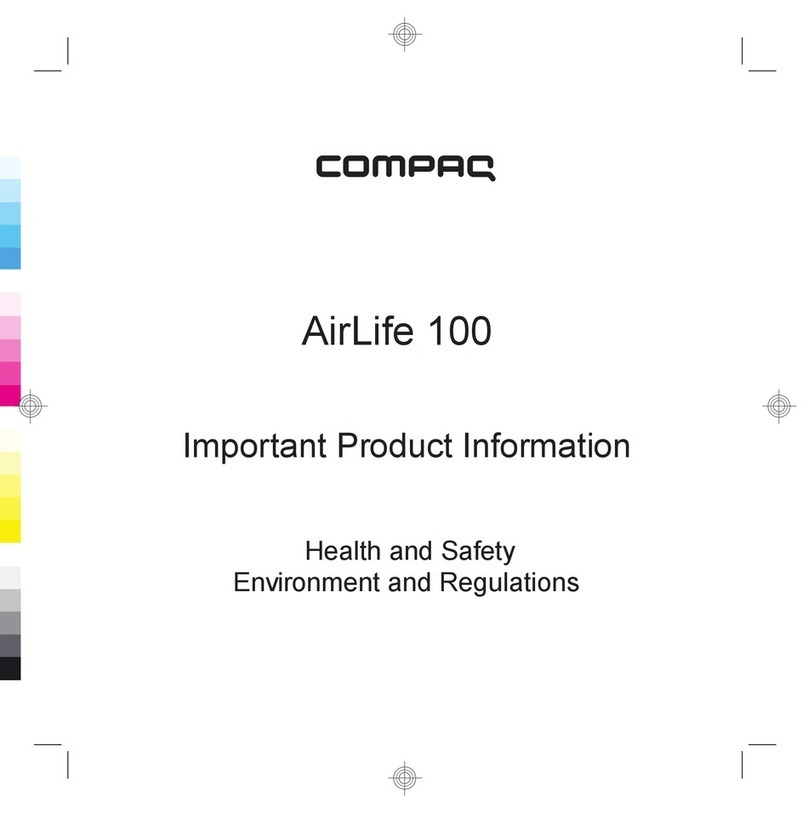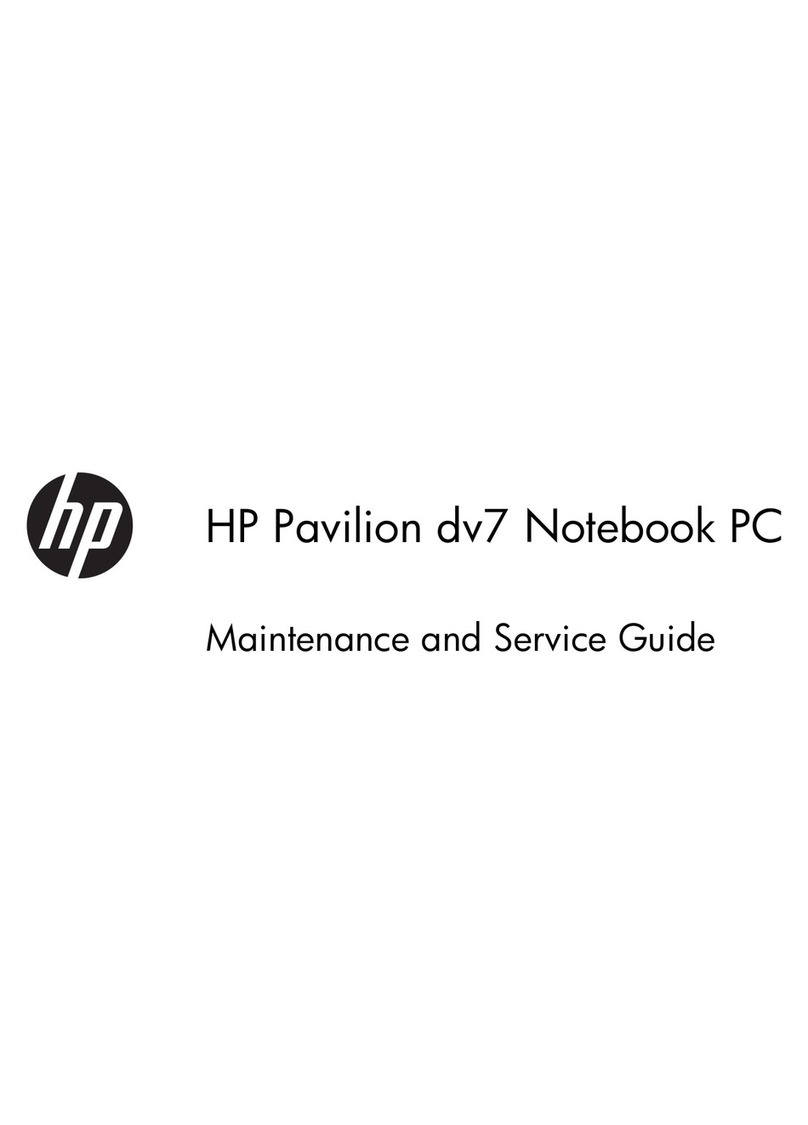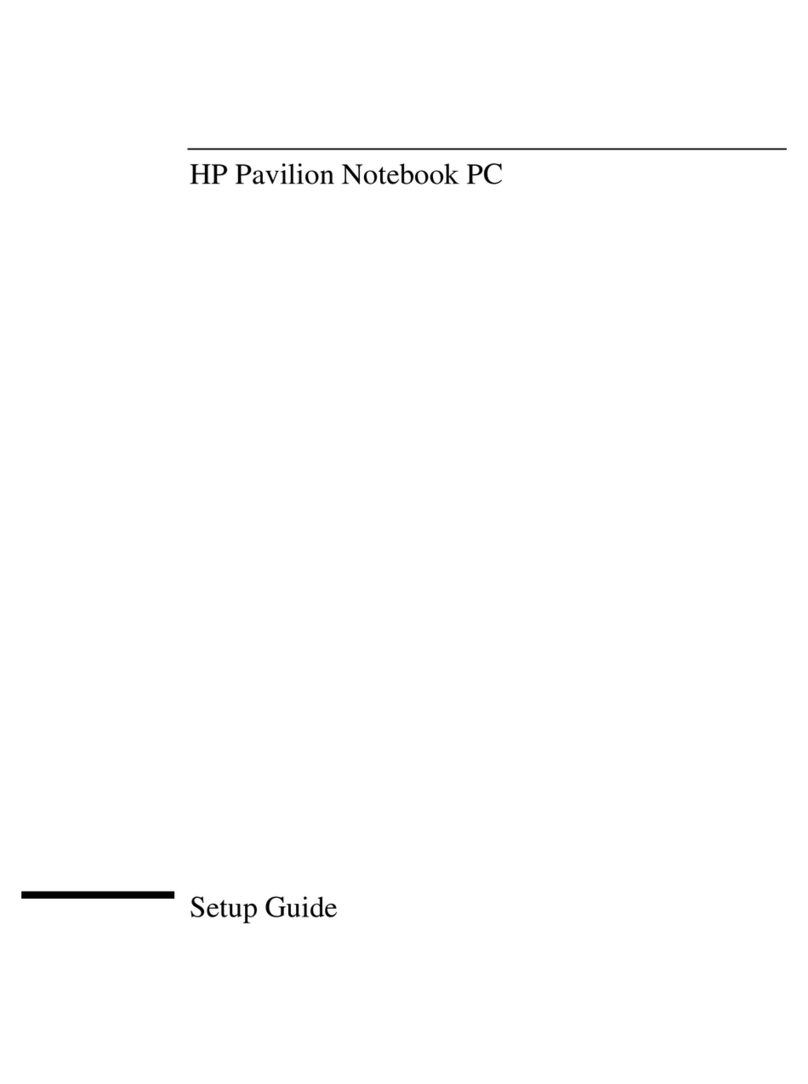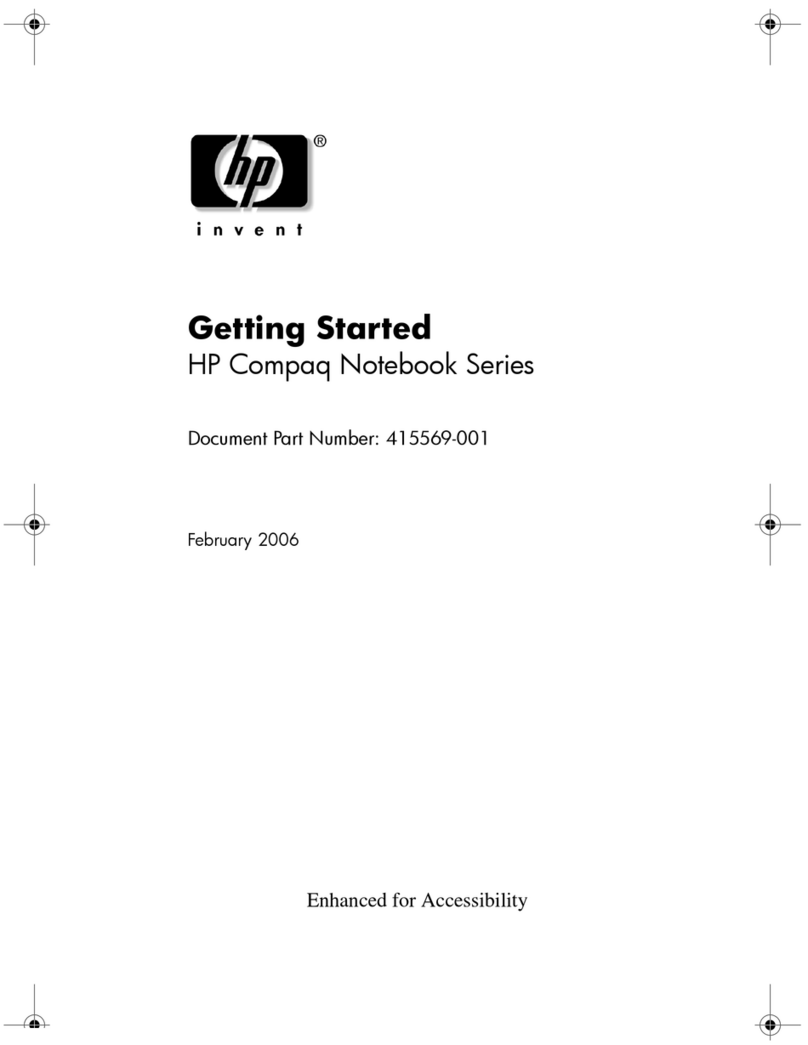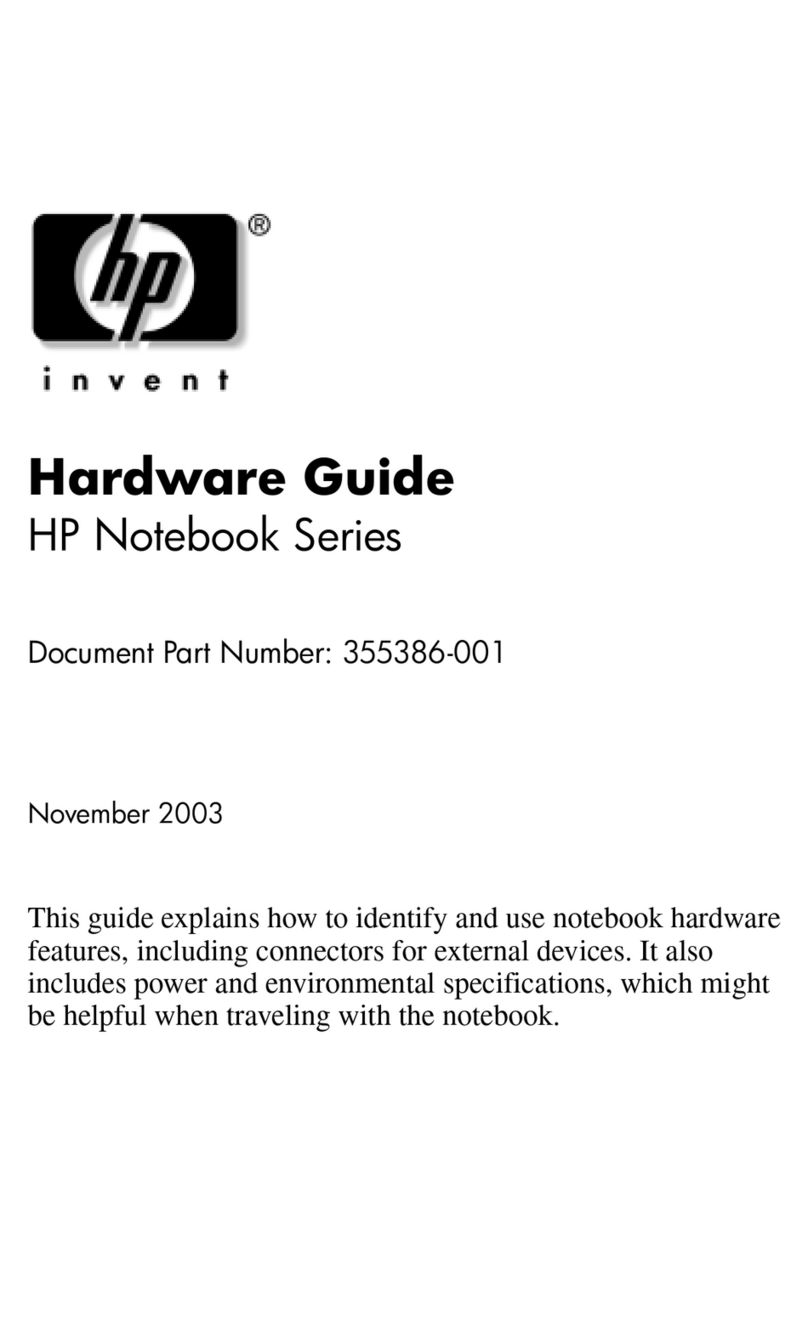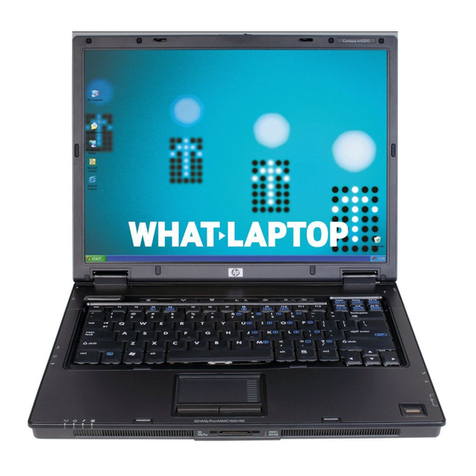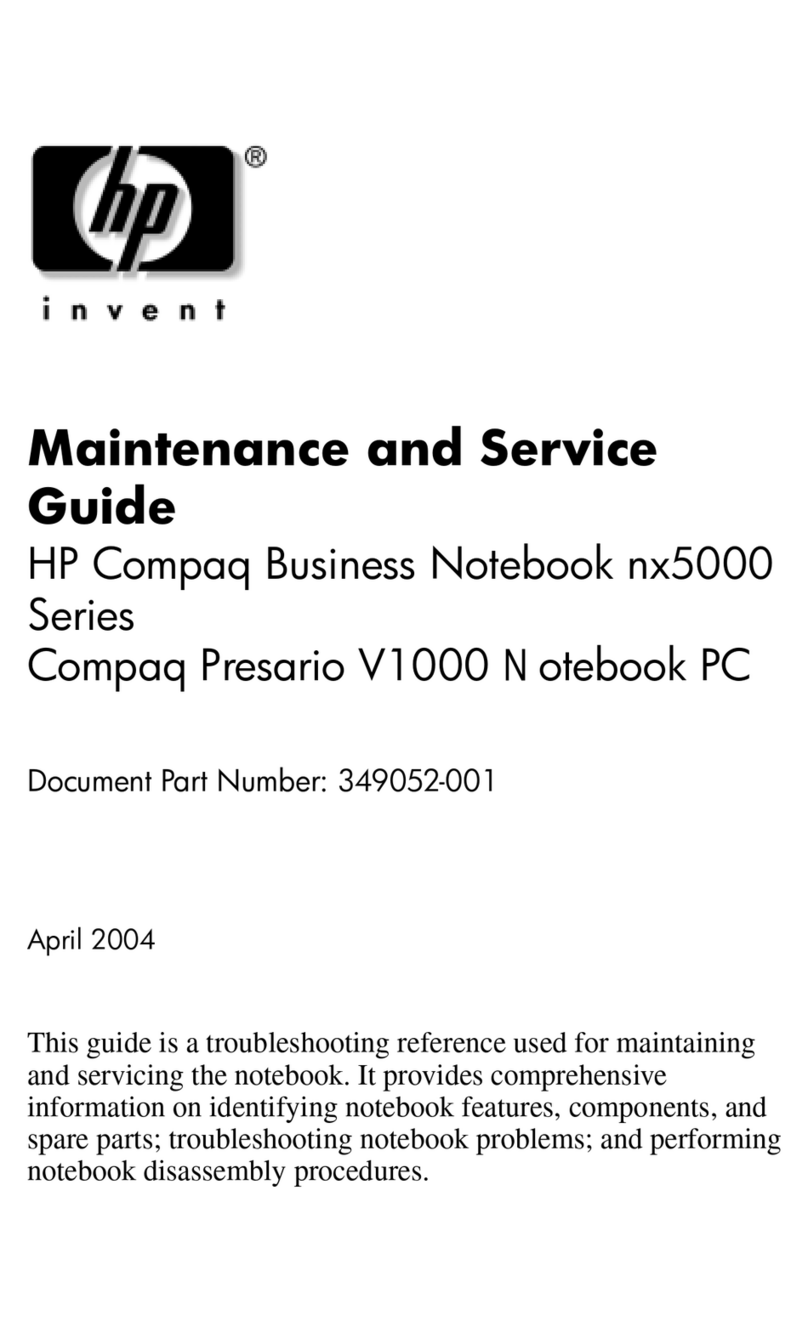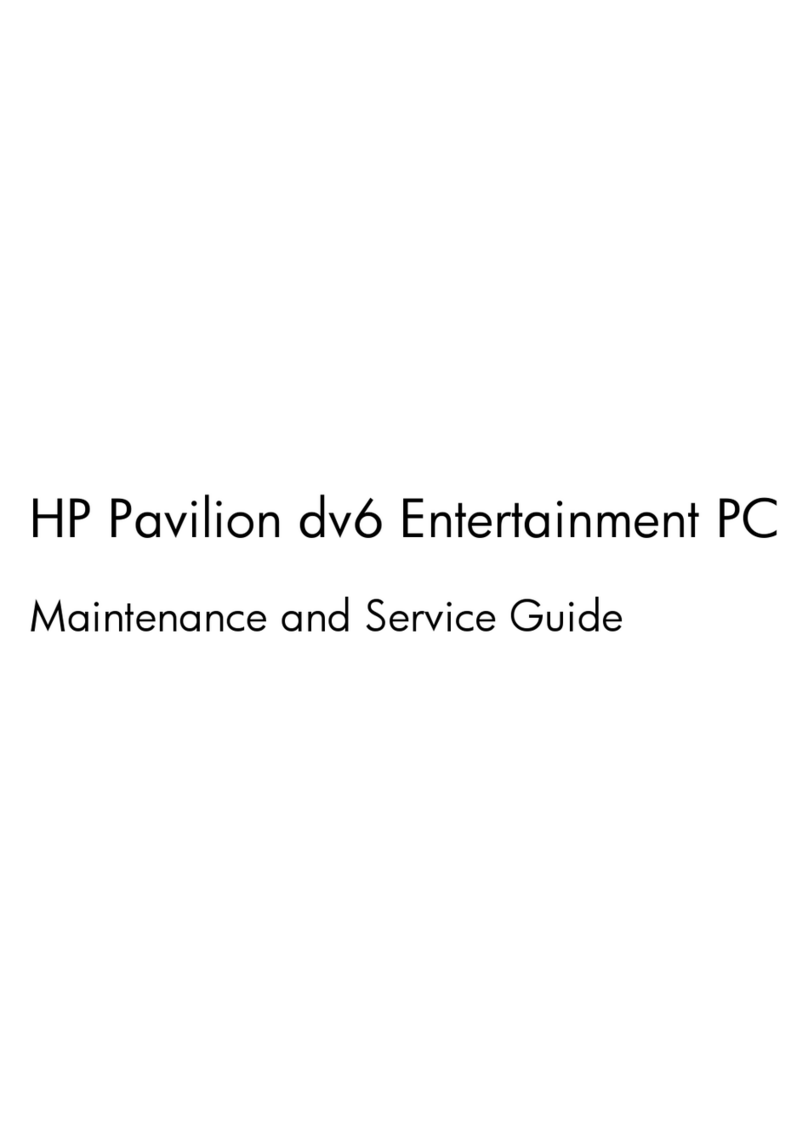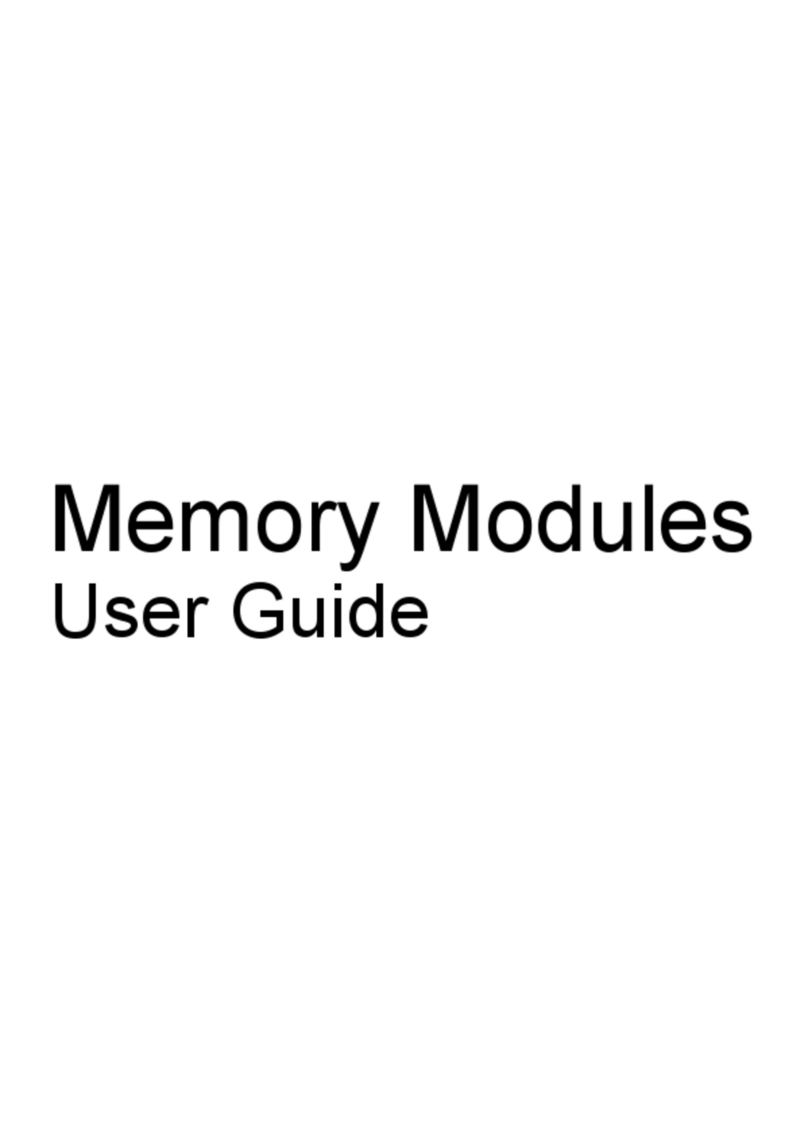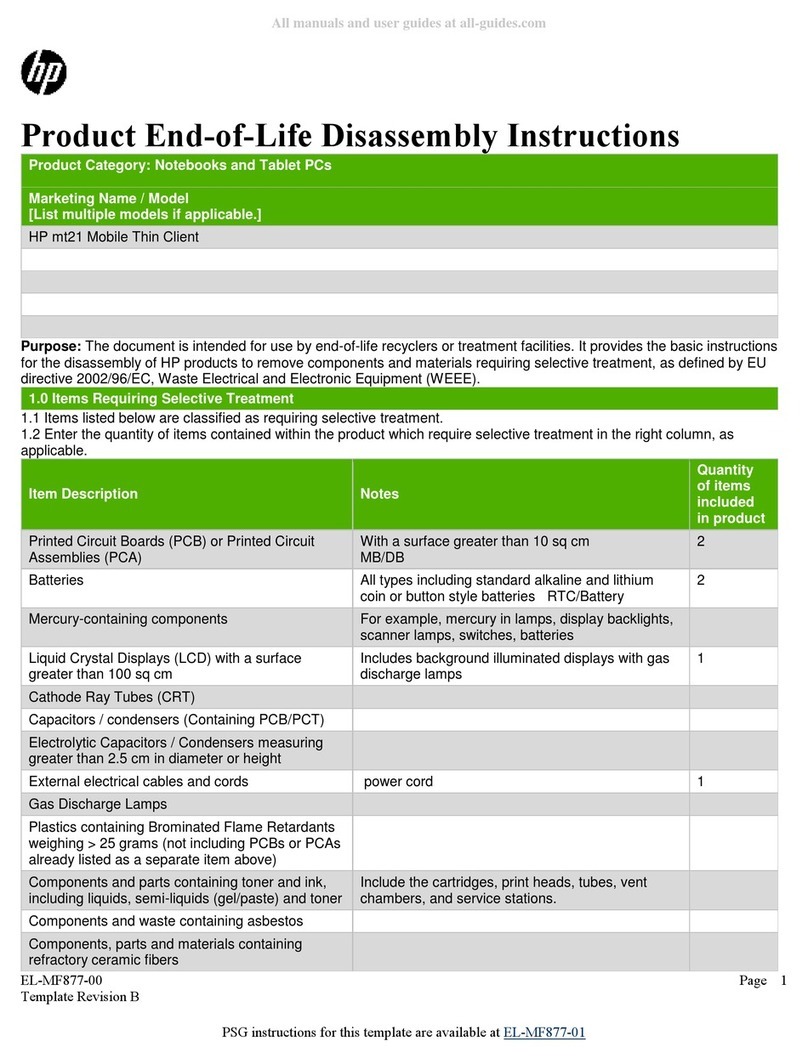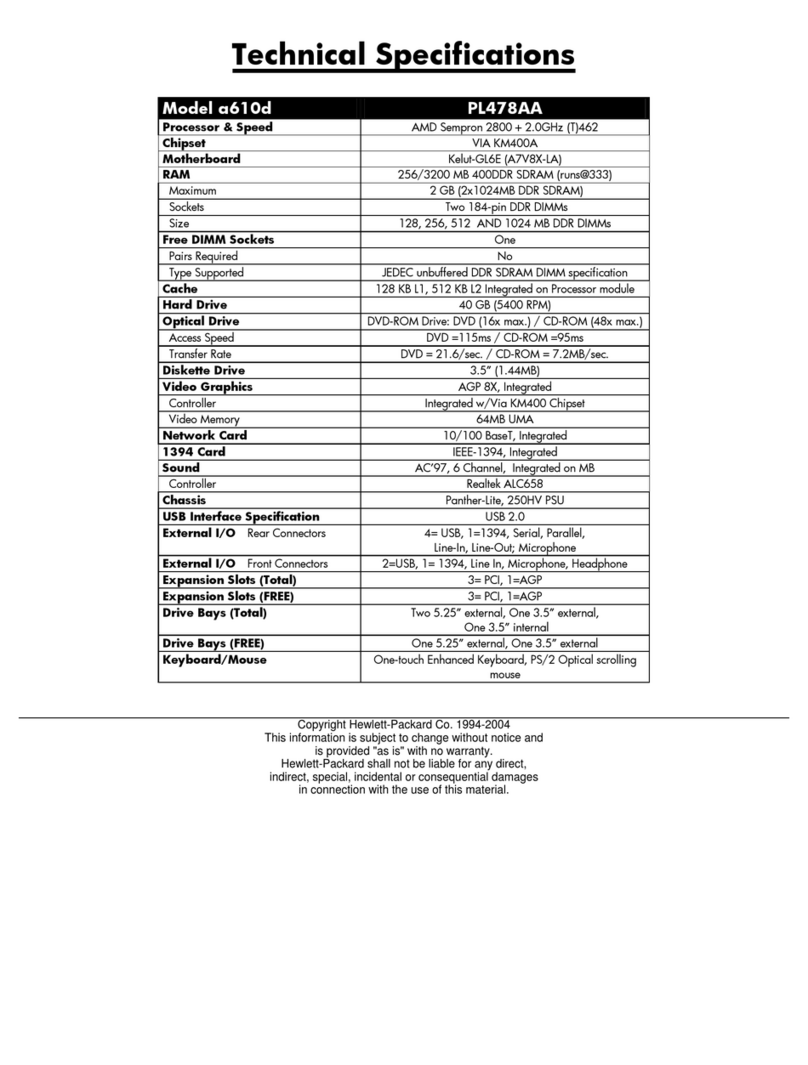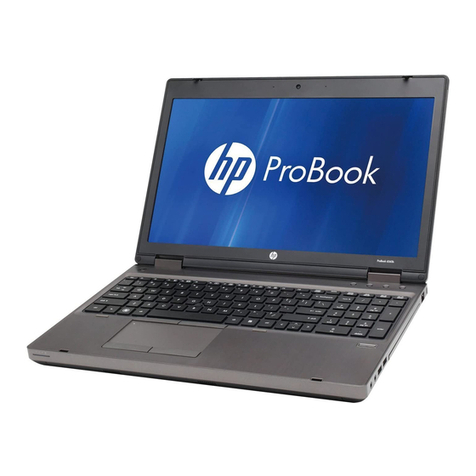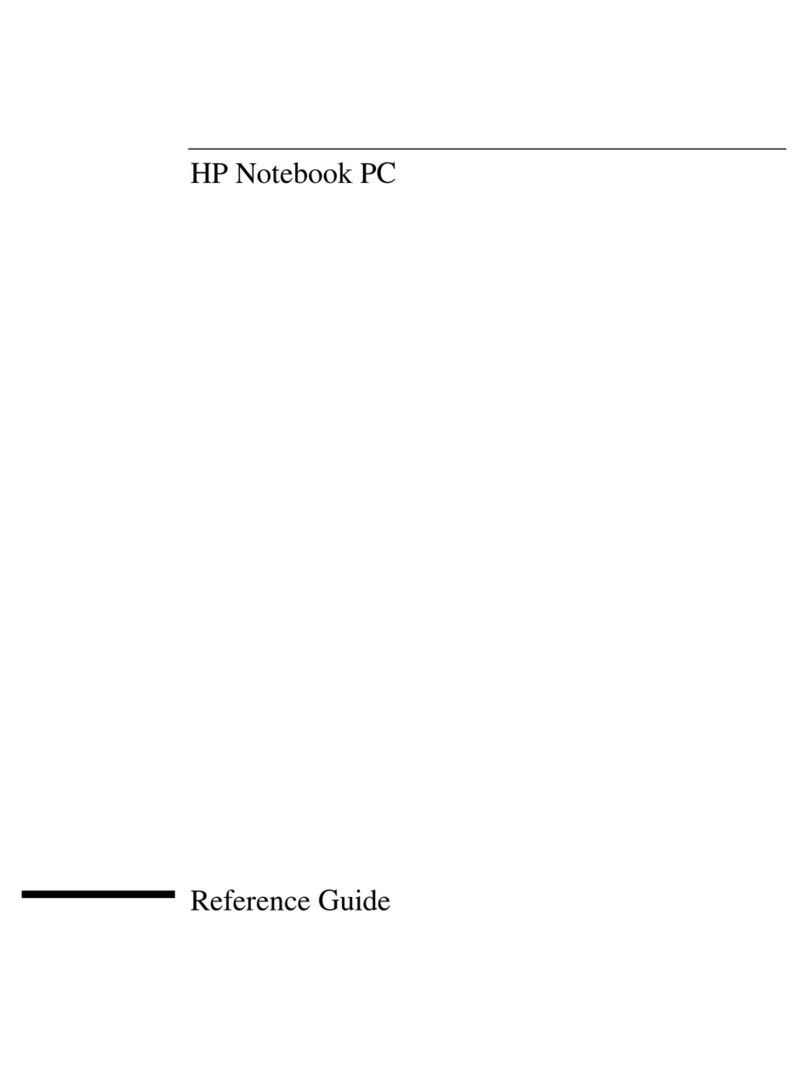© 2011 Hewlett-Packard Development Company, L.P. The information contained herein is subject to change without notice. The only warranties for
HP products and services are set forth in the express warranty statements accompanying such products and services. Nothing herein should be construed
as constituting an additional warranty. HP shall not be liable for technical or editorial errors or omissions contained herein. Bluetooth is a trademark
owned by its proprietor and used by Hewlett-Packard Company under license. Microsoft, Windows, and Windows Vista are trademarks of the Microsoft
group of companies. Intel, Intel Core, and Intel Centrino are trademarks of Intel Corporation in the United States and other countries.
To learn more, visit www.hp.com
4AA0-7412ENA, Created April 2 0 11 ; Updated November 2 0 11, R e v . 2
1MIL-STD-810G testing was not intended to demonstrate fitness for U.S. Department of Defense contracts or for military use. Test results are not a guarantee of future
performance under these test conditions.
2Sold separately or as an optional feature.
364-bit computing on Intel architecture requires a computer system with a processor, chipset, BIOS, operating system, device drivers and applications enabled for Intel®64
architecture. Processors will not operate (including 32-bit operation) without an Intel 64 architecture-enabled BIOS. Performance will vary depending on your hardware and
software configurations. See www.intel.com/info/em64t for more information. Dual/Quad Core is designed to improve performance of multithreaded software products and
hardware-aware multitasking operating systems and may require appropriate operating system software for full benefit. Not all customers or software applications will
necessarily benefit from use of this technology. Intel’s numbering is not a measurement of higher performance.
4Intel®Turbo Boost 2.0 technology requires a PC with a processor with Intel Turbo Boost 2.0 capability. Intel Turbo Boost 2.0 performance varies depending on hardware,
software, and overall system configuration. See www.intel.com/technology/turboboost for more information.
5Some functionality of Intel vPro, such as Intel Active management technology and Intel Virtualization technology, requires additional third-party software in order to run.
Availability of future “virtual appliances” applications for vPro technologies is dependent on third-party software providers. Compatibility with future “virtual appliances,”
Microsoft Windows Vista, and Windows 7 operating systems is yet to be determined.
6Battery life will vary depending on the product model, configuration, loaded applications, features, use, wireless functionality and power management settings. The maximum
capacity of the battery will naturally decrease with time and usage. See MobileMark07 battery benchmark www.bapco.com/products/mobilemark2007 for additional
details.
7Internet access required.
8HP QuickWeb is accessible when the notebook is off in Windows based systems. Internet access is required. Timing may vary depending on the system configuration. To
enable the feature following the removal of the battery, reboot the notebook prior to subsequent use.
9Microsoft Windows required.
10 Systems may require upgraded and/or separately purchased hardware to take full advantage of Windows 7 functionality. See www.microsoft.com/windows/windows-7/
for details.
11 Certain Windows Vista product features require advanced or additional hardware. See www.microsoft.com/windowsvista/getready/hardwarereqs.mspx. Windows Vista
Upgrade Advisor can help you determine which features of Windows Vista will run on your computer. To download the tool, visit www.windowsvista.com/upgradeadvisor.
12 Maximized dual-channel performance requires SODIMMs of the same size and speed in both memory slots.
13 Maximum memory capacities assume Windows 64-bit operating systems or Linux. With Windows 32-bit operating systems, memory above 3 GB may not all be available
due to system resource requirements.
14 For hard drives, GB = 1 billion bytes. Actual formatted capacity is less. Up to 15 GB of memory is reserved for system recovery software.
15 As HD DVD is a new format containing new technologies, certain disc, digital connection, compatibility and/or performance issues may arise, and do not constitute defects
in the product. Flawless playback on all systems is not guaranteed. In order for some HD-DVD titles to play, they may require an HDMI digital connection and your display
may require HDCP support. Blu-ray disks cannot be played on this drive. Note that DVD-RAM cannot read or write to 2.6GB Single Sided/5.2 GB Double Sided – Version
1.0 media. Actual speeds may vary. Don’t copy copyright-protected materials. Double Layer discs can store more data than single layer discs; discs burned with this drive
may not be compatible with many existing single-layer DVD drives and players. Blu-ray/HD DVD player and SuperMulti DVD burner data transfer rates up to 6,000 KB/s
(CD read/write), 21,632 KB/s (DVD read/write), 26,340 KB/s (BD read) and 13,383 KB/s (HD DVD read).
16 HD content required to view HD images.
17 Wireless use requires separately purchased service contract. Check with local service provider for coverage area and availability in your area. Limited to mobile network
operator coverage areas. Separately purchased mobile network operator service is required.
18 Wireless access point and Internet service required and sold separately. Availability of public wireless access points limited.
19 4G compatibility with HSPA+ and Wimax.
20 Power calculations and cost calculations are estimates. Results will vary based on variables, which include information provided by the user, time PC is in different power
states (on, standby, hibernate, off), time PC is on battery or AC, hardware configuration, variable electricity rates and utilities provider. HP advises customers to use
information reported by HP Power Assistant for reference only and to validate impact in their environment. Environmental calculations were based on U.S. EPA eGrid 2007
data found at www.epa.gov/egrid/. Regional results will vary. Microsoft Windows required.
21 Requires Microsoft Outlook. User must opt-in to activate feature.
22 Includes reduced functionality versions of Word and Excel. Purchase of Product Key required to activate full Office 2010 suite available at participating resellers/retailers and
www.office.com
23 Do not copy copyright-protected materials.
24 Includes Norton software. Internet access required. First 60 days included. Subscription required for live updates afterward.
25 In order to deploy policies the client needs to be connected to the network. Requires connectivity to the DigitalPersona server to receive updated policies. System access may
not prevent users from logging into the system on the first attempt if policy updates haven’t yet been received and applied. This functionality blocks network access from the
user’s PC.
26 For the use cases outlined in the DOD 5220.22-M Supplement.
27 Microsoft Windows and webcam required.
28 Support for Computrace is built into the notebook firmware, and is automatically activated when a subscription is purchased. Subscriptions can be purchased for terms
ranging from one to five years. Check with Absolute for availability in your country.
29 Fast Charge Technology recharges your battery up to 90% within 90 minutes when the system is off. Fast Charge Technology does not apply to the ultra-slim battery. When
the PC is powered on, charge time may increase and will vary based on the workload of the notebook PC.
30 Service levels and response times for HP Care Packs may vary depending on your geographic location. Service starts on date of hardware purchase. Restrictions and
limitations apply. For details, visit www.hp.com/go/lookuptool.
EliteBook 2760p Tablet PC HP recommends Windows®7.