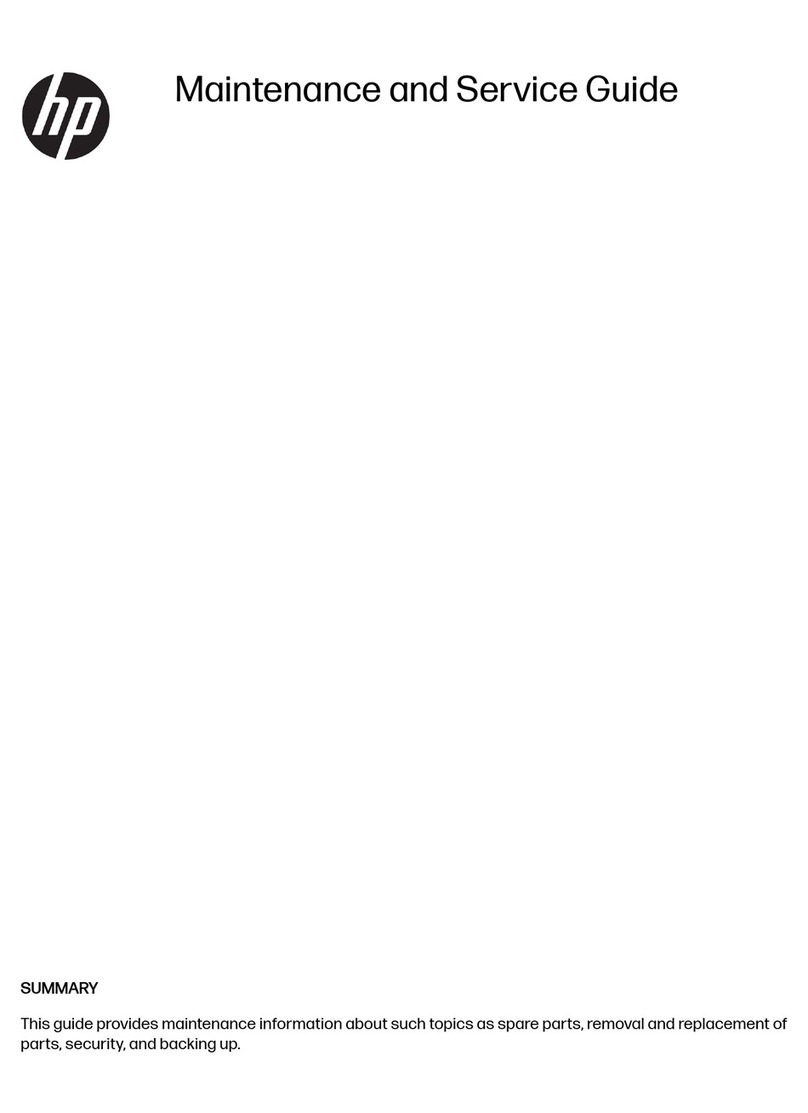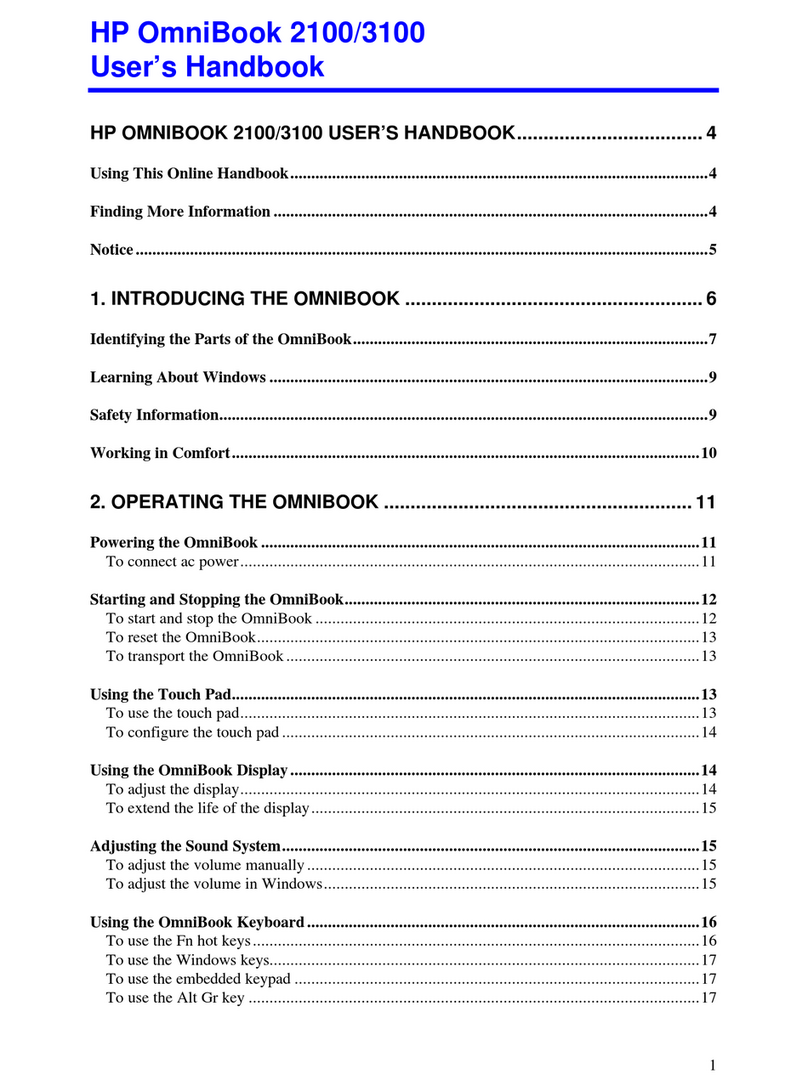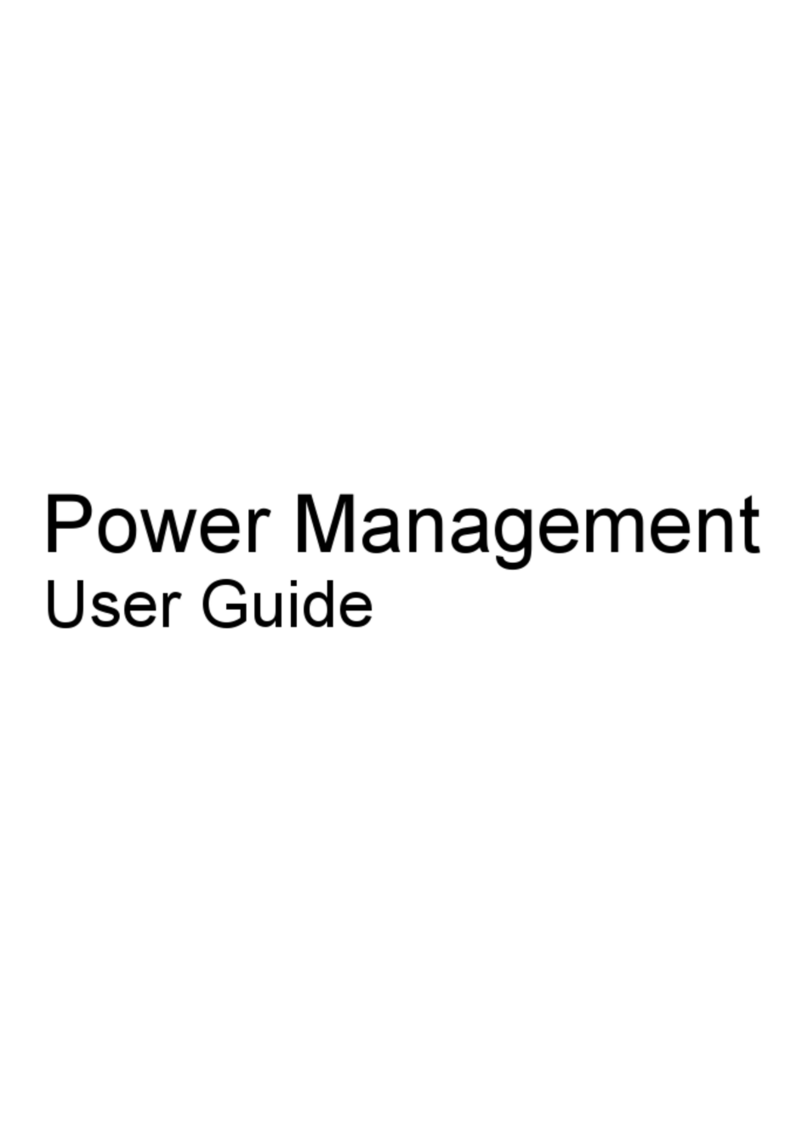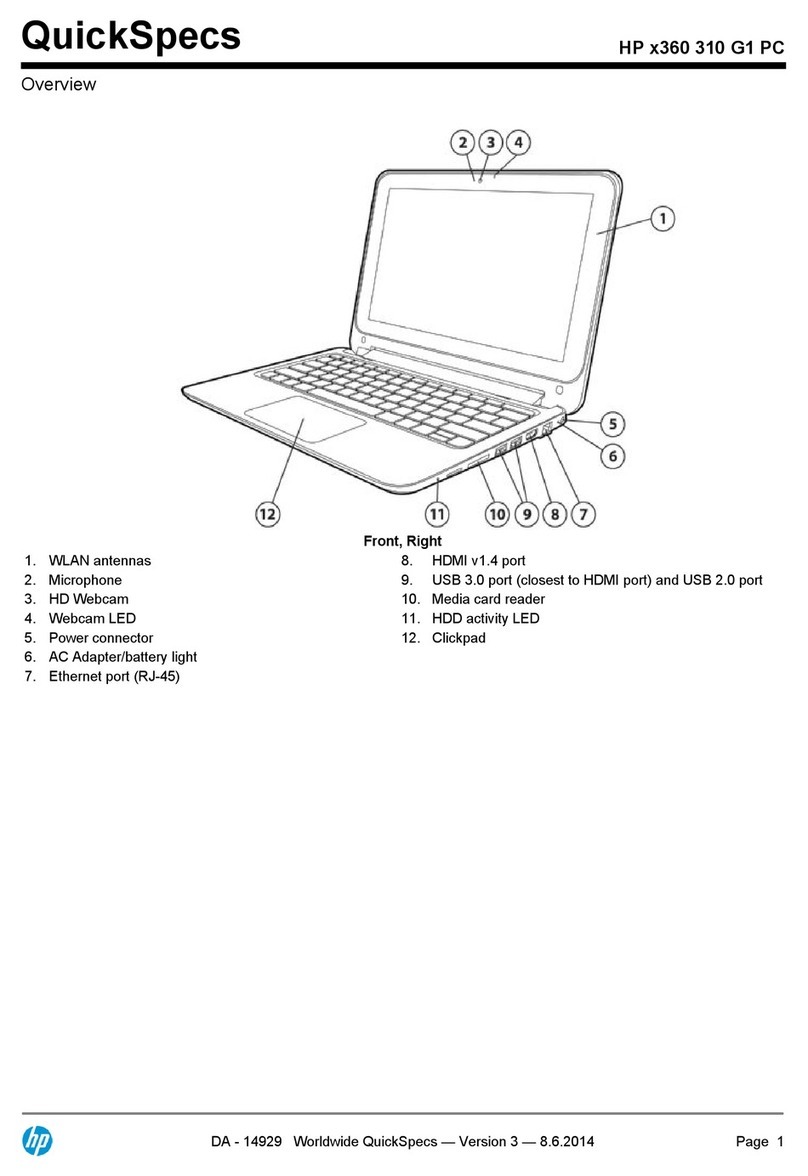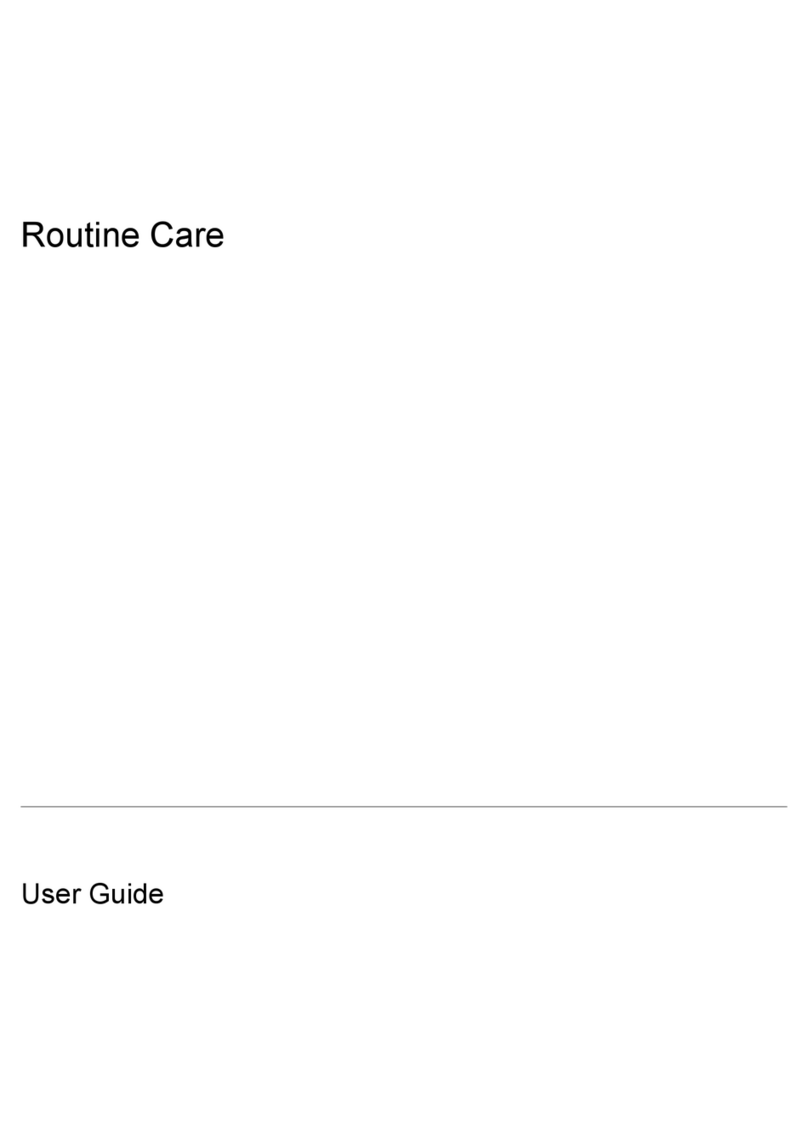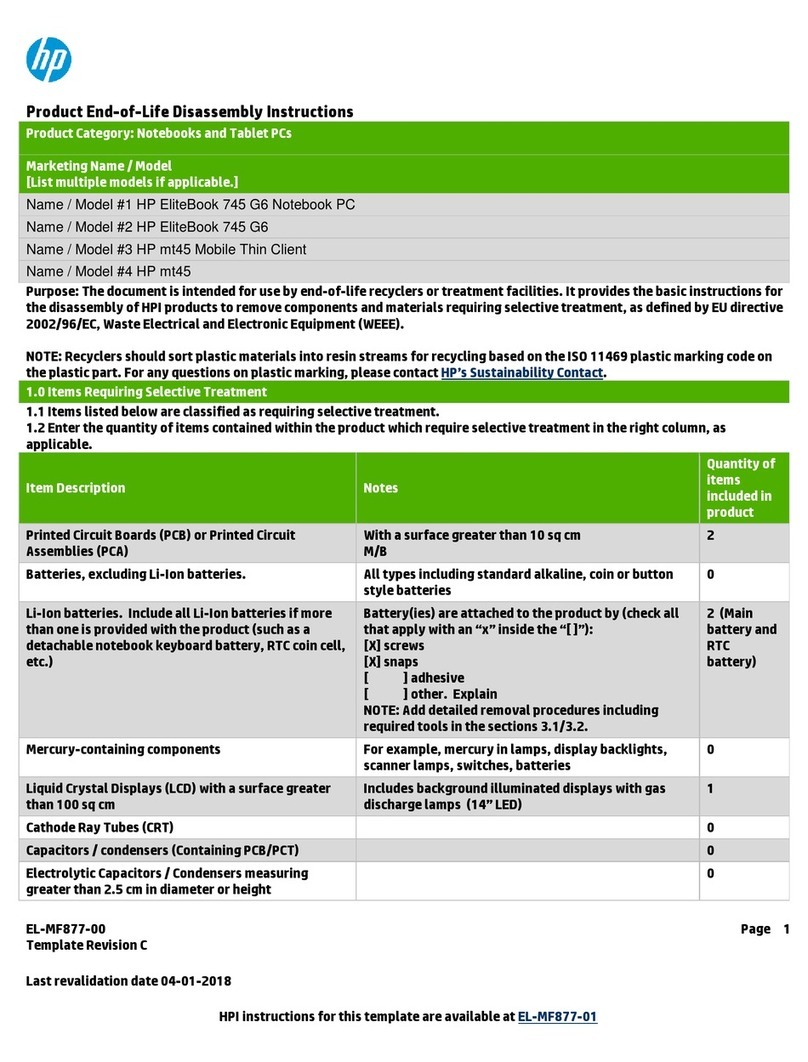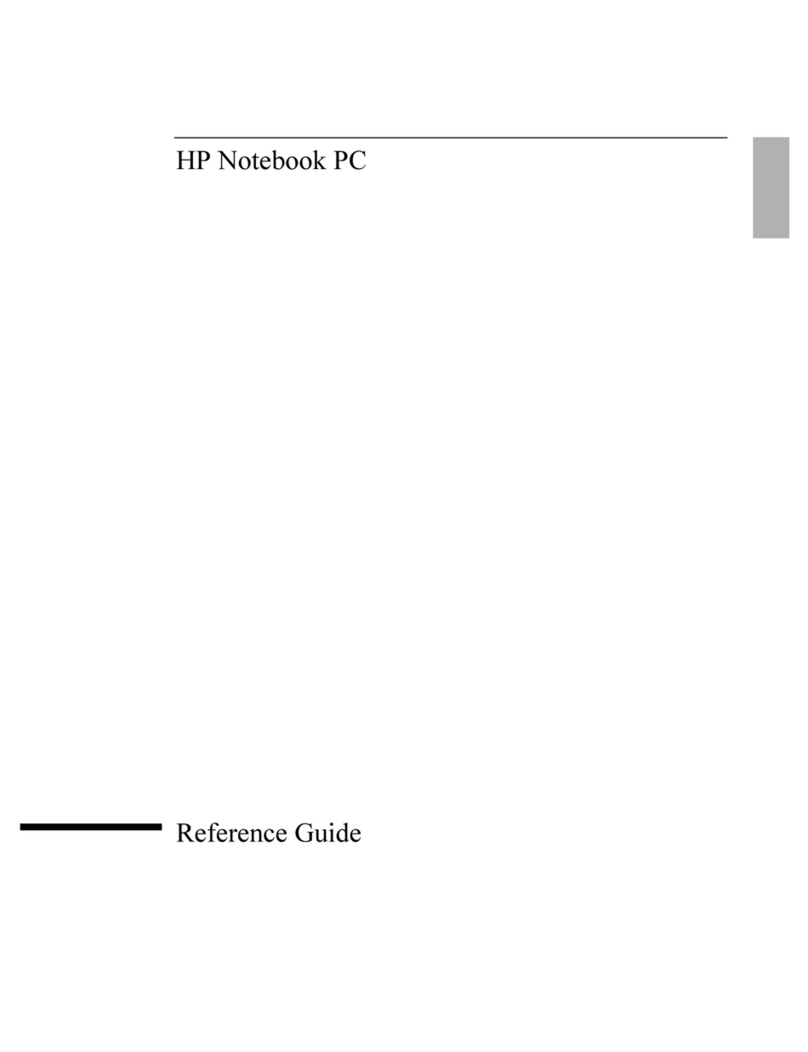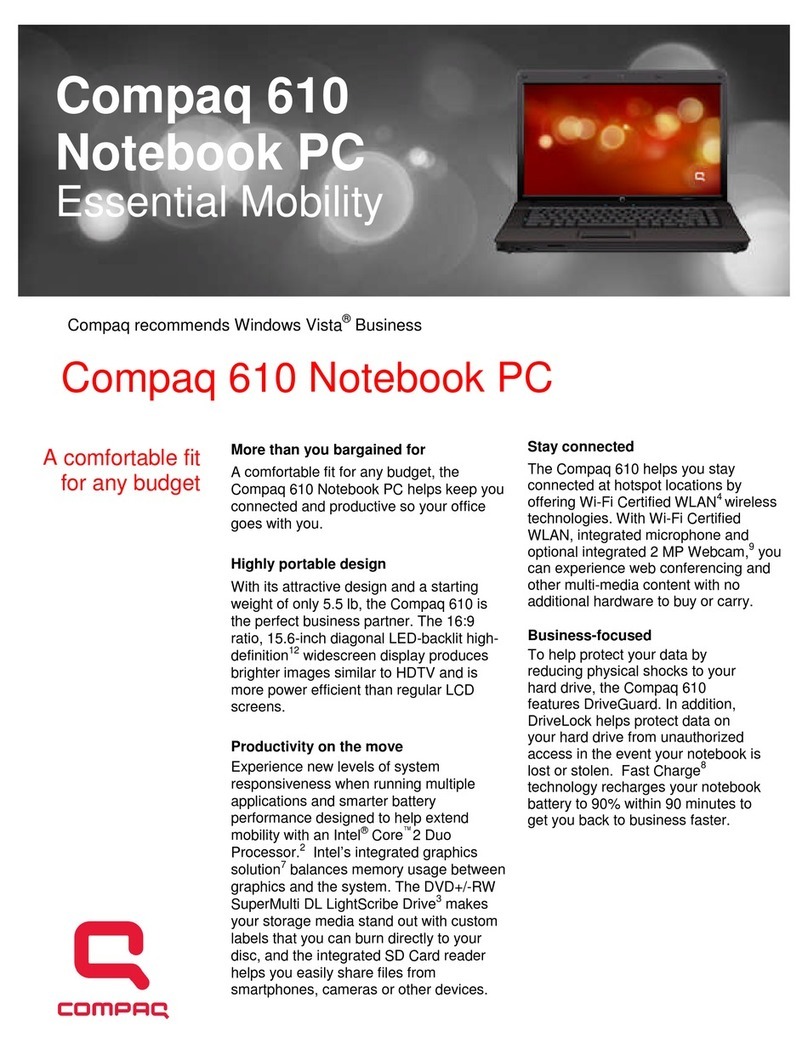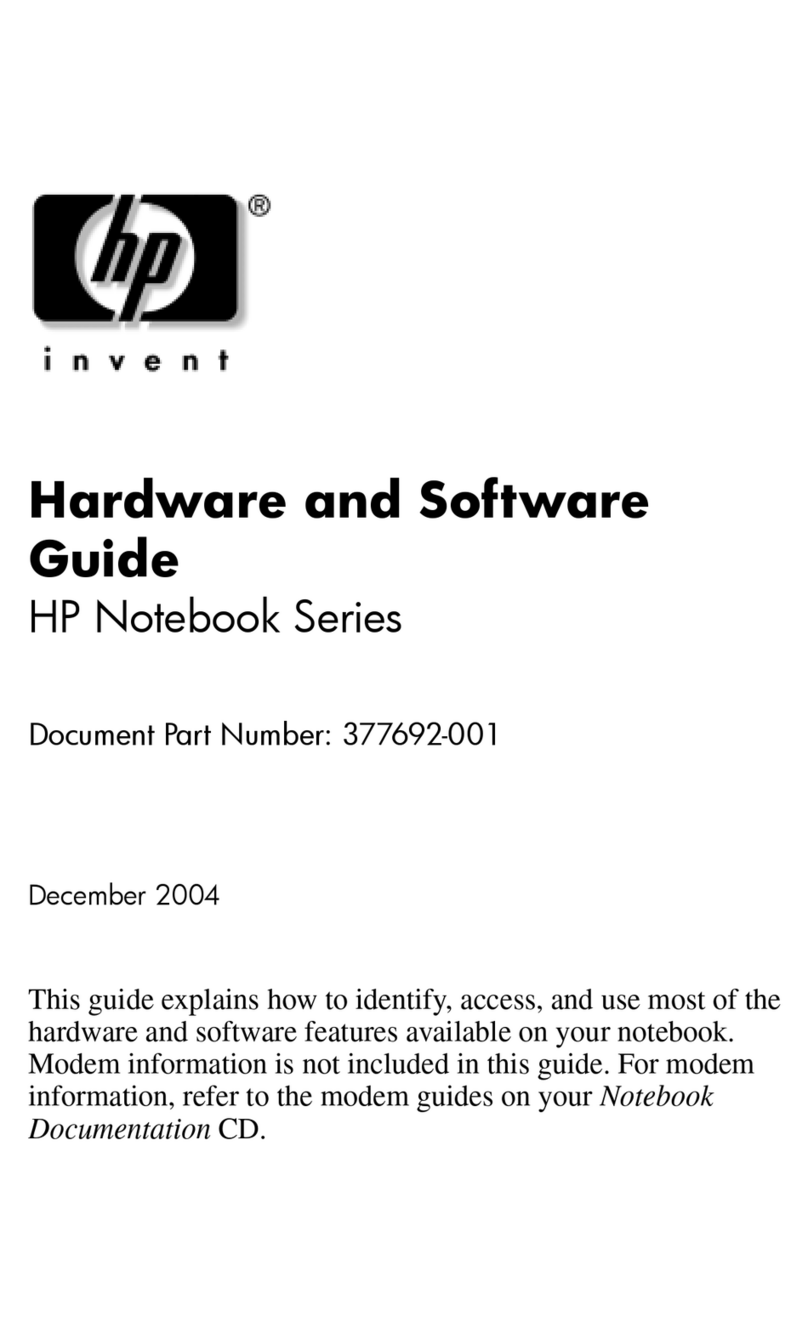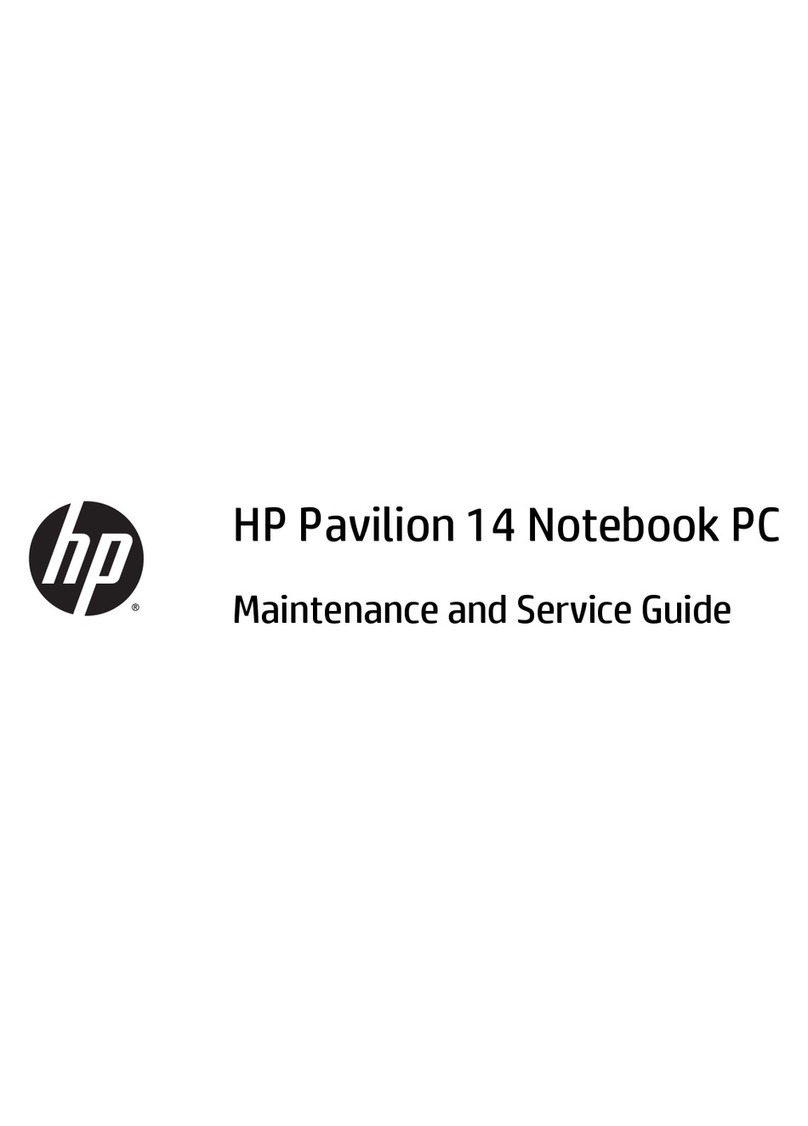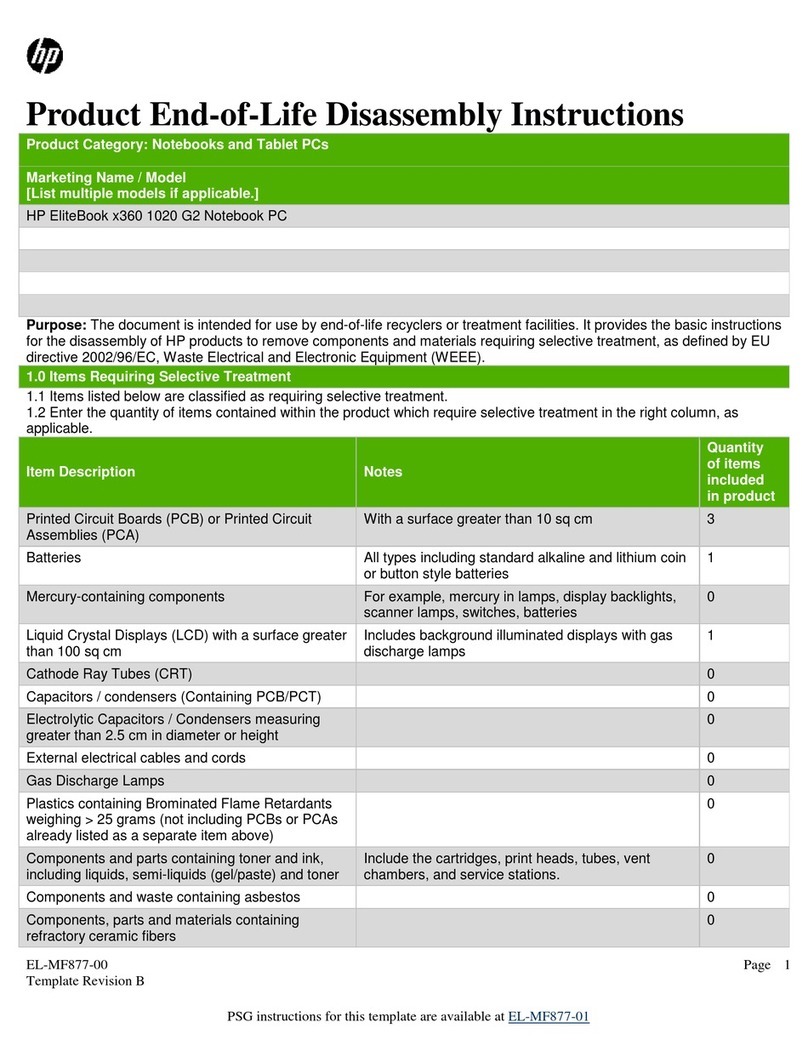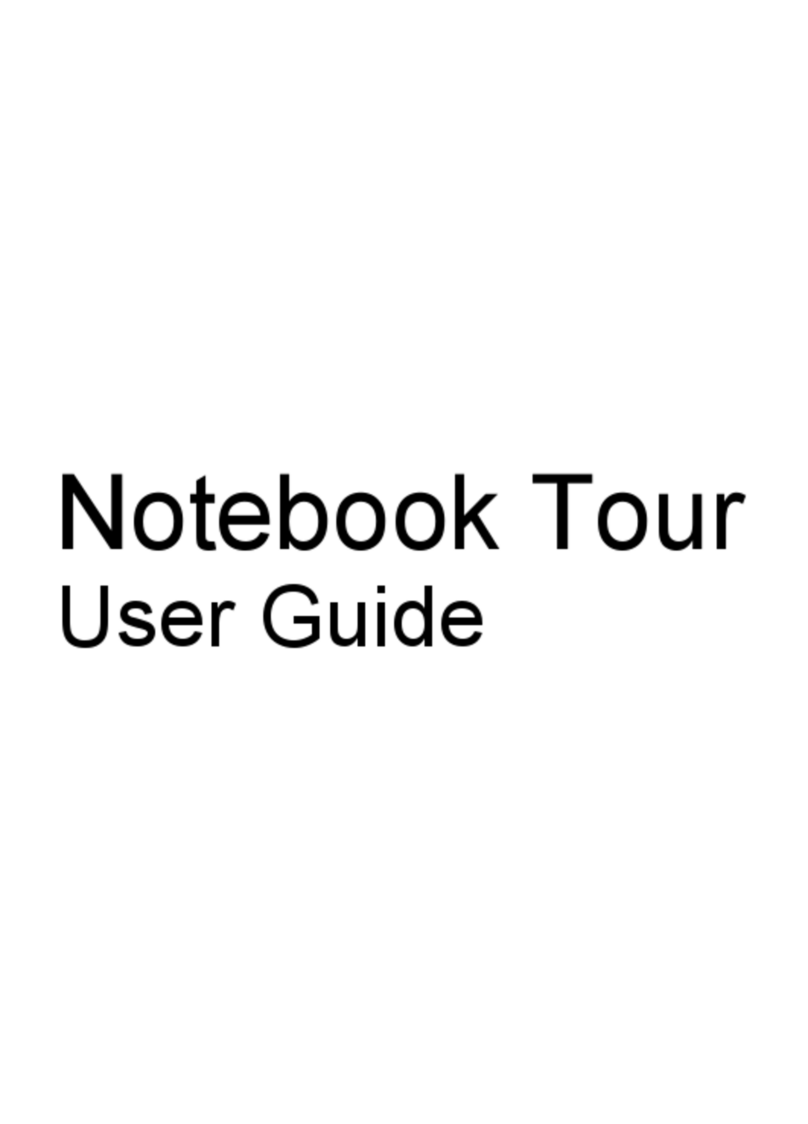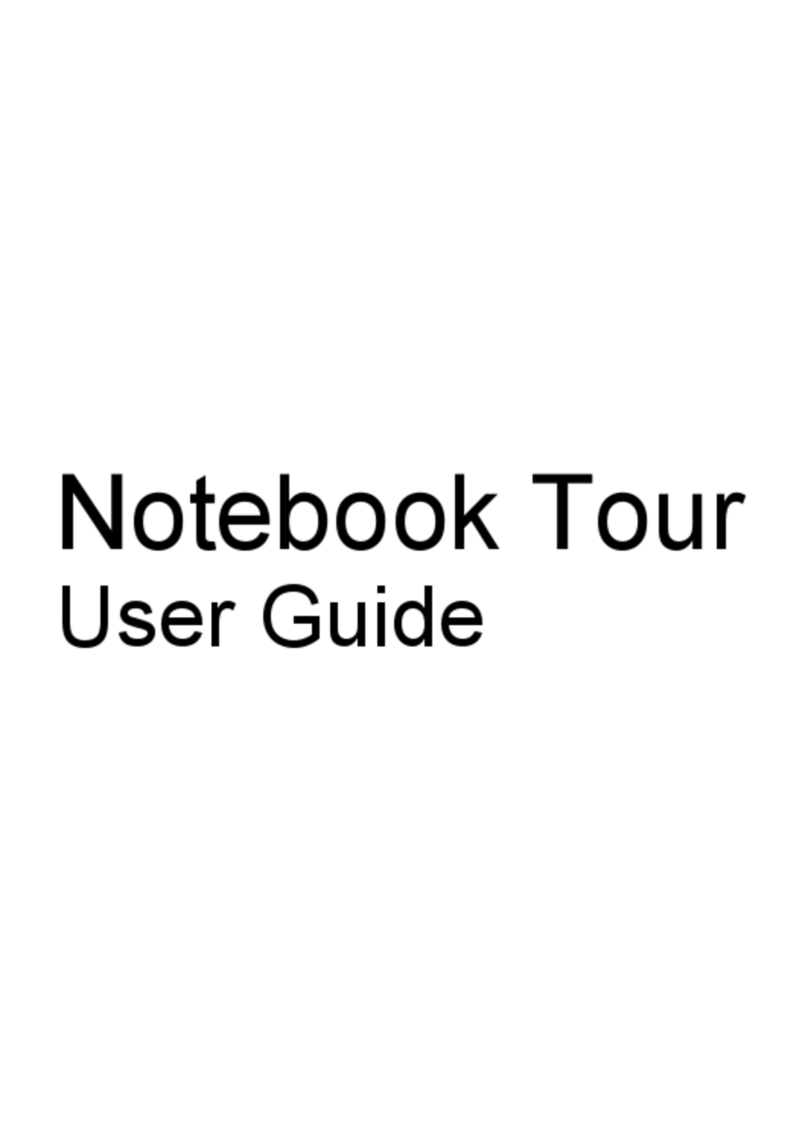TEMPLATE: HPSP_SLCN_CLR.indd
FLAT: 340.2 mm x 342.9 mm (13.3937” x 13.5”)
FOLDED: 340.2 mm x 57.15 mm (13.3937” x 2.25”)
COLOR: CMYK
FOLD: Accordion
TouchPad Features More Features
Go wireless
Wireless features provide the most flexibility and convenience for staying connected to your family, friends, work, and the Internet.
To connect to a wireless network:
1.Click the network icon in the notification area.
2.Select your network from the list of available networks.
3.Enter the security key, if required.
For more information about wireless networks, see your user guides.
Turn the TouchPad off and on
Quickly double-tap the TouchPad on/off button located in the
upper-left corner of the TouchPad.
Use touch gestures
TouchPad gestures make it easy and fun to work with images or pages of text. With a light
touch, use 2 fingers on the TouchPad simultaneously to activate these gestures.
Scroll Pinch/Zoom
NOTE: Some software programs do not support gestures.
Software terms
By installing, copying, downloading, or otherwise using any software product preinstalled on this computer, you agree to be bound by the terms of the HP End
User License Agreement (EULA). If you do not accept these license terms, your sole remedy is to return the entire unused product (hardware and software) within
14 days for a refund subject to the refund policy of your place of purchase.
For any further information or to request a full refund of the computer, please contact your local point of sale (the seller).
Limited Warranty
You can find the expressly provided HP Limited Warranty applicable to your product located with the user guides on your computer and/or on the CD/DVD
provided in the box. In some countries/regions, HP may provide a printed HP Limited Warranty in the box. For some countries/regions where the warranty is
not provided in printed format, you may request a printed copy from http://www.hp.com/go/orderdocuments or write to:
North America:
Hewlett-Packard, MS POD, 11311 Chinden Blvd., Boise, ID 83714, USA
Europe, Middle East, Africa:
Hewlett-Packard, POD, Via G. Di Vittorio, 9, 20063, Cernusco s/Naviglio (MI), Italy
Asia Pacific:
Hewlett-Packard, POD, P.O. Box 200, Alexandra Post Office, Singapore 911507
When you request a printed copy of your warranty, please include your product number, warranty period (found on your service label), name, and postal
address.
IMPORTANT: Do NOT return your HP product to the addresses above. For U.S. support, go to http://www.hp.com/go/contactHP. For worldwide support,
go to http://welcome.hp.com/country/us/en/wwcontact_us.html.
WARNING: To reduce the risk of electric shock or damage to your equipment:
•Plug the power cord into an AC outlet that is easily accessible at all times.
•Disconnect power from the computer by unplugging the power cord from the AC outlet (not by unplugging the power cord from the computer).
•If your power cord has a 3-pin attachment plug, plug the cord into a grounded (earthed) 3-pin outlet. Do not disable the power cord grounding pin,
for example, by attaching a 2-pin adapter. The grounding pin is an important safety feature.
For more safety and regulatory information, and for battery disposal information, refer to the Regulatory, Safety and Environmental Notices provided
with your user guides. To locate the user guides for your computer, refer to the “Locate your user guides” section of this poster.
WARNING: To reduce the possibility of heat-related injuries or of overheating the computer, do not place the computer directly on your lap or obstruct
the computer air vents. Use the computer only on a hard, flat surface. Do not allow another hard surface, such as an adjoining optional printer, or a
soft surface, such as pillows or rugs or clothing, to block airflow. Also, do not allow the AC adapter to contact the skin or a soft surface, such as
pillows or rugs or clothing, during operation. The computer and the AC adapter comply with the user-accessible surface temperature limits defined by
the International Standard for Safety of Information Technology Equipment (IEC 60950).
WARNING: To reduce the risk of serious injury, read the Safety & Comfort Guide provided with your user guides. It describes proper workstation setup,
and proper posture, health, and work habits for computer users. The Safety & Comfort Guide also provides important electrical and mechanical safety
information. The Safety & Comfort Guide is also available on the Web at http://www.hp.com/ergo.
Locate your user guides
• On Windows®models, click Start , click Help and Support, and then click User Guides.
• On Linux models, double-click the HP Documents icon on the desktop.
• Refer to the User Guides disc included with some models.
NOTE: You do not need to connect to the Internet to access Help and Support and the user guides.
Locate system information
Depending on your computer model, a service label is either affixed to the bottom of the computer or is located inside the battery bay or beneath the
service door.
If you’re using Windows®, briefly press the fn+esc key combination to display the System Information screen, which provides the product name and serial
number of your computer, as well as information about the memory, processor, BIOS, and keyboard.
© Copyright 2012 Hewlett-Packard Development Company, L.P.
Windows is a U.S. registered trademark of Microsoft Corporation. The information contained herein is subject to change without notice. The only warranties for
HP products and services are set forth in the express warranty statements accompanying such products and services. Nothing herein should be construed as
constituting an additional warranty. HP shall not be liable for technical or editorial errors or omissions contained herein.
First Edition: May 2012