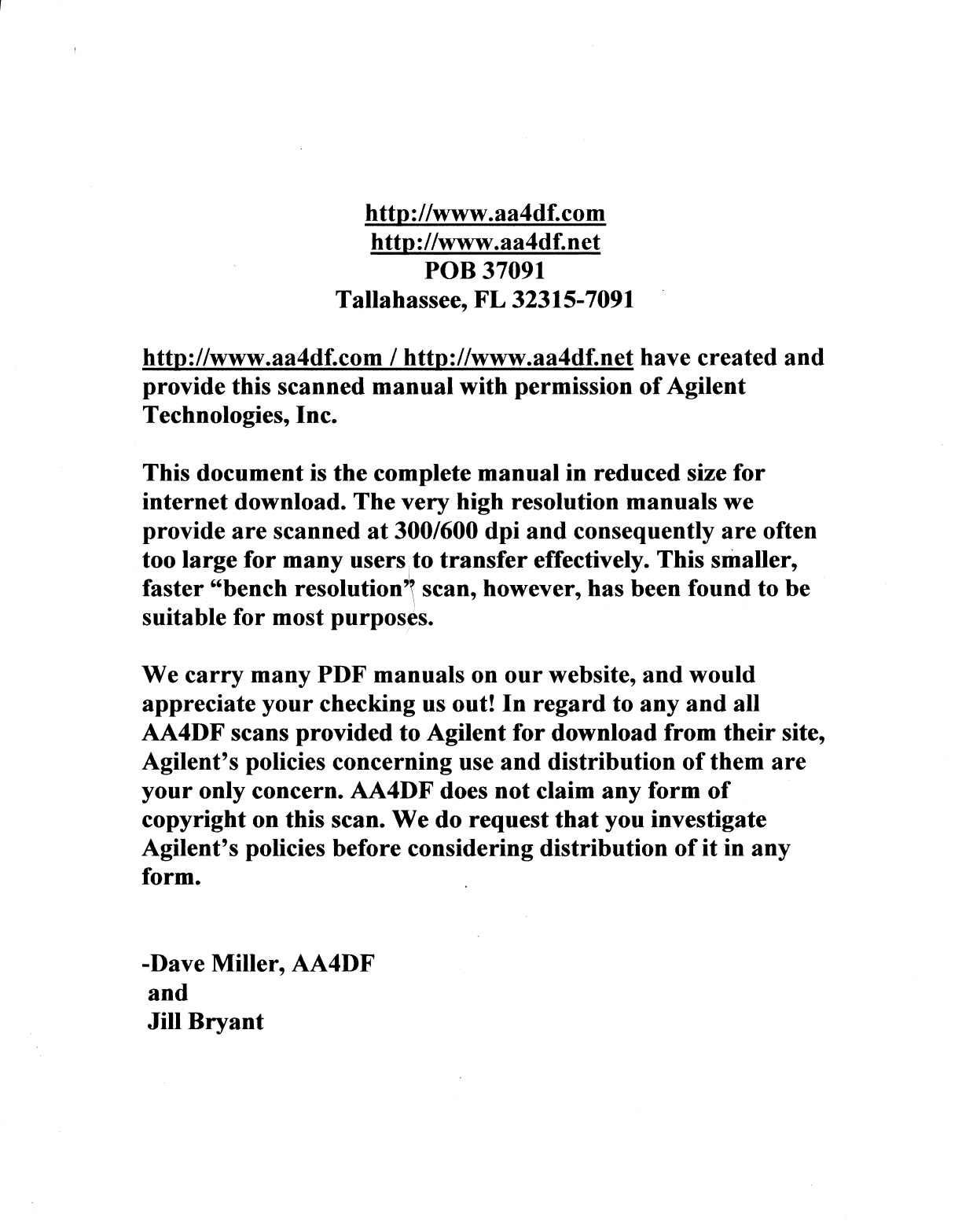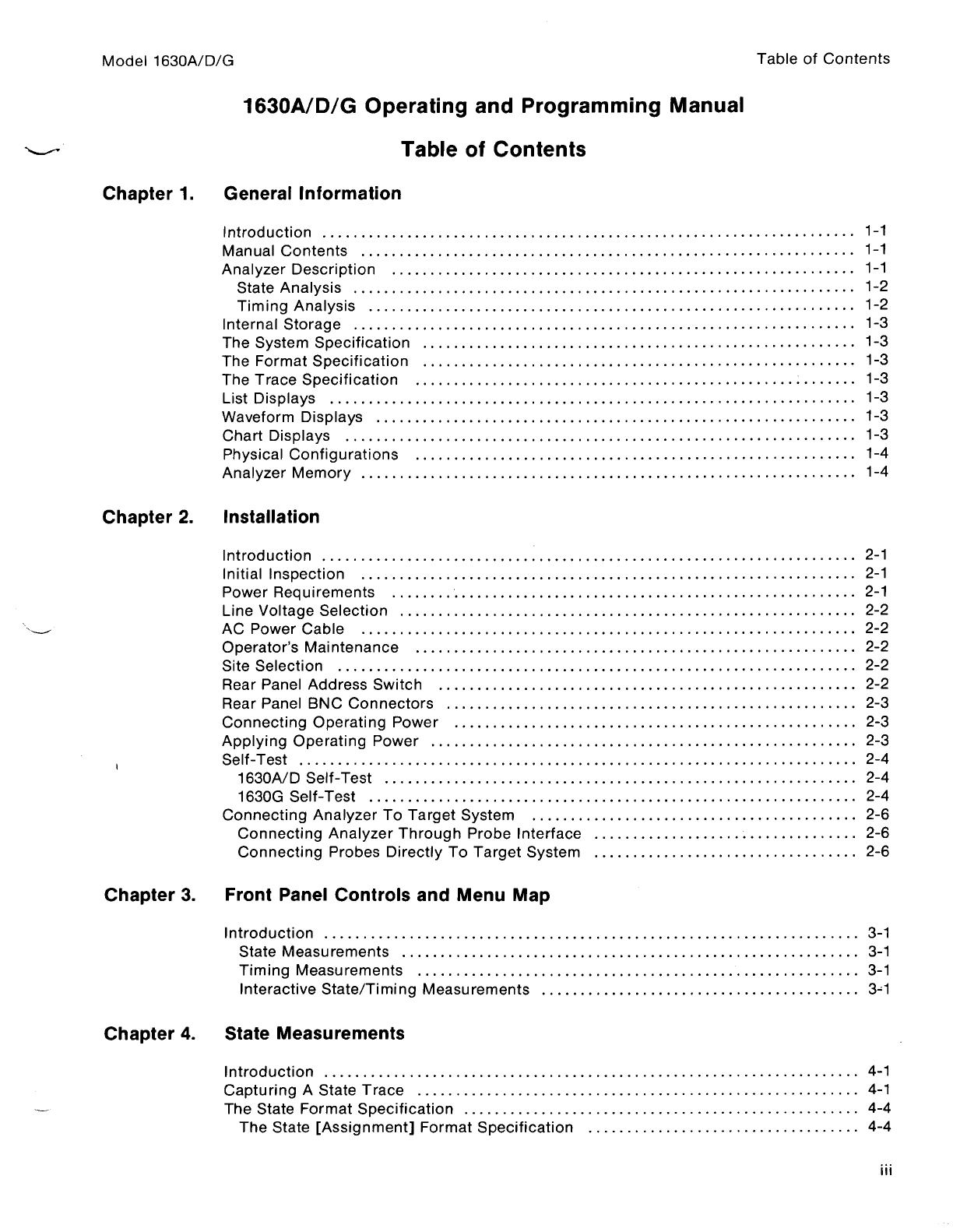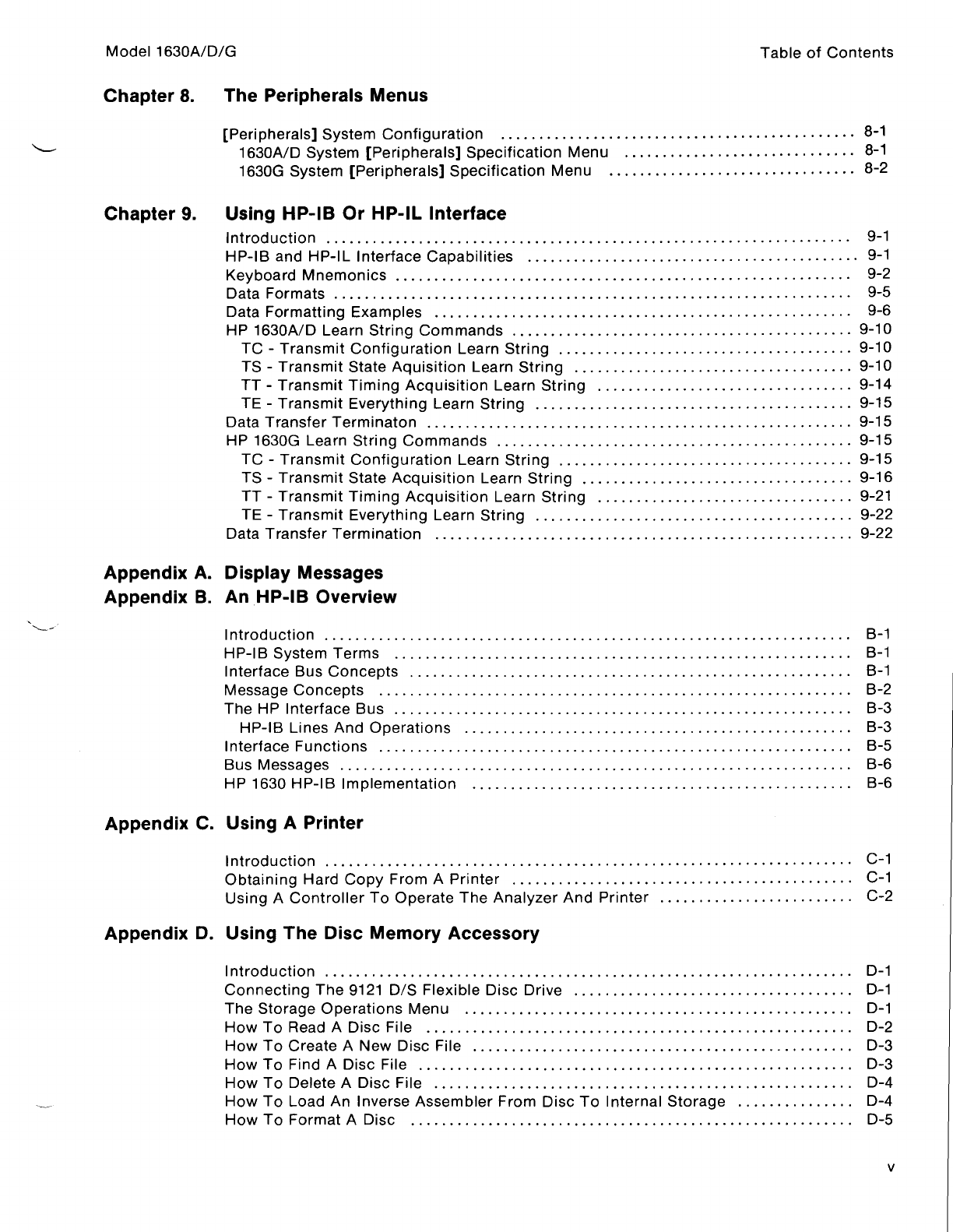Model
1630A/D/G
Table
of
Contents
Chapter
8
.
The
Peripherals
Menus
[Peripherals]
System
Configuration
.
.......
....
.
......................
.....
......
8-1
1630A/D
System
[Peripherals]
Specification
Menu
....
.
...............
...
.
. .
....
8-
1630G
System
[Peripherals] Specification
Menu
. .
.
.
...........
.
........
.
.......
8-2
Chapter
9
.
Using
HP-113
Or
HP-IL
Interface
Introduction
. .
....
.
...
............
.
...
...
.
..............
..........
..........
...
.
9-1
HP-113
and
HP-IL
Interface Capabilities
......
.
.
.
....
.
....
...
.
.....
.
....
.....
. .
.
. .
.
9-1
Keyboard
Mnemonics
..................
. .
.
.....
.
.....
. .
...
. .
. .
.....
....
...
...
.
..
9-2
Data Formats
.
.
...
.
...
.
.
.
.
....................
.
...........
.
.
....
.
......
.........
9-5
Data
Formatting
Examples
..................
...
.
.
.
...
.....
......
. .
.....
.........
9-6
HP
1630A/D
Learn
String
Commands
...........................
....
.............
9-10
TC
-
Transmit
Configuration
Learn
String
...................
........
...........
9-10
TS
-
Transmit
State
Aquisition
Learn
String
..............
.
...
.
.
.
........
.
......
9-10
TT
-
Transmit
Timing
Acquisition
Learn
String
...........
.
. .
.
.
.
................
9-14
TE
-
Transmit
Everything
Learn
String
..................
. .
.....................
9-15
Data
Transfer
Terminaton
.
..........................
.
.....
.
.....................
9-15
HP
1630G
Learn
String
Commands
.................................
.
............
9-15
TC
-
Transmit
Configuration
Learn
String
......................................
9-15
TS
-
Transmit
State
Acquisition
Learn
String
..........
.
.
.
.....................
.
9-16
TT
-
Transmit
Timing
Acquisition
Learn
String
................................
.
9-21
TE
-
Transmit
Everything
Learn
String
.....................................
.
.
. .
9-22
Data
Transfer
Termination
...
. .
.
..........................................
.
.
.
.
. .
9-22
Appendix
A
.
Display
Messages
Appendix
B
.
An
HP-1131
Overview
Introduction
....
.
....
....
.
....................................................
. .
B-1
HP-IB
System
Terms
.
.
...
.
.
. .
. .
........................................
......
. .
B-1
Interface
Bus
Concepts
.
. .
..............................................
. .
.
....
.
B-1
Message
Concepts
.......
.
.
. .
. .
.....
.
....
.
............
.
....
.
.....
. .
.
.
.
......
...
B-2
The
HP
Interface
Bus
...
. .
.....
.
...................................
.
.
.
.
......
...
B-3
HP-113
Lines
And
Operations
...
....
.
.....
.
.
.
. .
. .
....
. .
....
....
.
......
.
.
.
.
.....
B-3
Interface
Functions
...
. .
. .
.....
.
...........
.
....
. .
....
. .
....
. .
.
.
. .
.....
.
.....
...
B-5
Bus
Messages
.............
.
.
.
....
. .
.
.
.
...
.
.
.
.
.
.
...
...
...
.
.
.
.......... .
.........
B-6
HP
1630
HP-IB
Implementation
.
...........
.
....
.
. .
.
.
....
...
...........
.........
B-6
Appendix
C
.
Using
A
Printer
Introduction
............................................................ .
.
. .
.
.
. .
C-1
Obtaining
Hard
Copy
From
A
Printer
.........................
.
.....
...
.
.
.
.....
. .
C-1
Using
A
Controller
To
Operate
The
Analyzer
And
Printer
............
.
.....
.....
. .
C-2
Appendix
D
.
Using
The
Disc
Memory
Accessory
Introduction
....
.
.... .
.
... .
. .
...
...
.
.....
.
.
.
.. .
..
....
....
.
......
.
..............
.
D-1
Connecting
The
9121
D/S
Flexible
Disc
Drive
..............................
.
.
....
D-1
The
Storage
Operations
Menu
.....
. .
.
.
. .
.
......
.
.
.
. .
...
. .
......................
D-1
How
To
Read
A
Disc
File
...........................................
.
...
......
.
.
D-2
How
To
Create
A
New
Disc
File
...
.
.....
.
...........
.
..........................
.
D-3
How
To
Find
A
Disc
File
............................................
.
....
.....
. .
D-3
How
To
Delete
A
Disc
File
........
.
......................................
......
.
D-4
How
To
Load
An
Inverse
Assembler
From
Disc
To
Internal
Storage
. .
.
.
.
.
.
.
.....
. .
D-4
How
To
Format
A
Disc
............................................
.
.....
......
.
D-5