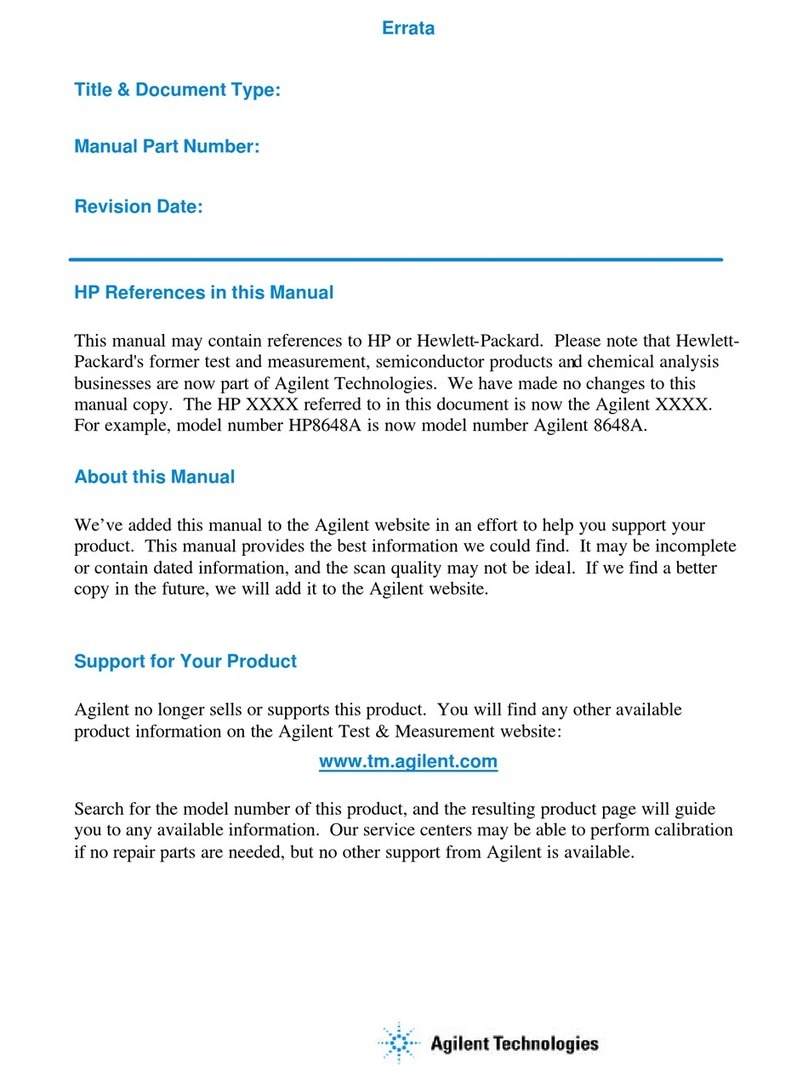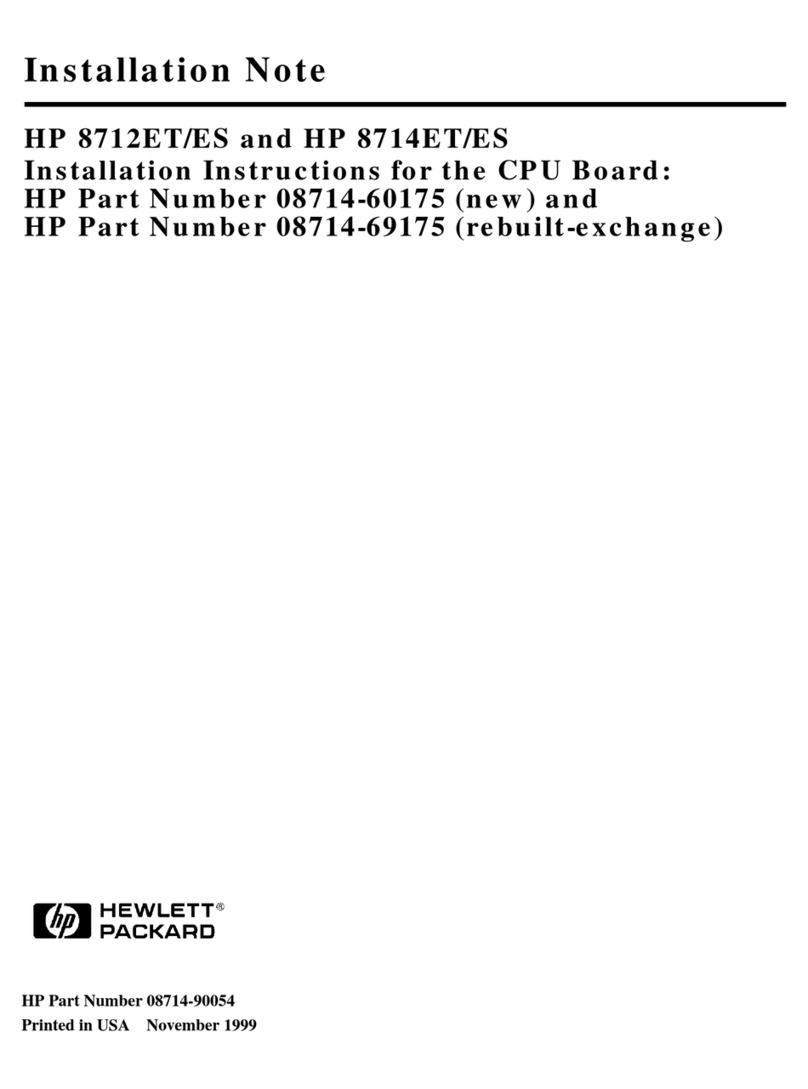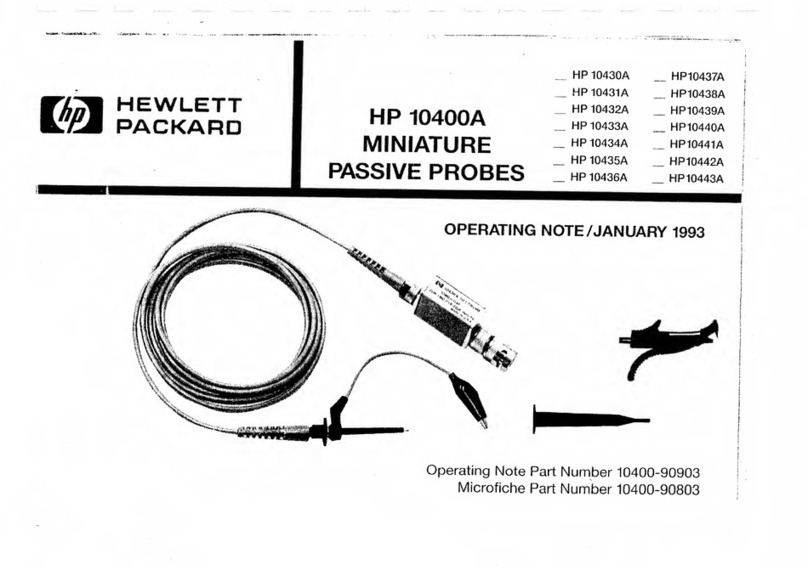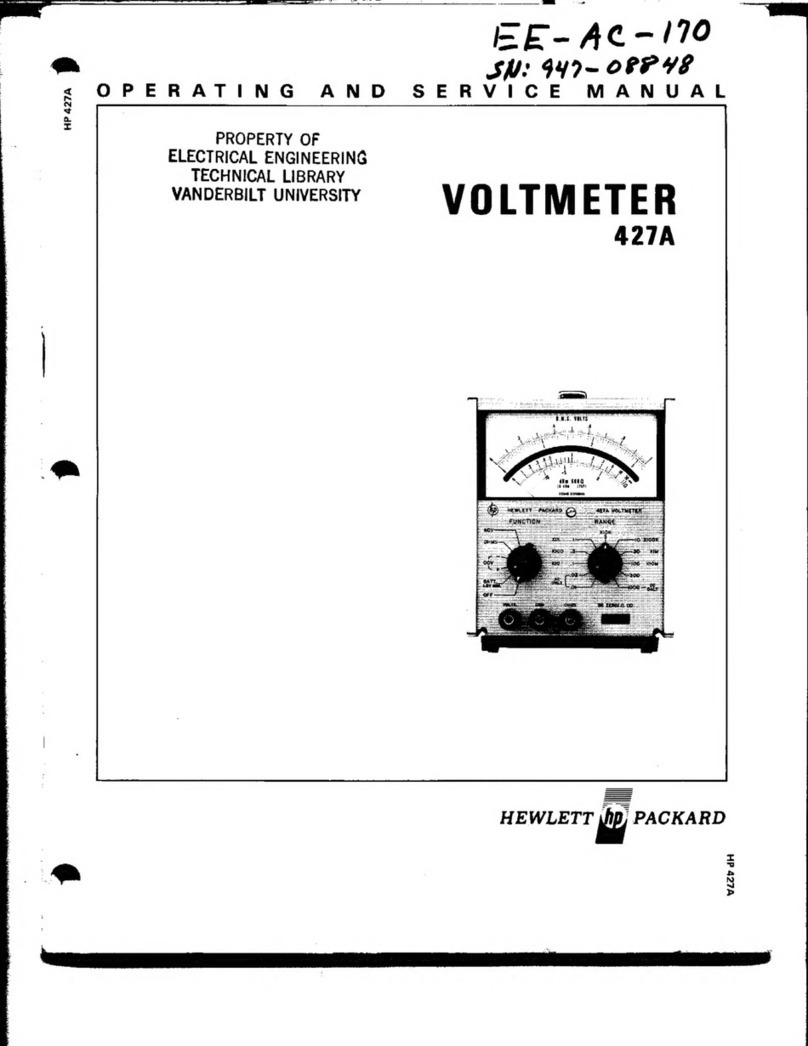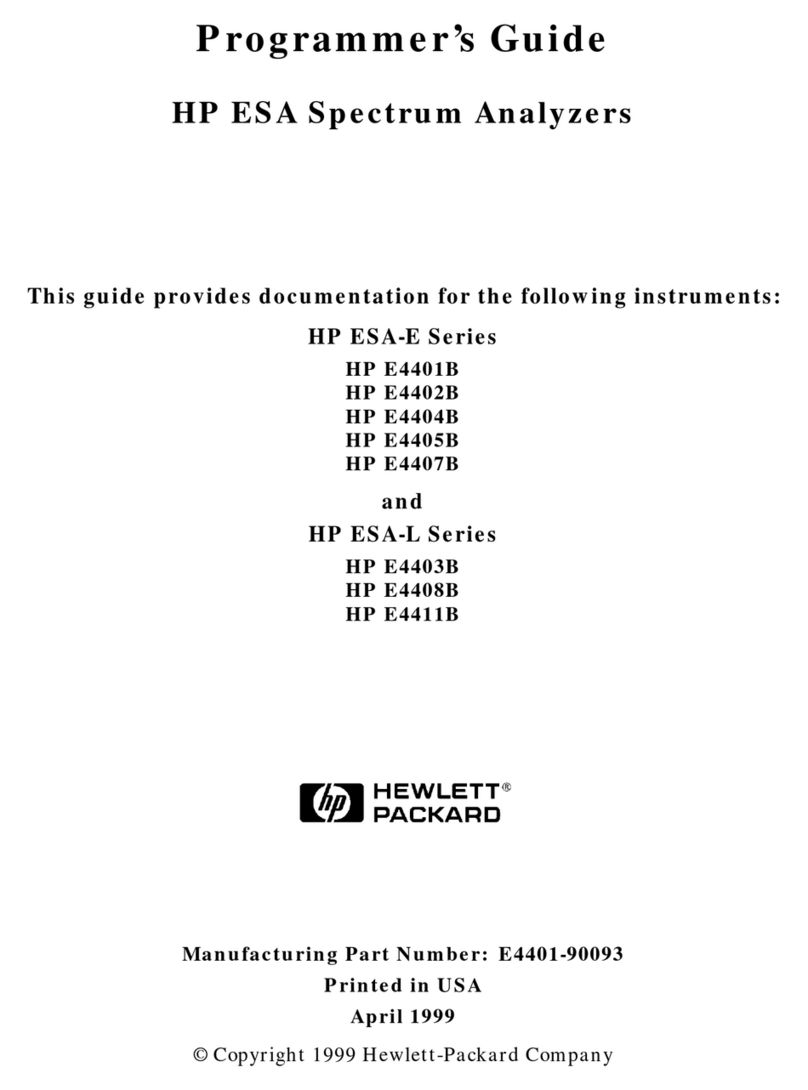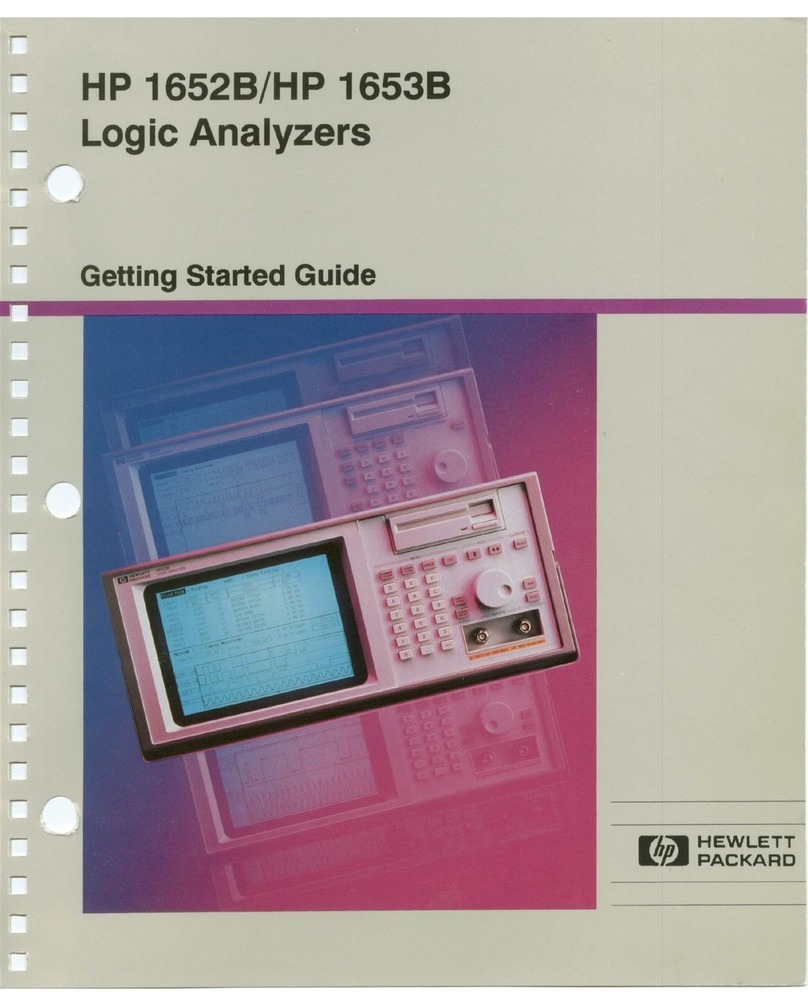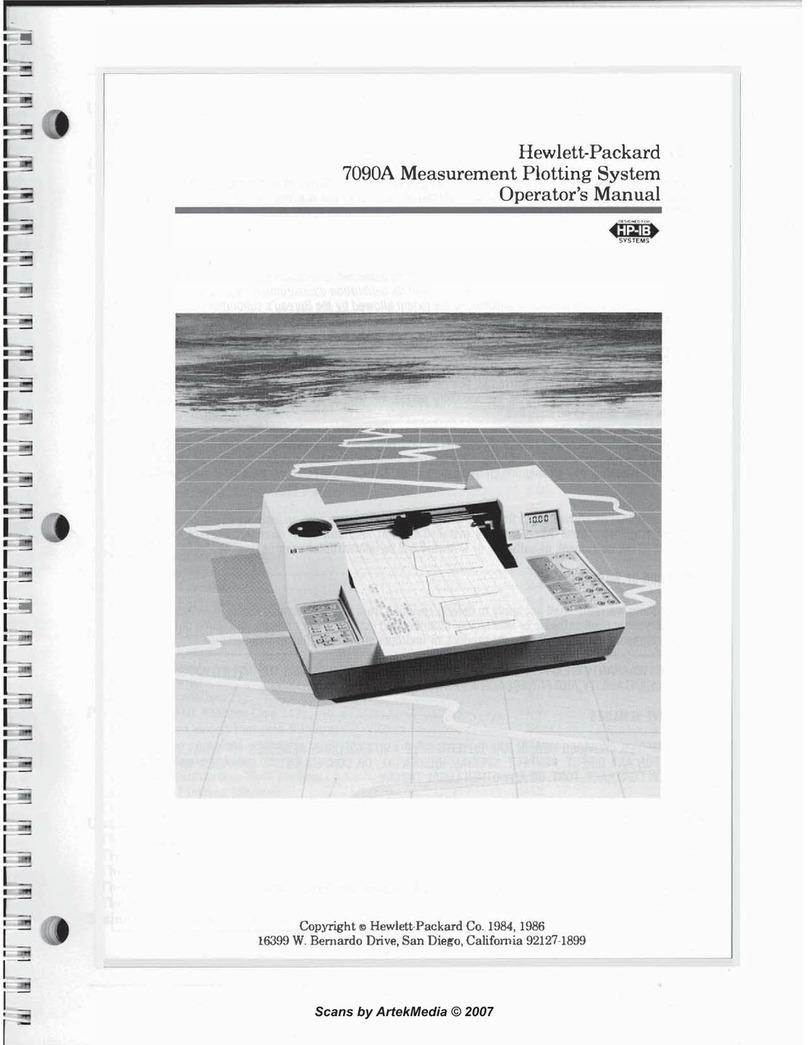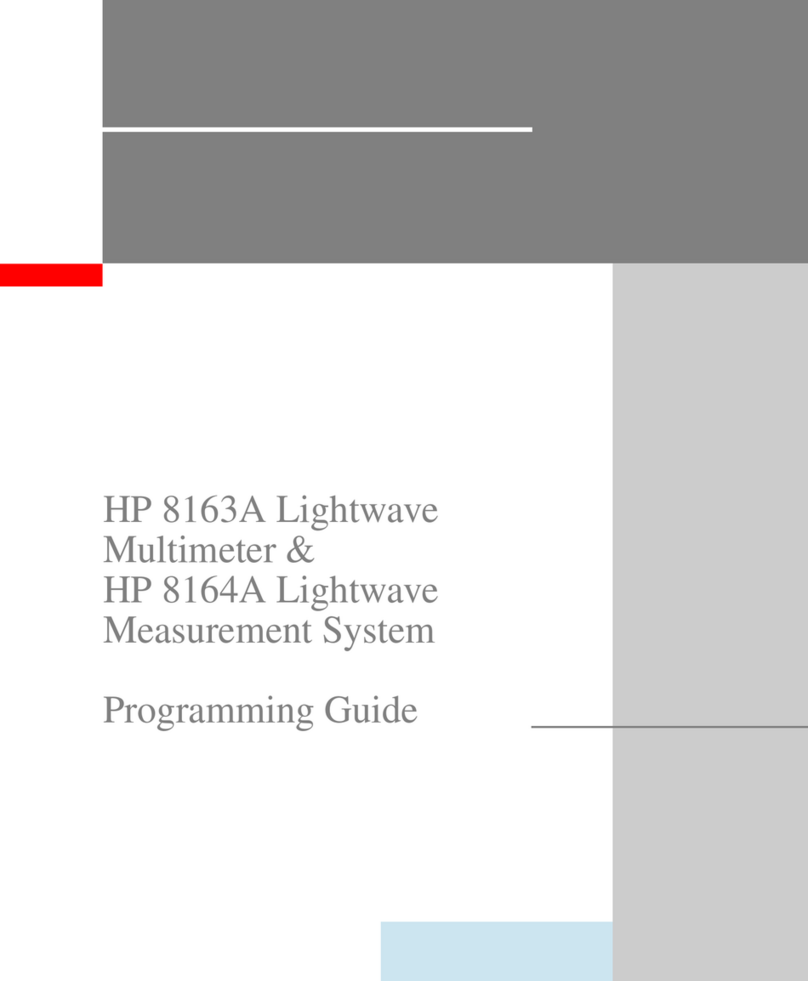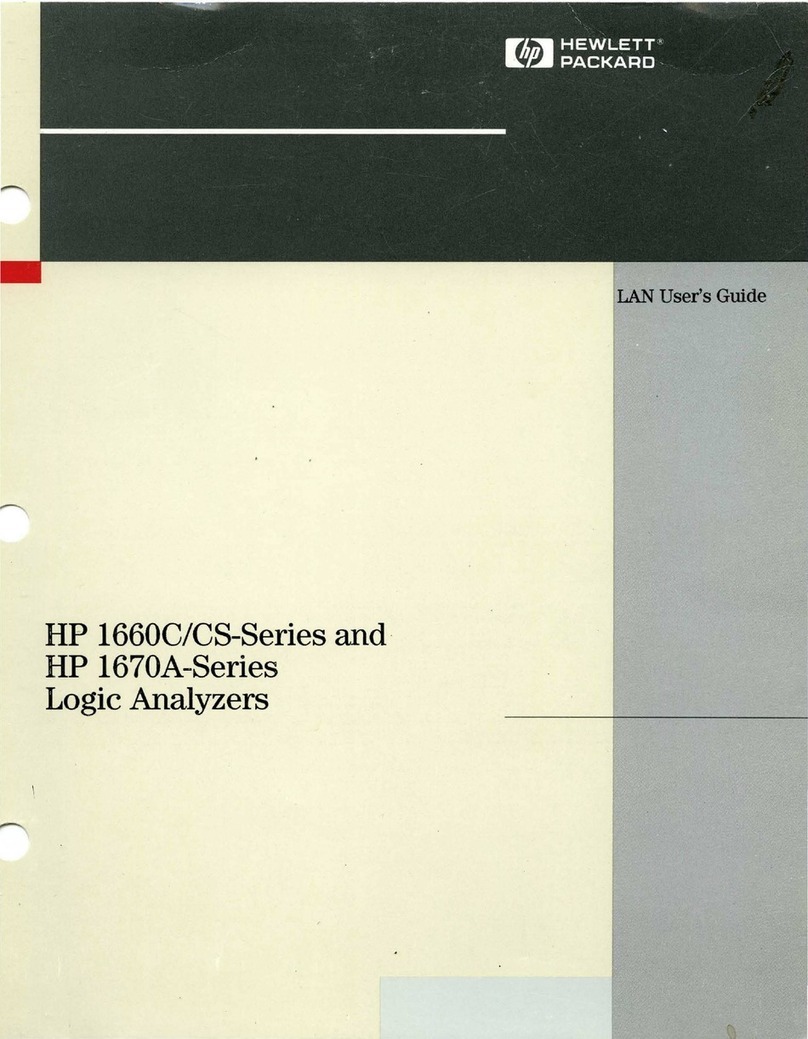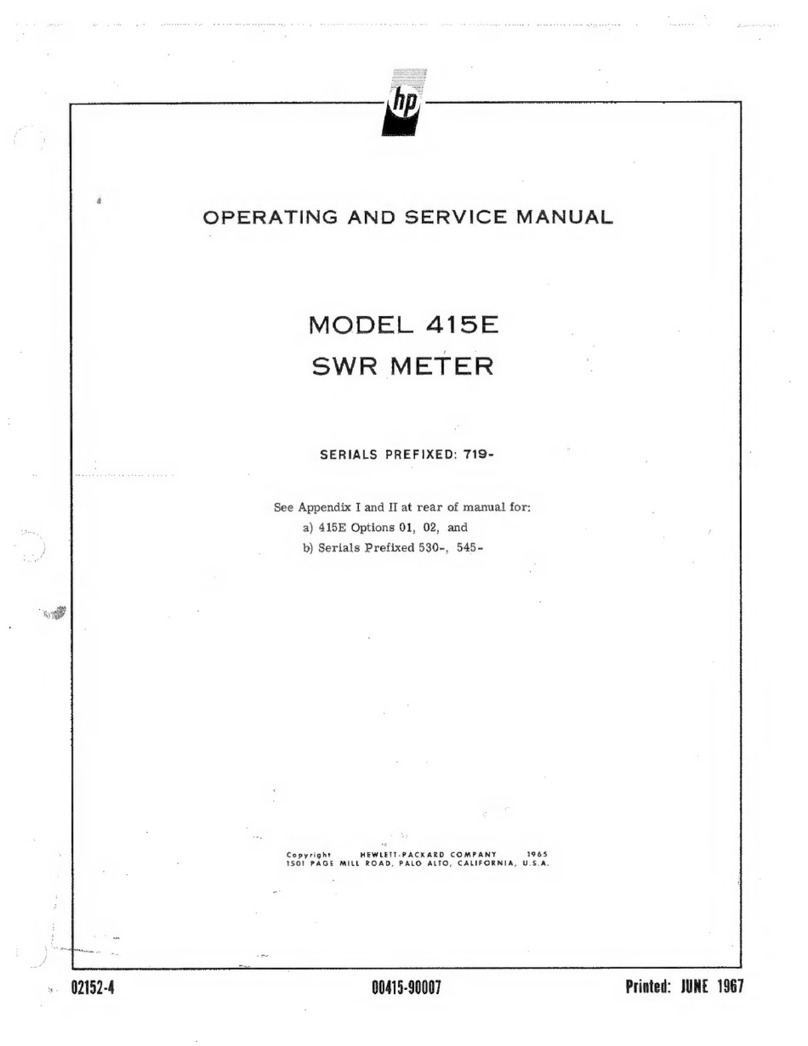SECTION I Model 4145A
l-4. DESCRIPTION
l-5. The Hewlet t-Packard Model 4145A
Semiconductor Parameter Analyzer is a fully
automatic, high performance, programmable test
instrument designed to measure, analyze, and
graphically display the DC characteristics of a
wide range of semiconductor devices, such as
diodes, bipolar transistors, field-effect
transistors, wafers, ICs, etc. Main applications
include computer-aided design (CAD) of ICs, new
device evaluation, materials evaluation,
component selection for circuit design,
incoming/outgoing inspection, semiconductor
process control, quality control, and quality
assurance. It is equipped with four
programmable stimulus/measurement units
@MU), two programmable voltage source units
(Vs), two voltage monitor units (Vm), a fully
interactive graphics display, removable
flexible-disc storage, softkeys, full arithmetic
keyboard, and HP-IB. And it can be used on the
bench or as part of a complete measurement
system in the laboratory or on the production
line.
l-6. For device stimulation and characteristics
measurement, the 4145A has eight channels.
Channels 1 through 4 are stimulus/measurement
units (SMU); channels 5 and 6 are voltage source
units (Vs); and channels 7 and 8 are voltage
monitor units (Vm). _..
Each SMU channel has three modes of operation:
voltage source/current monitor (V), current
source/voltage monitor (I), and common (COM).
Source voltage and source current can be held
constant or swept linearly or logarithmically.
When used as a voltage source/current monitor
(V mode), each SMU can be programmed to
output DC voltages from OV to +lOOV over three
ranges--OV to f 19.999V, *2OV to +39.998V, and
+4OV to +lOOV--with a resolution of lmV, 2mV,
and 5mV, respectively. When used as a current
source/voltage monitor (I mode), each SMU can
be programmed to output currents from *lpA to
+lOOmA over nine ranges, with a resolution of
1pA max. (current measurement resolution is
50fA max.), depending on the current range.
Current through the sample in V mode and
voltage across the sample in I mode can be
limited to prevent damage to the sample.
The two Vs channels are programmable voltage
source& Output voltage can be held constant or
linearly or logarithmically swept from OV to
f 20V with 1mV resolution. The voltage sources
are used when many bias and voltage sources are
required.
Of the six source channels (four SMUs, two Vs),
any combination of three can be automatically
swept in a linear or logarithmic staircase manner
within the range of each channel. Hold times
from 0 to 650 sec$ds and delay times from 0 to
6.5 seconds can be programmed. In a
multi-channel sweep setup, one channel
functions as the main sweep channel. One of the
other channels can be swept synchronously with
the main channel, while one other channel can be
swept subordinately to the main channel. SMUs
not swept can be used as constant current or
constant voltage sources.
The two Vm channels are used to measure
voltages up to +2OV.
1-7. Measurement results, measurement
setups, operator prompts, error messages, and
diagnostics are displayed on a fully interactive,
microprocessor based graphics display.
Measurement results can be displayed in one of
four modes : graphic, list, matrix, and schmoo.
Front Panel softkeys provide a wide range of
automatic display control functions, such as
AUTO SCALE, STORE, RECALL, CURSOR,
MARKER, vertical and horizontal ZOOM, LINE
(two), GRAD, l/GRAD, X intercept, Y intercept,
and INTERPOLATE. Softkeys are used in all
phases of instrument operation--from
measurement setup to measurement
analysis-and make overall instrument operation
quick and easy.
By pressing the PLOT key or PRINT key, the
presently displayed screen, whether a
measurement result or measurement setup, can
be dumped directly onto an HP-IB compatible
printer/plotter, providing clear, inexpensive hard
copies. The plot area is user selectable within
the limits of the printer/plotter, and if a
multi-pen plotter is used, multi-color plots can
be made automatically. All PLOT and PRINT
operations are done automatically, without a
controller. Also, the 4145A’s display is equipped
with X-Y-Z outputs to allow connection of a
large-screen graphics display.
The 4145A is fluent in HP-GL (Hewlett- Packard
Graphics Language), permitting external control
of its display via the HP-IB.
Cursor and marker positioning is user
controllable via the front panel, and X-Yl-Y2
coordinates are digitally displayed on the CRT.
l-2