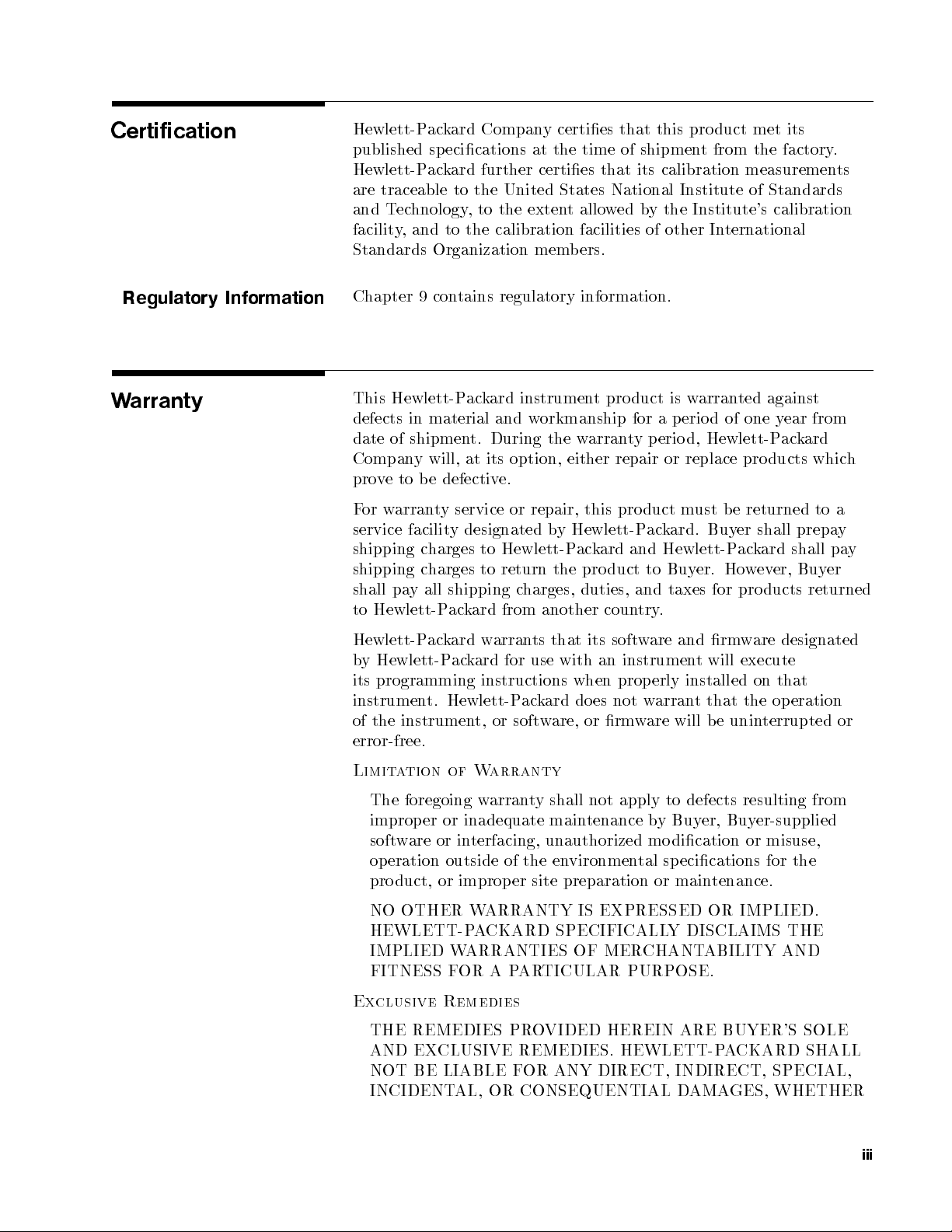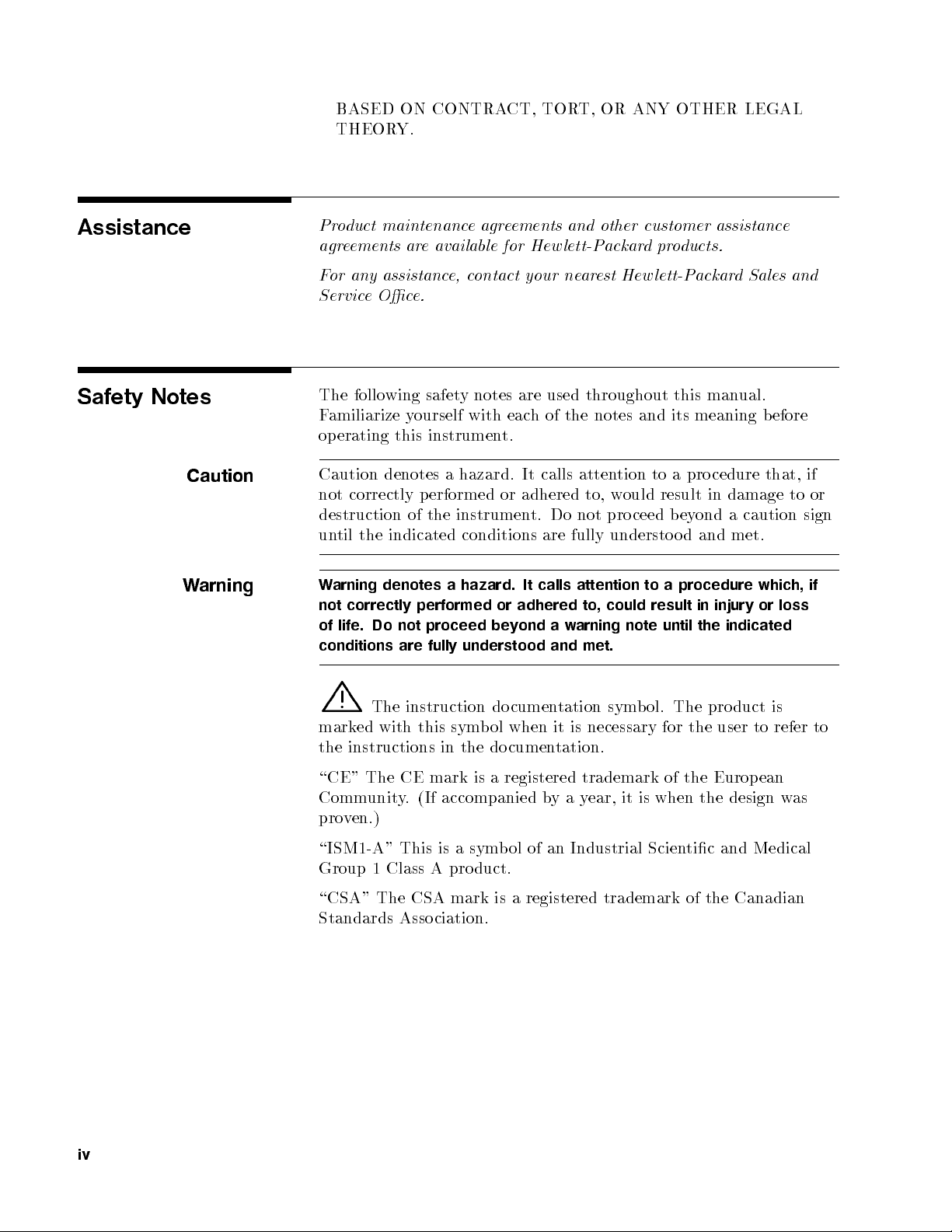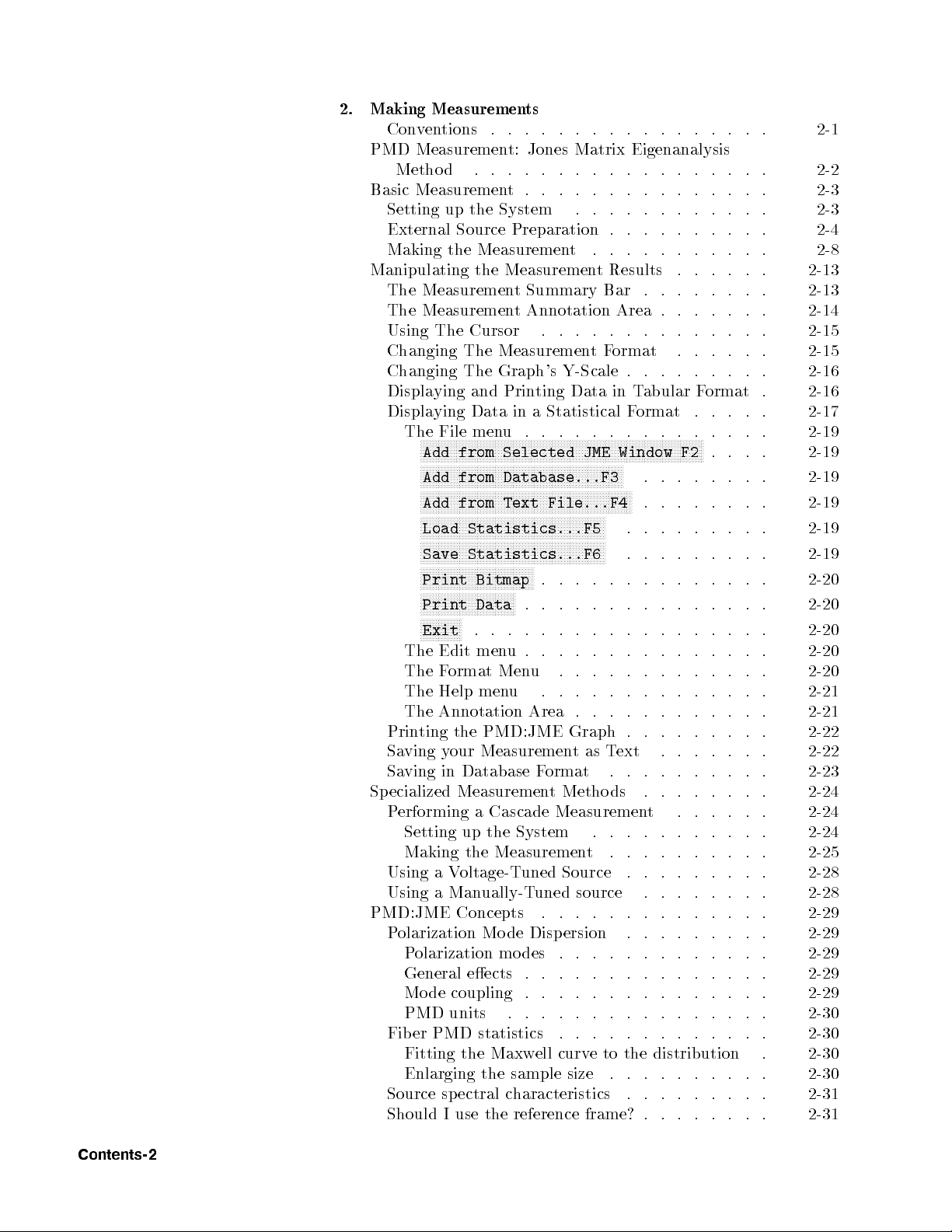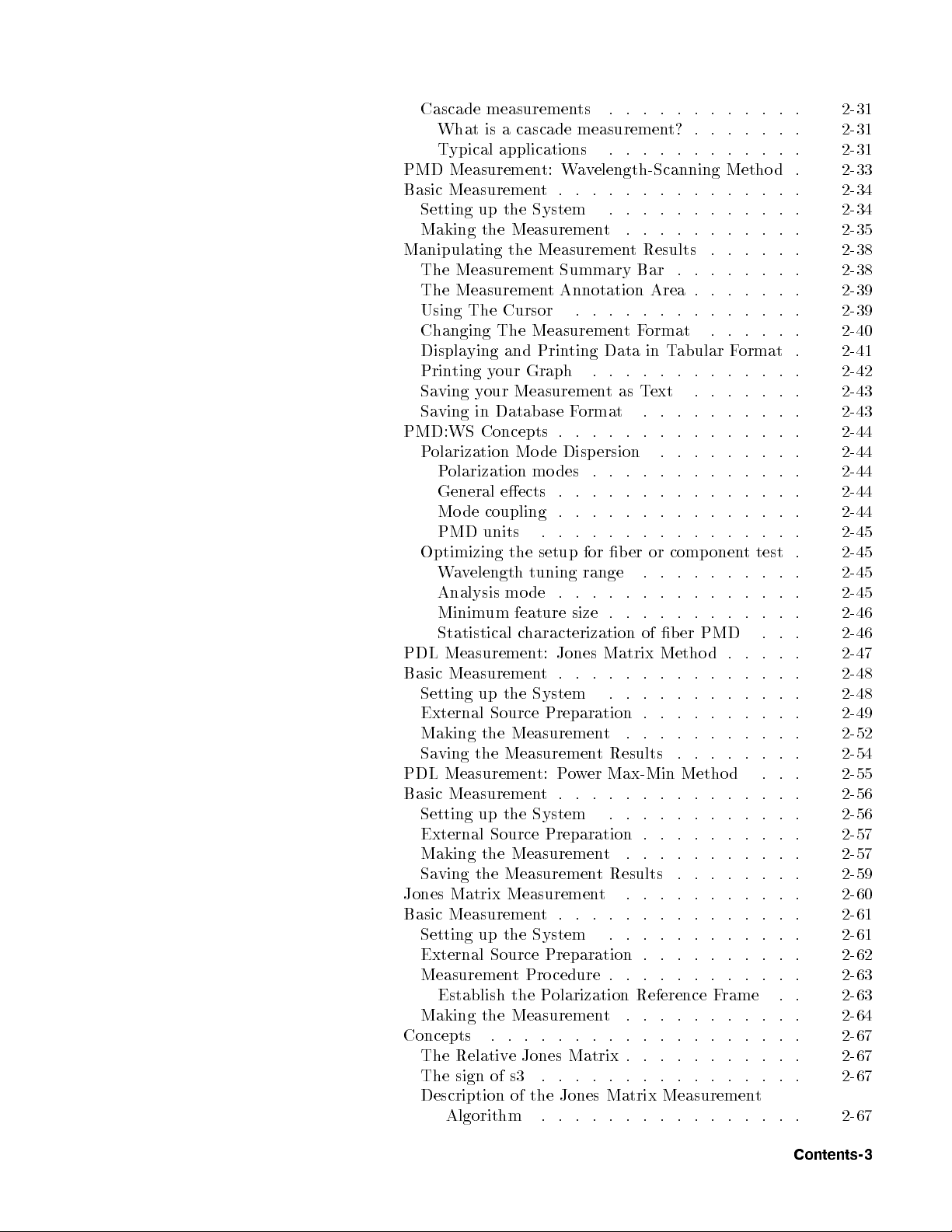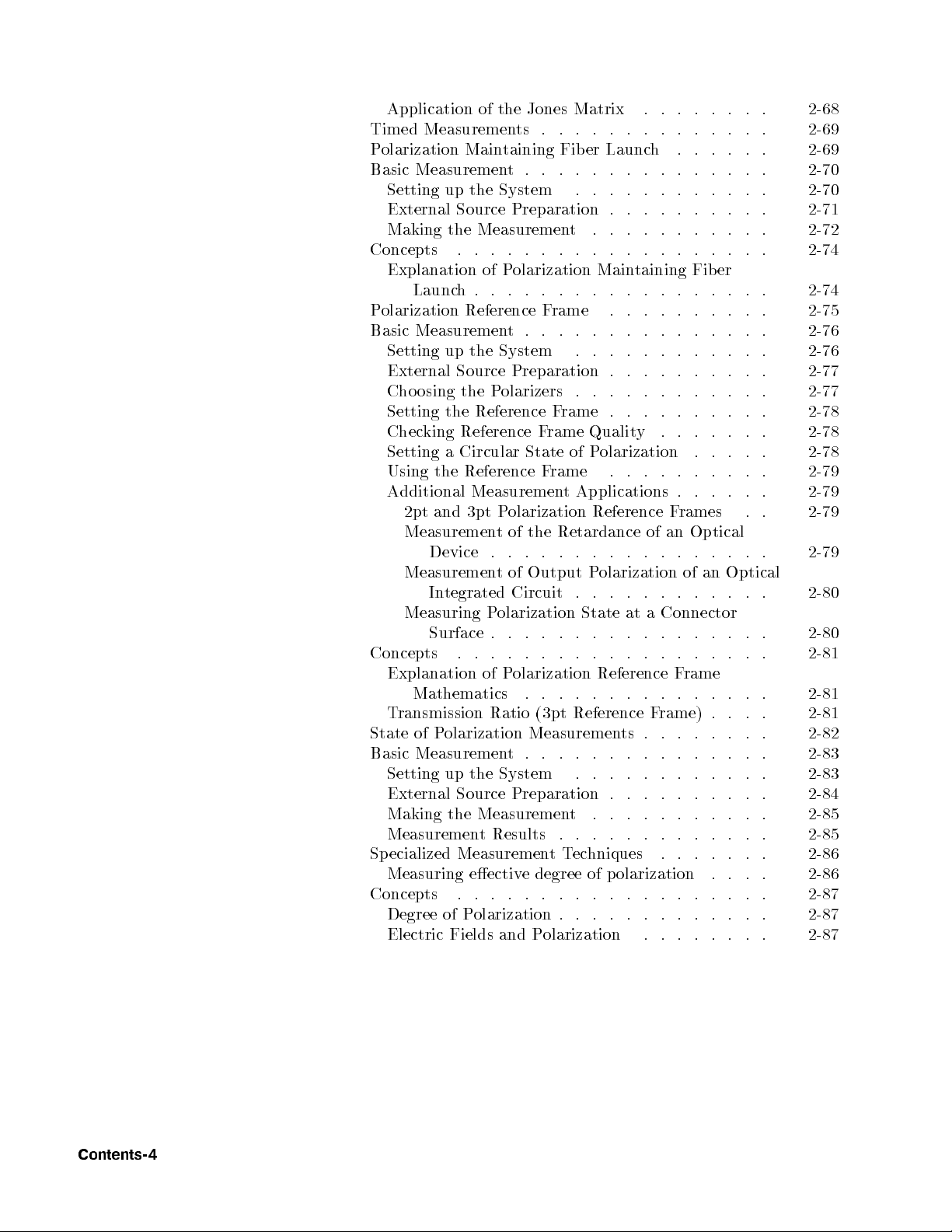Cascade measurements . . . . . . . . . . . . 2-31
What is a cascade measurement? . . . . . . . 2-31
Typical applications . . . . . . . . . . . . 2-31
PMD Measurement: Wavelength-Scanning Metho d . 2-33
Basic Measurement. . . . . . . . . . . . . . . 2-34
Setting up the System . . . . . . . . . . . . 2-34
Making the Measurement . . . . . . . . . . . 2-35
Manipulating the Measurement Results . . . . . . 2-38
The Measurement Summary Bar . . . . . . . . 2-38
The Measurement Annotation Area . . . . . . . 2-39
Using The Cursor . . . . . . . . . . . . . . 2-39
Changing The MeasurementFormat . . . . . . 2-40
Displaying and Printing Data in Tabular Format . 2-41
Printing your Graph . . . . . . . . . . . . . 2-42
Saving your MeasurementasText . . . . . . . 2-43
Saving in Database Format . . . . . . . . . . 2-43
PMD:WS Concepts . . . . . . . . . . . . . . . 2-44
Polarization Mo de Disp ersion . . . . . . . . . 2-44
Polarization modes . . ...........2-44
General eects ...............2-44
Mo de coupling ........... . . . .2-44
PMD units ..... . . . ........2-45
Optimizing the setup for ber or comp onen
ttest .2-45
W
a
v
elength tuning range ..........2-45
Analysis mo de .......... . ....2-45
Minimum feature size .. . .........2-46
Statistical c
haracterization of ber PMD ...2-46
PDL Measuremen
t: Jones Matrix Metho d.....2-47
Basic Measuremen
t....... . . . .....2-48
Setting up the System . . ..........2-48
External Source Preparation ..........2-49
Making the Measuremen
t...........2-52
Saving the Measurement Results . . . . . . . . 2-54
PDL Measurement: Power Max-Min Method . . . 2-55
Basic Measurement. . . . . . . . . . . . . . . 2-56
Setting up the System . . . . . . . . . . . . 2-56
External Source Preparation . . . . . . . . . . 2-57
Making the Measuremen
t.......... . 2-57
Sa
ving the Measuremen
tResults . . ......2-59
Jones Matrix Measuremen
t......... . .2-60
Basic Measuremen
t. ... . . . . . . . . . . . 2-61
Setting up the System . . . . . . . . . . . . 2-61
External Source Preparation . .. .. . . . . . 2-62
Measurement Pro cedure . . . . . . . . . . . . 2-63
Establish the Polarization Reference Frame . . 2-63
Making the Measurement . . . . . . . . . . . 2-64
Concepts ...................2-67
The Relativ
eJones Matrix ......... . .2-67
The sign of s3 ................2-67
Description of the Jones Matrix Measuremen
t
Algorithm ................2-67
Contents-3