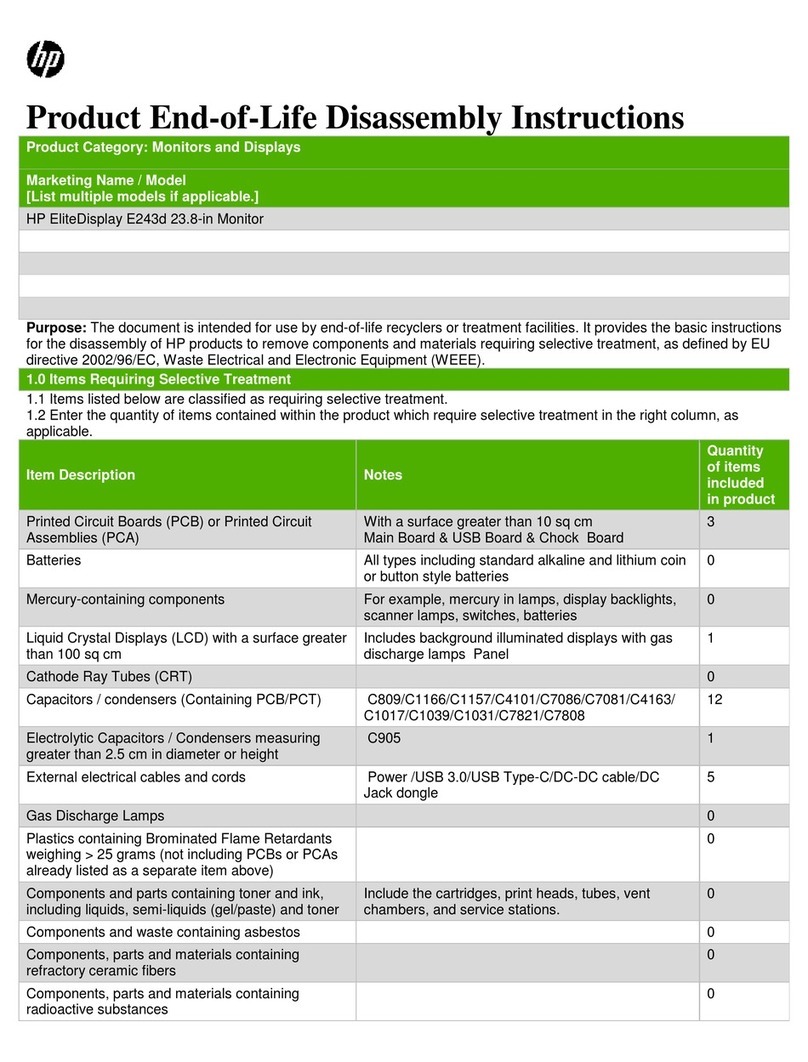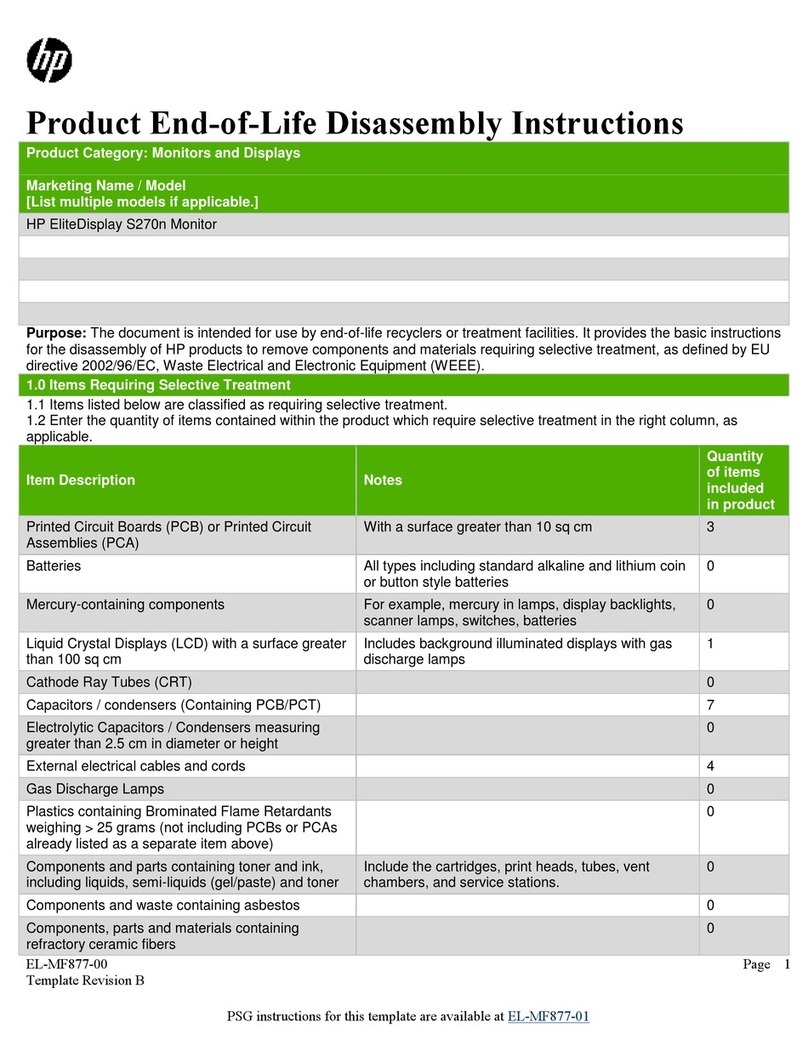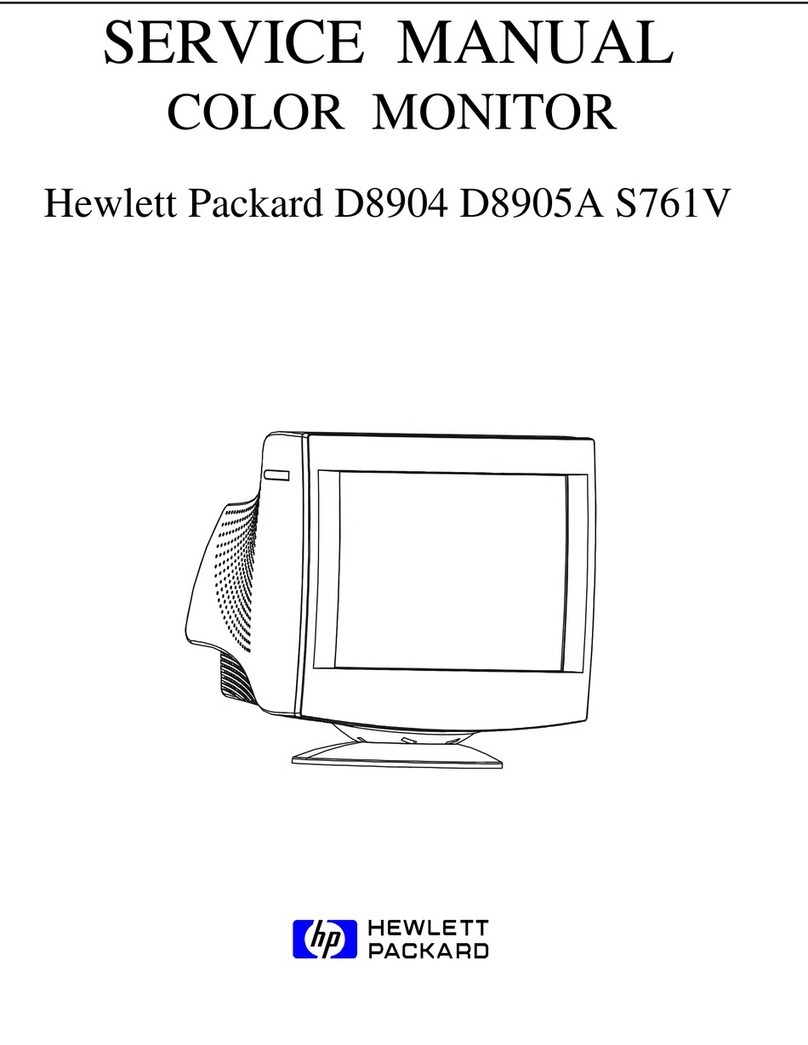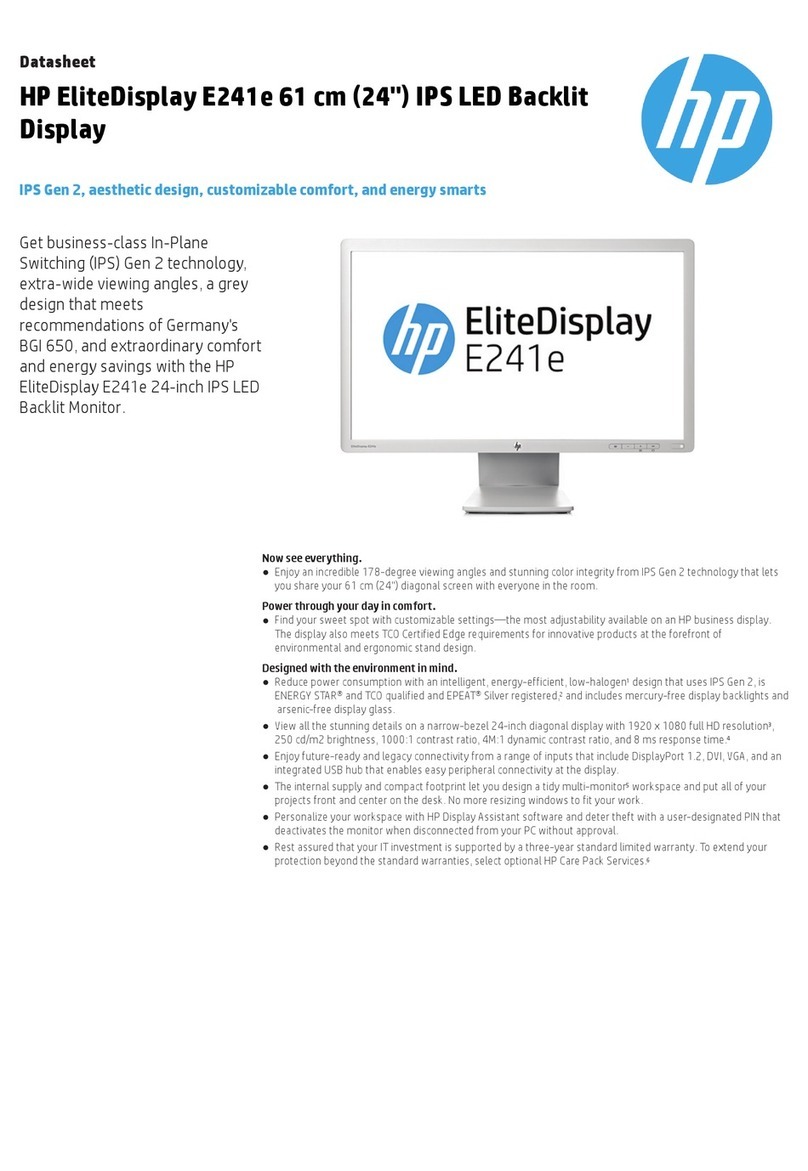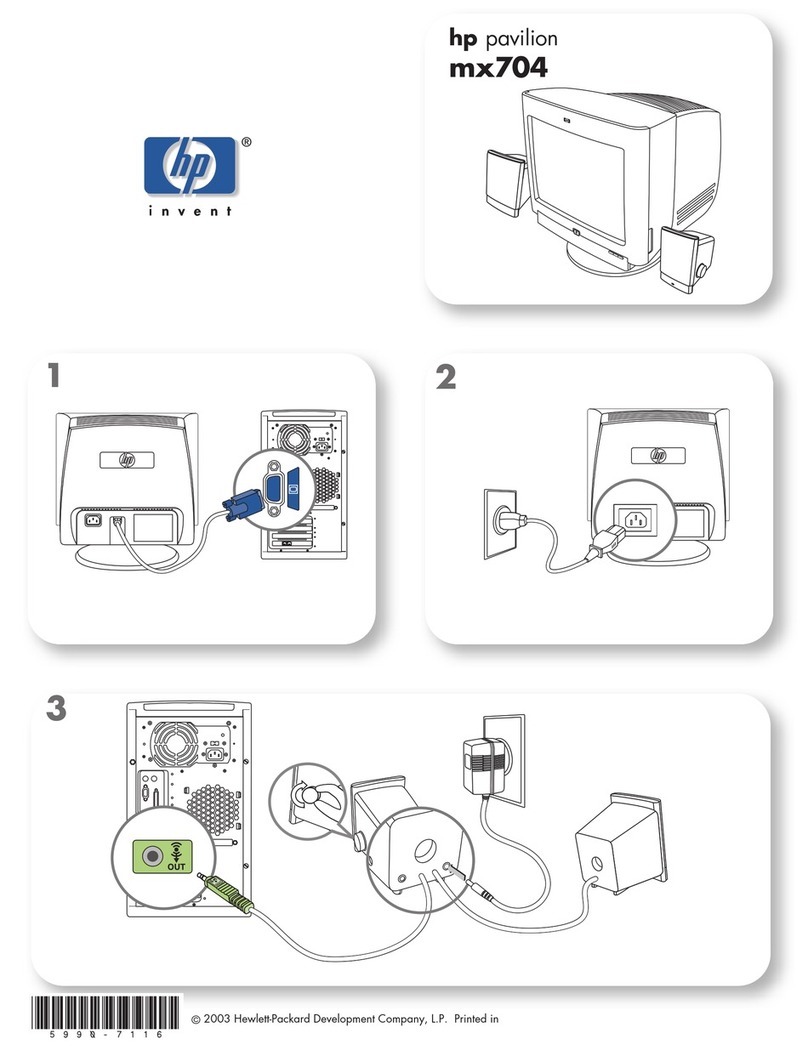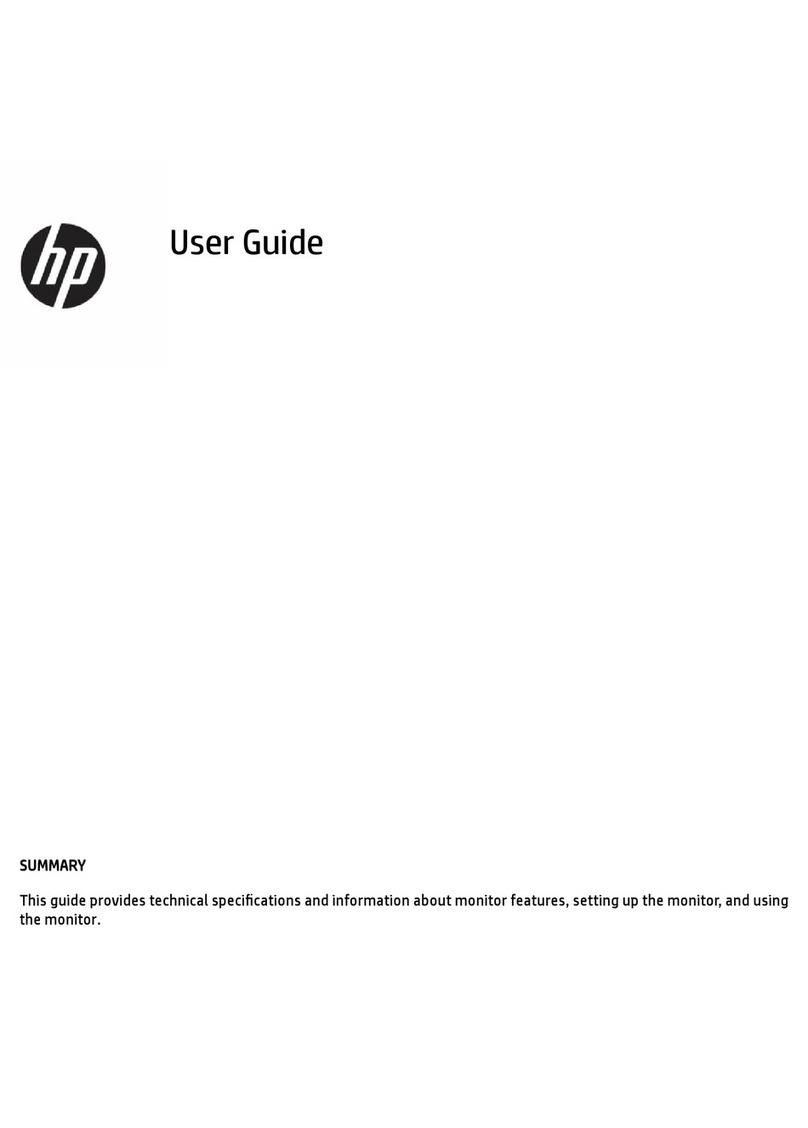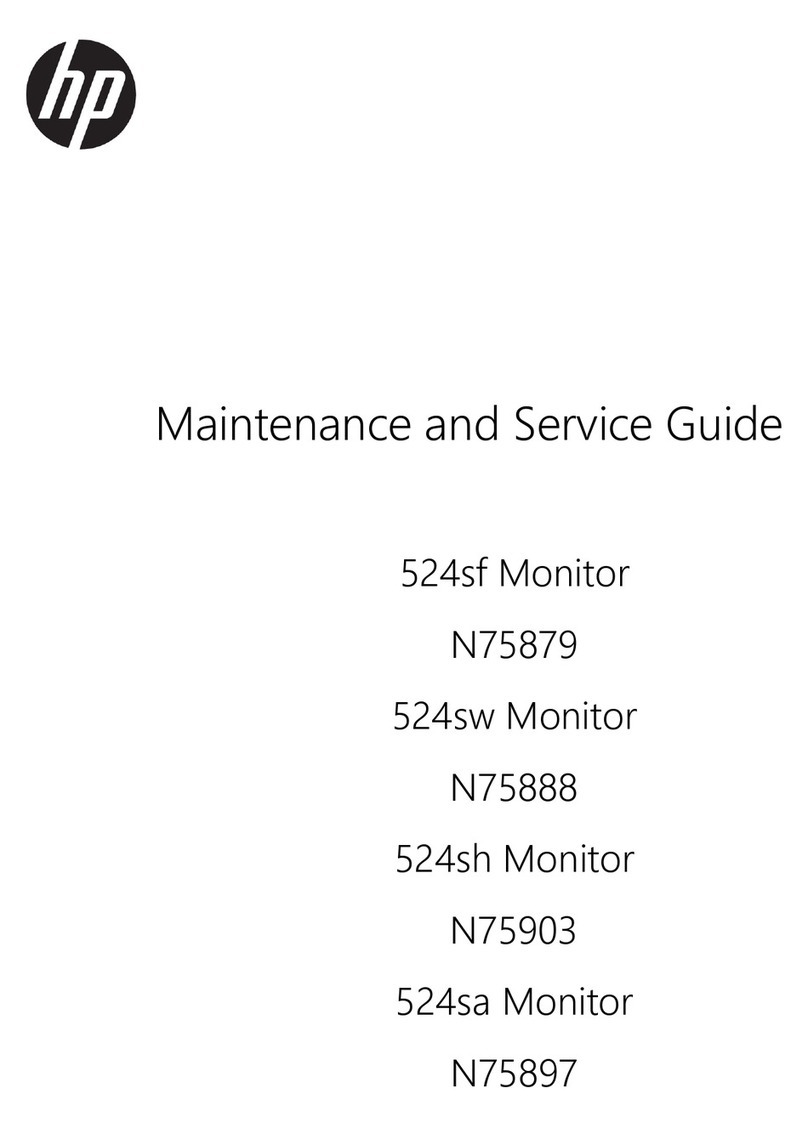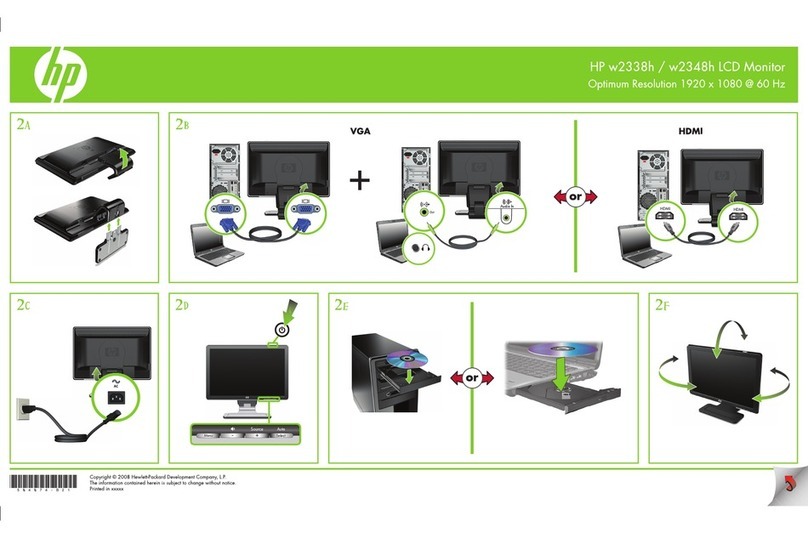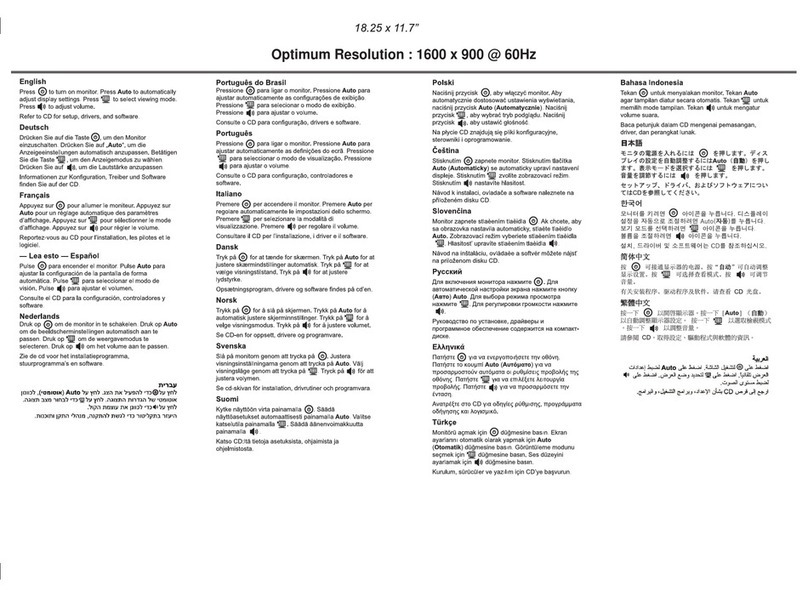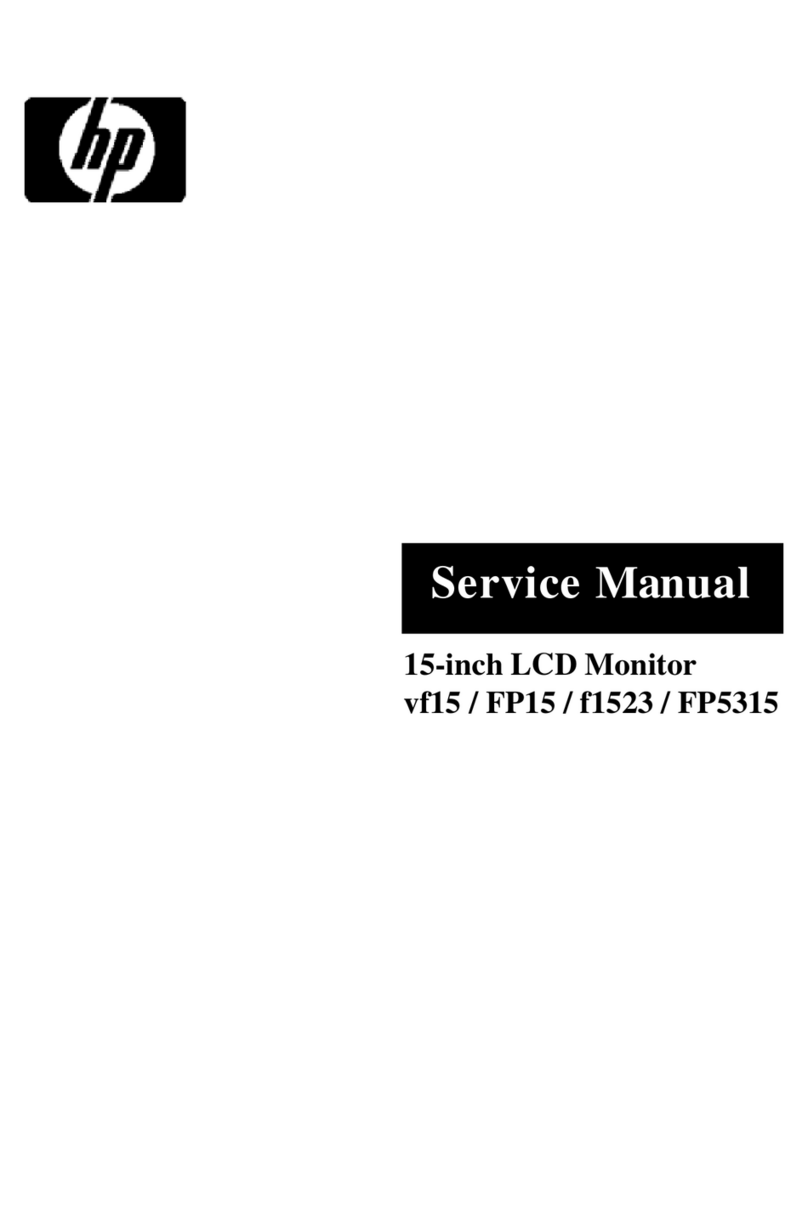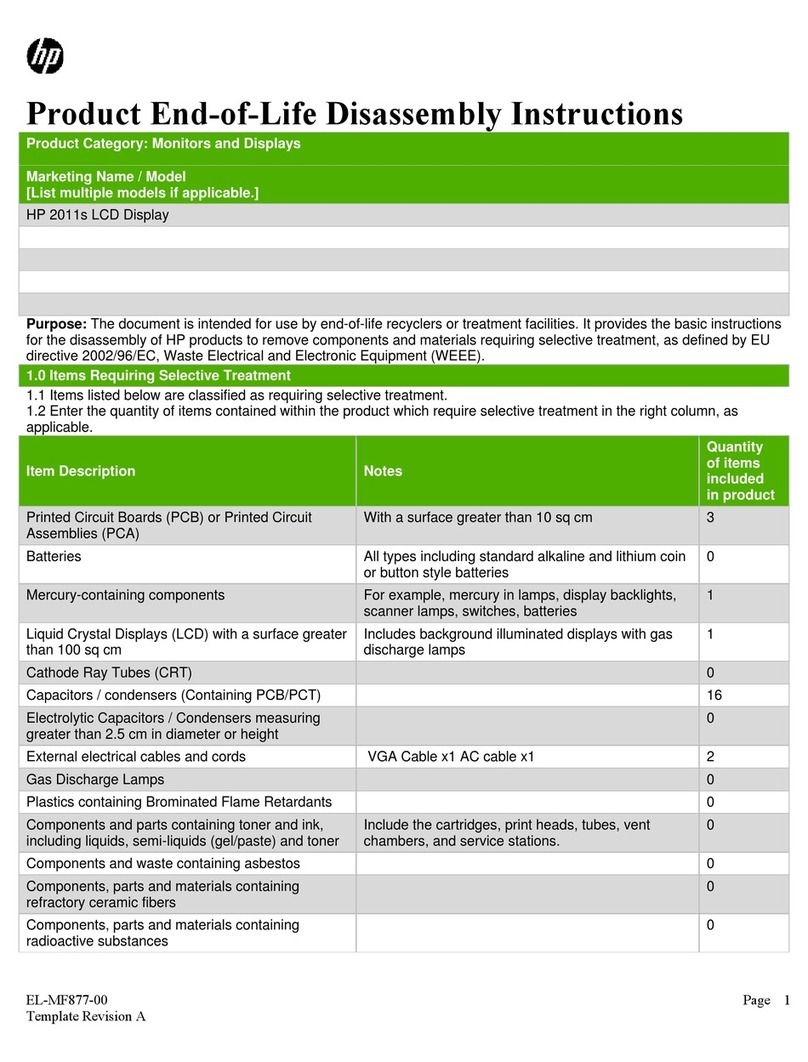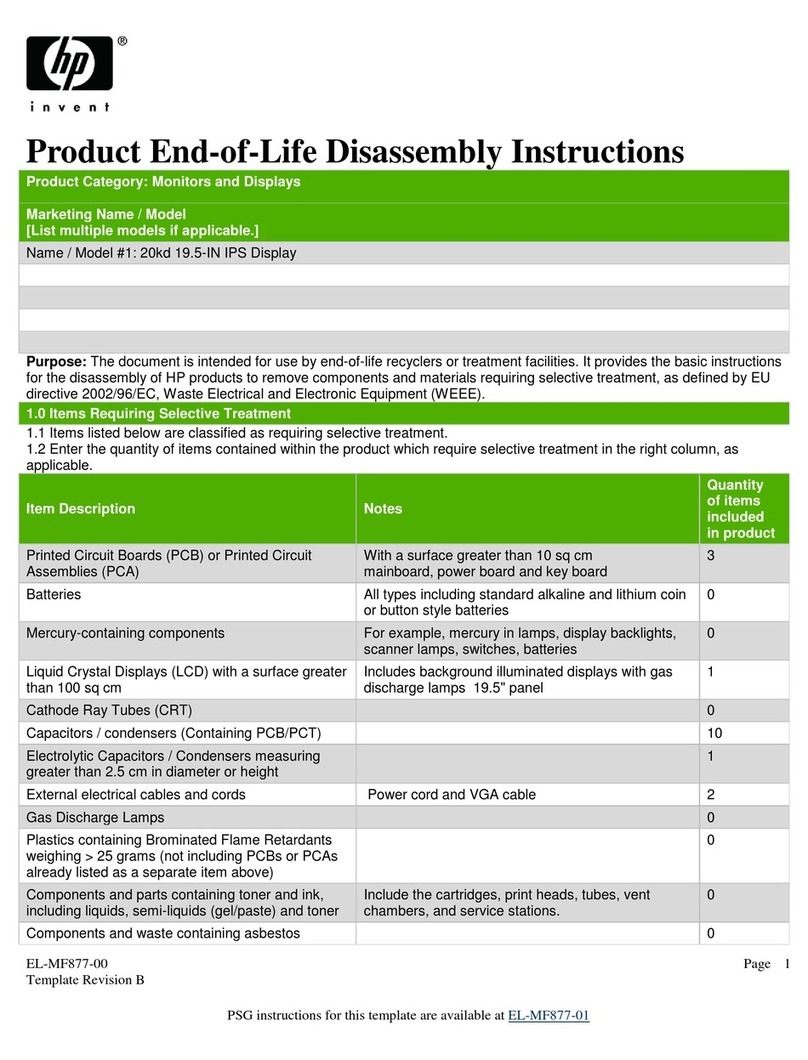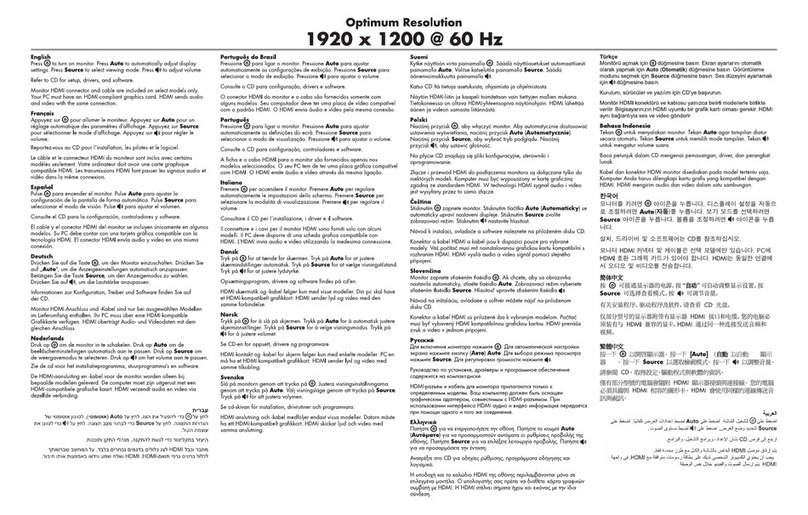HP 2009m 20" 16:9 Diagonal HD Ready LCD Monitor
Stylish Design for Home Entertainment or
Home Office
• 16:9 20" monitor with wide viewing angle
makes it easy to adjust the monitor easily
for work and play
• Maximize desk space with innovative
features such as integrated speakers and
Easy Clip by attaching on photo and flower
holders to your monitor
• Get a high quality widescreen picture with
a Brightview panel and high contrast ratio
Give yourself more room for web pages,1wide
documents and photos with a stylish 20-inch
monitor featuring both digital and analog
connectivity.
• Expand your view to include more room for web pages,1
wide documents and online games, using a 20-inch screen
with HP widescreen technology.
• View details clearly with a maximum resolution of 1600 x
900.
• Get crisp, clear images with a 1000:1 contrast ratio.
• Sharpen images and reduce glare with HP BrightView
technology.
• Listen to audio clips through space-saving built-in speakers.
• Complement your computer by adding an HP
monitor—designed to be a perfect match with any HP PC
or notebook.
• Free up more desk space with the monitor’s slim profile that
fits a keyboard at its base.
• Adjust your monitor to your preferred settings, using the
swivel and tilt feature.
• Optimize the display to match your experience—movies,
photos, or games—by selecting one of the Quick View
modes directly from the monitor.
• Display both digital and analog content, using DVI-D with
HDCP and VGA connectivity.
• Easily connect to a second PC or notebook, using both
DVI-D and VGA ports.
High Resolution Picture Quality and Ultimate
flexibility
• Creative and technical users can maximize project
productivity with this wide screen. View two pages side by
side for editing graphic layouts, or working with wider
spread sheets.
• Extreme resolution at 1600 x 900 for bright, awesome
graphic quality perfect for multimedia viewing, photo
editing or gaming on your PC
• Standard 15-pin D-sub analog and advanced DVI-D
digital interface with HDCP for optimal graphic
performance
Easy to Use
• Less need to scroll side to side with the wide view
• Wide screen provides space to keep small windows like
calendars, post its etc on the side.
• Wide viewing angle for multi-viewer applications
• Large, on-screen picture with digital user controls for
custom tuning
• Plug and play for quick and easy installation, no drivers
required
Award winning support from HP
• Buy any HP product and you get more than just great
technology. You the get the peace of mind of HP’s
award-winning product help and support
• Enjoy the benefits of Total Care. 24/7 access online and
off. Prompt service-real time chat with a support technician
and as fast as one-hour email responses.
• Direct knowledgeable assistance by phone, agents in
English and Spanish in US, or English or French in
Canada. 1-800-HPINVENT (or insert regional phone
numbers)
Additional Information
• HP makes it easy to recycle PCs, monitors and peripherals,
any brand or manufacturer. Reduce, reuse and recycle.
www.hp.com/recycle