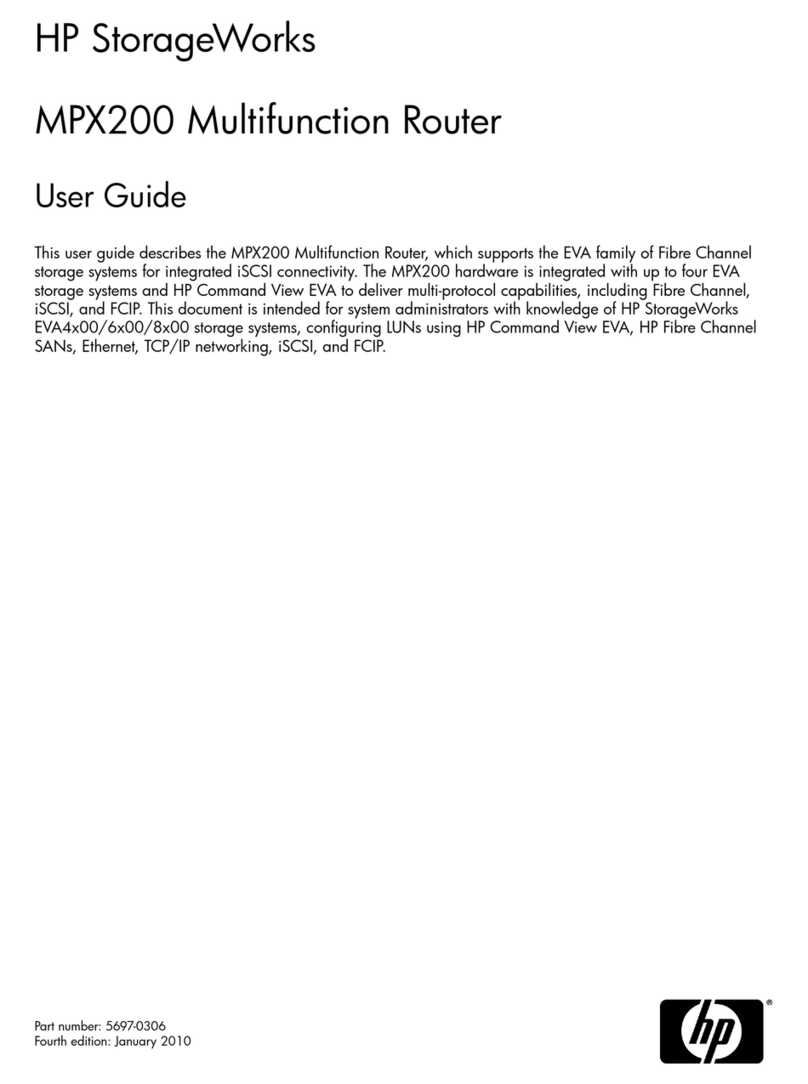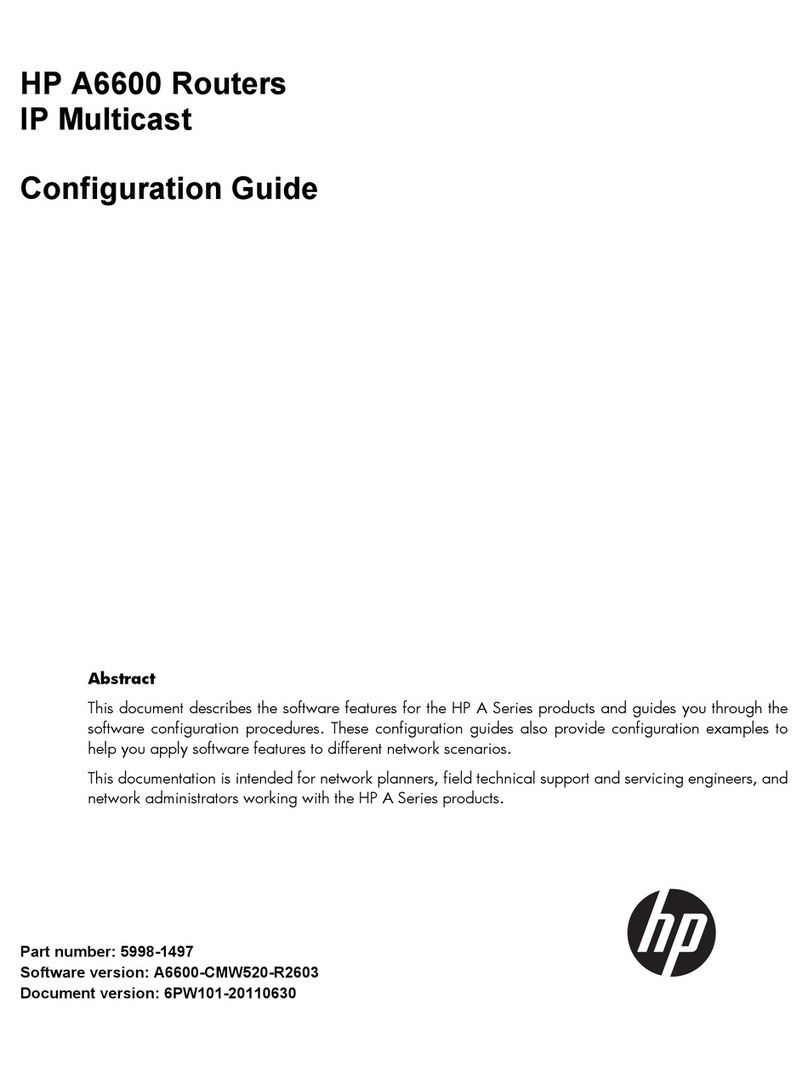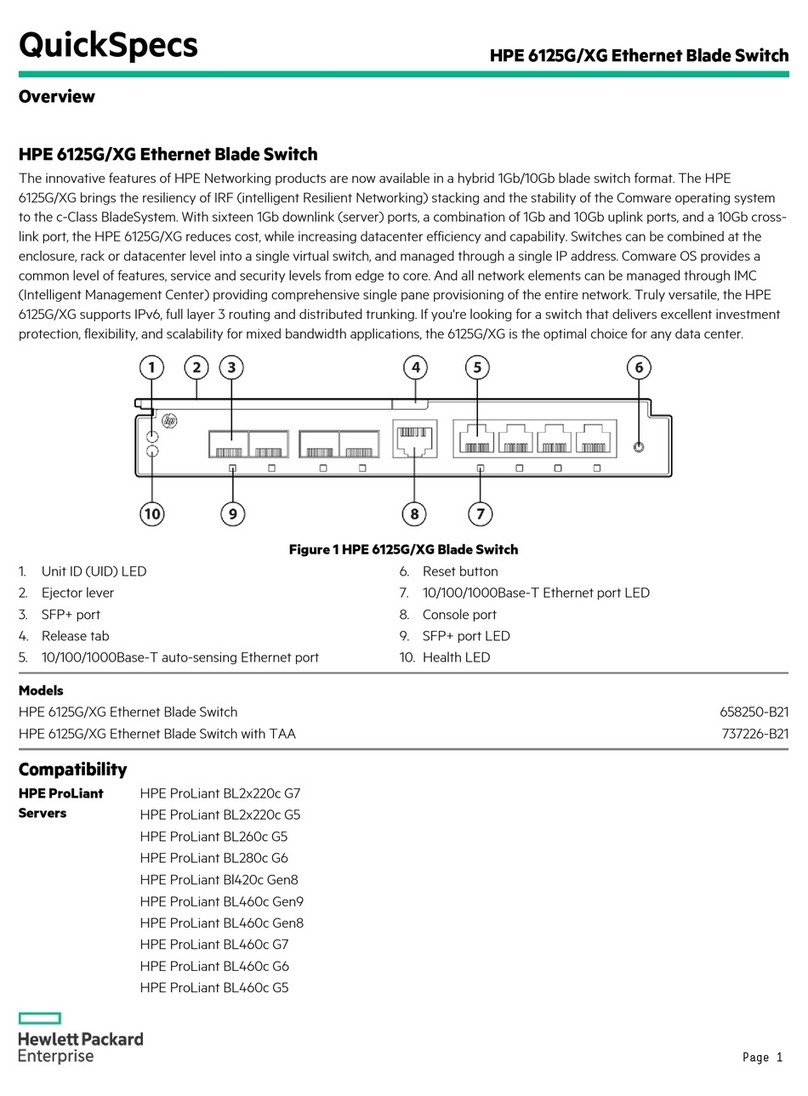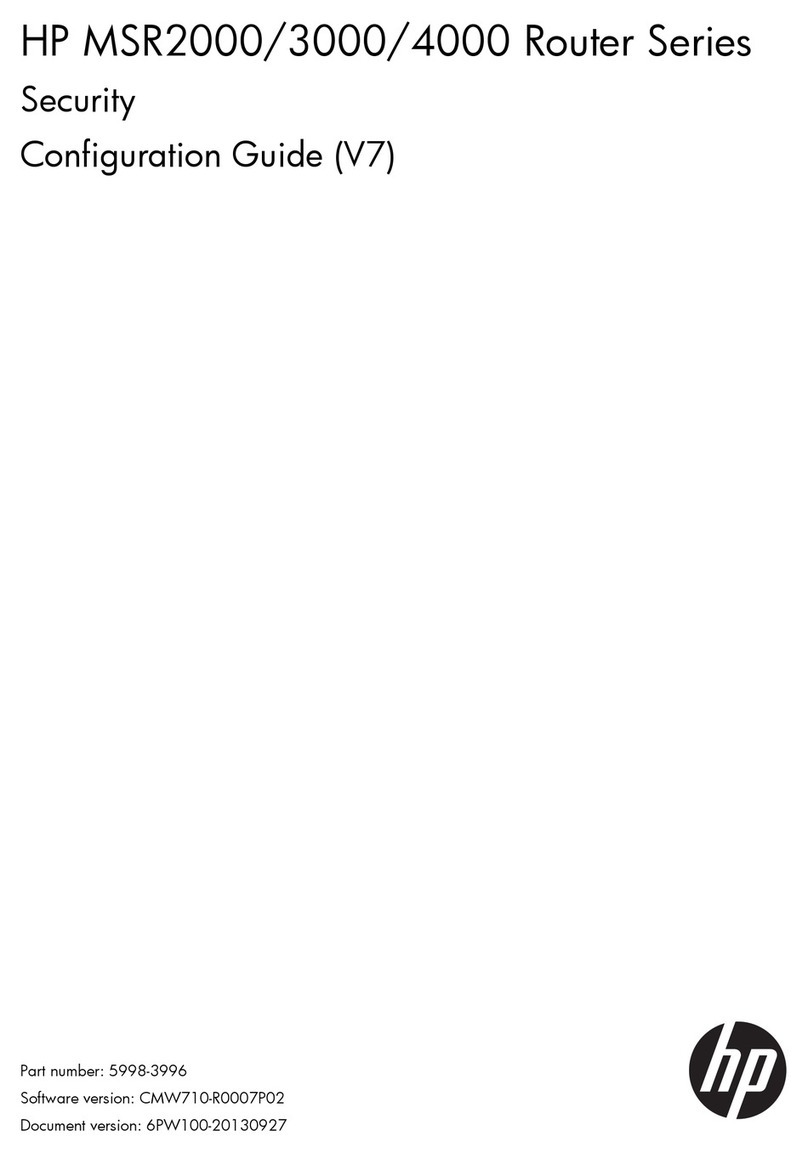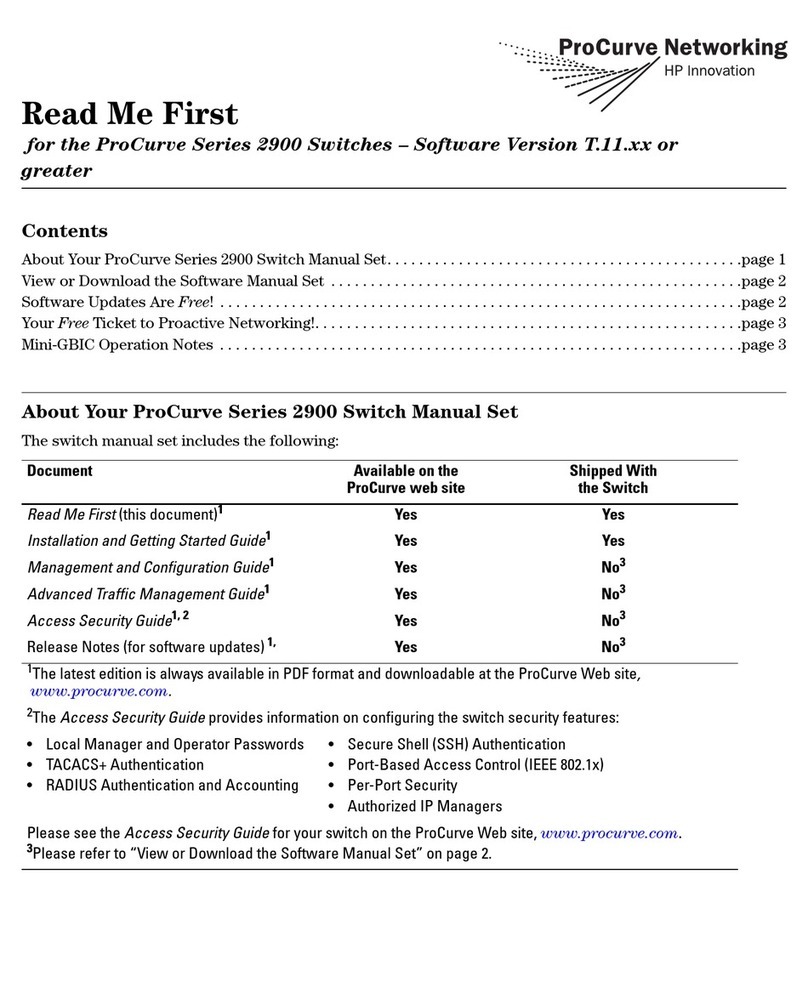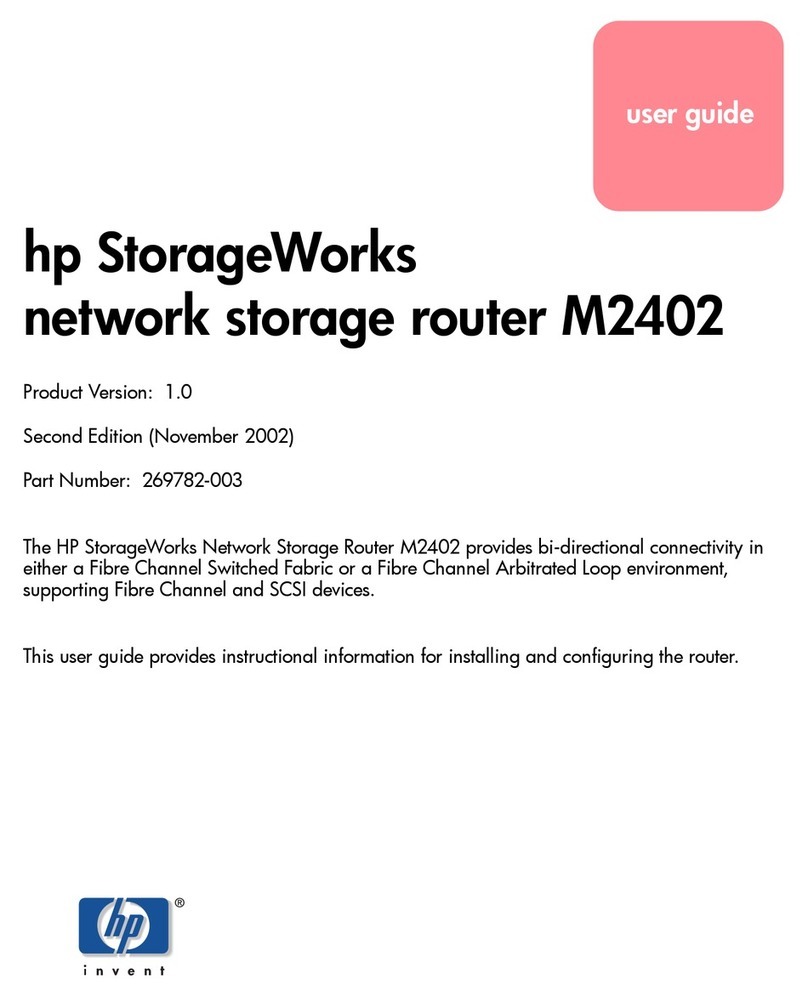iii
Configuration prerequisites ································································································································113
Configuration procedure ····································································································································113
Specifying an authentication domain for MAC authentication users ·····································································114
Configuring a MAC authentication guest VLAN ······································································································115
Configuration prerequisites ································································································································115
Configuration procedure ····································································································································115
Displaying and maintaining MAC authentication ····································································································116
MAC authentication configuration examples············································································································116
Local MAC authentication configuration example···························································································116
RADIUS-based MAC authentication configuration example···········································································118
ACL assignment configuration example············································································································120
Portal configuration················································································································································· 123
Portal overview·····························································································································································123
Introduction to portal···········································································································································123
Extended portal functions ···································································································································123
Portal system components···································································································································123
Portal system using the local portal server········································································································125
Portal authentication modes ·······························································································································126
Portal support for EAP·········································································································································127
Layer 2 portal authentication process ···············································································································128
Layer 3 portal authentication process ···············································································································129
Portal stateful failover··········································································································································133
Portal authentication across VPNs·····················································································································134
Portal configuration task list ········································································································································135
Configuration prerequisites·········································································································································136
Specifying the portal server ········································································································································136
Specifying the local portal server for Layer 2 portal authentication······························································136
Specifying a portal server for Layer 3 portal authentication ··········································································137
Configuring the local portal server ····························································································································138
Customizing authentication pages ····················································································································138
Configuring the local portal server····················································································································141
Enabling portal authentication····································································································································141
Enabling Layer 2 portal authentication ·············································································································142
Enabling Layer 3 portal authentication ·············································································································142
Controlling access of portal users ······························································································································143
Configuring a portal-free rule·····························································································································143
Configuring an authentication source subnet···································································································144
Setting the maximum number of online portal users························································································144
Specifying an authentication domain for portal users·····················································································145
Configuring Layer 3 portal authentication to support web proxy··································································145
Enabling support for portal user moving ··········································································································146
Specifying an Auth-Fail VLAN for portal authentication ··························································································147
Configuring RADIUS related attributes ······················································································································148
Specifying NAS-Port-Type for an interface ·······································································································148
Specifying a NAS ID profile for an interface ···································································································149
Specifying a source IP address for outgoing portal packets ···················································································149
Configuring portal stateful failover·····························································································································150
Specifying an auto redirection URL for authenticated portal users·········································································152
Configuring portal detection functions·······················································································································152
Configuring online Layer 2 portal user detection ····························································································152
Configuring the portal server detection function······························································································153
Configuring portal user information synchronization······················································································154
Logging off portal users···············································································································································155
Displaying and maintaining portal ····························································································································155