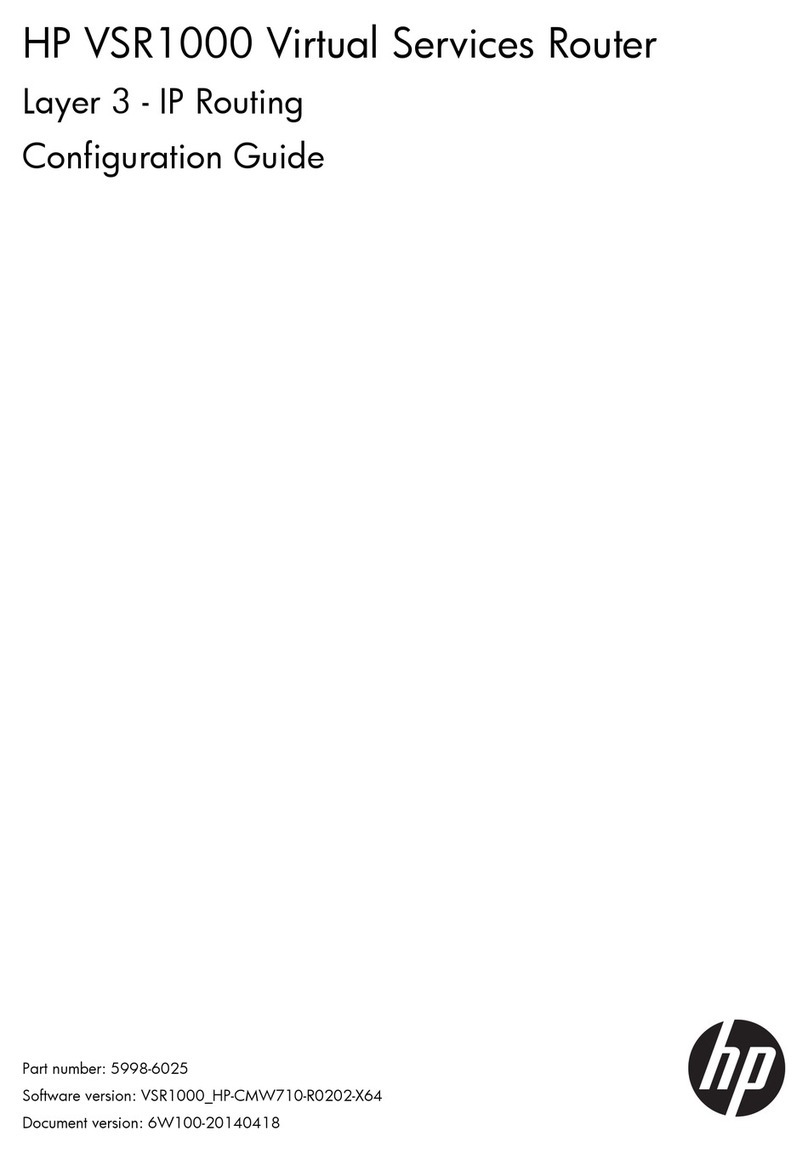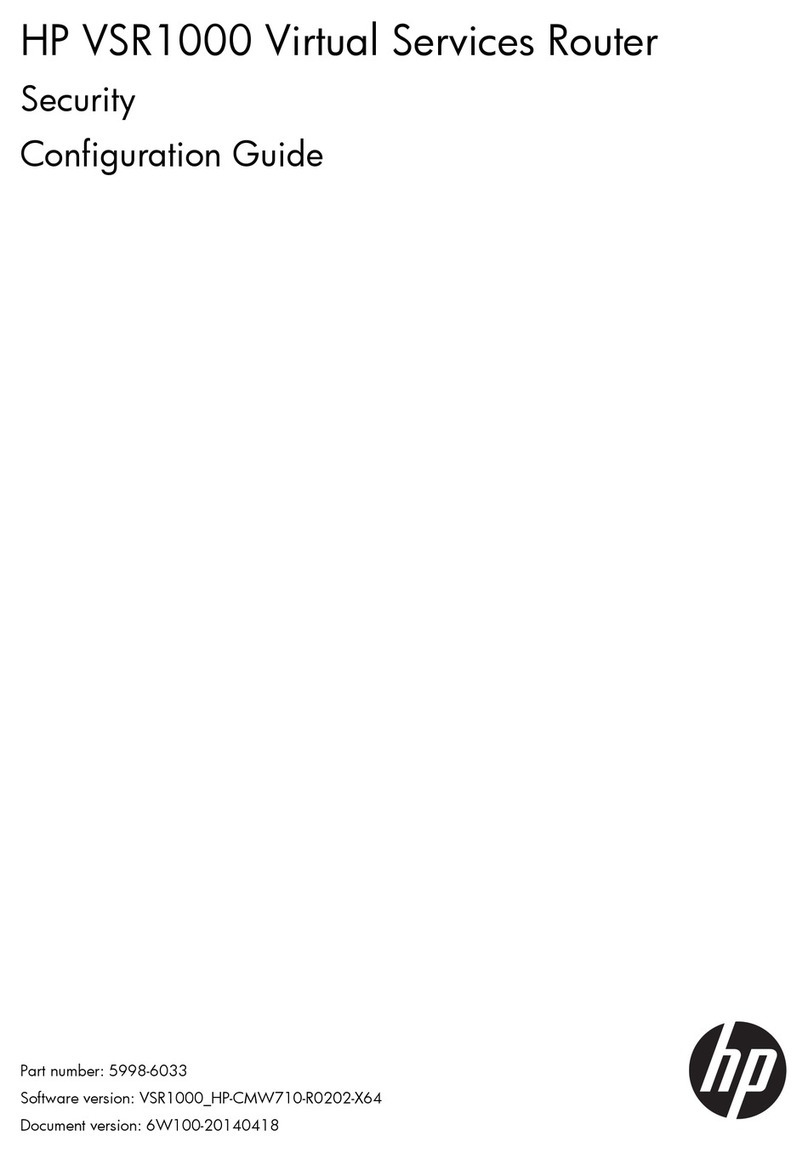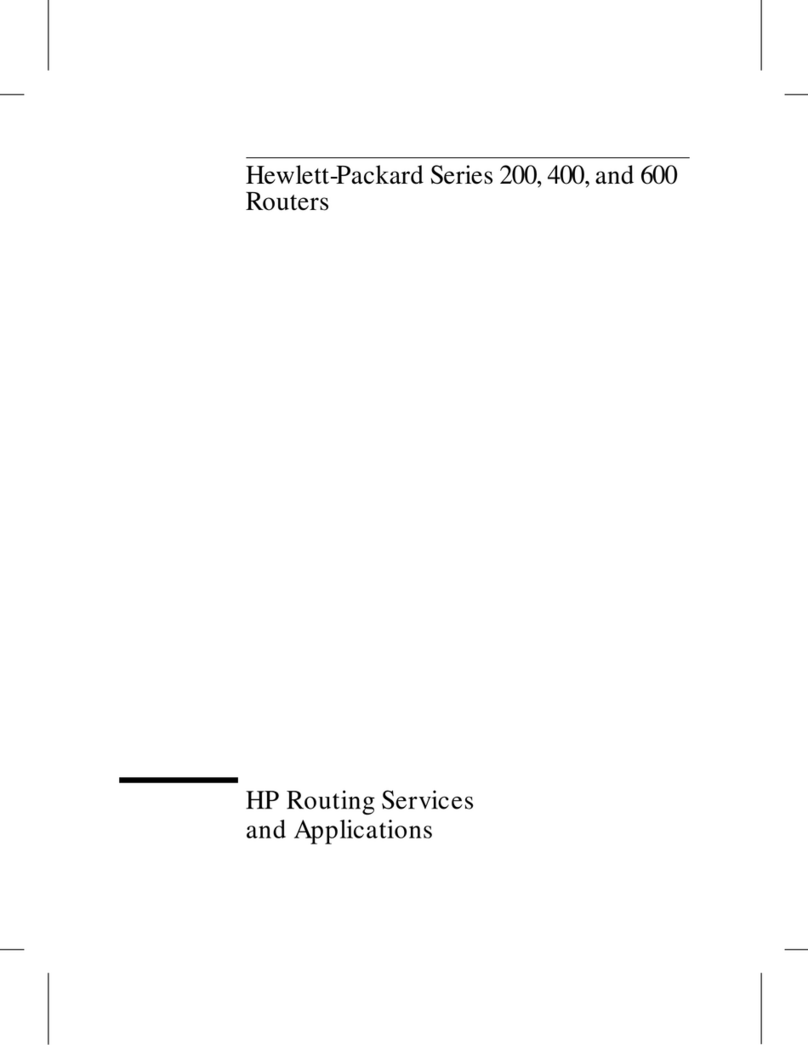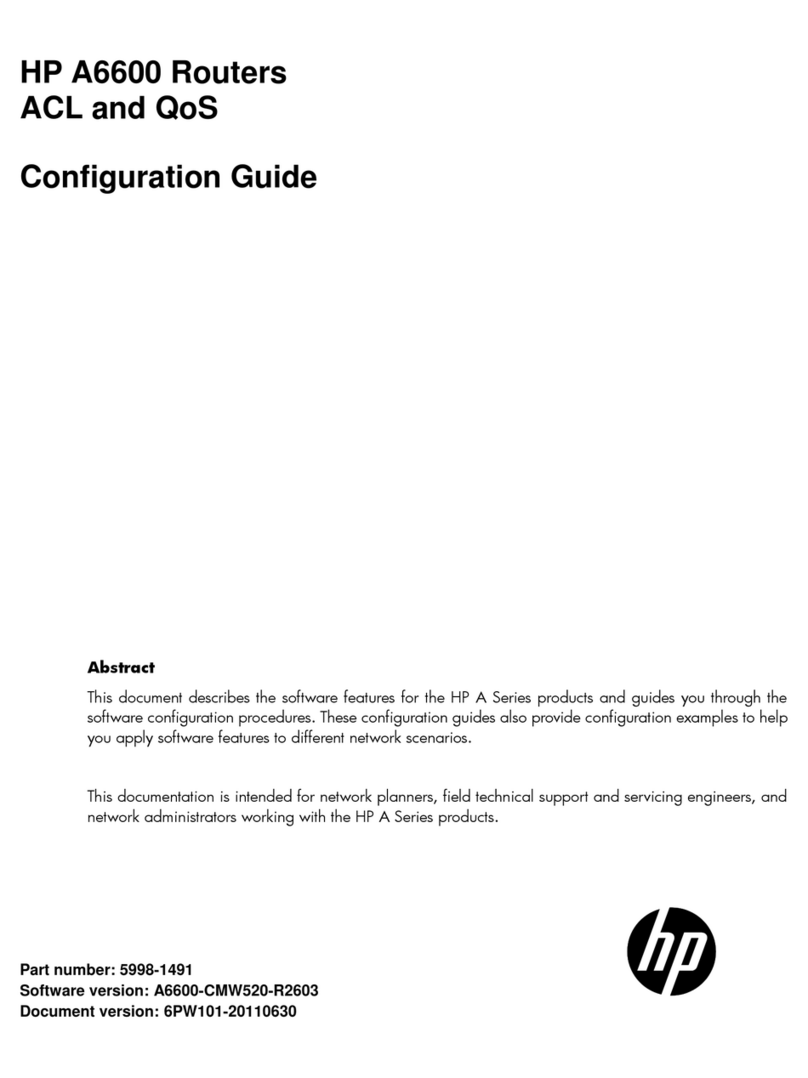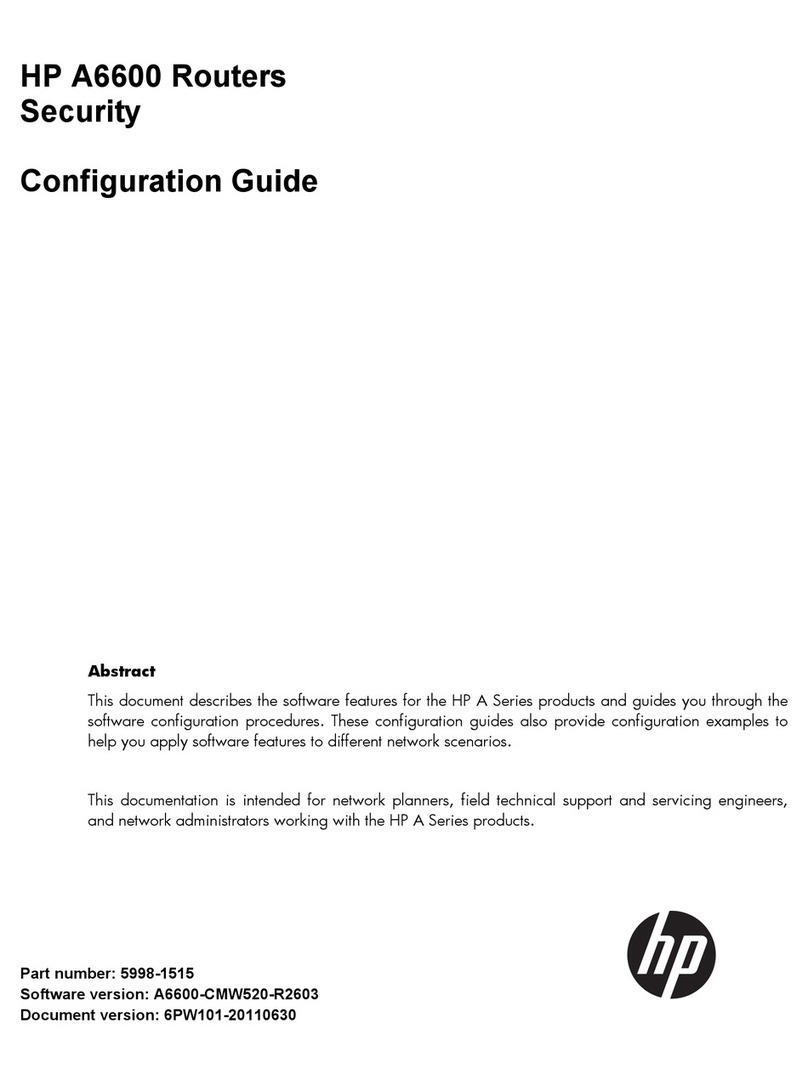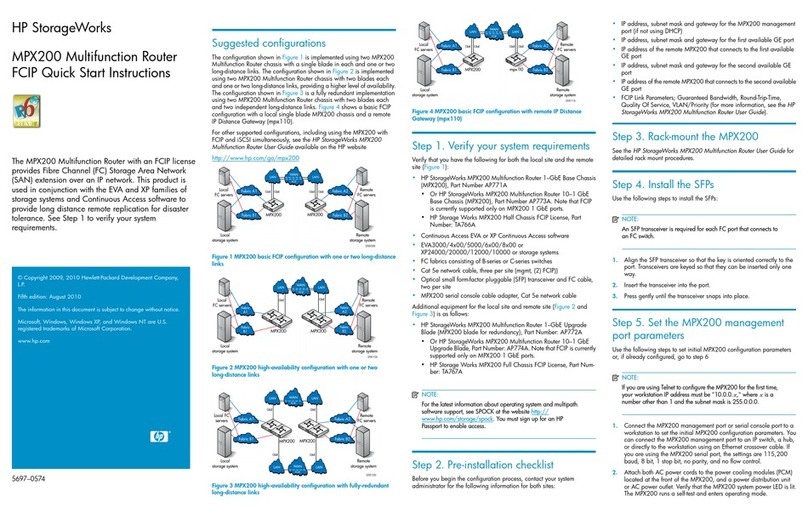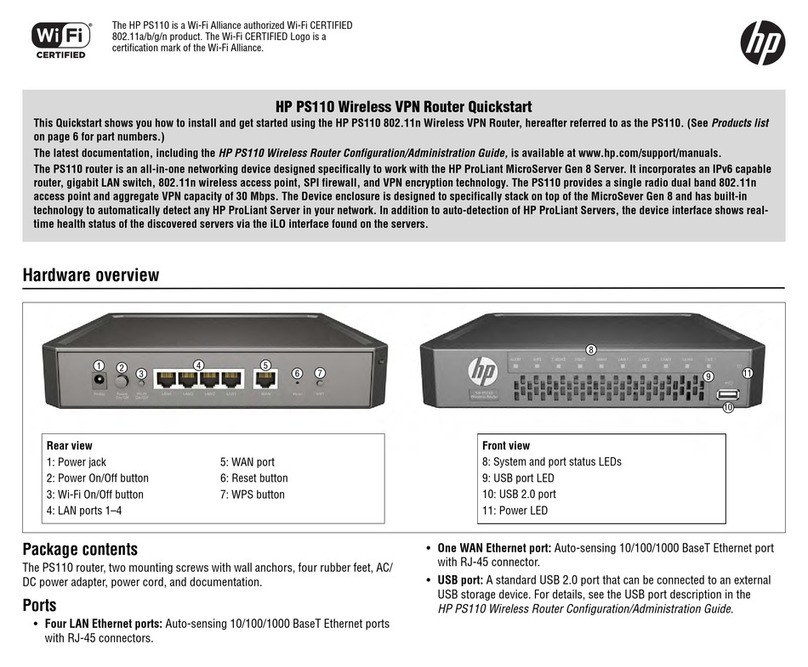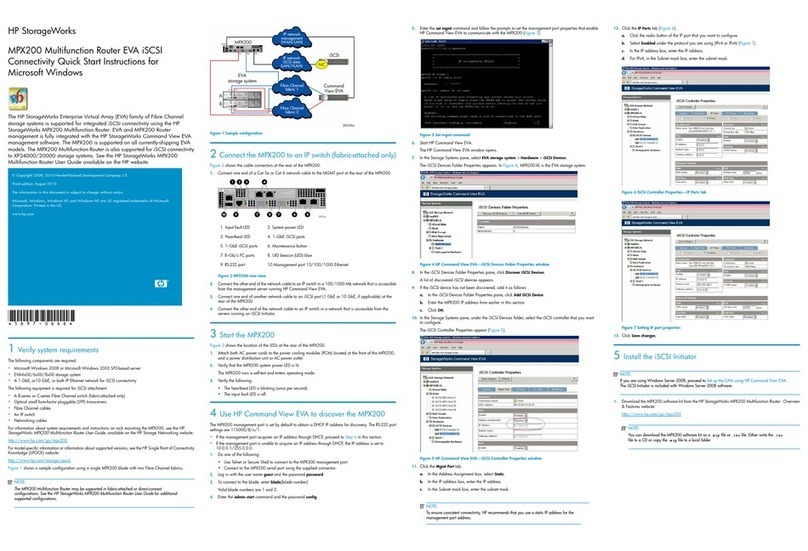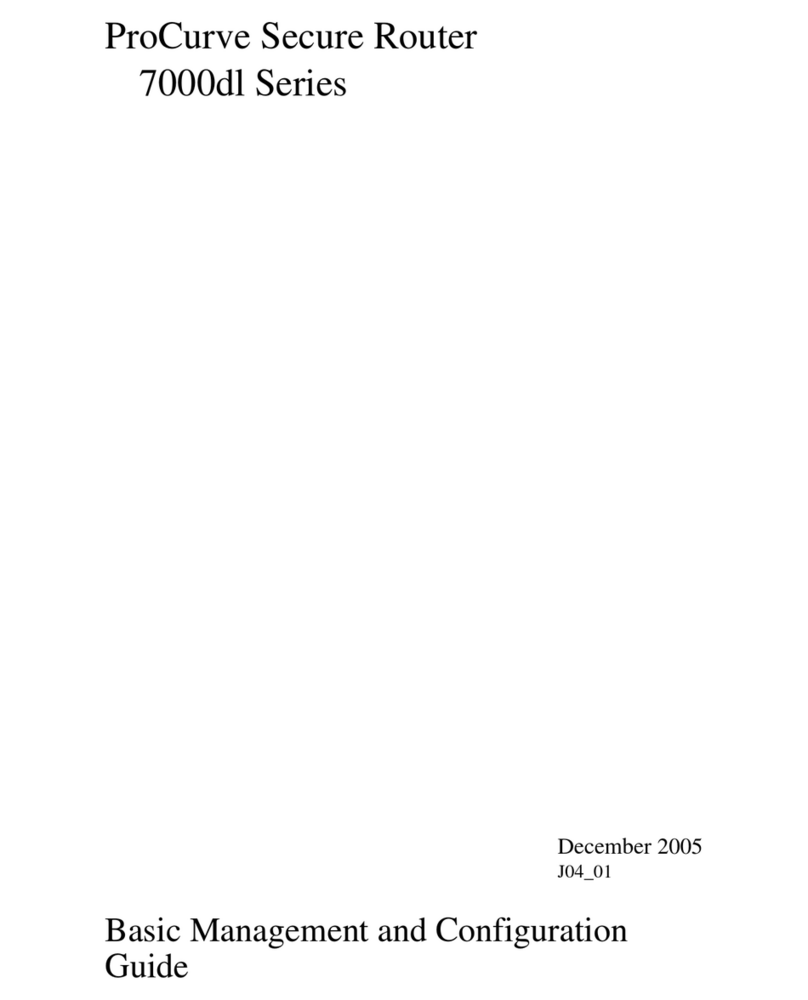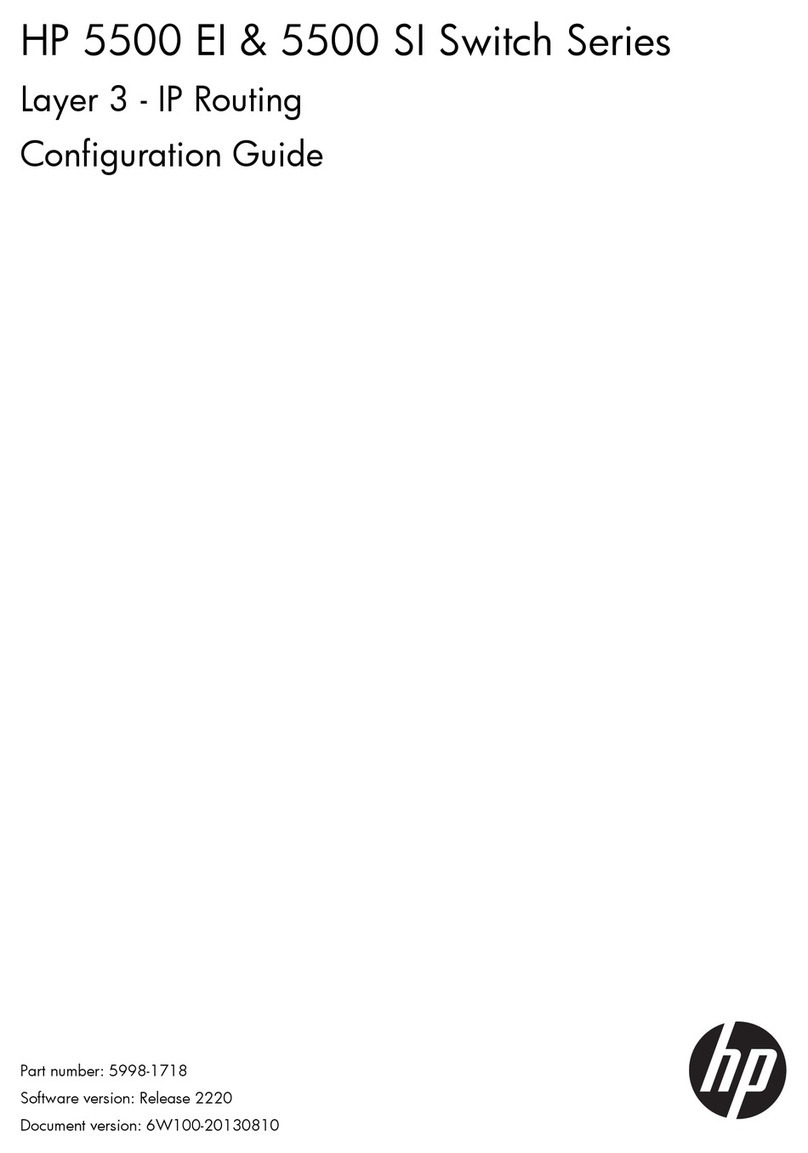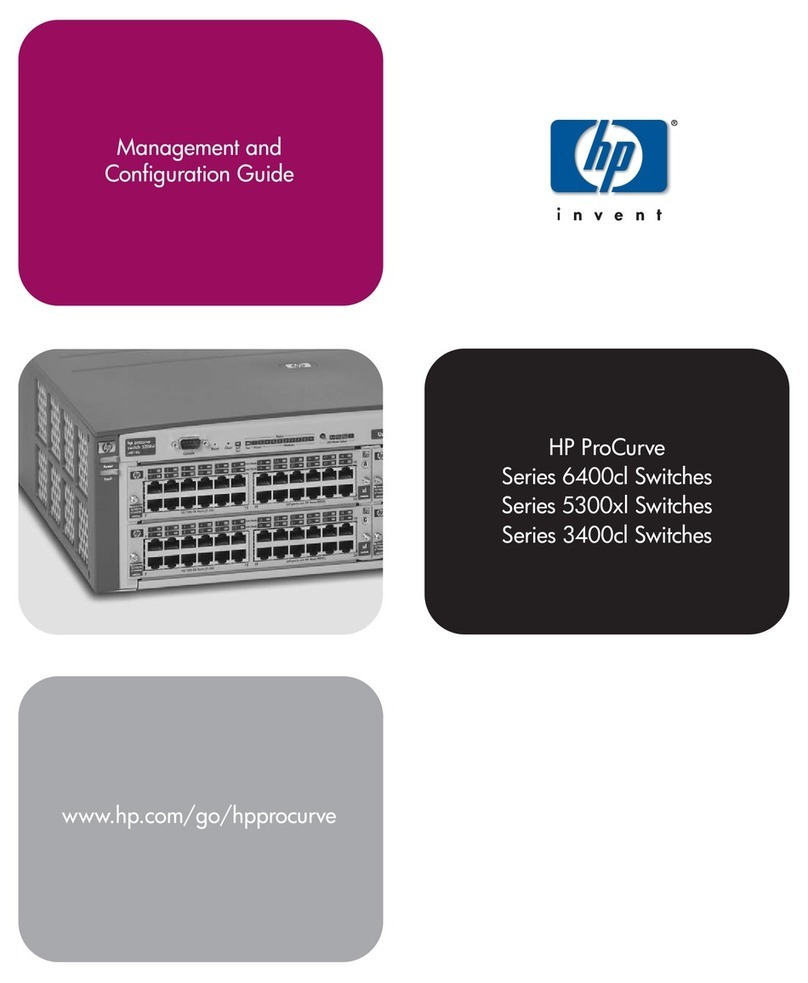ii
display qos policy ················································································································································· 56
display qos policy interface ································································································································· 57
display qos vlan-policy ········································································································································· 61
qos apply policy (interface view) ························································································································ 63
qos apply policy (user-profile view) ···················································································································· 64
qos policy······························································································································································· 65
qos vlan-policy······················································································································································· 66
reset qos vlan-policy·············································································································································· 66
Priority mapping commands ·····································································································································68
Priority mapping table commands ······························································································································· 68
display qos map-table··········································································································································· 68
import······································································································································································ 69
qos map-table ························································································································································ 70
Port priority commands·················································································································································· 71
qos priority····························································································································································· 71
Per-port priority trust mode commands ························································································································ 72
display qos trust interface····································································································································· 72
qos trust ·································································································································································· 73
Traffic policing, GTS, and rate limit commands ······································································································74
Traffic policing commands············································································································································ 74
display qos car interface ······································································································································ 74
display qos carl ····················································································································································· 75
qos car···································································································································································· 76
qos carl··································································································································································· 77
GTS commands ······························································································································································ 79
display qos gts interface······································································································································· 79
qos gts ···································································································································································· 81
Rate limit commands······················································································································································ 82
display qos lr interface ········································································································································· 82
qos lr······································································································································································· 83
Packet resequencing commands ·································································································································· 84
qos resequencing ·················································································································································· 84
Congestion management commands ·······················································································································85
FIFO queuing commands ·············································································································································· 85
qos fifo queue-length············································································································································· 85
PQ commands ································································································································································ 85
display qos pq interface ······································································································································· 85
display qos pql ······················································································································································ 87
qos pq····································································································································································· 87
qos pql default-queue············································································································································ 88
qos pql protocol ···················································································································································· 89
qos pql queue························································································································································ 90
CQ commands ······························································································································································· 91
display qos cq interface ······································································································································· 91
display qos cql ······················································································································································ 92
qos cq····································································································································································· 93
qos cql default-queue ············································································································································ 94
qos cql protocol····················································································································································· 95
qos cql queue ························································································································································ 96
qos cql queue serving··········································································································································· 97
WFQ commands···························································································································································· 97
display qos wfq interface ····································································································································· 97
qos wfq··································································································································································· 99