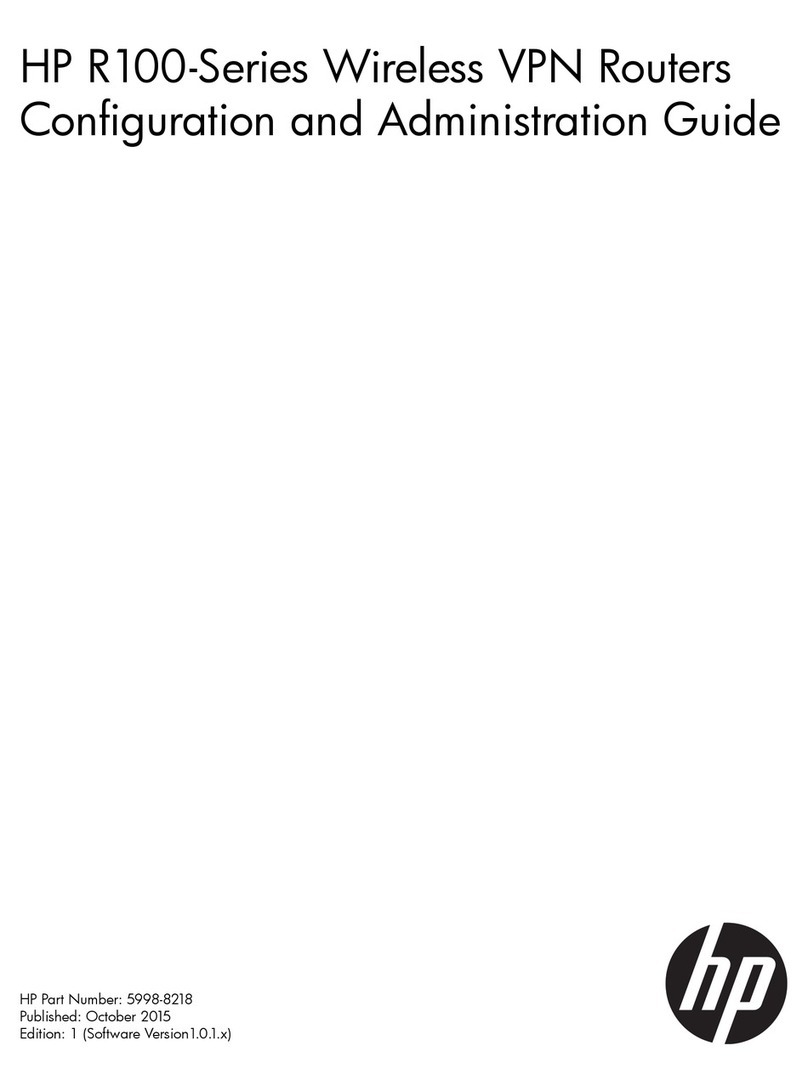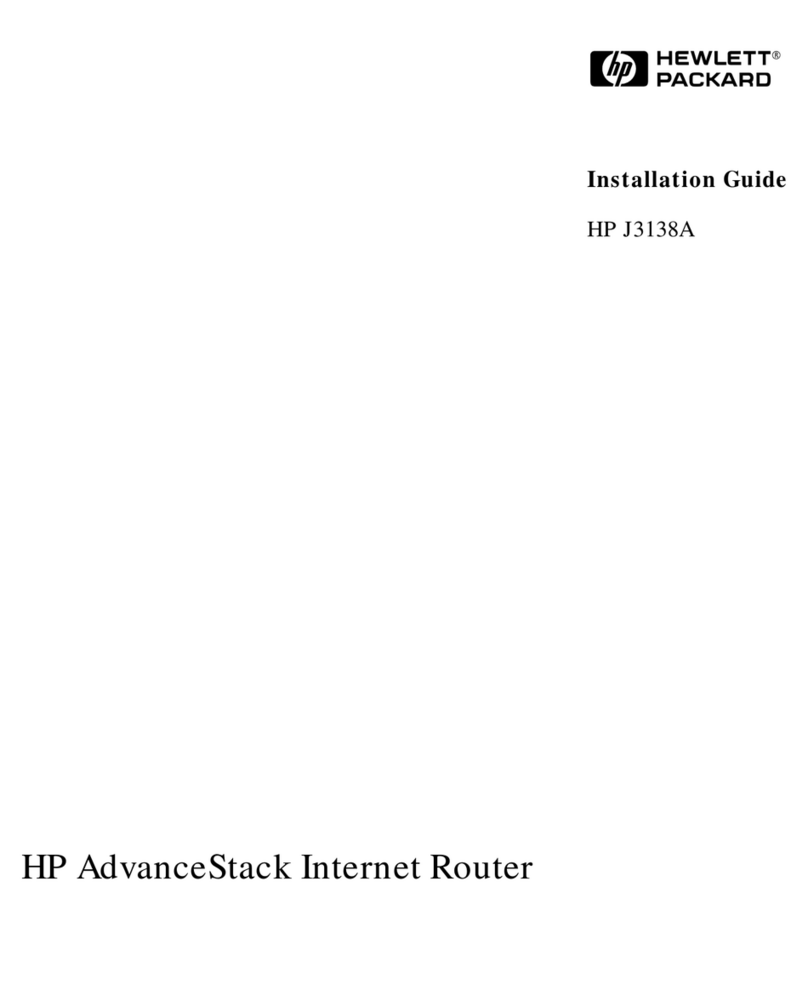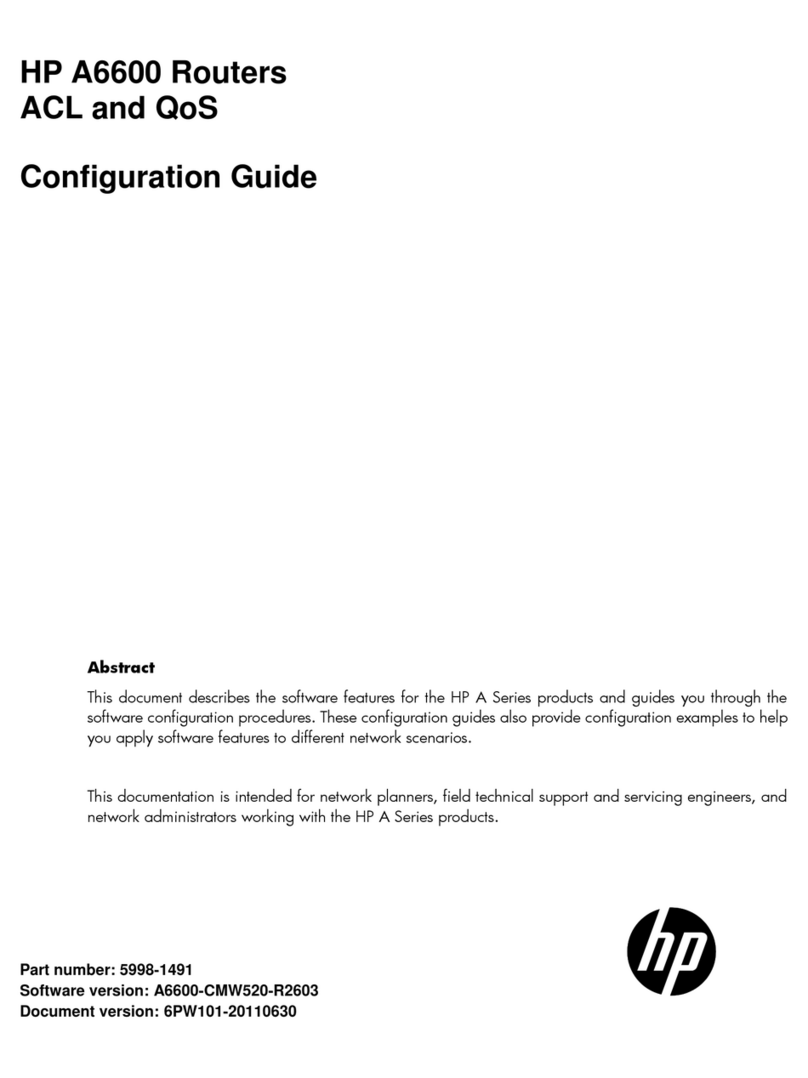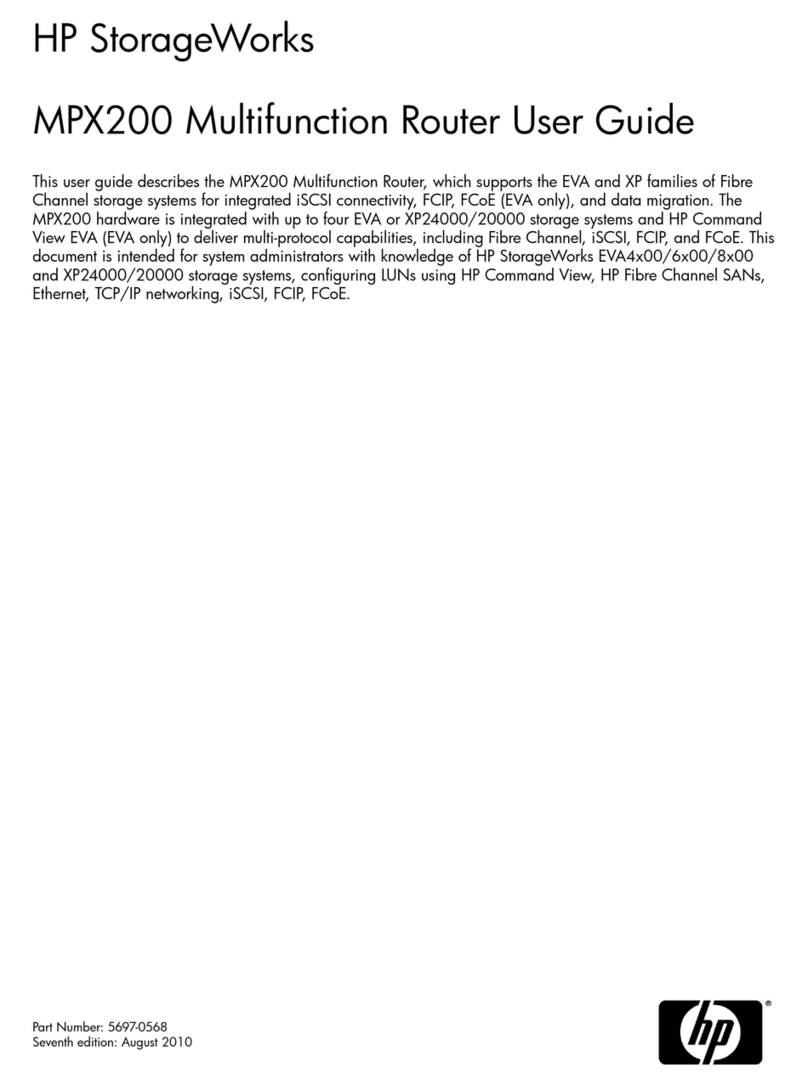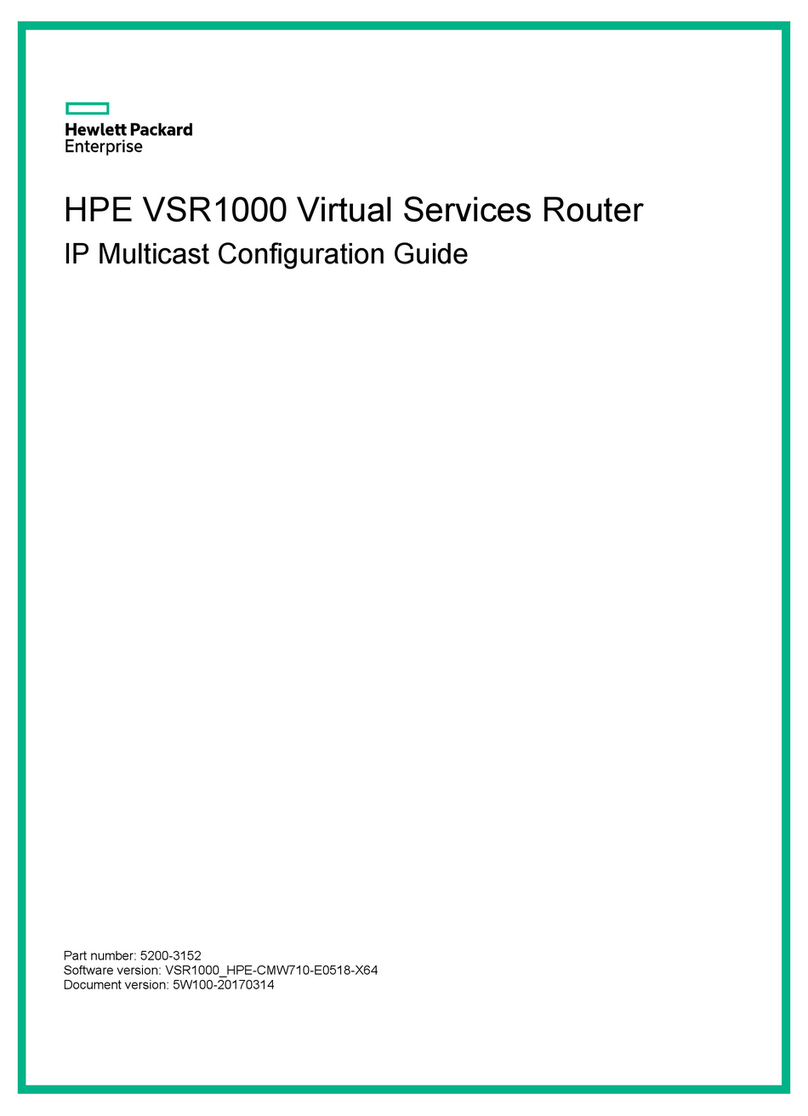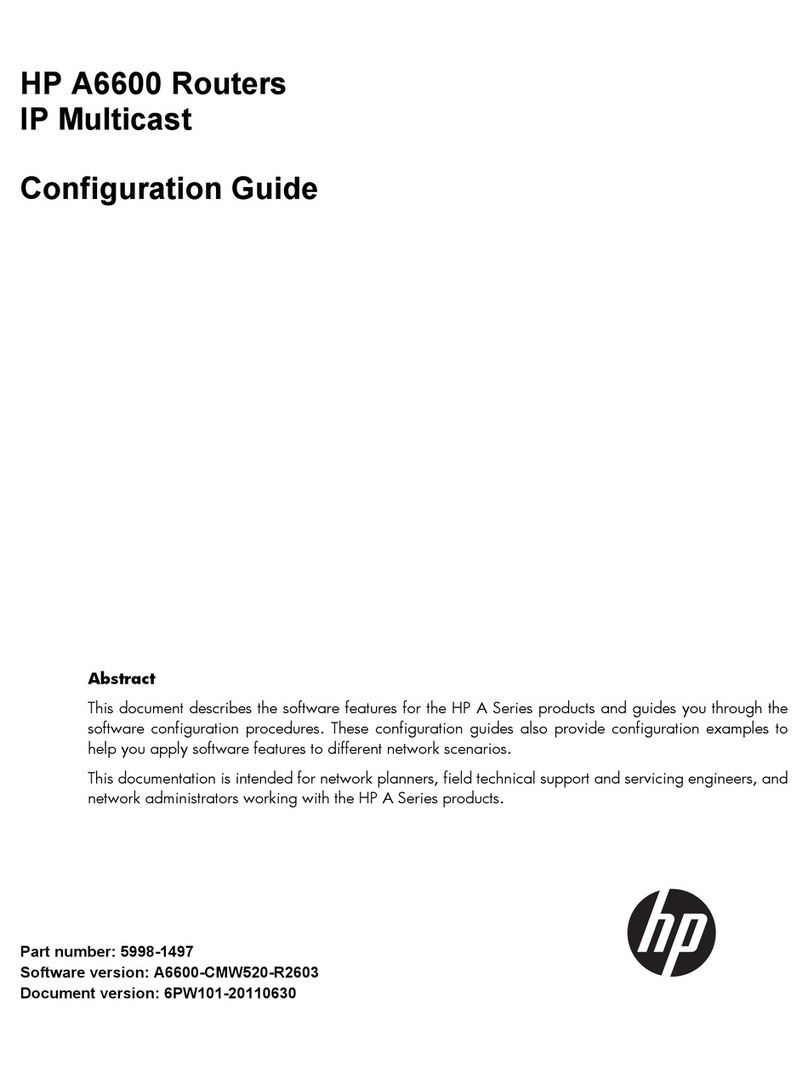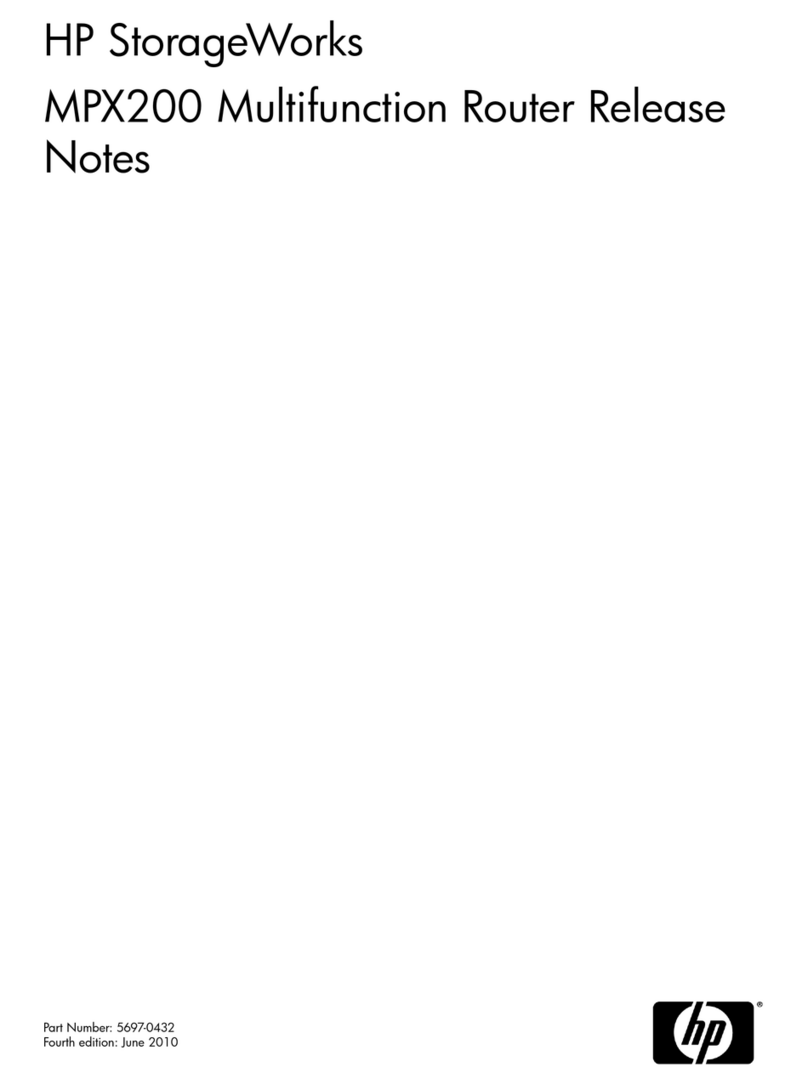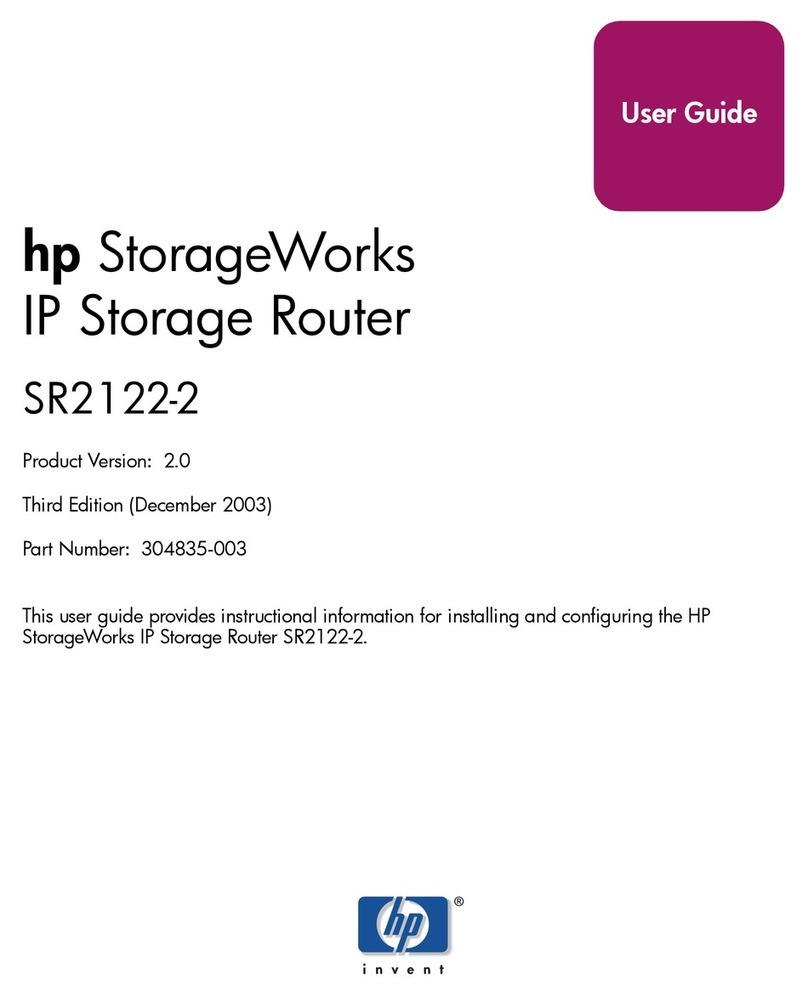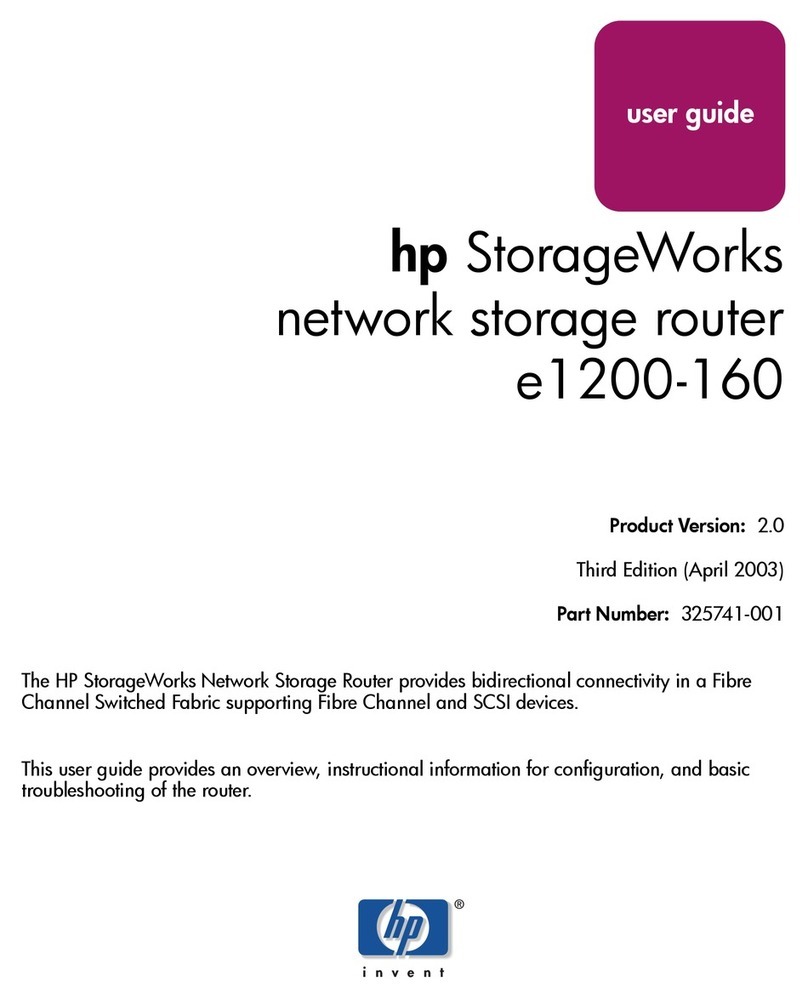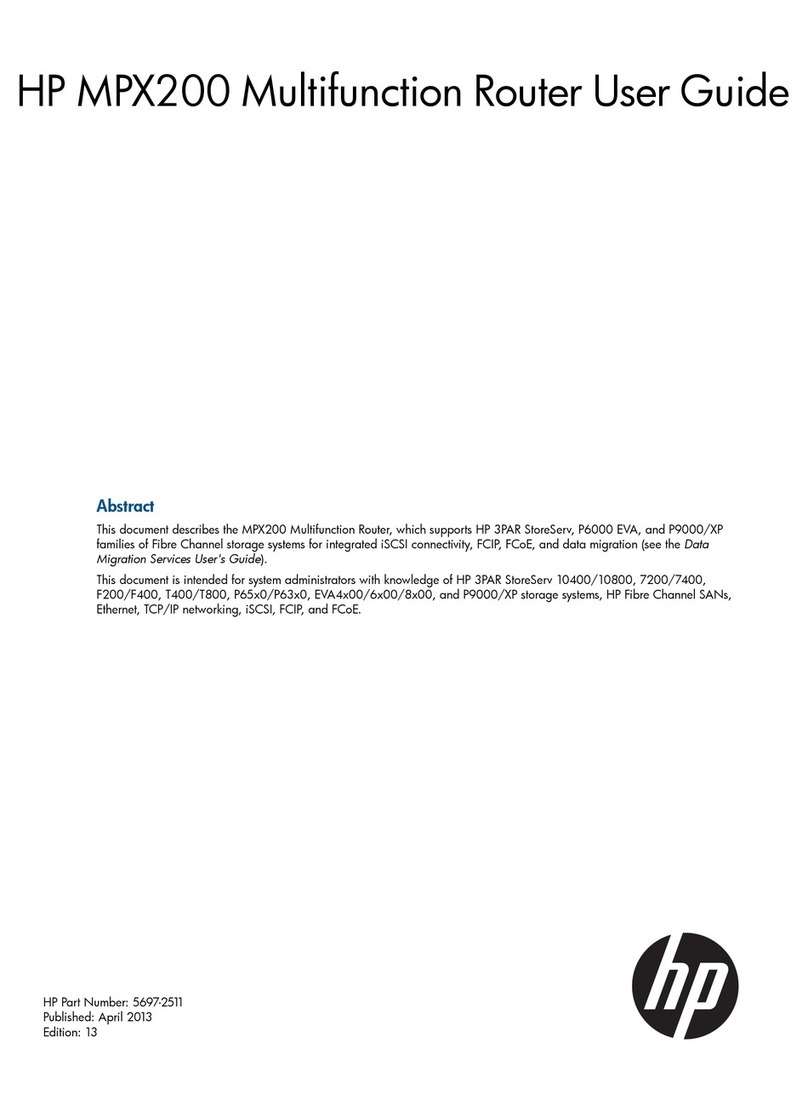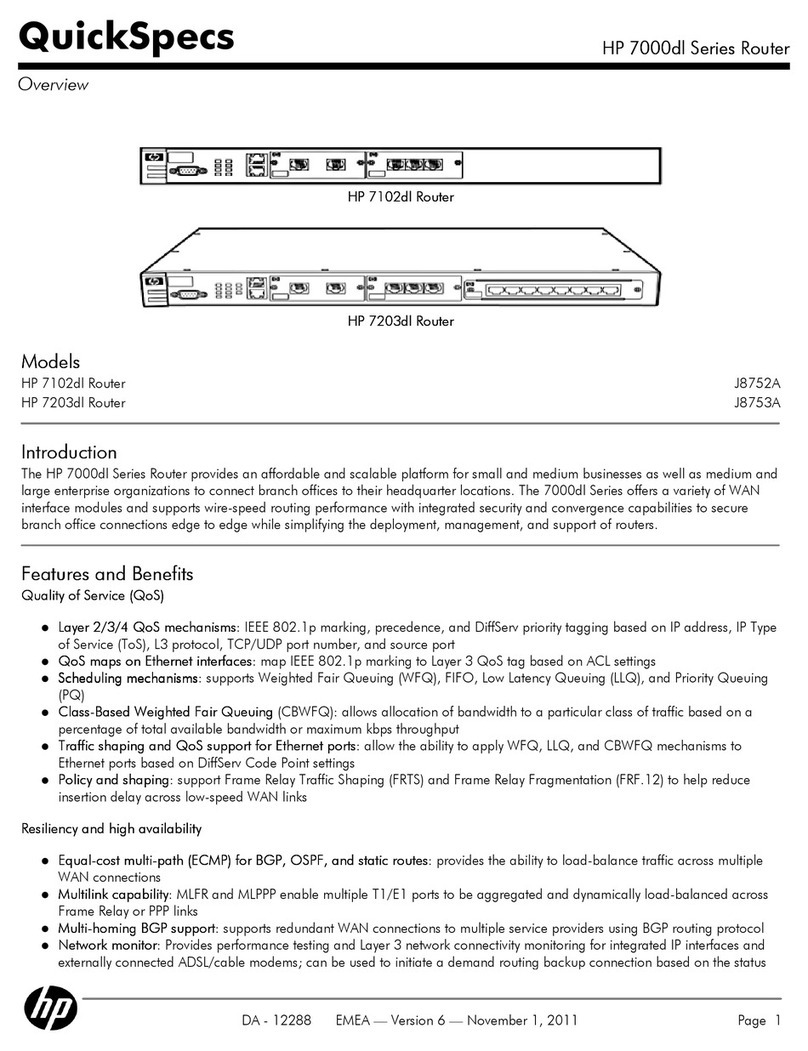vii
IKE operation ·······················································································································································294
IKE functions·························································································································································295
Relationship between IKE and IPsec··················································································································296
Protocols and standards ·····································································································································296
FIPS compliance ···························································································································································296
IKE configuration task list ············································································································································296
Configuring a name for the local security gateway·································································································297
Configuring an IKE proposal ······································································································································297
Configuring an IKE peer··············································································································································298
Setting keepalive timers···············································································································································301
Setting the NAT keepalive timer·································································································································301
Configuring a DPD detector········································································································································301
Disabling next payload field checking ······················································································································302
Displaying and maintaining IKE·································································································································302
IKE configuration examples ········································································································································303
Configuring main mode IKE with pre-shared key authentication···································································303
Configuring aggressive mode IKE with NAT traversal····················································································307
Troubleshooting IKE ·····················································································································································310
Invalid user ID······················································································································································310
Proposal mismatch ··············································································································································311
Failing to establish an IPsec tunnel····················································································································311
ACL configuration error ······································································································································312
Configuring SSH ····················································································································································· 313
Overview·······································································································································································313
How SSH works···················································································································································313
SSH authentication ··············································································································································314
SSH support for MPLS L3VPN ····························································································································315
FIPS compliance ···························································································································································315
Configuring the device as an SSH server··················································································································315
SSH server configuration task list ······················································································································316
Generating local DSA or RSA key pairs···········································································································316
Enabling the SSH server function·······················································································································317
Enabling the SFTP server function······················································································································317
Configuring the user interfaces for SSH clients································································································317
Configuring a client's host public key···············································································································318
Configuring an SSH user····································································································································319
Setting the SSH management parameters ········································································································320
Configuring the device as an Stelnet client···············································································································321
Stelnet client configuration task list····················································································································321
Specifying a source IP address or source interface for the Stelnet client ······················································322
Enabling and disabling first-time authentication ······························································································322
Establishing a connection to an Stelnet server ·································································································323
Configuring the device as an SFTP client ··················································································································324
SFTP client configuration task list·······················································································································324
Specifying a source IP address or source interface for the SFTP client ·························································324
Establishing a connection to an SFTP server ····································································································325
Working with SFTP directories···························································································································325
Working with SFTP files······································································································································326
Displaying help information ·······························································································································327
Terminating the connection with the SFTP server ·····························································································327
Configuring the device as an SCP client ···················································································································327
SCP client configuration task list························································································································328
Transferring files with an SCP server·················································································································328
Displaying and maintaining SSH ·······························································································································329