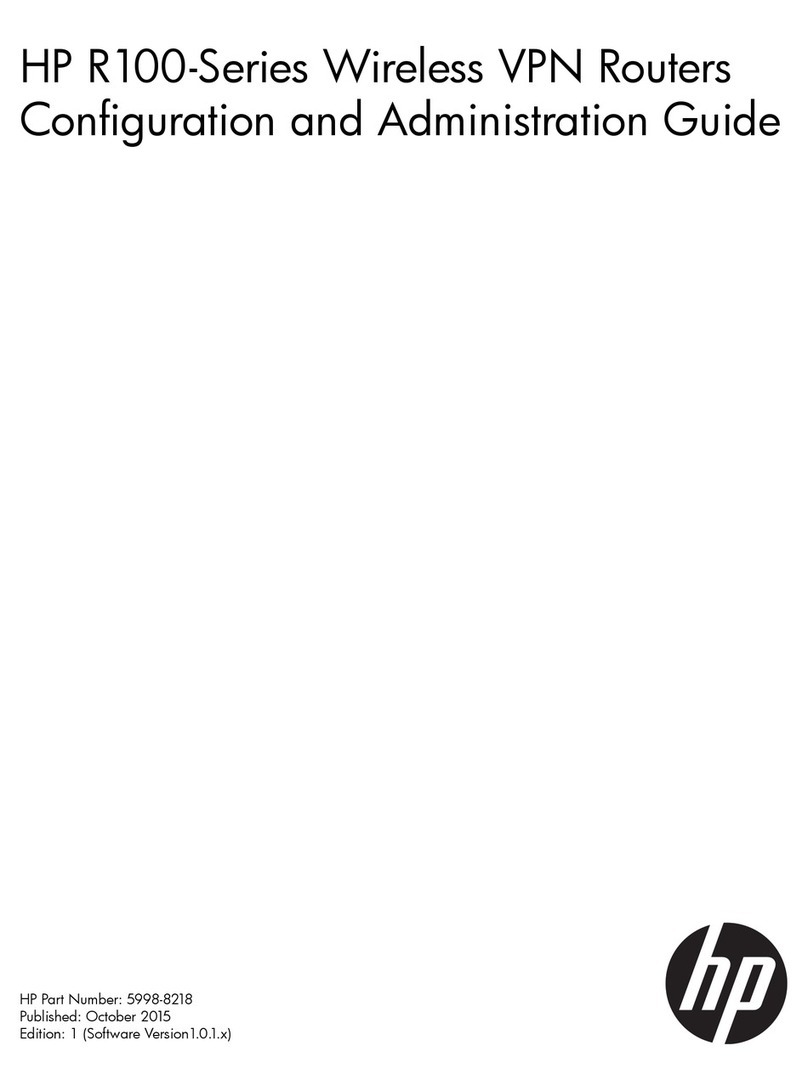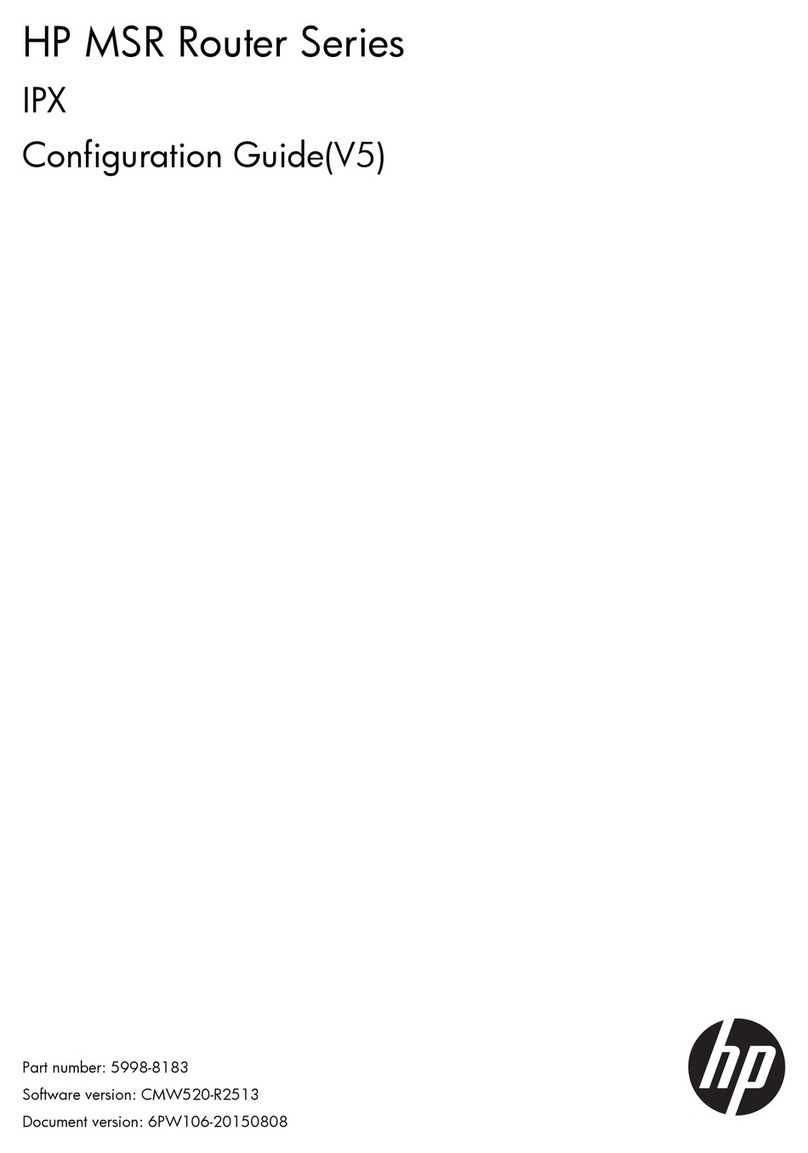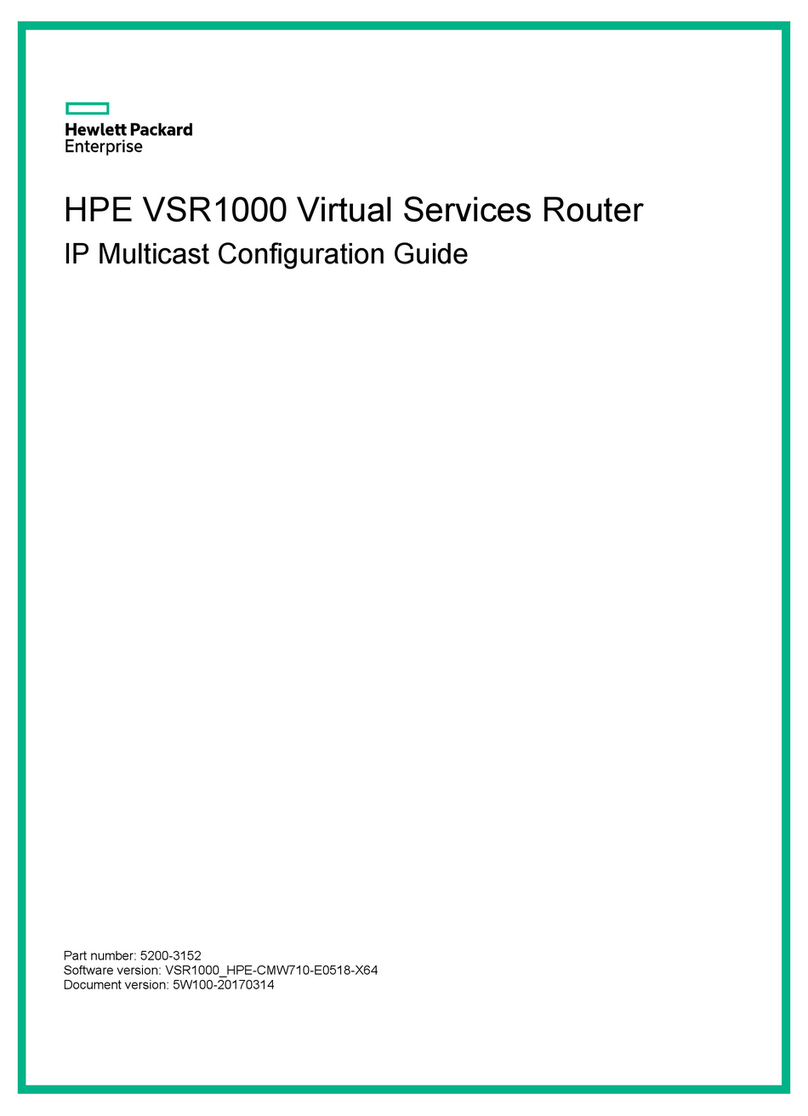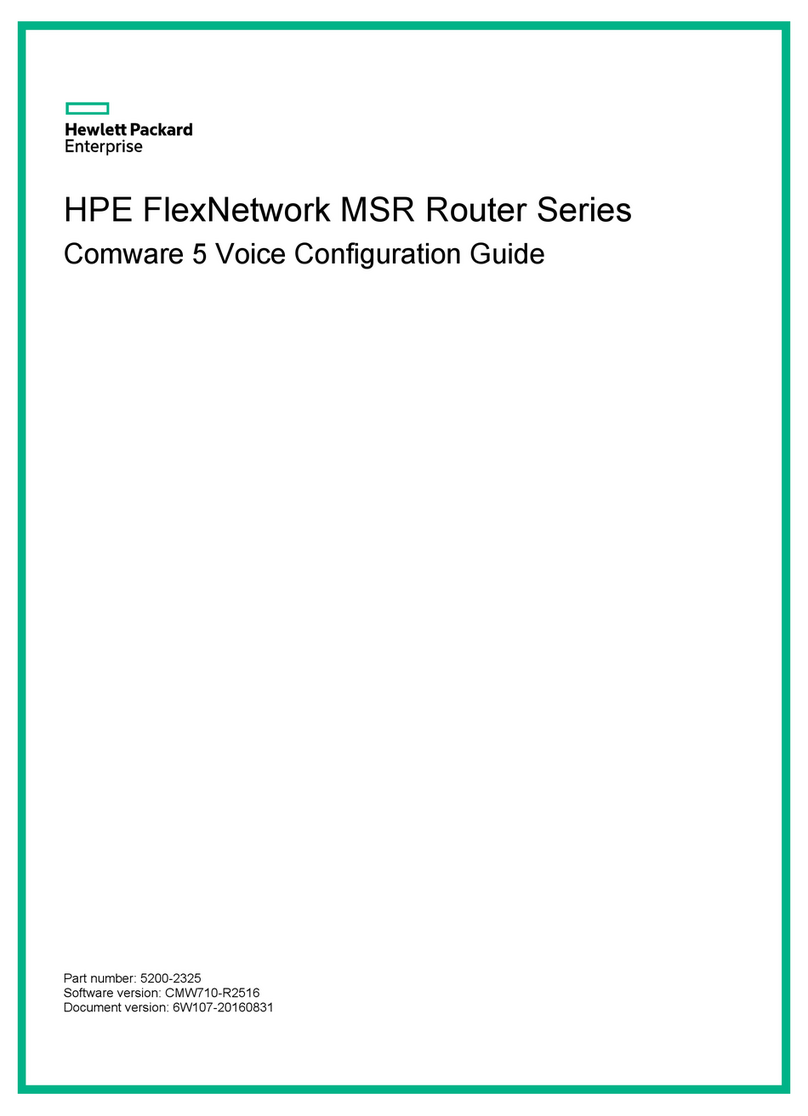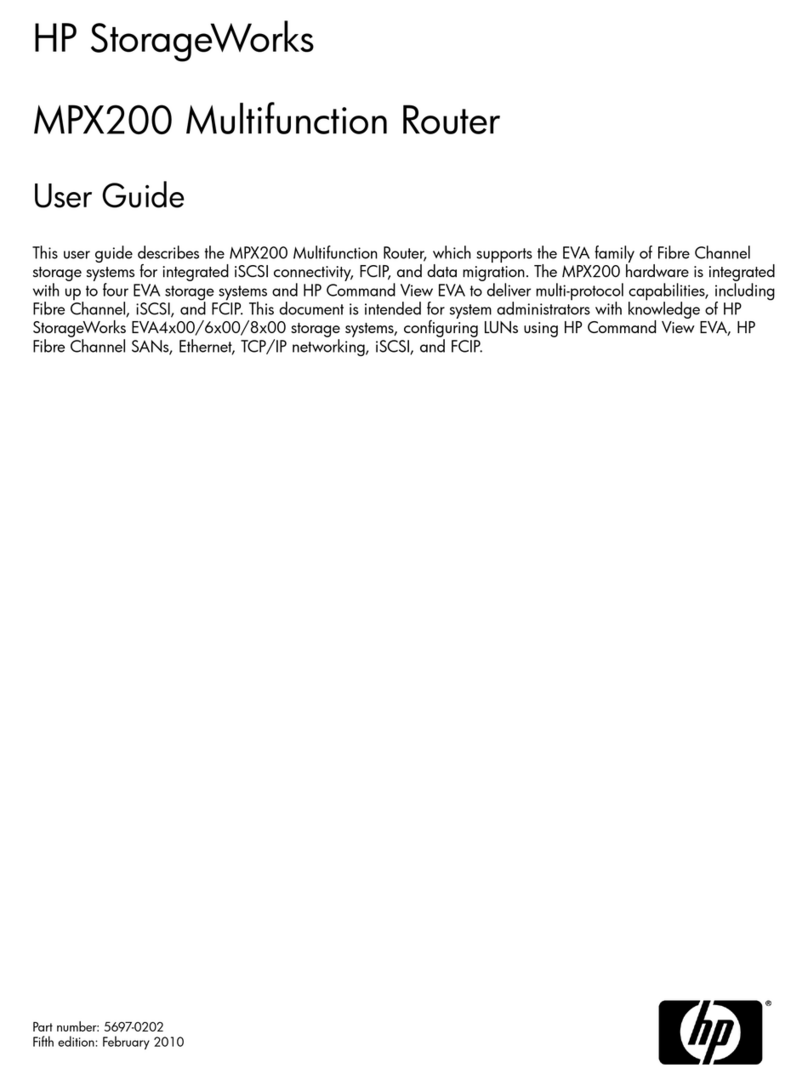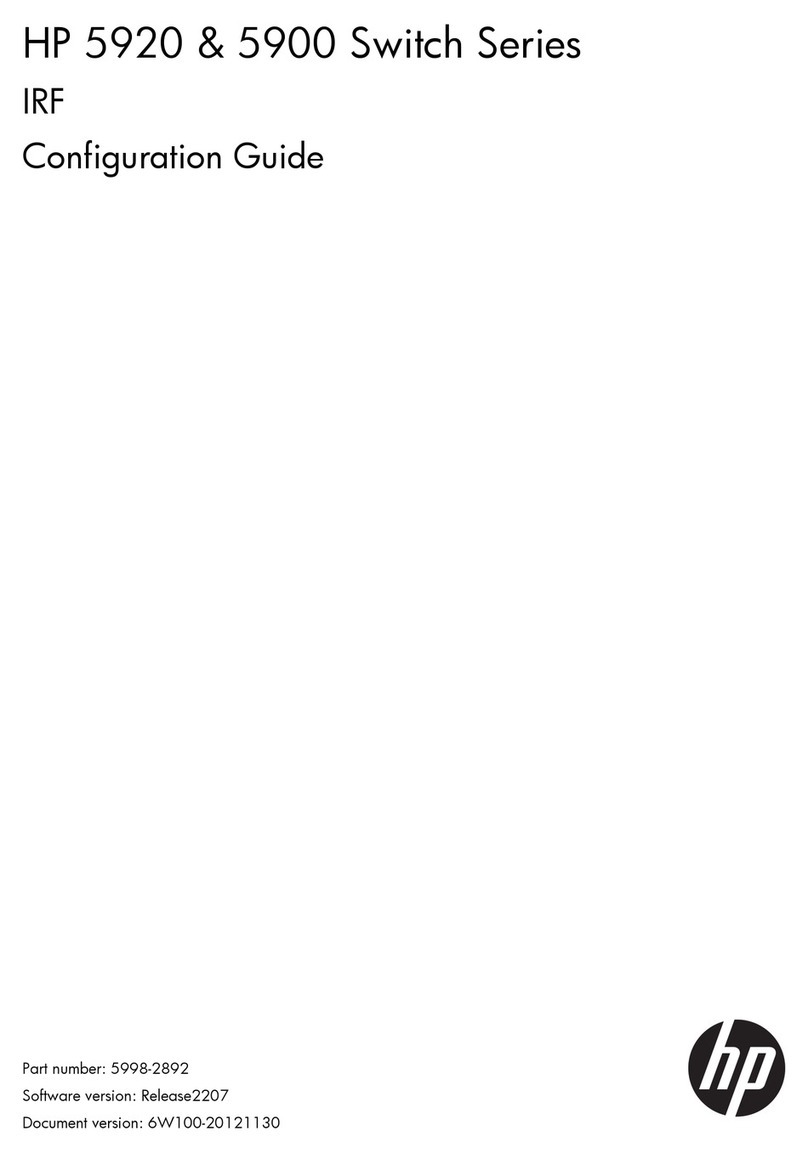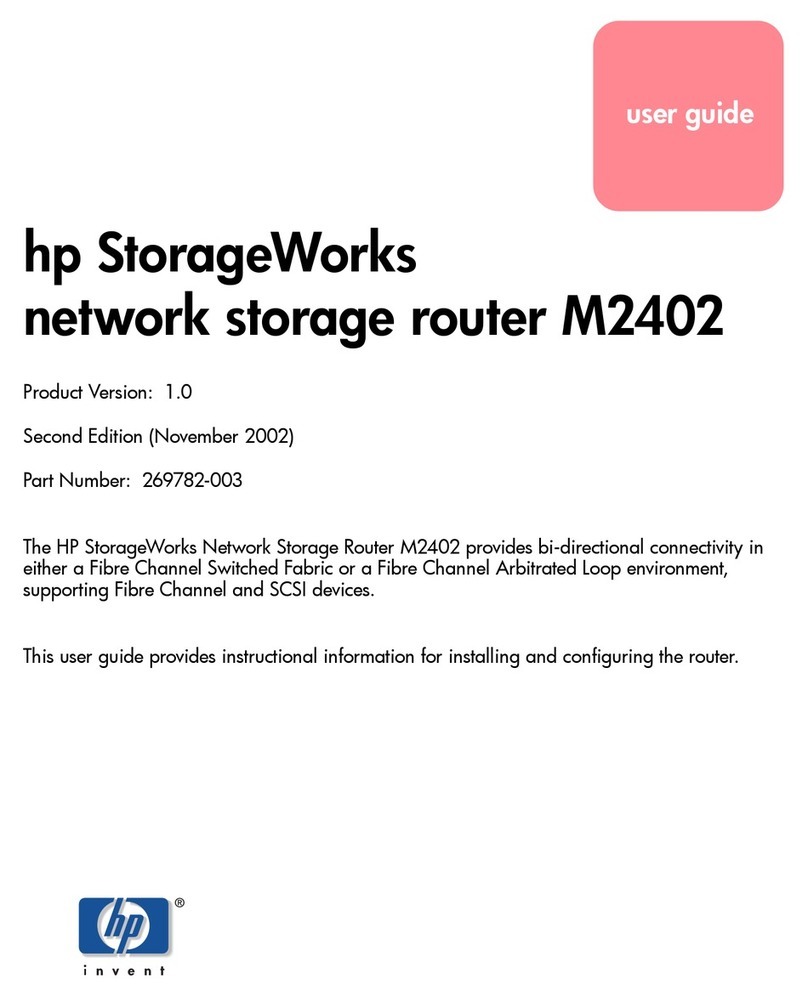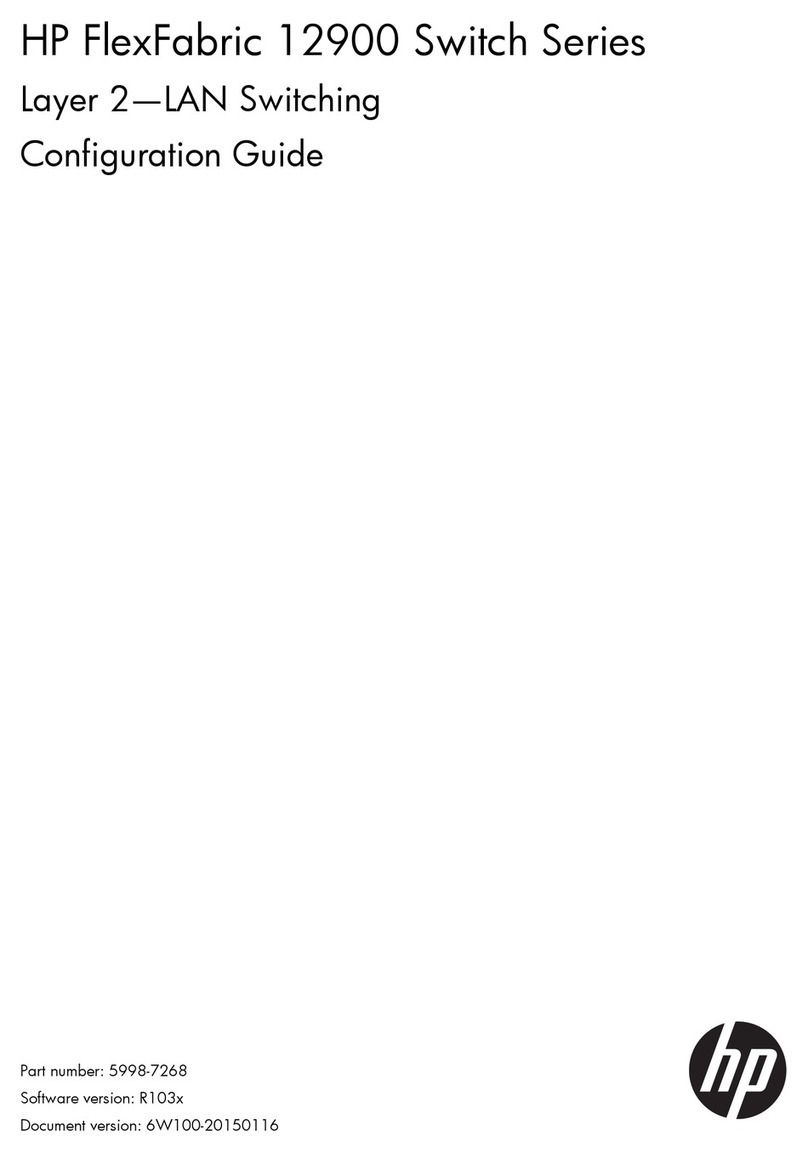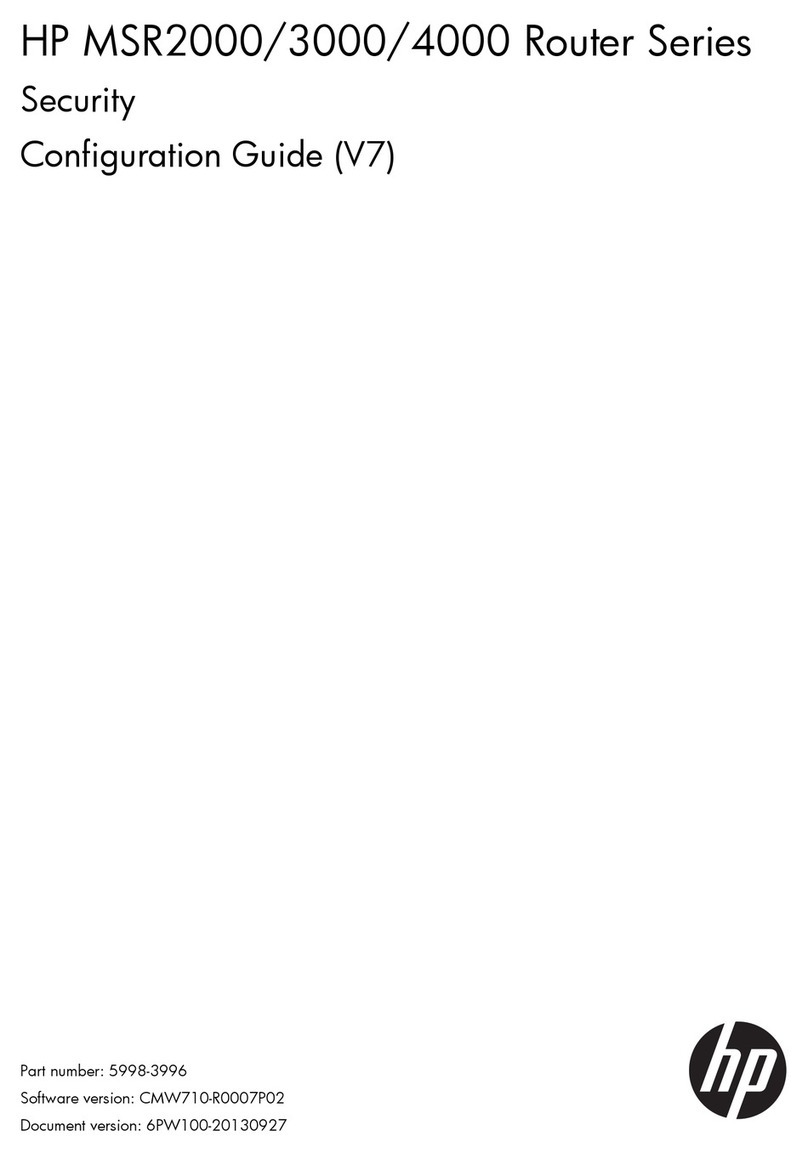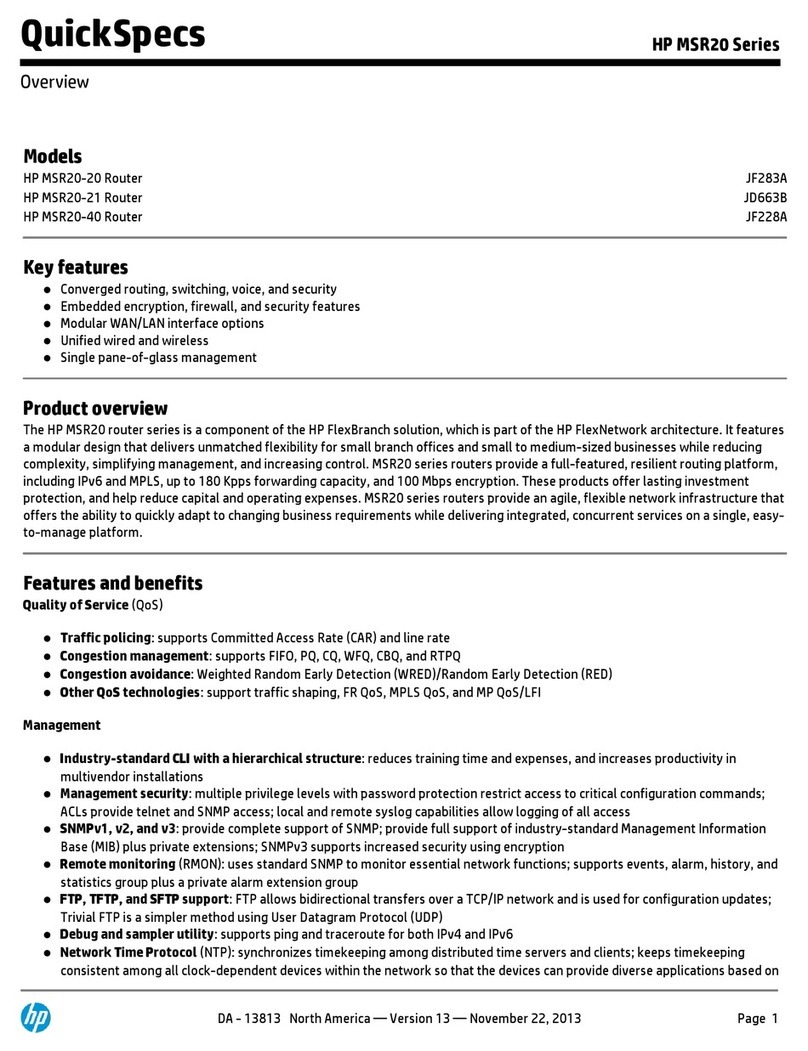compare_luns stop ............................................................................................................. 81
compare_luns start ............................................................................................................. 82
compare_luns pause ........................................................................................................... 83
compare_luns resume ......................................................................................................... 84
compare_luns acknowledge ................................................................................................. 85
migration_group add .......................................................................................................... 86
Creating a Data Migration Job Group ............................................................................ 86
migration_group rm ............................................................................................................ 87
migration_group edit .......................................................................................................... 88
migration add .................................................................................................................... 89
Scheduling an Individual Data Migration Job .................................................................. 92
migration rm ...................................................................................................................... 95
migration stop ................................................................................................................... 96
migration start ................................................................................................................... 97
migration pause ................................................................................................................. 98
migration resume ............................................................................................................... 99
migration acknowledge ..................................................................................................... 100
migration rm_peer ............................................................................................................ 101
initiator mod .................................................................................................................... 102
iscsi discover ................................................................................................................... 103
iscsi login ........................................................................................................................ 104
lunmask .......................................................................................................................... 105
readjust_priority ............................................................................................................... 107
reset ............................................................................................................................... 108
save capture .................................................................................................................... 109
set system ........................................................................................................................ 110
set features ...................................................................................................................... 111
set fc .............................................................................................................................. 112
set array ......................................................................................................................... 113
Setting array properties .............................................................................................. 113
Applying an array-based license to a specific array ........................................................ 114
set VPGroups ................................................................................................................... 116
start_serial_jobs ............................................................................................................... 117
show fc ........................................................................................................................... 118
show migration ................................................................................................................ 119
show array ...................................................................................................................... 120
show compare_luns .......................................................................................................... 122
show luninfo .................................................................................................................... 123
show migration_luninfo ..................................................................................................... 125
show migration_params .................................................................................................... 127
show mgmt ...................................................................................................................... 128
show memory .................................................................................................................. 129
show properties ............................................................................................................... 130
show migration_usage ...................................................................................................... 131
show perf ........................................................................................................................ 132
show perf byte ................................................................................................................. 133
show features .................................................................................................................. 134
show feature_keys ............................................................................................................ 135
show migration_logs ......................................................................................................... 136
Viewing the data migration job log .............................................................................. 136
show logs ....................................................................................................................... 138
show luns ........................................................................................................................ 139
show targets .................................................................................................................... 141
show vpgroups ................................................................................................................ 142
show iscsi ....................................................................................................................... 143
MPX200 Multifunction Router Data Migration 5