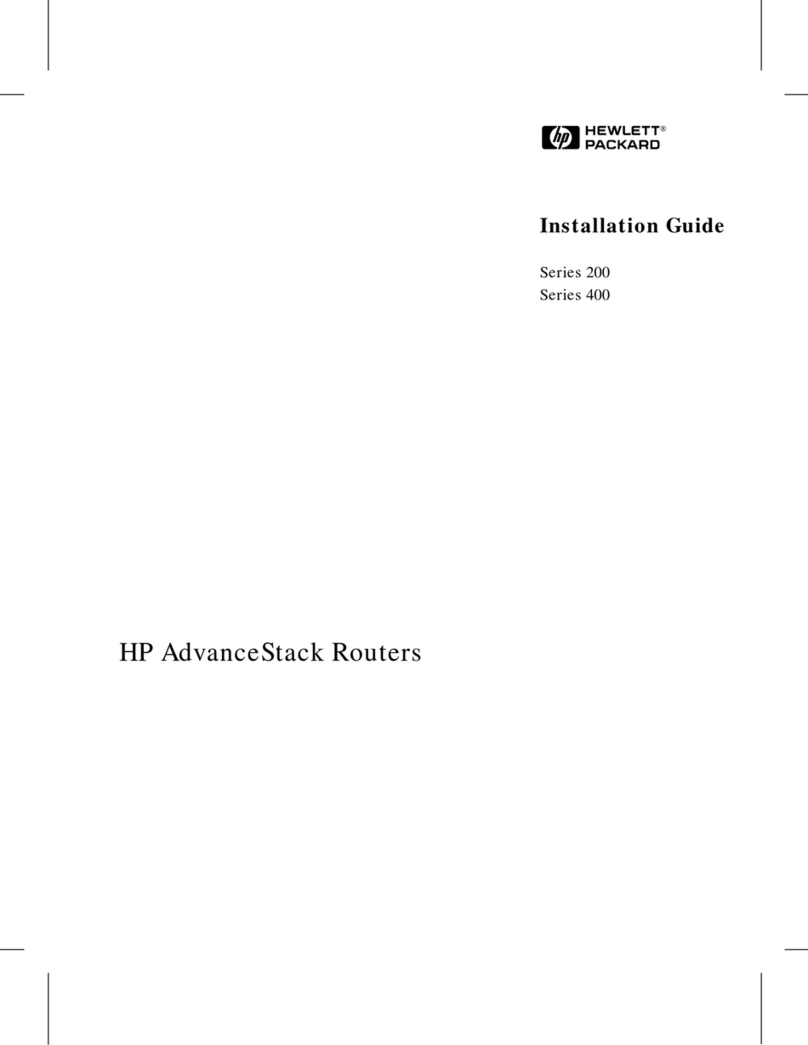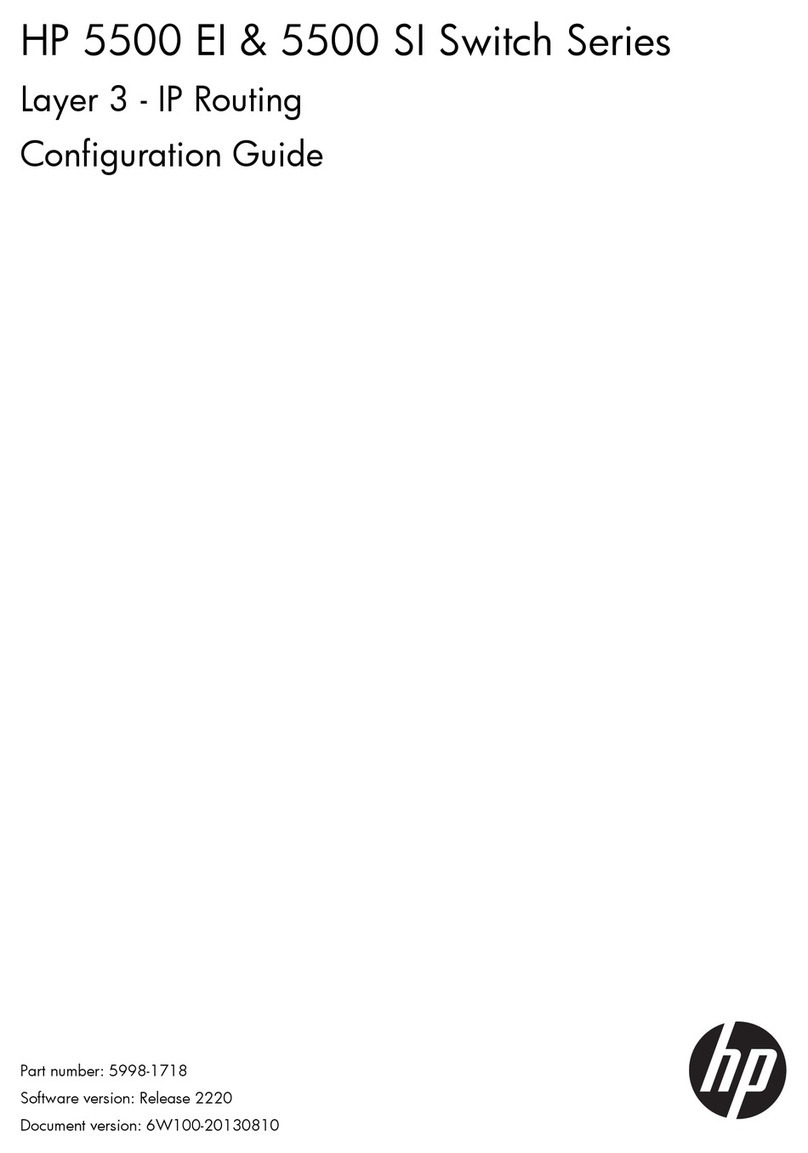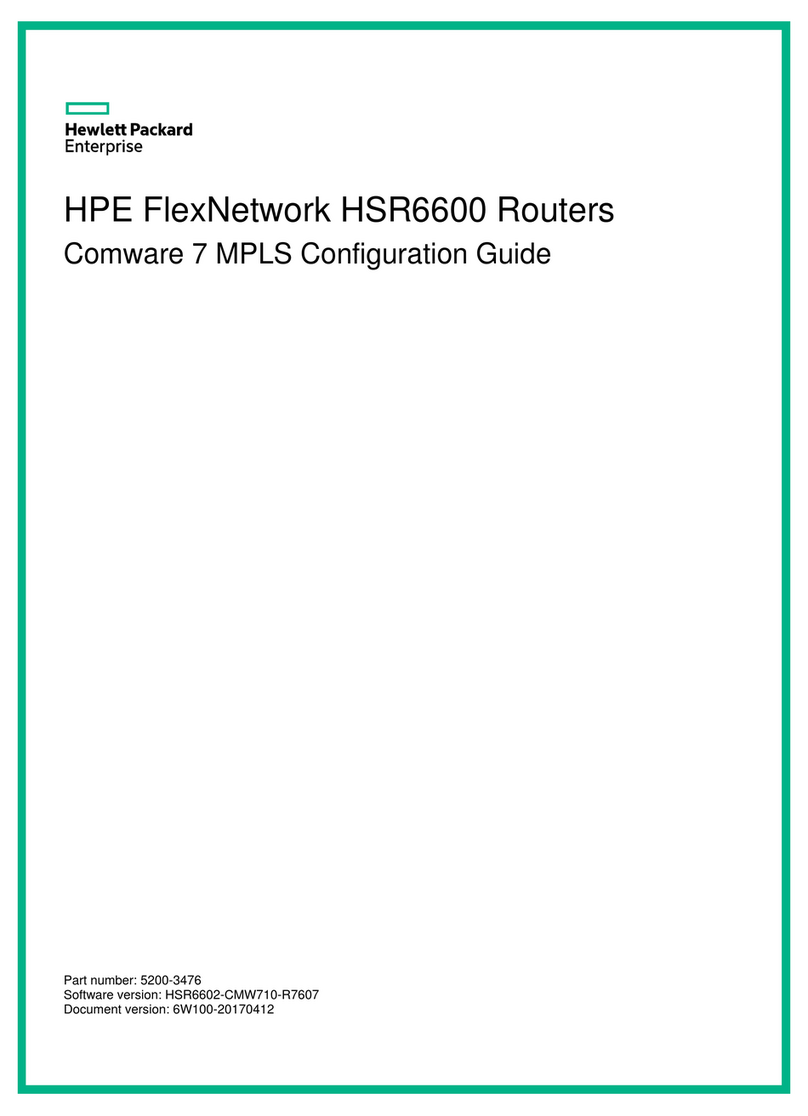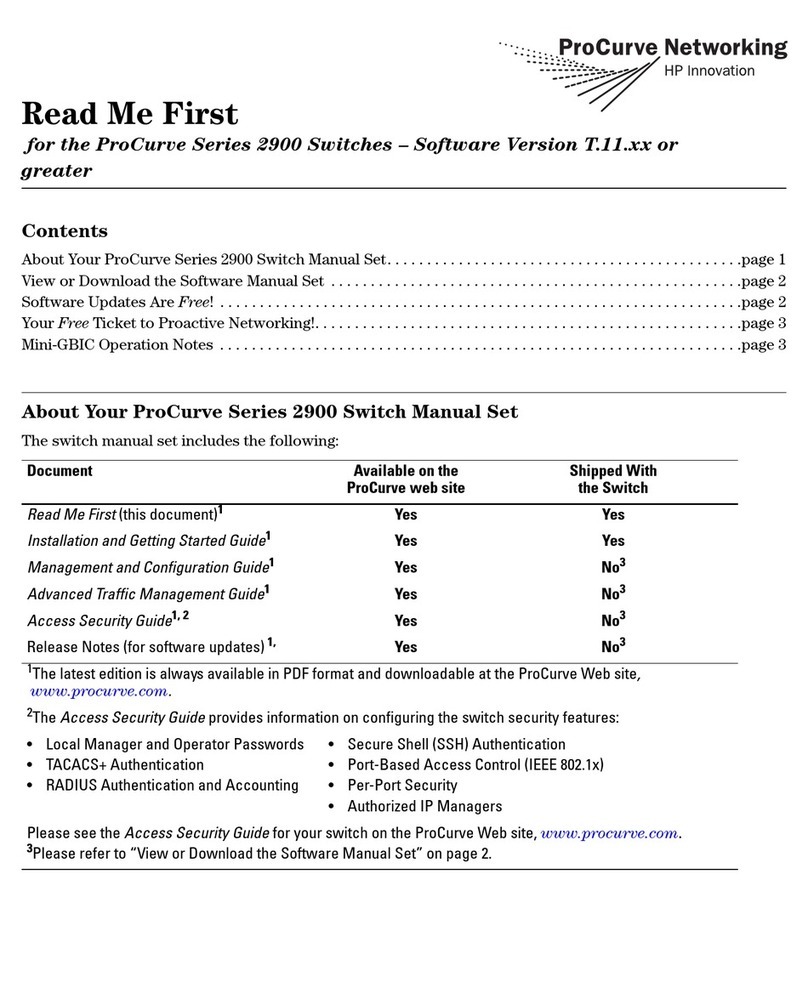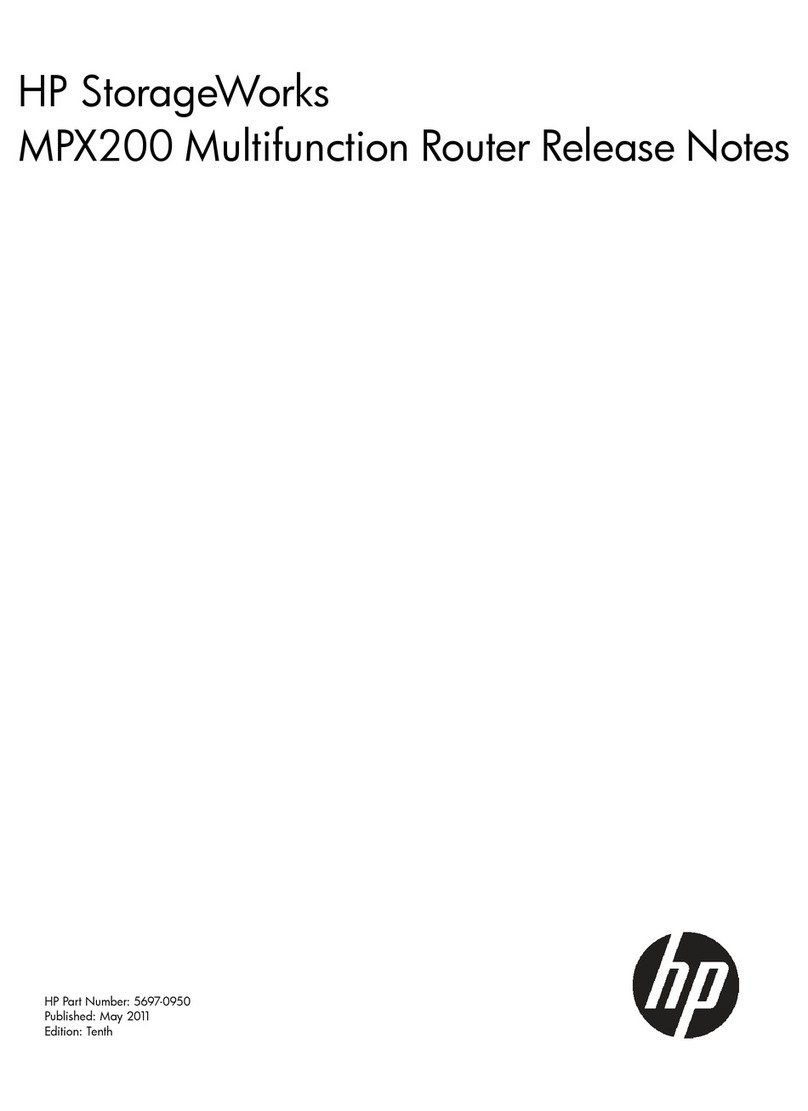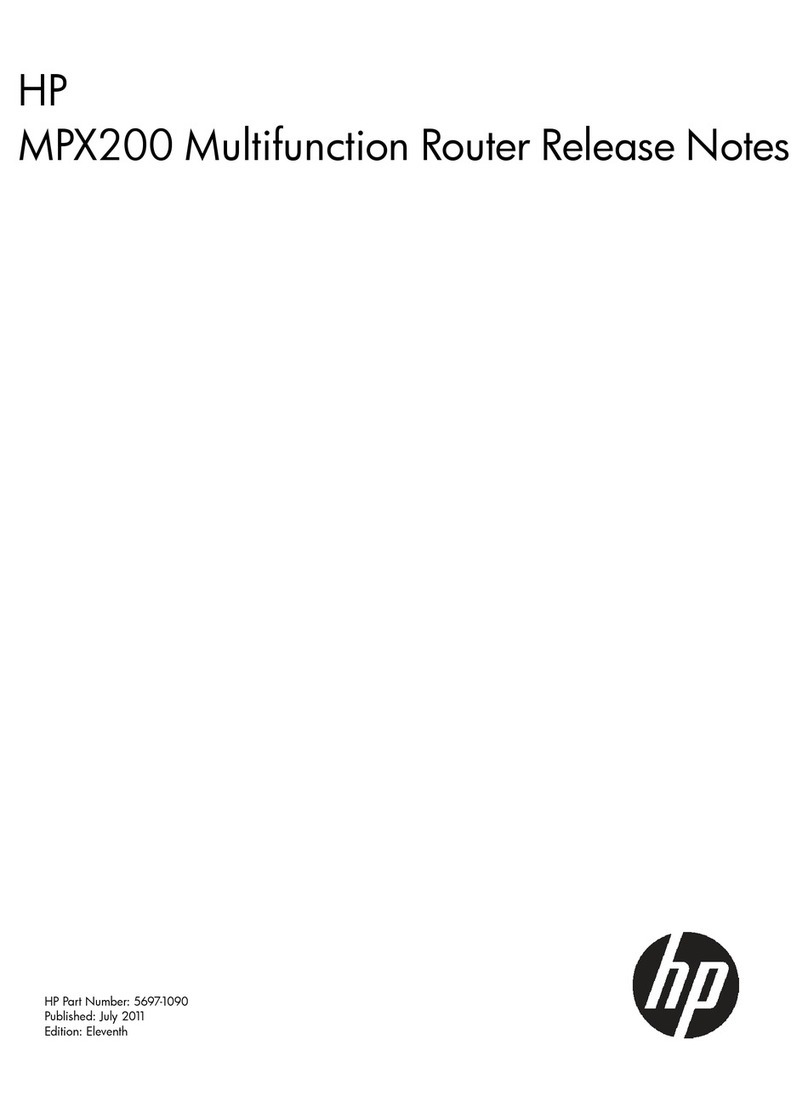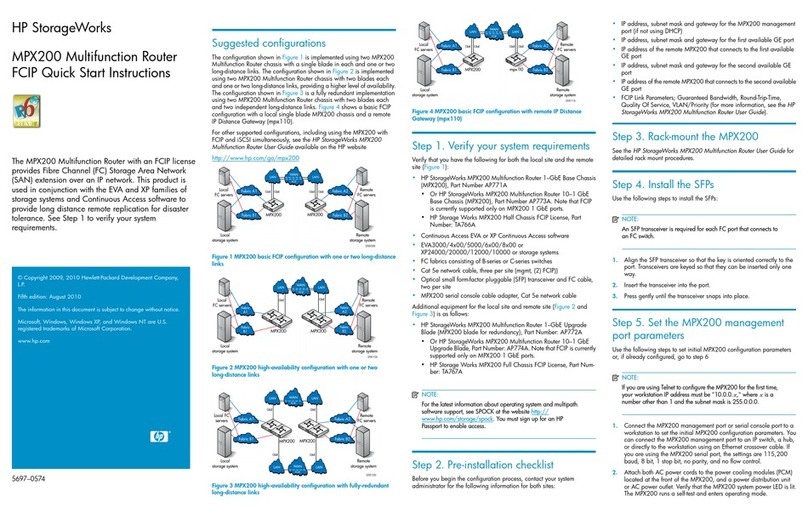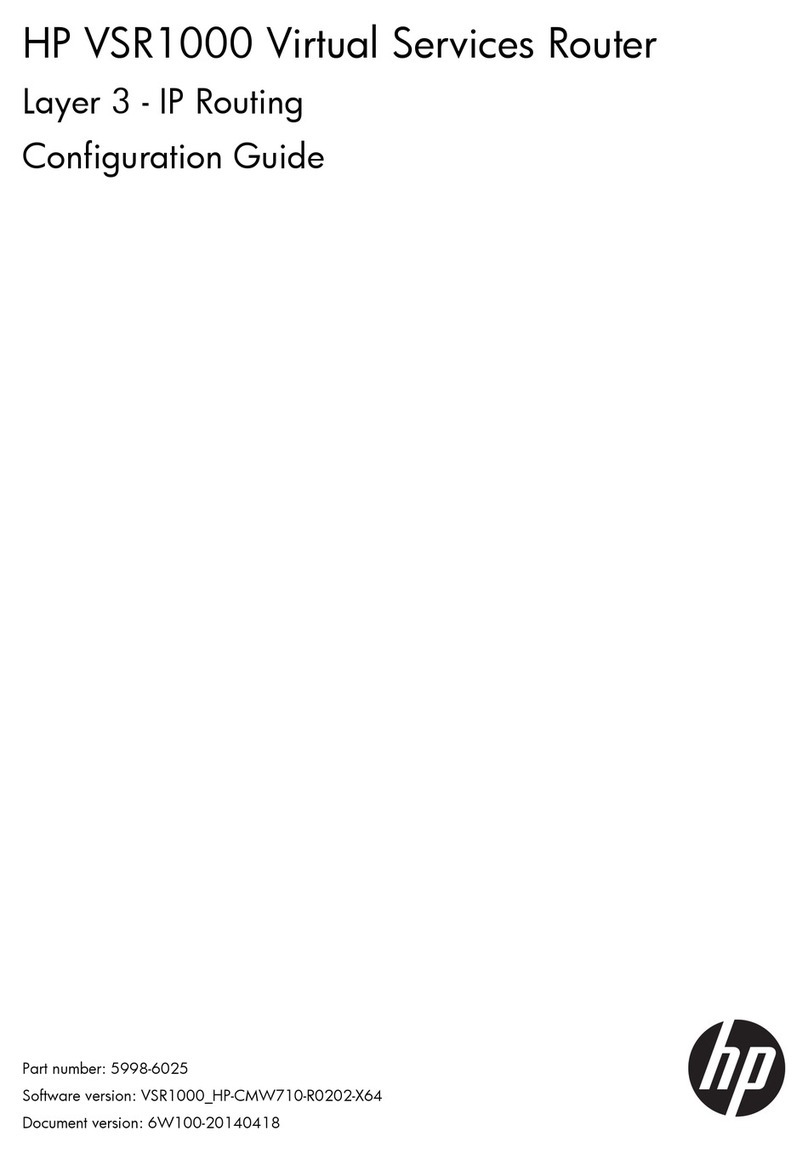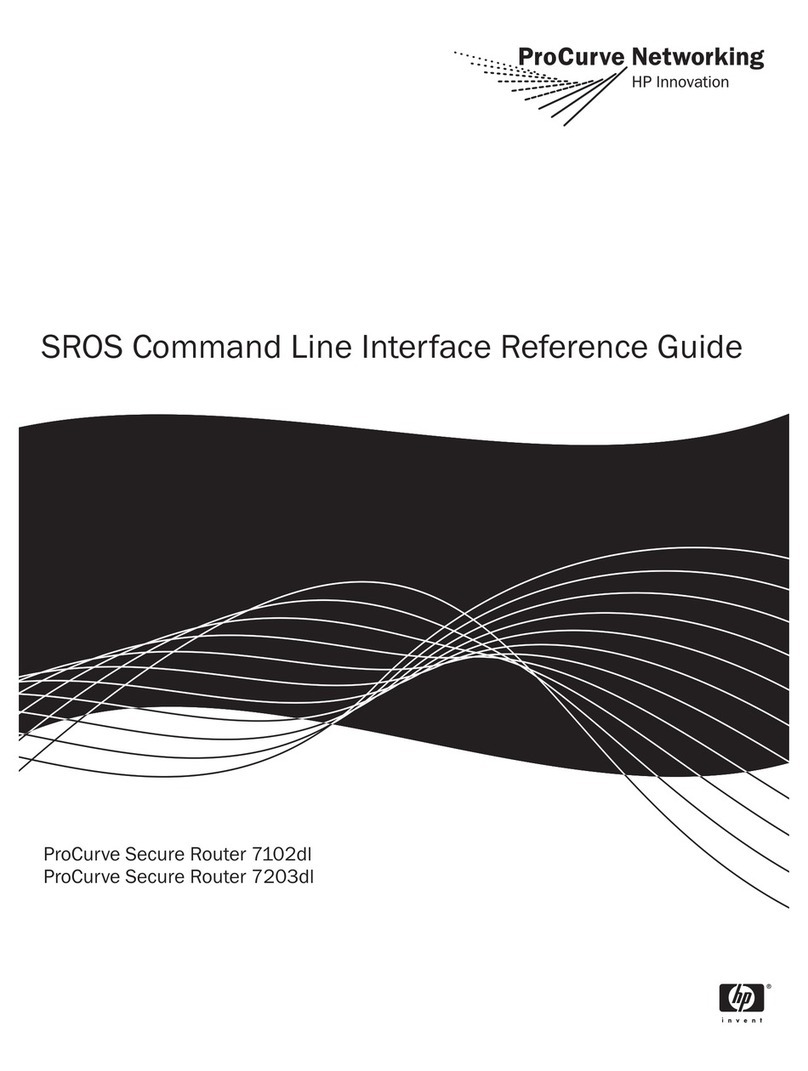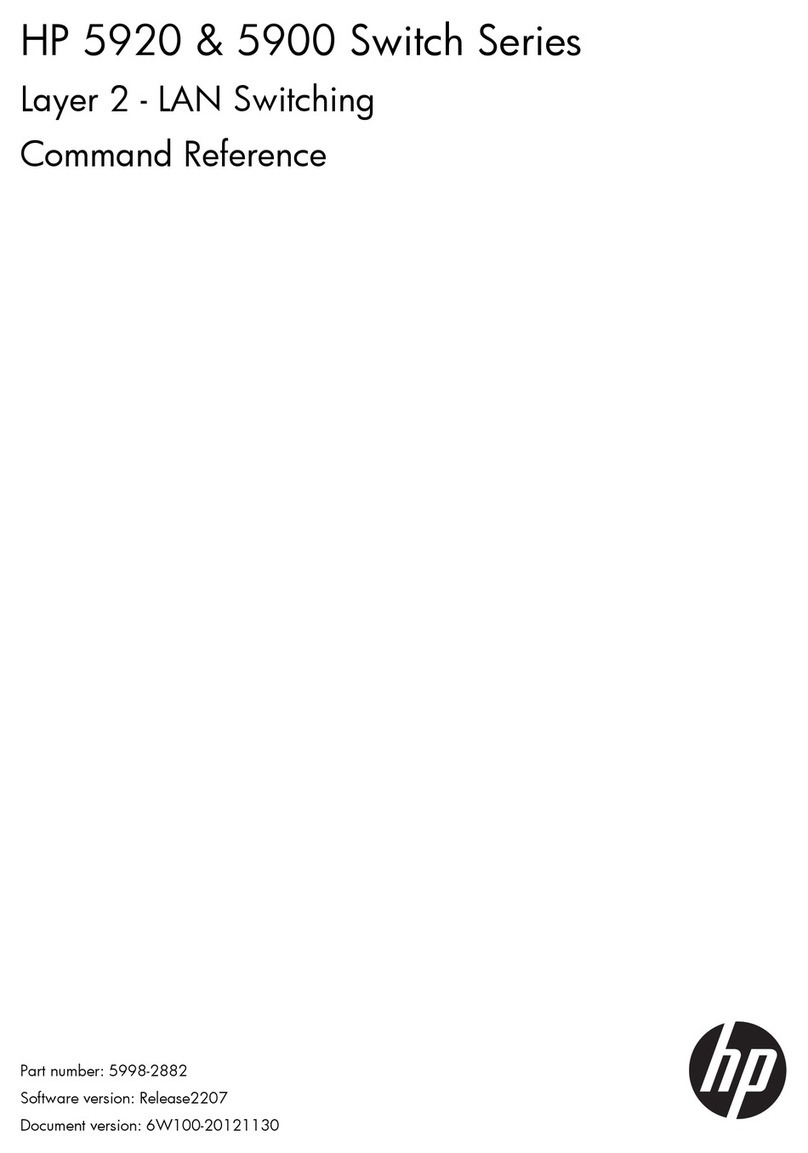Hewlett-Packard Company
8000 Foothills Boulevard, m/s 5552
Roseville, California 95747-5552
http://www.hp.com/networking/support
© Copyright 2005 - 2011 Hewlett-Packard Development
Company, L.P.
Publication Number
5998-0266
May 2011
Applicable HP Products
E5400 zl Management Module J8726A
24-port Gig-T zl Module J8702A
20-port Gig-T/SFP zl Module J8705A
24-port mini-GBIC zl Module J8706A
4-port 10Gig-X2 zl Module J8707A
4-port 10Gig-CX4 zl Module J8708A
24-Port 10/100/1000 PoE+ zl Module J9307A
20-Port 10/100/1000 PoE+/4-Port MiniGBIC zl Module J9308A
4-Port 10GbE SFP+ zl Module J9309A
24-Port 10/100 PoE+ zl Module J9478A
E5406 zl Switch J8697A
E5406-48G zl Switch J8699A
HP E5406-44G-PoE+/4SFP zl Switch J9447A
HP E5406-44G-PoE+/4G-SFP v2 zl Switch with Premium
Software J9539A
HP E5406 zl Switch with Premium Software J9642A
E5412 zl Switch J8698A
E5412-96G zl Switch J8700A
HP E5412-92G-PoE+/4SFP zl Switch J9448A
HP E5412-92G-PoE+/2XG-SFP+ v2 zl Switch with Premium
Software J9532A
HP E5406-44G-PoE+/2XG-SFP+ v2 zl Switch with Premium
Software J9533A
HP E5412-92G-PoE+/4G-SFP v2 zl Switch with Premium
Software J9540A
HP E5412 zl Switch with Premium Software J9643A
Switch E8200 zl Management Module J9092A
Switch E8200 zl Fabric Module J9093A
Switch E8200 zl System Support Module J9095A
E8212 zl Switch (Base System) J8715B
HP E8212-92G-PoE+/2XG-SFP+ v2 zl Switch with Premium
Software J9639A
HP E8212 v2 zl Switch with Premium Software J9641A
E8206 zl Switch (Base System) J9475A
HP E8206-44G-PoE+/2XG-SFP+ v2 zl Switch with Premium
Software J9638A
HP E8206 v2 zl Switch with Premium Software J9640A
Wireless Edge Services zl Module J9051A
Redundant Wireless Services zl Module J9052A
ONE Services zl Module J9154A
HP 24-port Gig-T PoE+ v2 zl Module J9534A
HP 20-port Gig-T PoE+ / 4-port SFP v2 zl Module J9535A
HP 20-port Gig-T PoE+ / 2-port 10-GbE SFP+ v2 zl Module J9536A
HP 24-port SFP v2 zl Module J9537A
HP 8-port 10-GbE SFP+ v2 zl Module J9538A
HP 8-port 10GBase-T v2 zl Module J9546A
HP 24-port 10/100 PoE+ v2 zl Module J9547A
HP 20-port Gig-T / 2-port 10-GbE SFP+ v2 zl Module J9548A
HP 20-port Gig-T / 4-port SFP v2 zl Module J9549A
HP 24-port Gig-T v2 zl Module J9550A
HP 12-port Gig-T / 12-port SFP v2 zl Module J9637A