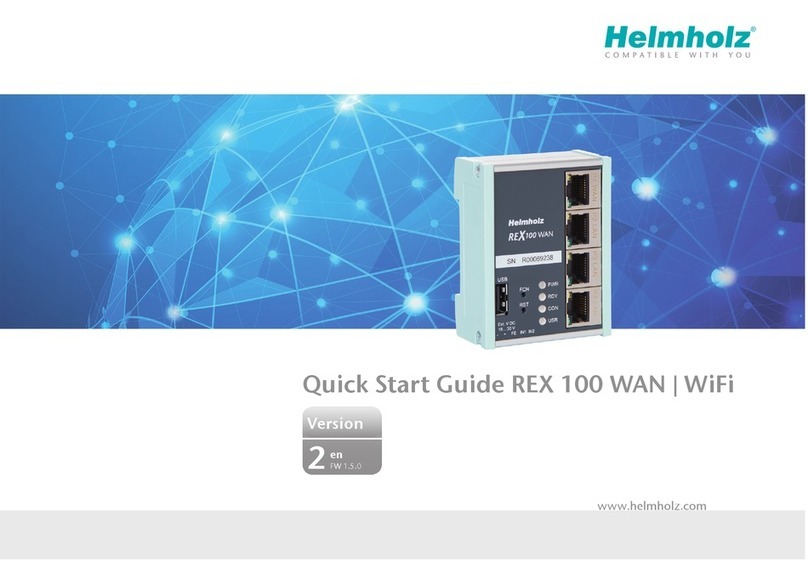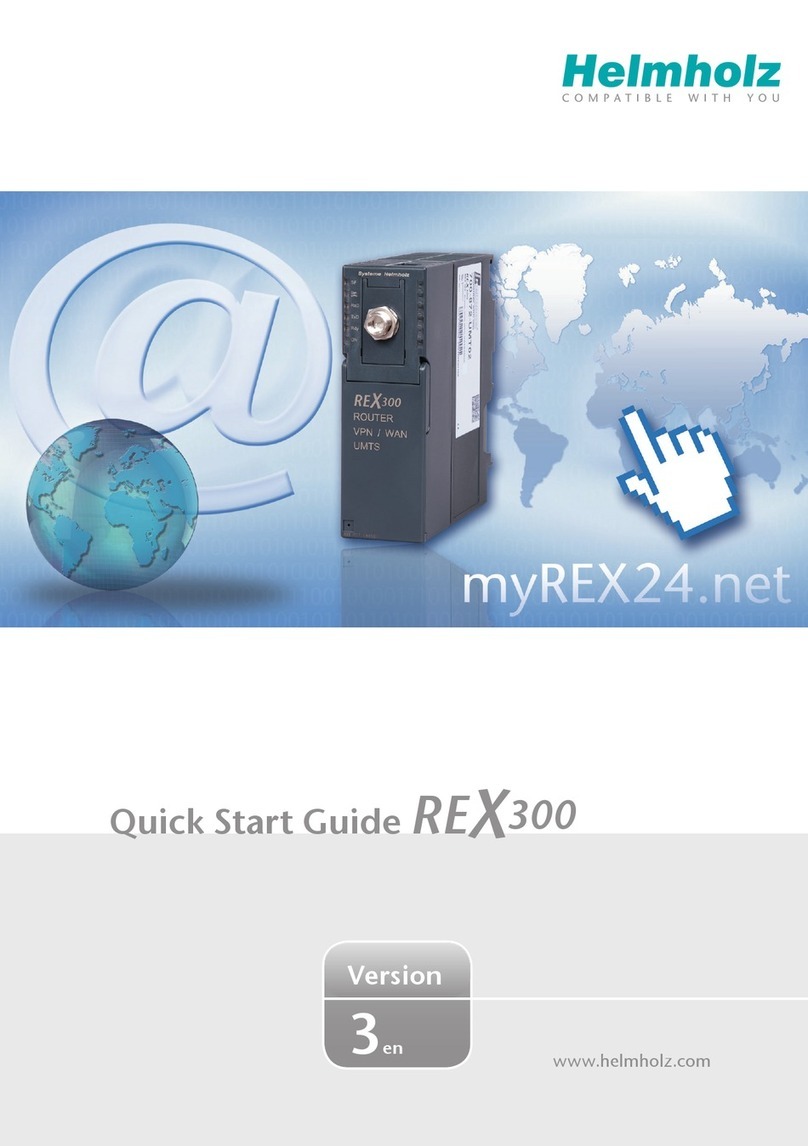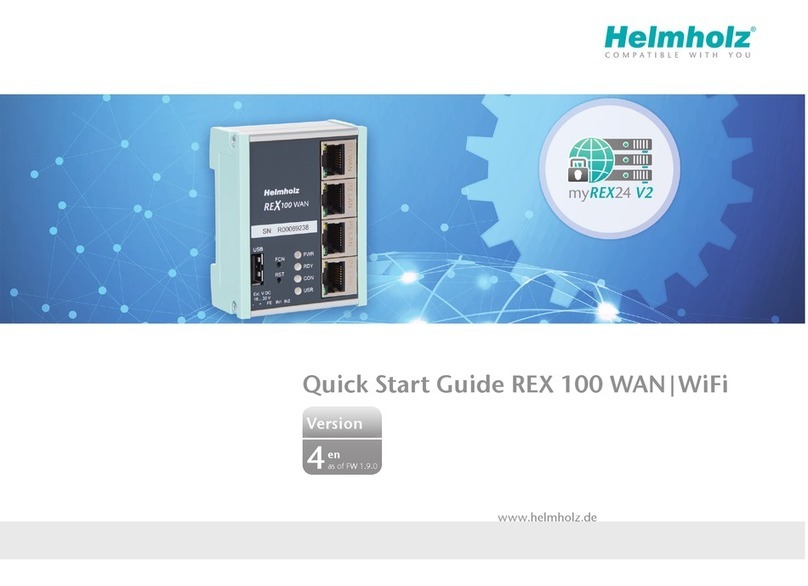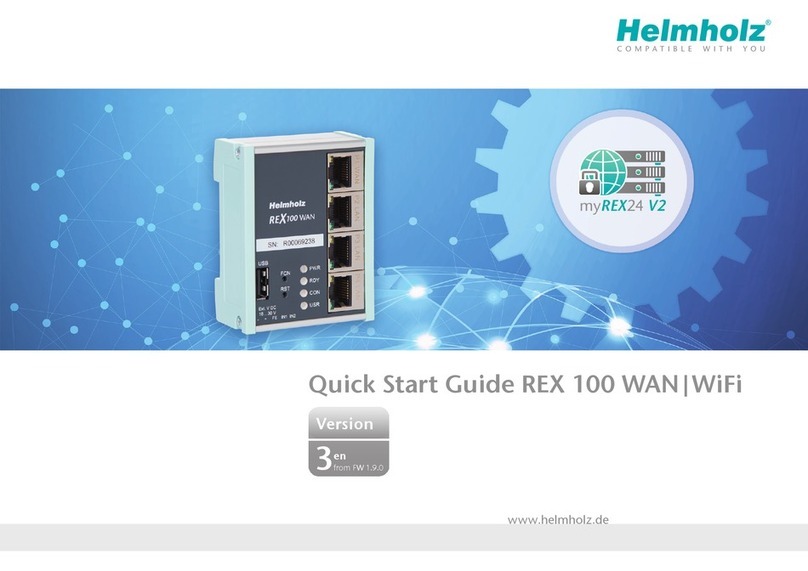QuickStartGuideREX1003G|LTE 7
Thefollowinginformationgoesoverthebasiccongurationstepsrequiredinorder
tobeabletoestablishaVPNportalconnection.Adescriptionoftheexpandedfunc-
tionscanbefoundwiththeonlinehelporinthemanuals/whitepapers.
Assoonasyouhavesuccessfullyloggedintotheportalforthersttime,youwill
bepromptedtoindividualizeyouraccessdataonce(usernames/passwords).Only
subsequenttothiscananewprojectbecreated.
4.1 Create new project
Navigation: Administration > Projects
Click on the plus intheprojectoverviewandassignaprojectnameinthesubse-
quentwindow(allotherentries/informationcanbeprovidedlater).
4.2 Creatinganewdevice
Navigation: Administration > Projects > Project (here "Project1"):
Click on the plus intheselectedprojectandthenon"Createnewdevice".
OnlytheselectionoftheREXtype,theassignmentofauniquenameandtheentry
oftheserialnumbersarenecessaryfortheinitial/minimalcongurationinthemenu
"Device"underthetab"Device".Thenamecanbefreelyselected,butonlythefol-
lowingnumbersand/orlettersareallowed:0to9,AtoZ,atoz(withoutspaces).
Notes:
-The name must start with a letter. Umlauts, special characters, and spaces are not
permitted. Double designations are also not possible in the "Name" eld.
-The serial number always starts with the letter "R", followed by eight numbers (0-9).
Aftersavingyourinformation,youwillbeautomaticallyforwardedtothedevice
settings.
4. InitialroutercongurationviathemyREX24-V2portal