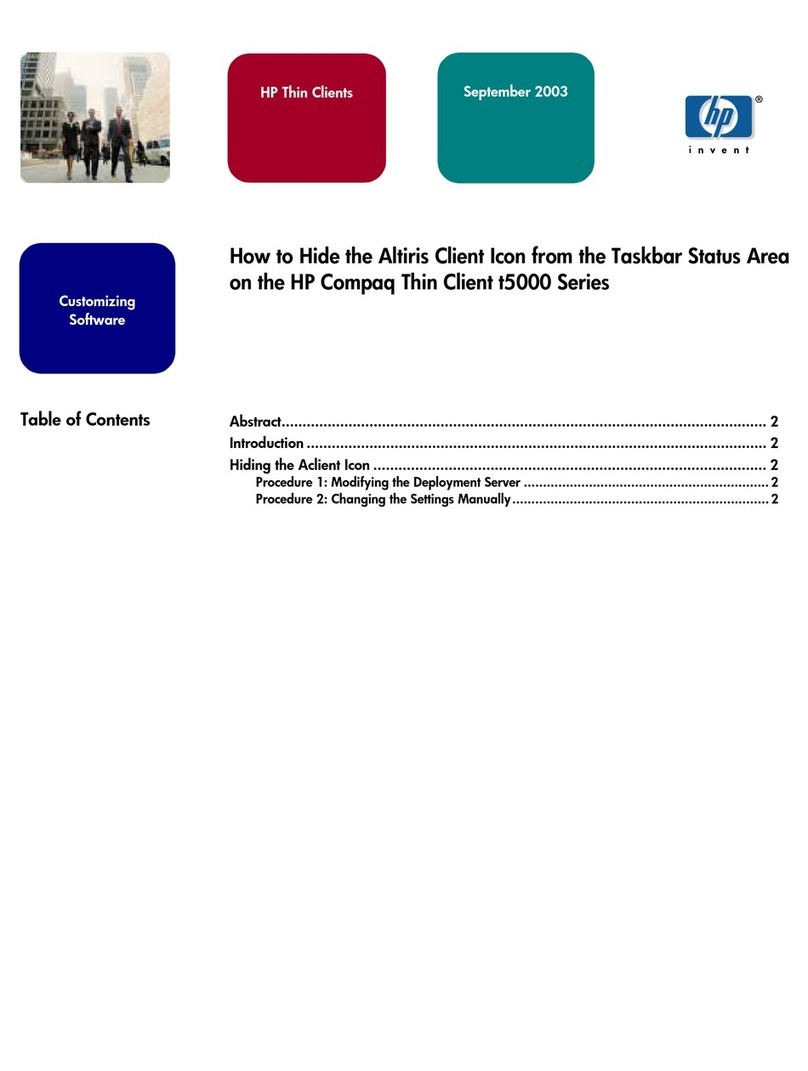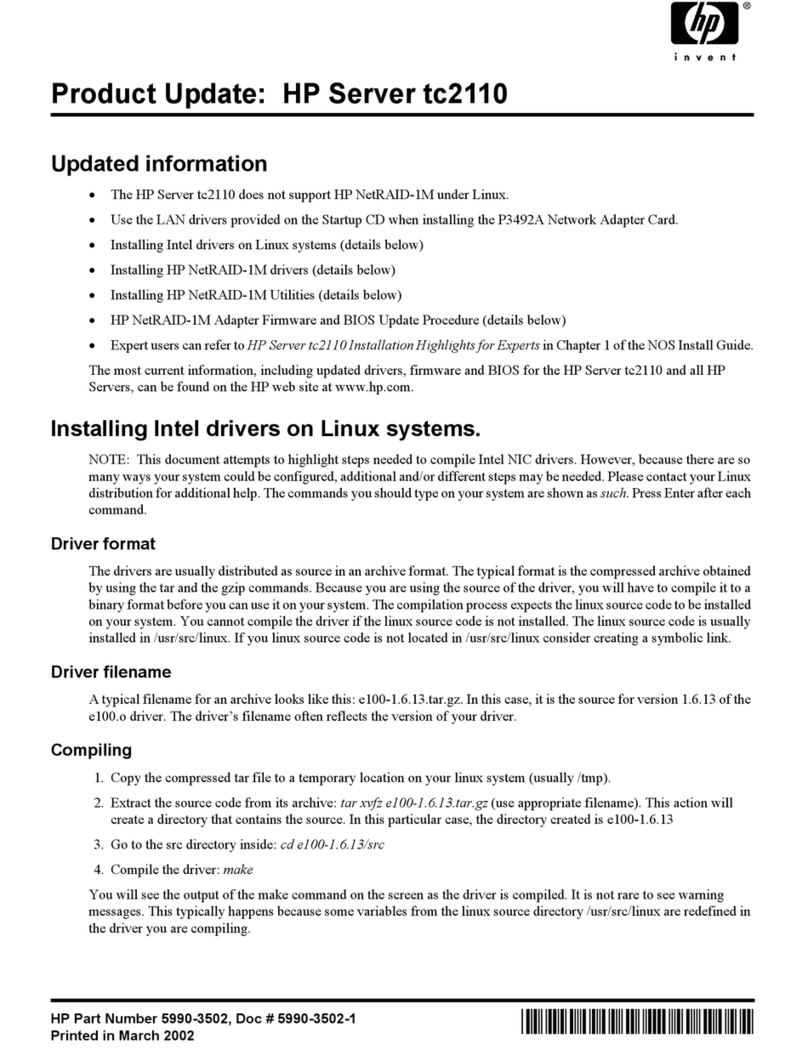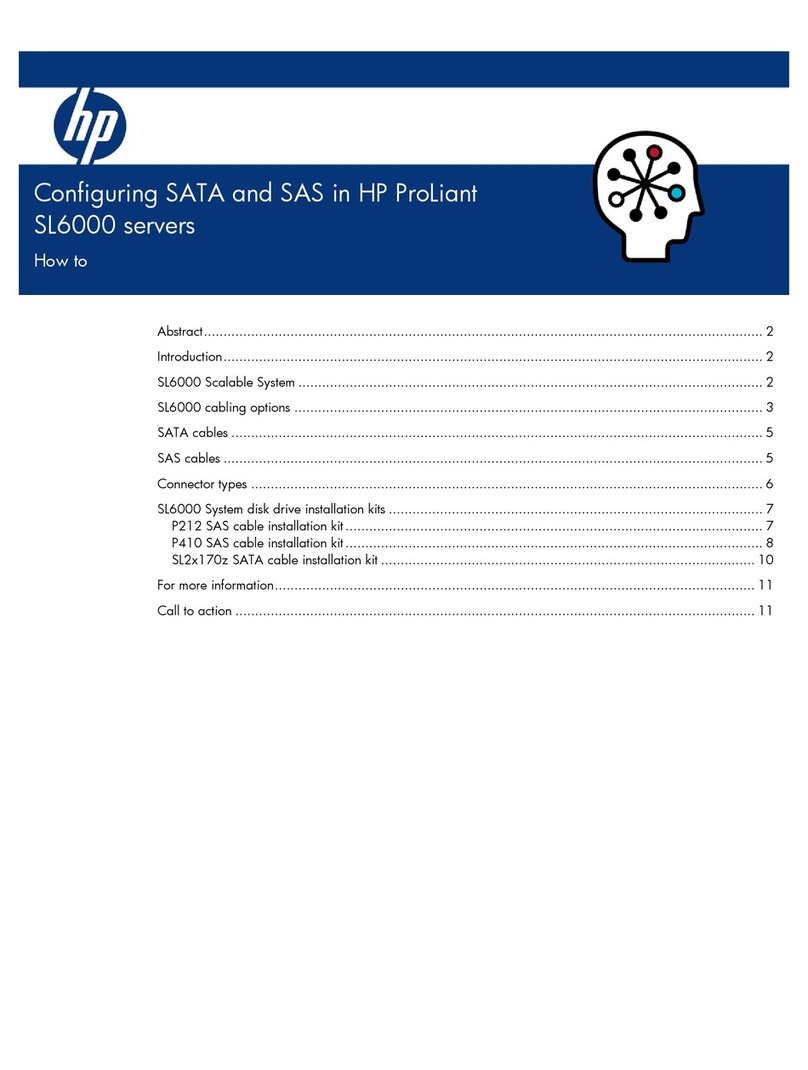HP Integrity rx1600 User manual
Other HP Server manuals
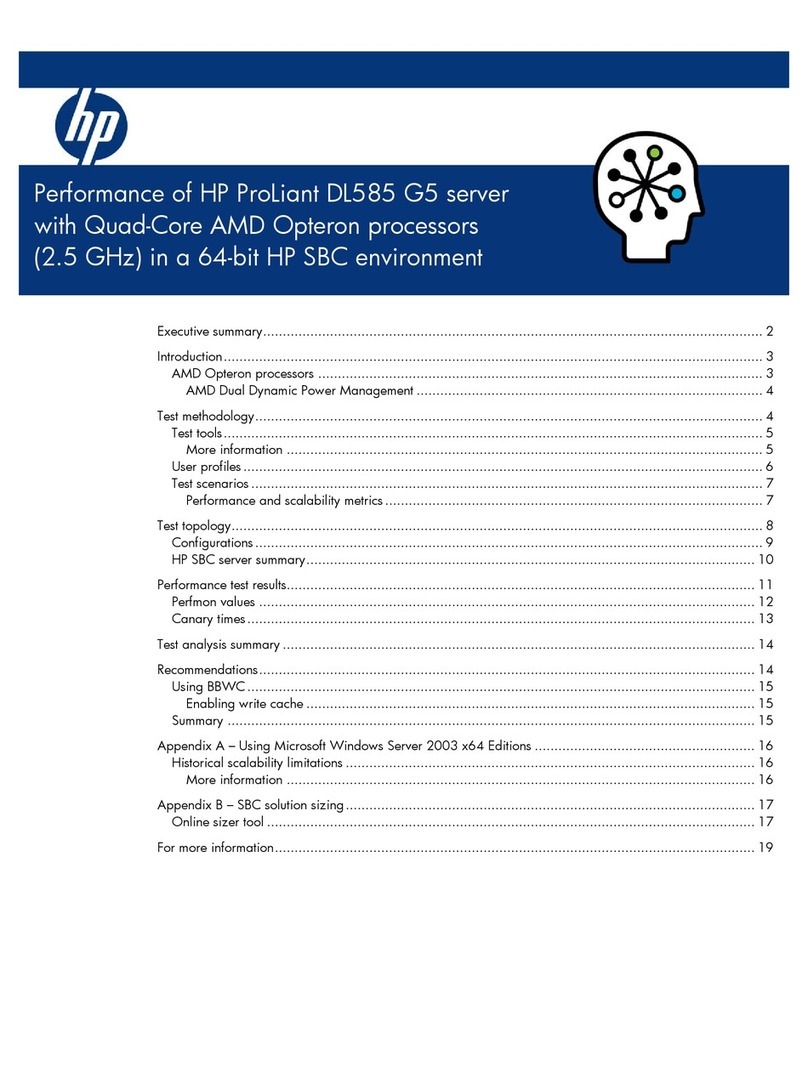
HP
HP ProLiant DL585 G5 Installation and operation manual
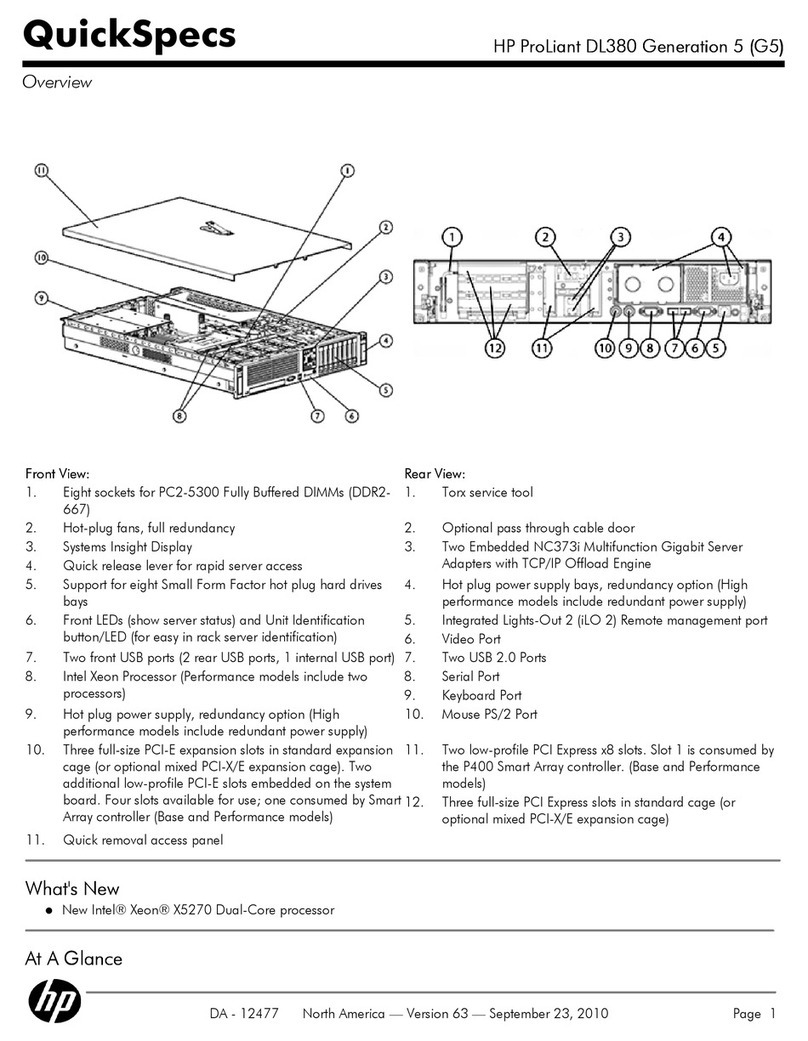
HP
HP ProLiant DL380 Generation 5 User instructions
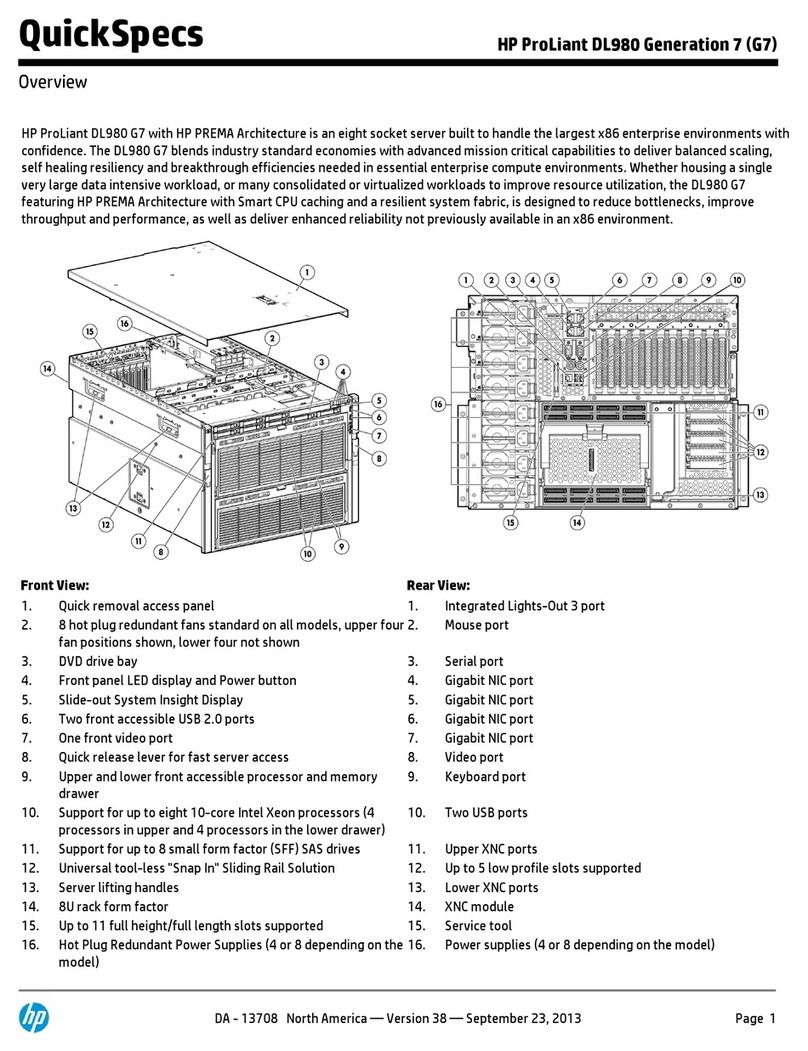
HP
HP ProLiant DL980 User manual
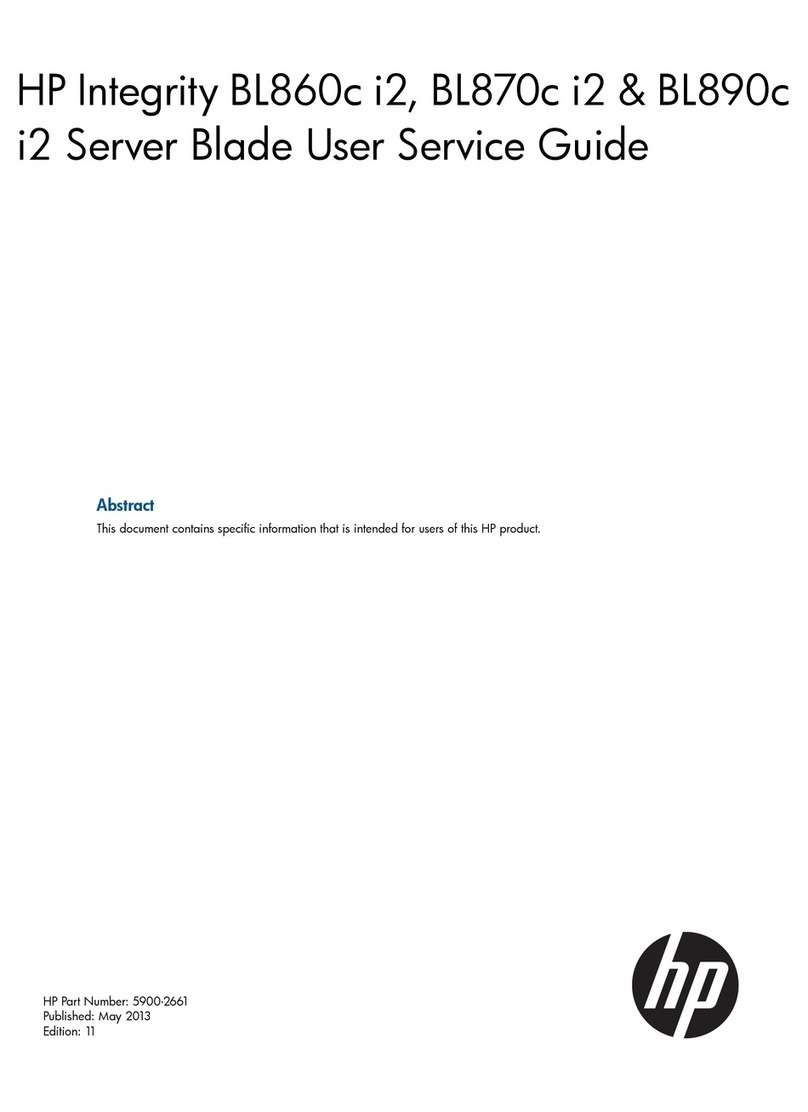
HP
HP Integrity BL860c i2 User manual

HP
HP ProLiant MicroServer User manual
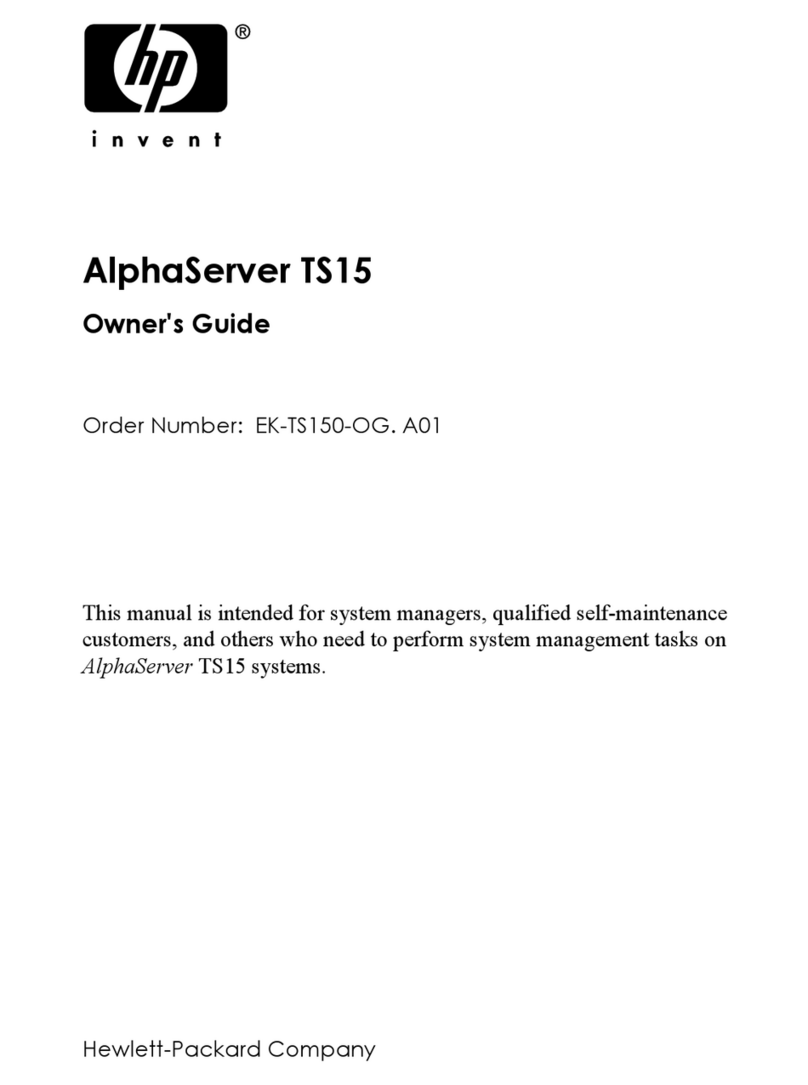
HP
HP AlphaServer TS15 User manual

HP
HP ProLiant DL180 Gen9 User manual

HP
HP ProLiant DL160 Gen9 User manual

HP
HP ProLiant DL160 G6 Assembly instructions
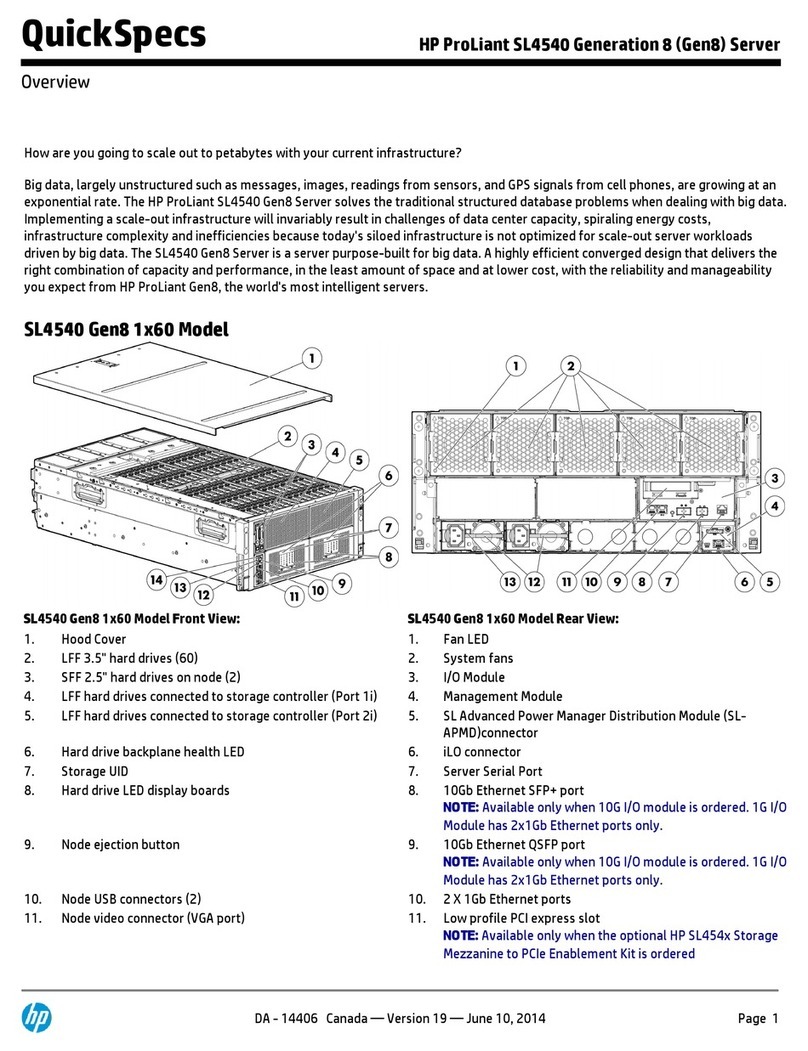
HP
HP ProLiant SL4540 Gen8 User instructions

HP
HP Proliant DL580 User manual

HP
HP ProLiant ML350e Gen8 User manual
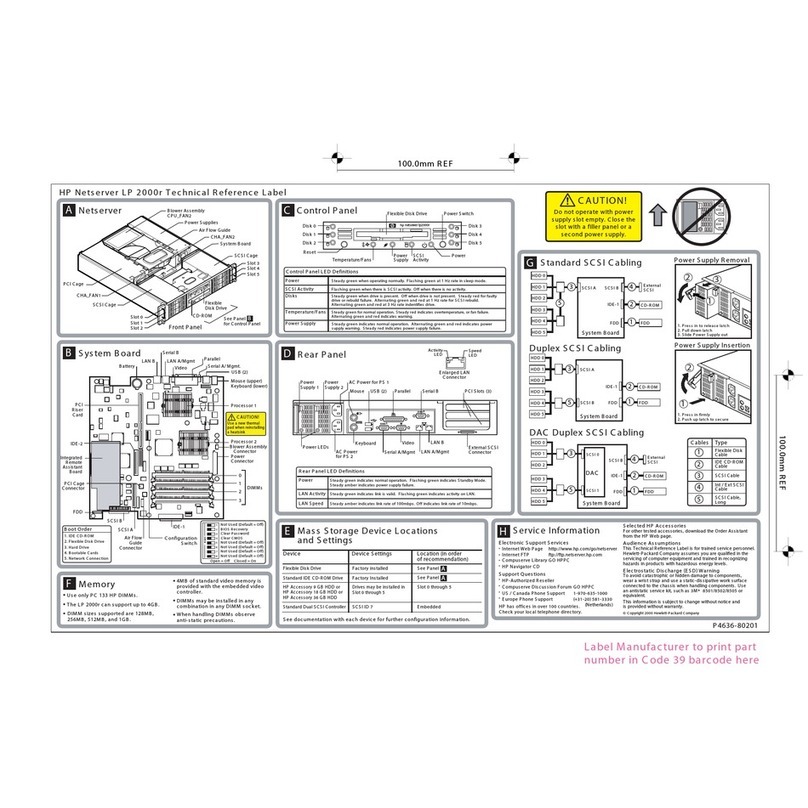
HP
HP D7171A - NetServer - LPr Service manual
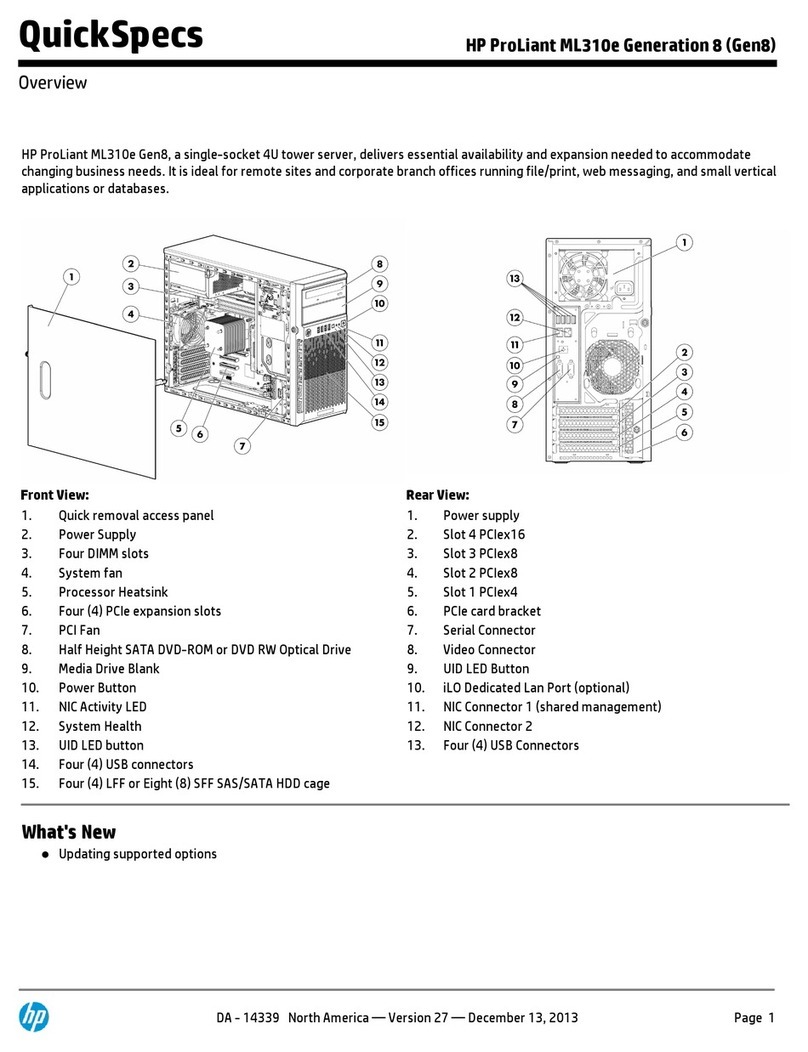
HP
HP ProLiant ML310e User manual

HP
HP ProLiant BL460c Gen9 User manual
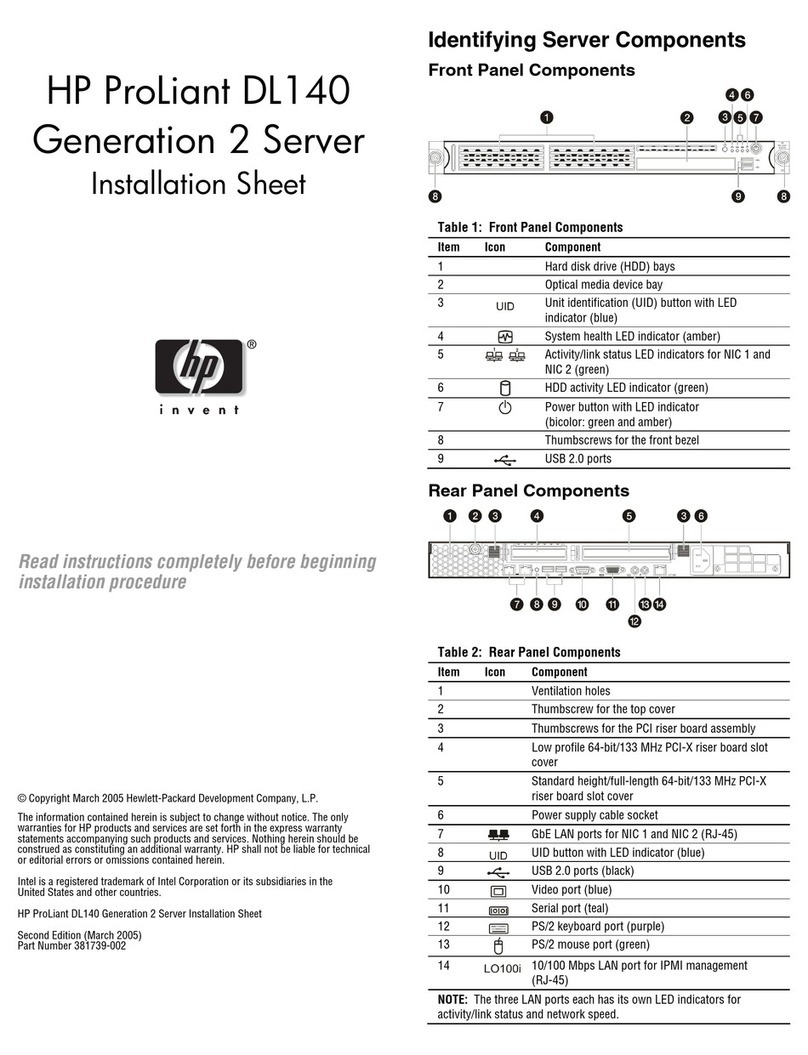
HP
HP ProLiant DL140 Assembly instructions

HP
HP ProLiant DL380p User manual

HP
HP Integrity rx2800 - i2 User manual
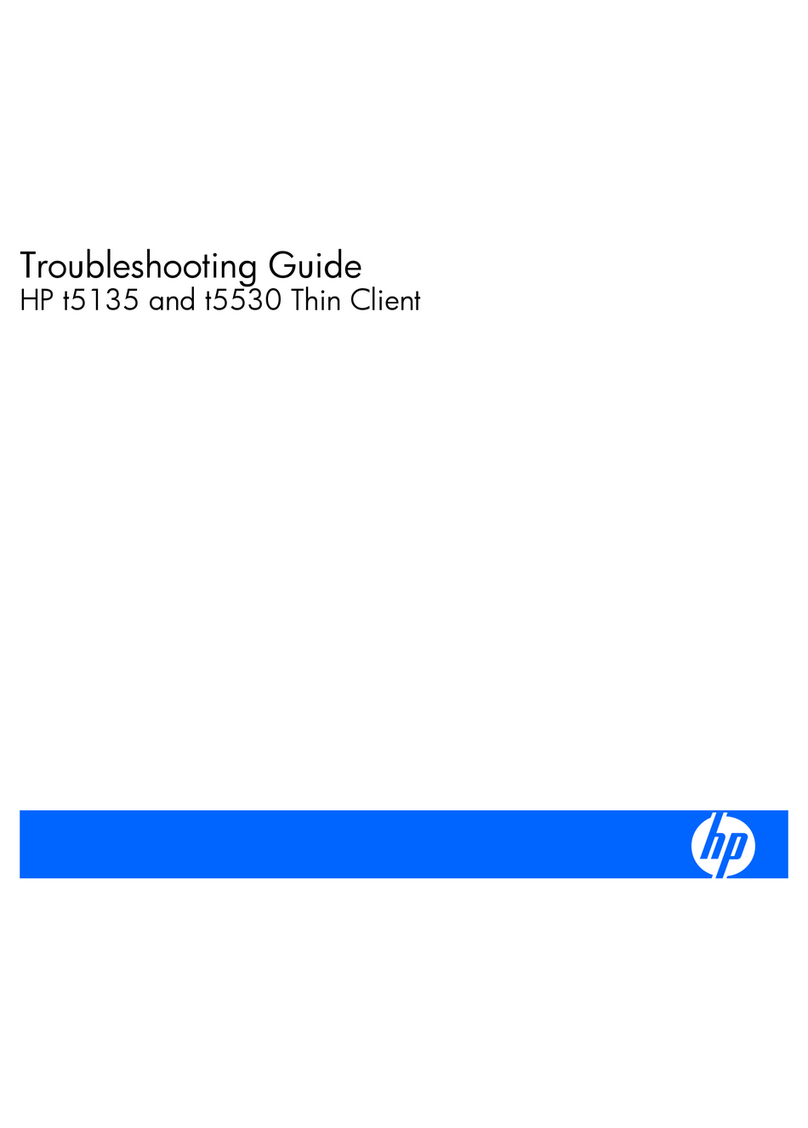
HP
HP T5135 - Compaq Thin Client User manual

HP
HP ML370 - ProLiant - G3 User manual