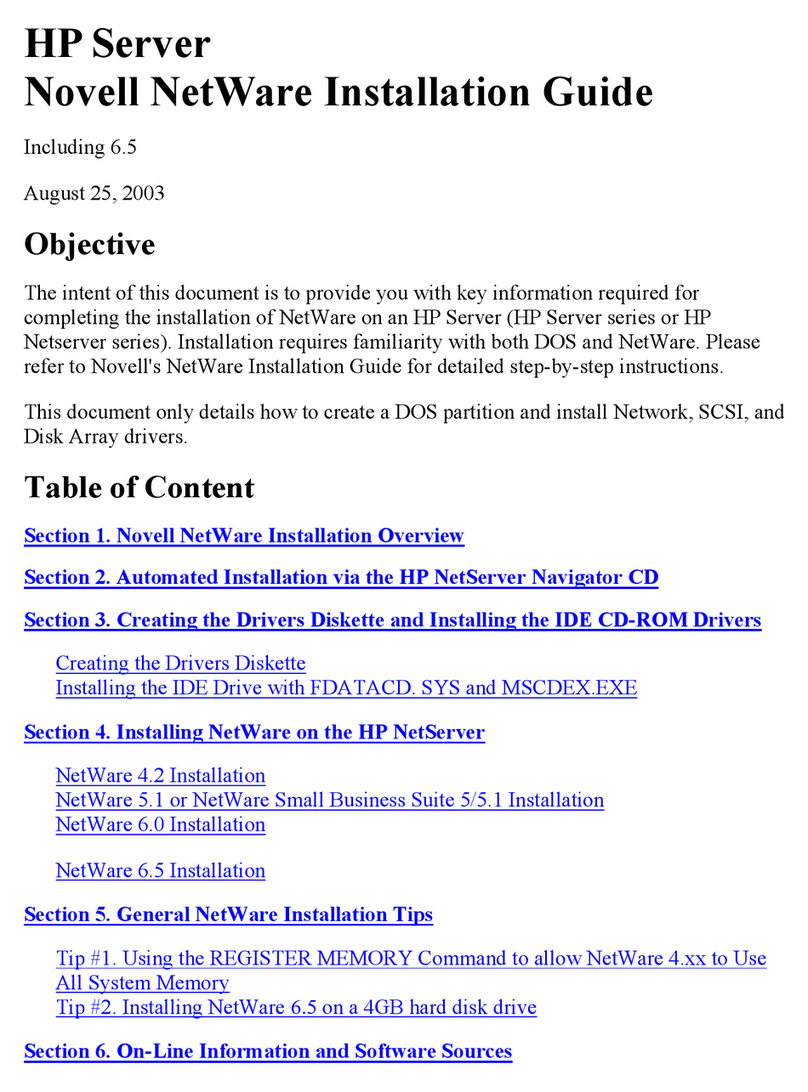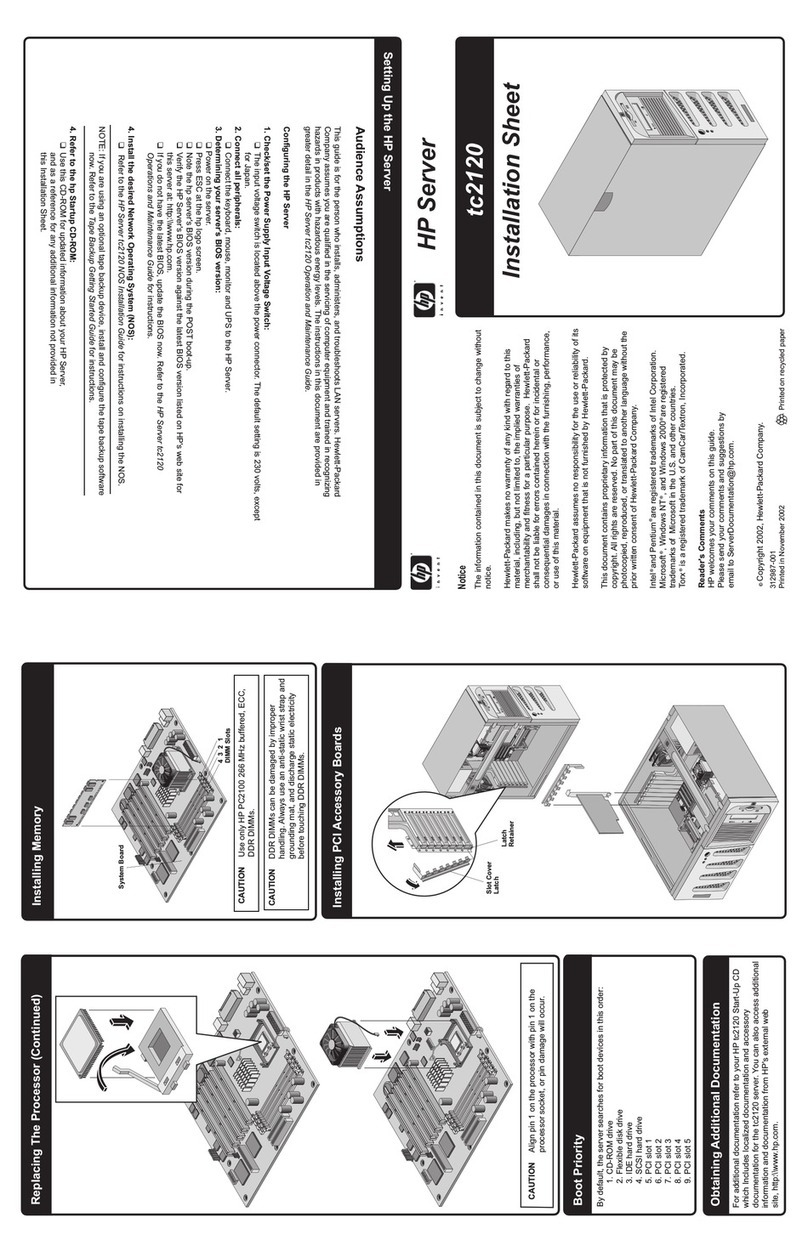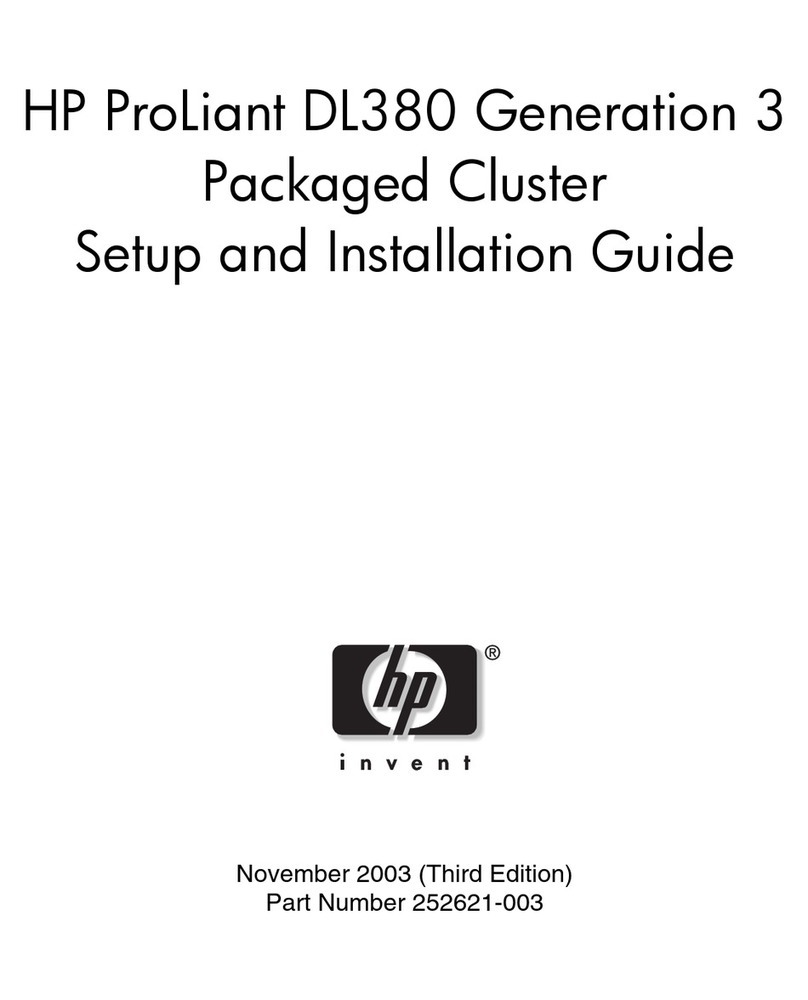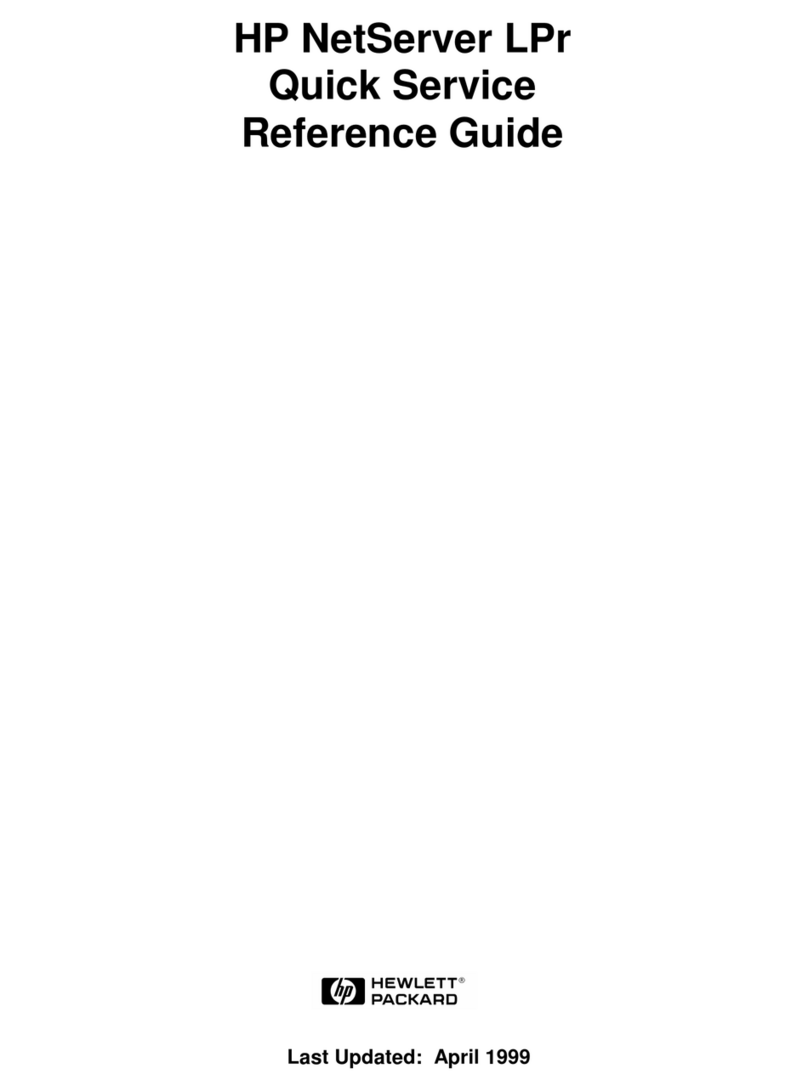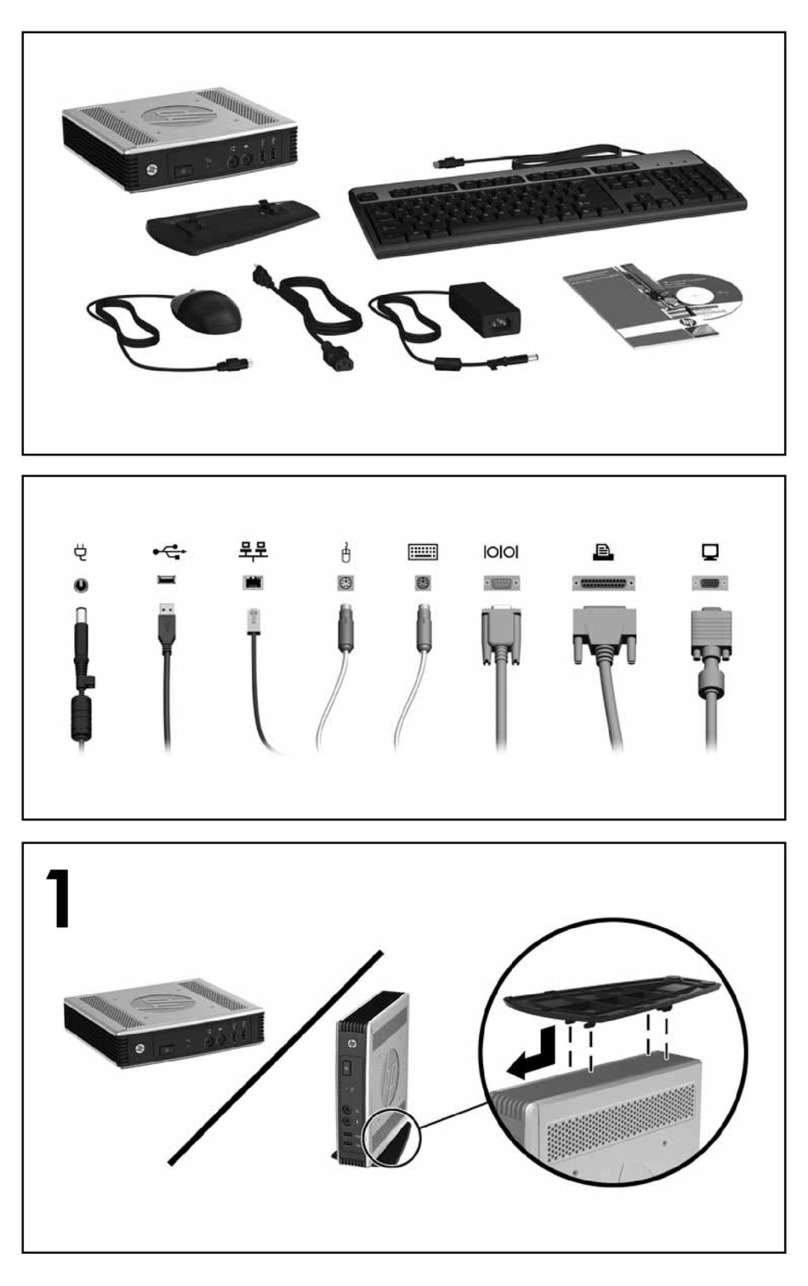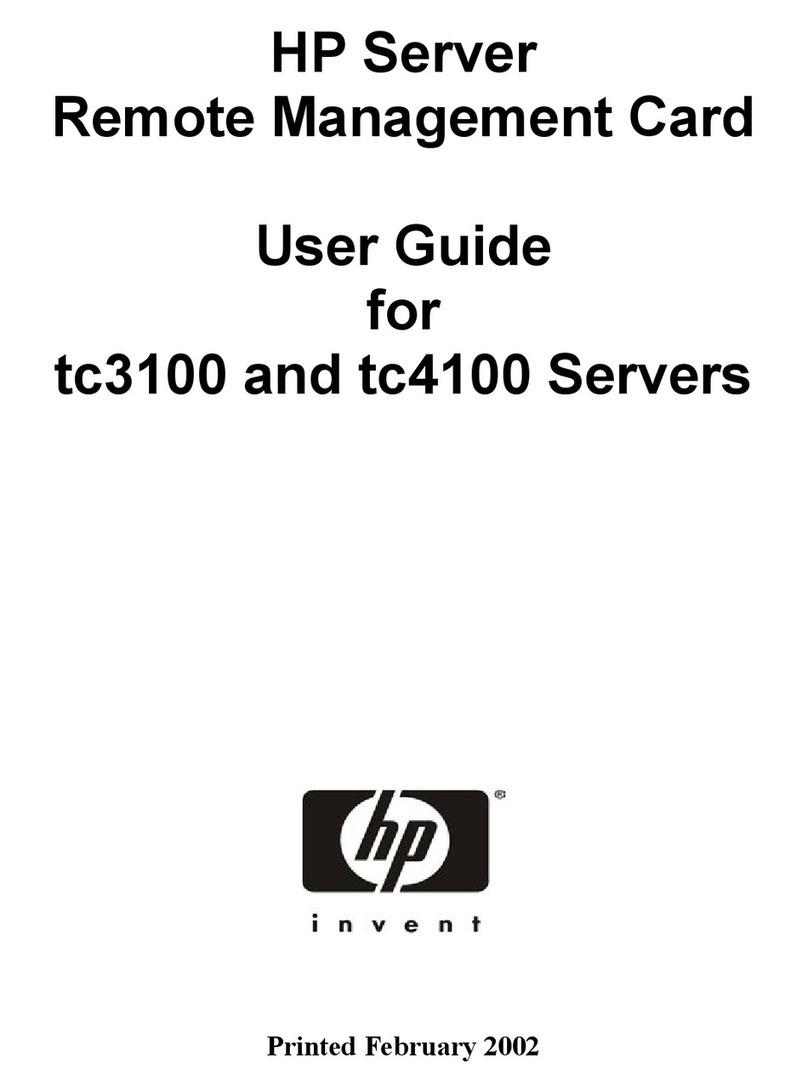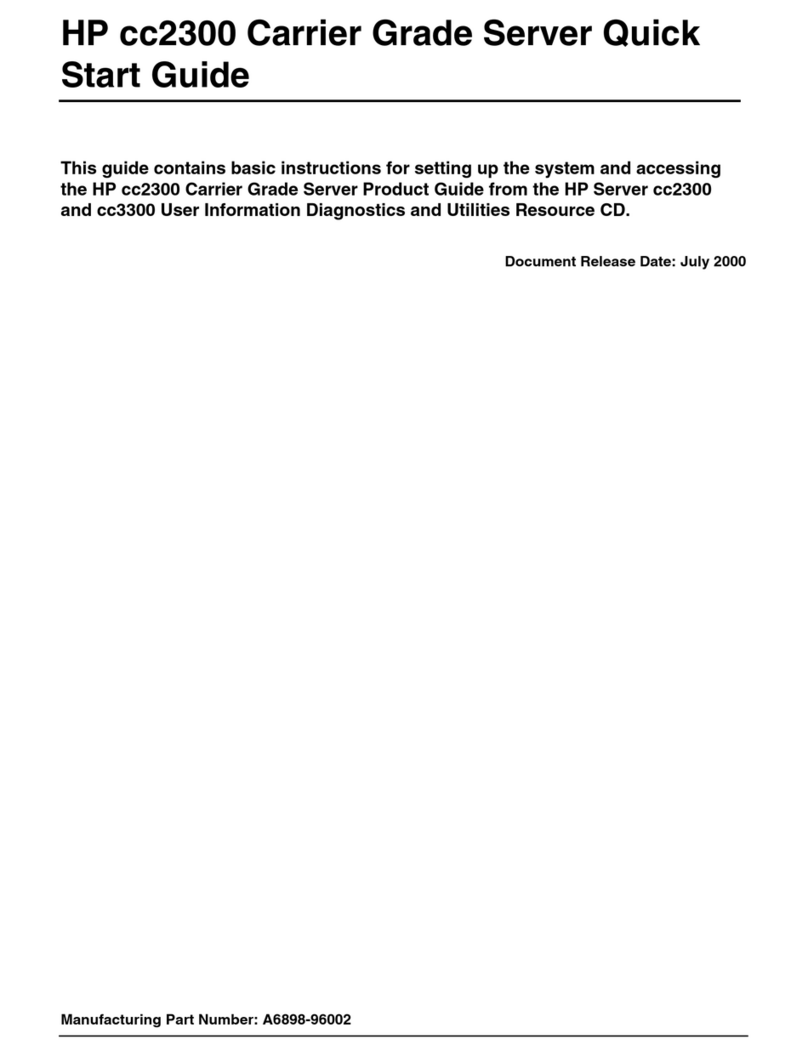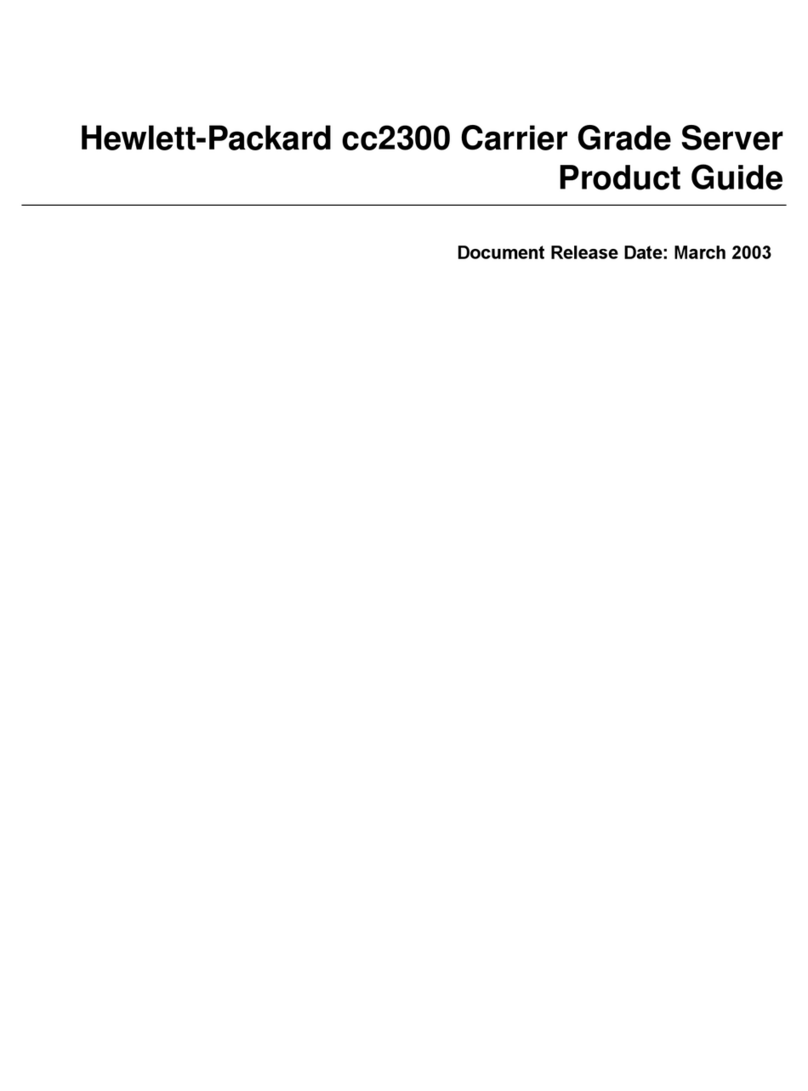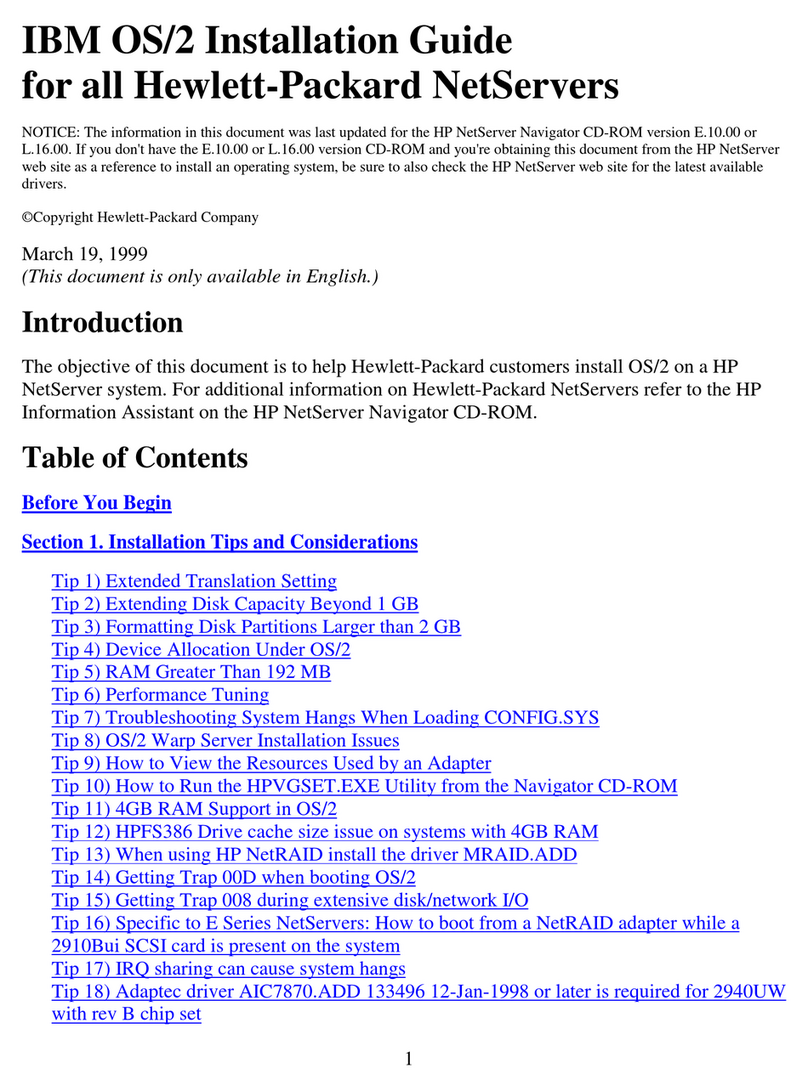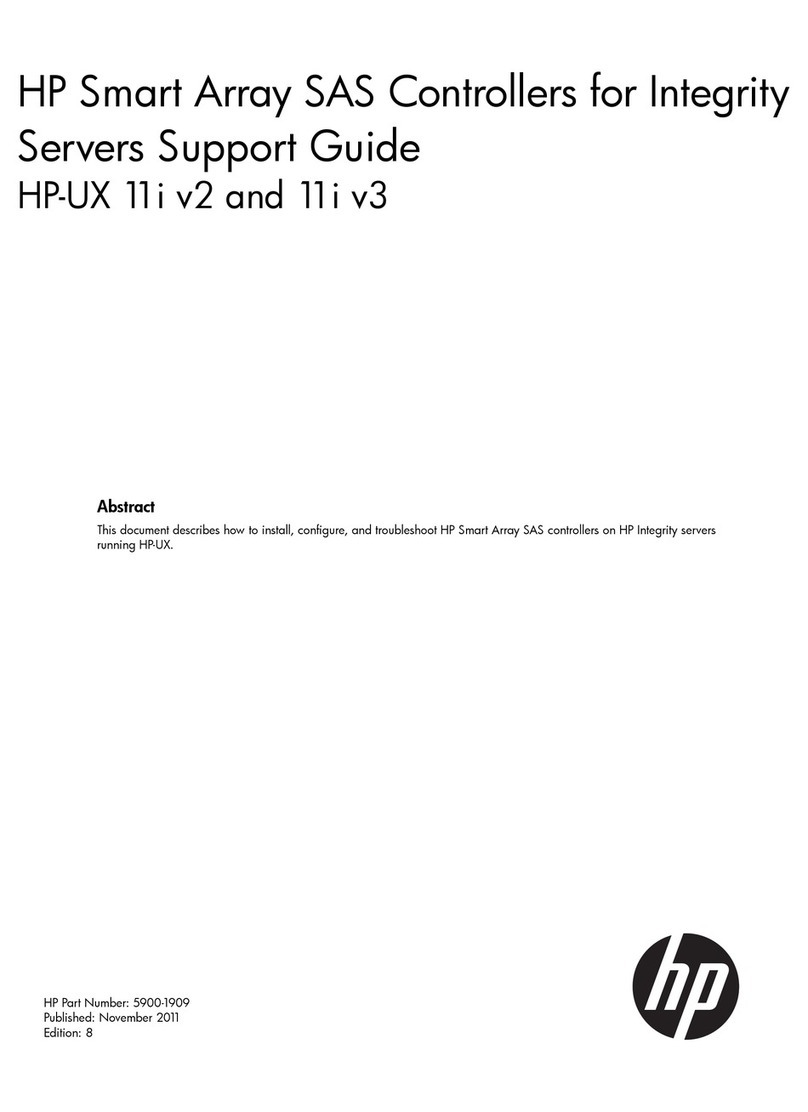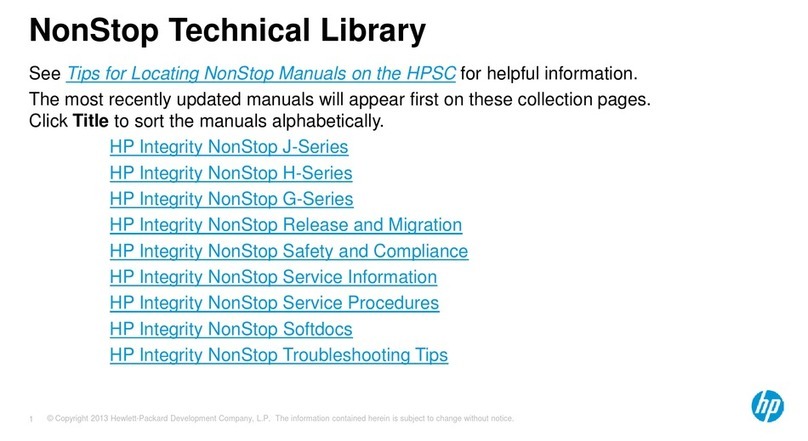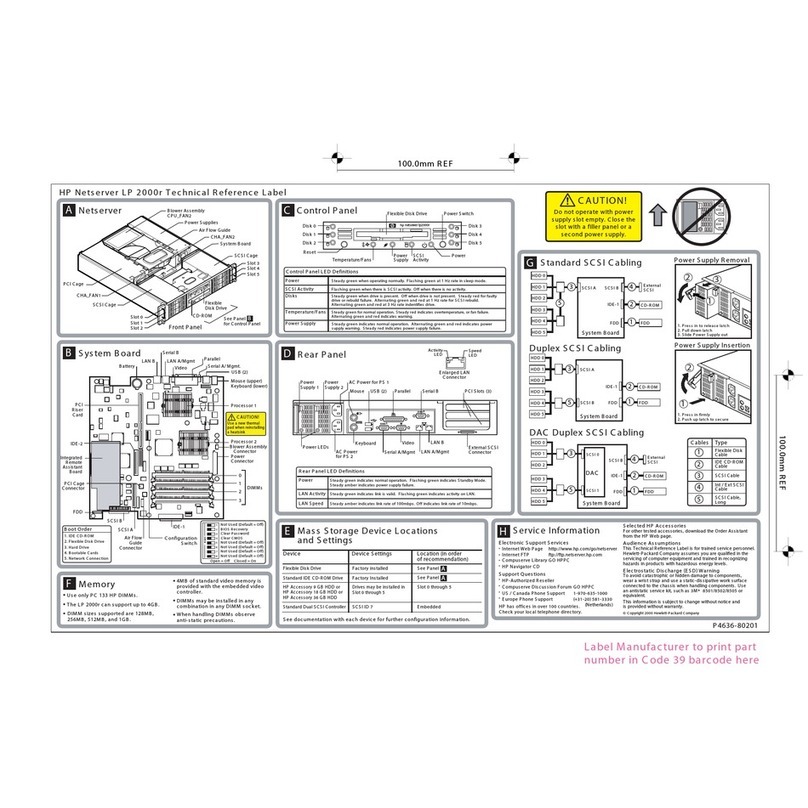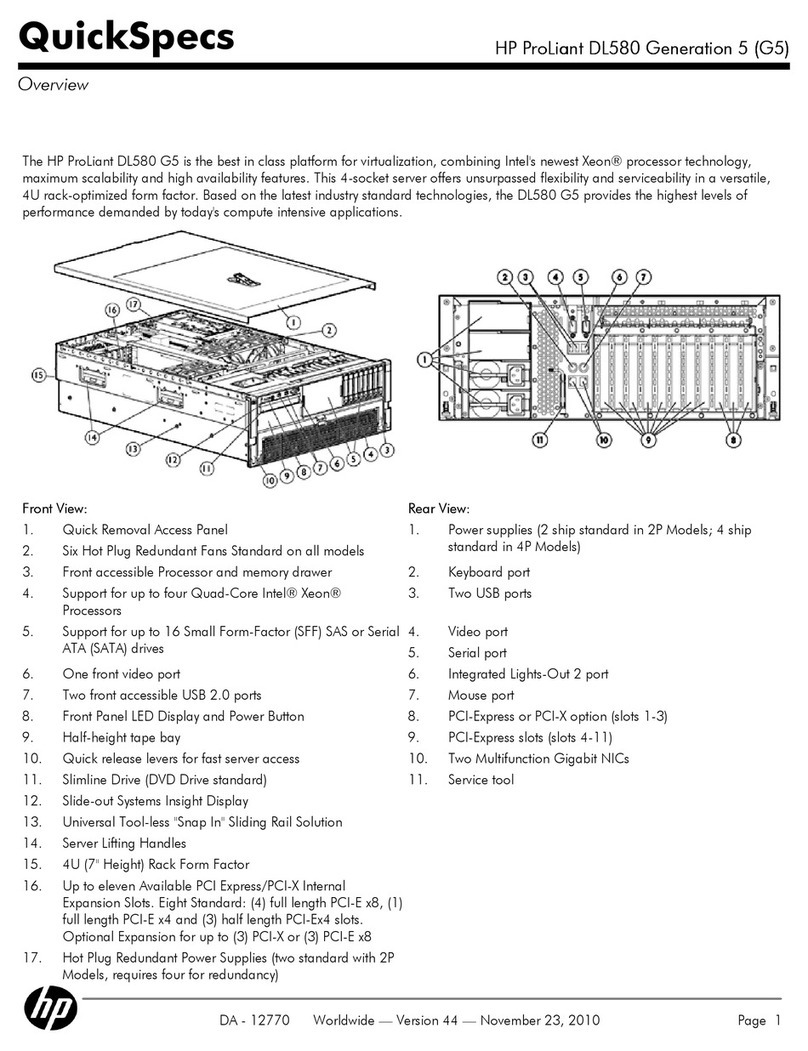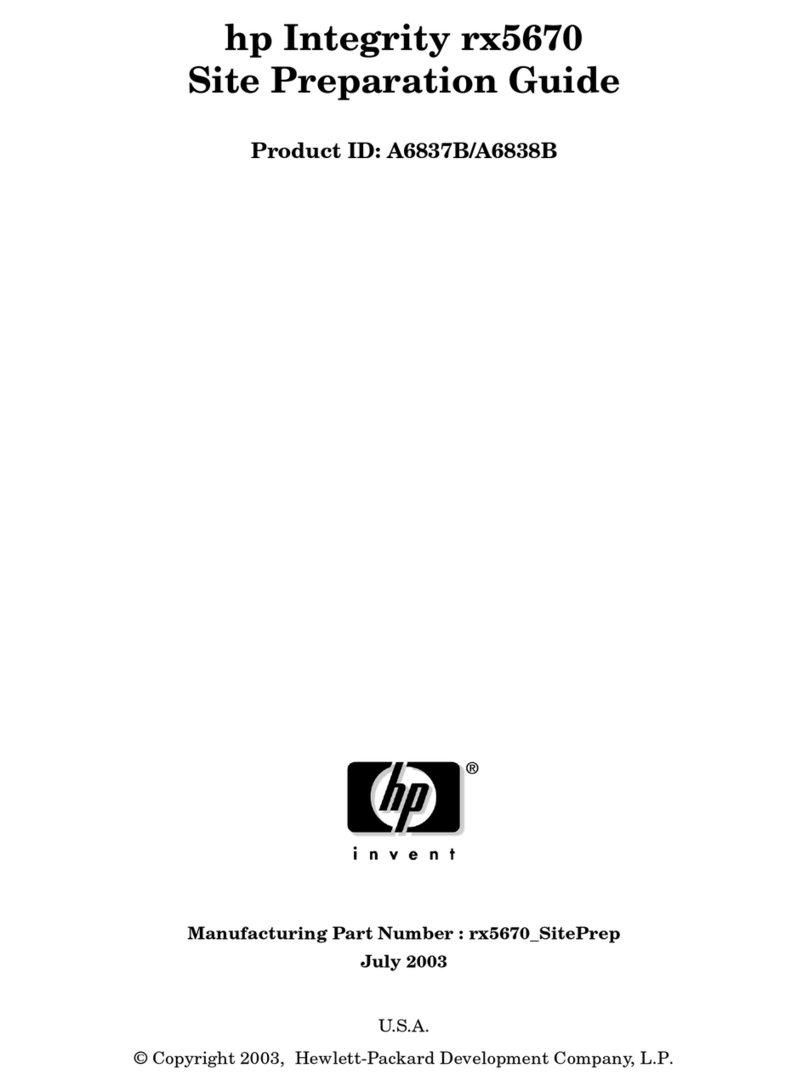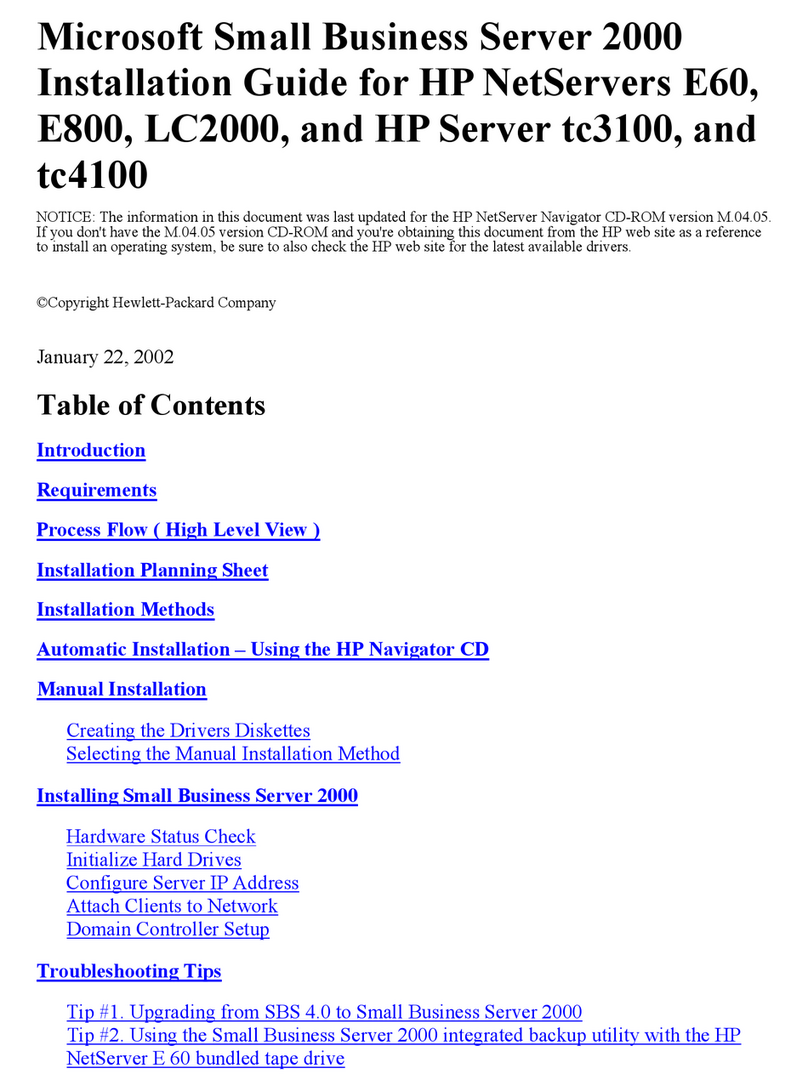Contents 4
Drive cabling.......................................................................................................................................... 43
Front I/O assembly cabling ...................................................................................................................... 44
Optical drive cabling............................................................................................................................... 44
Ambient temperature sensor cabling .......................................................................................................... 45
Fan cabling ............................................................................................................................................ 45
Power supply cabling............................................................................................................................... 46
Software and configuration utilities ............................................................................................... 47
Configuration tools.................................................................................................................................. 47
HP ROM-Based Setup Utility............................................................................................................ 47
Array Configuration Utility.............................................................................................................. 48
Re-entering the server serial number and product ID ........................................................................... 49
Management tools................................................................................................................................... 50
Automatic Server Recovery ............................................................................................................. 50
ROMPaq utility.............................................................................................................................. 50
Integrated Lights-Out technology...................................................................................................... 50
USB support.................................................................................................................................. 51
Diagnostic tools ...................................................................................................................................... 51
HP Insight Diagnostics survey functionality ........................................................................................ 51
Integrated Management Log ........................................................................................................... 51
Remote support and analysis tools ............................................................................................................. 52
HP Insight Remote Support software ................................................................................................. 52
Keeping the system current ....................................................................................................................... 52
Drivers ......................................................................................................................................... 52
Operating System Version Support .................................................................................................. 53
HP Smart Update Manager............................................................................................................. 53
Change control and proactive notification ........................................................................................ 53
Care Pack .................................................................................................................................... 53
Troubleshooting.......................................................................................................................... 54
Troubleshooting resources for previous HP ProLiant server models.................................................................. 54
System battery replacement.......................................................................................................... 55
Regulatory information ................................................................................................................ 57
Safety and regulatory compliance ............................................................................................................. 57
Belarus Kazakhstan Russia marking ........................................................................................................... 57
Turkey RoHS material content declaration................................................................................................... 58
Ukraine RoHS material content declaration................................................................................................. 58
Warranty information .............................................................................................................................. 58
Electrostatic discharge................................................................................................................. 59
Preventing electrostatic discharge .............................................................................................................. 59
Grounding methods to prevent electrostatic discharge.................................................................................. 59
Specifications............................................................................................................................. 60
Environmental specifications ..................................................................................................................... 60
Server specifications ................................................................................................................................ 60
Power supply specifications ...................................................................................................................... 60
Support and other resources ........................................................................................................ 62
Before you contact HP.............................................................................................................................. 62
HP contact information............................................................................................................................. 62
Customer Self Repair ............................................................................................................................... 62
Acronyms and abbreviations........................................................................................................ 70