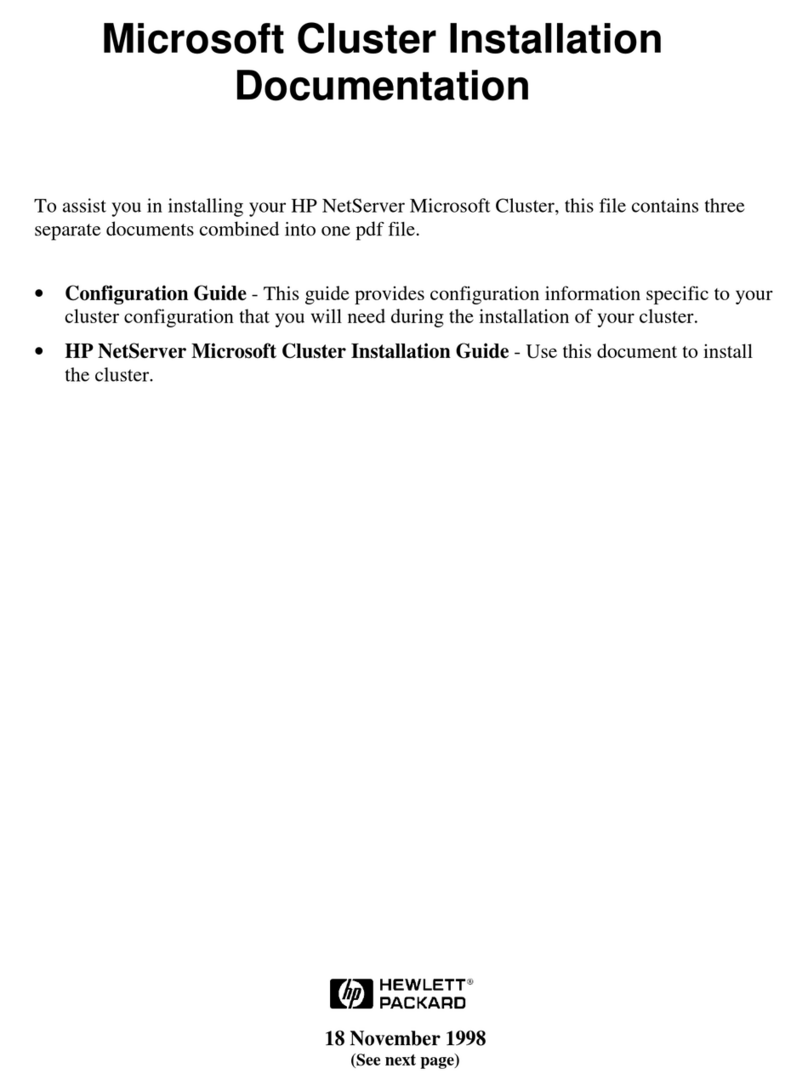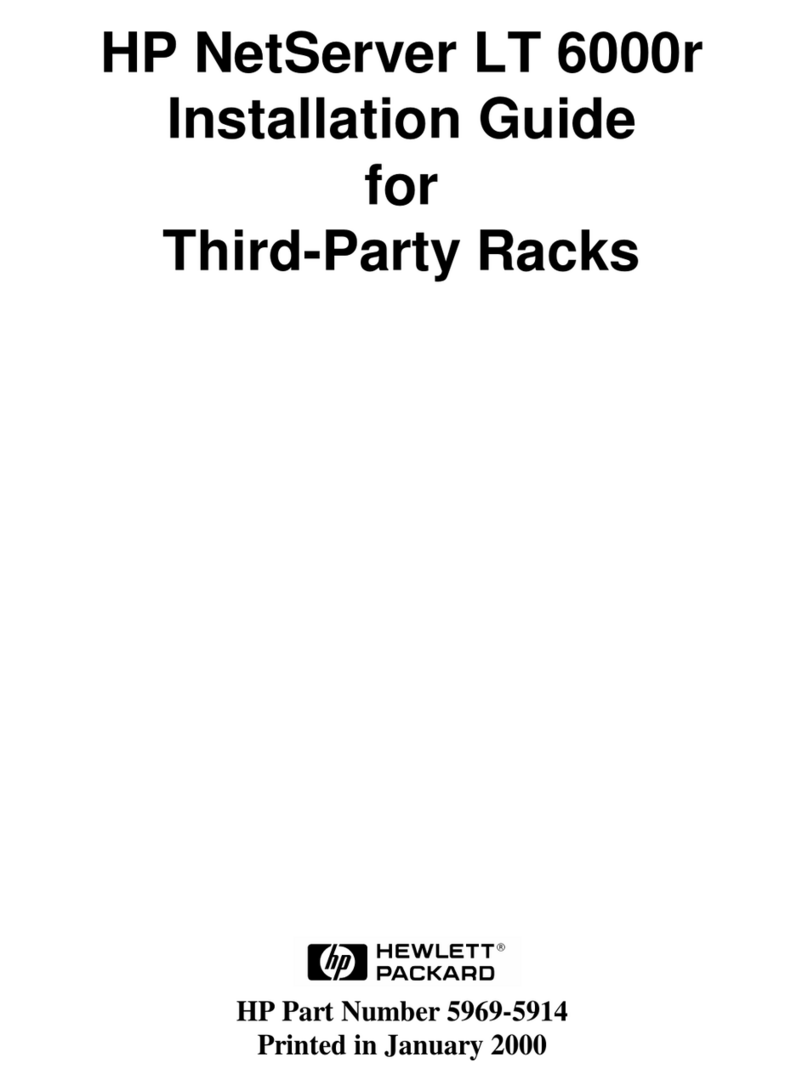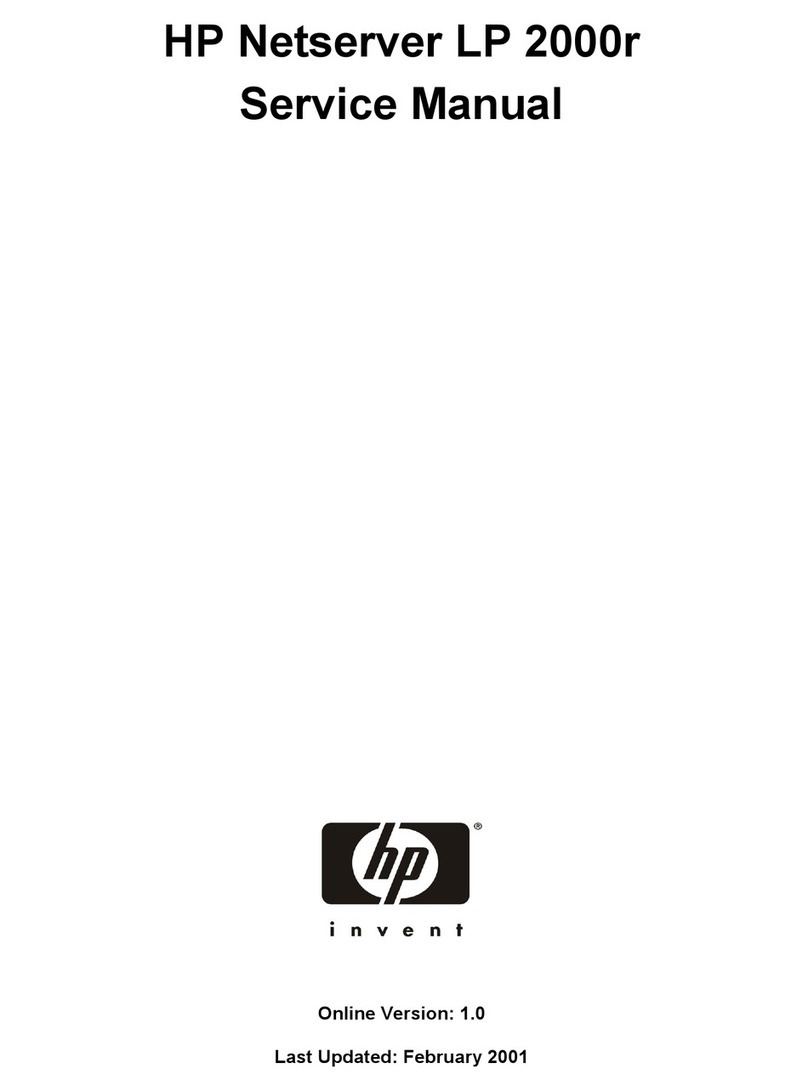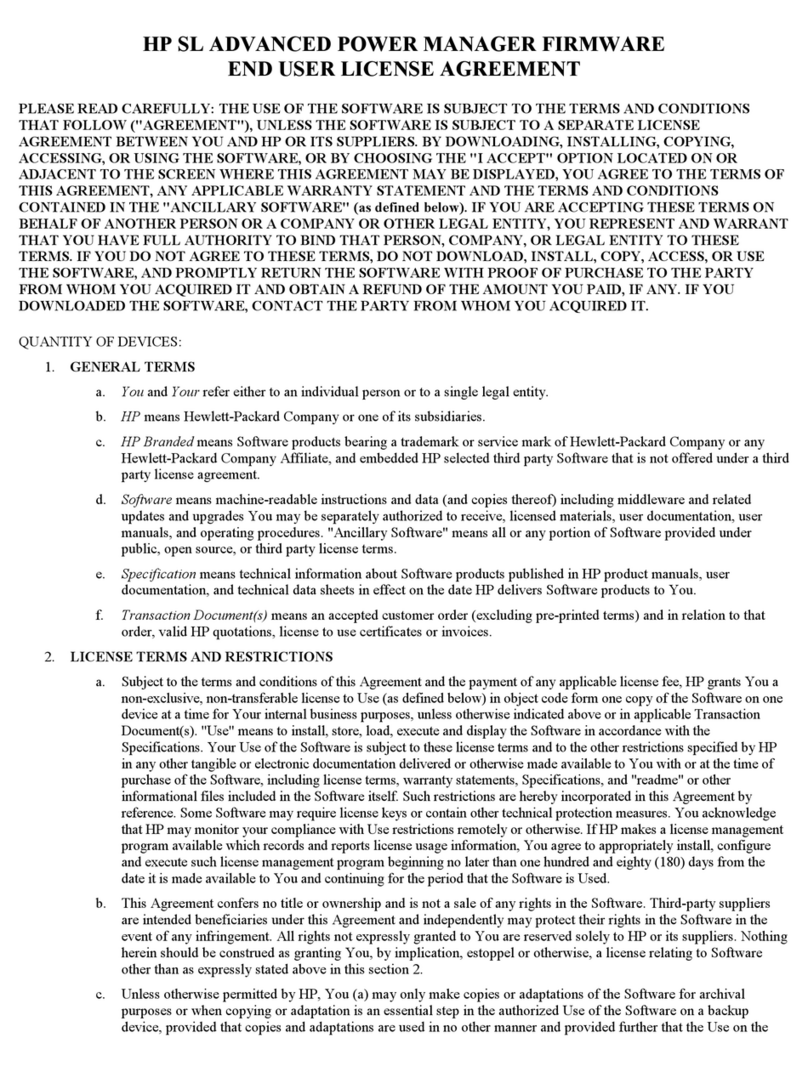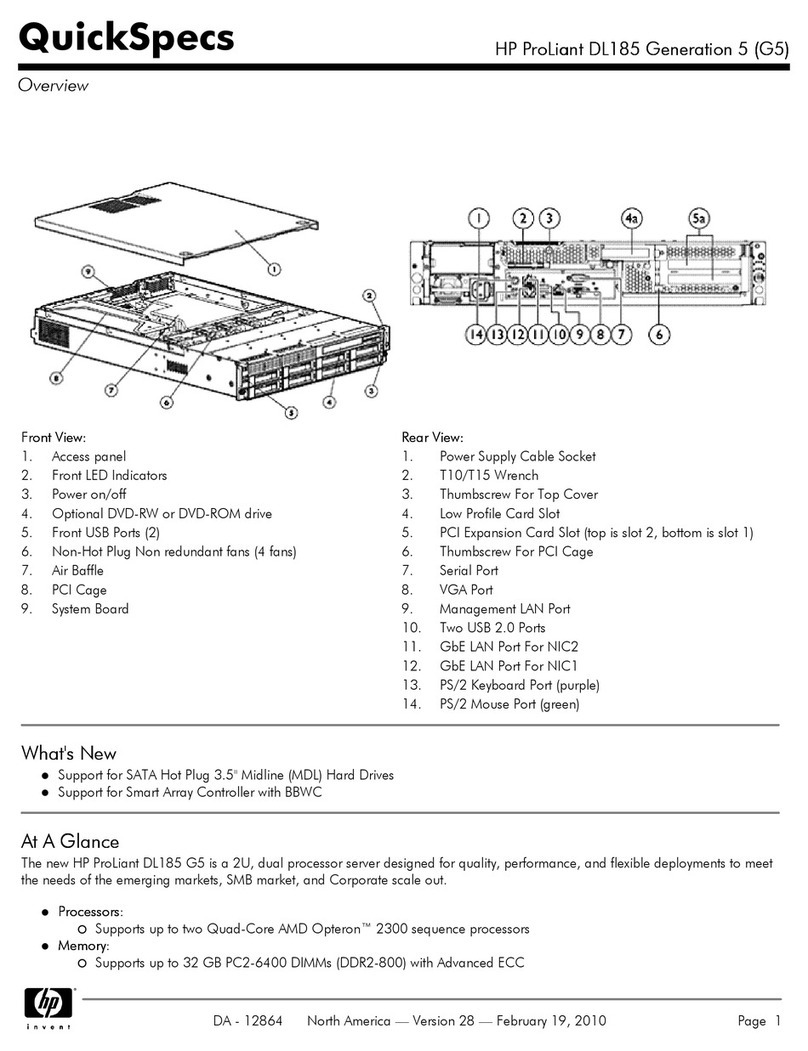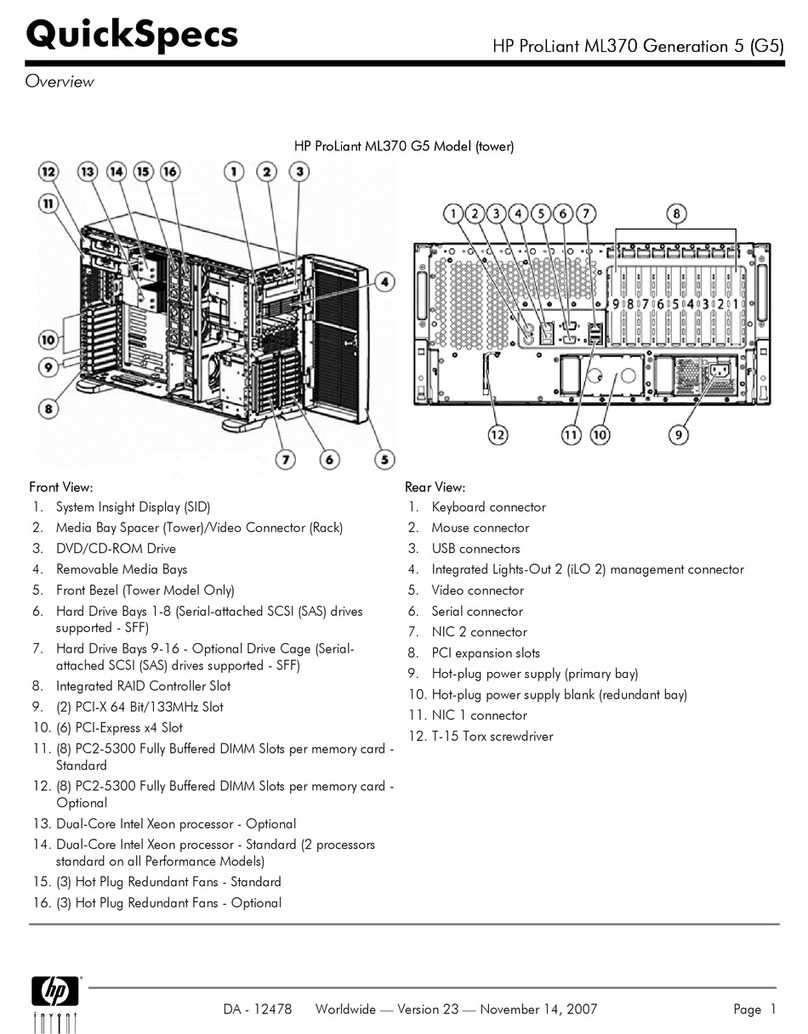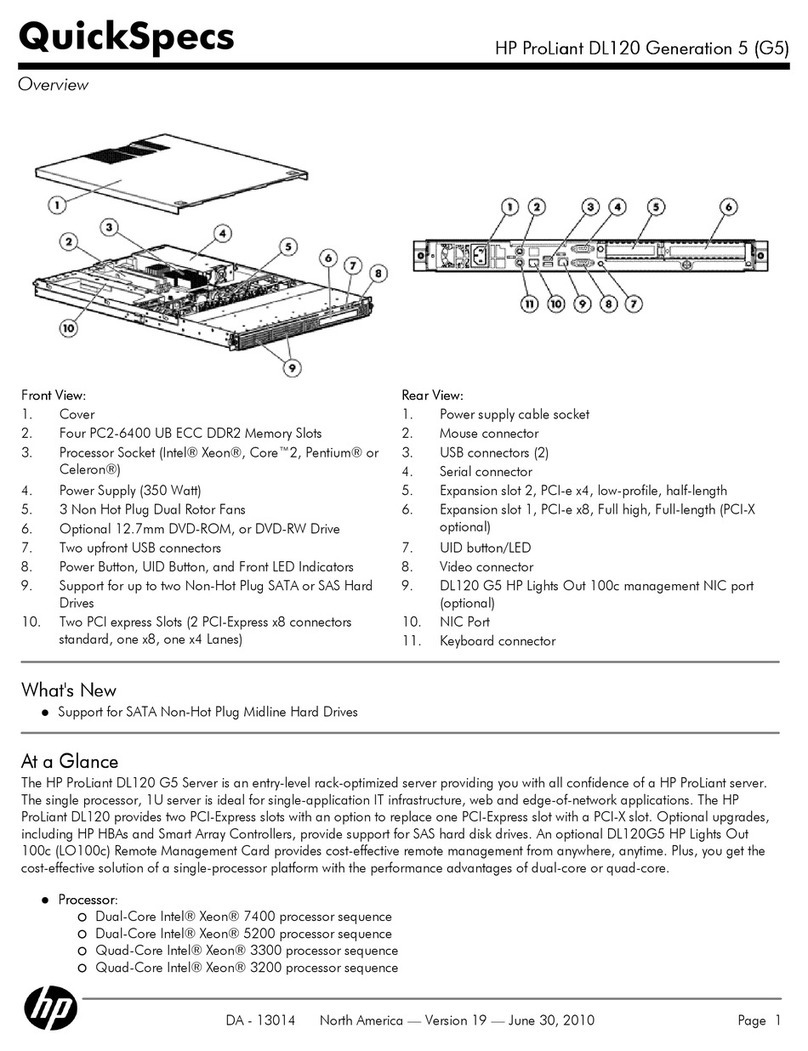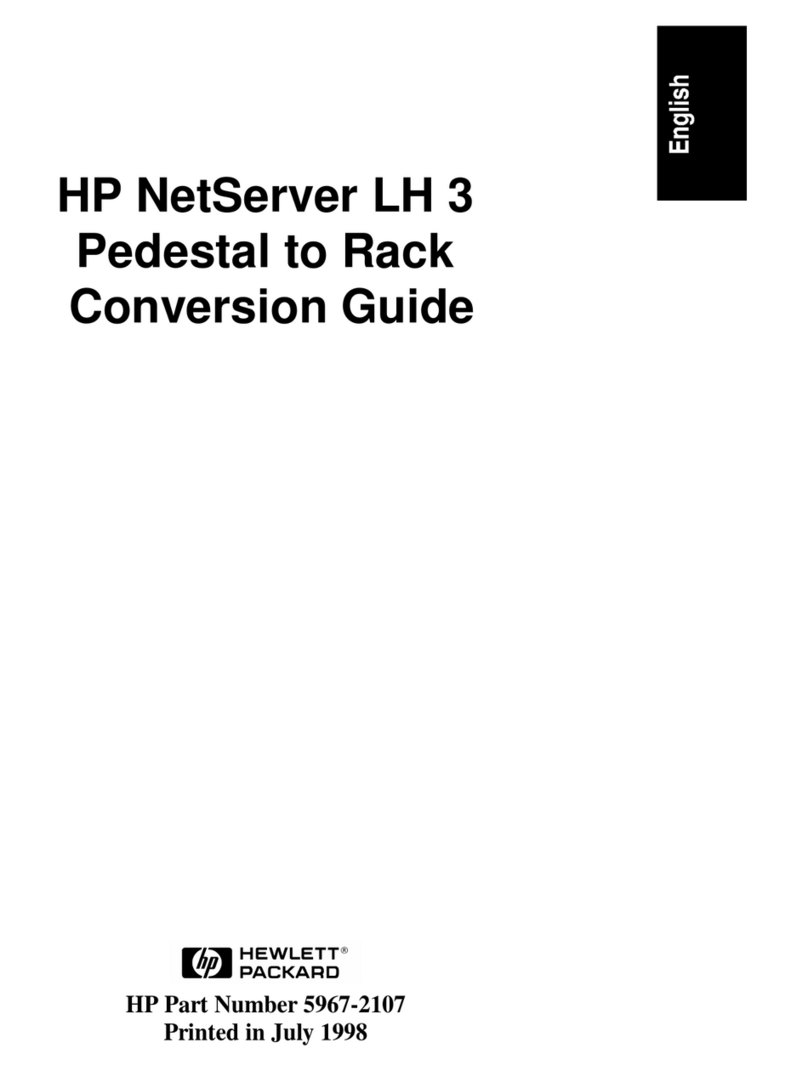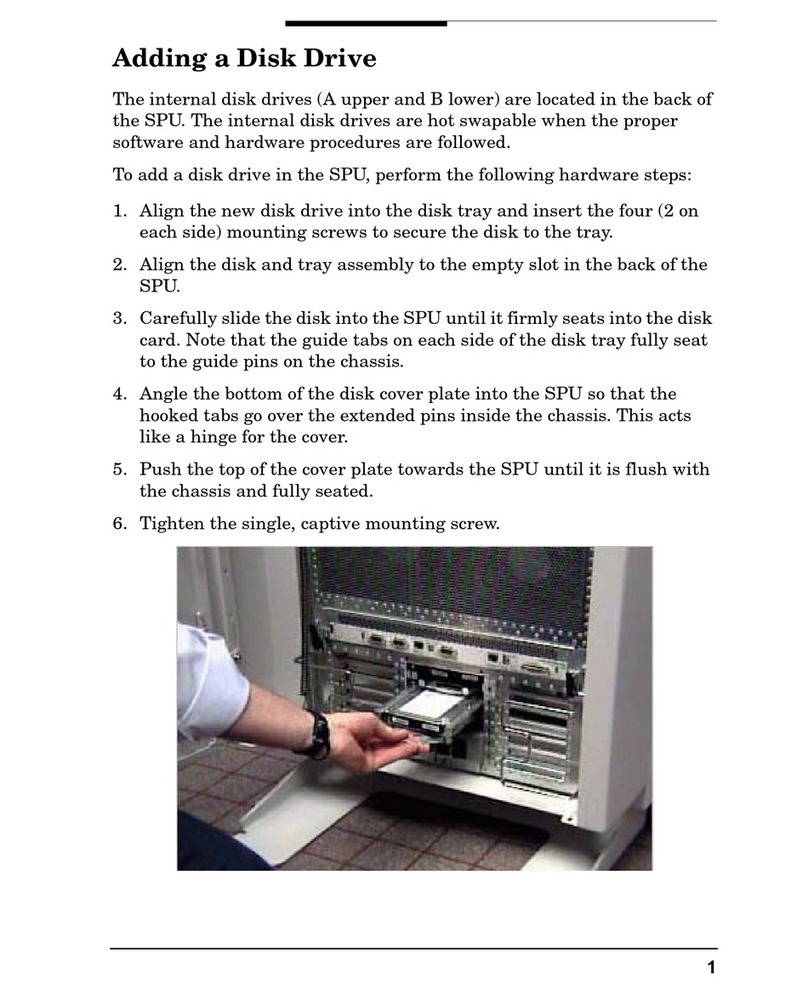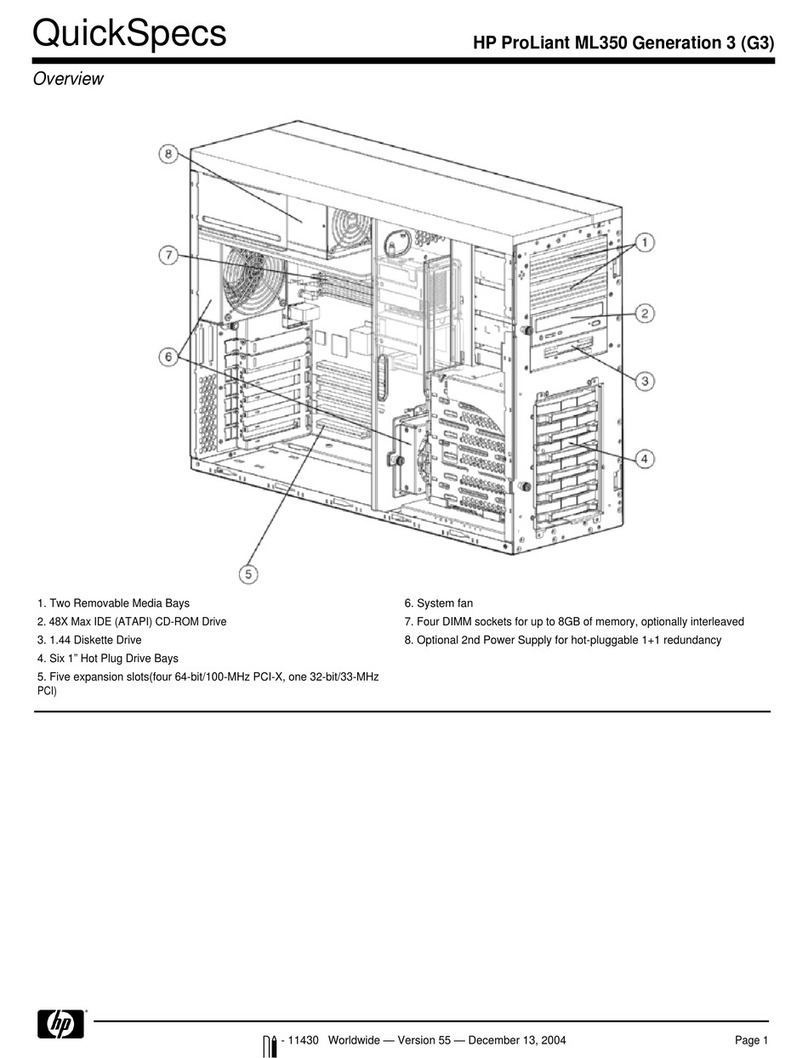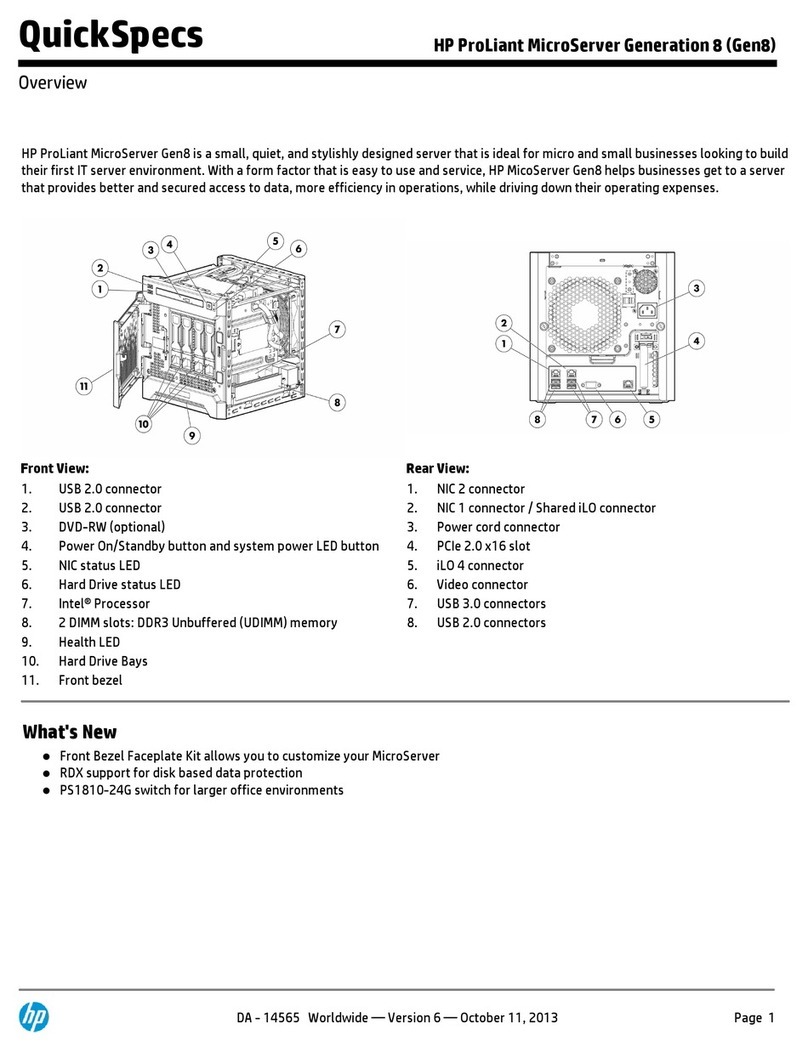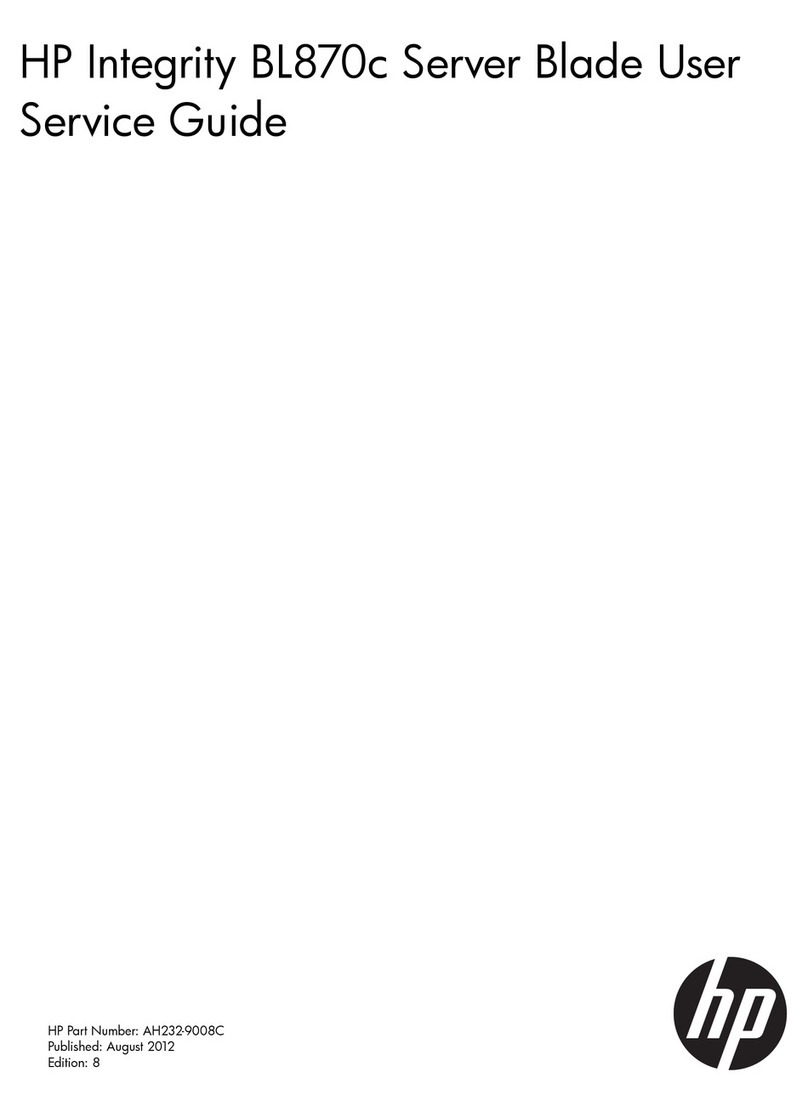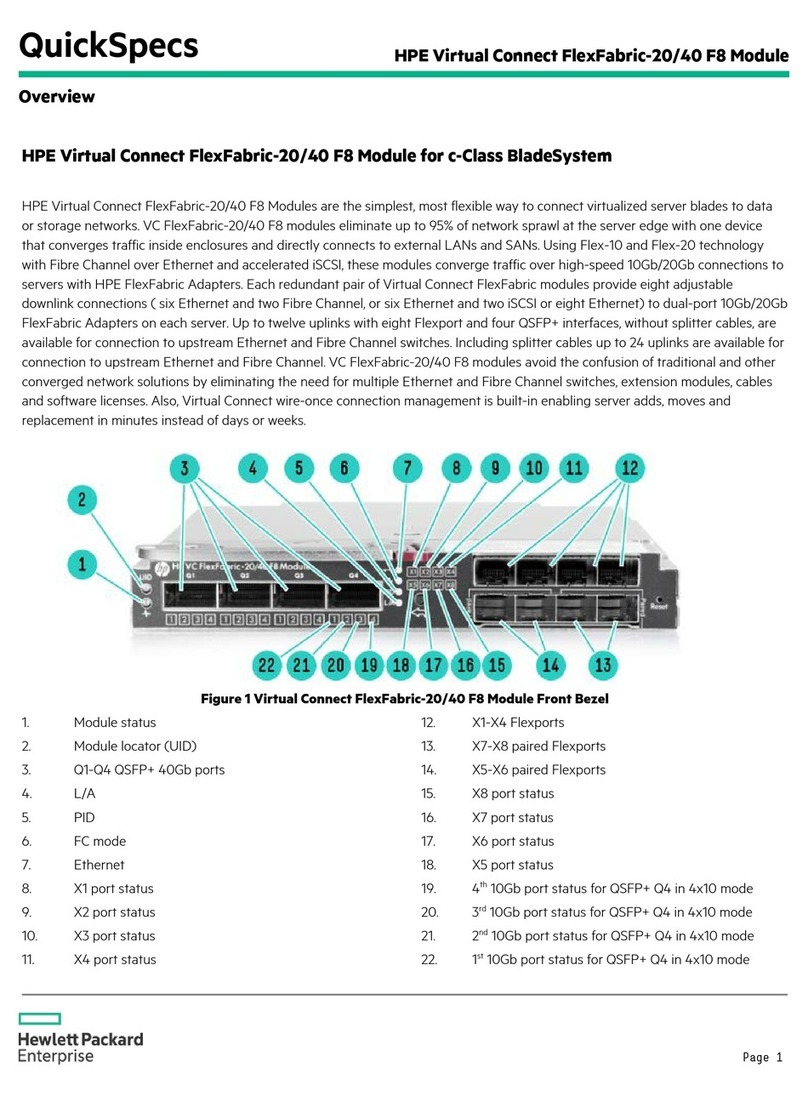Contents 4
Storage controller installation guidelines.....................................................................................................45
Installing the storage controller and FBWC module options........................................................................45
Installing a Smart Storage Battery...............................................................................................................48
M.2 SSD enablement option ..................................................................................................................................49
Smart Storage Battery holder option ......................................................................................................................52
GPU supporting holder option ................................................................................................................................53
Optical drive option.................................................................................................................................................55
PCI fan and baffle option........................................................................................................................................57
System fan upgrade option ....................................................................................................................................59
Dual 8Gb microSD Enterprise Midline USB device................................................................................................60
Memory options......................................................................................................................................................61
Memory-processor compatibility information...............................................................................................61
DIMM type ...................................................................................................................................................61
SmartMemory..............................................................................................................................................63
Memory subsystem architecture..................................................................................................................63
Single-, dual-, and quad-rank DIMMs..........................................................................................................64
DIMM identification......................................................................................................................................64
Memory configurations ................................................................................................................................65
General DIMM slot population guidelines....................................................................................................66
Identifying the processor type......................................................................................................................67
Installing a DIMM.........................................................................................................................................67
Dedicated iLO management module option ...........................................................................................................68
Enabling the dedicated iLO management module.......................................................................................69
HPE ATX 550 W power supply option....................................................................................................................70
Redundant power supply option.............................................................................................................................73
HP Trusted Platform Module option .......................................................................................................................79
Installing the Trusted Platform Module board..............................................................................................80
Retaining the recovery key/password..........................................................................................................81
Enabling the Trusted Platform Module ........................................................................................................81
Cabling....................................................................................................................................................83
Cabling overview ....................................................................................................................................................83
Storage cabling ......................................................................................................................................................83
4-bay LFF non-hot-plug drive cabling..........................................................................................................83
4-bay LFF hot-plug drive cabling.................................................................................................................84
8-bay SFF hot-plug drive cabling.................................................................................................................86
M.2 SSD cabling..........................................................................................................................................90
FBWC module cabling............................................................................................................................................90
Smart Storage Battery cabling ...............................................................................................................................91
Optical drive cabling ...............................................................................................................................................92
Fan cabling.............................................................................................................................................................92
Power supply cabling .............................................................................................................................................94
HPE ATX 350 W power supply (non-hot-plug)............................................................................................94
HPE ATX 550 W power supply (non-hot-plug)............................................................................................94
HPE 750 W redundant power supply ..........................................................................................................95
Front I/O cabling.....................................................................................................................................................96
Front USB 3.0 cabling ............................................................................................................................................96
Software and configuration utilities .........................................................................................................97
Server mode...........................................................................................................................................................97
Product QuickSpecs...............................................................................................................................................97
HPE iLO .................................................................................................................................................................97
Active Health System ..................................................................................................................................98
RESTful API support for iLO........................................................................................................................99
Integrated Management Log .......................................................................................................................99
Intelligent Provisioning ...........................................................................................................................................99
HPE Insight Diagnostics ............................................................................................................................100
HPE Insight Diagnostics survey functionality ............................................................................................100
Erase Utility ...............................................................................................................................................100
Scripting Toolkit for Windows and Linux ..............................................................................................................101
Service Pack for ProLiant.....................................................................................................................................101
HP Smart Update Manager .......................................................................................................................101