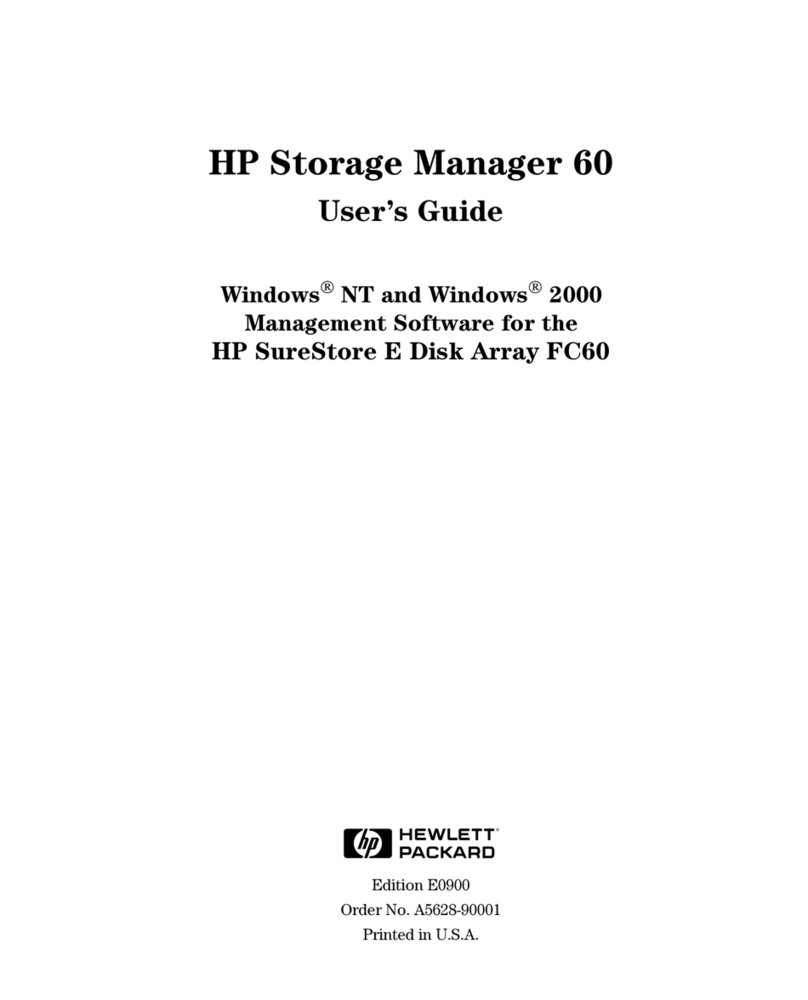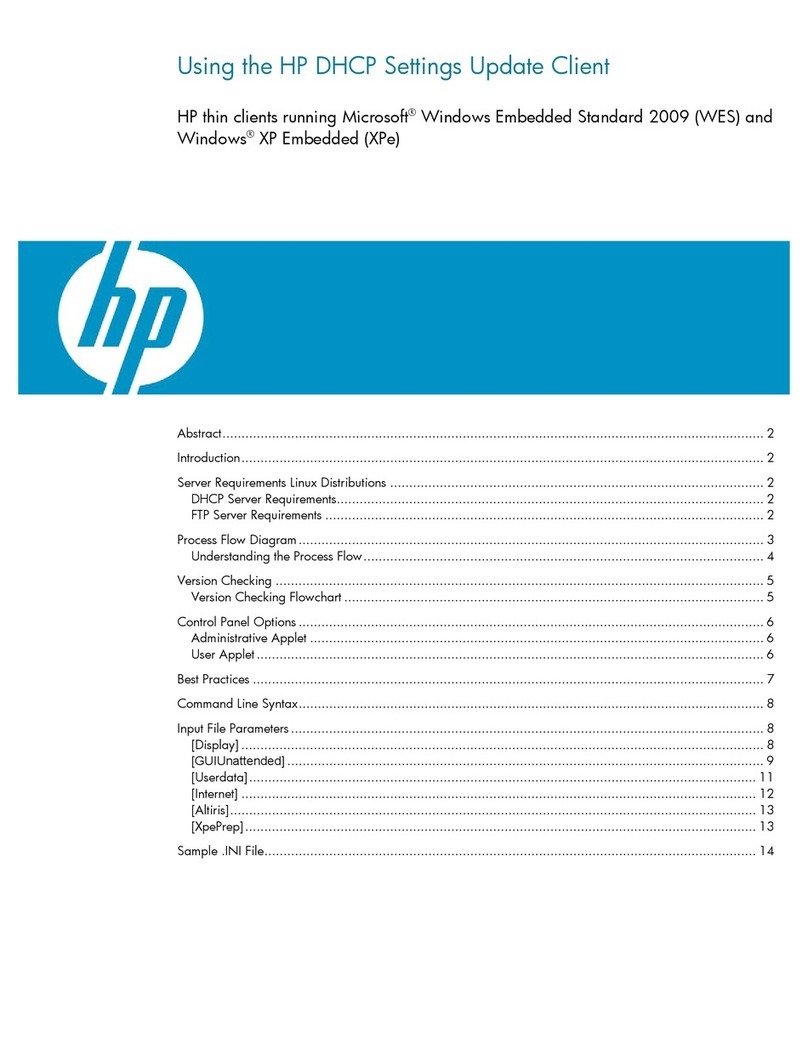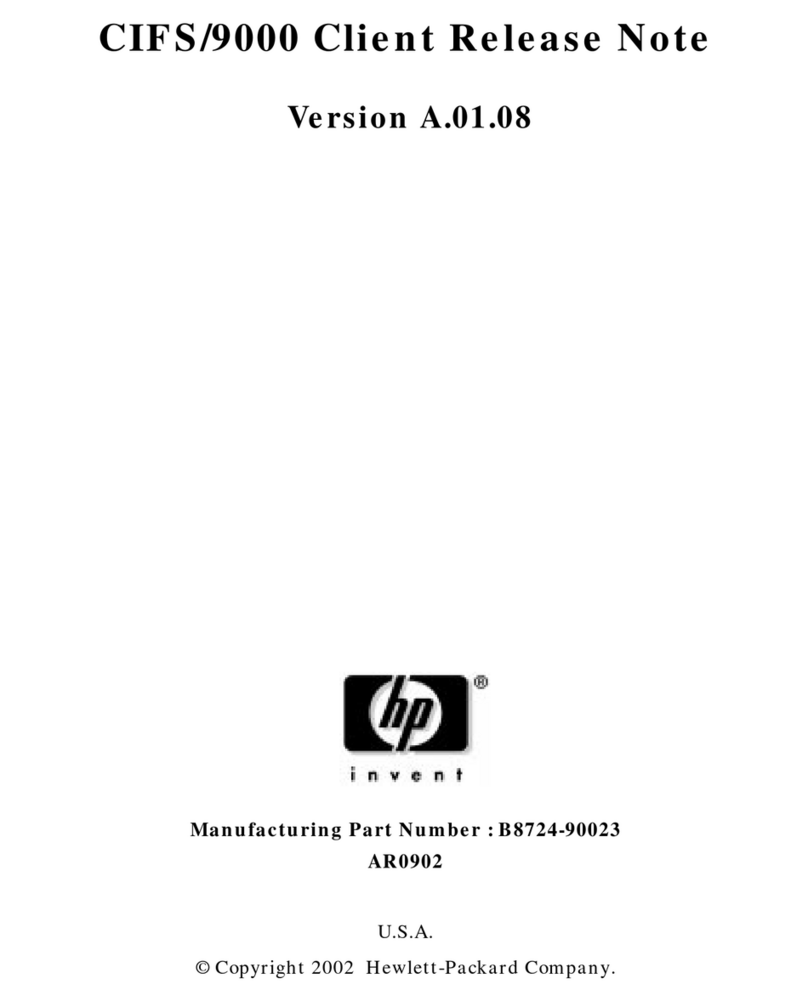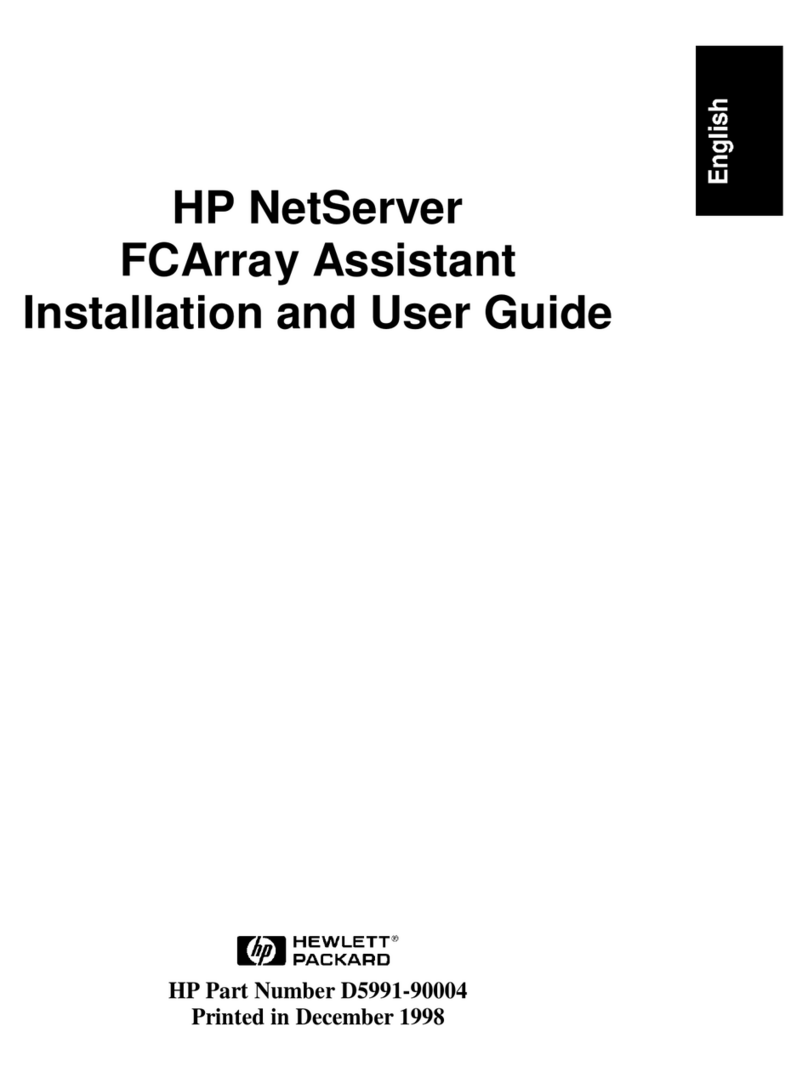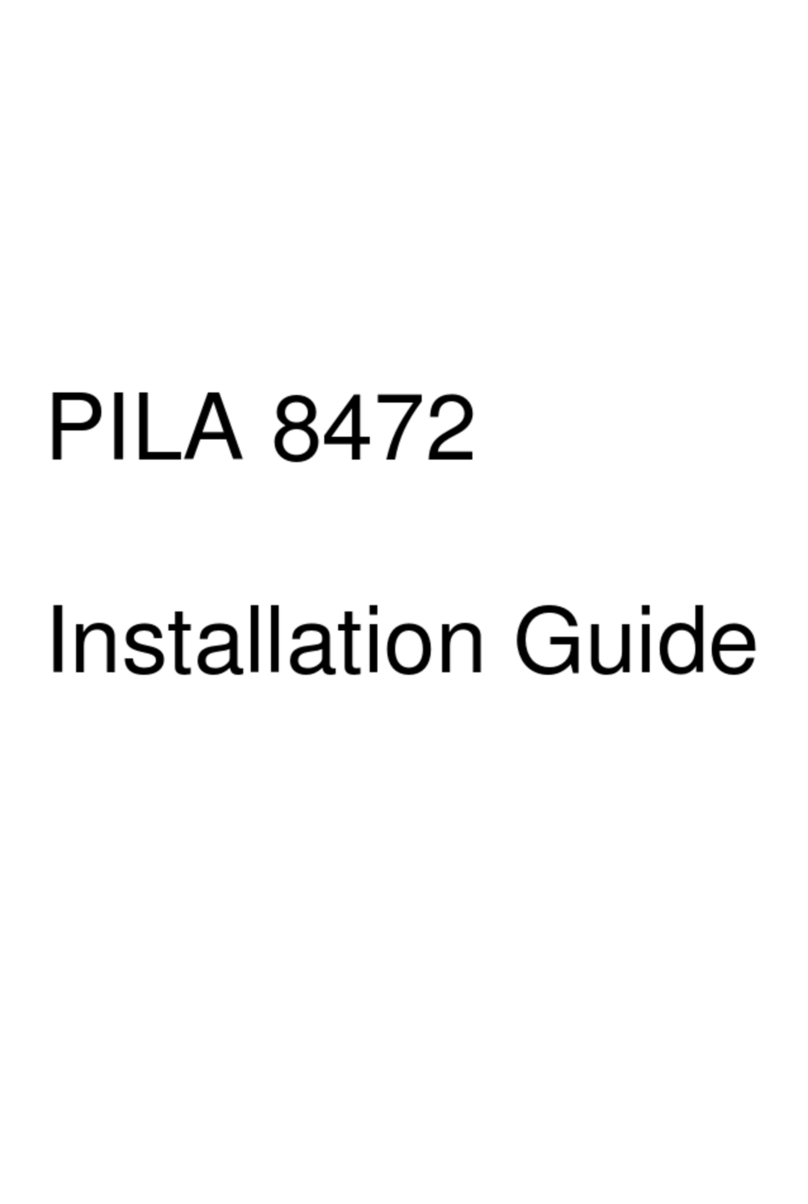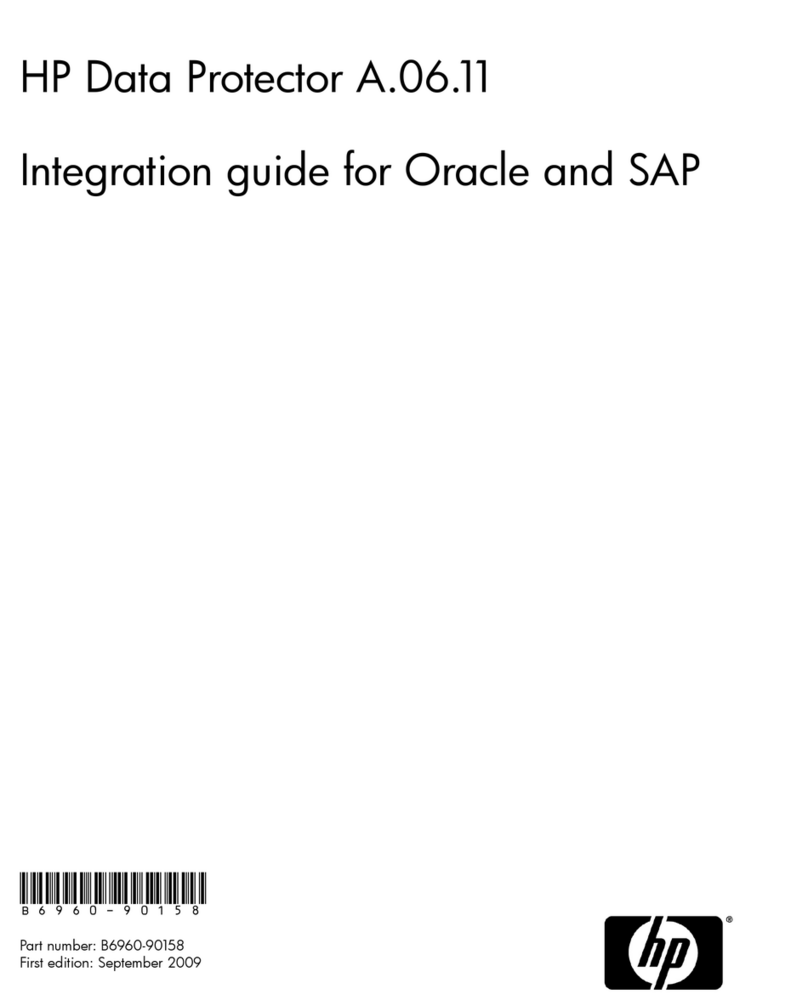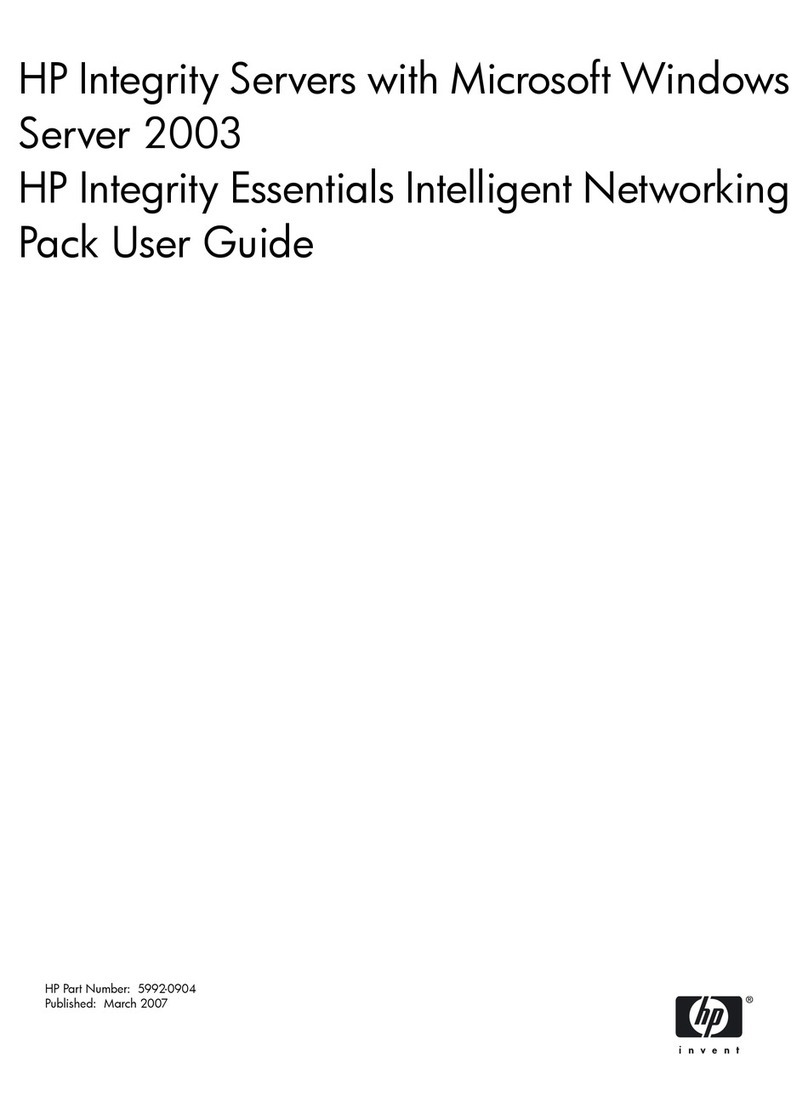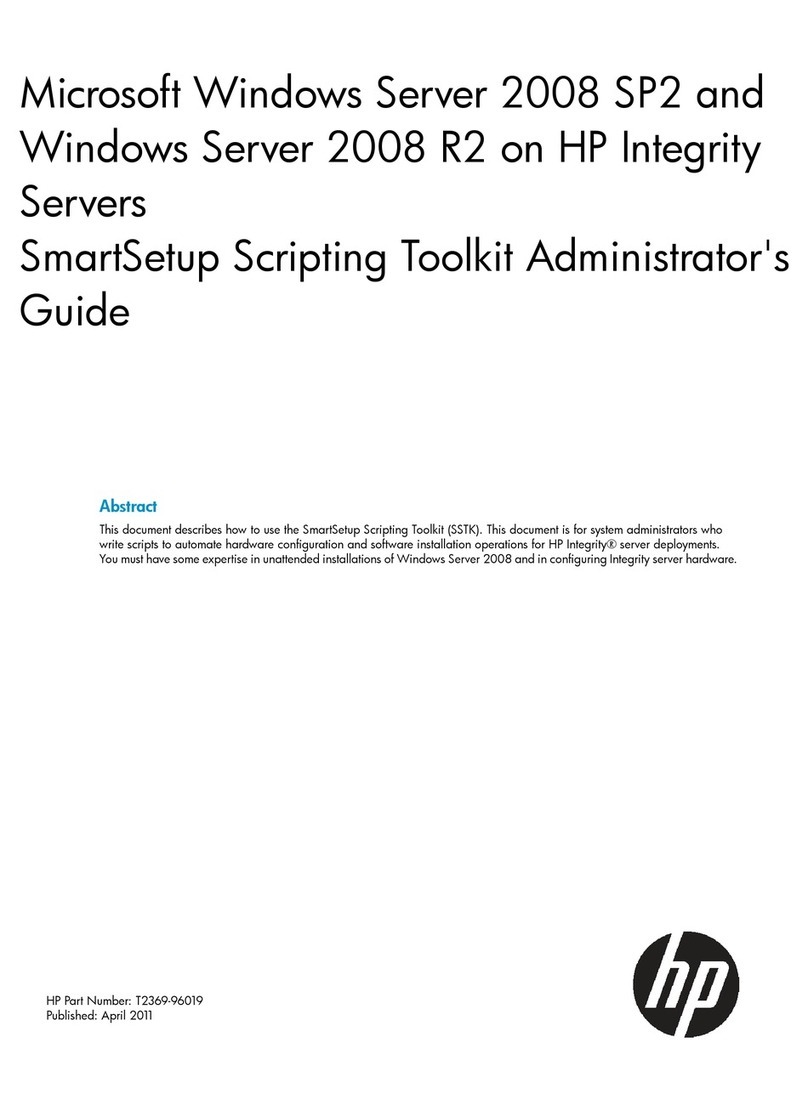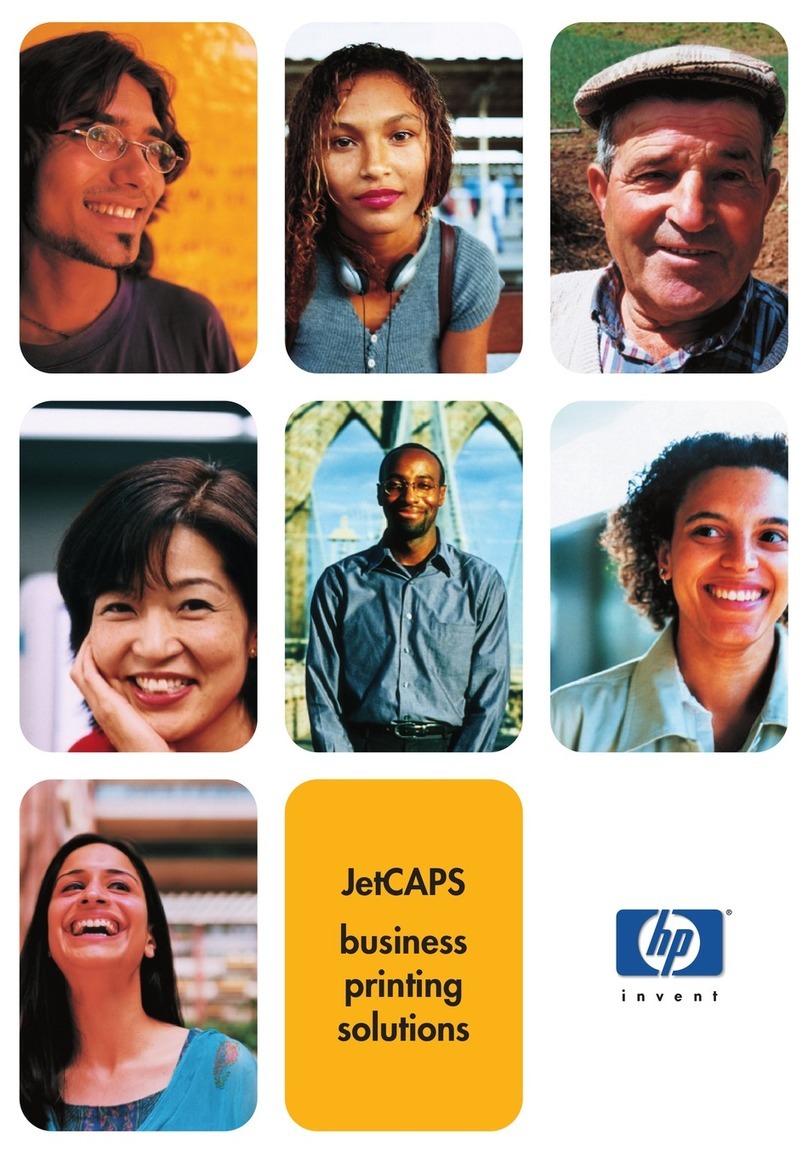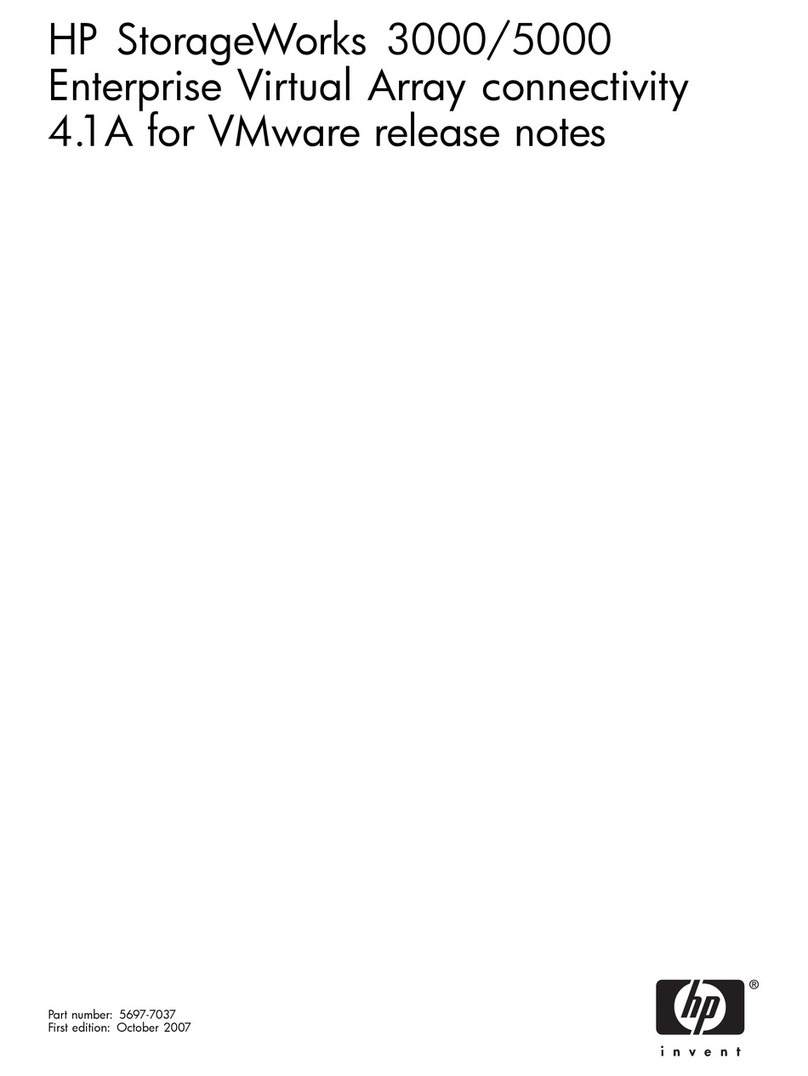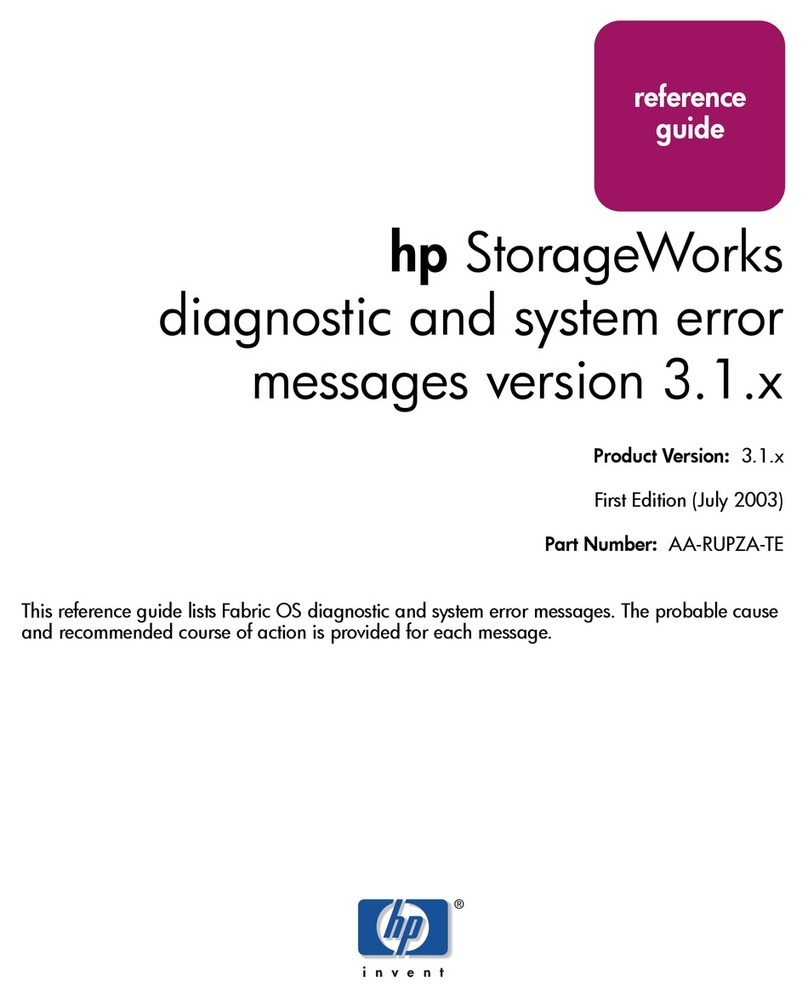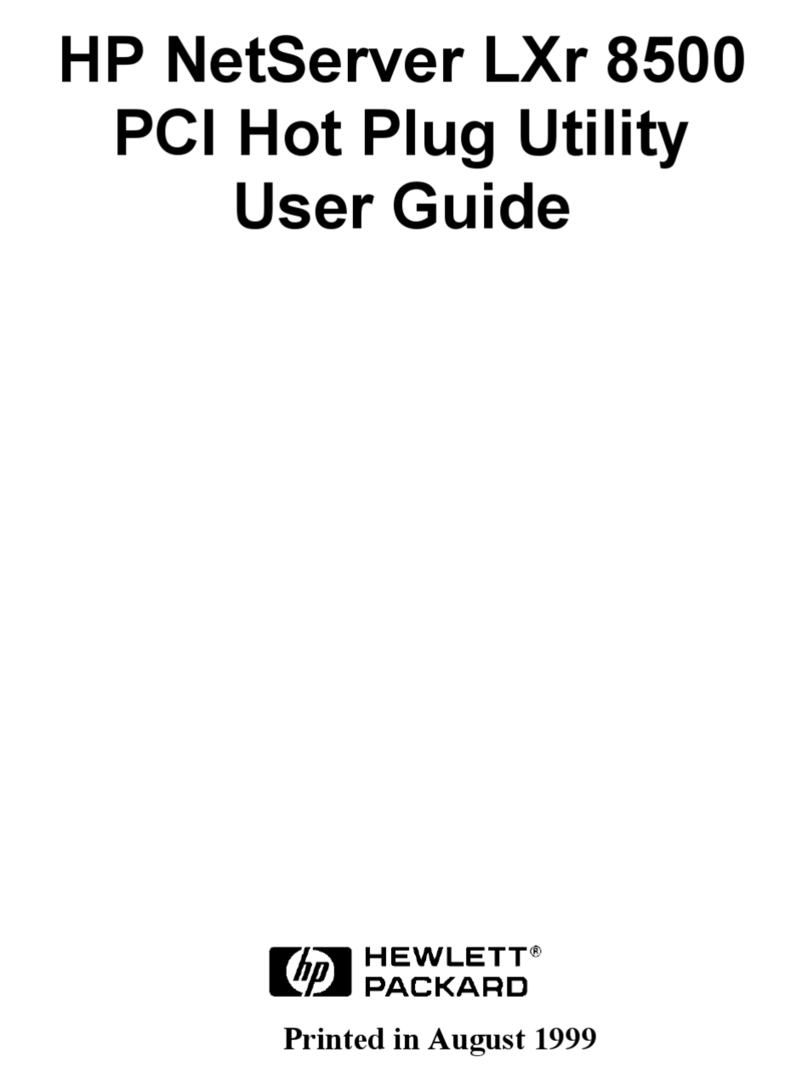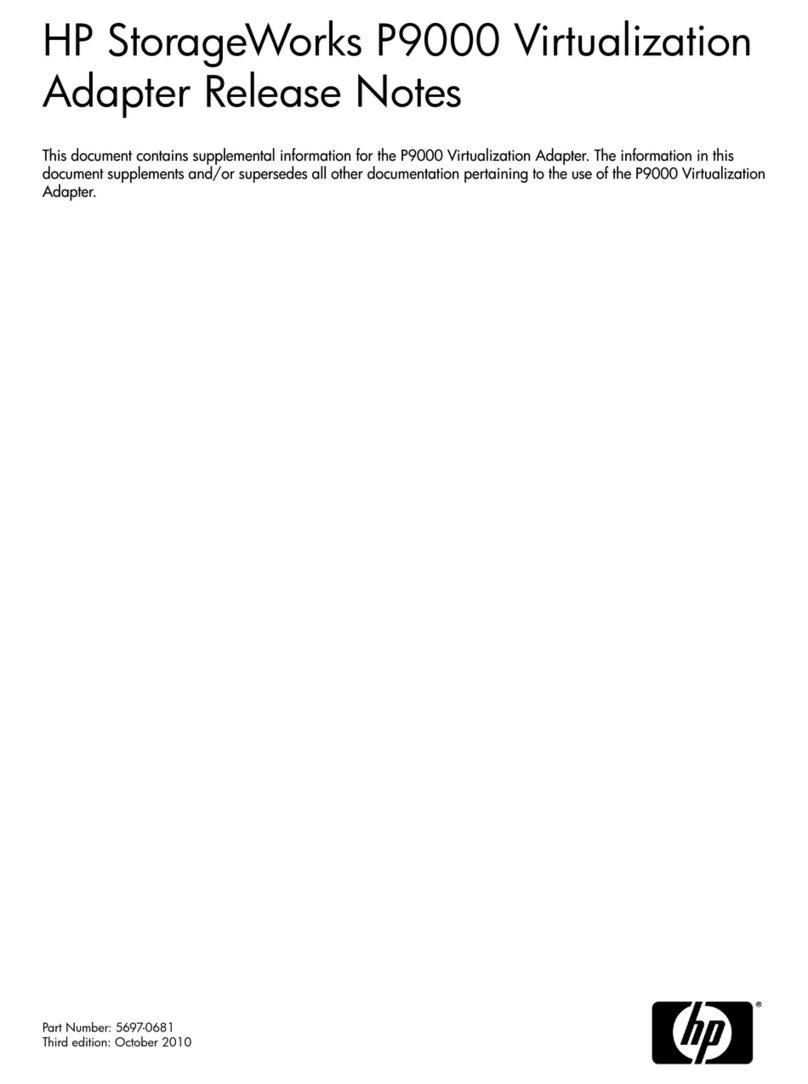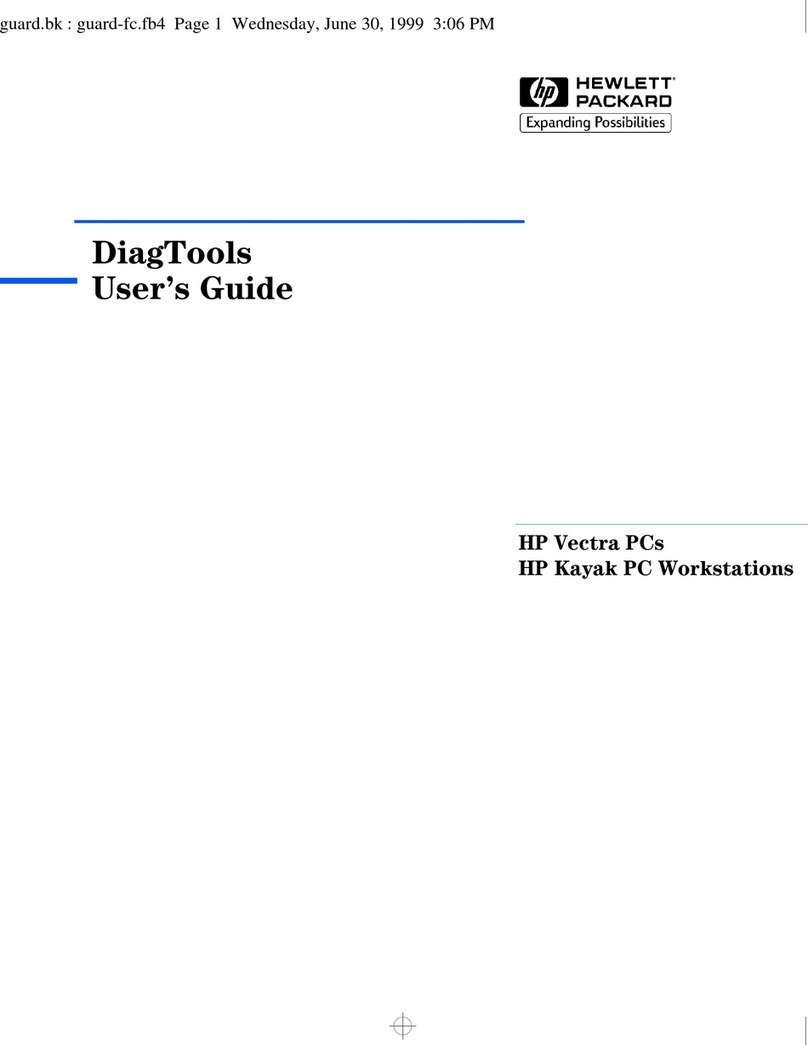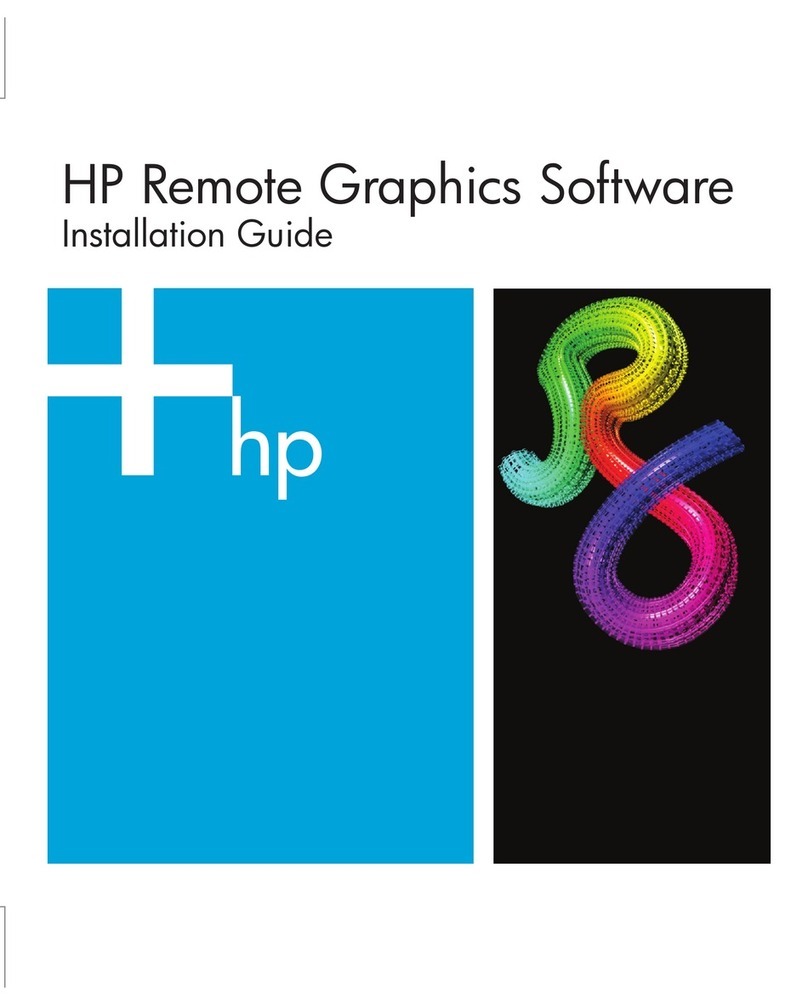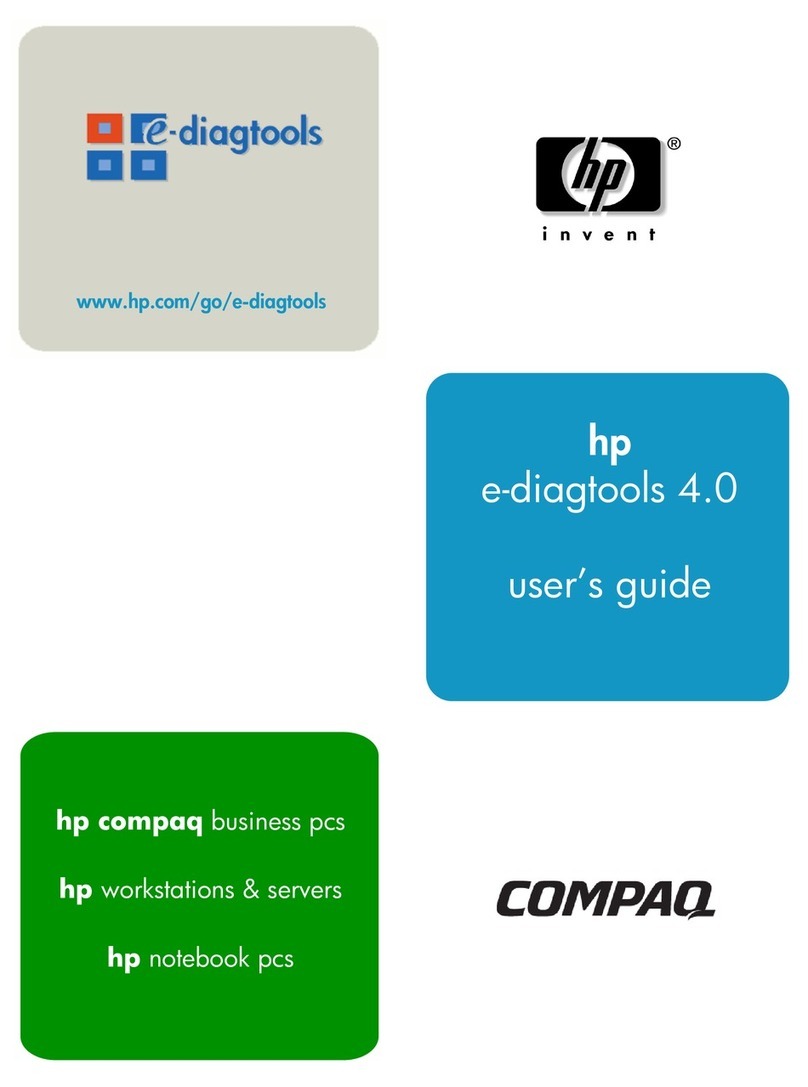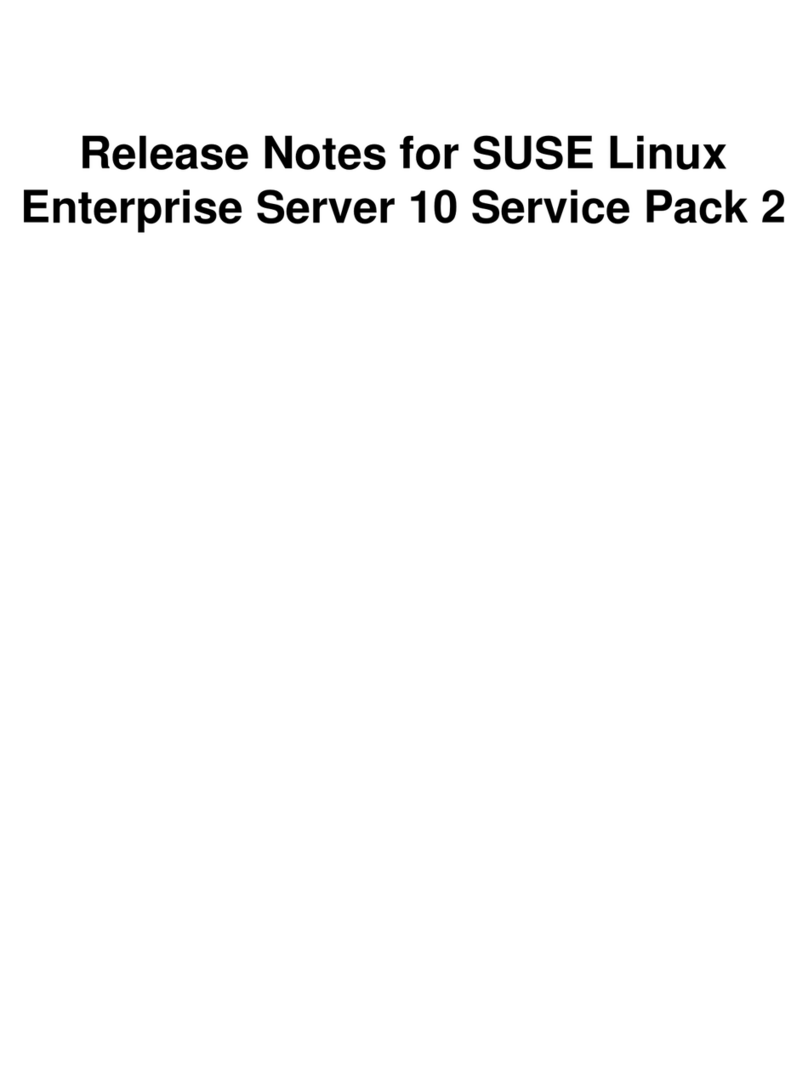HP Toptools
HP Toptools Deployment Guide Version 5.5
3
Table of contents
1Overview................................................................................................................................................5
1.1 HP TOPTOOLS.................................................................................................................................. 5
1.2 COMPONENTS................................................................................................................................... 5
1.2.1 Manageable devices ............................................................................................................... 5
1.2.2 The HP Toptools device manager........................................................................................... 6
1.2.3 The management console....................................................................................................... 6
2Planning Installation ............................................................................................................................7
2.1 OVERVIEW........................................................................................................................................ 7
2.2 PLANNING FLOWCHART ..................................................................................................................... 7
3Requirements and suggestions........................................................................................................11
3.1 OVERVIEW......................................................................................................................................11
3.2 REQUIREMENT FOR THE HP TOPTOOLS DEVICE MANAGER SERVER....................................................11
3.2.1 Hardware requirements......................................................................................................... 11
3.2.2 Operating system requirements ............................................................................................ 11
3.2.3 network and domain requirements ........................................................................................ 12
4Installation of the HP Toptools device manager .............................................................................13
4.1 OVERVIEW ......................................................................................................................................13
5Installing HP Toptools agents on desktops, notebooks, and PC Companions...........................25
5.1 OVERVIEW......................................................................................................................................25
5.2 INSTALLATION OF HP TOPTOOLS FOR DESKTOPS AND HP TOPTOOLS FOR OMNIBOOK AGENTS.......... 25
5.2.2 Windows 2000 Manual Deployment...................................................................................... 26
5.2.3 Windows NT, 9X, ME HP Toptools for Desktops Manual Deployment................................. 31
5.2.4 Windows NT, 9X, ME HP Toptools for HP Omnibooks Manual Installation ......................... 40
5.3 AUTOMATED DEPLOYMENT OF HP TOPTOOLS AGENTS FROM THE HP TOPTOOLS DEVICE MANAGER.. 47
5.3.1 Obtaining the latest agents.................................................................................................... 47
5.3.2 Remote Agent Installation ..................................................................................................... 48
5.4 CREATING AN ASSET FILE ............................................................................................................... 52
5.5 INSTALLING 3RD PARTY DMI INSTRUMENTATION .............................................................................. 53
5.5.1 Installing the Agents .............................................................................................................. 53
5.5.2 Requirements ........................................................................................................................ 53
5.5.3 Installation ............................................................................................................................. 53
5.6 INSTALLING HP TOPTOOLS FOR JORNADA PC COMPANIONS.............................................................53
5.7 WINDOWS BASED TERMINALS.......................................................................................................... 55
6Installing HP Netserver Agents .........................................................................................................57
6.1 OVERVIEW......................................................................................................................................57
6.2 INSTALLING NETSERVER AGENTS ON WINDOWS NT OR WINDOWS 2000 NETSERVERS ...................... 57
6.3 INSTALLING NETSERVER AGENTS ON NETWARE NETSERVERS ..........................................................59
6.4 INSTALLING NETSERVER AGENTS ON SCO UNIX NETSERVERS ........................................................61
6.5 INSTALLING NETSERVER AGENTS ON LINUX NETSERVERS................................................................. 62
7Installing Agents on Hubs and Switches .........................................................................................67
7.1 OVERVIEW......................................................................................................................................67
7.2 THE HP DOWNLOAD MANAGER ....................................................................................................... 72