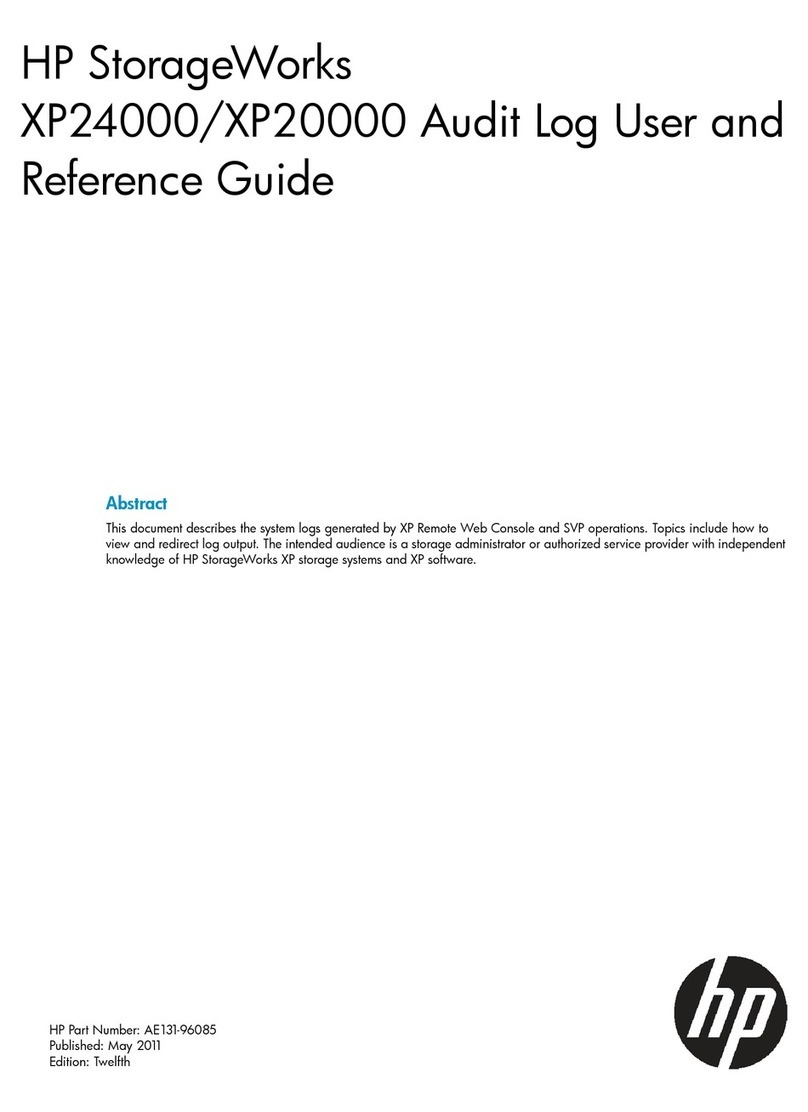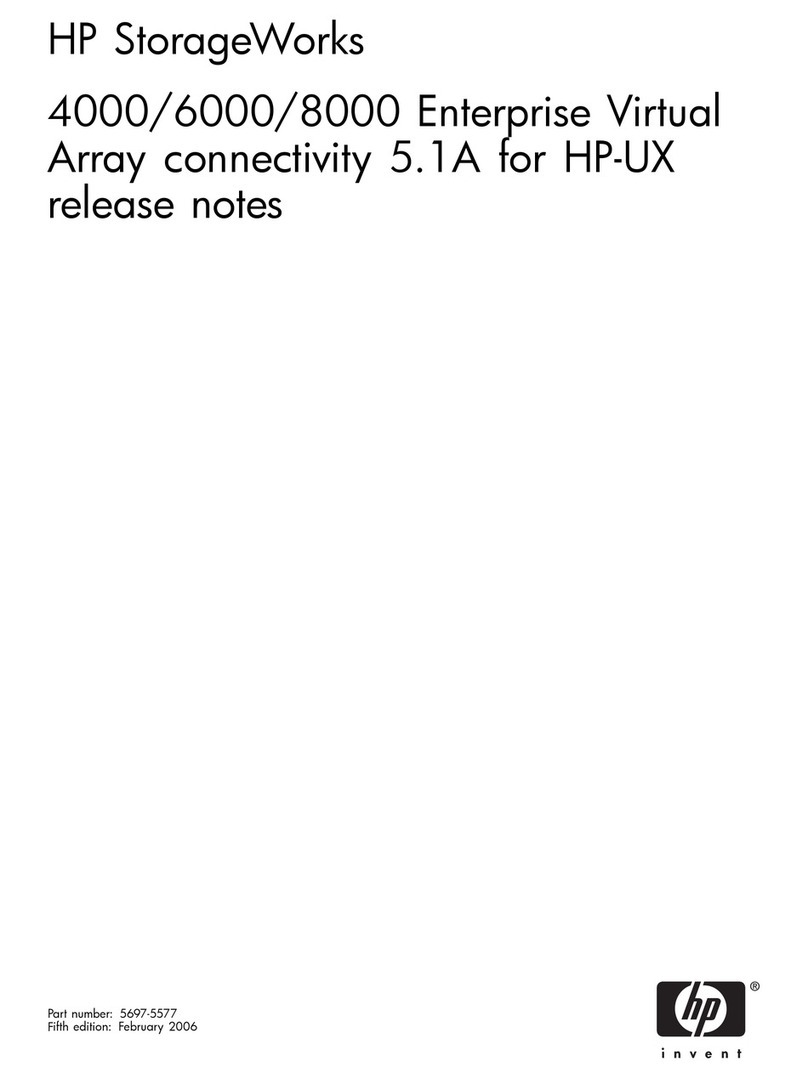HP 705 Quick start guide
Other HP Storage manuals
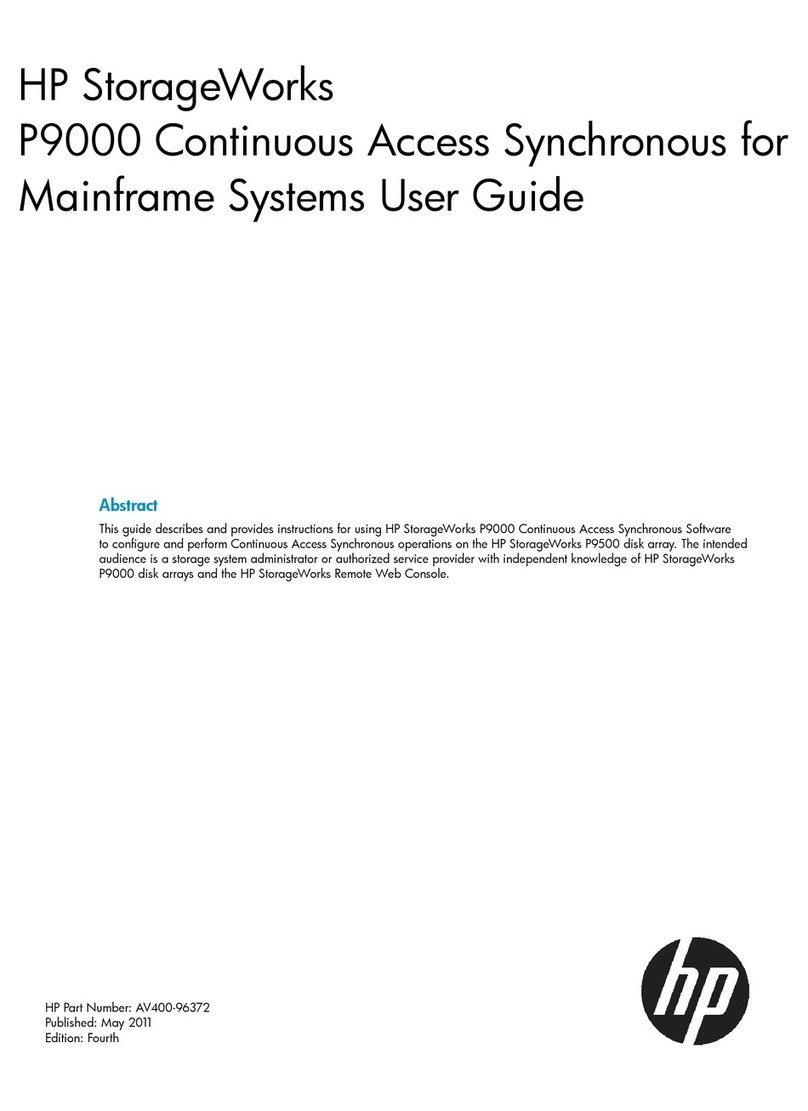
HP
HP P9000 User manual

HP
HP D2D User manual
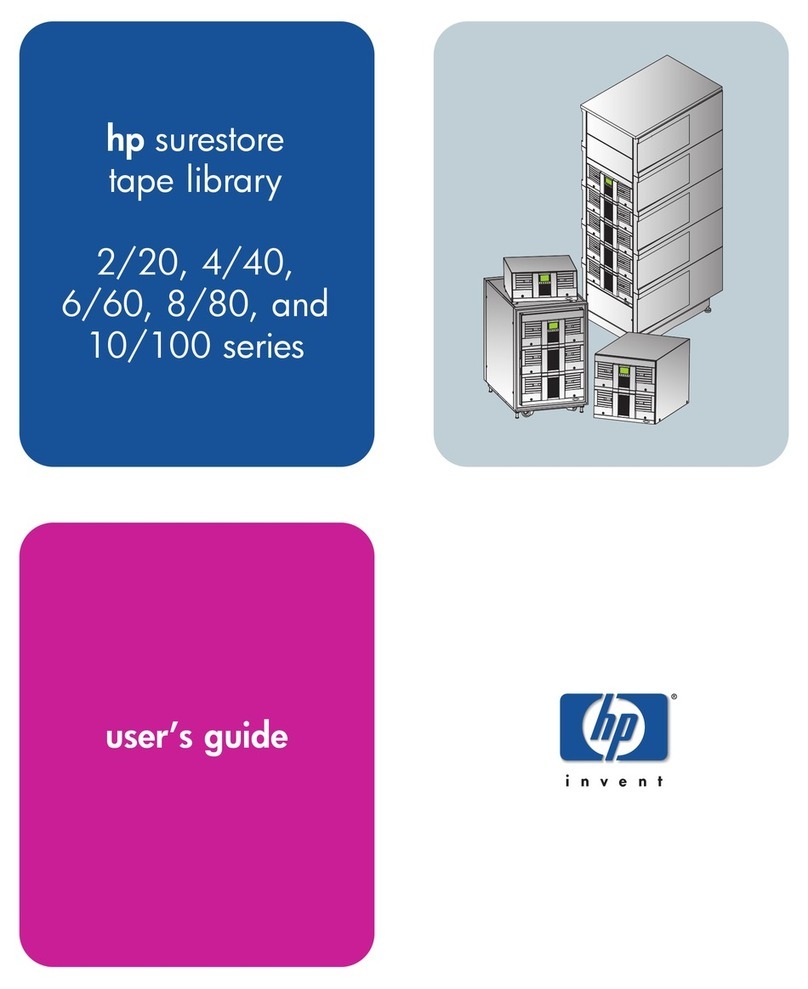
HP
HP Surestore E Tape Library Model 2/20 User manual
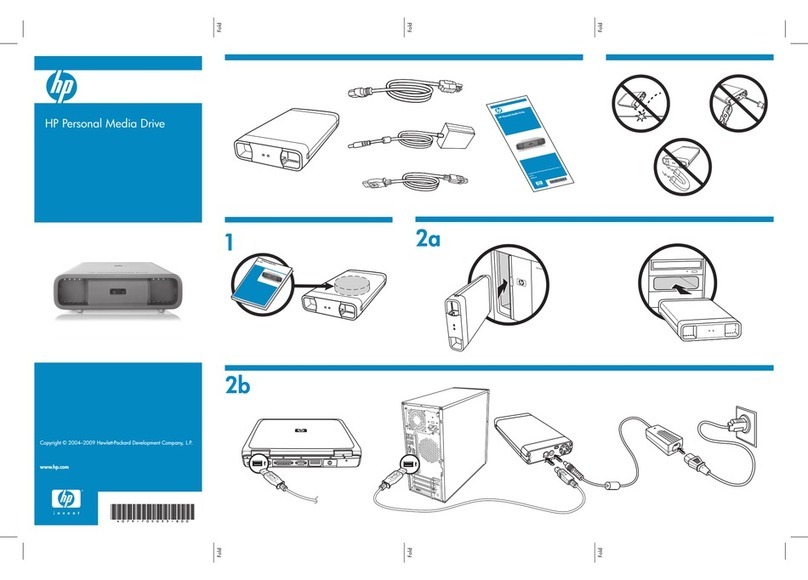
HP
HP AU183AA User manual
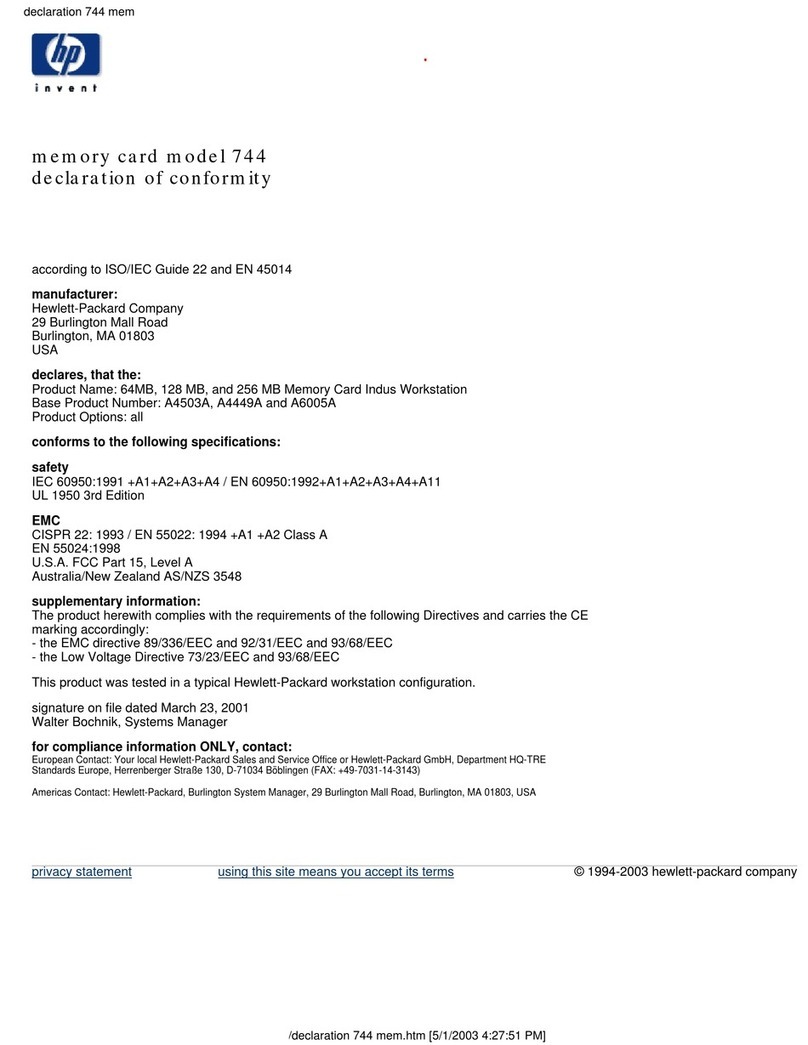
HP
HP Model 744 - VME Workstation Reference guide
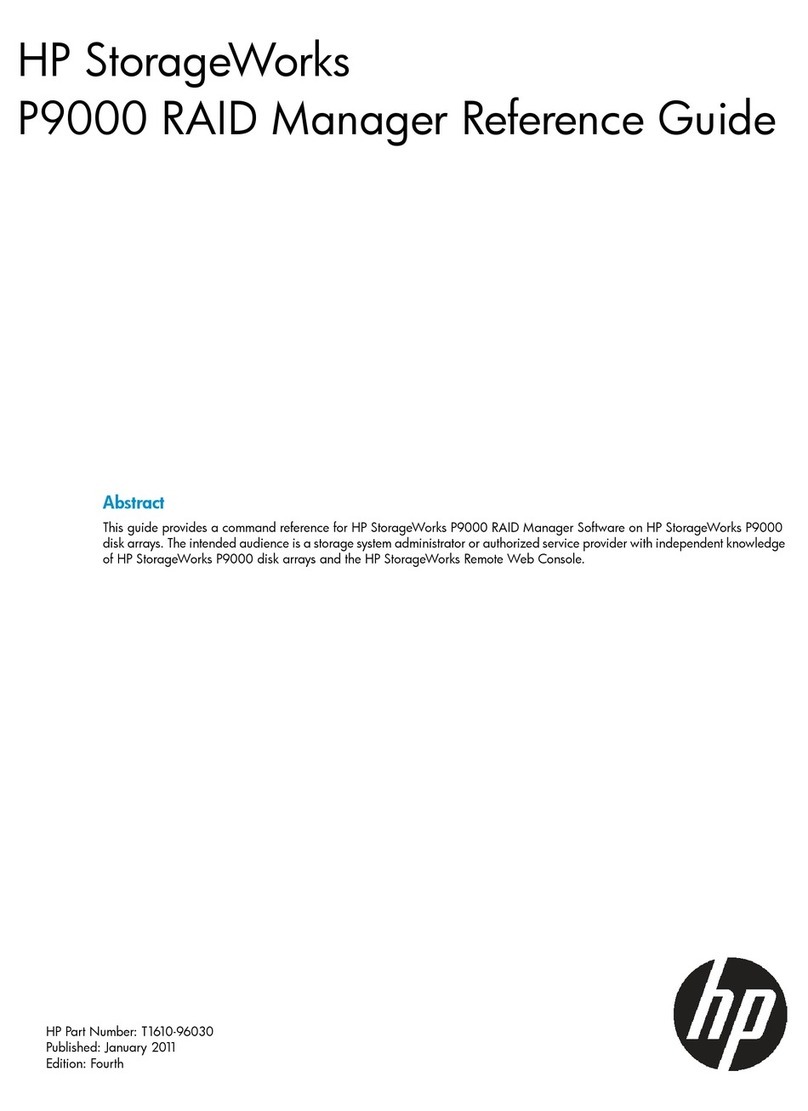
HP
HP P9000 User manual

HP
HP Surestore 64 - Director Switch User manual

HP
HP HPE StoreOnce 3100 Series Manual
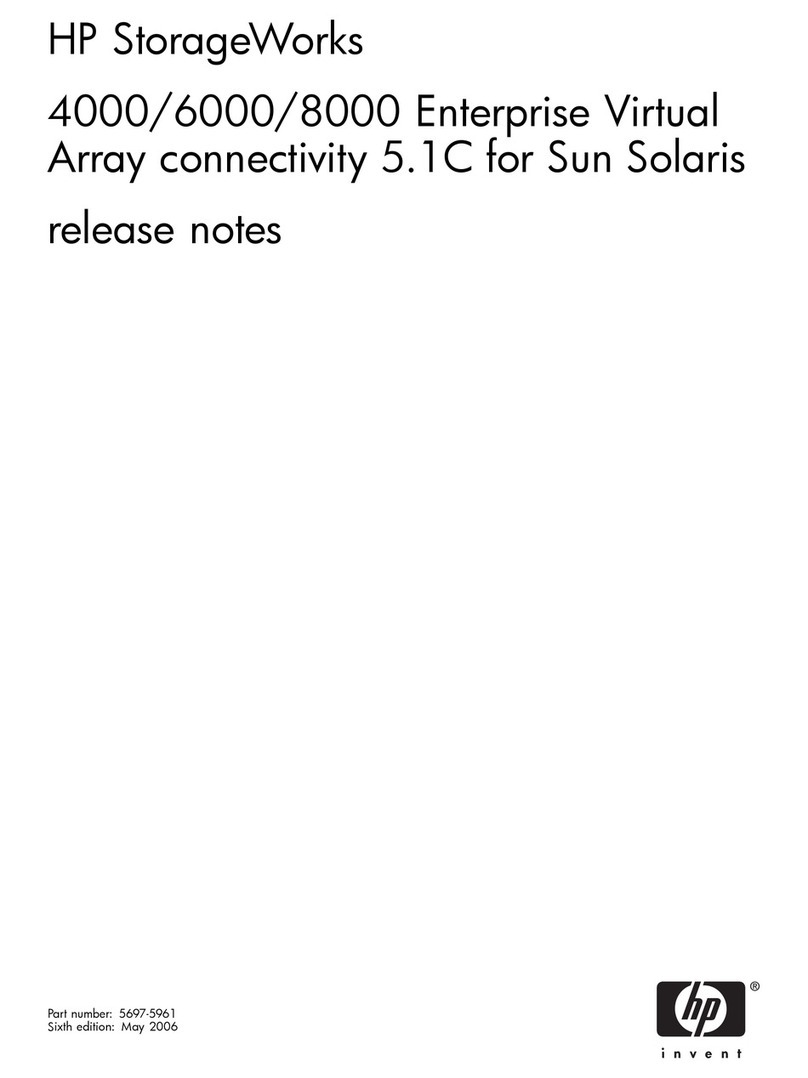
HP
HP StorageWorks 4000/6000/8000 - Enterprise Virtual... Instruction Manual

HP
HP EY904AA - Personal Media Drive 160 GB External... User manual
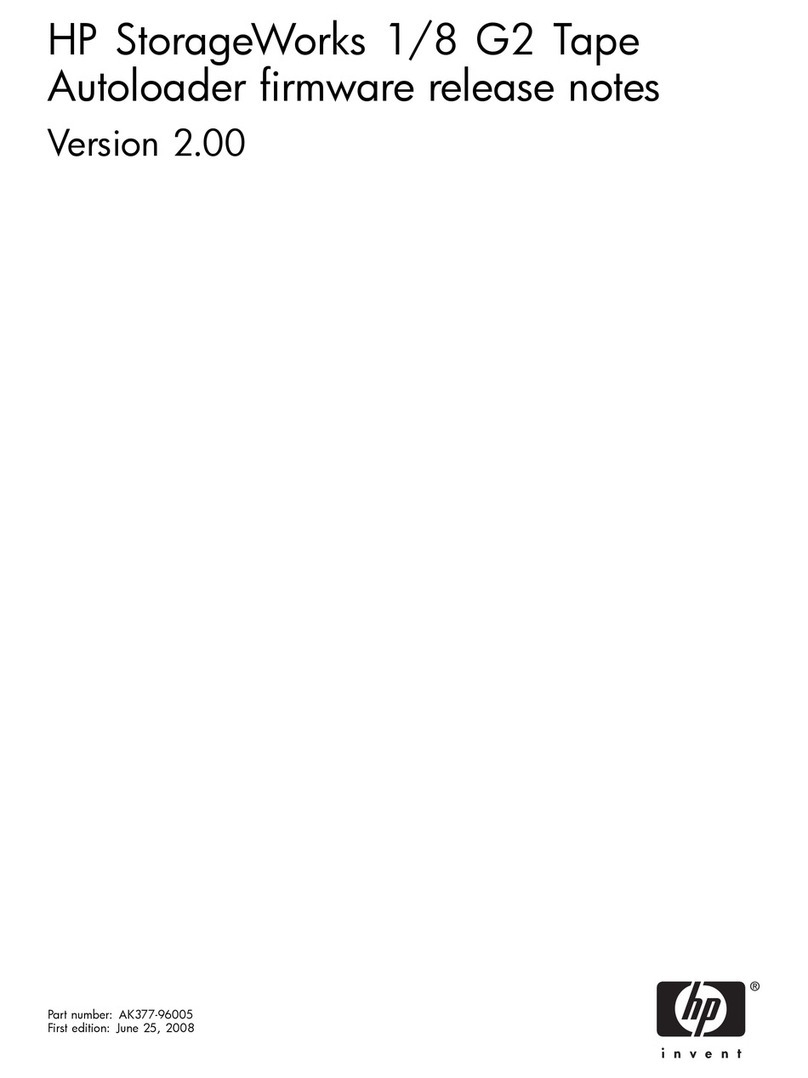
HP
HP AH164A - StorageWorks 1/8 G2 Tape Autoloader Ultrium... Instruction Manual
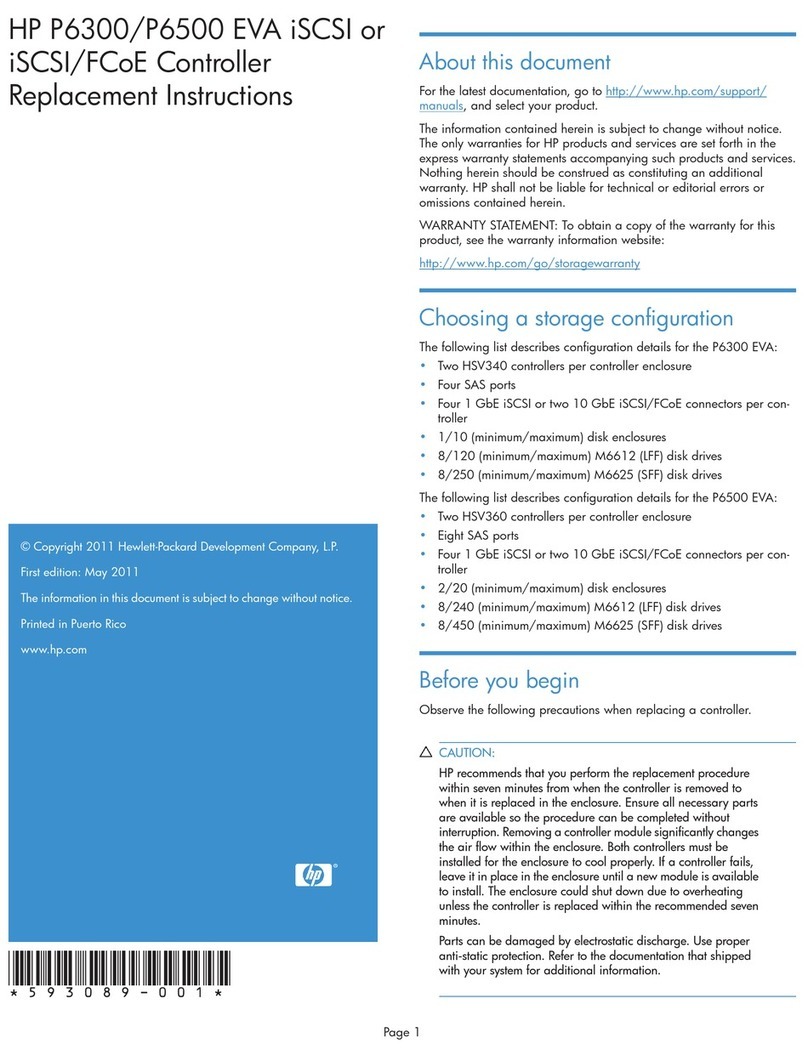
HP
HP Pavilion p6000 - Desktop PC Guide
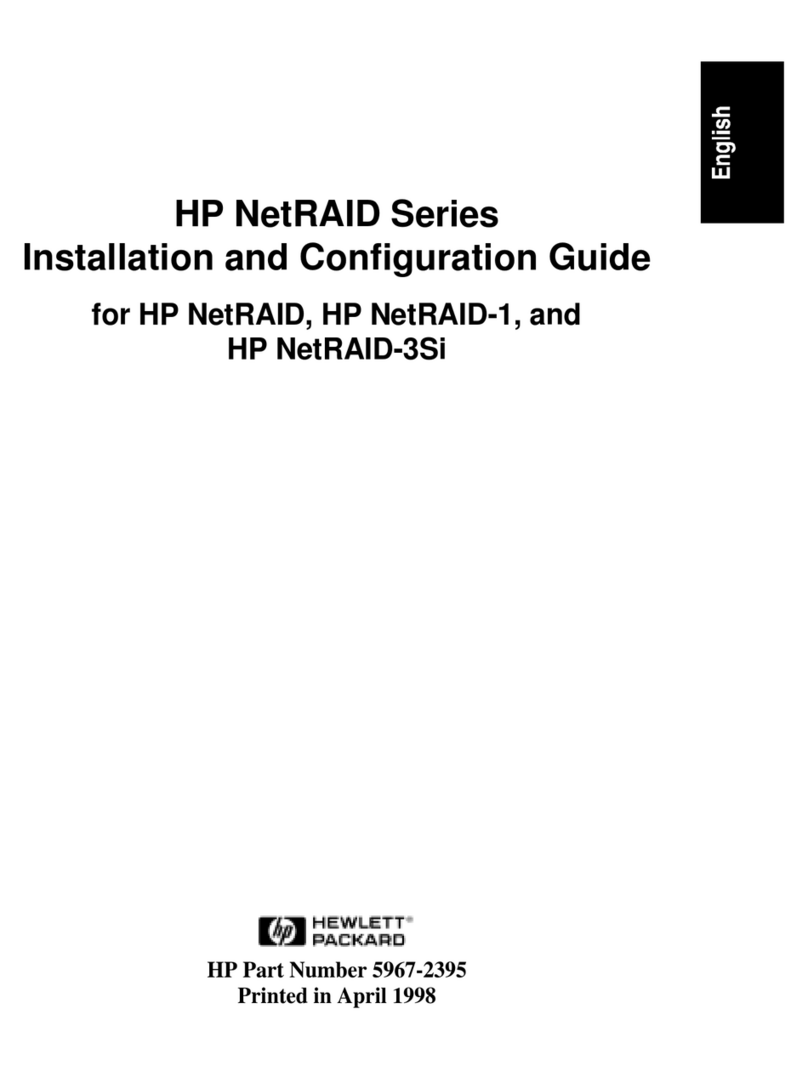
HP
HP D5970A - NetServer - LCII Operator's manual
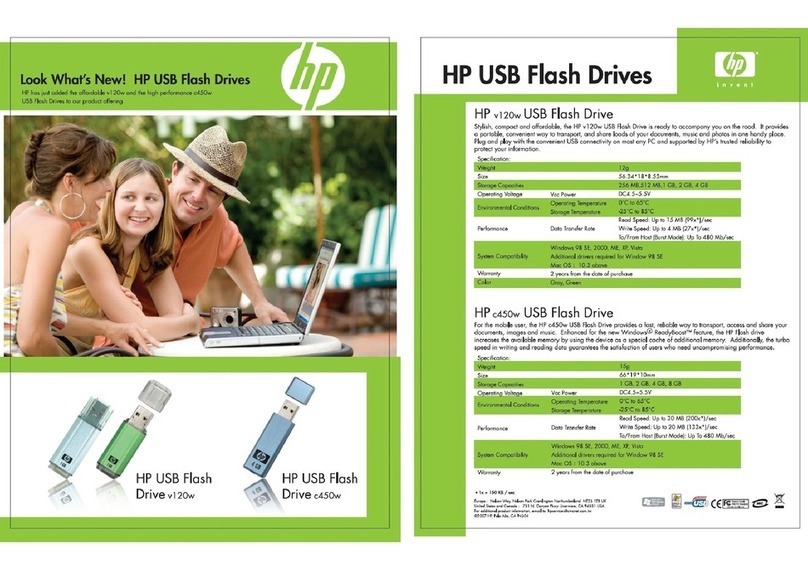
HP
HP C450W User manual

HP
HP StorageWorks 9000 Virtual Libr User manual
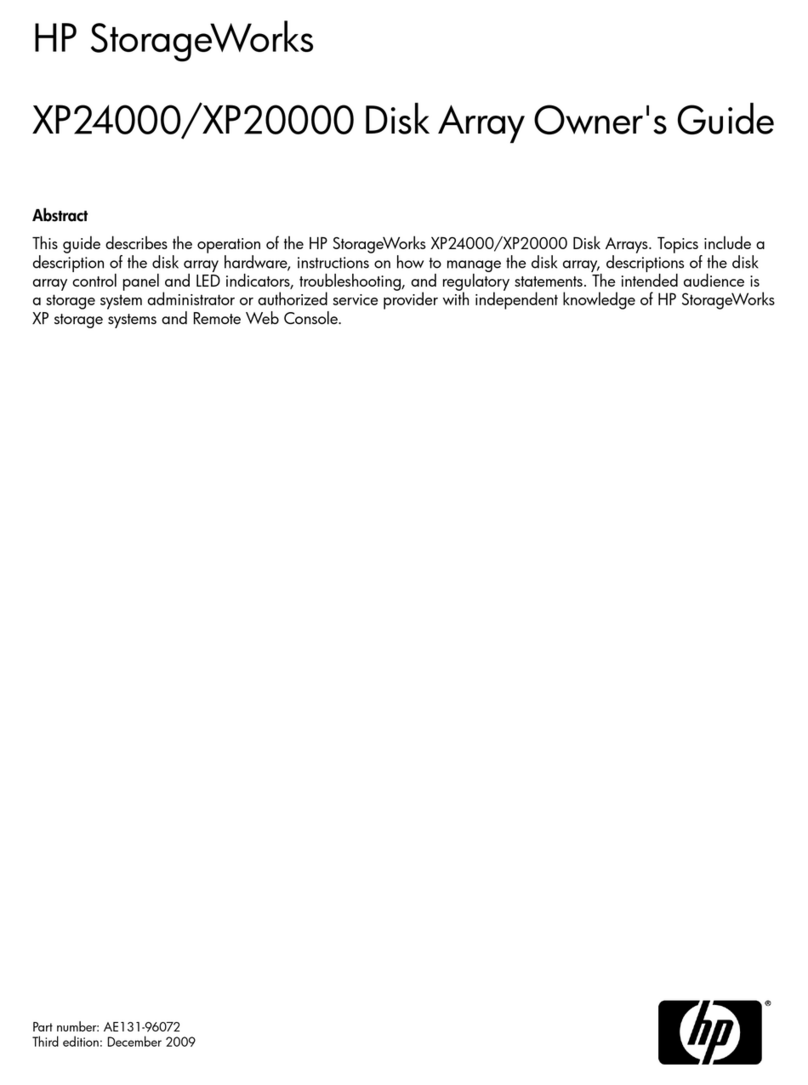
HP
HP XP20000/XP24000 User manual
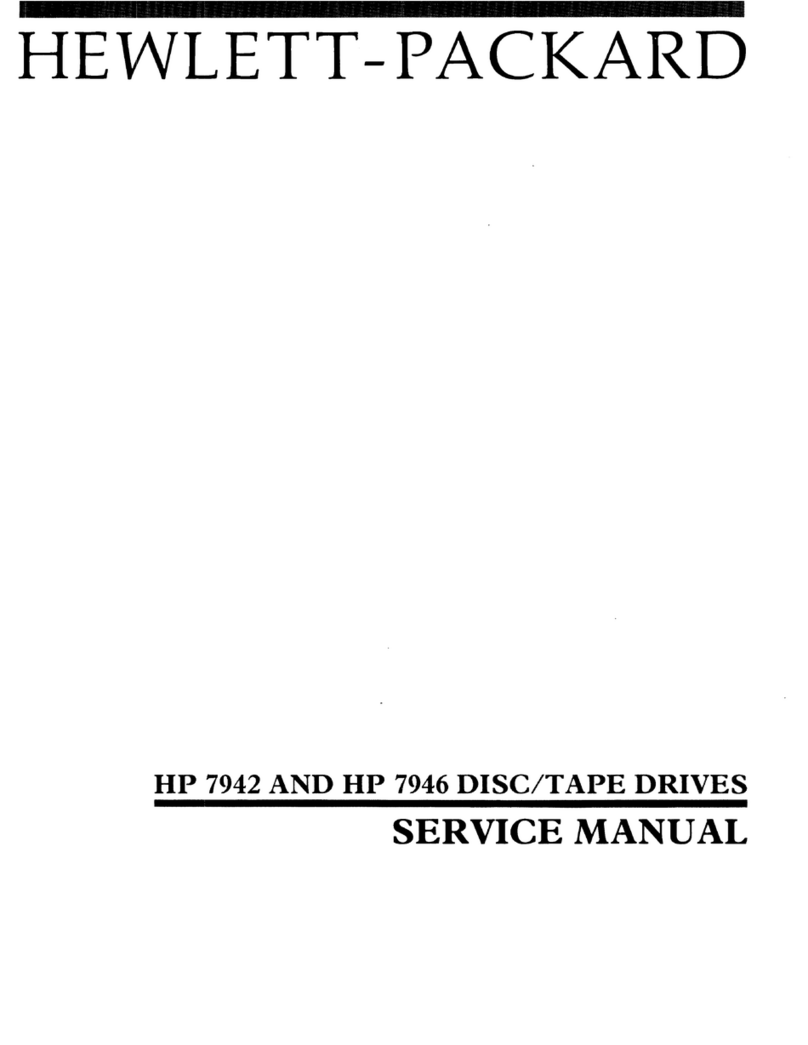
HP
HP 7942 User manual
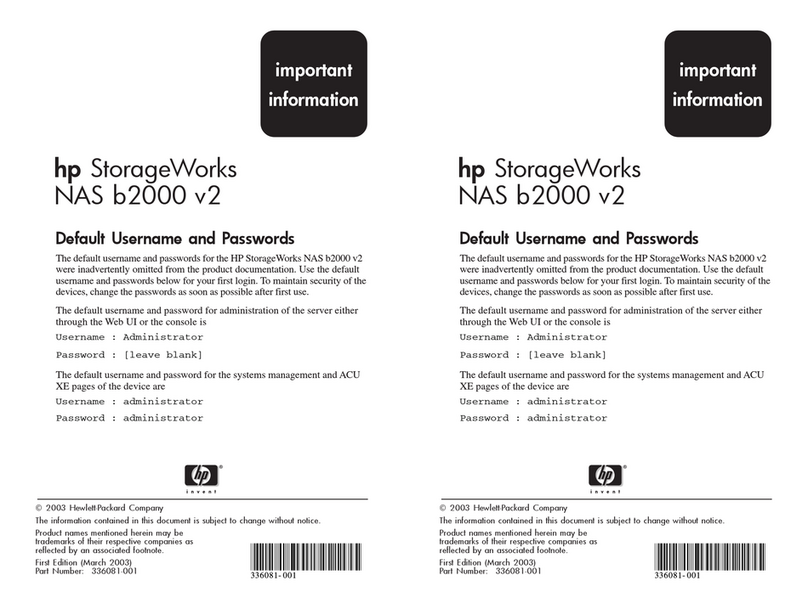
HP
HP StorageWorks NAS b2000 - v2 Operating manual
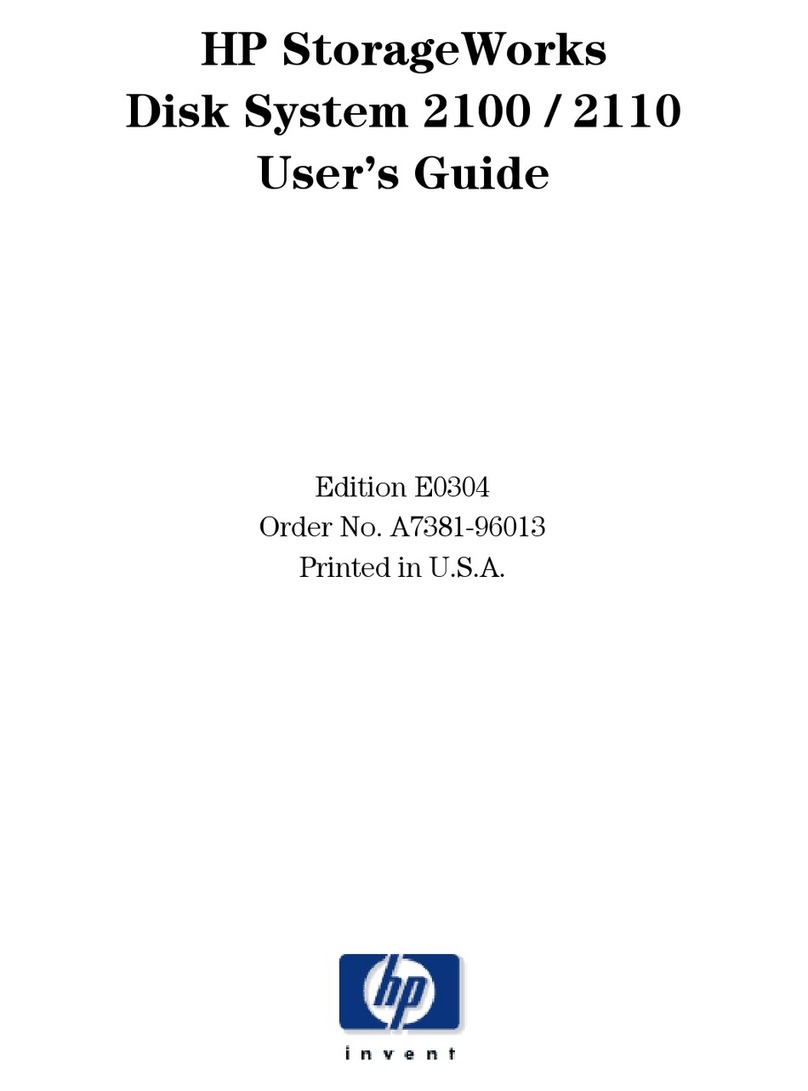
HP
HP StorageWorks 2100 - Disk System User manual

HP
HP StorageWorks 8B - FC Entry Switch User manual
Popular Storage manuals by other brands

Panasonic
Panasonic LKM-F931-1 instruction manual

Tabernus
Tabernus Enterprise Erase E2400 user guide

Rocstor
Rocstor COMMANDER 3F series user manual

Western Digital
Western Digital Ultrastar Data60 installation guide

Dell
Dell PowerVault MD3600f Series Getting started

CFI
CFI TERA STOR SATA RAID IV user manual