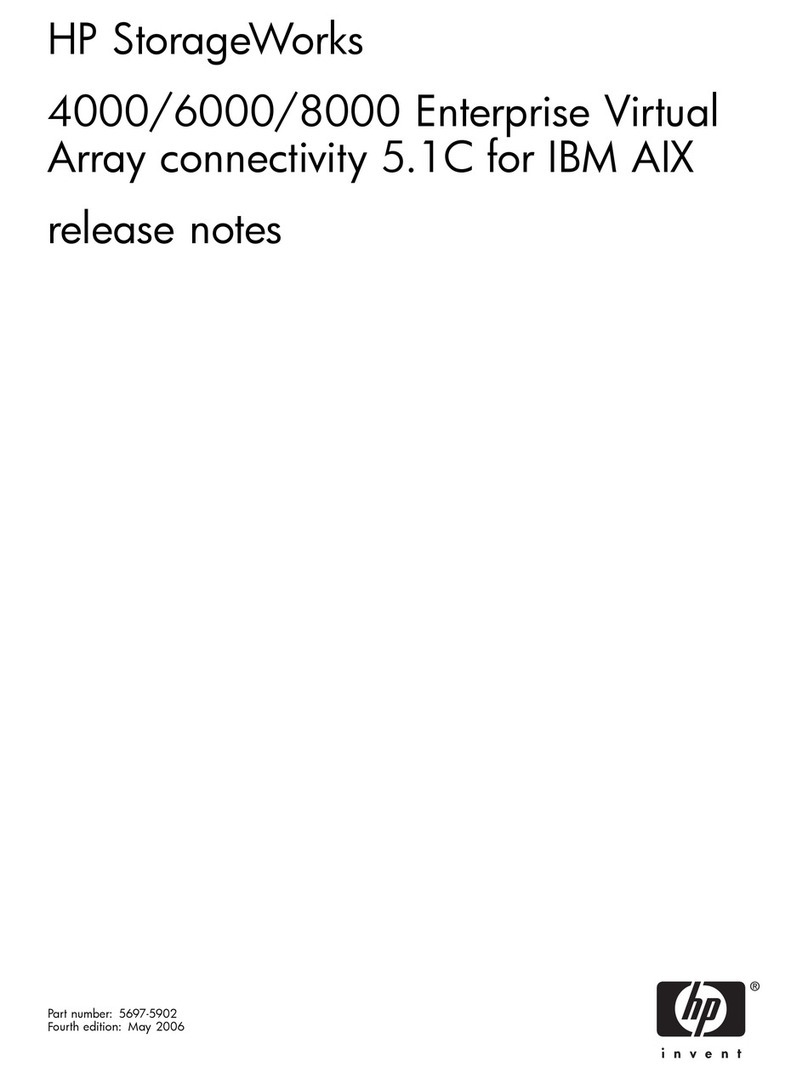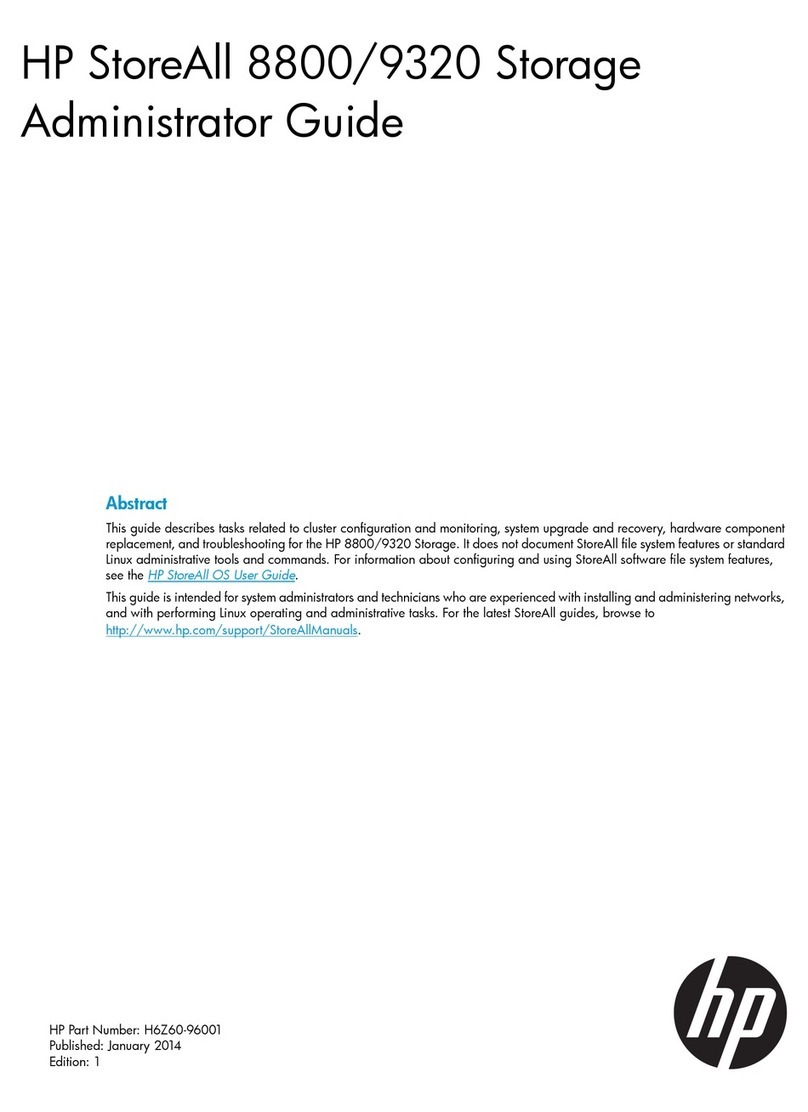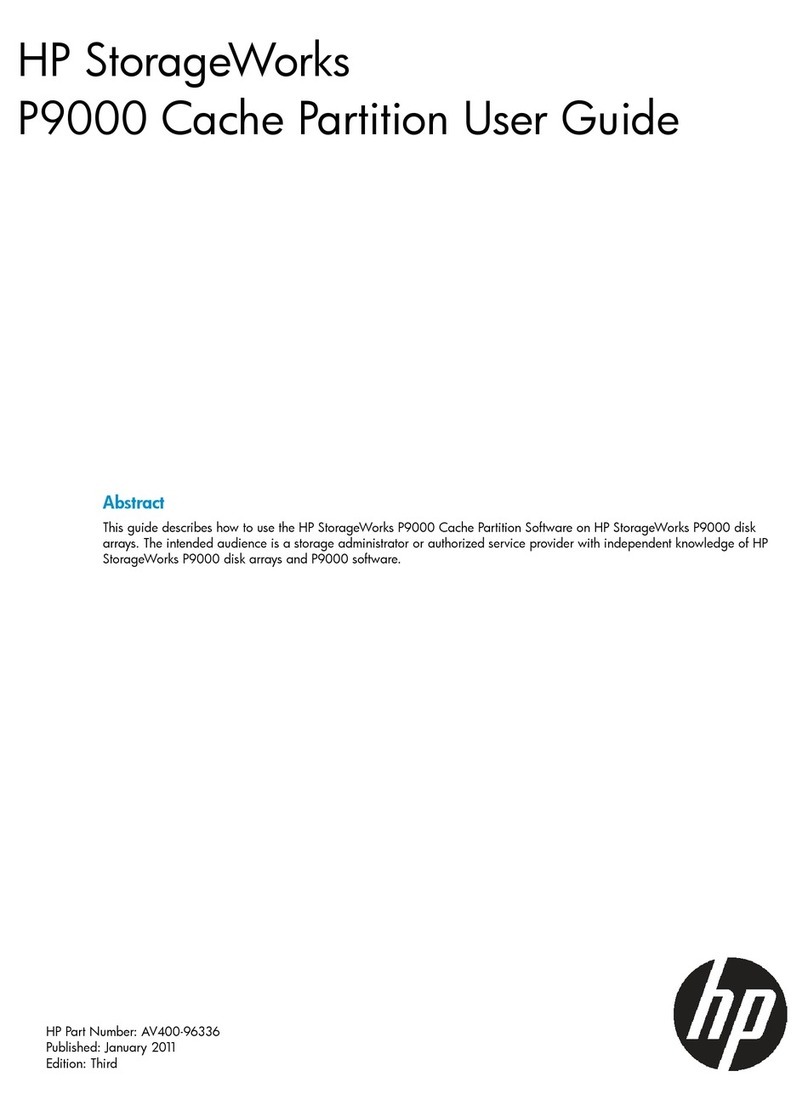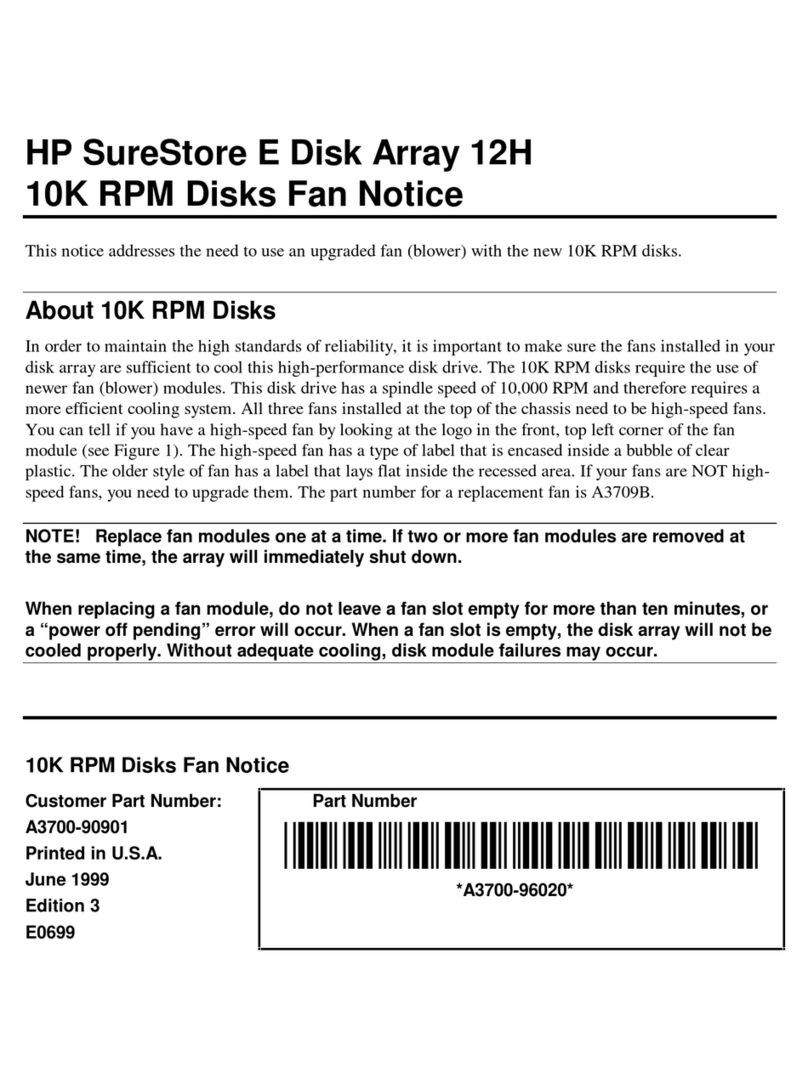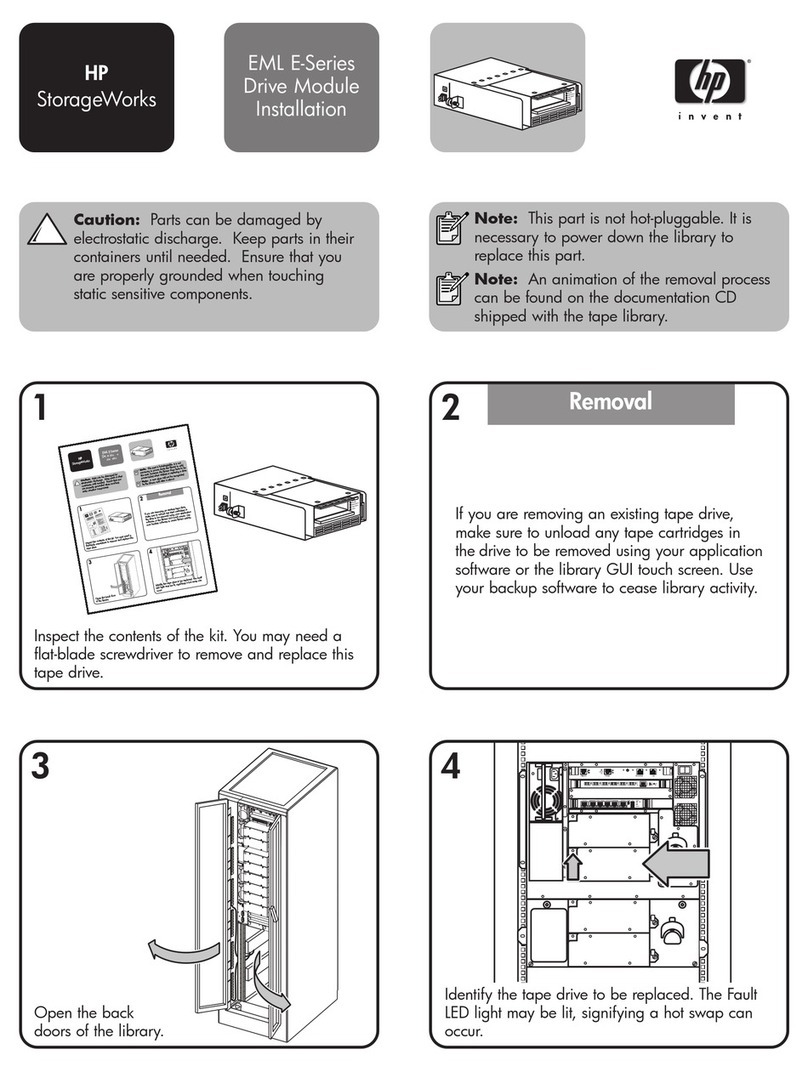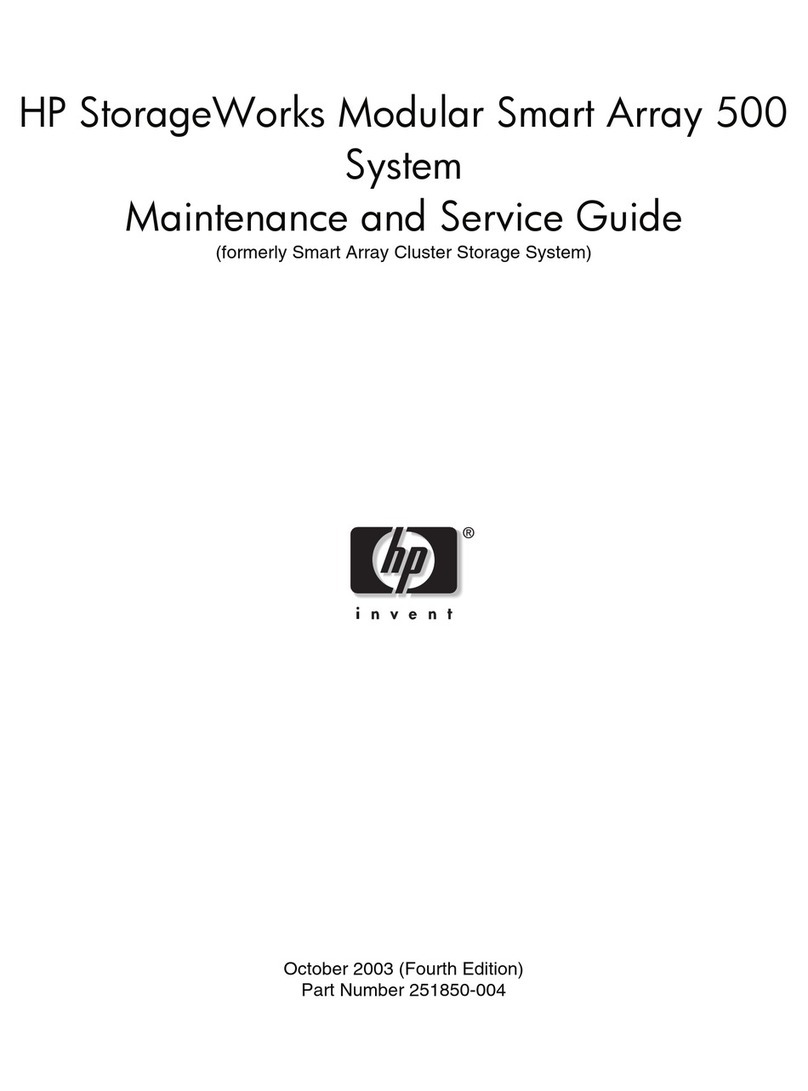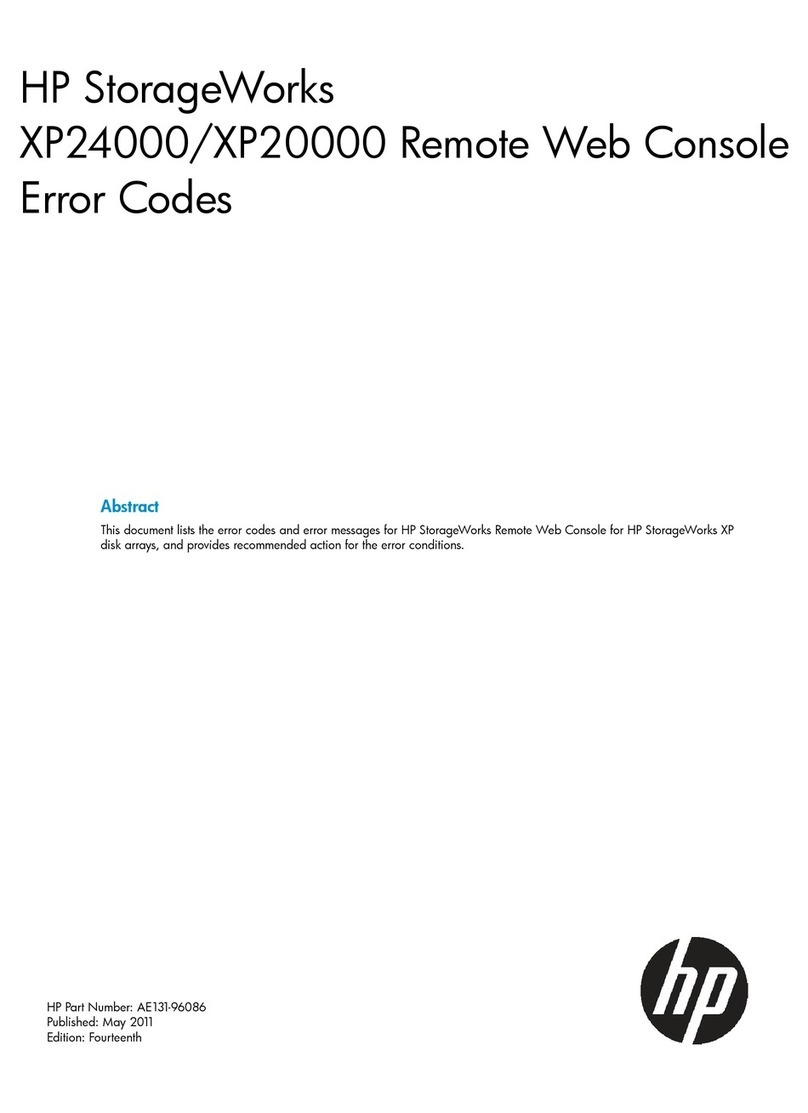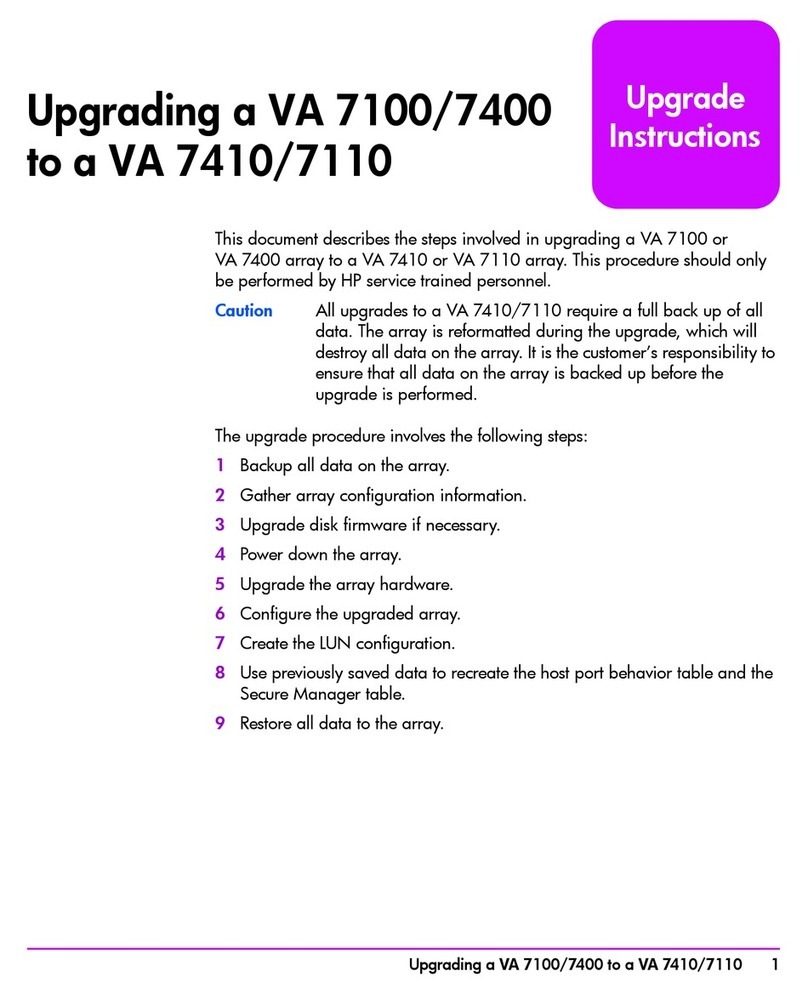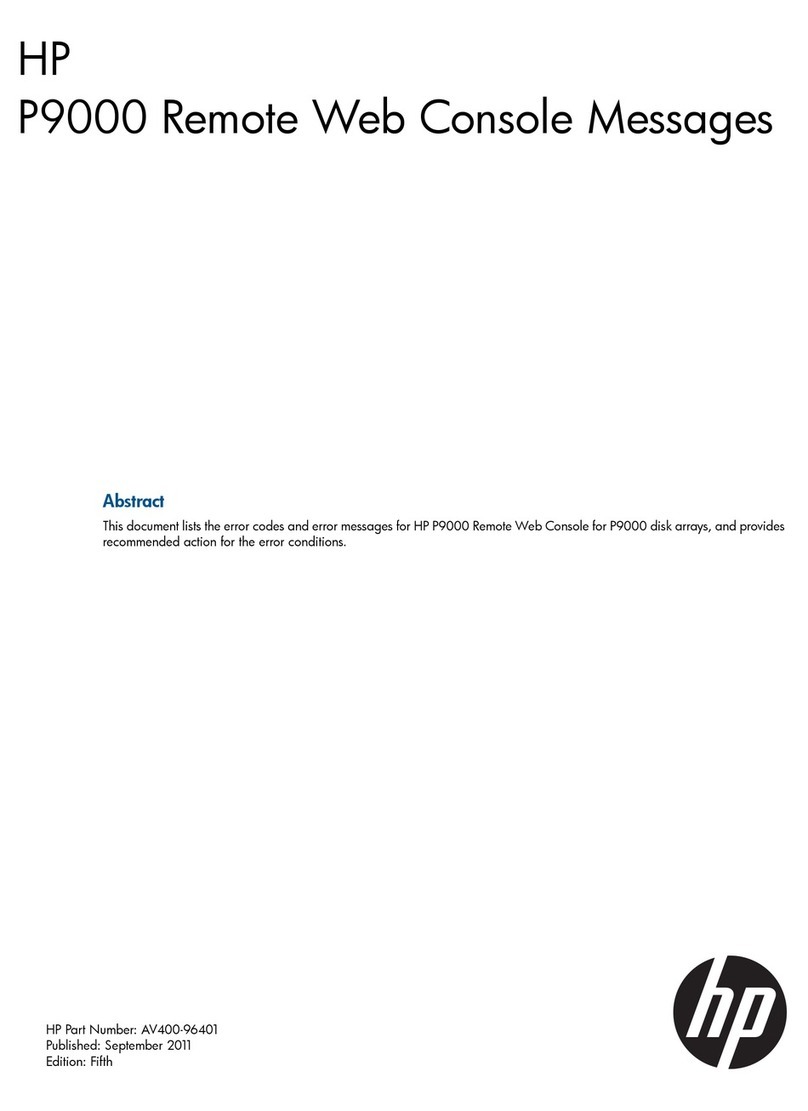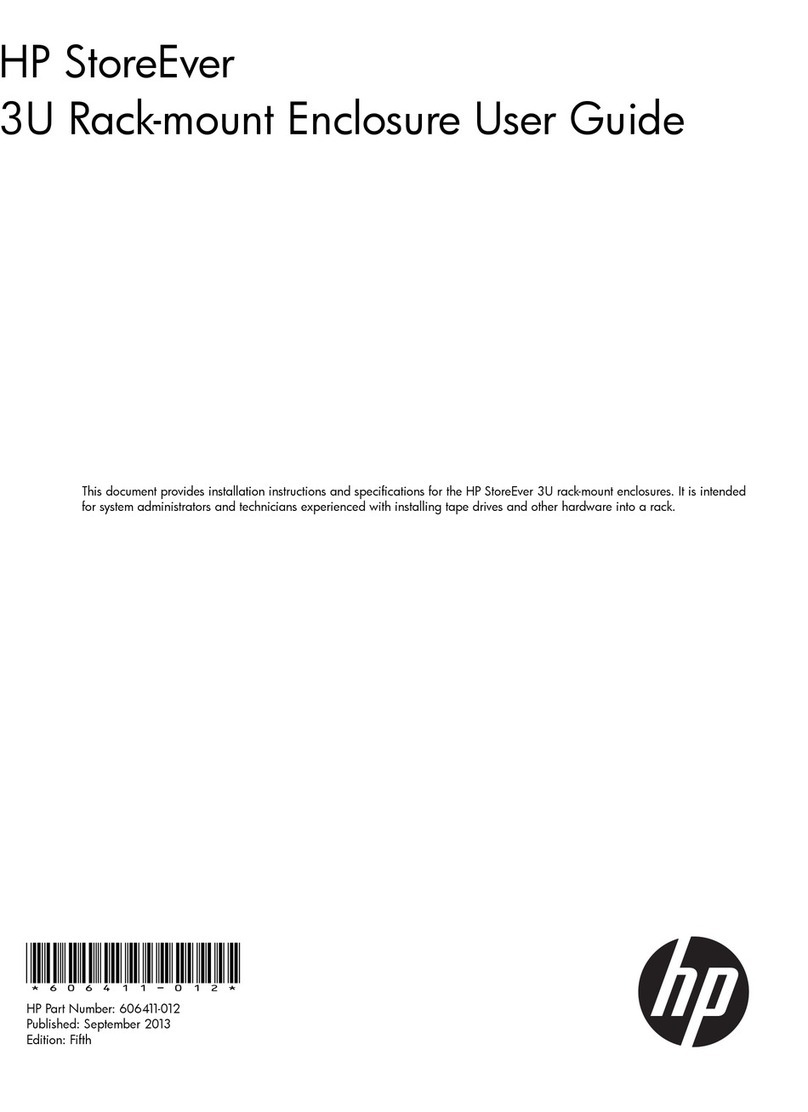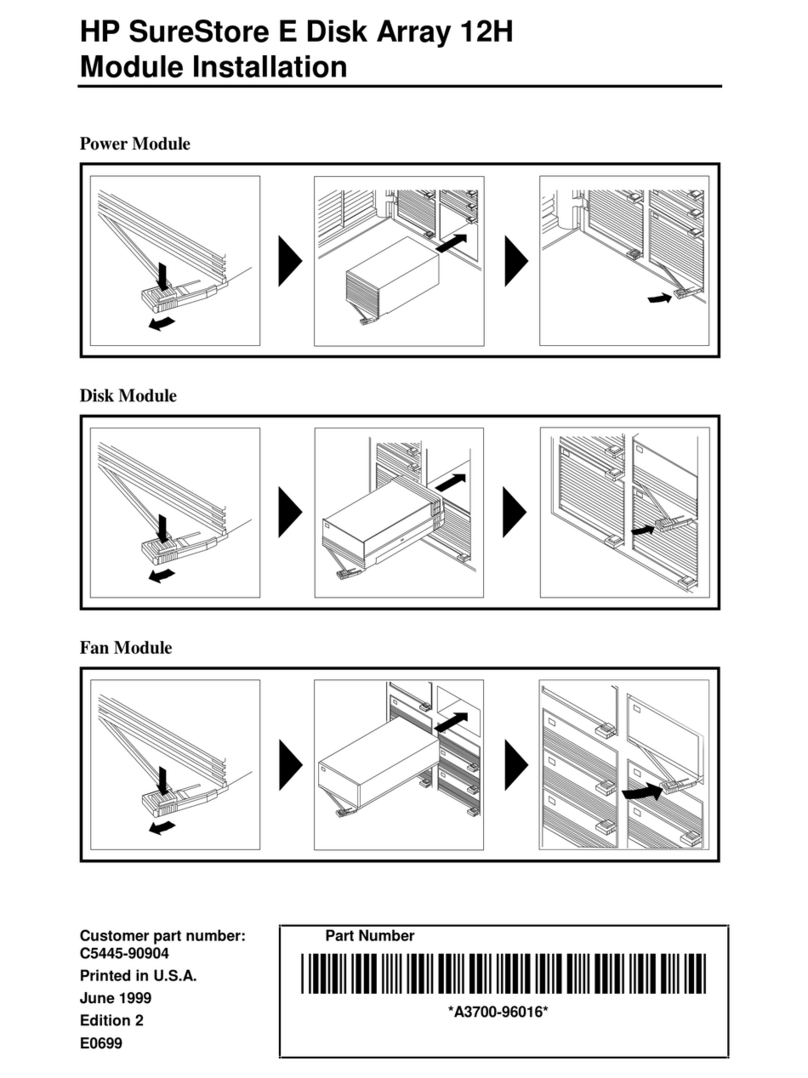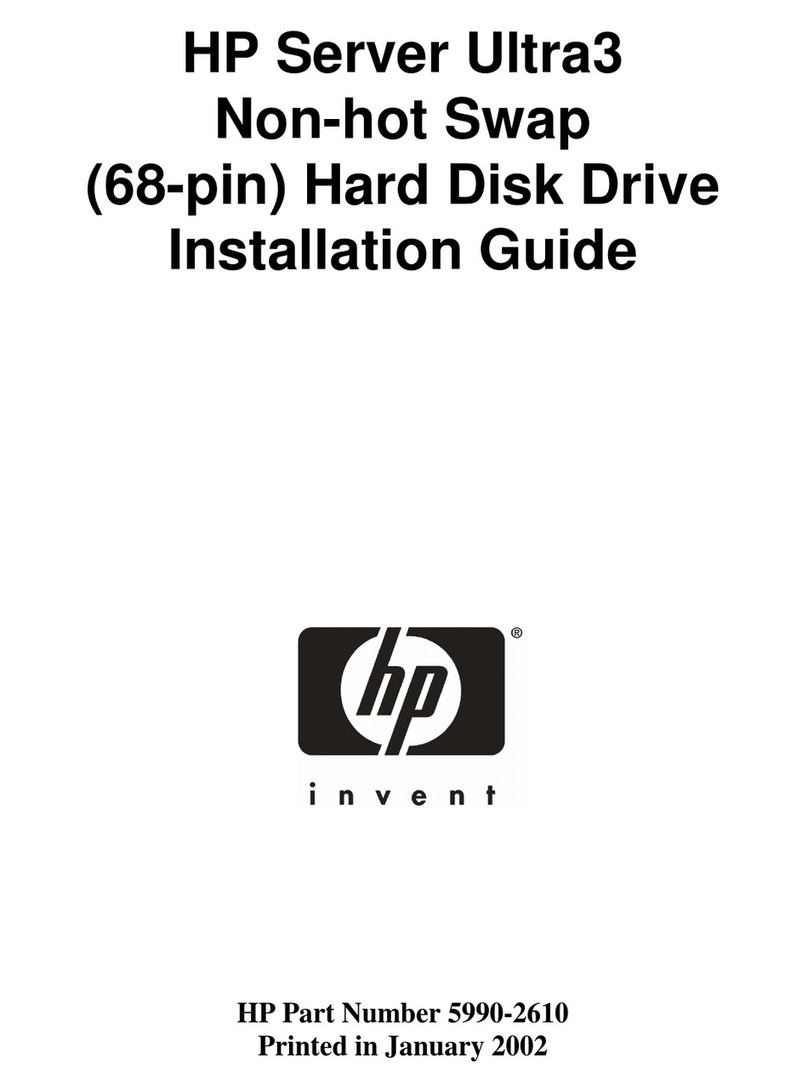10
15
In the US, go to www.hp.com/support/colorljM855 (M855) or (M880). Select Cross operating system
(BIOS, Firmware, Diagnostics, etc.). Locate the firmware download, and then select Download. Outside the US, go to www.hp.com/support.
Select your country/region. Select Drivers & Downloads. Enter the product name, and then select Go. Select your product model, and then select
Cross operating system (BIOS, Firmware, Diagnostics, etc.). Locate the firmware download, and then select Download.
EN
www.hp.com/support/colorljM855 (M855) ou (M880).
Sélectionnez le système d’exploitation (BIOS, microprogramme, diagnostics, etc.). Localisez le téléchargement du micrologiciel, puis
sélectionnez Télécharger. En dehors des Etats-Unis, rendez-vous sur le site www.hp.com/support. Sélectionnez votre pays/région. Cliquez
sur Pilotes et téléchargements. Saisissez le nom du produit, puis sélectionnez Aller. Sélectionnez votre modèle de produit, puis sélectionnez
le système d’exploitation (BIOS, microprogramme, diagnostics, etc.). Localisez le téléchargement du micrologiciel, puis sélectionnez
Télécharger.
DE
Wenn Sie sich in den USA befinden, besuchen Sie www.hp.com/support/colorljM855 (M855) oder
(M880). Wählen Sie Cross operating system (BIOS, Firmware, Diagnostics, etc.)
Download. Wenn Sie sich außerhalb der USA befinden, besuchen
Sie www.hp.com/supportDrivers & Downloads (Treiber & Downloads). Geben Sie den
SearchCross operating system
(BIOS, Firmware, Diagnostics, etc.)
und wählen Sie Download.
IT
Negli Stati Uniti, visitare il sito Web www.hp.com/support/ljM855 (M855) oppure (M880).
Selezionare Cross operating system (BIOS, Firmware, Diagnostics, etc.) (Sistema operativo interfunzionale (BIOS, firmware, diagnostica,
ecc.). Individuare il firmware da scaricare e selezionare Download. Al di fuori degli Stati Uniti, visitare il sito www.hp.com/support. Selezionare
Driver e download. Immettere il nome del prodotto, quindi selezionare Go (Cerca). Selezionare
il modello del prodotto, quindi fare clic su Cross operating system (BIOS, Firmware, Diagnostics, etc.) (Sistema operativo interfunzionale
(BIOS, firmware, diagnostica, ecc.). Individuare il firmware da scaricare e selezionare Download.
ES
www.hp.com/support/colorljM855 (M855) o (M880). Seleccione Cross operating
system (BIOS, Firmware, Diagnostics, etc.). [Cruzar sistema operativo (BIOS, firmware, diagnósticos, etc.)]. Busque la descarga de firmware
y seleccione Descargarwww.hp.com/supportControladores y descargas.
Introduzca el nombre del producto y seleccione Ir. Seleccione el modelo del producto y haga clic en Cross operating system (BIOS, Firmware,
Diagnostics, etc.). [Cruzar sistema operativo (BIOS, firmware, diagnósticos, etc.)] Busque la descarga de firmware y seleccione Descargar.
CA
Als EUA, visiteu www.hp.com/support/colorljM855 (M855) o bé (M880). Seleccioneu Cross
operating system (BIOS, Firmware, Diagnostics, etc.)
de microprogramari i seleccioneu Downloadwww.hp.com/support
Seleccioneu Drivers & Downloads (Controladors i programari). Escriviu el nom del producte i seleccioneu Go(Vés-hi). Seleccioneu el model de
producte i trieu Cross operating system (BIOS, Firmware, Diagnostics, etc.)
Descarregueu.
美国地区用户,请访问 www.hp.com/support/ljM855 (M855) 或 (M880)。选择 Cross
operating system (BIOS, Firmware, Diagnostics, etc.)(跨操作系统(BIOS、固件、诊断等))。找到要下载的固件,
然后选择 Download(下载)。美国以外地区的用户,请访问 www.hp.com/support。选择所在国家/地区。选择
Drivers & Downloads(驱动程序和下载)。输入产品名称,然后选择 Go(前往)。选择您的产品型号,然后选
择 Cross operating system (BIOS, Firmware, Diagnostics, etc.)(跨操作系统(BIOS、固件、诊断等))。找到要下载的固
件,然后选择 Download(下载)。
ZHCN
A2W75-91054.indd 10 20-10-2015 22:48:20