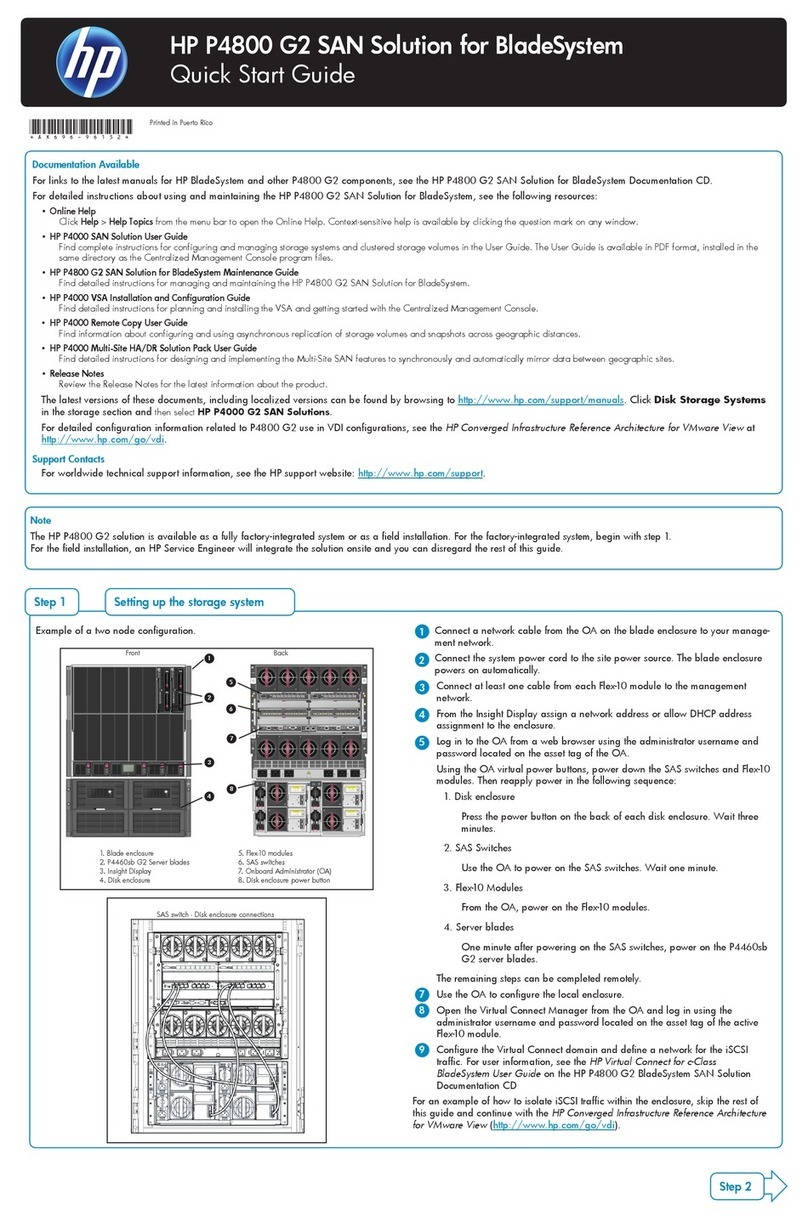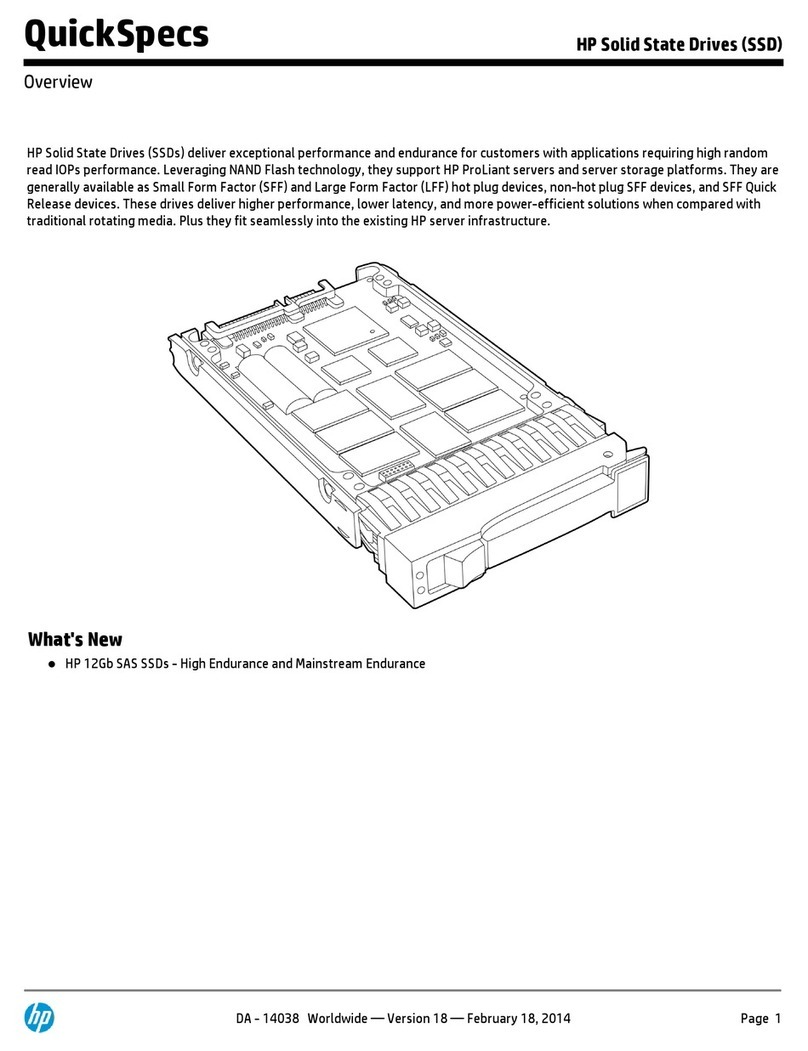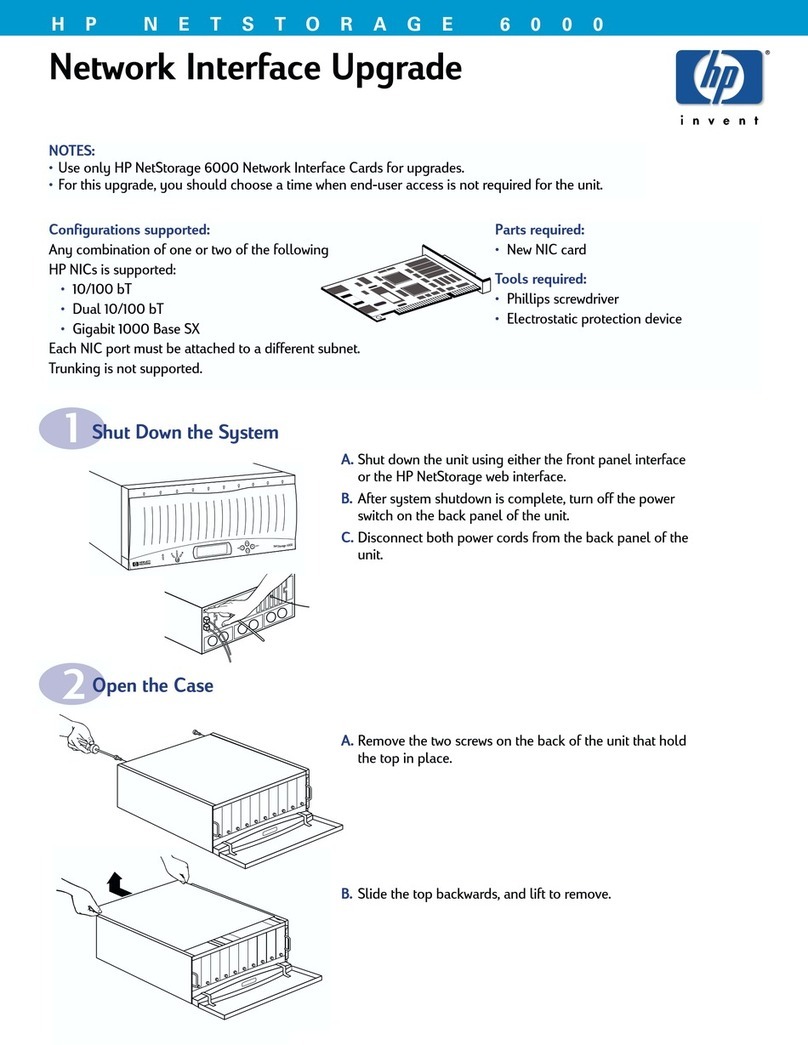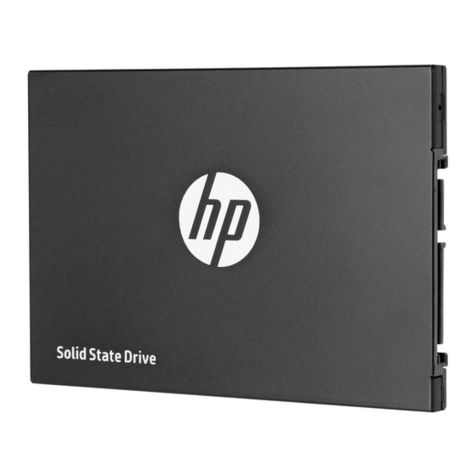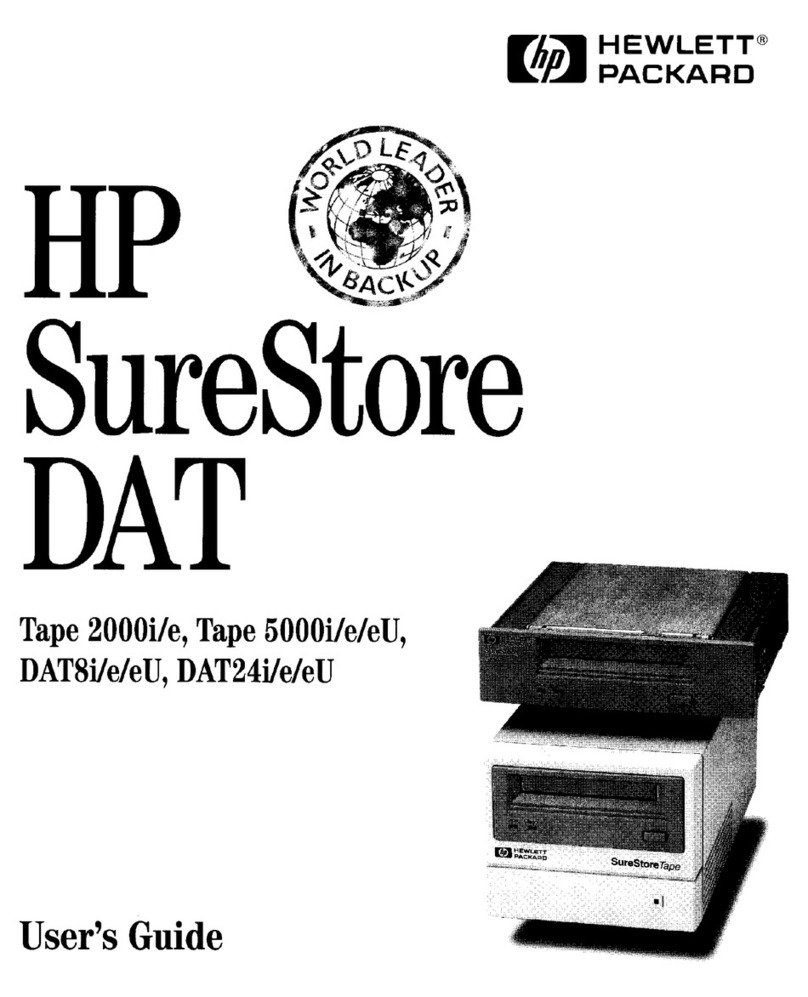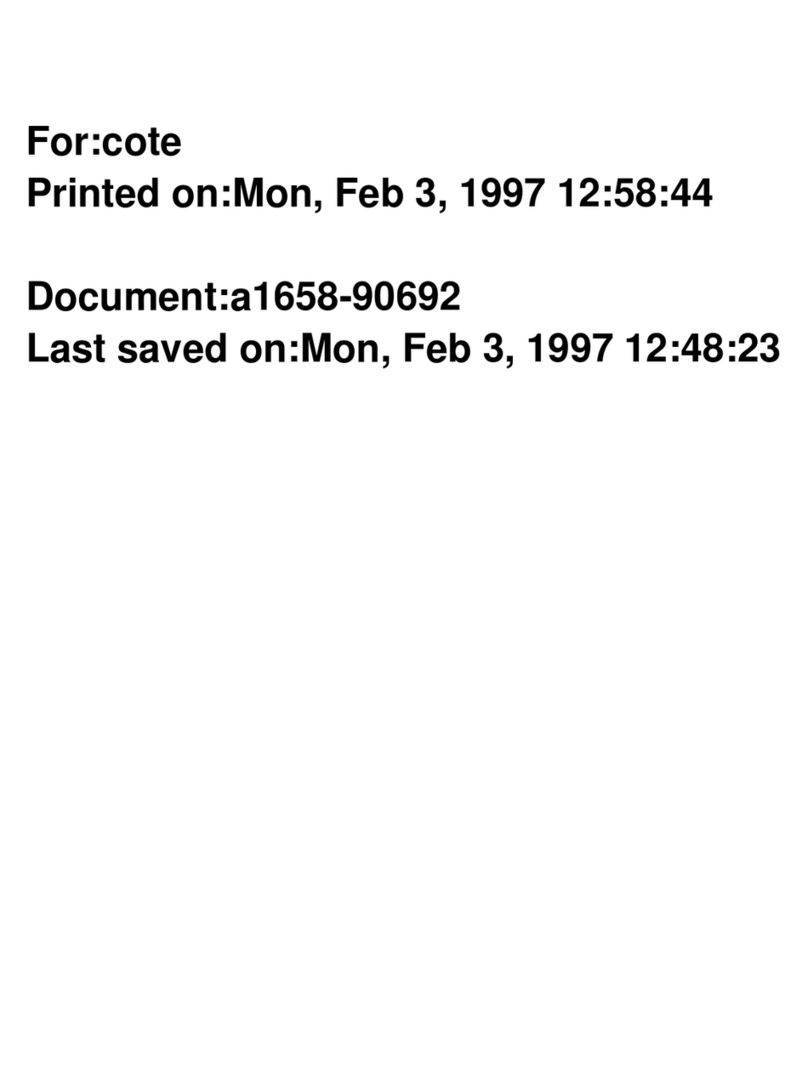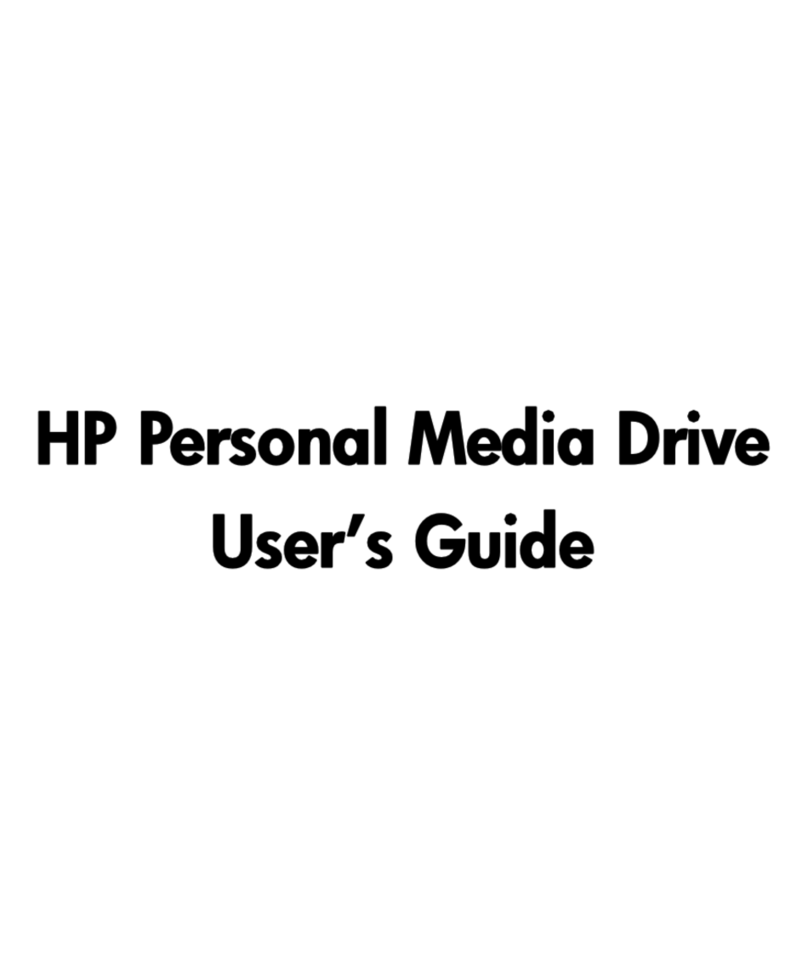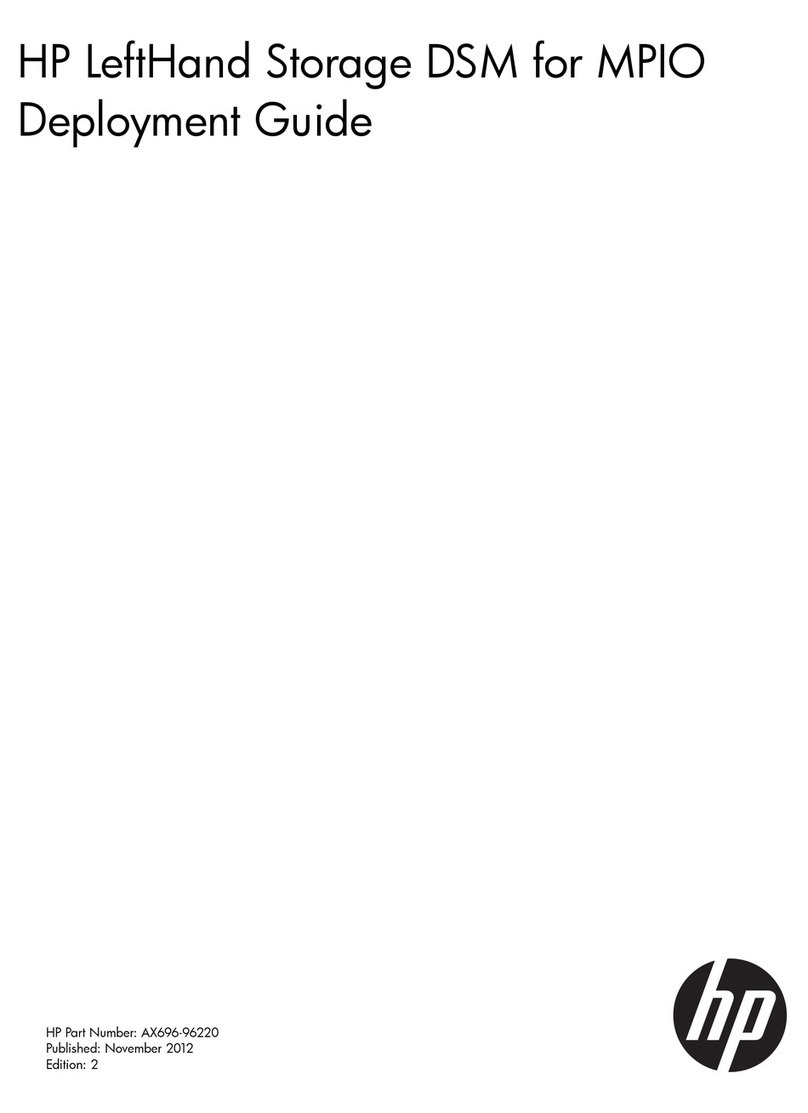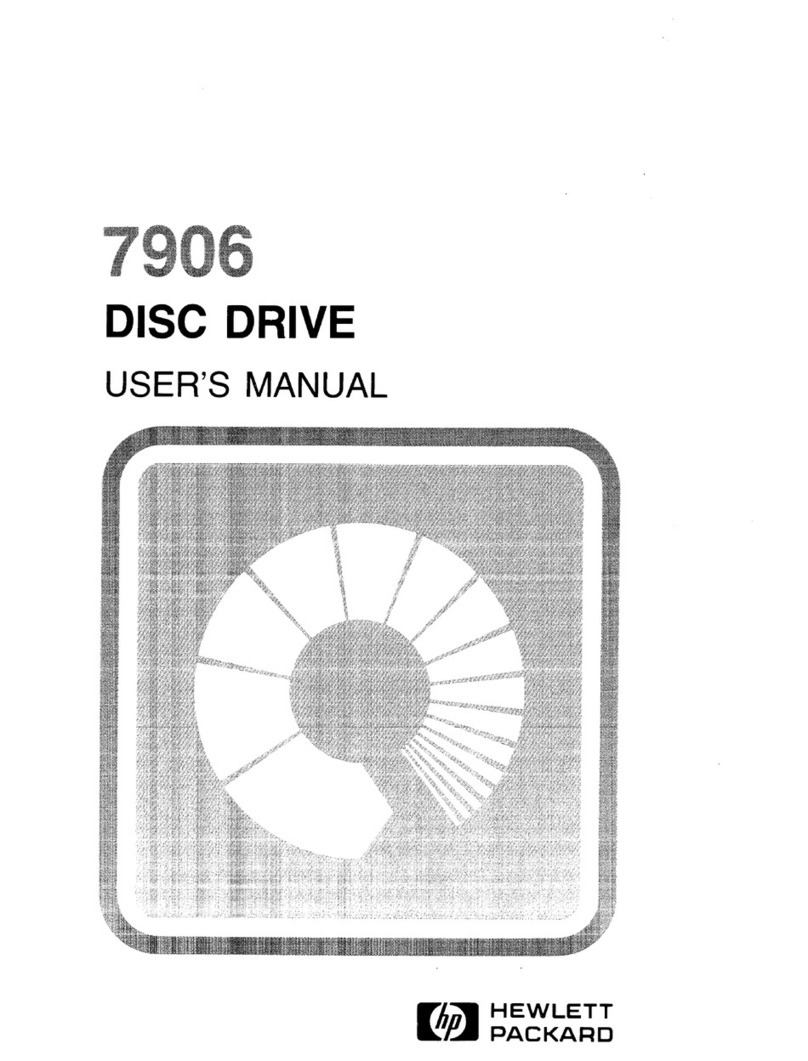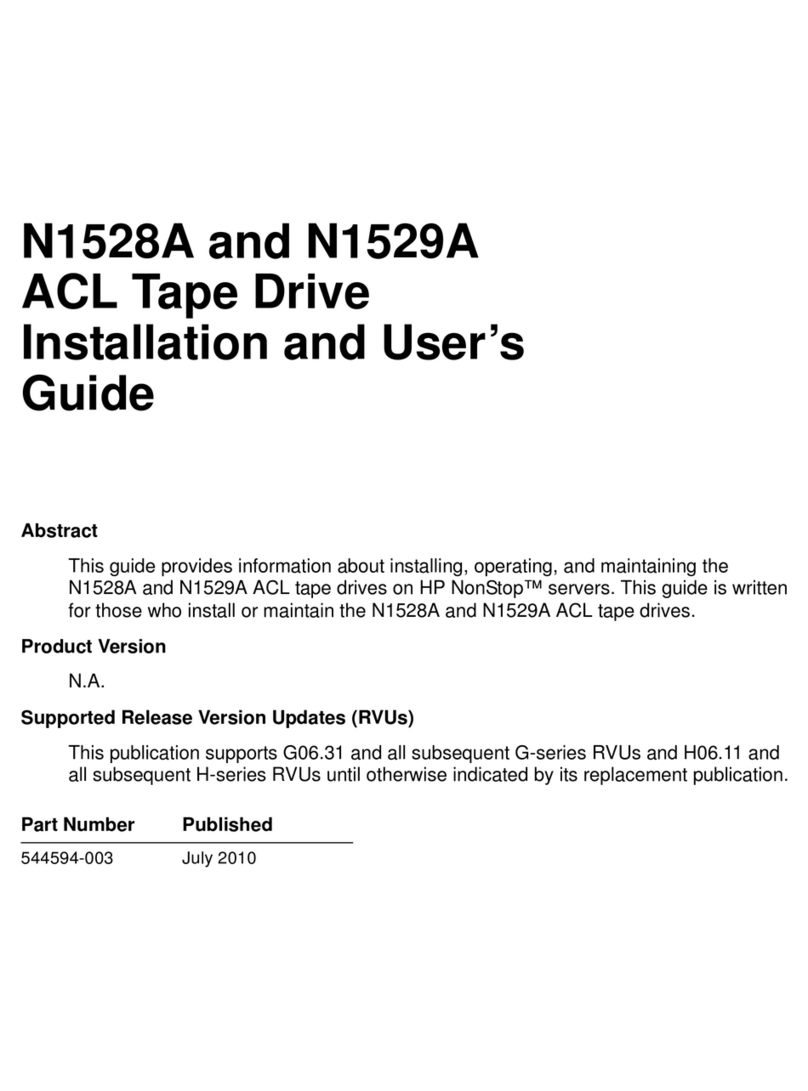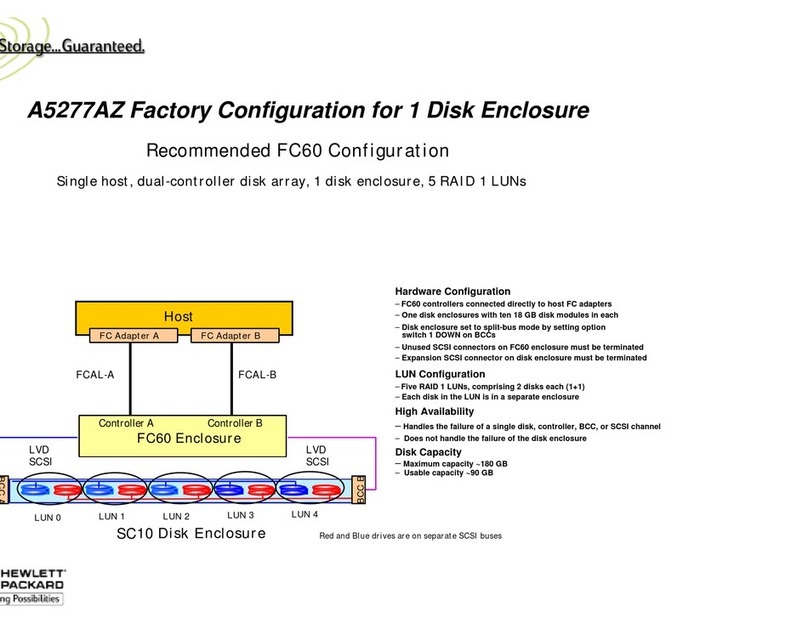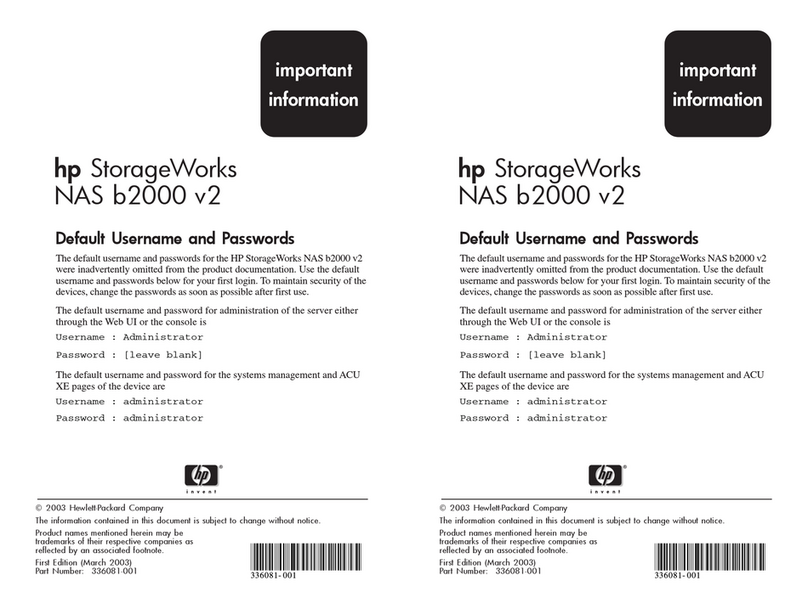Perform the Initial Configuration of the HPE OneView VM......................................................67
Apply Patches to the HPE OneView VM.................................................................................68
Complete the HPE OneView Configuration from the Web UI..................................................68
Upload the HPE Service Pack for ProLiant.............................................................................69
Add HPE OneView Licenses to the HPE OneView Appliance................................................69
Import the DL Management Servers.......................................................................................70
Create Networks.....................................................................................................................70
Create Network Sets...............................................................................................................71
Create Logical Interconnect Groups........................................................................................72
Create an Enclosure Group....................................................................................................74
Import the HPE BladeSystem c7000 Enclosures....................................................................74
Creating Profiles for the HPE DL360 Gen9 Management Servers.........................................74
Creating Profile Templates for the HPE ProLiant BL460c Gen9 Servers................................75
Creating Profile Templates for the HPE ProLiant BL660c Gen9 Servers................................77
Complete Additional HPE OneView Configuration..................................................................79
Deploying and Configuring HPE ICsp................................................................................................79
Deploy the HPE ICsp VM........................................................................................................79
Perform the Initial Configuration of the HPE ICsp VM.............................................................80
Apply Patches to the HPE ICsp VM........................................................................................80
Connect to the Management VM and Obtain the ICsp Media Server Setup Utility.................81
Configure the Media Server and Load the HPE Service Pack for ProLiant.............................81
Load the VMware ESXi Image................................................................................................82
Load VMware VIBs..................................................................................................................82
Configure the ICsp Media Server............................................................................................83
Configure the HPE ICsp OneView Integration........................................................................83
Configure OS Deployment Settings........................................................................................83
Adding a New Build Plan for Enhanced HPE OneView for VMware vCenter Builds...............83
Installing and Configuring the HPE OneView for VMware vCenter Software.....................................85
Deploy the HPE OneView for VMware vCenter VM................................................................86
Perform the Initial Configuration of the HPE OneView for vCenter Plugin..............................86
Access the HPE OneView for vCenter Plugin in vCenter........................................................87
Configure Server Module Credentials.....................................................................................87
Generate a Self-Signed Certificate.........................................................................................89
Upload the Self-Signed Certificate to the Onboard Administrator of Each Enclosure.............89
Restart HPE OneView for VMware vCenter Services and Initialize the Plugin.......................90
Set Host Network Configuration Preferences..........................................................................90
Building the Compute Servers..................................................................91
Build Compute Servers with HPE Grow Cluster................................................................................91
Post Installation: Configure Compute Server for OneView................................................................92
Post Installation: Configure Compute Server Networking..................................................................93
Post Installation: Configure Compute Server for VMware vCenter ...................................................94
Post Installation: Configuring Compute Server for Storage................................................................94
Gather the WWN of the Compute Server from OneView........................................................94
Copyright ©2017 by Nimble Storage, Inc. All rights reserved.