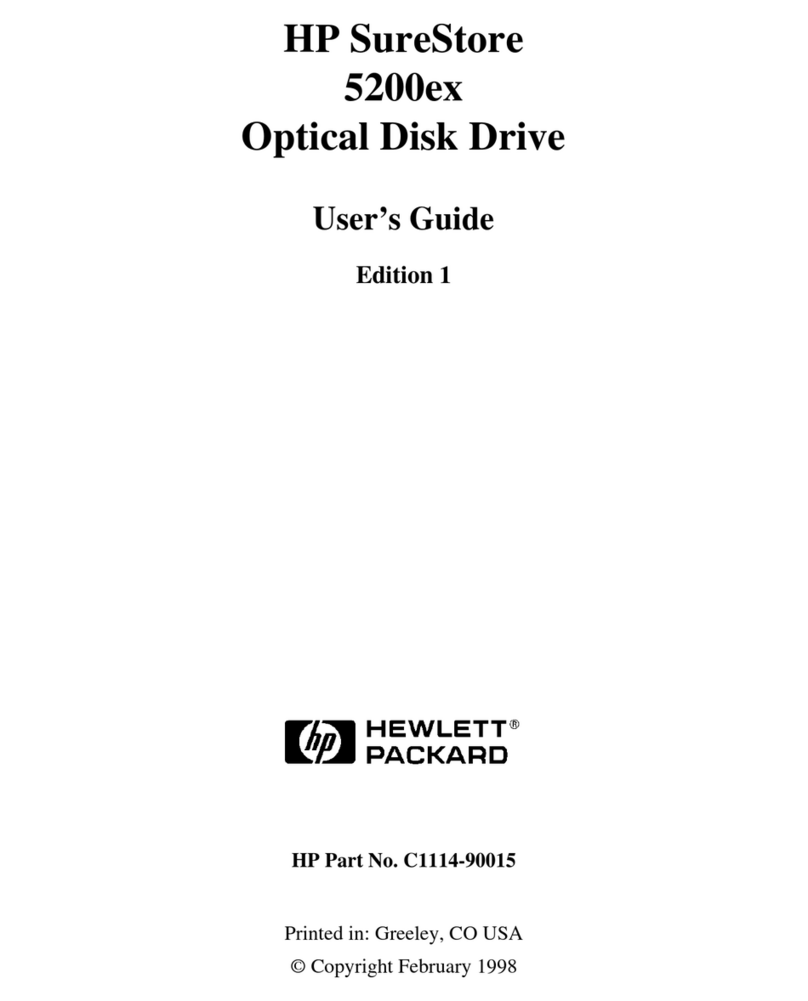HP NetStorage 6000 Installation and operation manual
Other HP Storage manuals
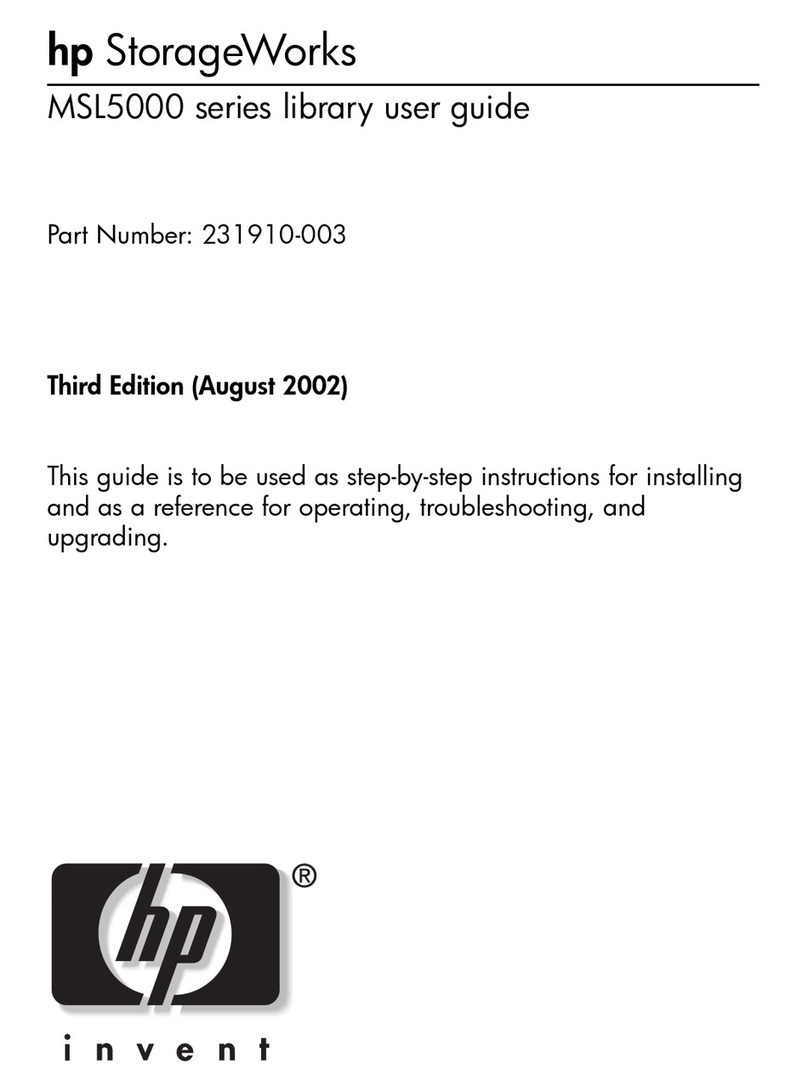
HP
HP StorageWorks MSL5000 series User manual
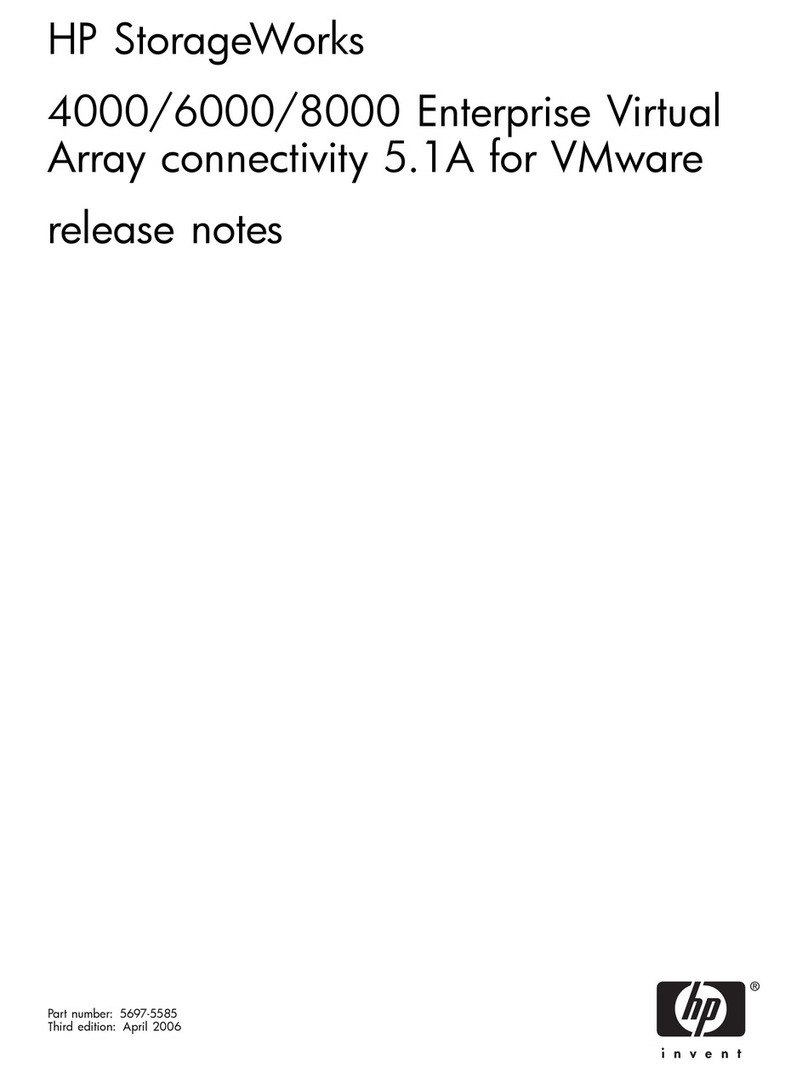
HP
HP StorageWorks 4000/6000/8000 - Enterprise Virtual... Instruction Manual
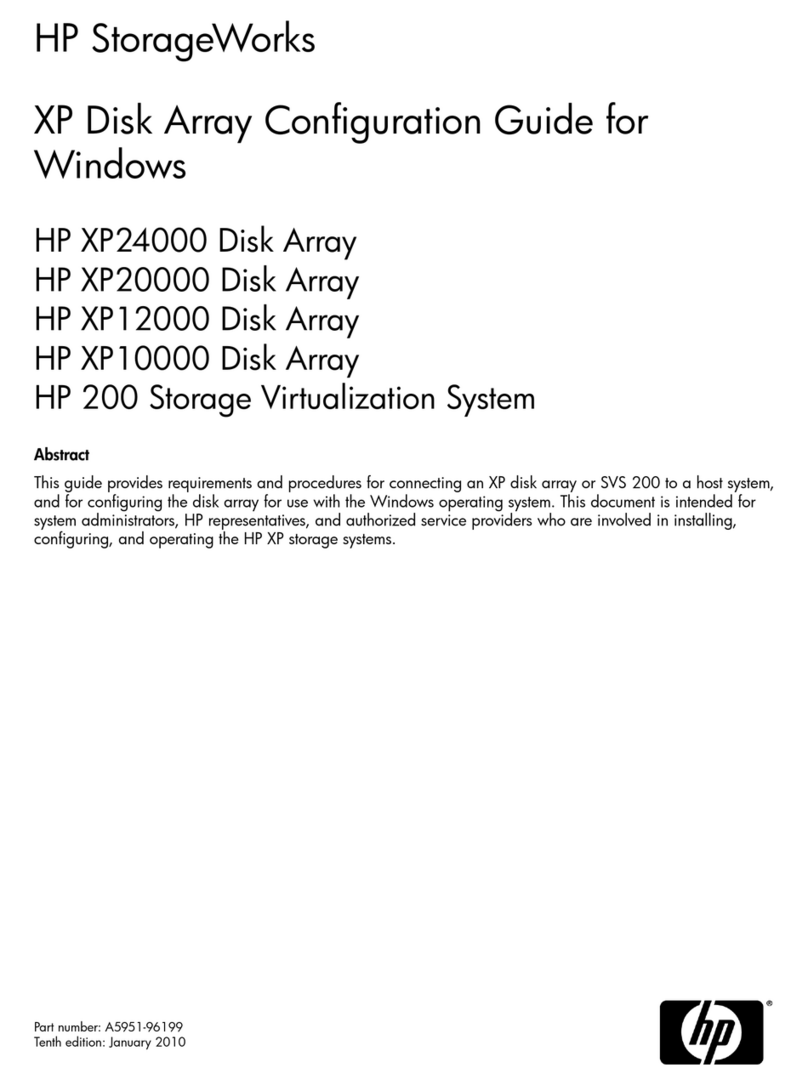
HP
HP StorageWorks XP10000 - Disk Array User manual
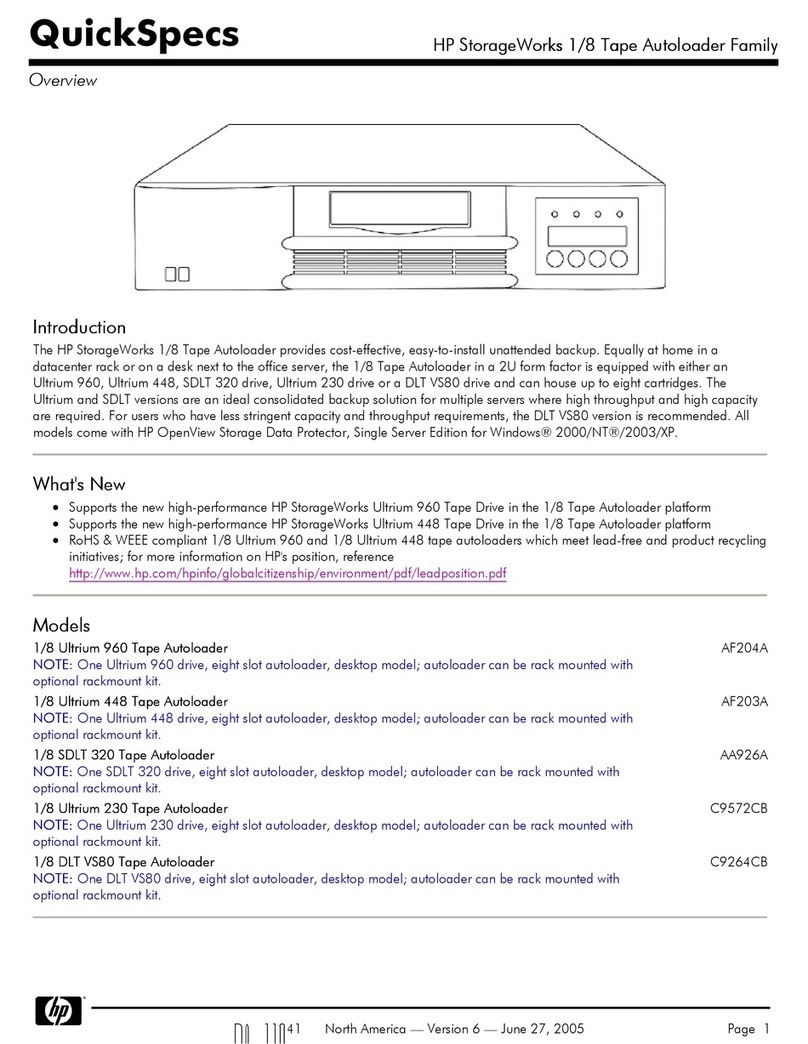
HP
HP StorageWorks AF204A Installation guide
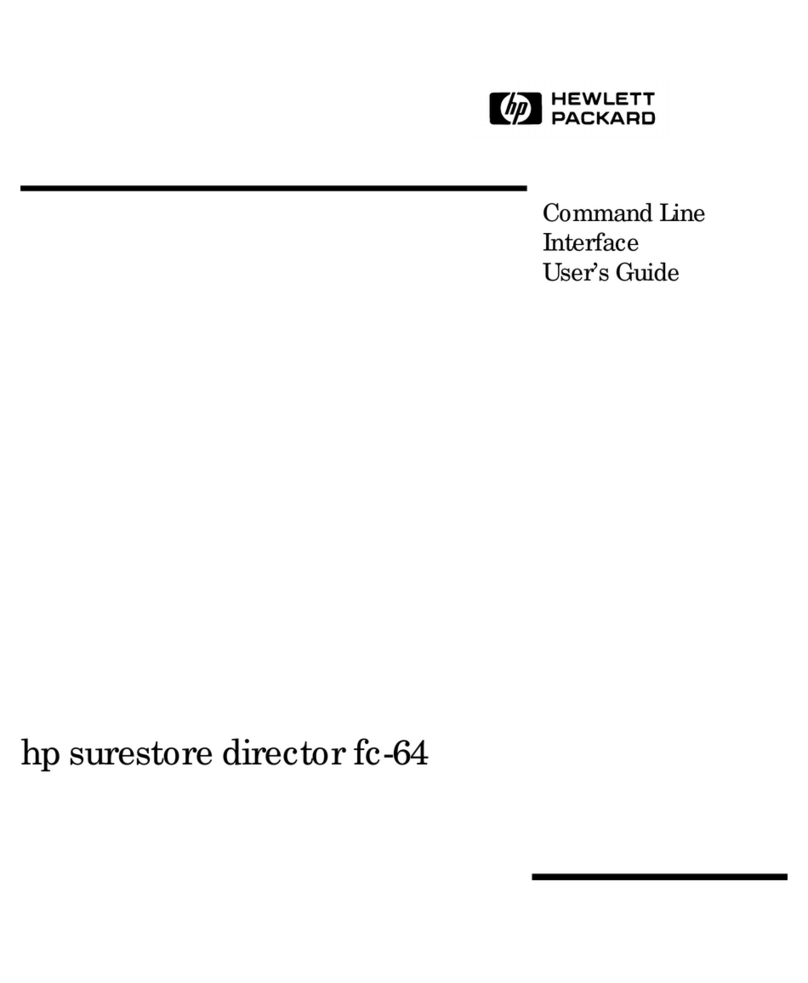
HP
HP Surestore 64 - Director Switch User manual
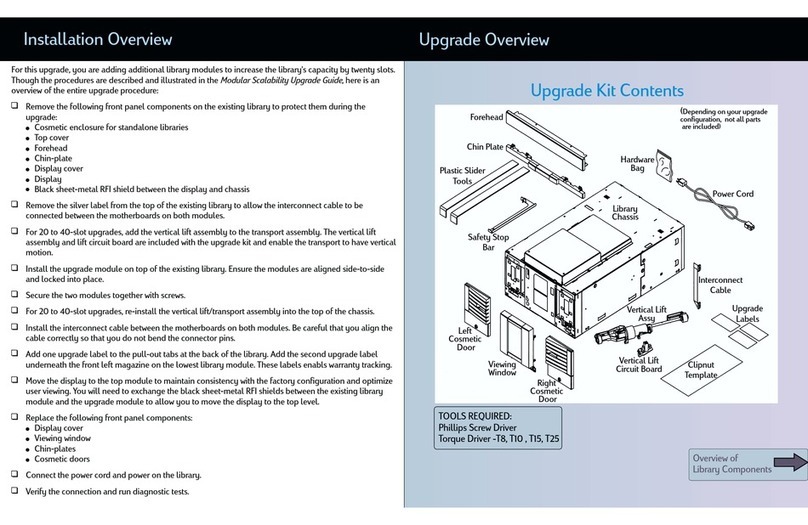
HP
HP A5585A - SureStore DLT E Tape Library 4/40 Installation guide
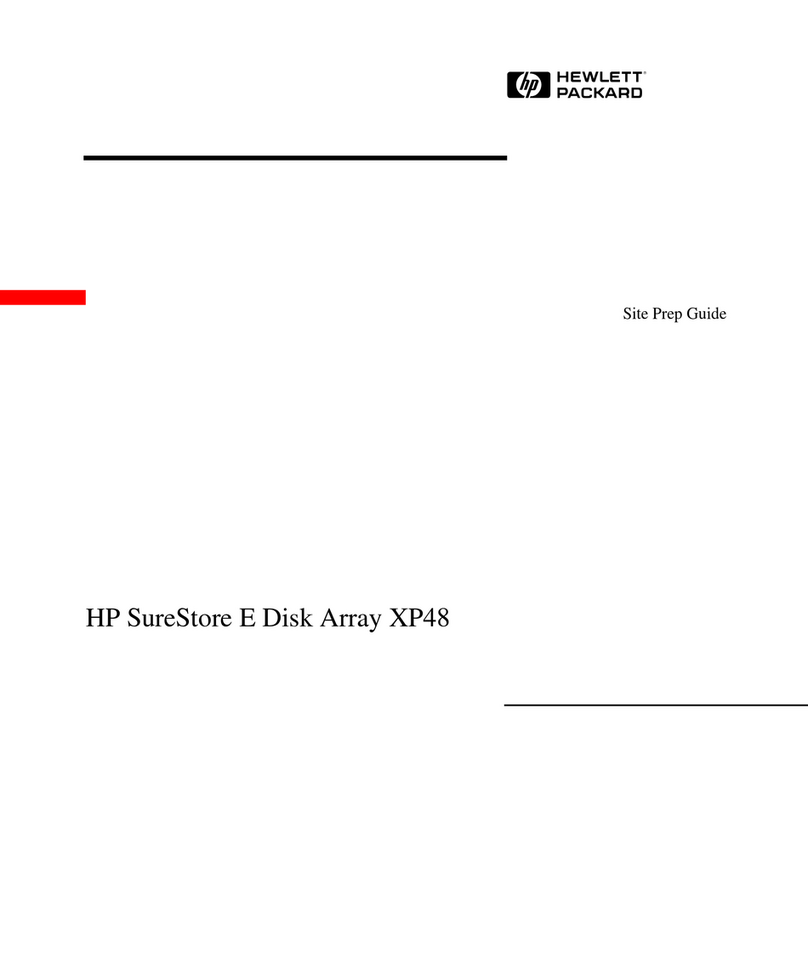
HP
HP StorageWorks XP48 - Disk Array User manual
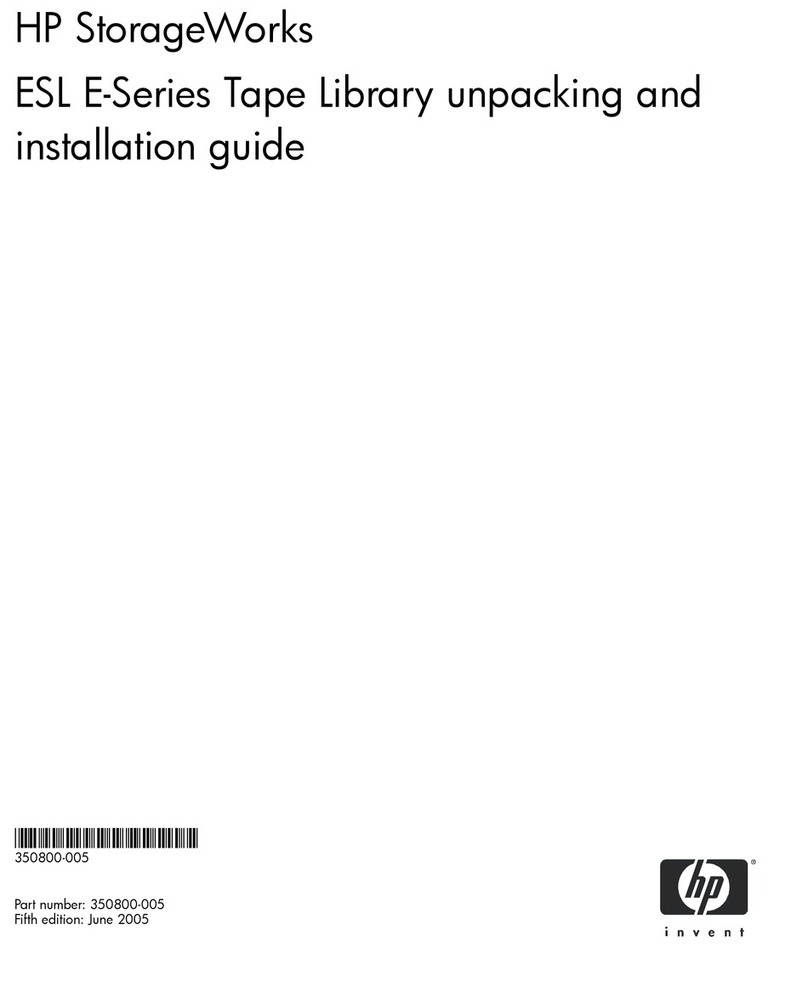
HP
HP StorageWorks ESL E-Series User manual

HP
HP C6388B User manual
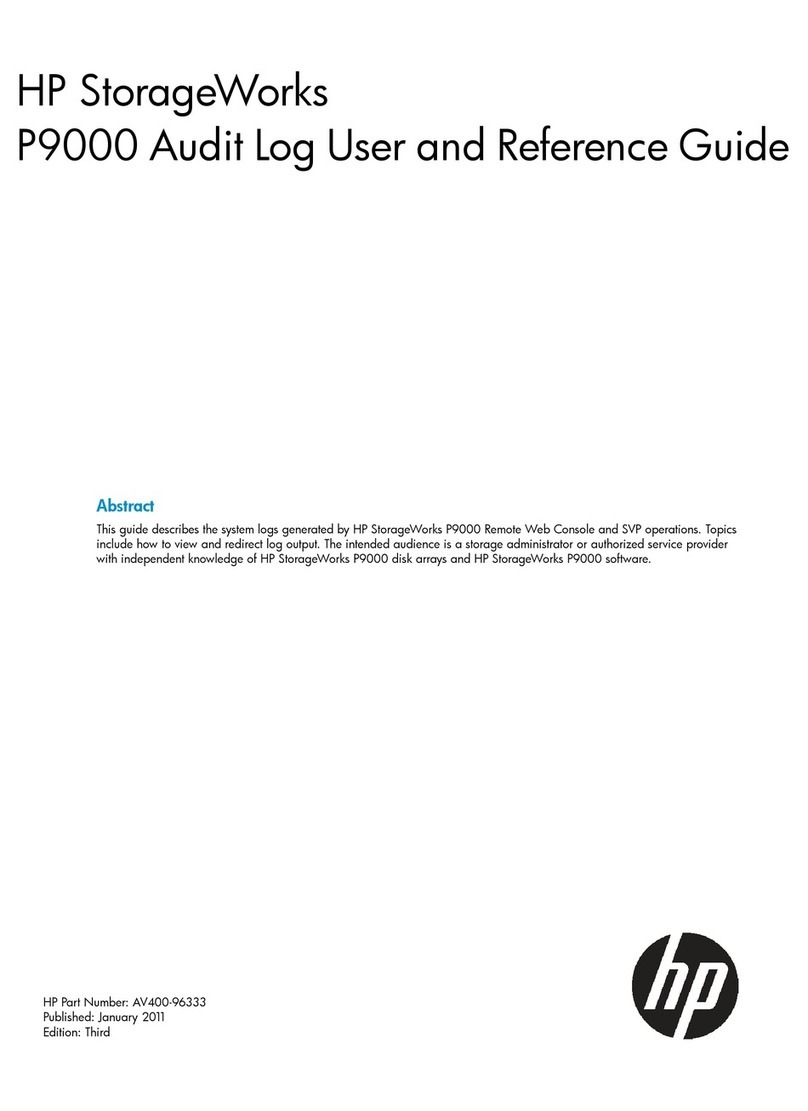
HP
HP P9000 User manual

HP
HP StorageWorks SSL1016 User manual

HP
HP GM415AA - Pocket Media Drive 160 GB External... User manual

HP
HP Compaq Presario,Presario 4400 Guide

HP
HP MSA 2050 User manual
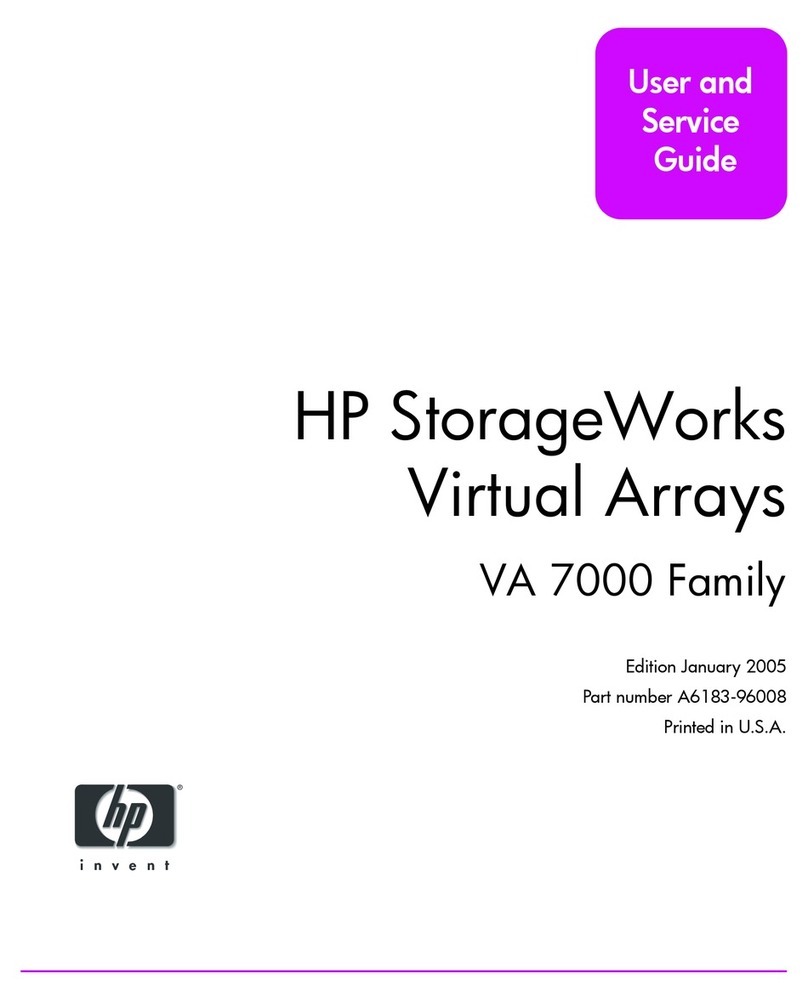
HP
HP StorageWorks 7110 - Virtual Array User manual

HP
HP PD5000Z User manual
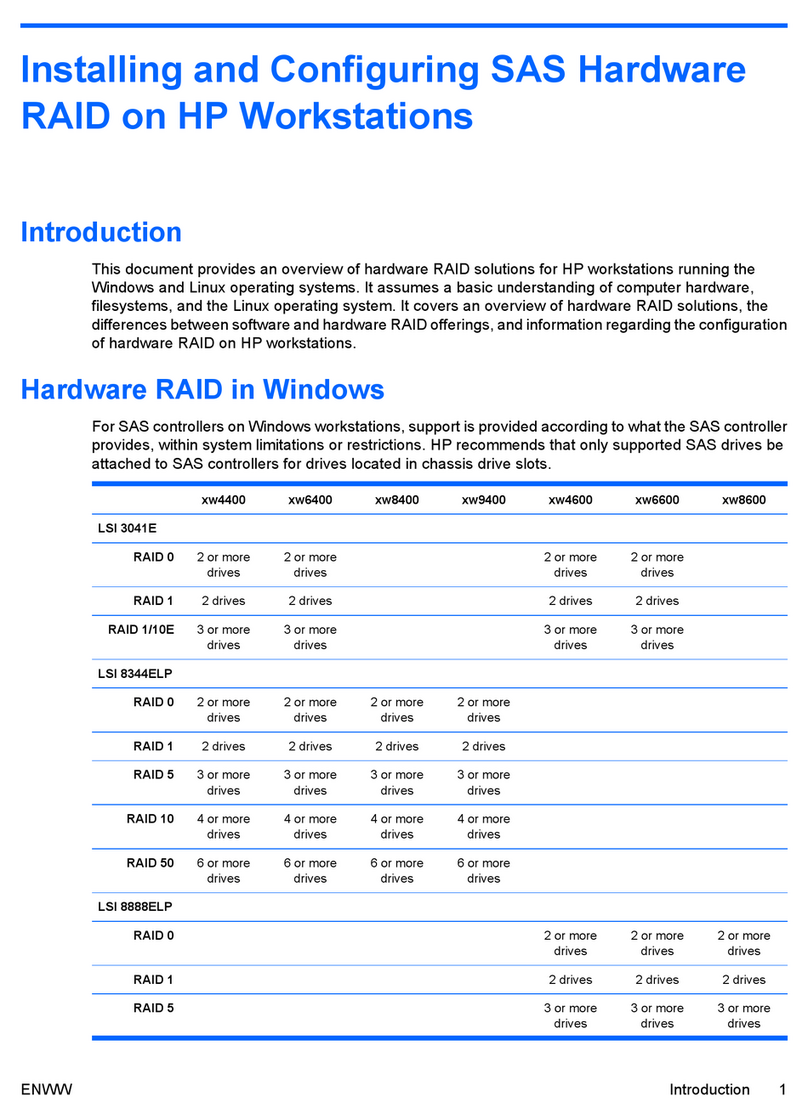
HP
HP Xw4400 - Workstation - 2 GB RAM Assembly Instructions

HP
HP Performance Optimized Datacenter 20c Manual
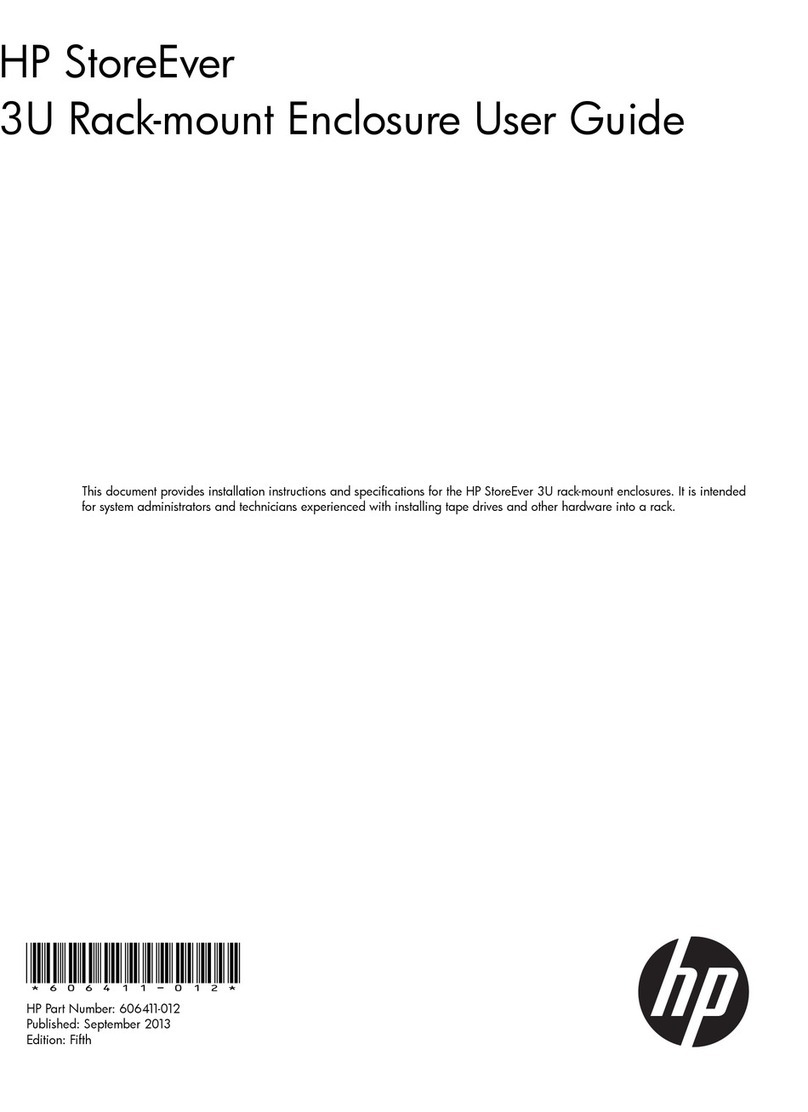
HP
HP StoreEver Series User manual
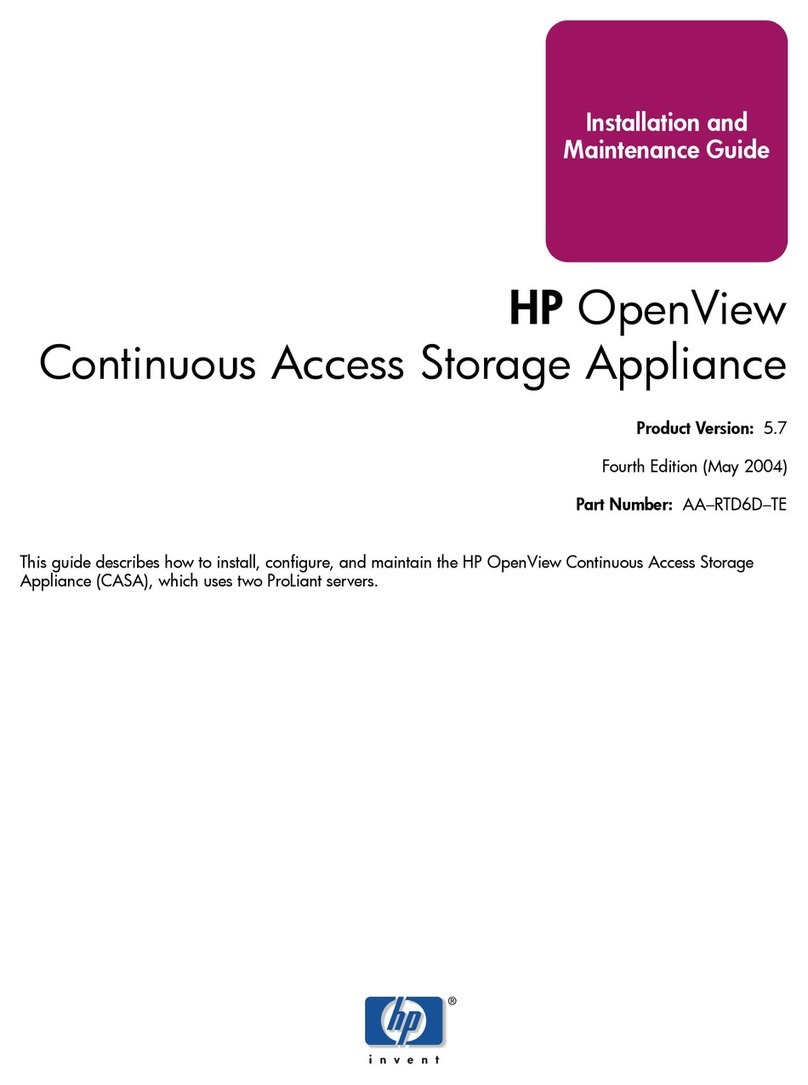
HP
HP Open View Product manual
Popular Storage manuals by other brands

Panasonic
Panasonic LKM-F931-1 instruction manual

Tabernus
Tabernus Enterprise Erase E2400 user guide

Rocstor
Rocstor COMMANDER 3F series user manual

Western Digital
Western Digital Ultrastar Data60 installation guide

Dell
Dell PowerVault MD3600f Series Getting started

CFI
CFI TERA STOR SATA RAID IV user manual