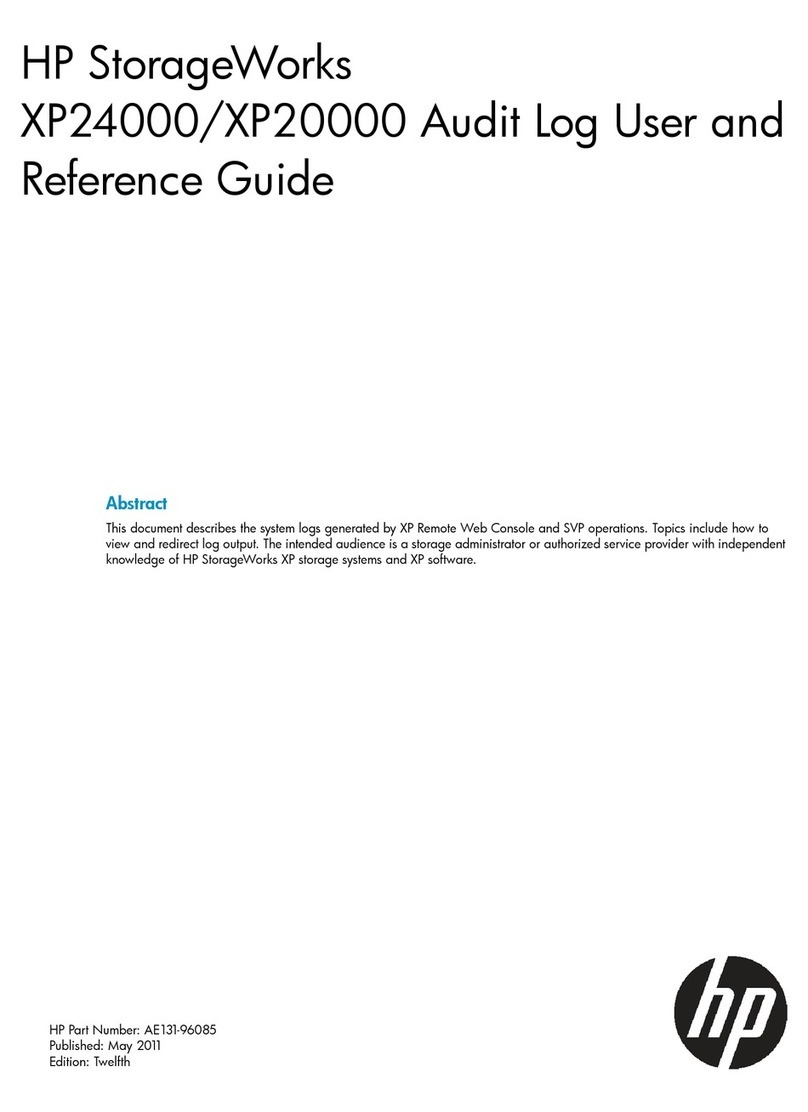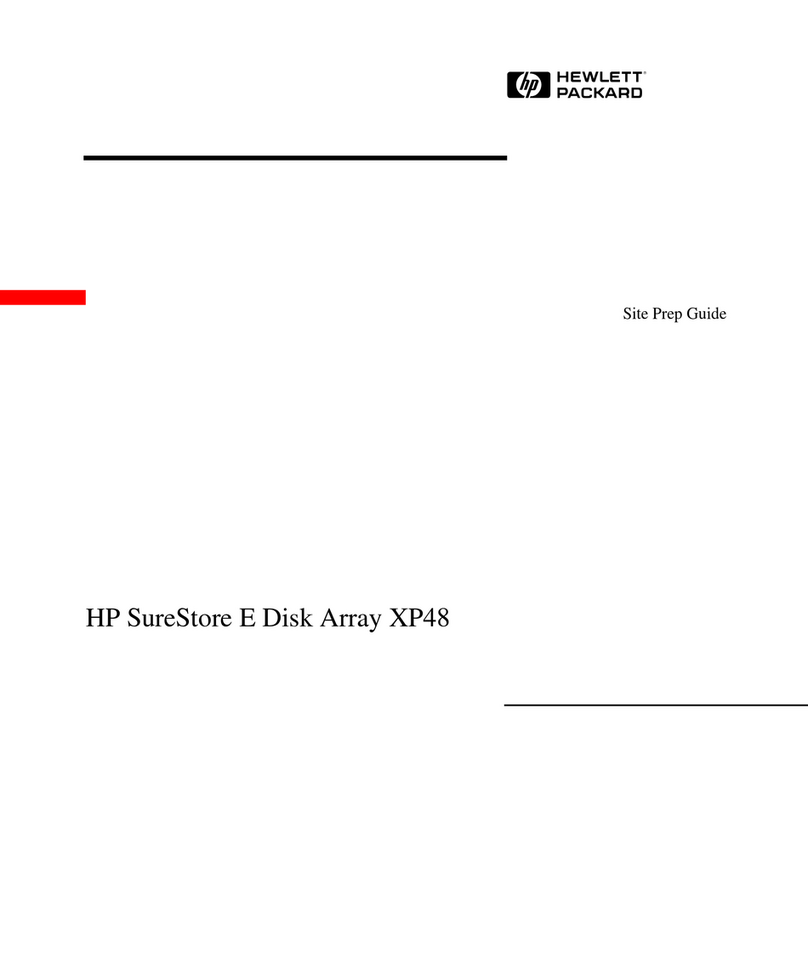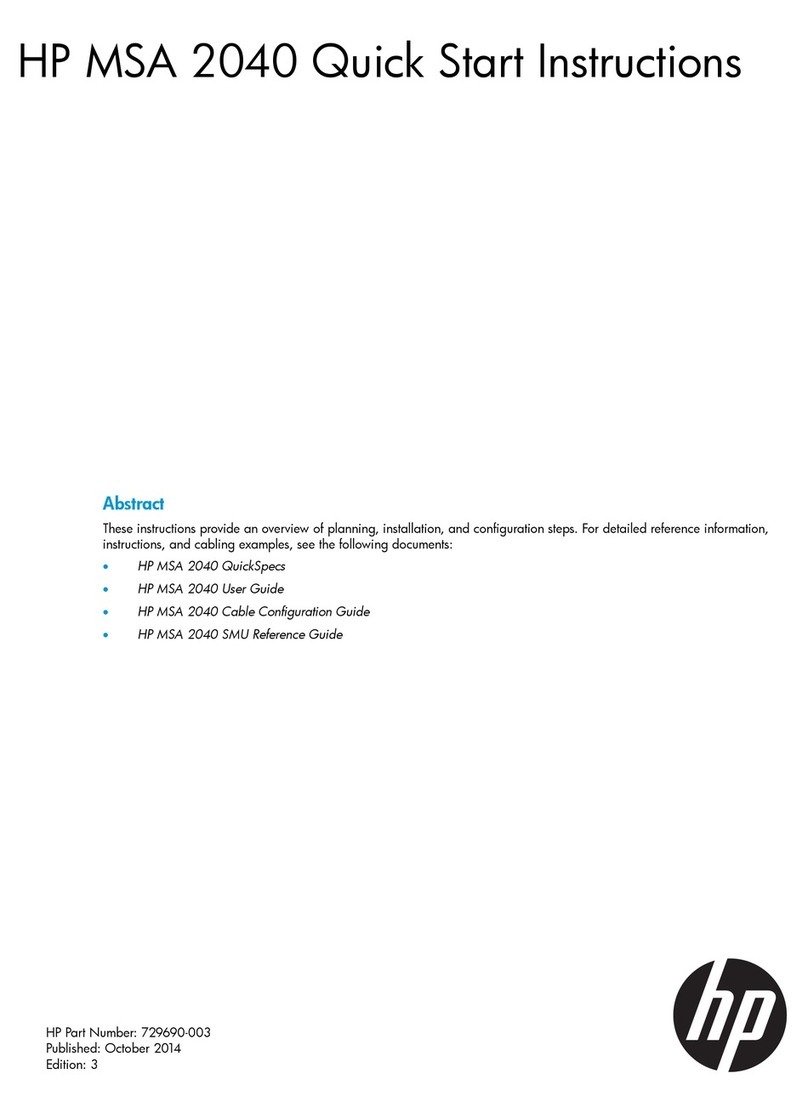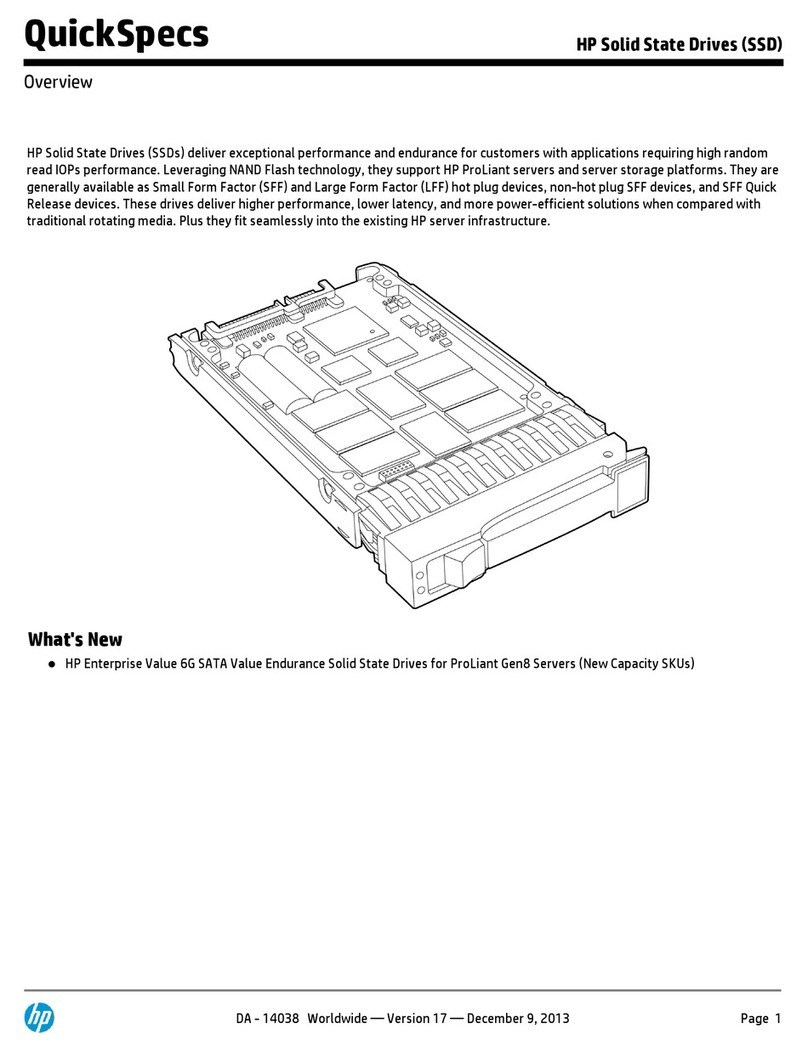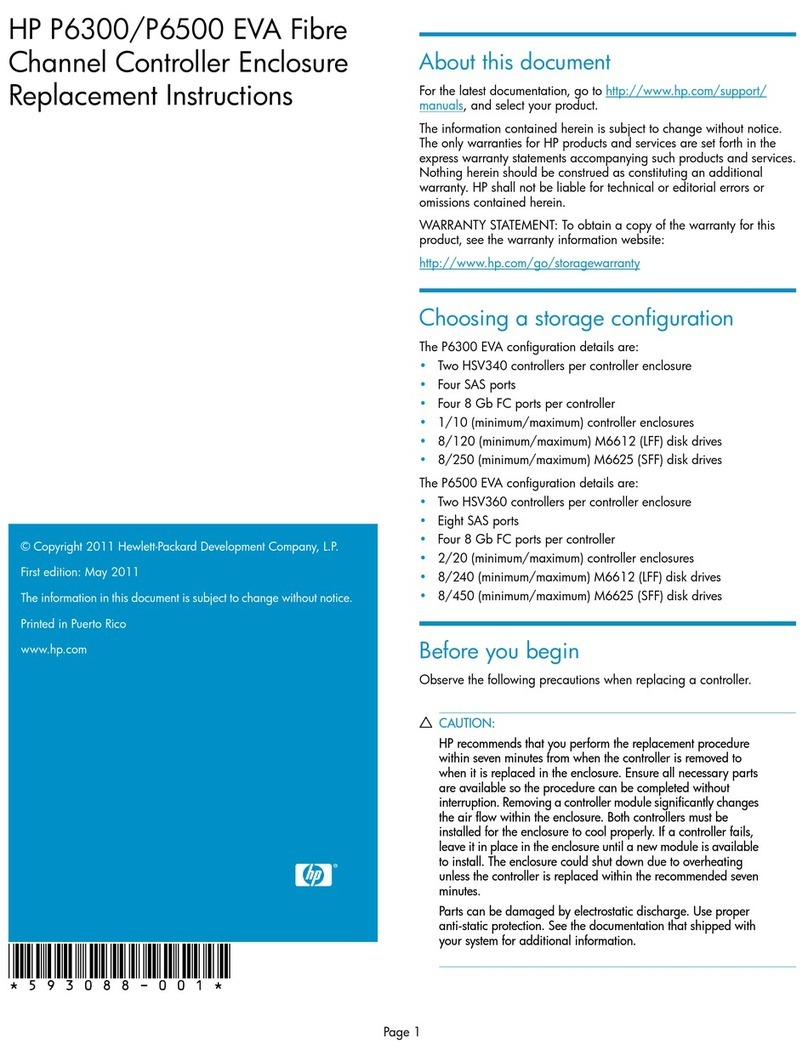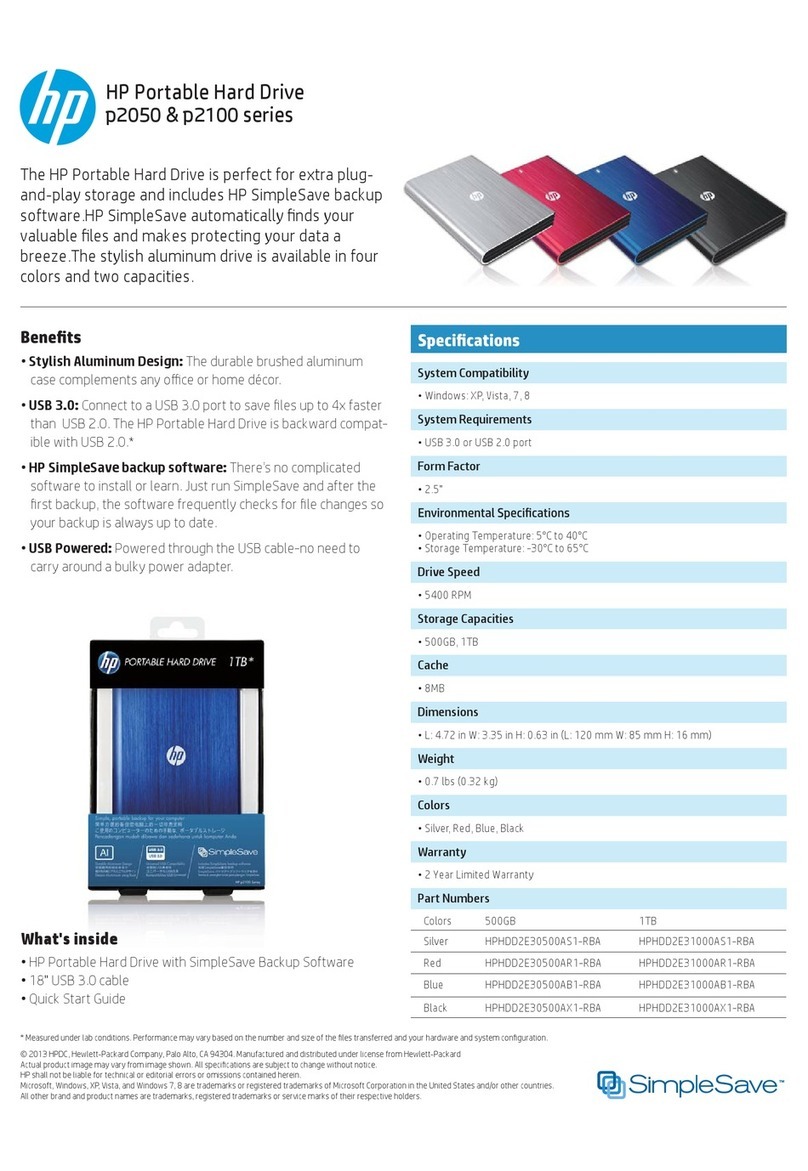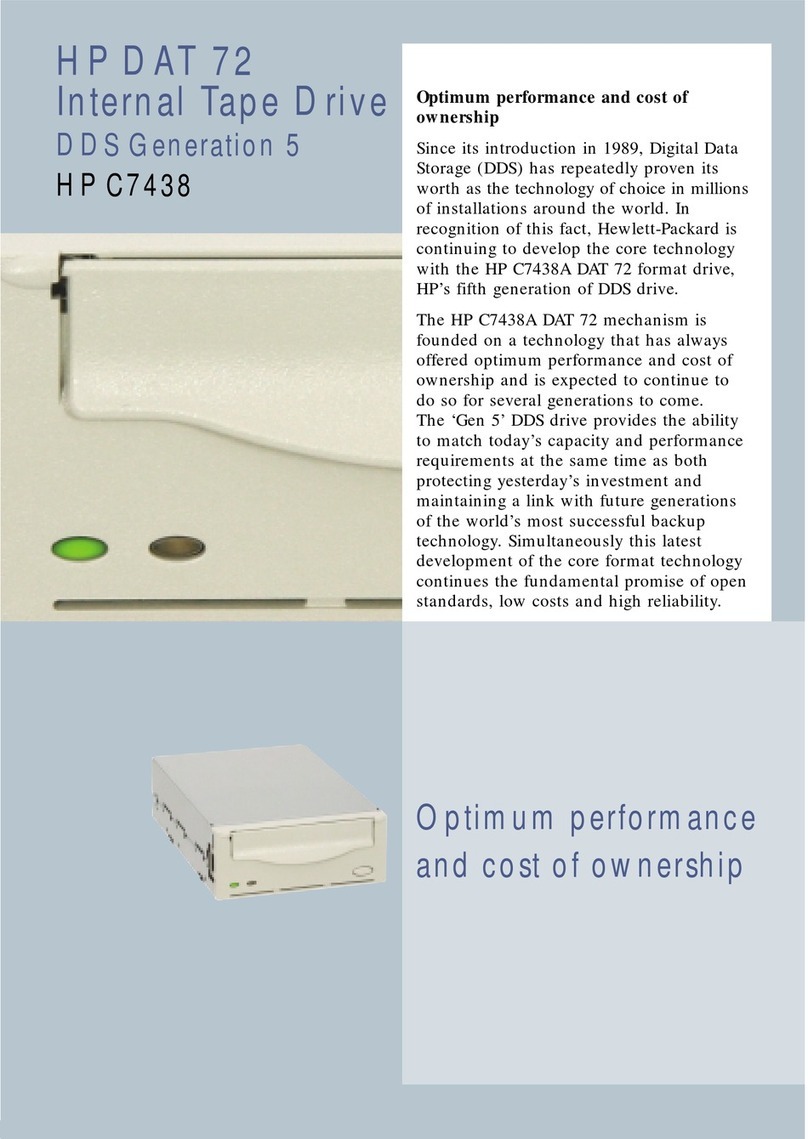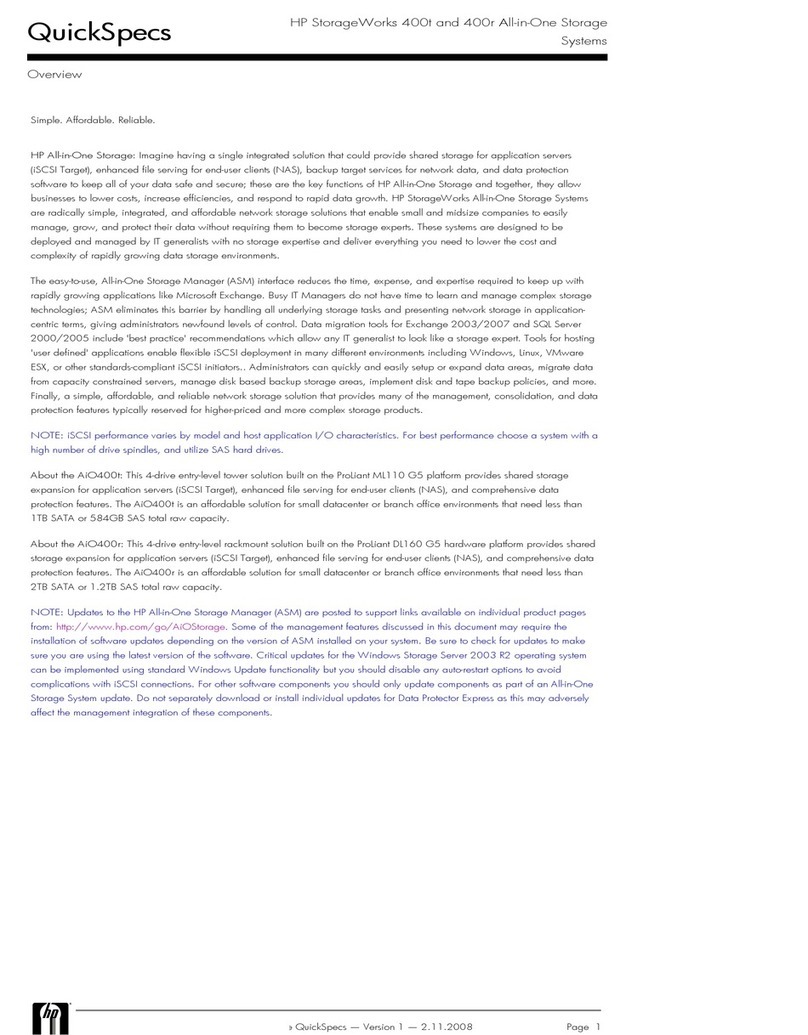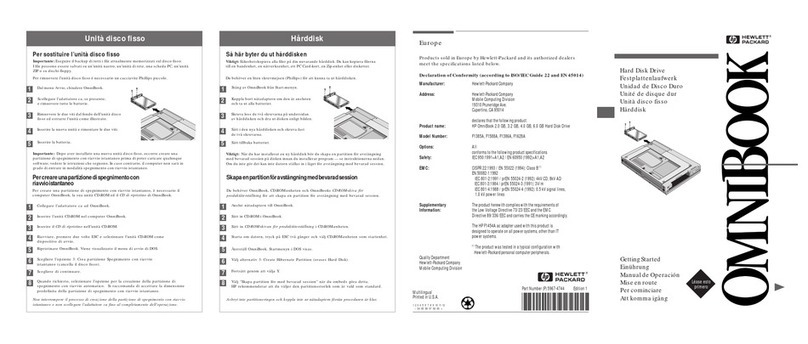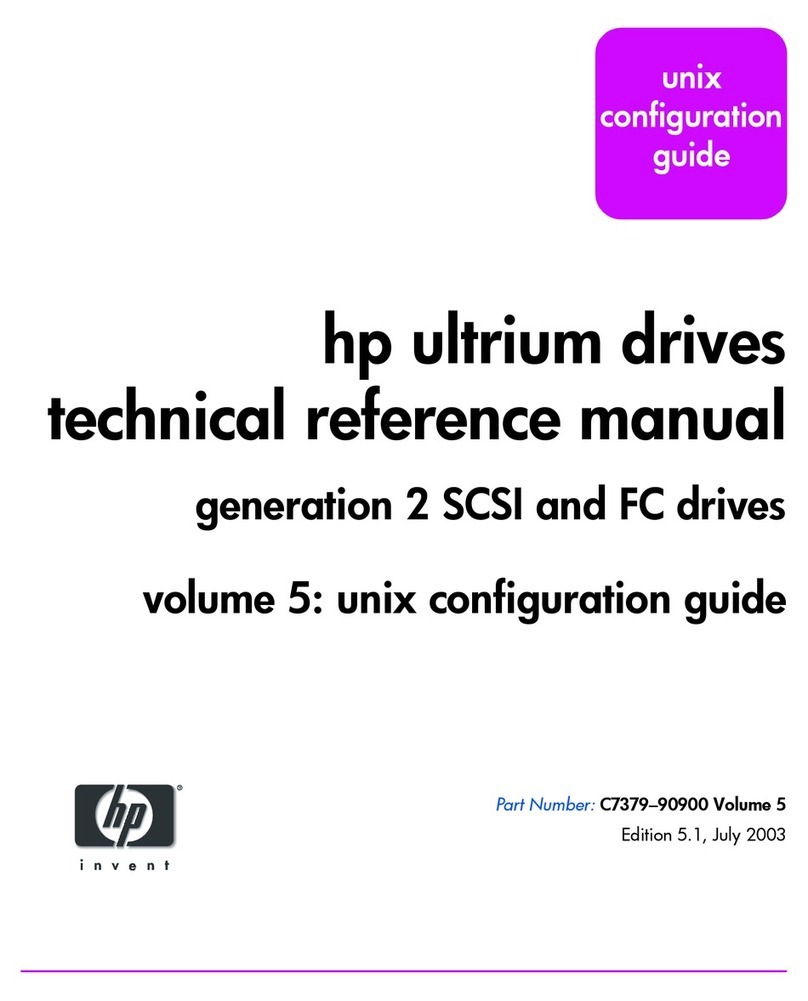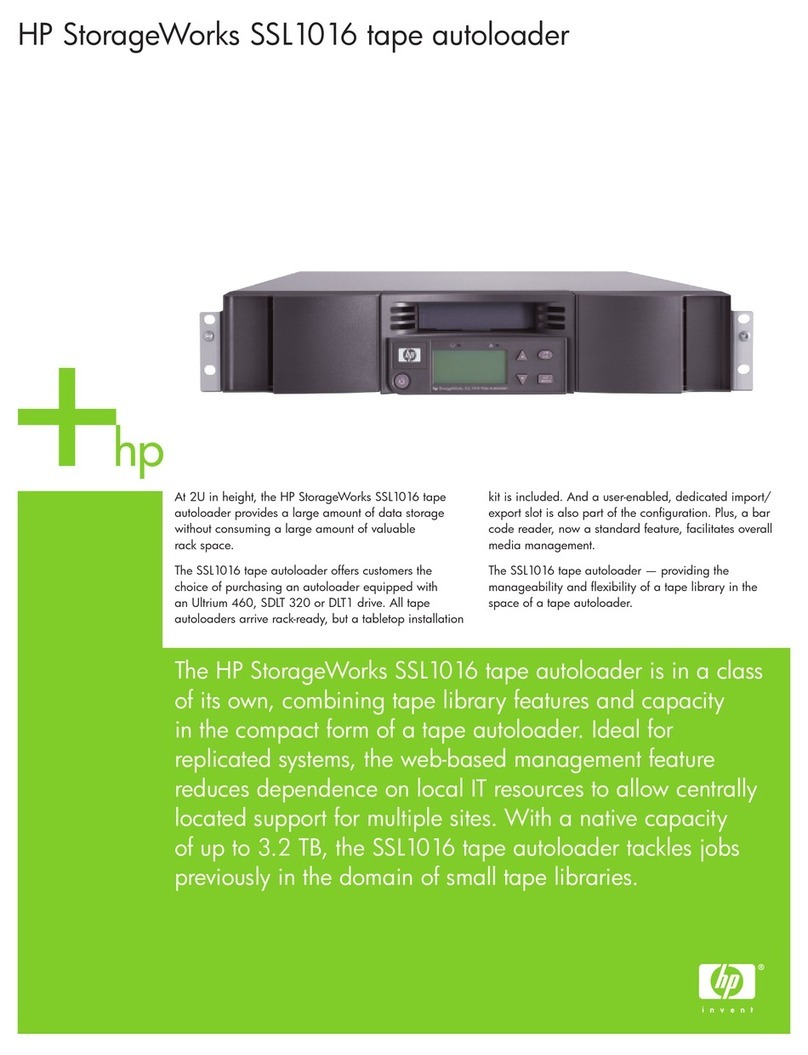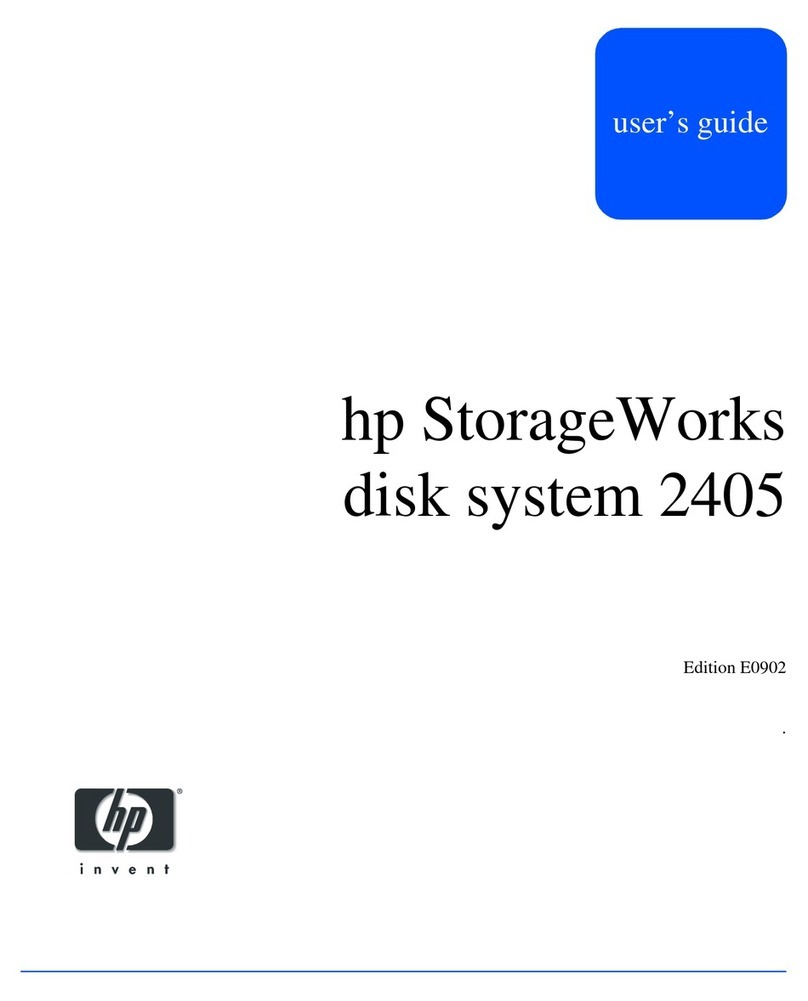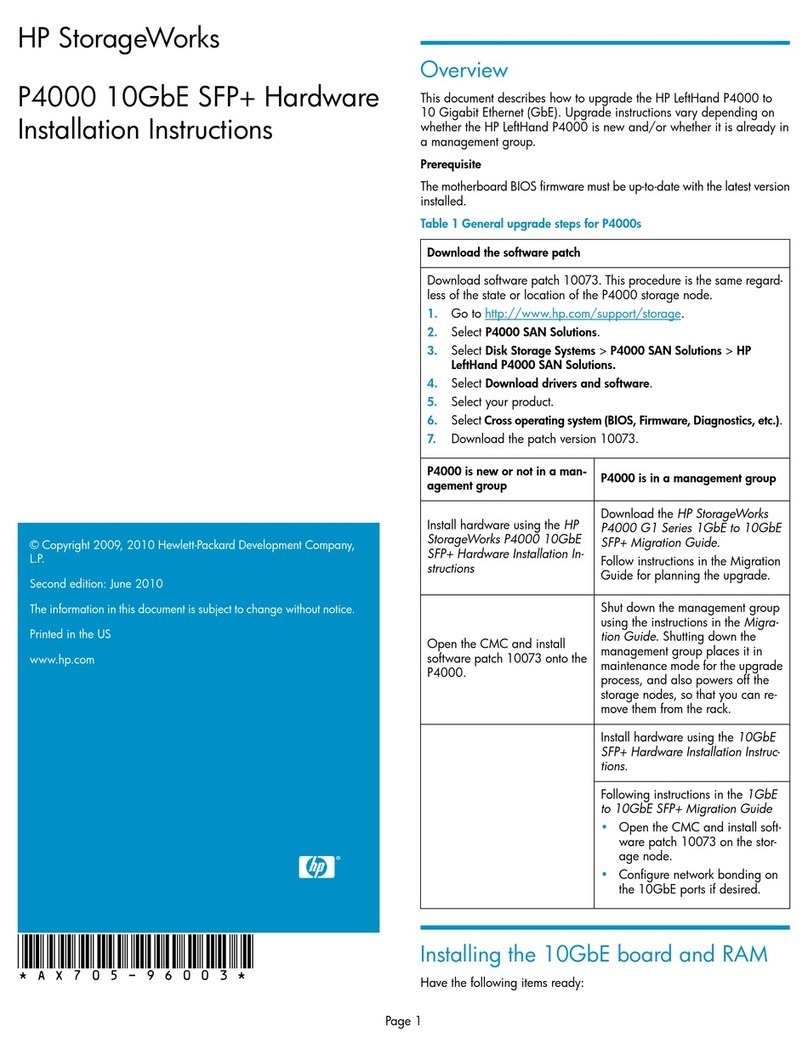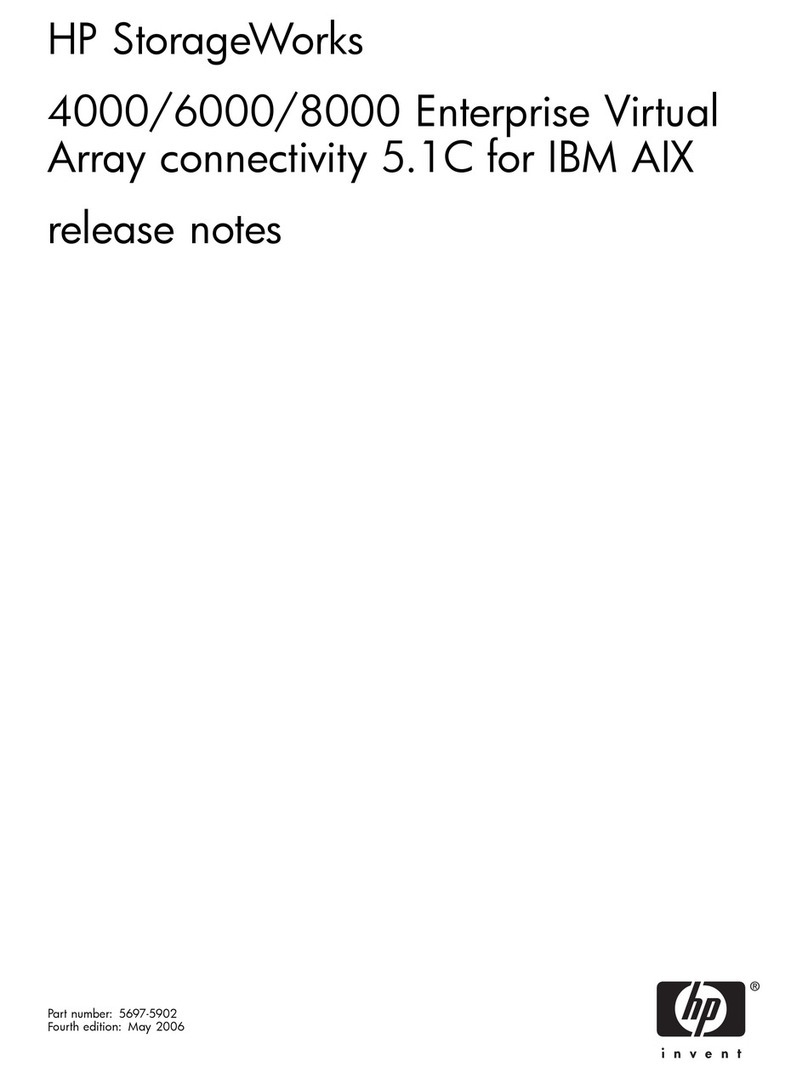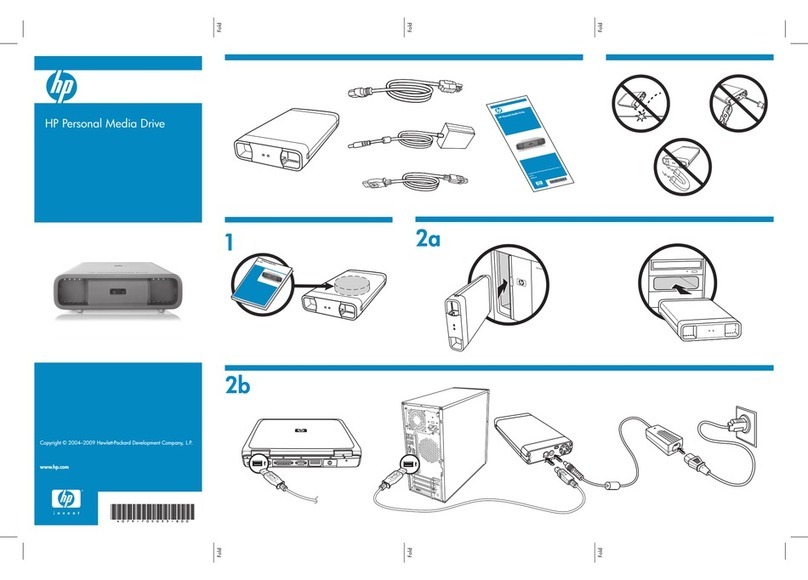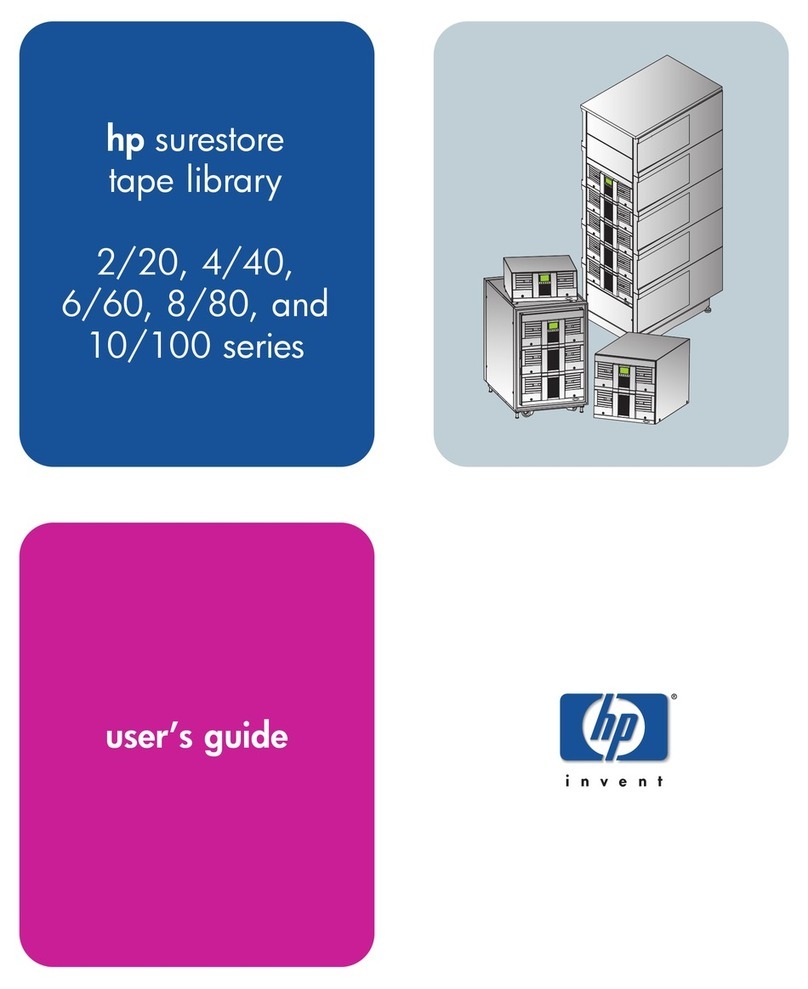Service Release 6.2 installation
Issue: Service Release installation log information
Description The Service Release creates an installation log that may be difficult to locate and
interpret. Successive installation entries are appended at the end of the log file. In
addition to the Service Release installation log, there are supplemental installation
logs for reference. The locations of the log files are listed below.
•Service Release log file: c:\hpnas\SR\ServiceRelease.log
•ProLiant Smart Components (CPxxxxxx): c:\CPQSYSTEM\
log\cpqsetup.log
Note: Some ProLiant 100 series storage servers may not have this log file.
•Microsoft updates and hotfixes: c:\Windows\KBxxxxxx.log
Workaround The following information is provided to help interpret entries in the Service
Release installation log.
General system information logged prior to installation
[Information] [21\9\2006 11:35:46]: =====SR6.2 Log Information=====
[Information] System Information [21\9\2006
11:35:46]: ProLiant ML350 G4p Storage Server 5.5.0
[Information] System Information [21\9\2006 11:35:46]: WebUI Version:v5.6.2
[Information] System Information [21\9\2006
11:35:46]: Service Release Version:Version 6.2
[Information] System Information [21\9\2006 11:35:46]: NFS Version:v3.5
Component installation specificentries
There are three parts to the component specificentries:
1. Component to be installed
2. Test for availability
3. Installation results
For example:
[Information] Installing the Selected Features of [21\9\2006
11:37:42]: :Proliant System Smart Components\cp006489
[Information] test for file availability of
D:\hp\PSP\cp006489.exe [21\9\2006 11:37:42]: 1
[Information] Installation Detail for cp006489.exe [21\9\2006 11:37:55]: The
operation completed successfully.
NOTE:
The 1 or 0 at the end of the “test for file availability” message indicates
whether the file is available at the said location (1= ‘file is available’ and
0=‘file does not exist’).
For Microsoft updates, there may be a blank entry displayed in the log
entry. A blank entry is associated with a successful installation. For
example, [Information] Installation Detail for KB901214.exe
[21\9\2006 11:39:25]:
The following messages may appear for installation results:
•The system cannot find the file specified.
•Incorrect function.
•The network location cannot be reached. For information about network
troubleshooting, see Windows Help.
•The network path was not found.
These messages may indicate the installation of the component did not occur.
Three troubleshooting actions are:
1. Review the Service Release Readme file.
2. Check the supplemental installation logs corresponding with the component (if
aCPorKBtypecomponent).
3. Attempt installing the individual component located in either the HP or
Microsoft directory on the Service Release DVD.
Storage Server with Windows Storage Server 2003 R2 release notes 7