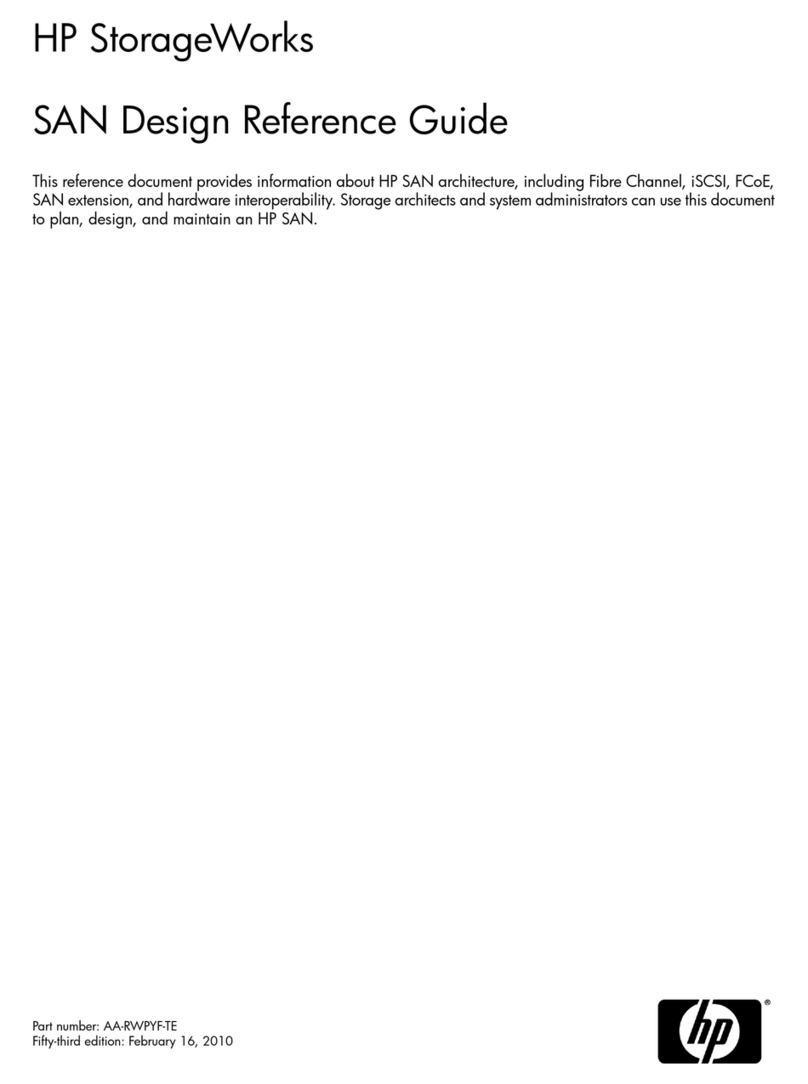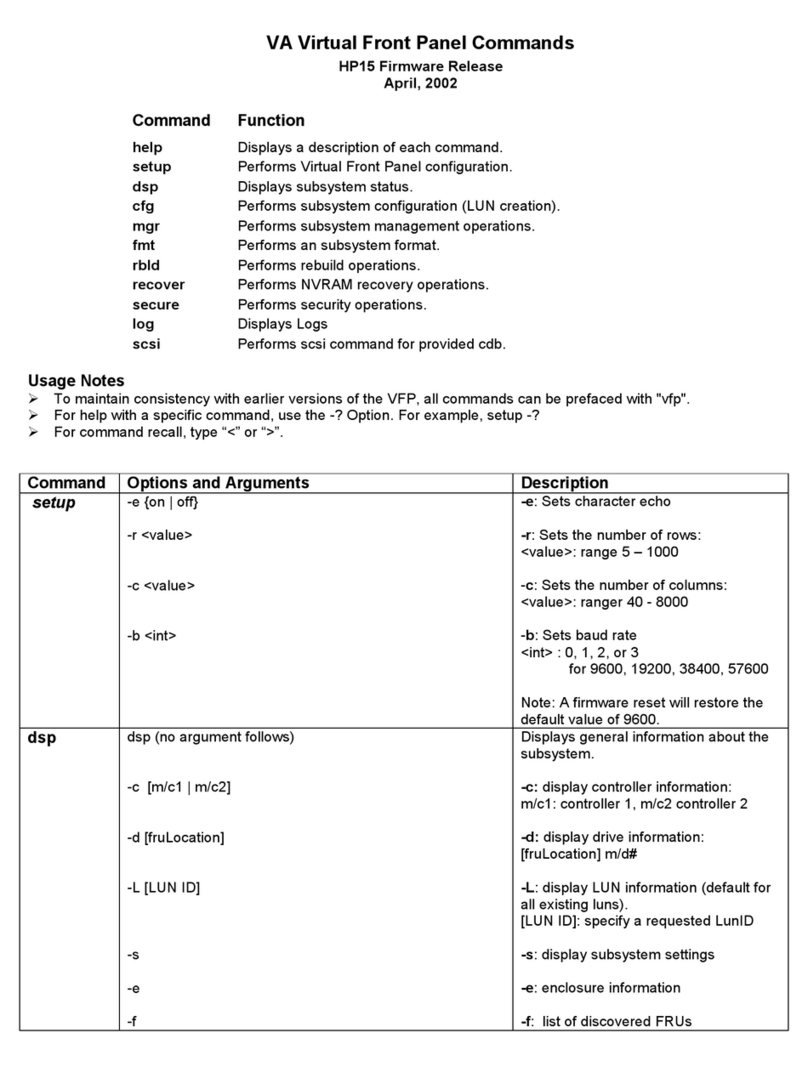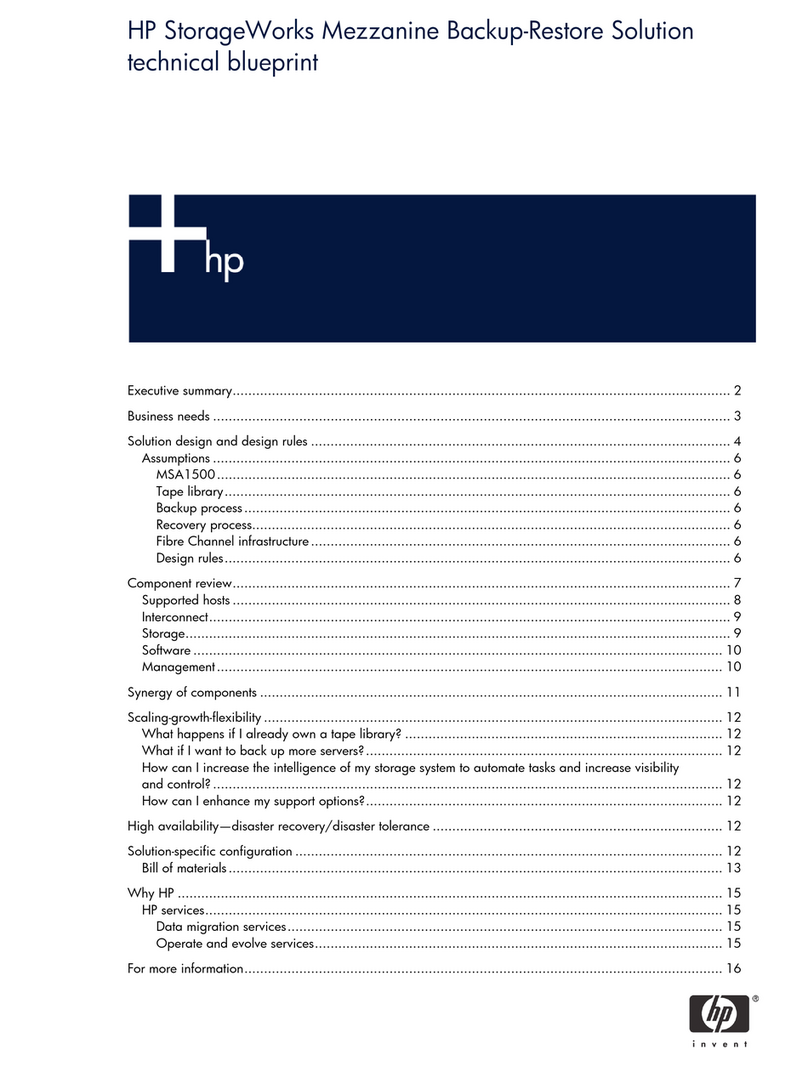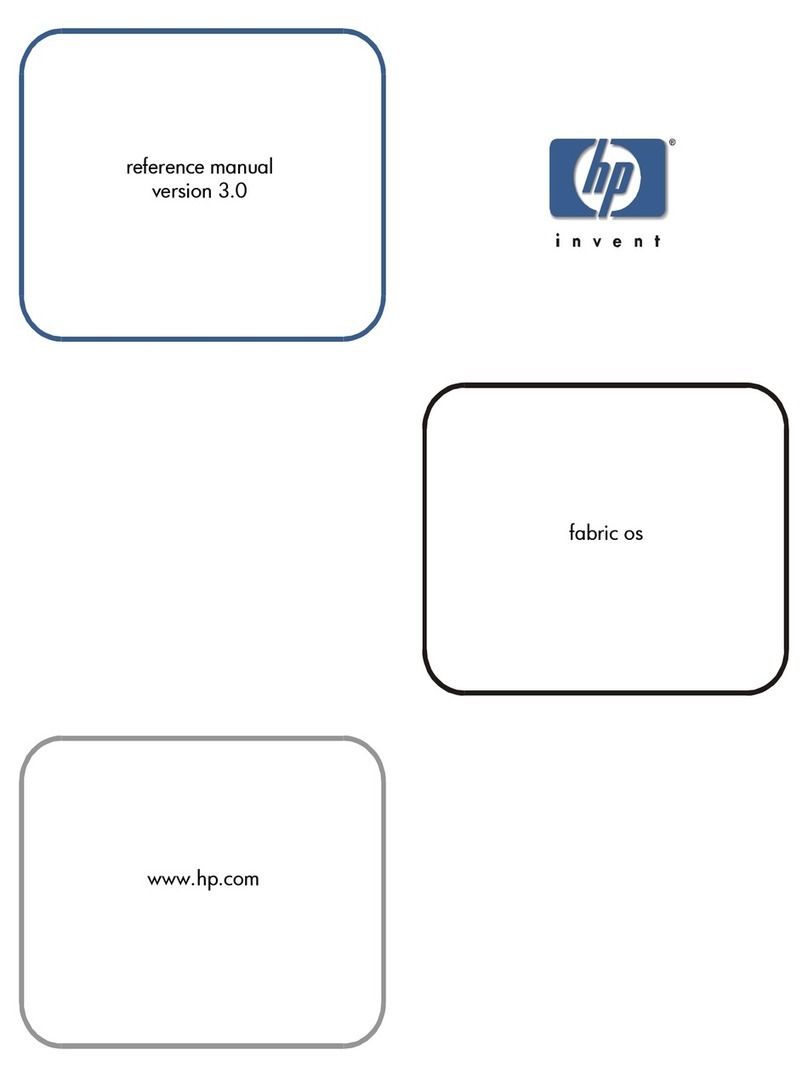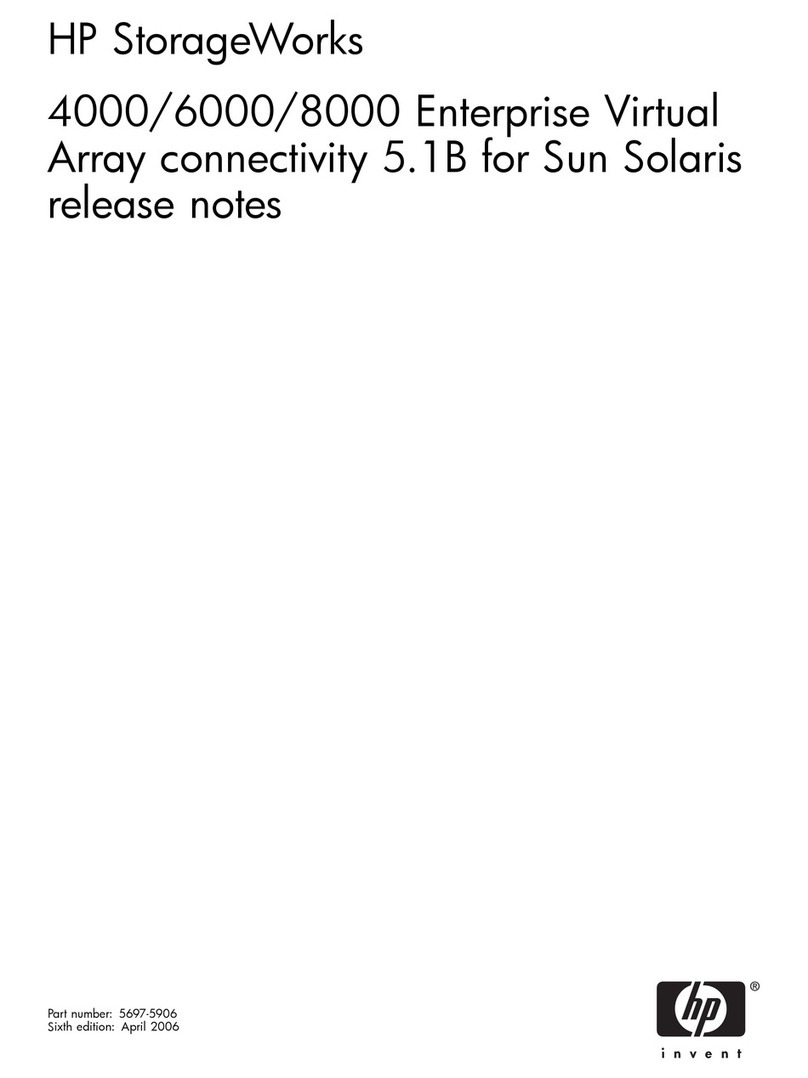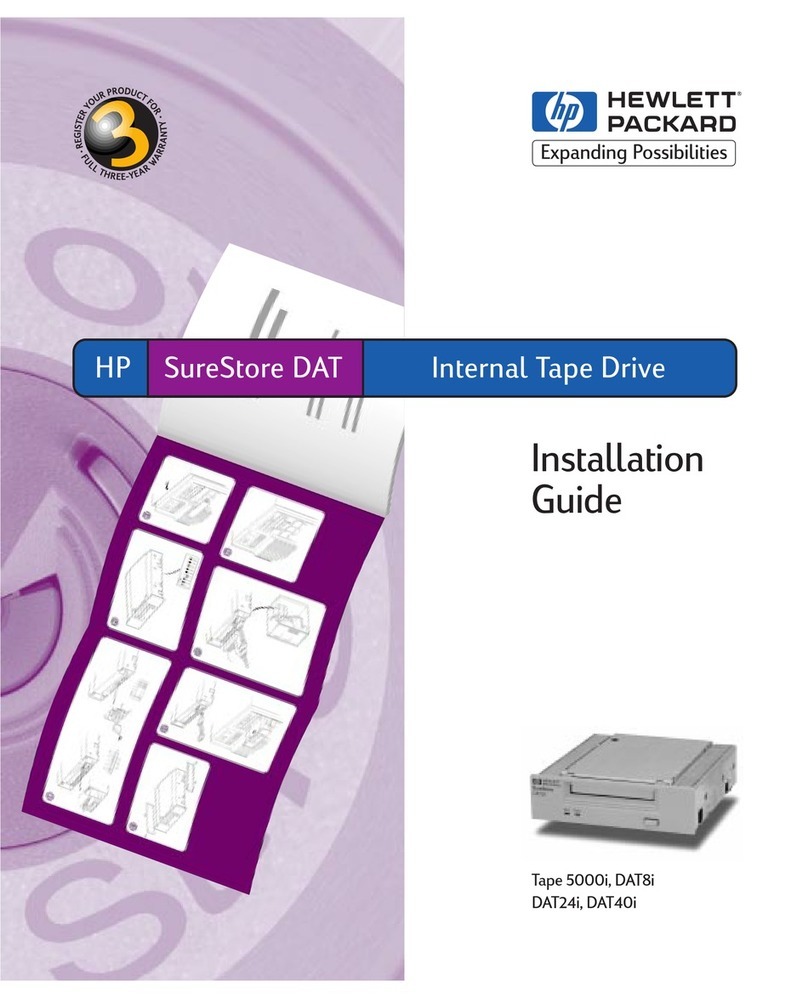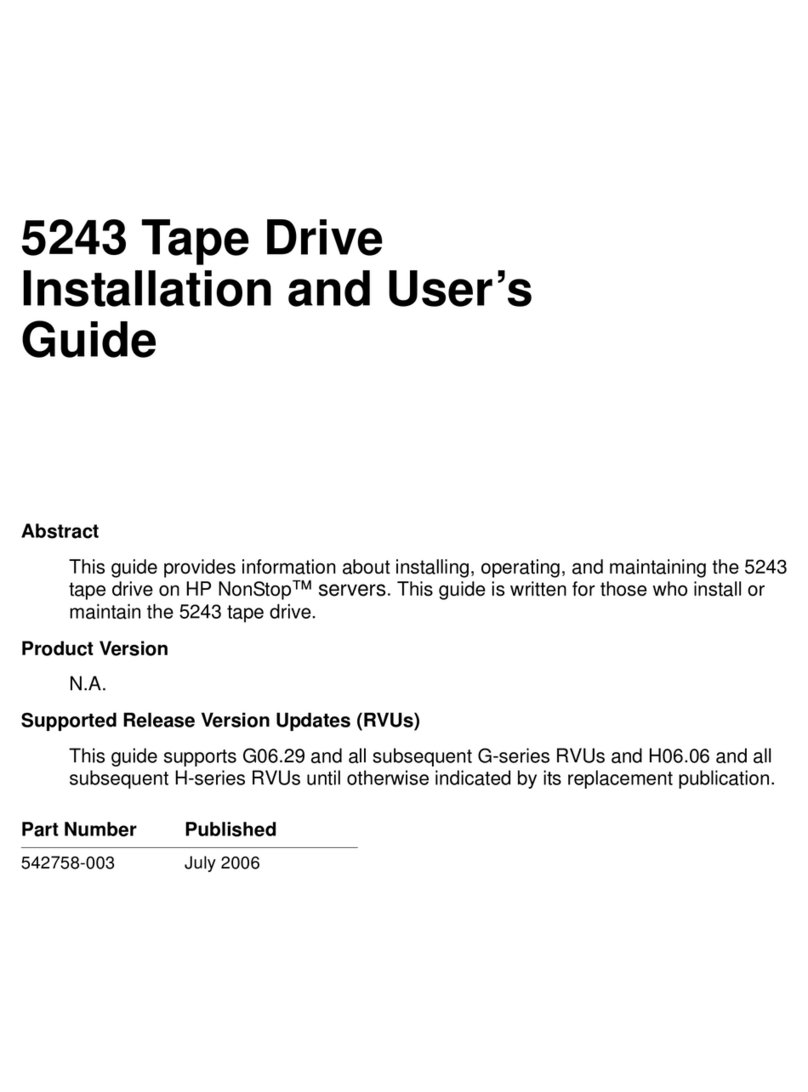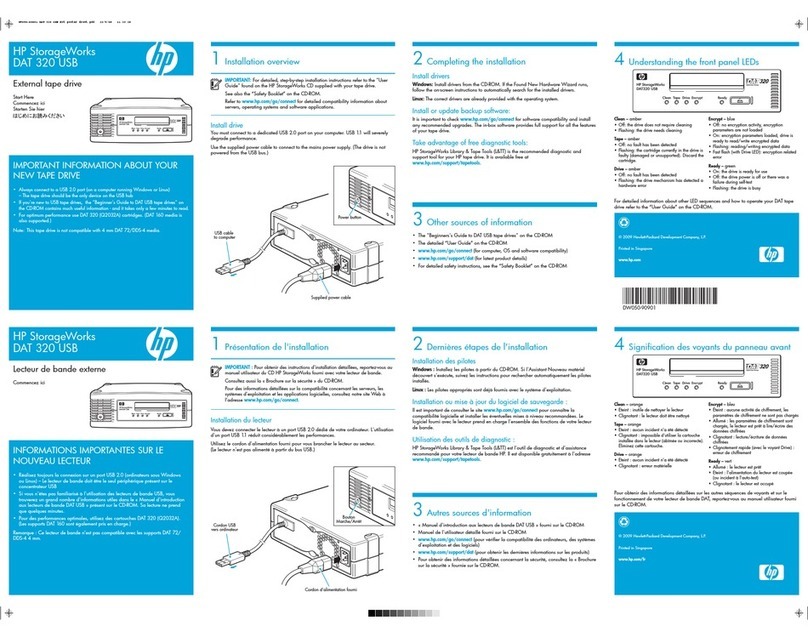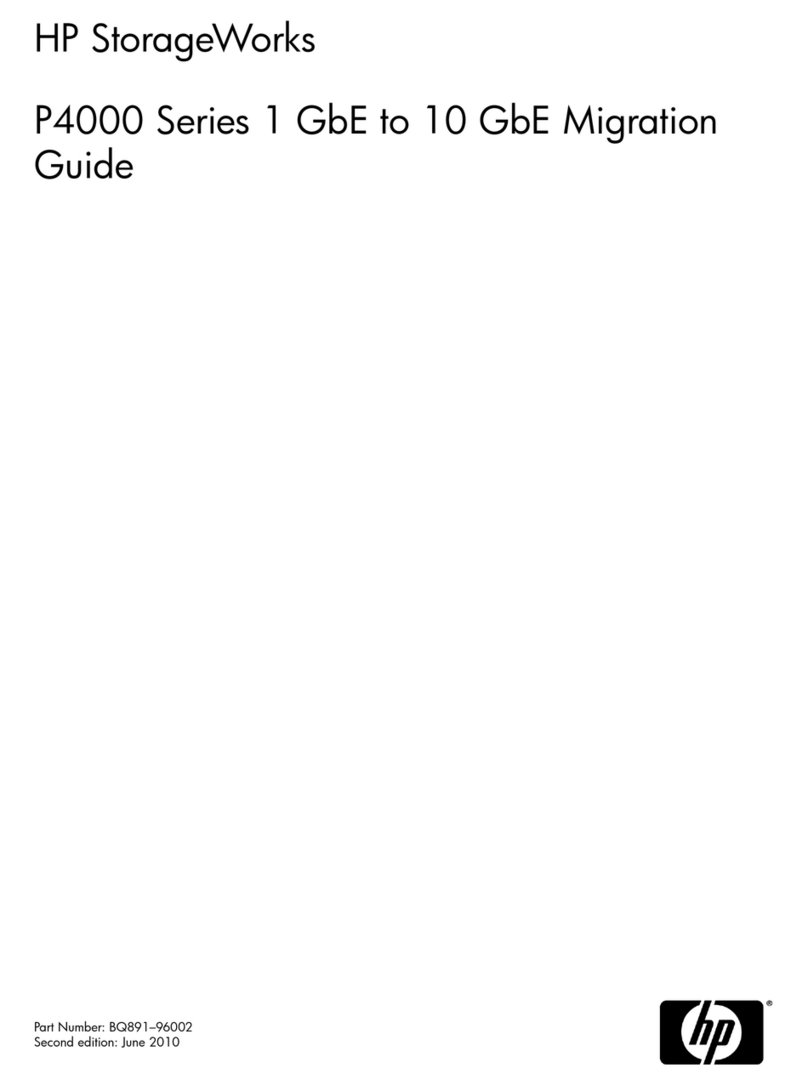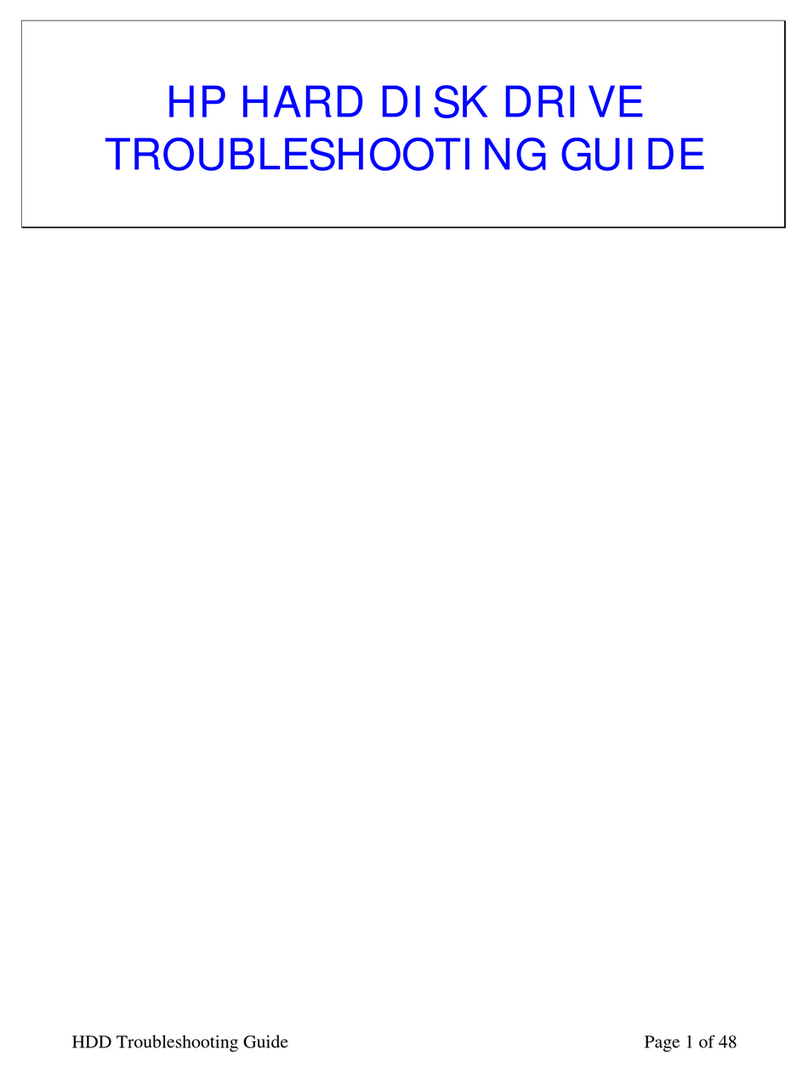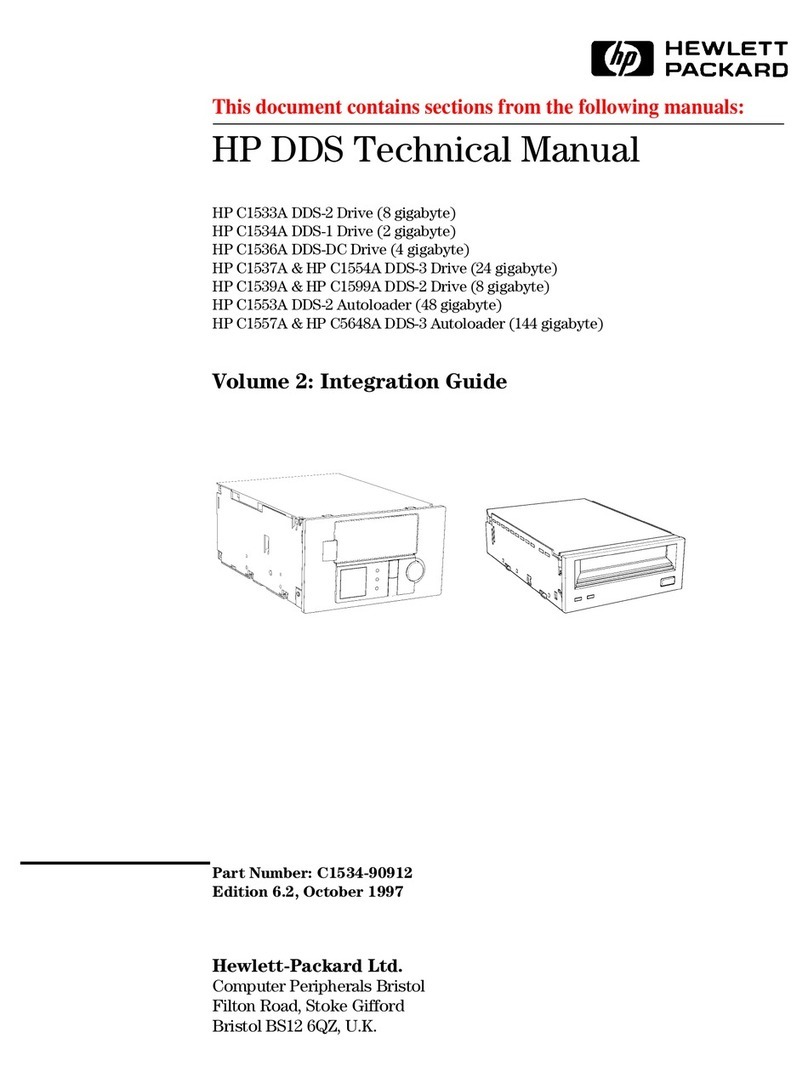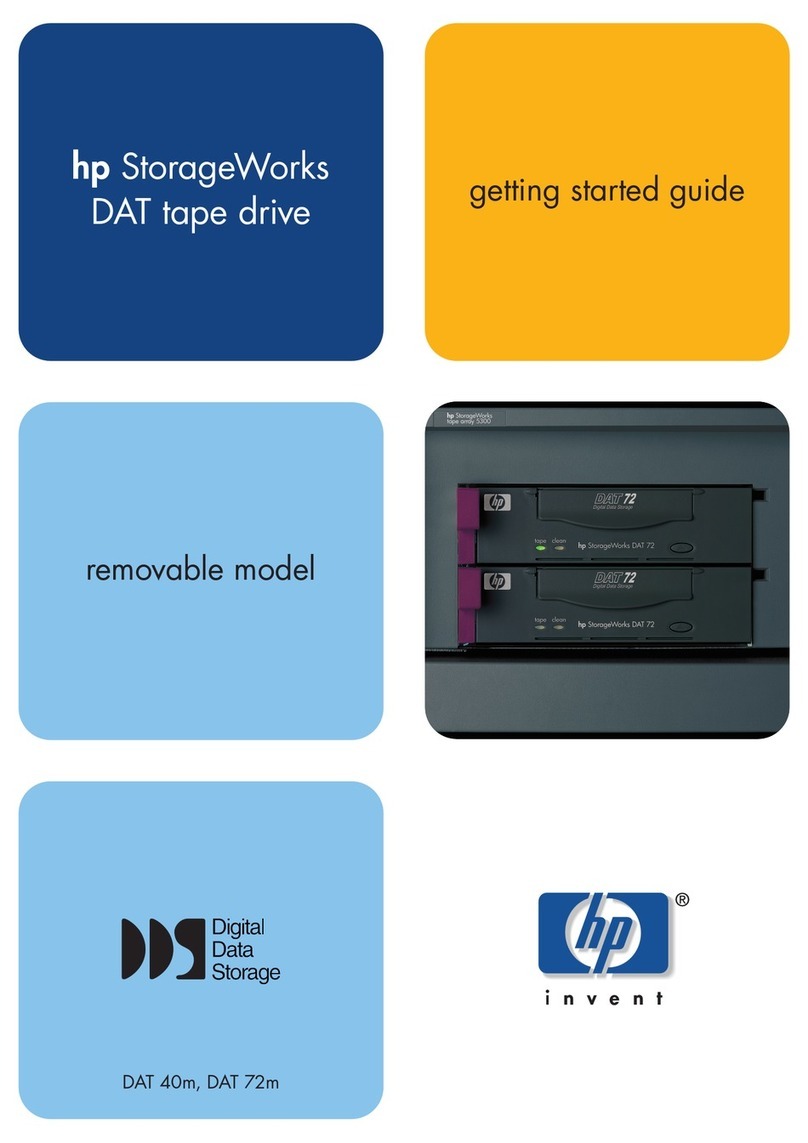Native capacity/transfer rates quoted unless otherwise stated. All brand and product names are
trademarks or registered trademarks of their respective companies. Technical information is subject to
change without notice. Copyright © 2006 Hewlett-Packard Company. All rights reserved.
Specifications
Capacity 200GB native, typically 400GB with hardware
data compression
Recording format
Logical recording format: LTO Ultrium 2 , LTO Ultrium 1 for 100GB data cartridge
Recording technology: 8 channel linear serpentine recording on half-inch tape media
Performance
Data compression: LTO-DC dual mode compression (enhanced version of ALDC)
Memory buffer: 64MB
Data rate matching Dynamically variable adaptive tape speed to match host
data rate from 8-24MB/sec (native)
Interface: Ultra 160 (Wide Ultra 3) SCSI (LVDS) Serial Attached SCSI 3Gbps
Sustained transfer rate: Up to 24MB/sec native (86GB/hr)
Up to 48MB/sec compressed (172 GB/hr)
Burst transfer rate: 160MB/second (with Ultra 160 wide)
Data access speed: 64 seconds typical for 200GB tape from beginning of media
Tape speed: 5.0 metres per second
Media LTO Ultrium 2 400GB (compressed) data cartridge
Reliability
MTFB: 250,000 hours at 100% duty cycle
Corrected error rate: 1x1017 bits read
Loading mechanism: Powered load with precision eject
Head life: 60,000 hours
Power requirements
Idle: 13 Watts
Typical: 20 Watts
Maximum: 33 Watts
Power supply/required (int): 5V DC, 2.5A; 12V, 0.7A
Temperature
Temperature range: Operating: 50° F to 95° F (10° C to 40° C)
at a minimum of 6CFM airflow
Storage: -40° F to 151° F (-40° C to 66° C)
Non-condensing
humidity range: Operating: 20 to 80% RH (non-condensing)
Storage: 10 to 95% RH (non-condensing)
Standards Compliance CSA Certification to C22.2, No.60950 (cCSAus),
TÜV EN60950 (IEC 60950), CE Declaration of Conformity,
FCC 47 CFR Parts 15, NOM, VCCI, C-TICK, RRL, BSMI,
GOSH CB Certificate and Report (IEC 60950)
Physical characteristics
Form factor: 5.25-inch wide, half-height
Dimensions (h x w x d): 1.6 x 5.7 x 8.1 inches (4.1 x 14.5 x 20.6 cm)
Weight: 3.2 lbs (1.45 KG)
Ordering information
PD040A: HP LTO Ultrium 2 half-height format SCSI tape drive
PD045A: HP LTO Ultrium 2 half-height format SAS tape drive
C7972A: HP LTO Ultrium 400 GB (compressed) data cartridge
C7978A: HP LTO Ultrium universal cleaning cartridge
Key features and benefits
• High Value: High capacity combined with
low media and drive cost delivers an
exceptionally low cost of ownership.
•Compact: Half-height form factor saves
space and fits in a wide variety of servers,
workstations and autoloaders.
•Dependable: Incorporates high reliability
in a robust drive with high standards of
data integrity.
•Backup more data in less time: Fast half-height
LTO Ultrium drive with 86GB/hour transfer rate
and 200GB per cartridge capacity. Performance
optimized by unique dynamic Data Rate
Matching feature.
•Well connected: Compatible with leading
operating systems, backup software
and servers.
•Investment protection: Backward compatible
to LTO Ultrium 1 media. Delivers compelling
migration path that will double in capacity
every generation.
HP LTO Ultrium 2 Tape Drive – Half-height
. . . . . . . . . . . . . . . . . . . . . . . . . . . . . . . . . . . . . . . . . . . . . . . . . . . . . . . . . . . . . . . . . . . . . . . . . . . . . . . . . . . . . . . . . . . . . . . .