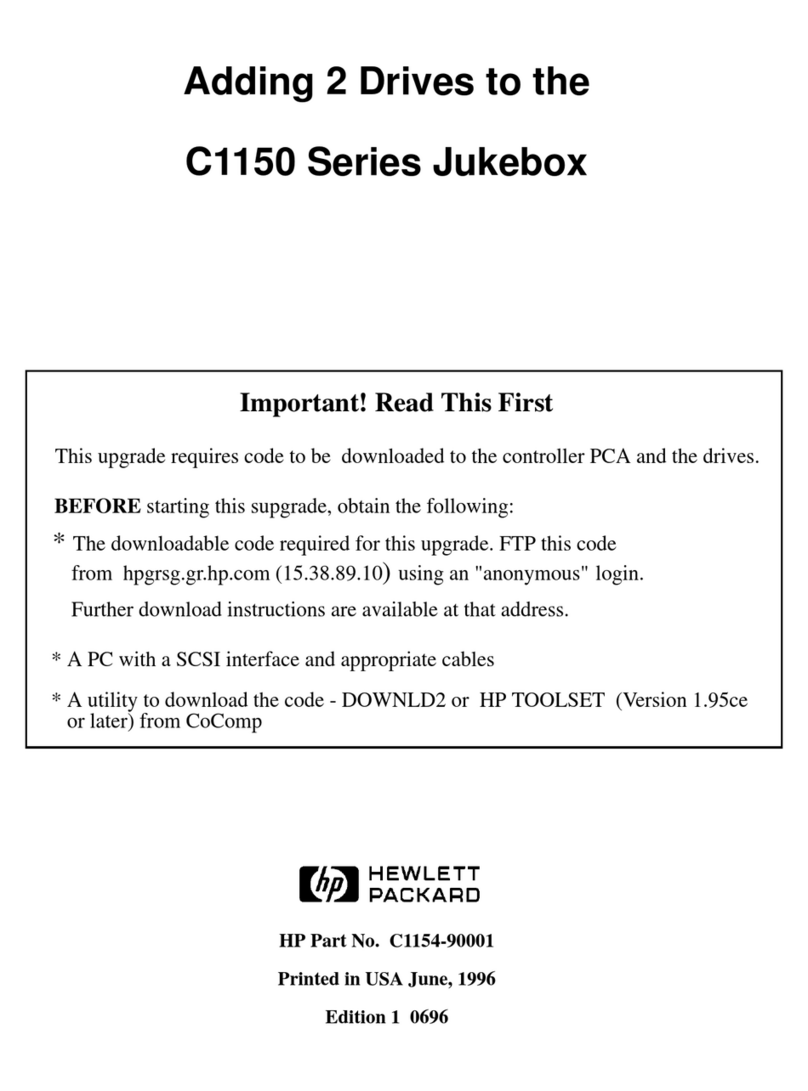HP StorageWorks P4000 Series User manual
Other HP Storage manuals
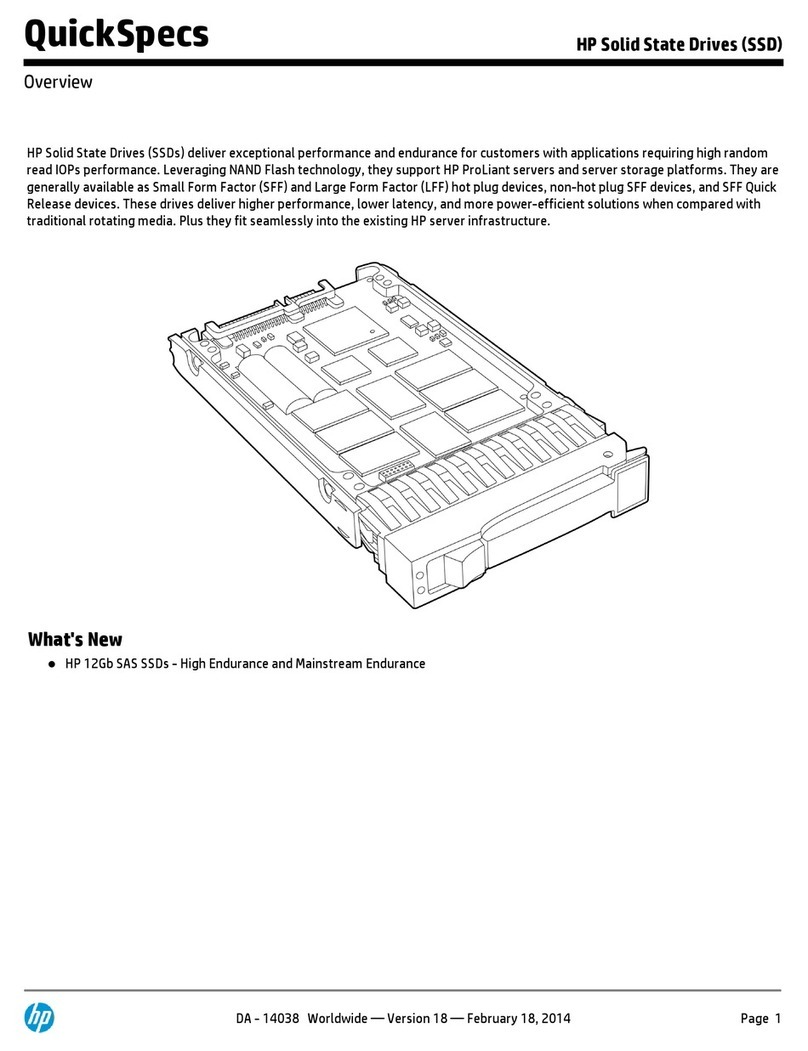
HP
HP 12Gb SAS SSDs User instructions
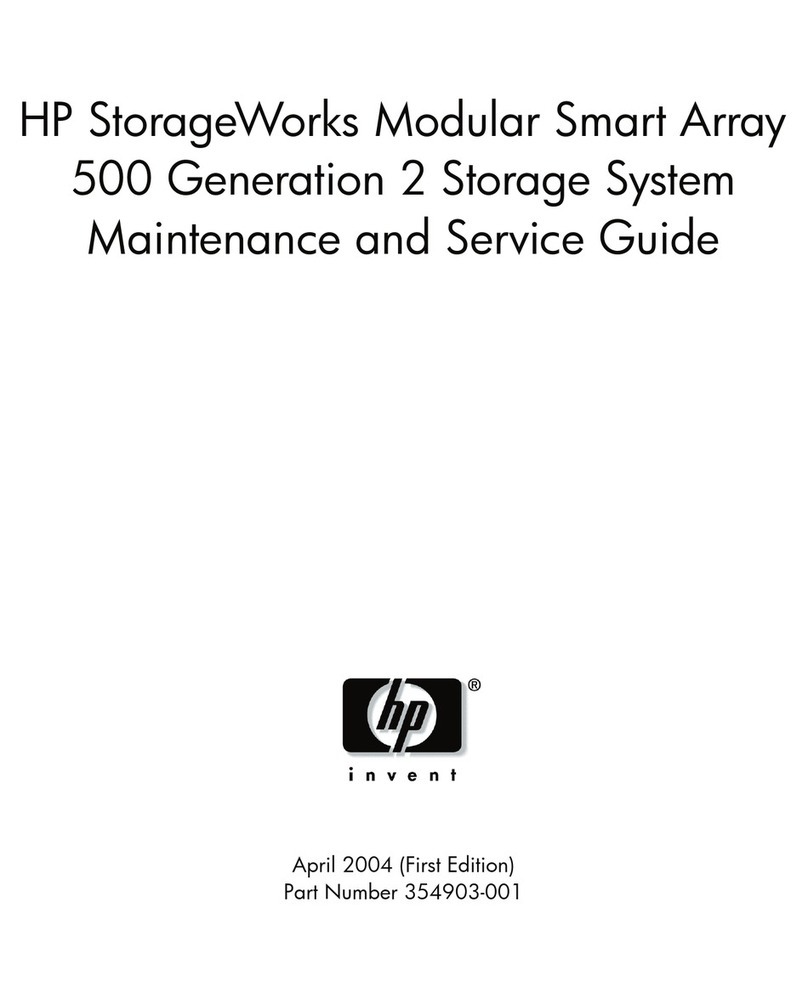
HP
HP StorageWorks 500 Generation 2 Manual
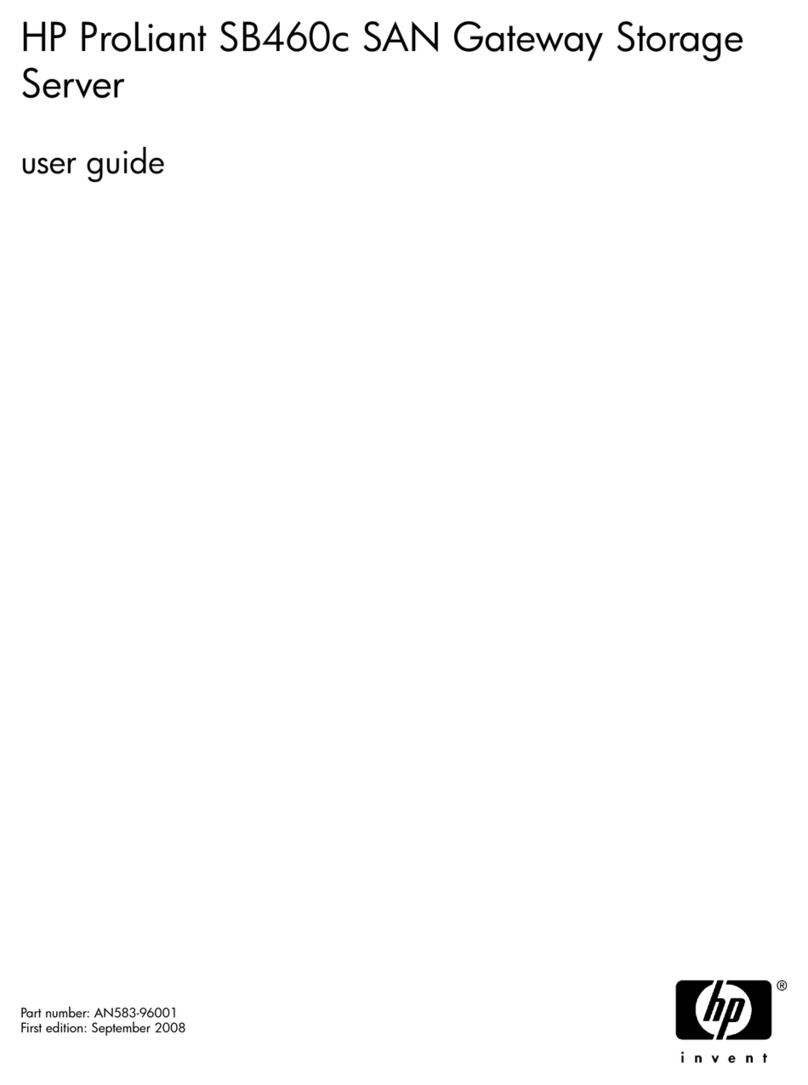
HP
HP ProLiant SB460c - SAN Gateway Storage Server User manual

HP
HP XP7 User manual
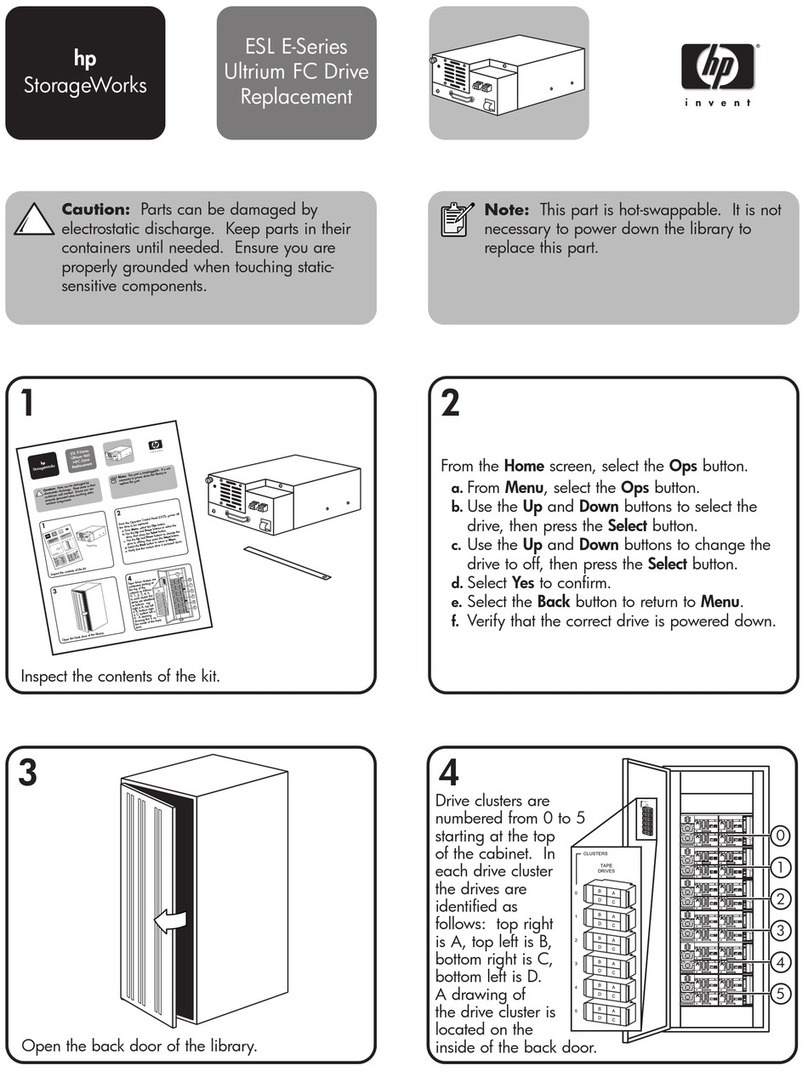
HP
HP StorageWorks ESL E Series Use and care manual

HP
HP 88780B User manual

HP
HP 6400/8400 Guide

HP
HP LTO-2 HH User manual
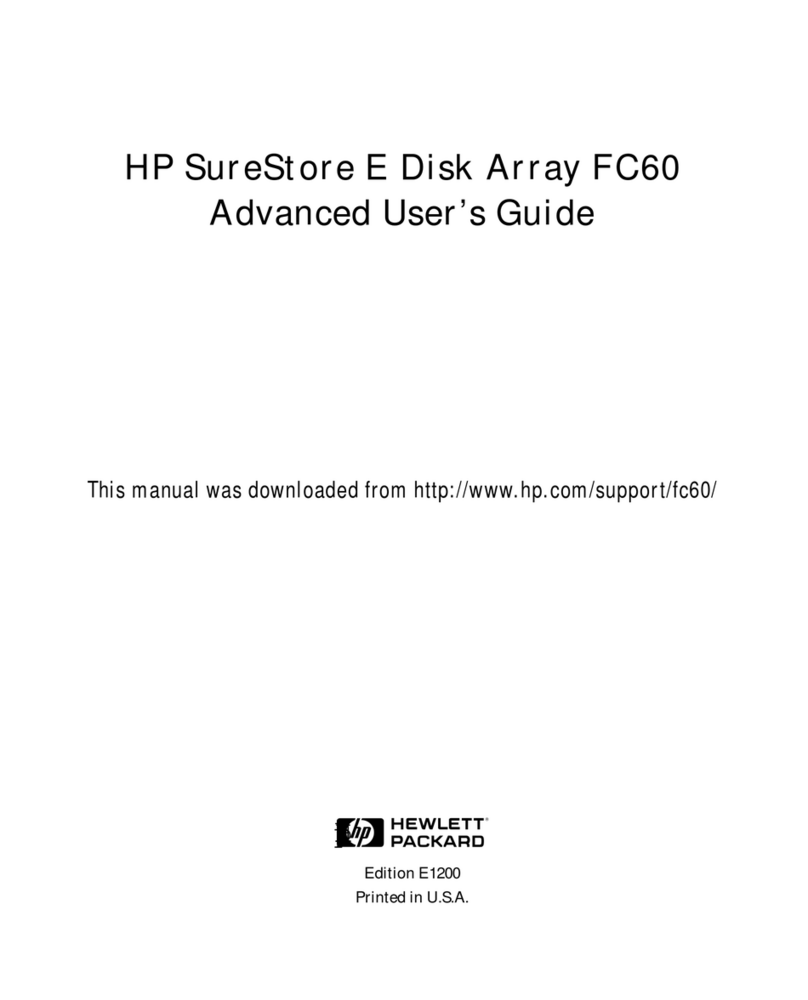
HP
HP Surestore Disk Array 12h - And FC60 Assembly instructions

HP
HP LTO Ultrium Product manual
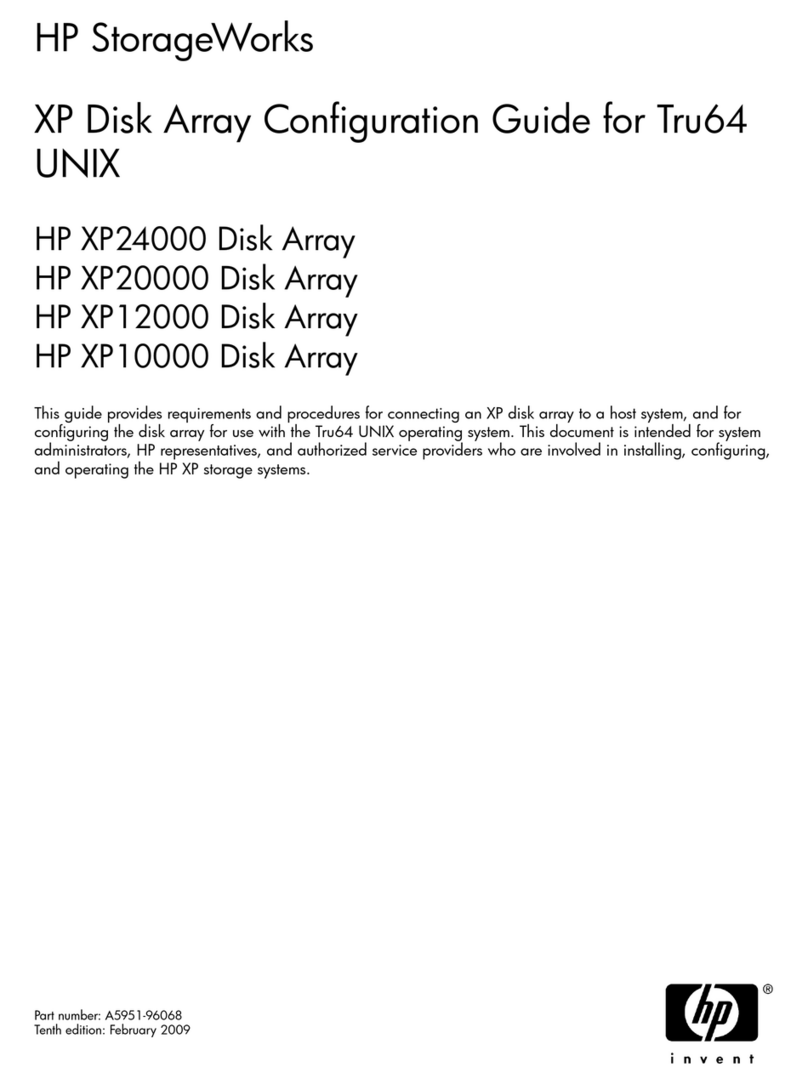
HP
HP StorageWorks XP10000 - Disk Array User manual
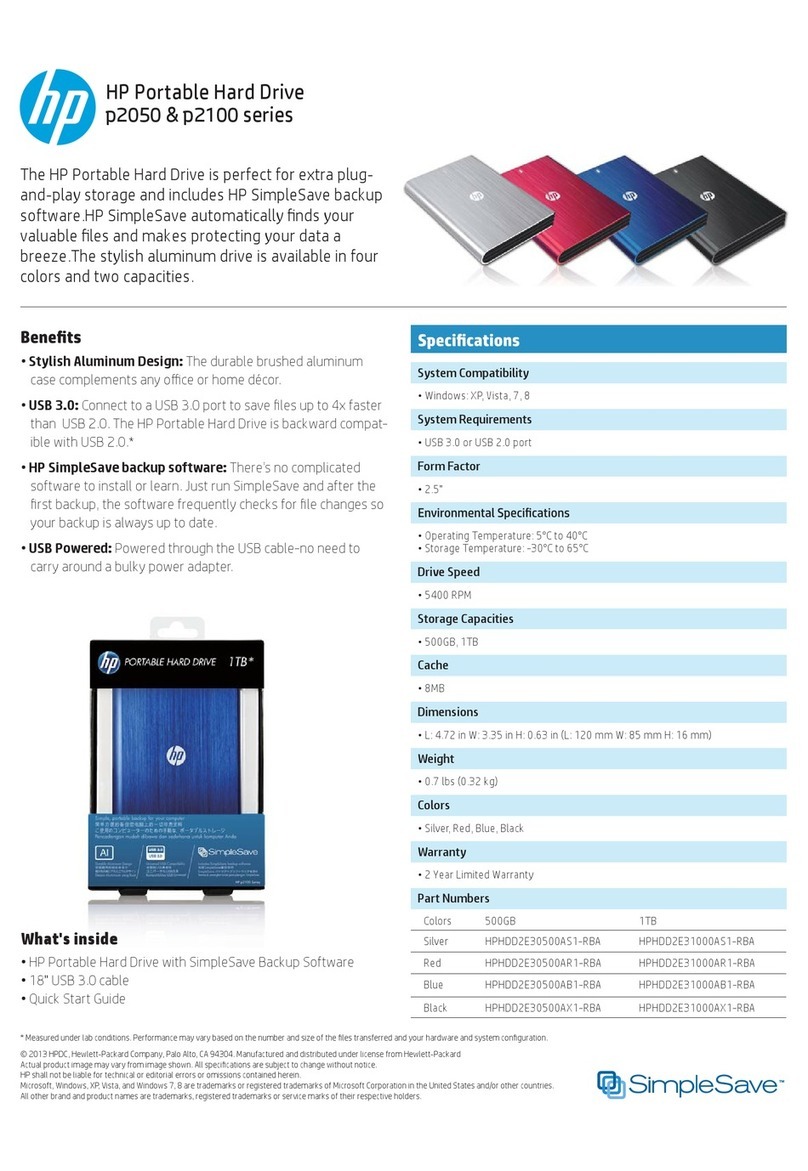
HP
HP LaserJet P2050 Series User manual
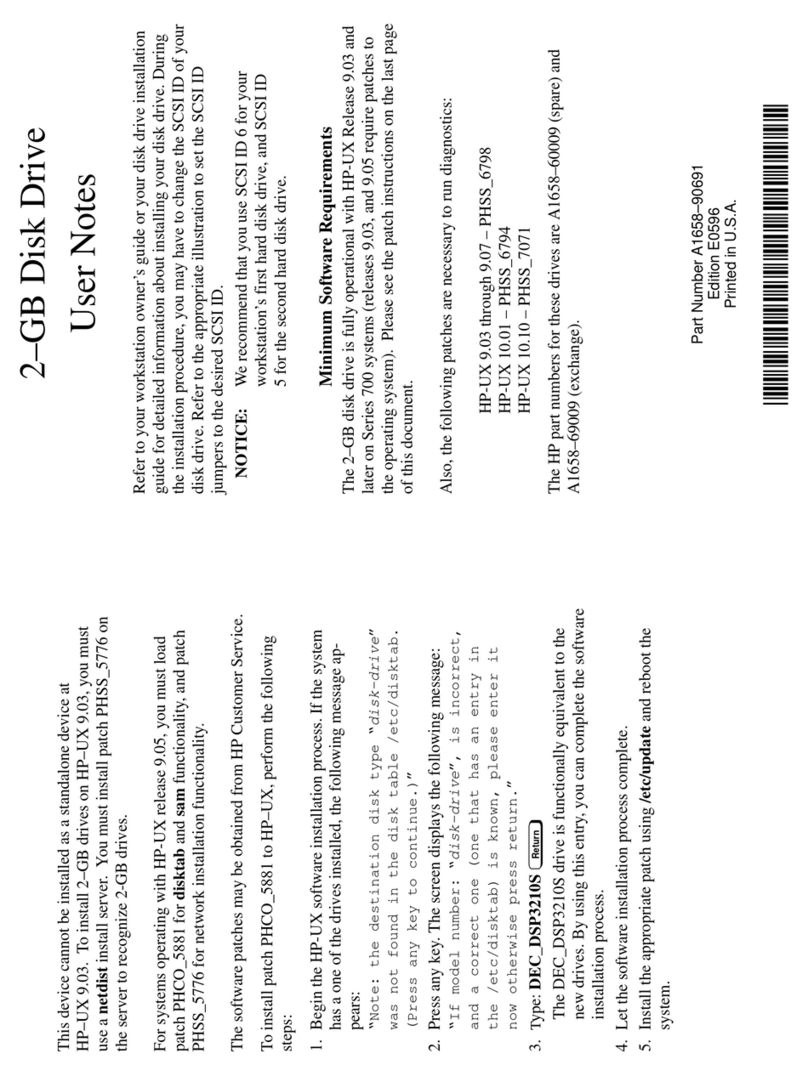
HP
HP 705 Quick start guide

HP
HP AU183AA - 2TB Personal Media Drive Use and maintenance manual
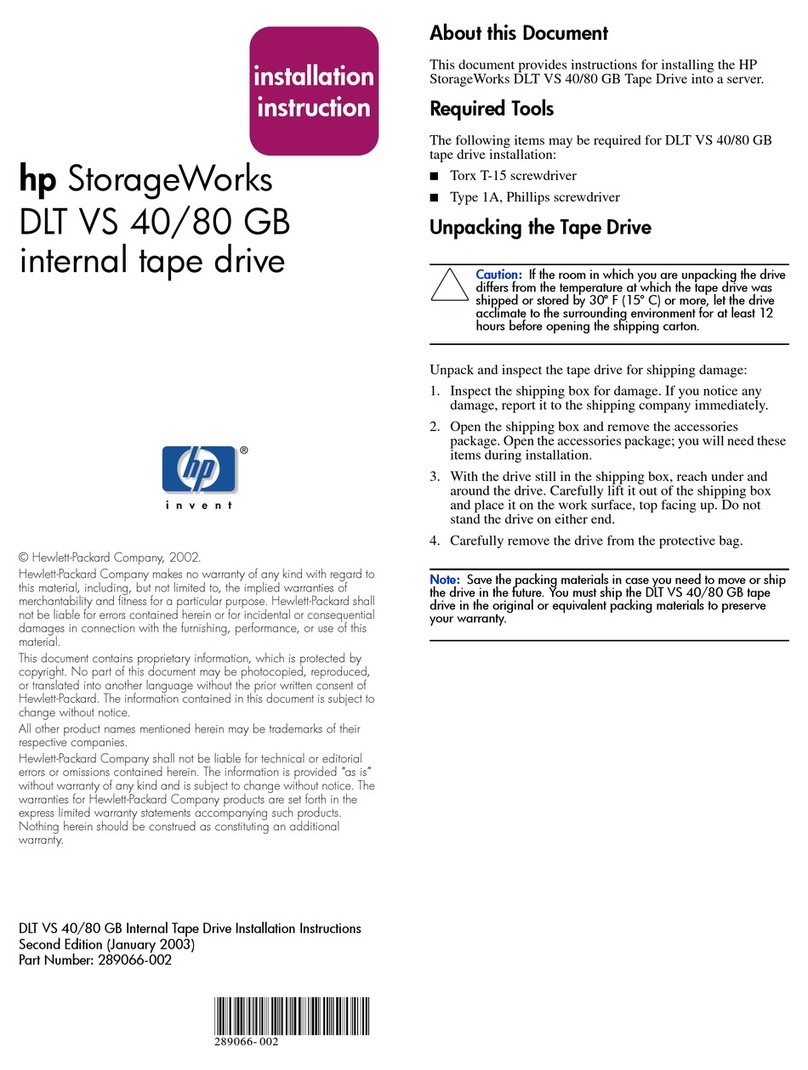
HP
HP StorageWorks DLT VS 40/80 GB User manual

HP
HP LTO-4 Ultrium 1760 Reference guide
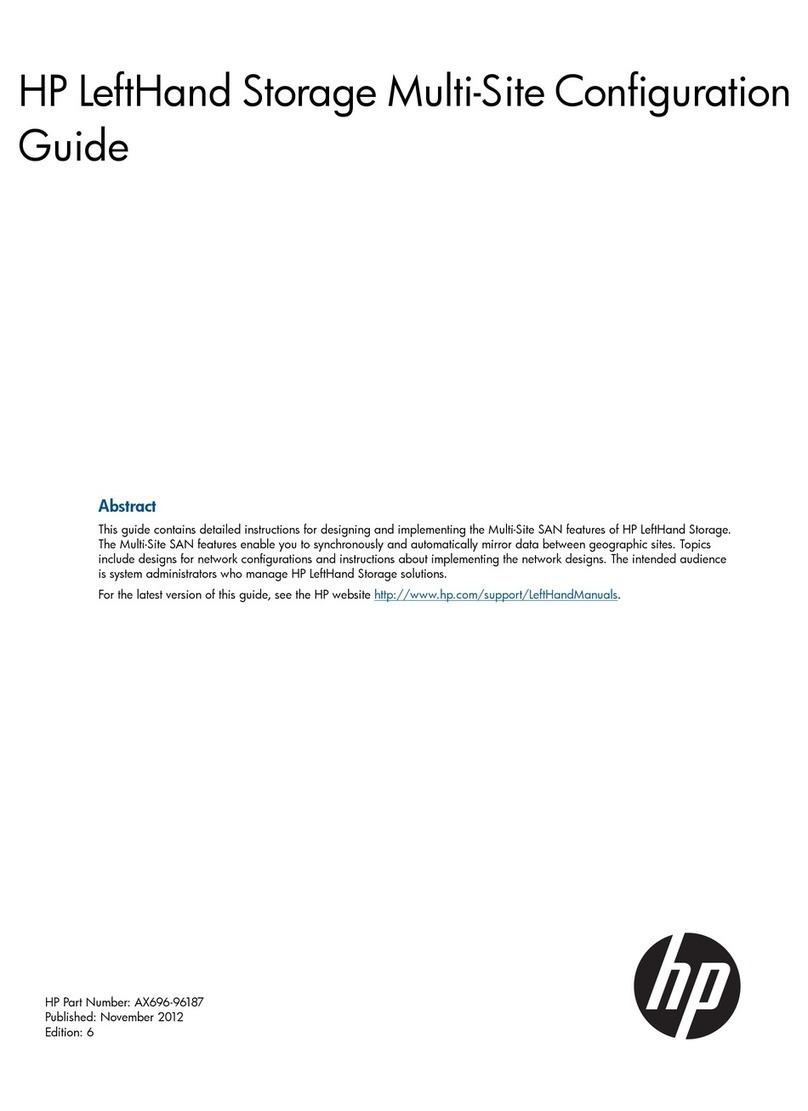
HP
HP Storevirtual 4000 User manual
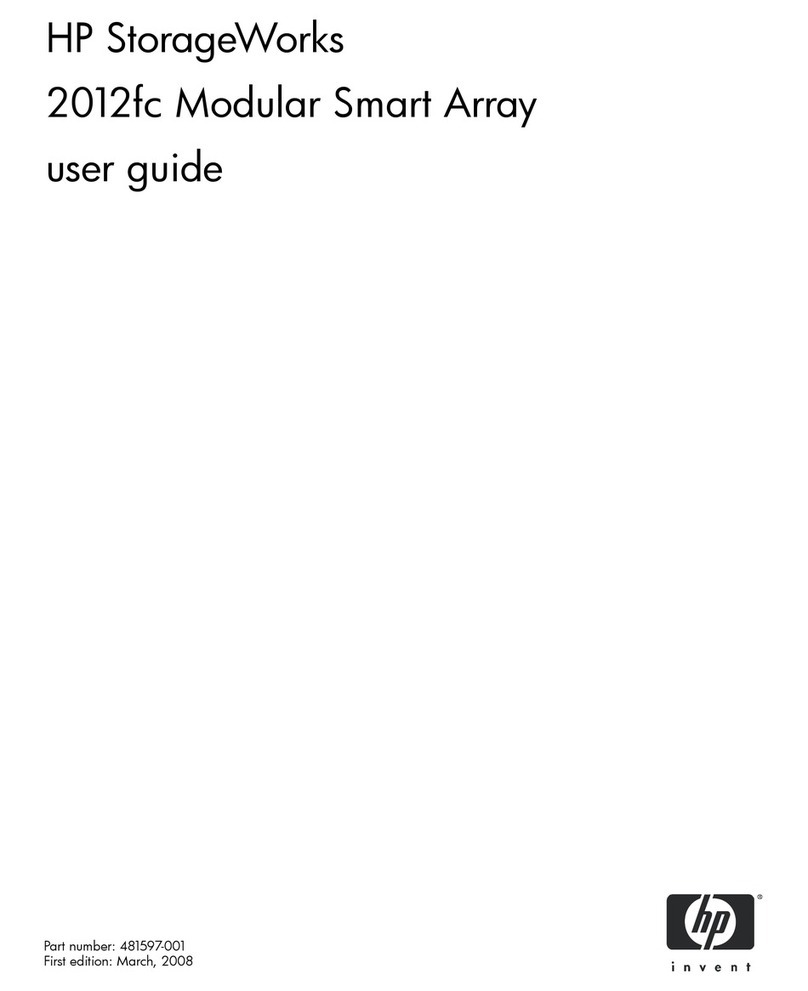
HP
HP StorageWorks 2000fc User manual
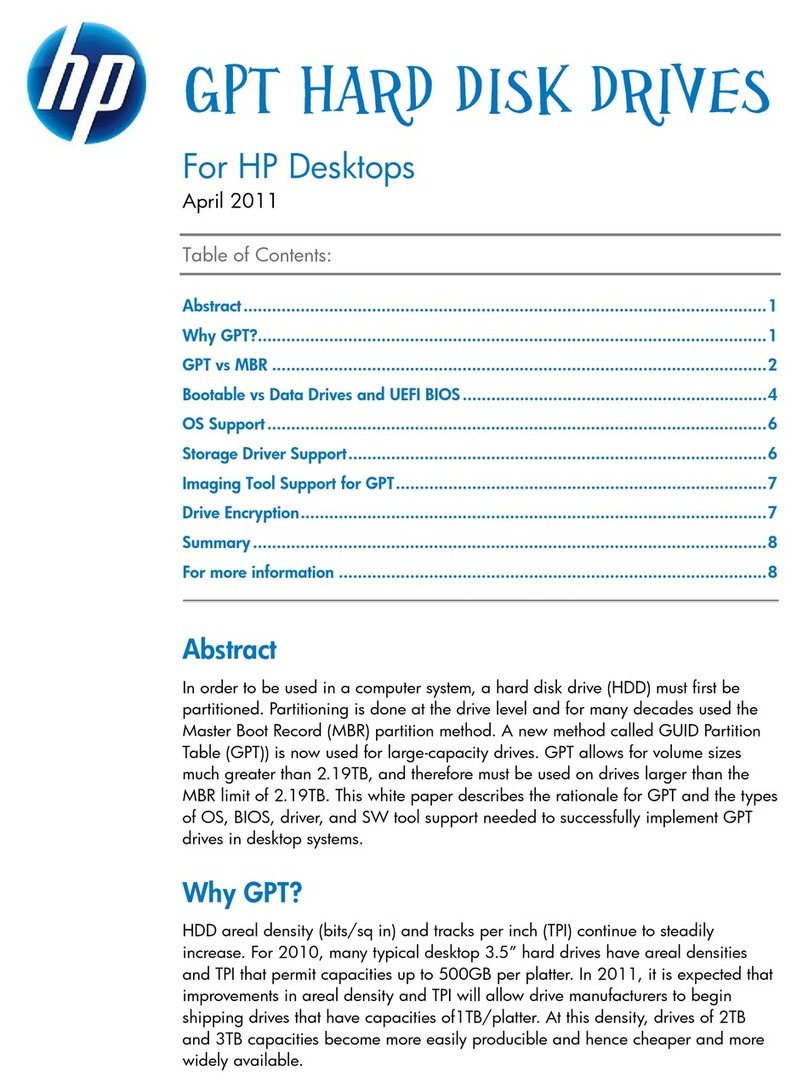
HP
HP d212 User manual
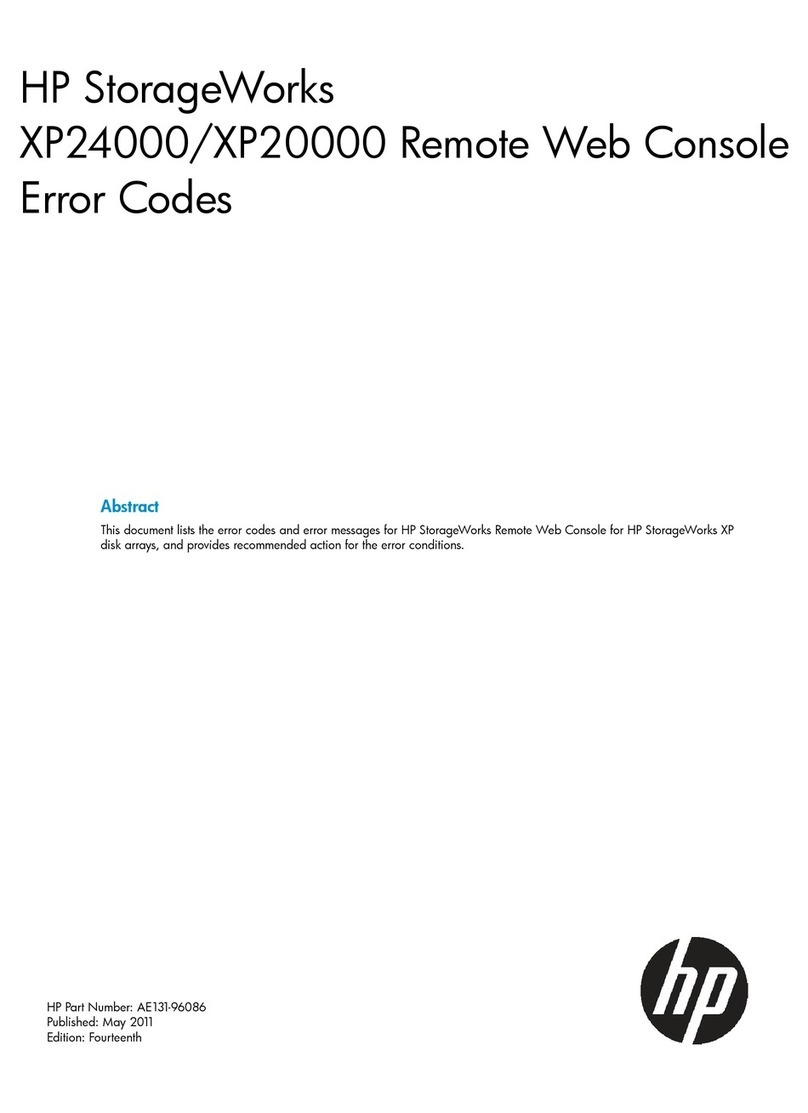
HP
HP XP20000/XP24000 User manual
Popular Storage manuals by other brands

Panasonic
Panasonic LKM-F931-1 instruction manual

Tabernus
Tabernus Enterprise Erase E2400 user guide

Rocstor
Rocstor COMMANDER 3F series user manual

Western Digital
Western Digital Ultrastar Data60 installation guide

Dell
Dell PowerVault MD3600f Series Getting started

CFI
CFI TERA STOR SATA RAID IV user manual