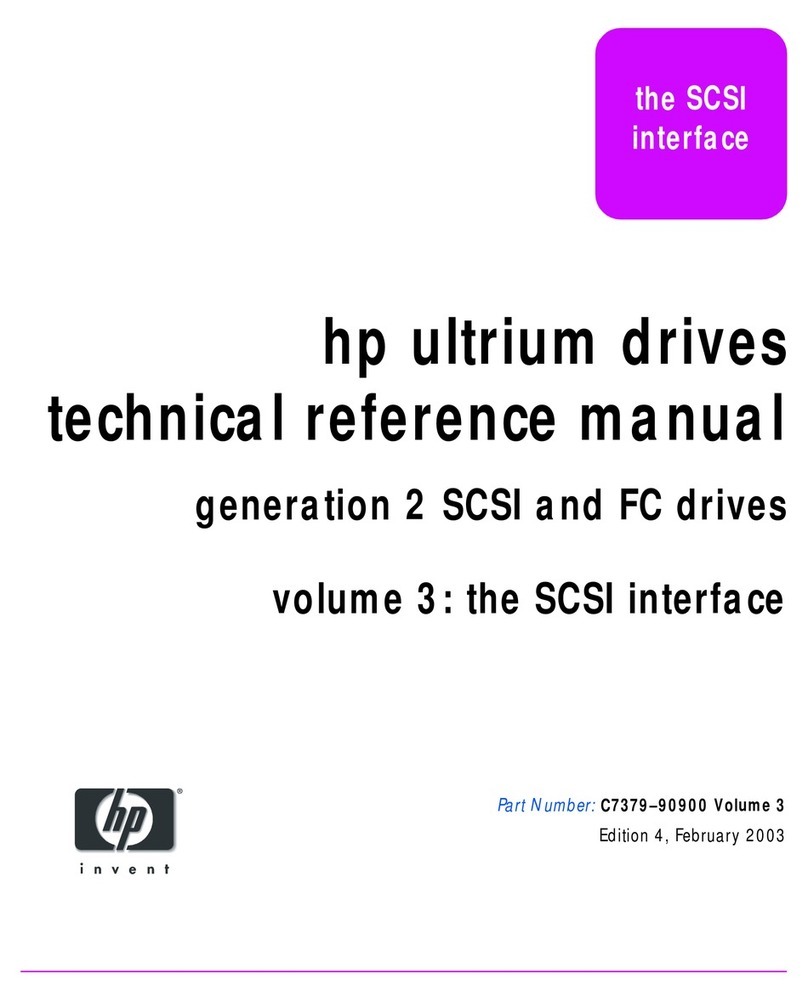HP A5585A - SureStore DLT E Tape Library 4/40 Installation guide
Other HP Storage manuals
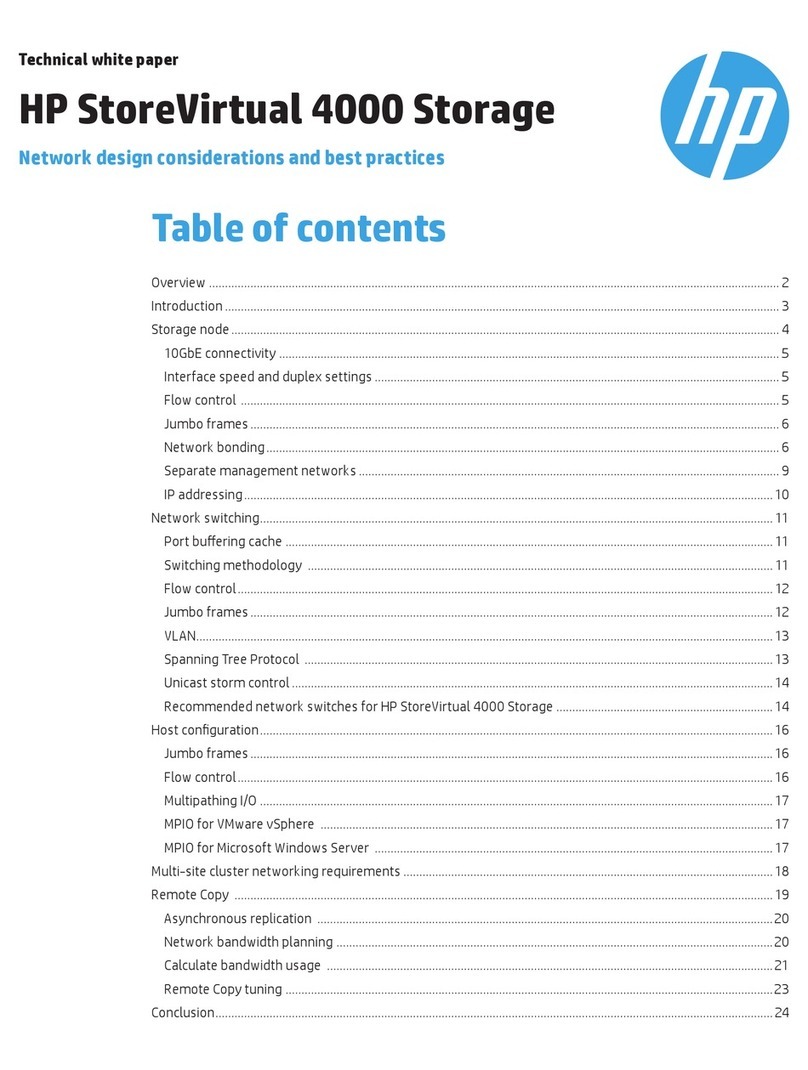
HP
HP Storevirtual 4000 Quick reference guide

HP
HP StoreEver MSL2024 Troubleshooting guide
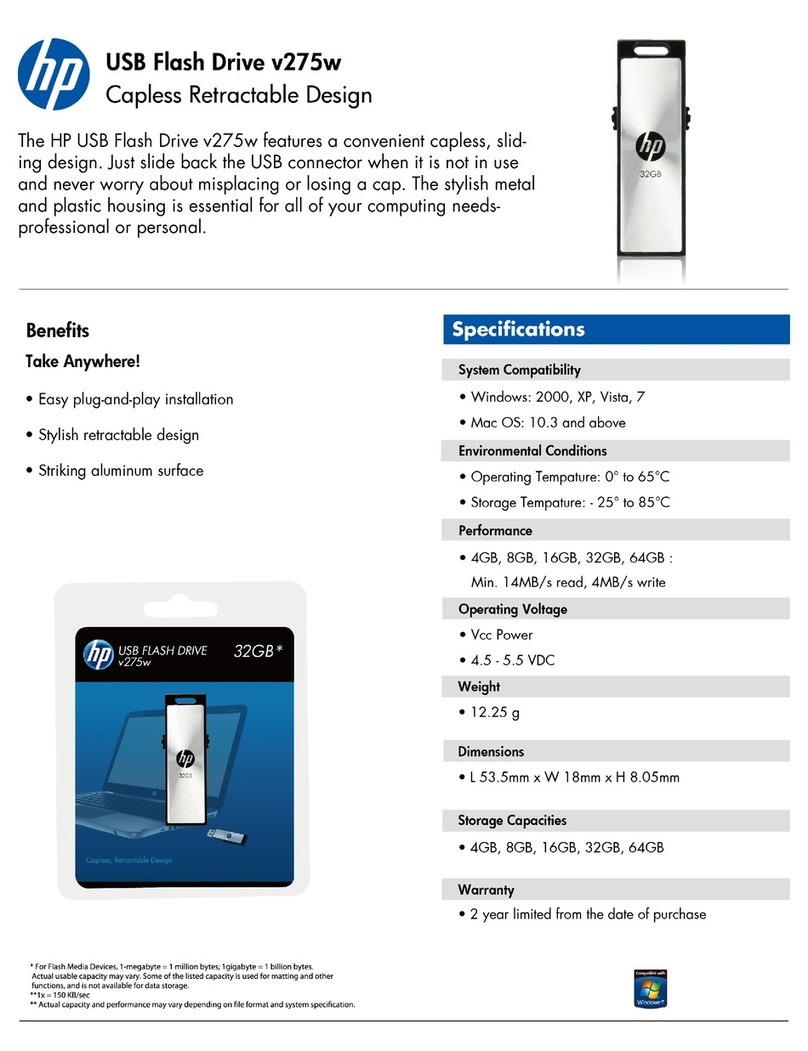
HP
HP v275w User manual

HP
HP 705 Quick start guide

HP
HP HPE StoreOnce 3100 Series Manual

HP
HP J3278B - SureStore CD-ROM Server/Tower 7 NAS... Service manual
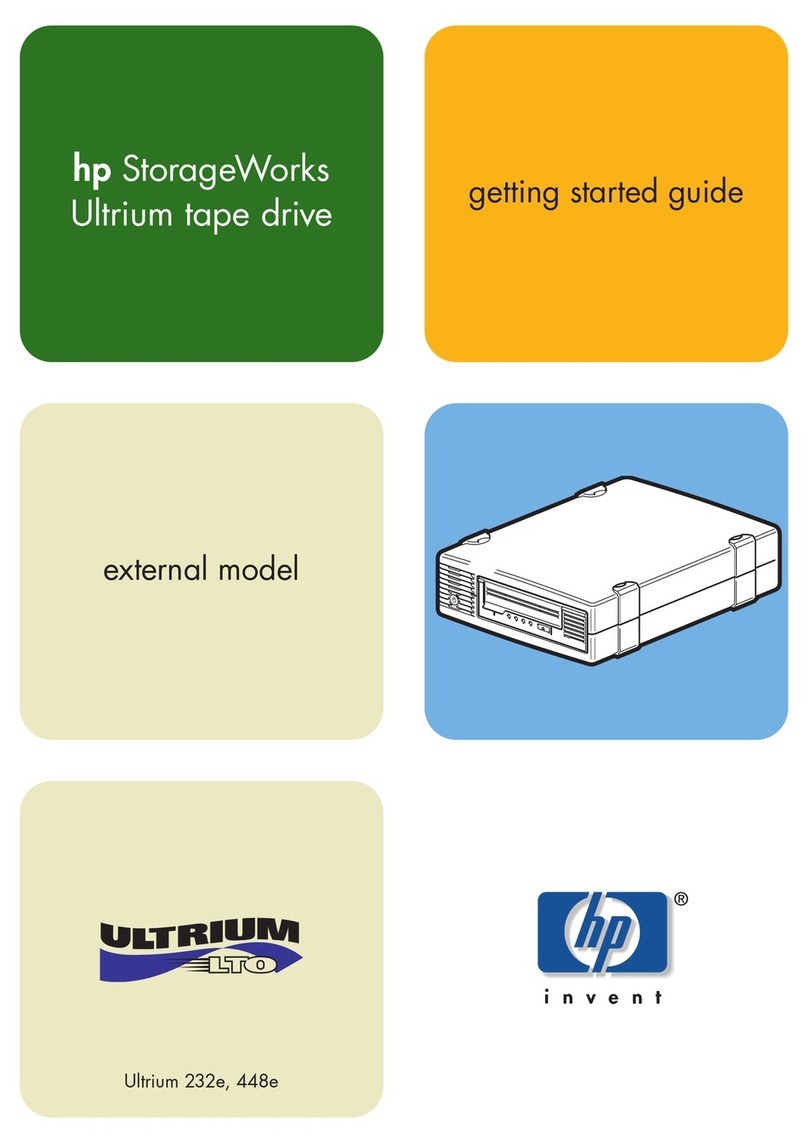
HP
HP Ultrium 232e User manual
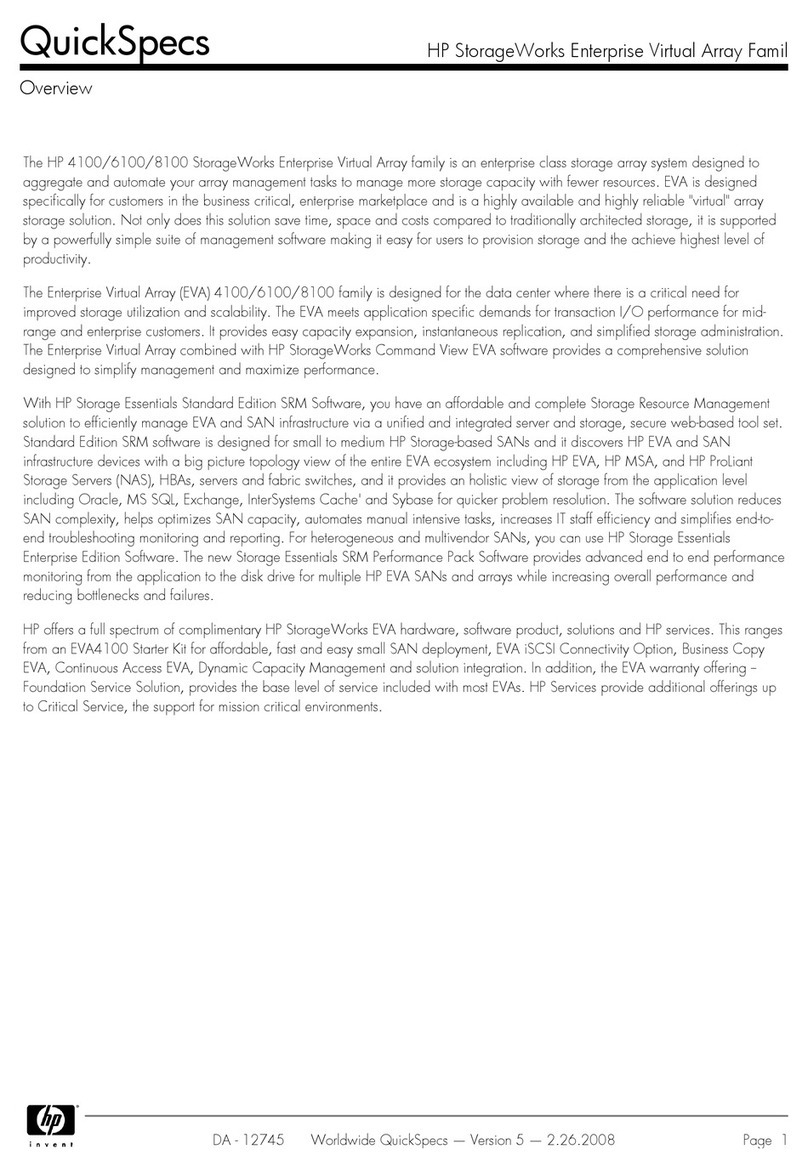
HP
HP 6100 User manual
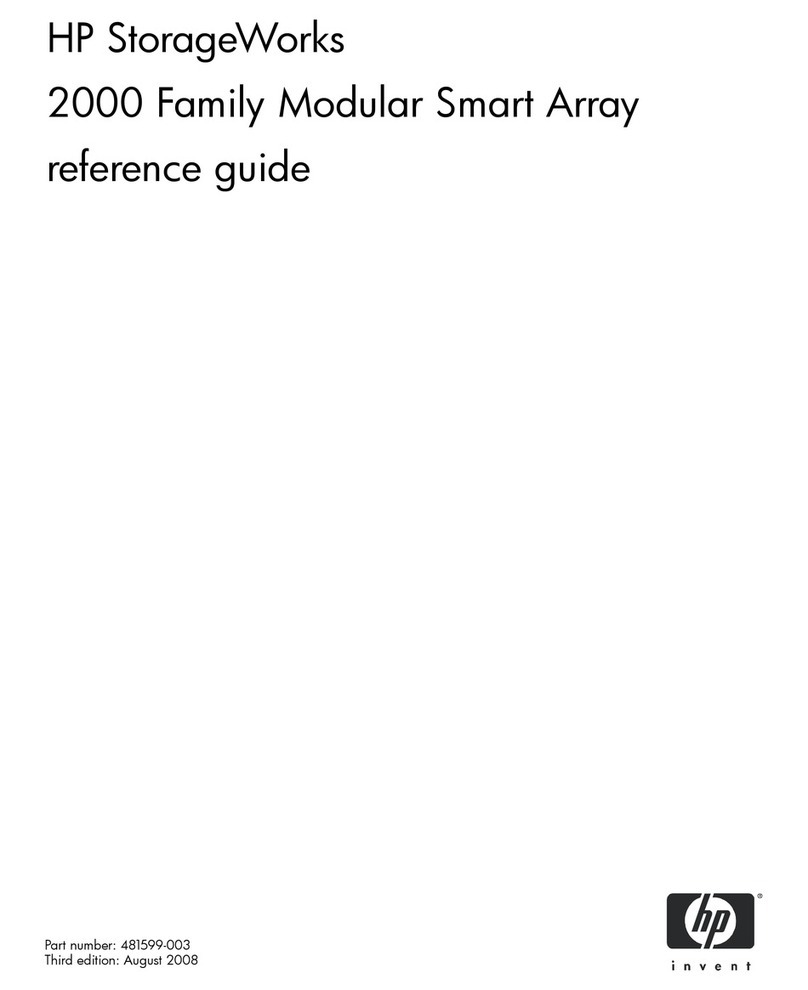
HP
HP StorageWorks 2000fc User manual
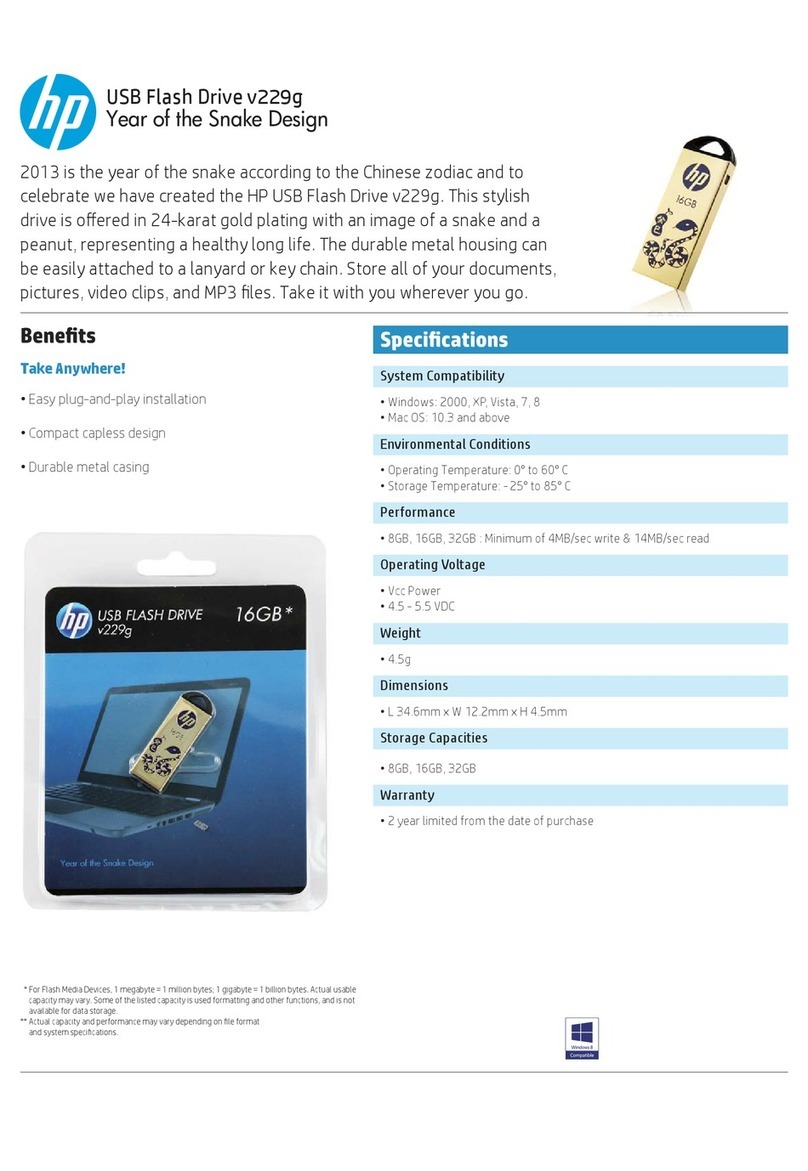
HP
HP v229g User manual

HP
HP ProLiant StorageWorks NAS 1500s User manual
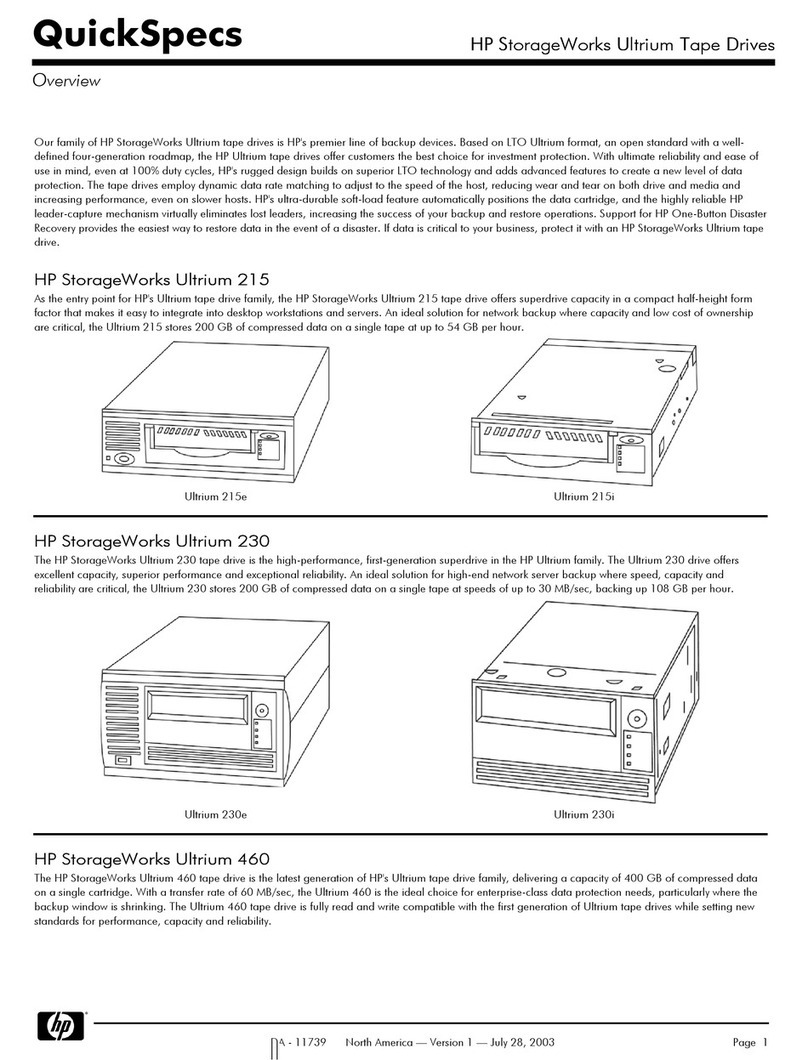
HP
HP StorageWorks Ultrium 215 User instructions
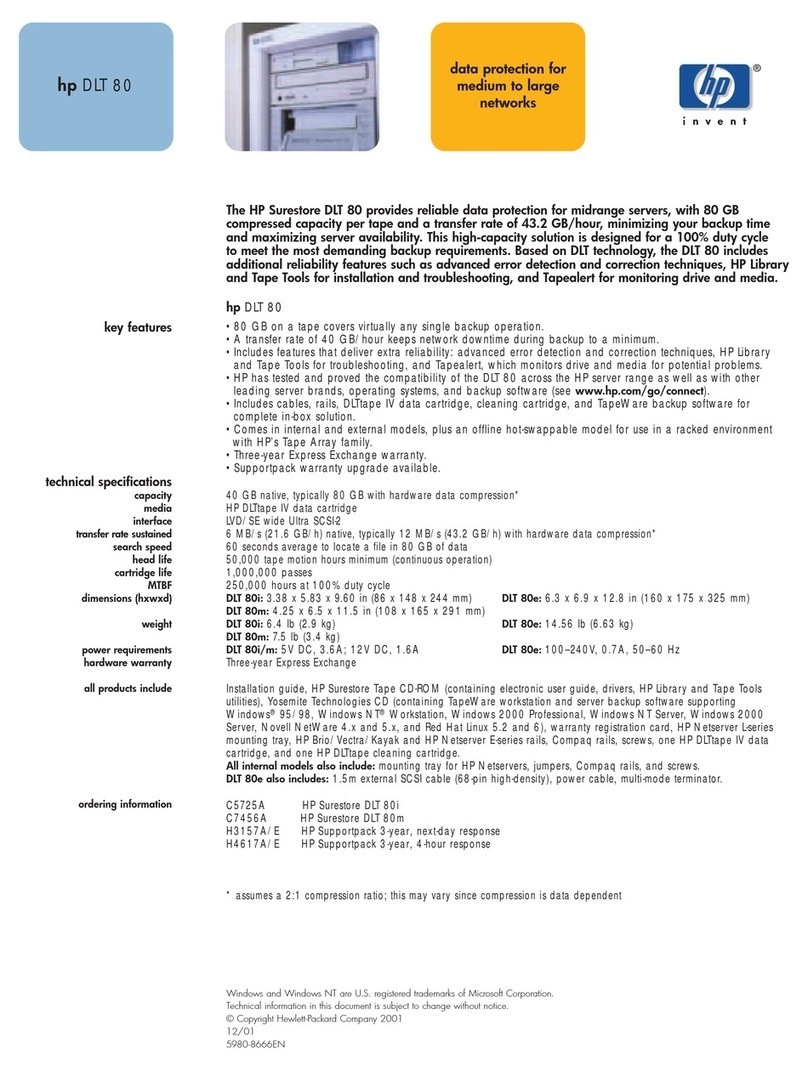
HP
HP Surestore DLT 80 User manual

HP
HP 705 Quick start guide
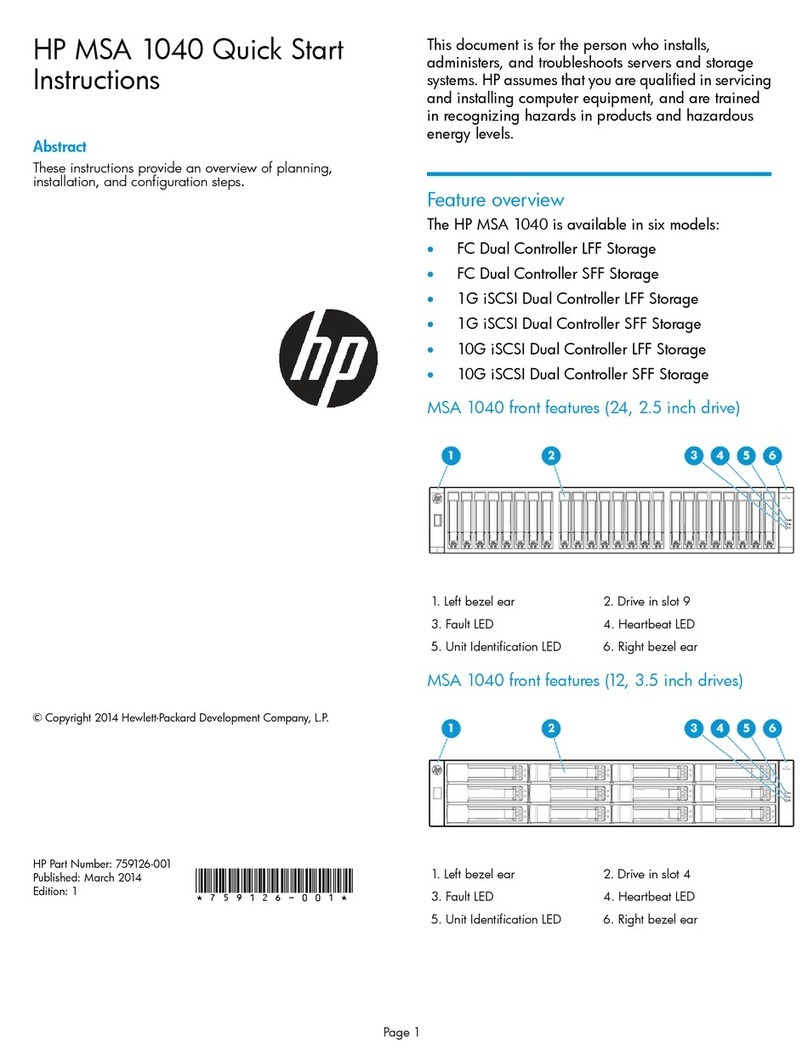
HP
HP 1040 Programming manual
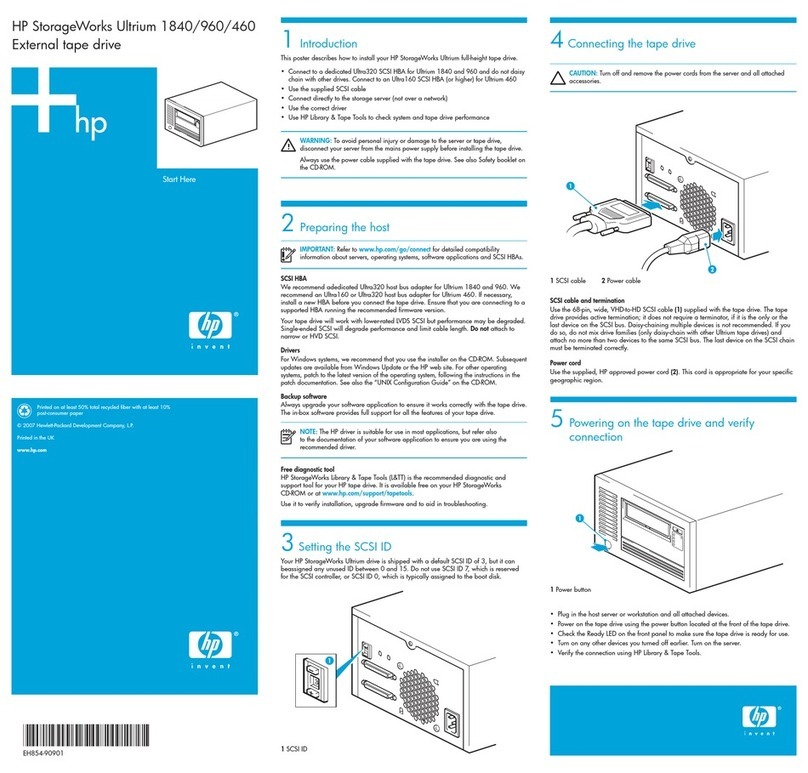
HP
HP Ultrium 1840 User manual
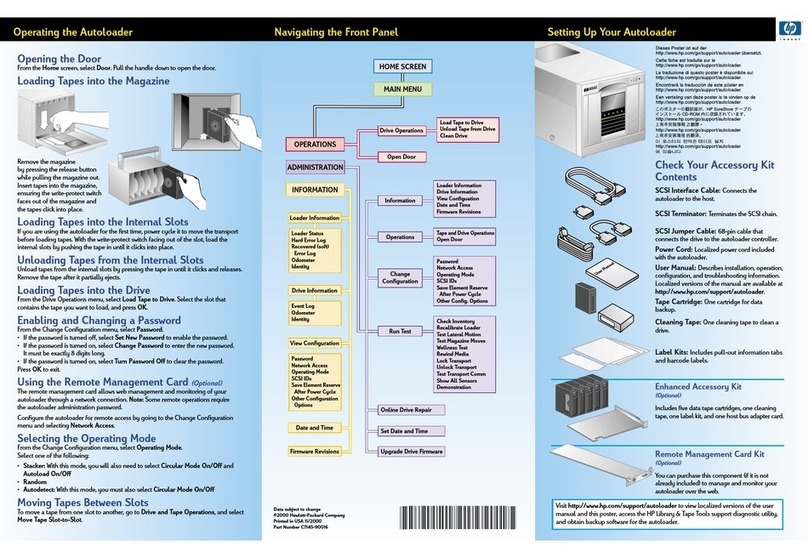
HP
HP C7745NB - SureStore DLT Tape Autoloader 1/9 User manual
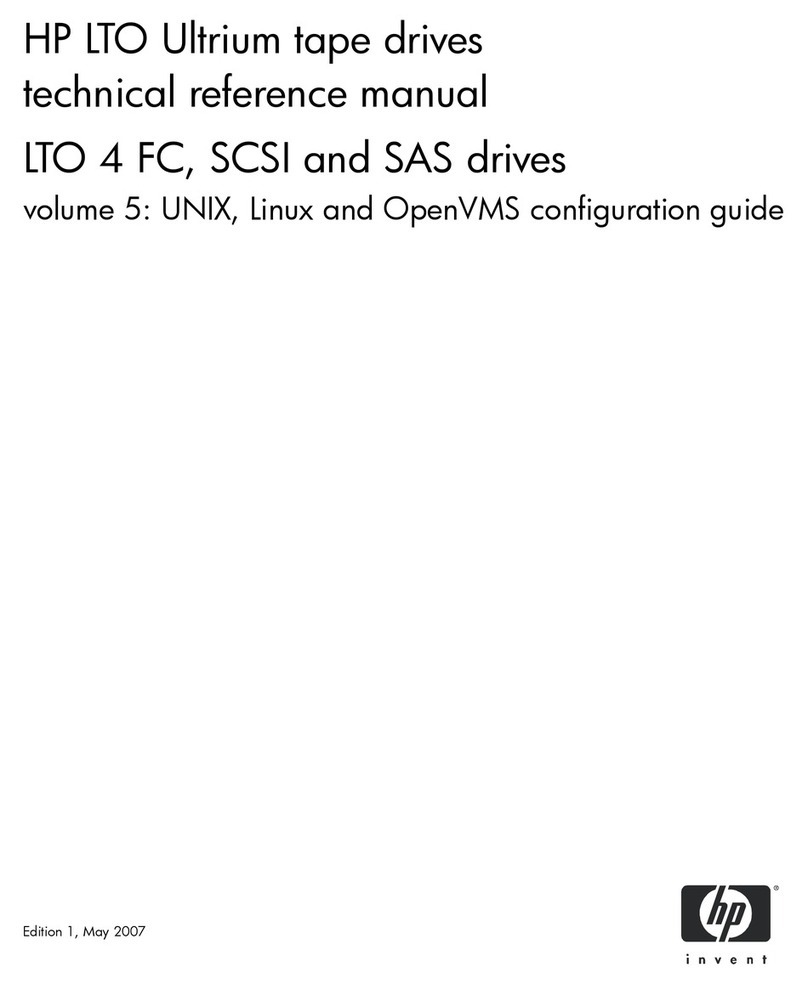
HP
HP LTO-4 Ultrium 1760 Product manual
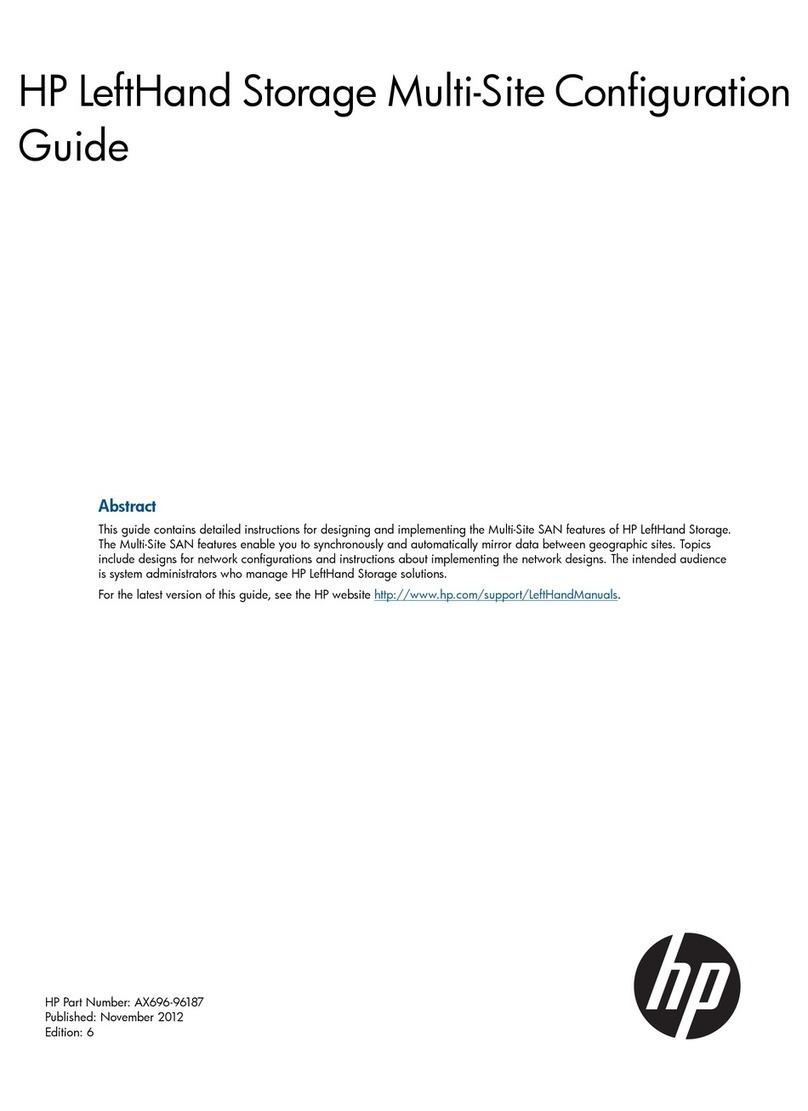
HP
HP Storevirtual 4000 User manual

HP
HP StorageWorks 4000/6000/8000 - Enterprise Virtual... Instruction Manual
Popular Storage manuals by other brands

Panasonic
Panasonic LKM-F931-1 instruction manual

Tabernus
Tabernus Enterprise Erase E2400 user guide

Rocstor
Rocstor COMMANDER 3F series user manual

Western Digital
Western Digital Ultrastar Data60 installation guide

Dell
Dell PowerVault MD3600f Series Getting started

CFI
CFI TERA STOR SATA RAID IV user manual