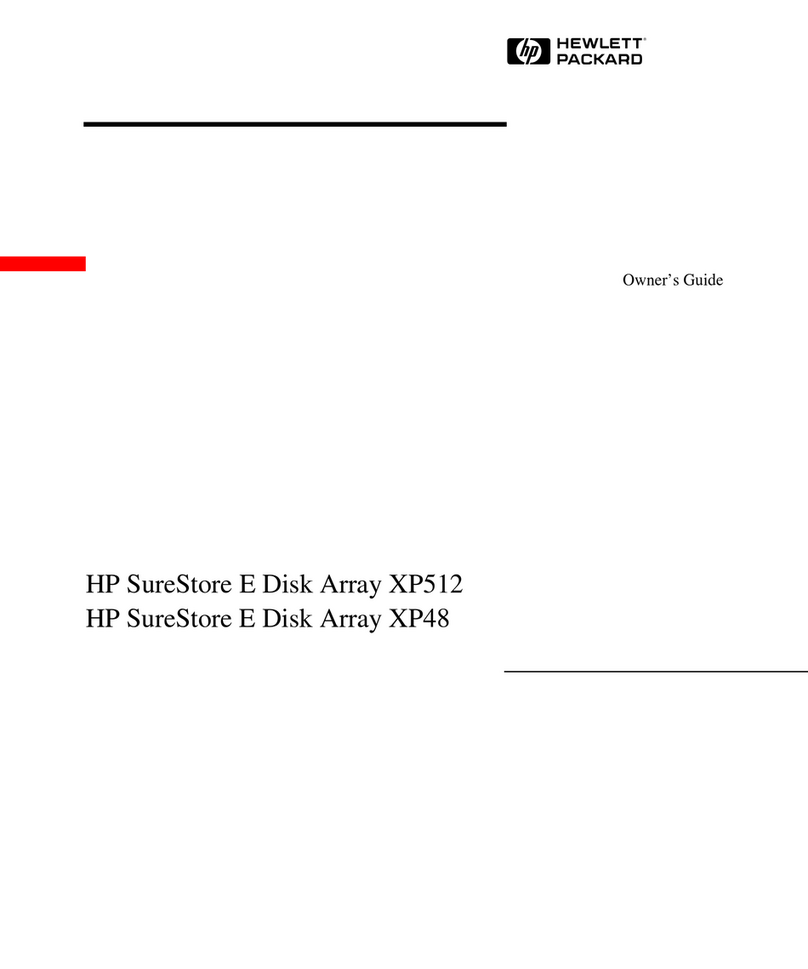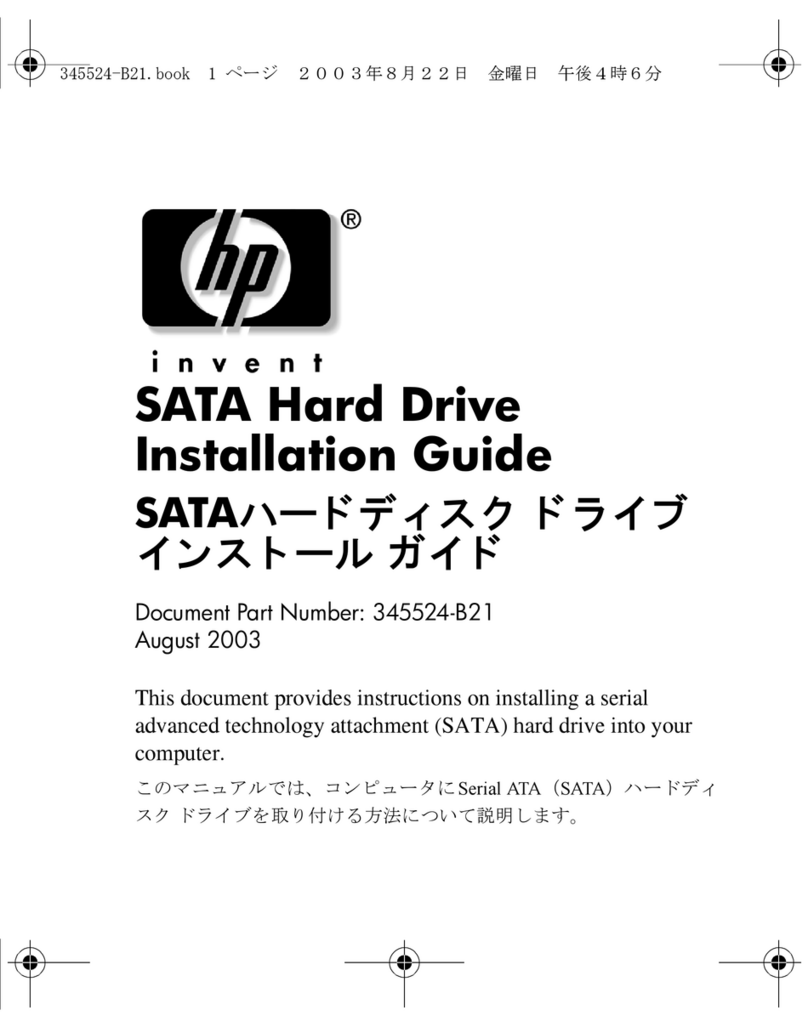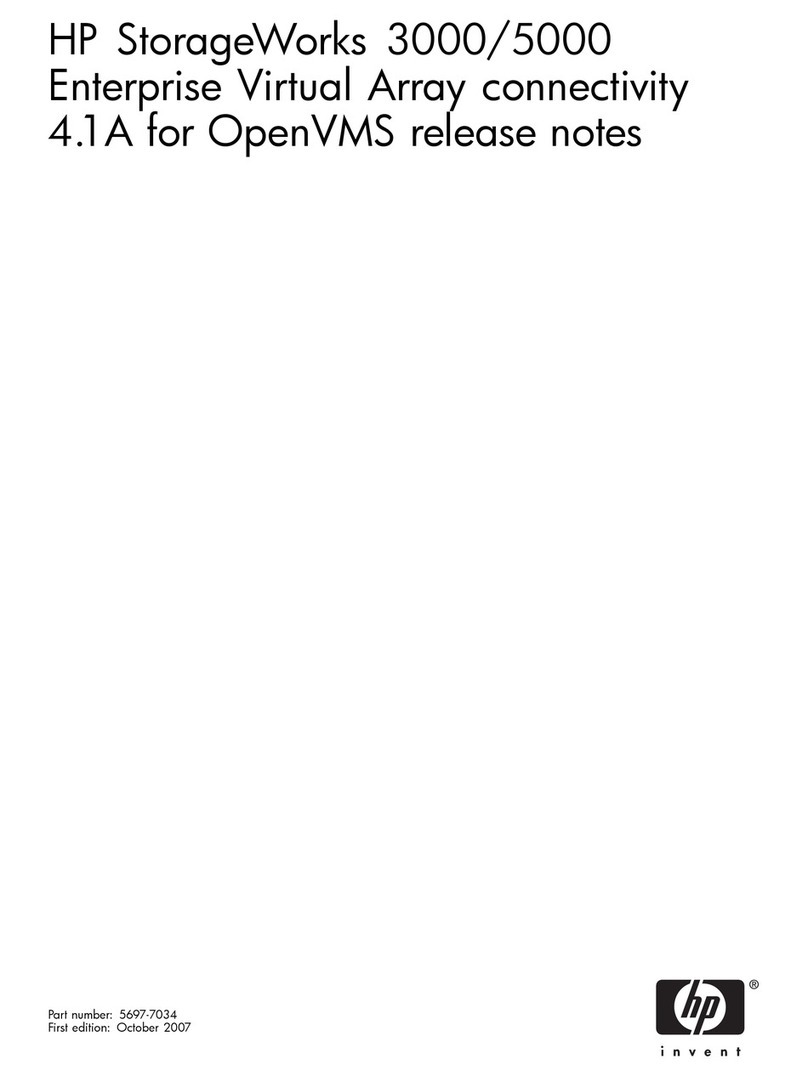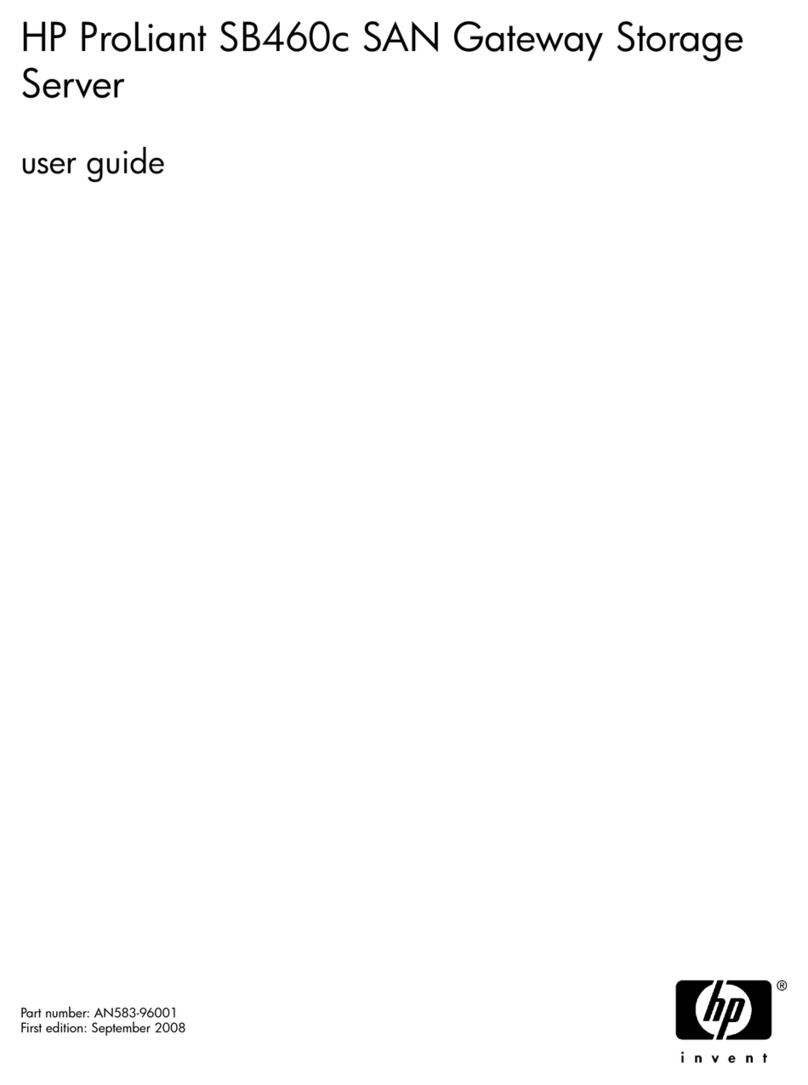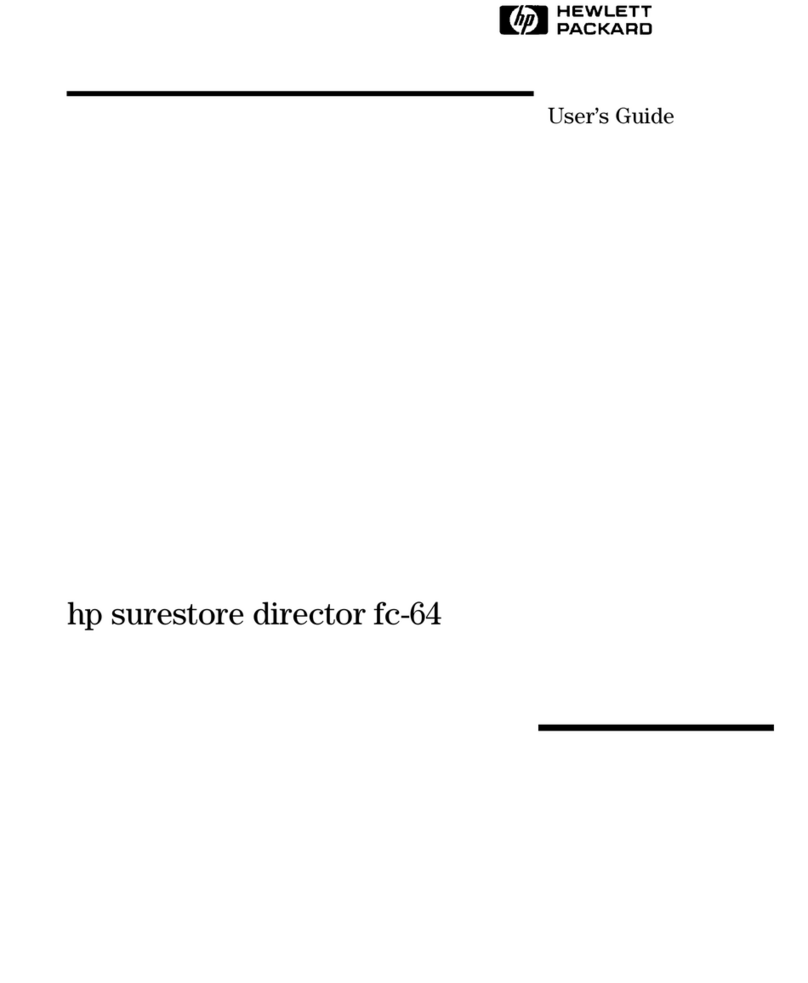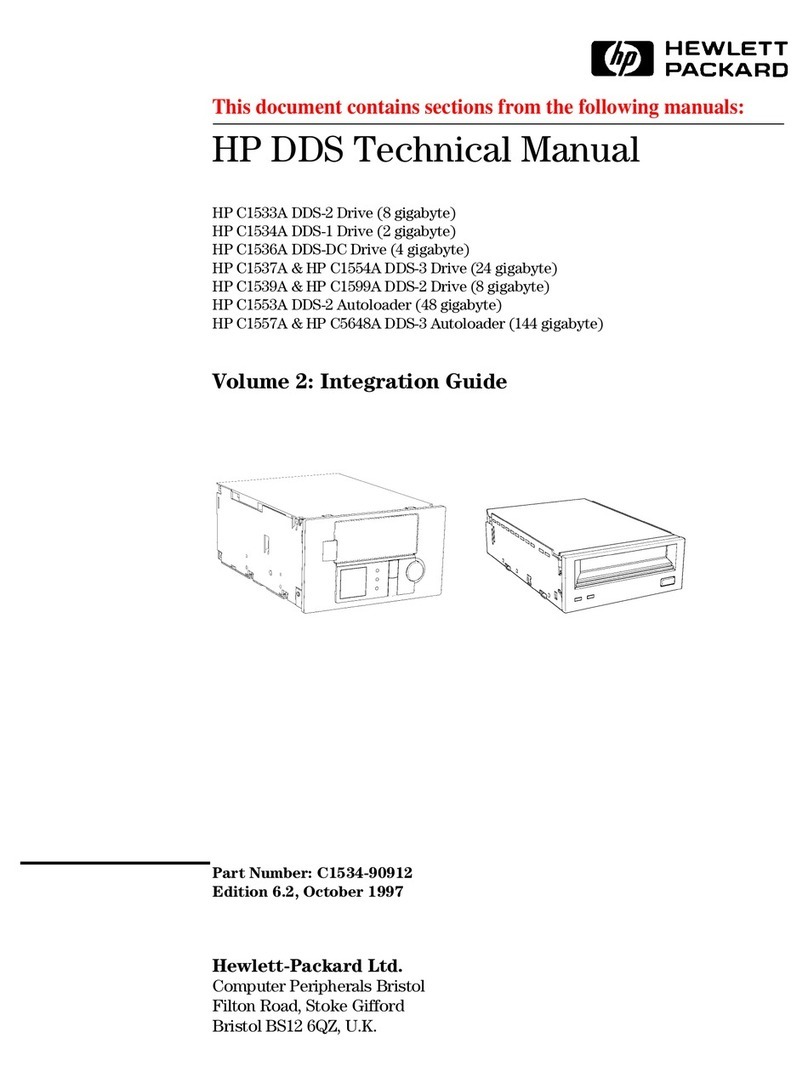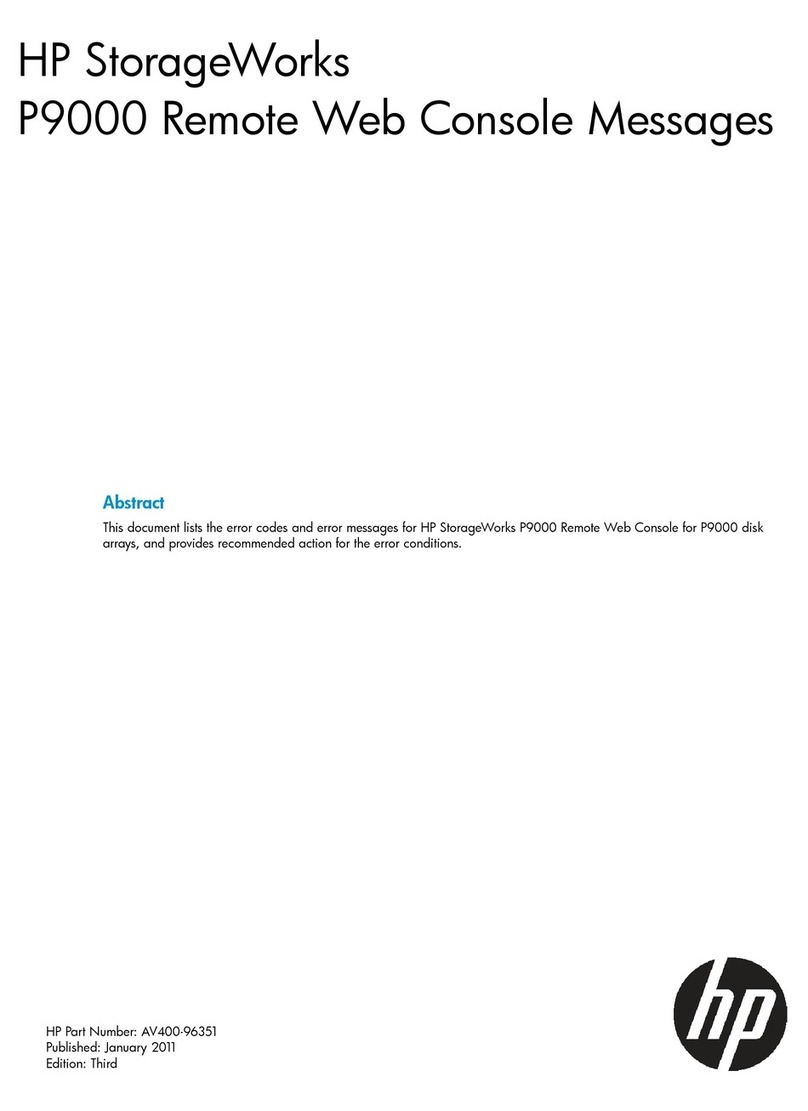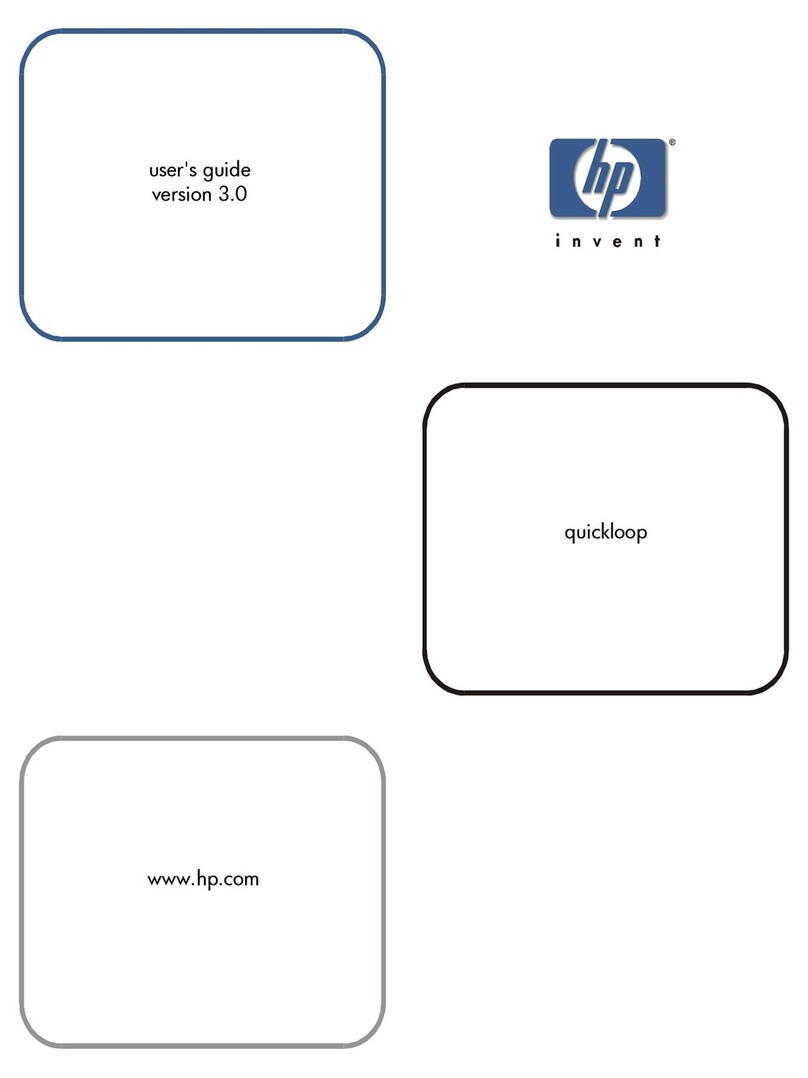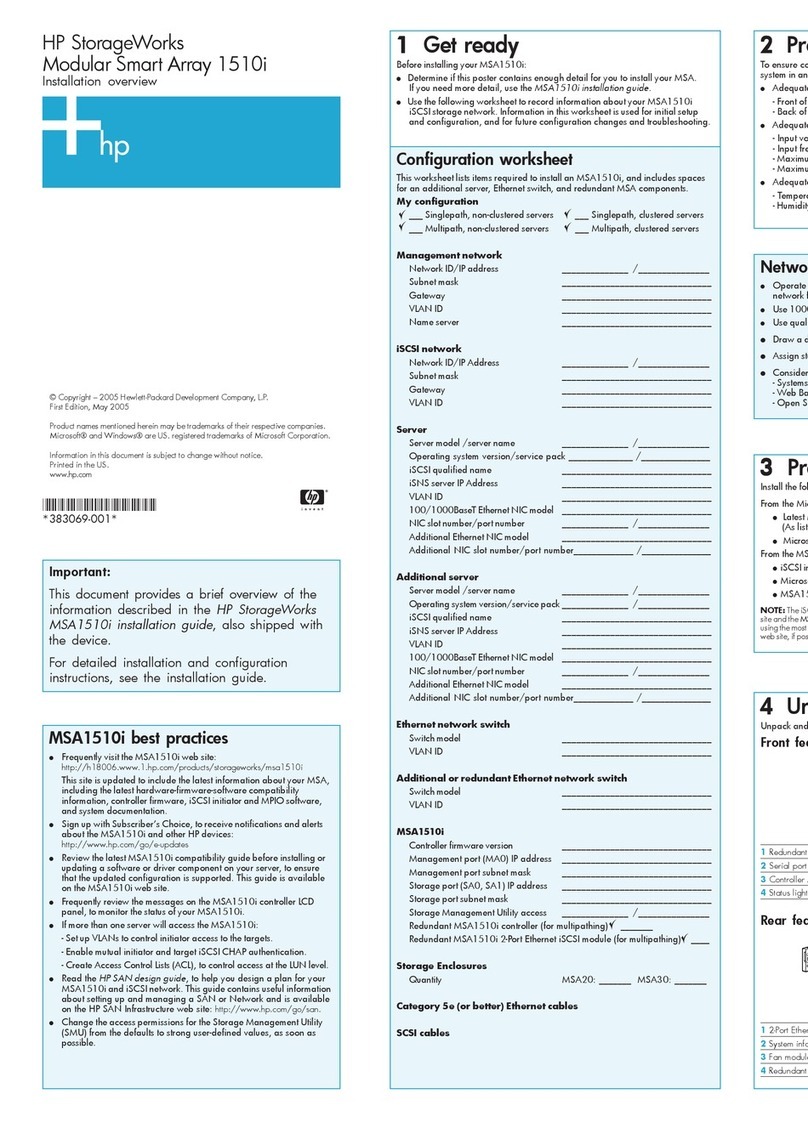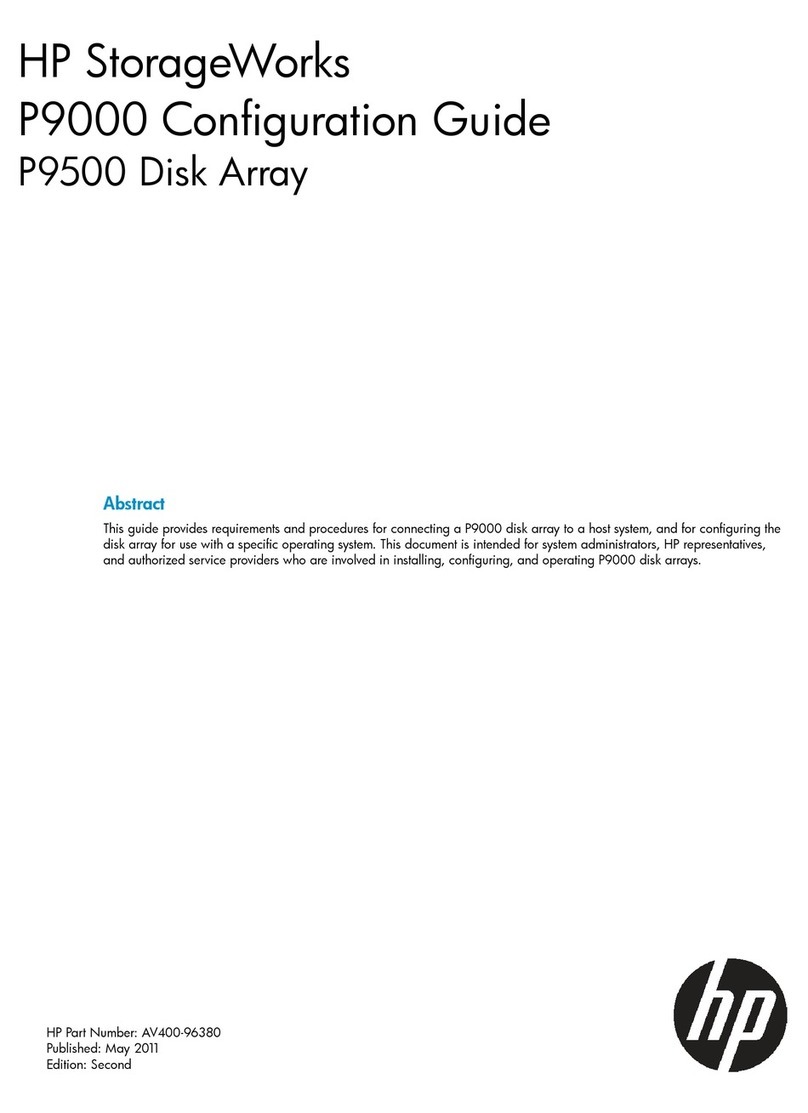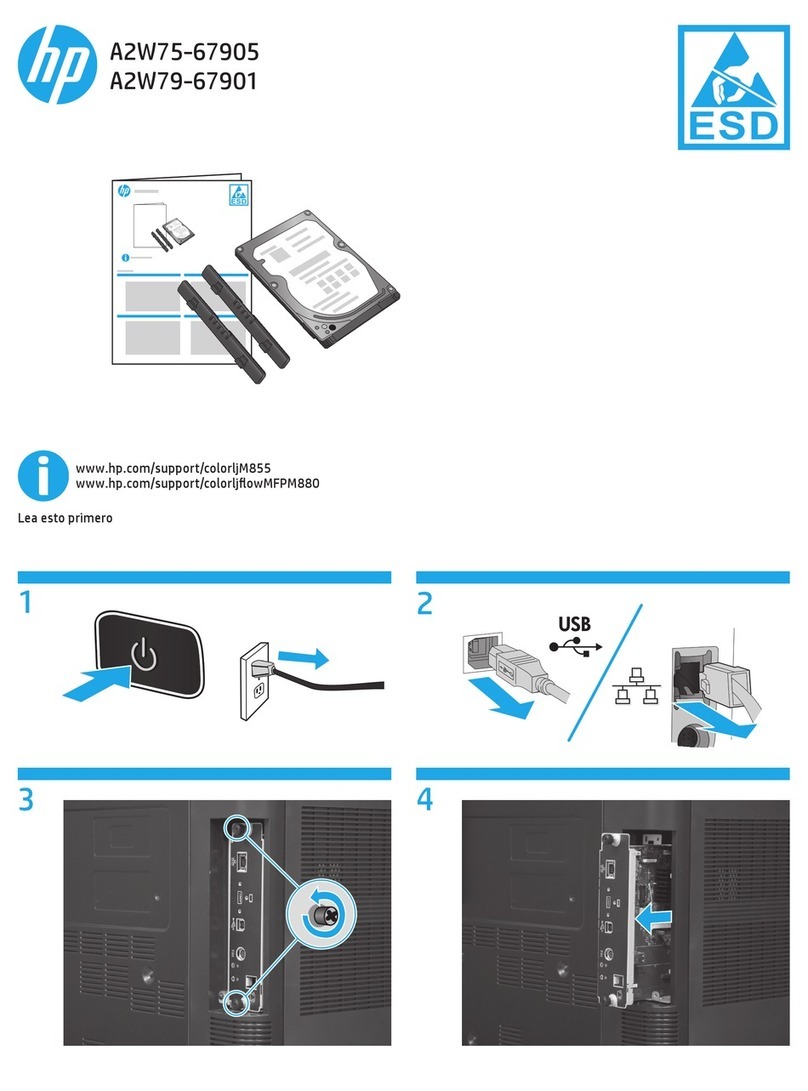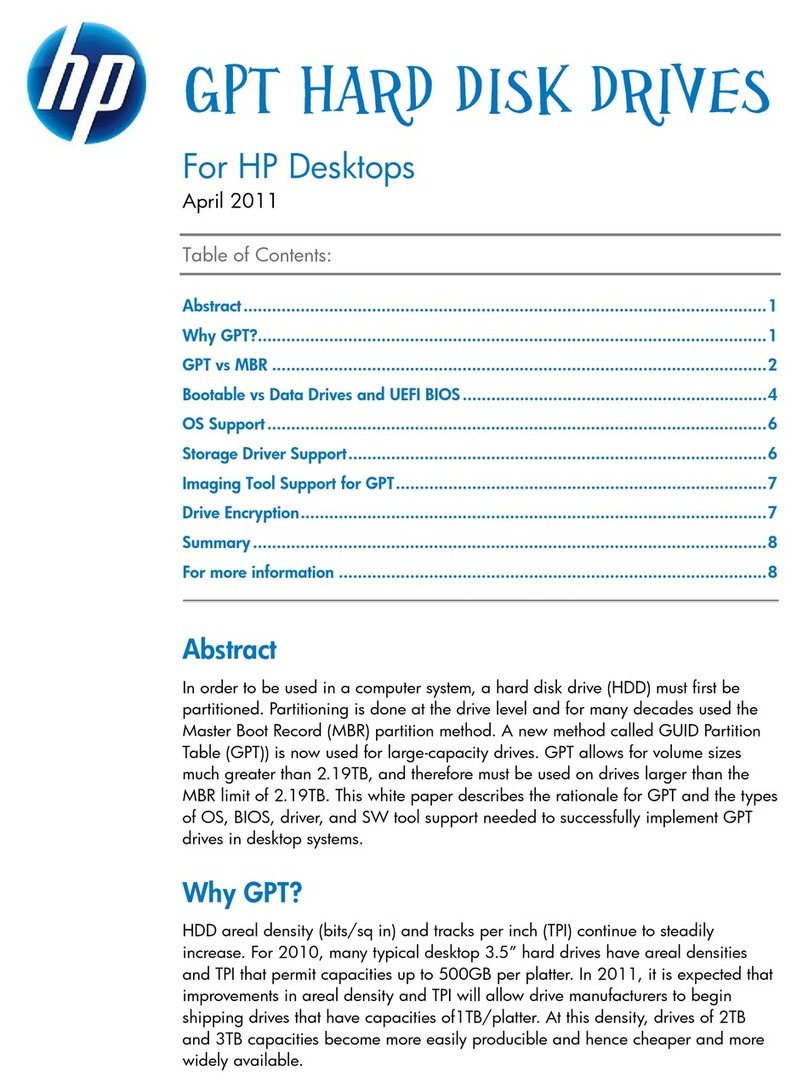Closingthecabinetdoorsandaccesspanels ......................... 50
Poweringthelibraryonandoff ............................... 51
Poweringonthelibrary................................. 51
Placingthelibraryon-lineoroff-line ........................... 52
Poweringoffthelibrary................................. 52
UsingtheOCP ...................................... 52
Homescreen ..................................... 53
OCPbuttons ..................................... 54
OCPcomponents ................................... 55
Menuscreen ..................................... 57
Viewing library information (standalone libraries or primary cabinets only) . . . . . . . . . 58
Viewingcabinetinformation............................. 59
Viewing library health status information (standalone libraries only) . . . . . . . . . . . . 60
Viewingpartition(LockElementAddressing)information................. 61
Viewingandeditingsetupinformation ........................ 61
Viewing and editing the network settings (standalone libraries or primary cabinets only) . . . 64
Viewingtheeventlog ............................... 64
LoadPortsscreen ................................... 65
Operationsscreen................................... 66
Diagnosticsscreen................................... 67
Stopbutton...................................... 70
Inserting tape cartridges into a fixedloadport......................... 70
Usingremovablemagazines ................................ 70
Insertremovablemagazines............................... 71
Removeremovablemagazines.............................. 72
3Maintenanceandtroubleshooting................. 73
Start-upproblems ..................................... 73
Thelibrarydoesnotpoweron.............................. 73
The library or tape drives are not detected by the Interface Manager or Command View TL software 73
Duringinitialization,thelibraryreports“notready”..................... 73
Oneormoretapedrivesfailtospinupduringstart-up ................... 74
OCPproblems ...................................... 74
TheOCPisblank ................................... 74
TheOCPdoesnotrespondtobuttons........................... 74
Anerrormessageisdisplayed.............................. 74
Roboticsproblems..................................... 74
Therobotdoesnotmoveatpoweron........................... 74
Thepickerpartiallygripsatapecartridge......................... 74
Thebarcodereaderfails ................................ 74
Therobottimesoutorhangs .............................. 75
Therobotfailsduringanoperation............................ 75
Therobotdropsacartridge............................... 75
A cartridge is in the picker at start-up, when a move command is requested, or after a place command
isexecuted...................................... 75
The picker does not have a cartridge after completing a pick command . . . . . . . . . . . . 75
Operatingproblems.................................... 75
Thehostcomputercannotcommunicatewiththelibrary................... 75
Atapecartridge(medium)isreportednotpresent ..................... 75
Amovecommandfailed ................................ 76
Aflashmemoryerrorisreported............................. 76
Amaximumtemperatureexceededwarningisdisplayed .................. 76
Switchproblems...................................... 76
Tapedriveproblems.................................... 77
Thelibraryisunabletocommunicatewithadrive ..................... 77
Thetapedrivedoesnotejectacartridge ......................... 77
InterfaceManagercardproblems .............................. 78
StatusLEDdiagnosticcodes............................... 78
Networklinkactivity/speedLEDs ............................ 78
4