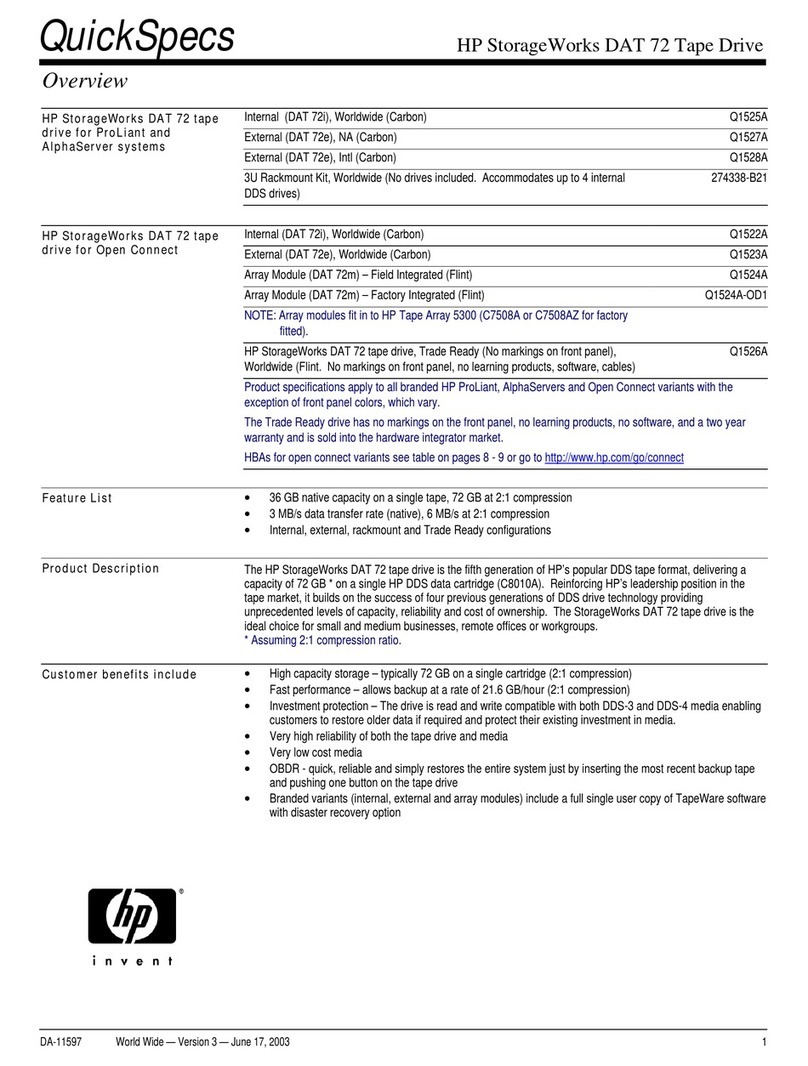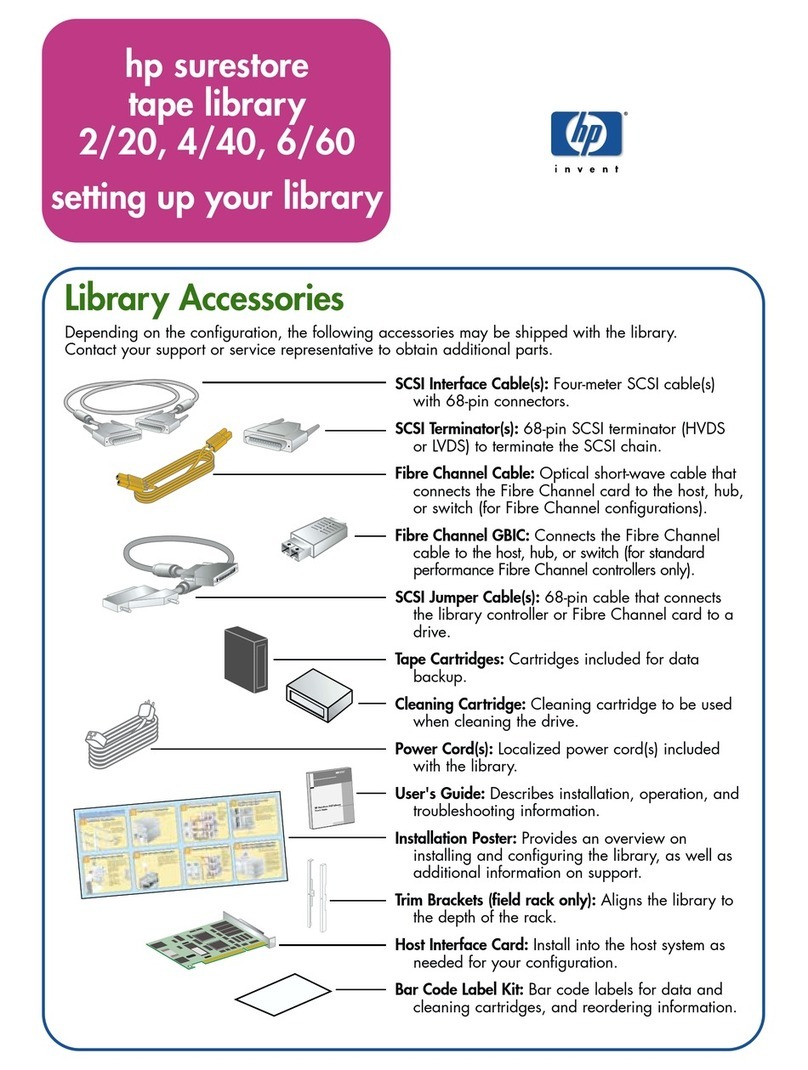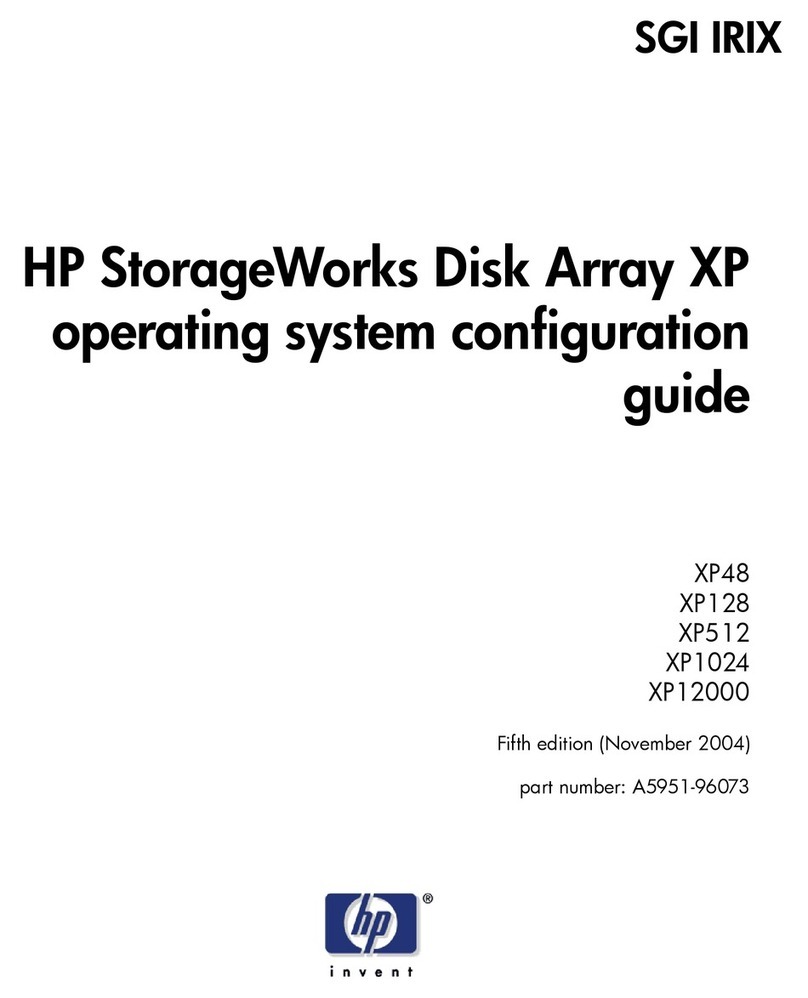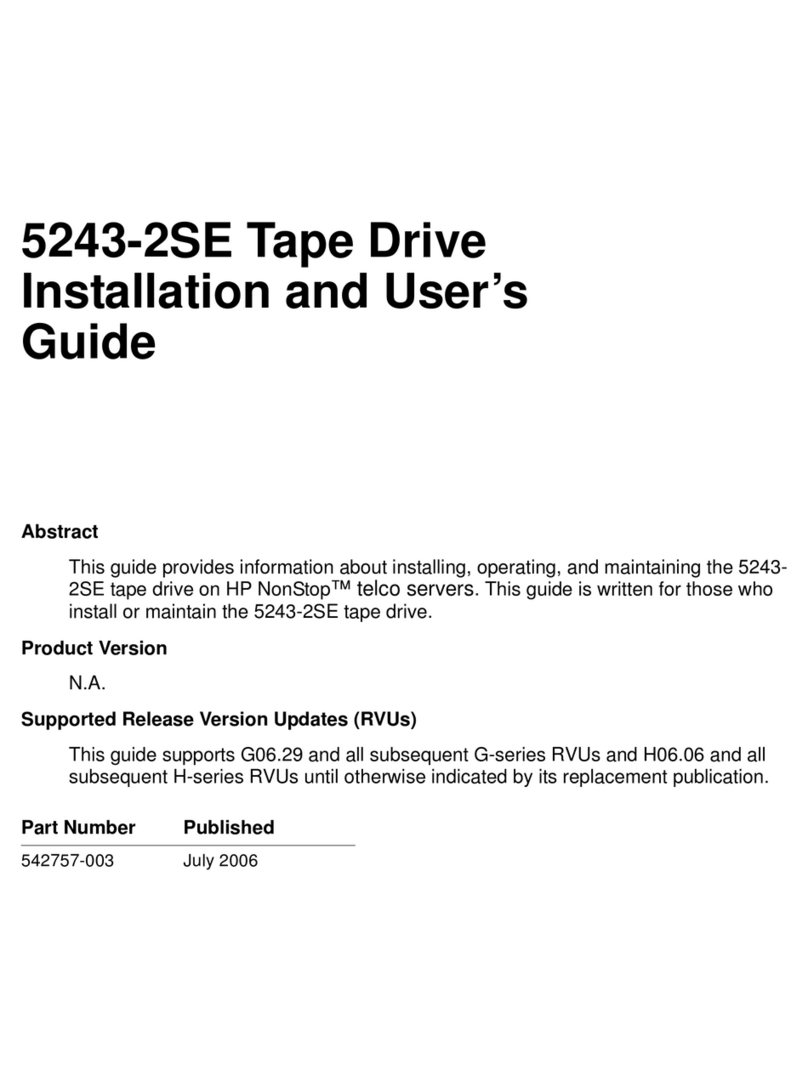HP StorageWorks DAT 72 User manual
Other HP Storage manuals
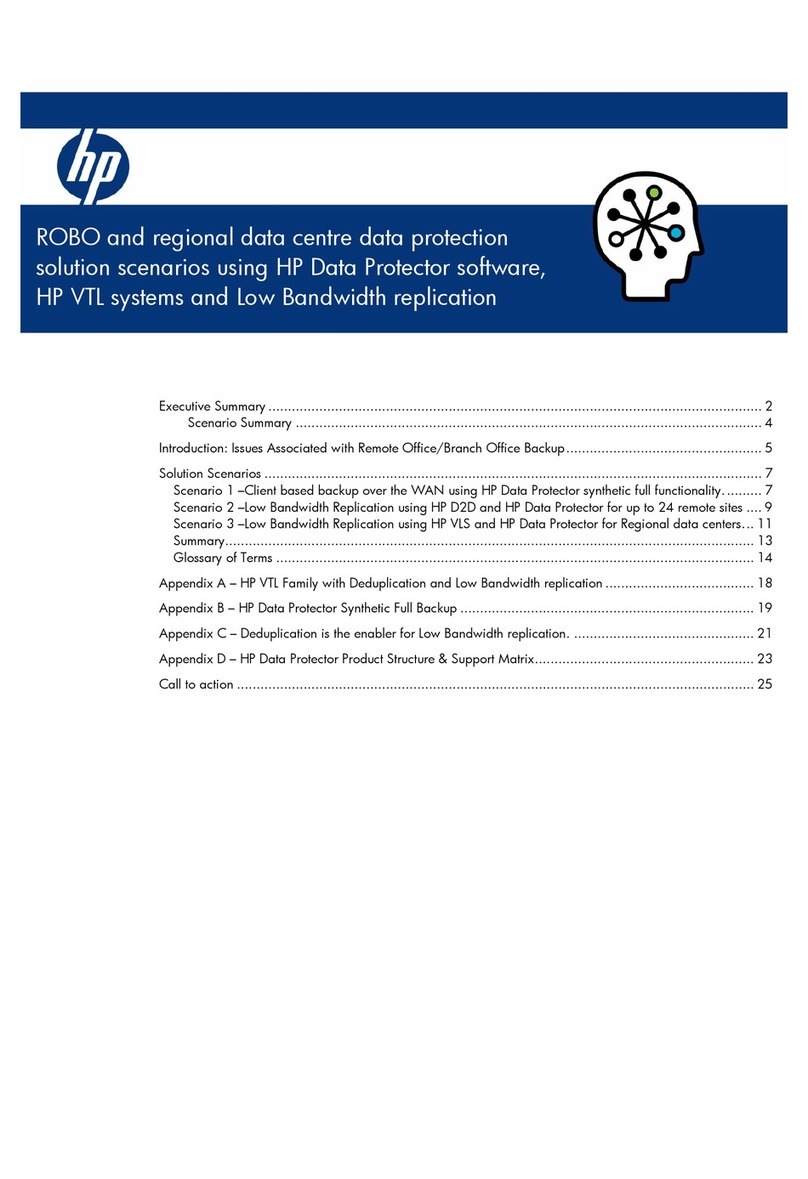
HP
HP StoreOnce B6000 Operating manual
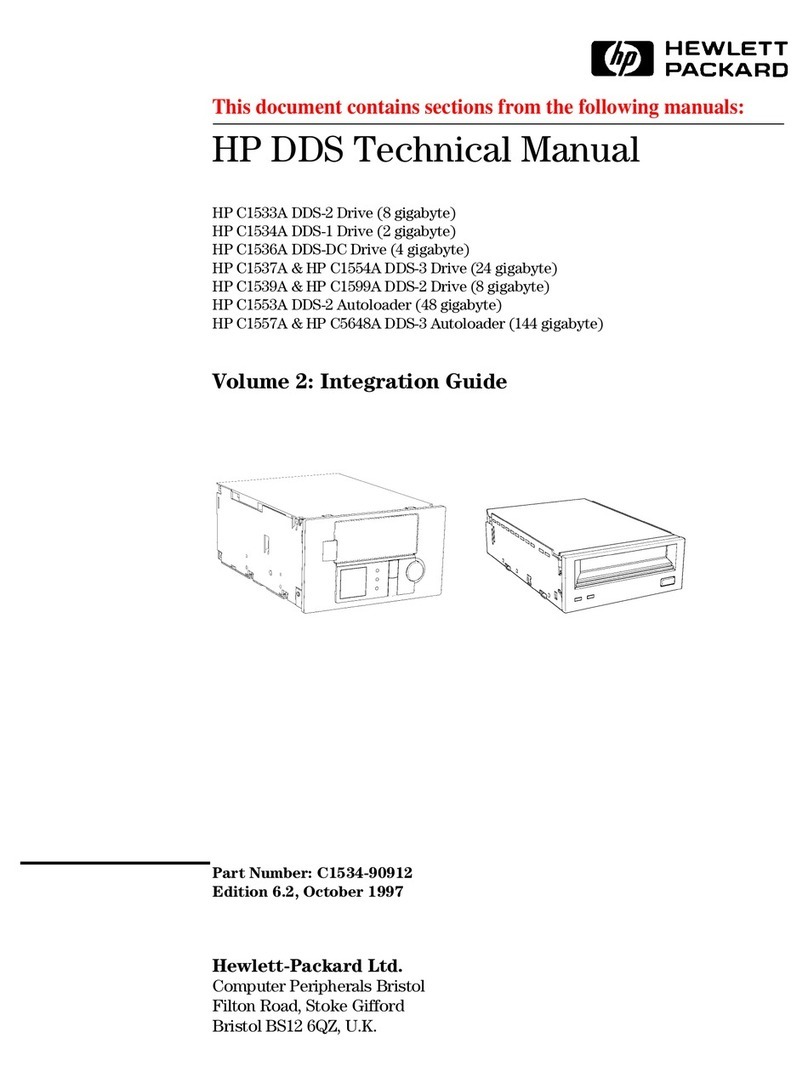
HP
HP C1533A Quick setup guide
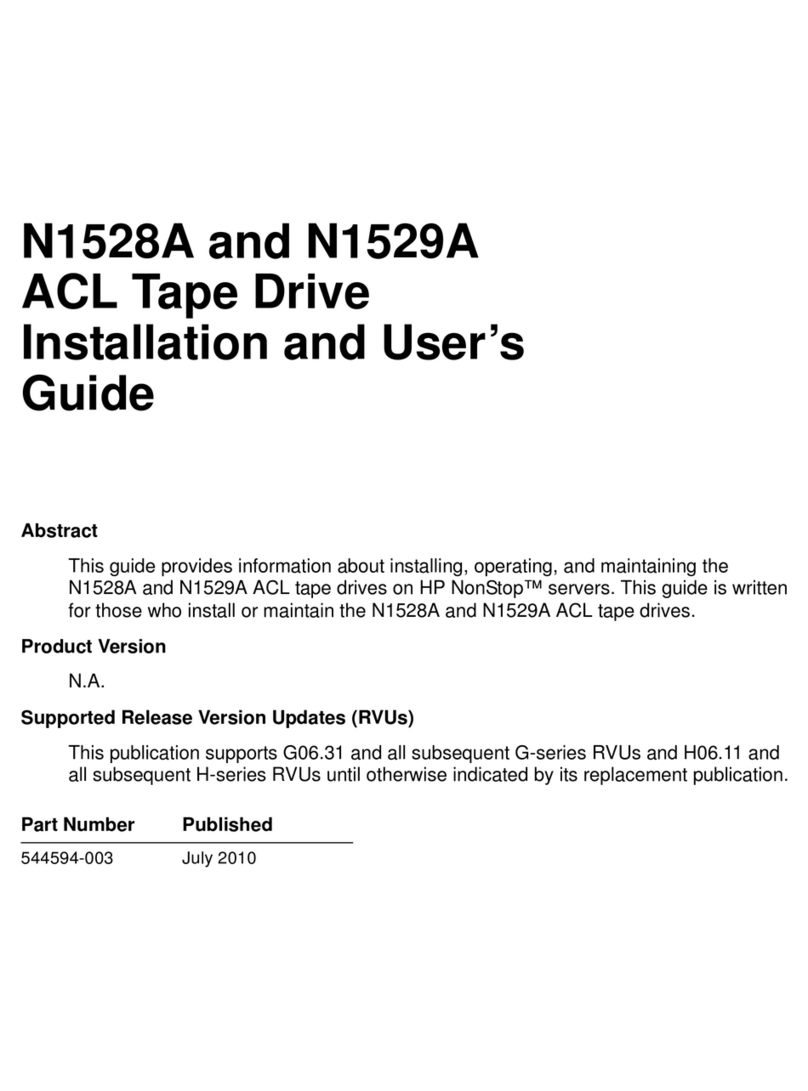
HP
HP N1528A User manual

HP
HP 418371-B21 - Dual Port 72 GB Hard Drive User manual
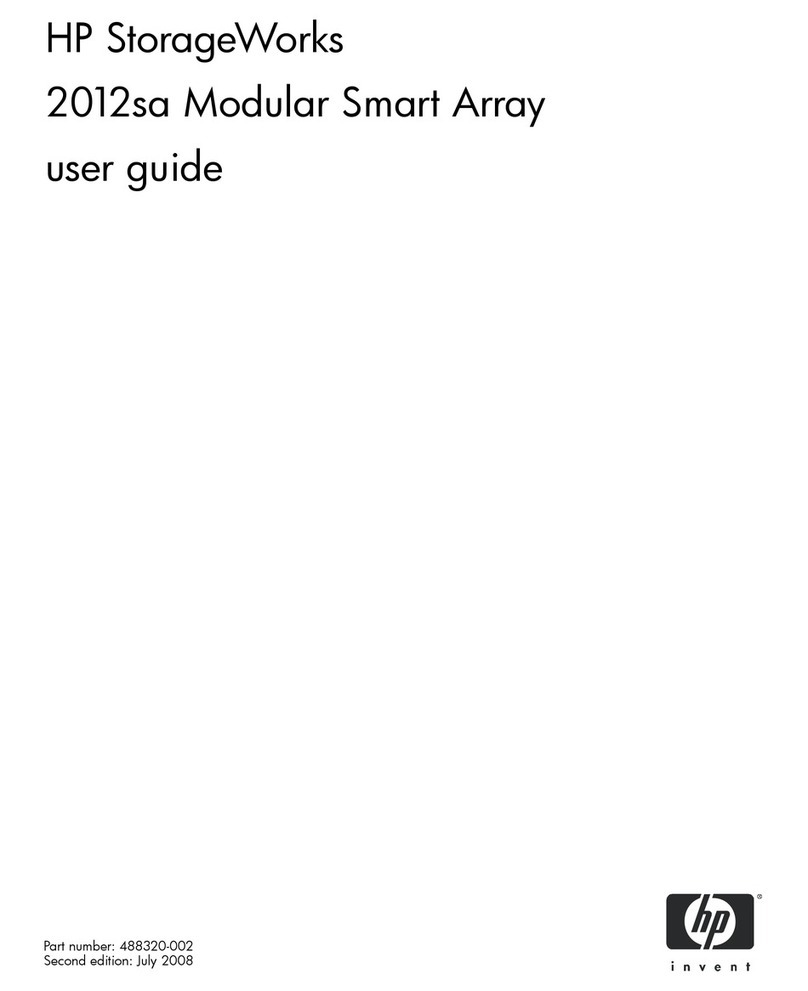
HP
HP AA988A - Modular Smart Array Storage Controller... User manual
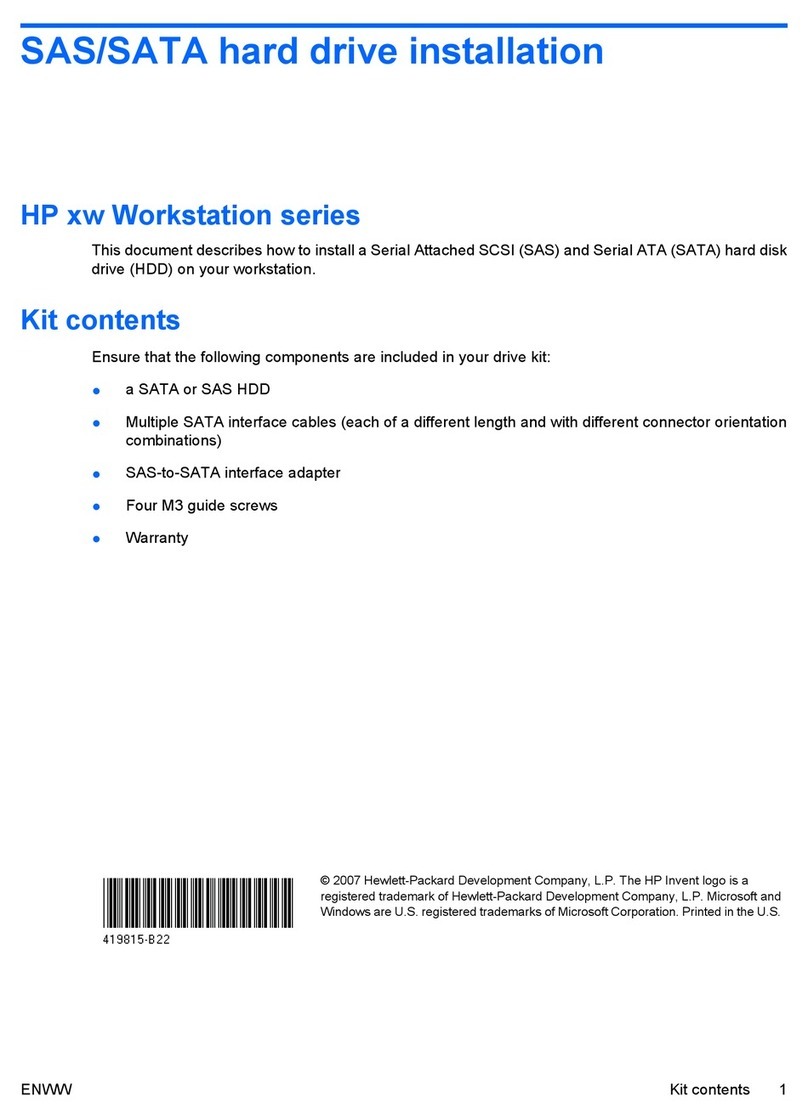
HP
HP Xw4550 - Workstation - 2 GB RAM User manual
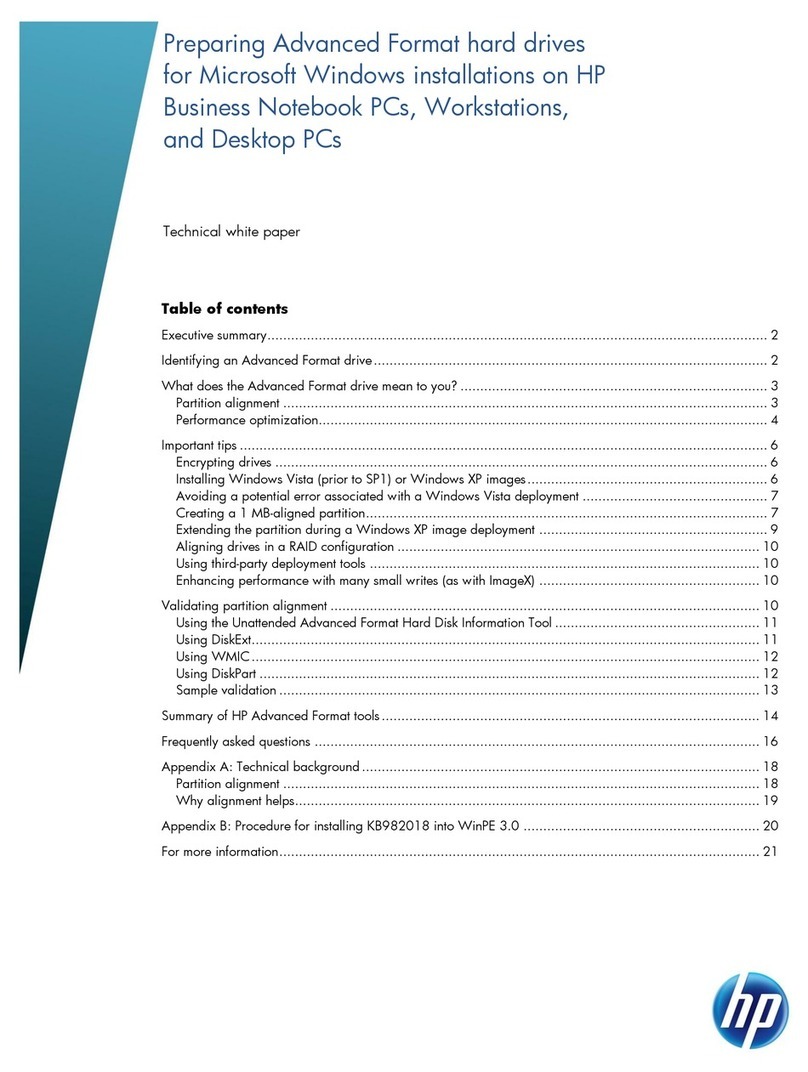
HP
HP Compaq Pro 6305 User manual

HP
HP StorageWorks P4000 Series User manual
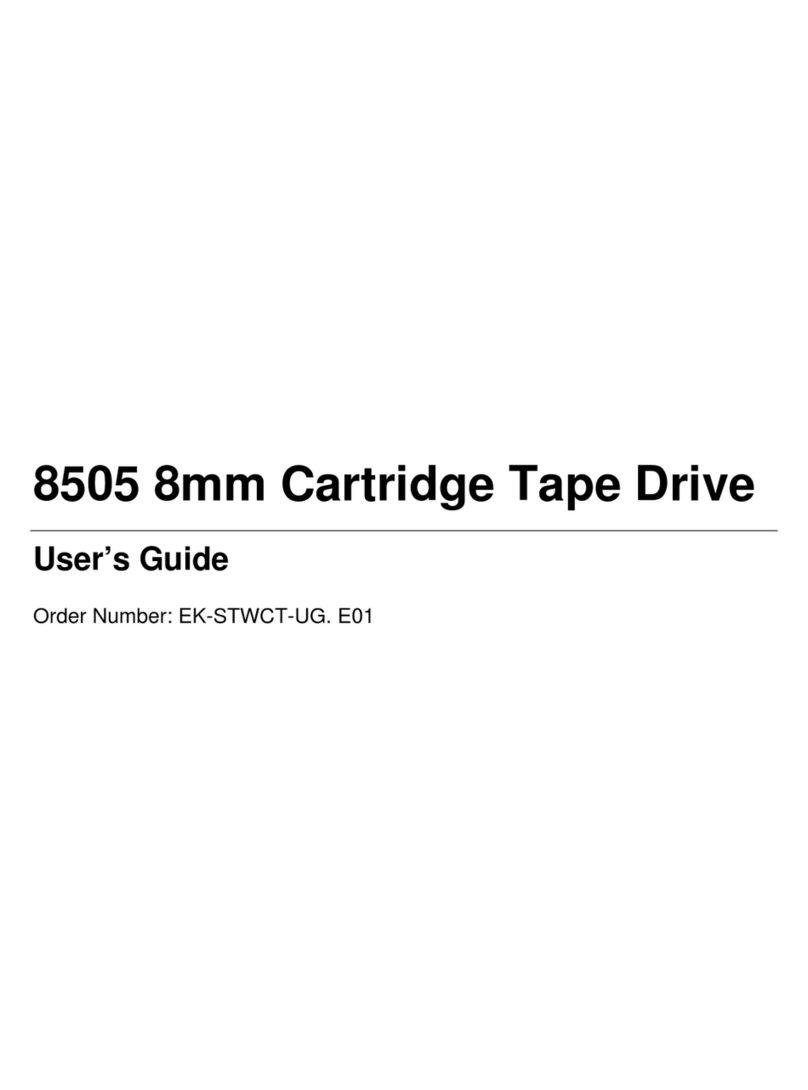
HP
HP 8505 8mm Cartridge Tape Drive EK-STWCT-UG.... User manual
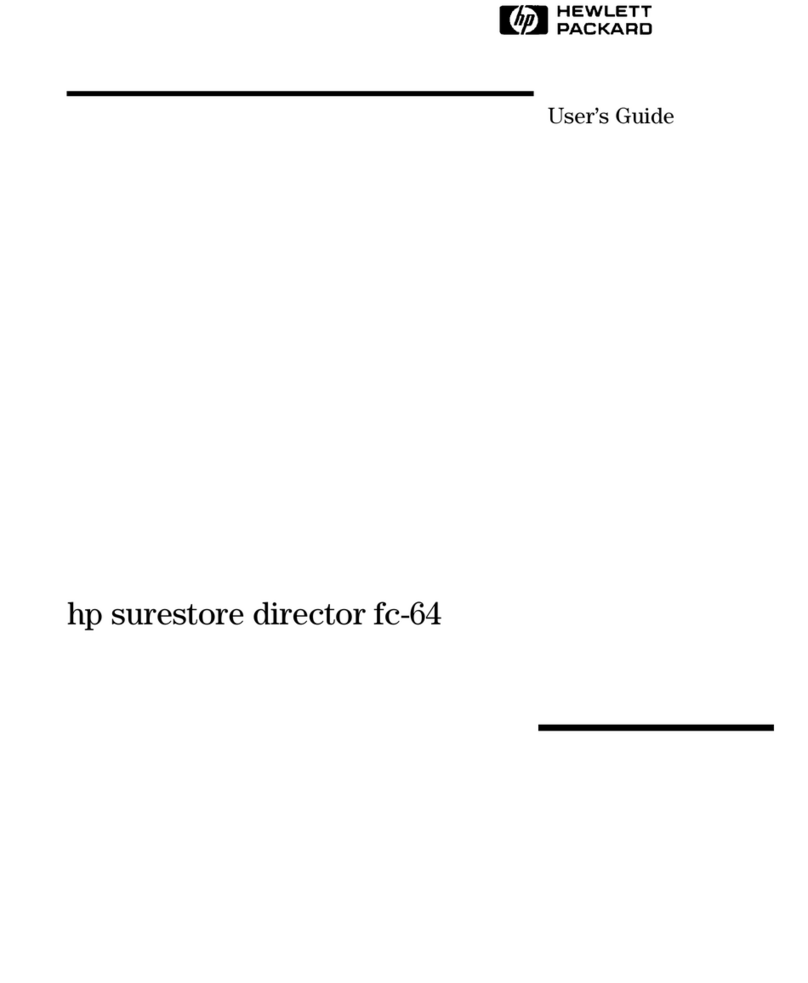
HP
HP Surestore 64 - Director Switch User manual

HP
HP StoreOnce 3100 Manual

HP
HP XP7 User manual
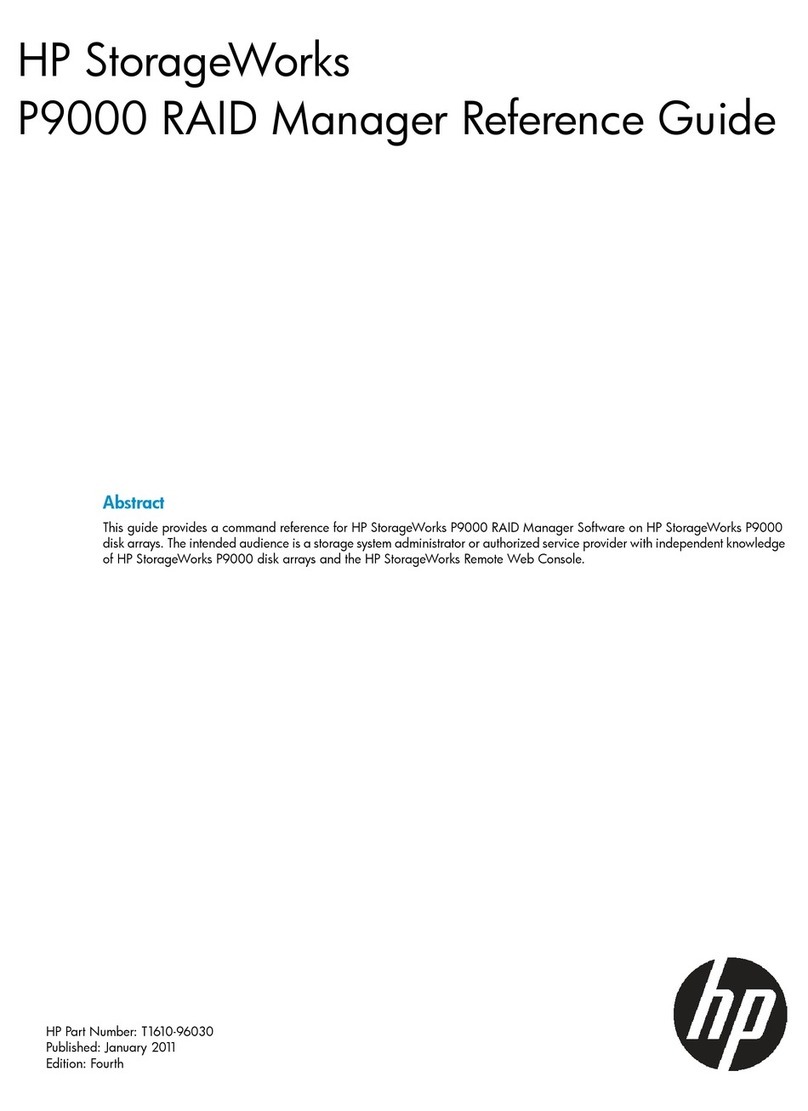
HP
HP P9000 User manual
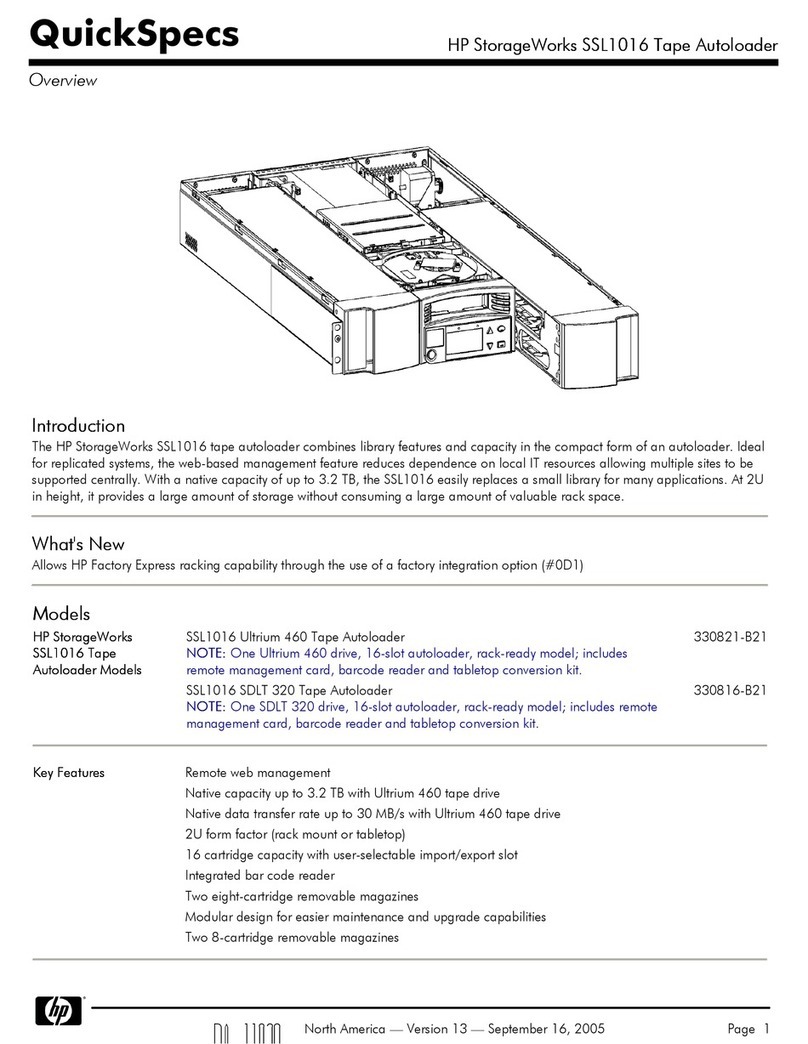
HP
HP StorageWorks SSL1016 User instructions

HP
HP 201723-B21 - HP StorageWorks Modular SAN Array 1000 Hard... Instruction Manual

HP
HP STORAGEWORKS ALL-IN-ONE STORAGE SYSTEM User manual
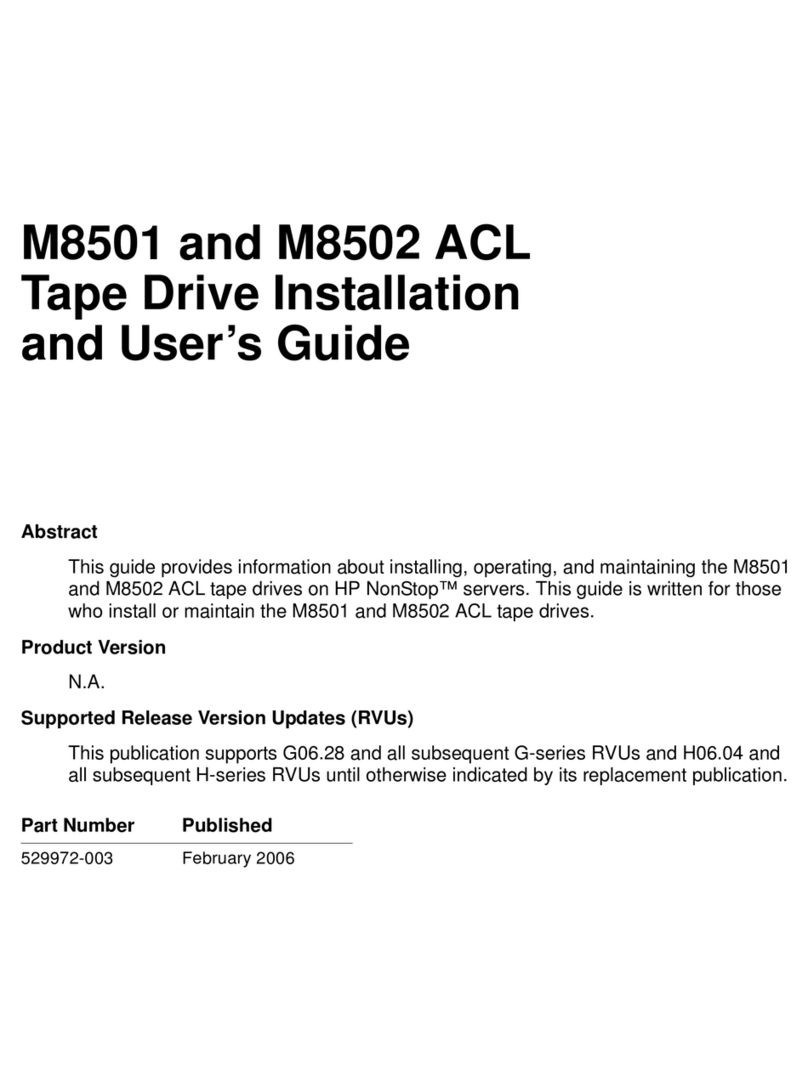
HP
HP M8502 User manual
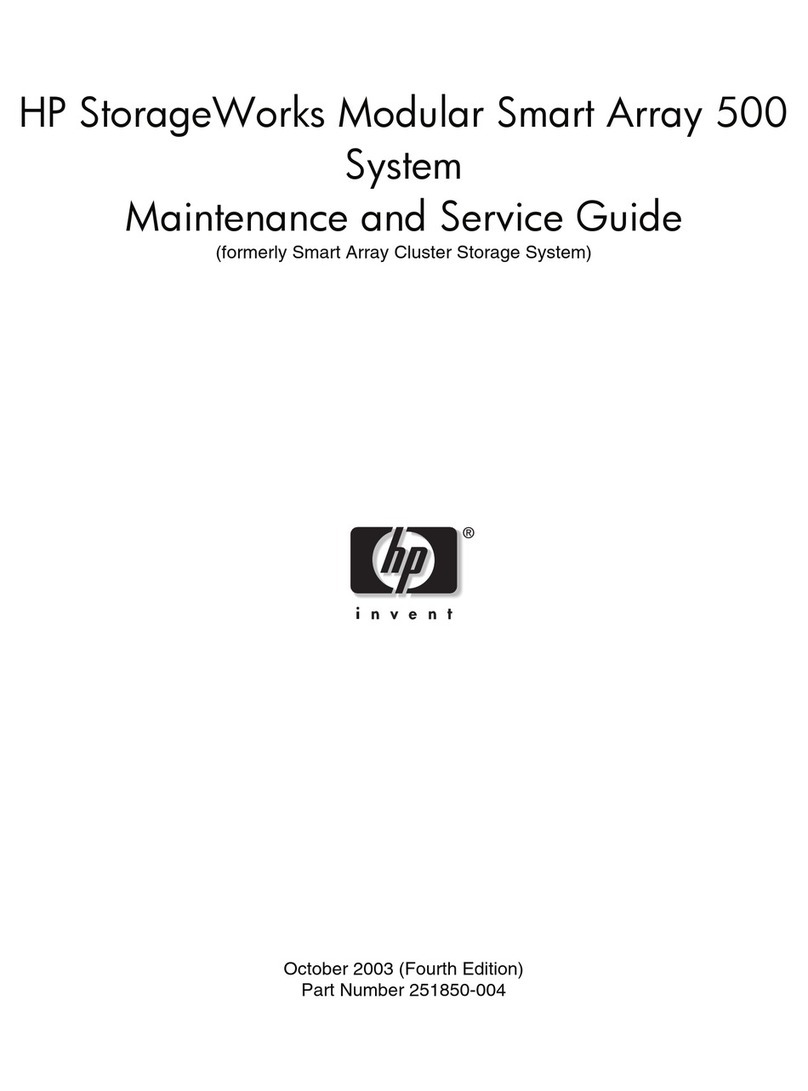
HP
HP StorageWorks Modular Smart Array 500 System Manual
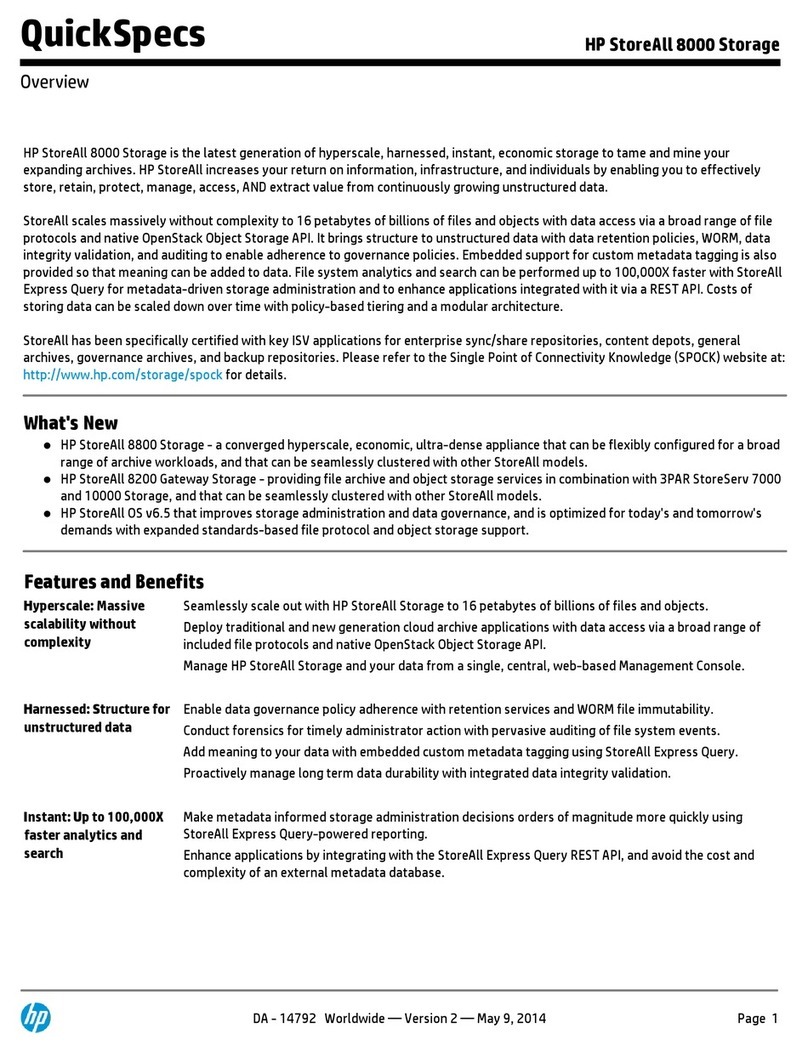
HP
HP StoreAll 8000 User instructions

HP
HP StorageWorks 1000 - Modular Smart Array Service manual
Popular Storage manuals by other brands

Panasonic
Panasonic LKM-F931-1 instruction manual

Tabernus
Tabernus Enterprise Erase E2400 user guide

Rocstor
Rocstor COMMANDER 3F series user manual

Western Digital
Western Digital Ultrastar Data60 installation guide

Dell
Dell PowerVault MD3600f Series Getting started

CFI
CFI TERA STOR SATA RAID IV user manual