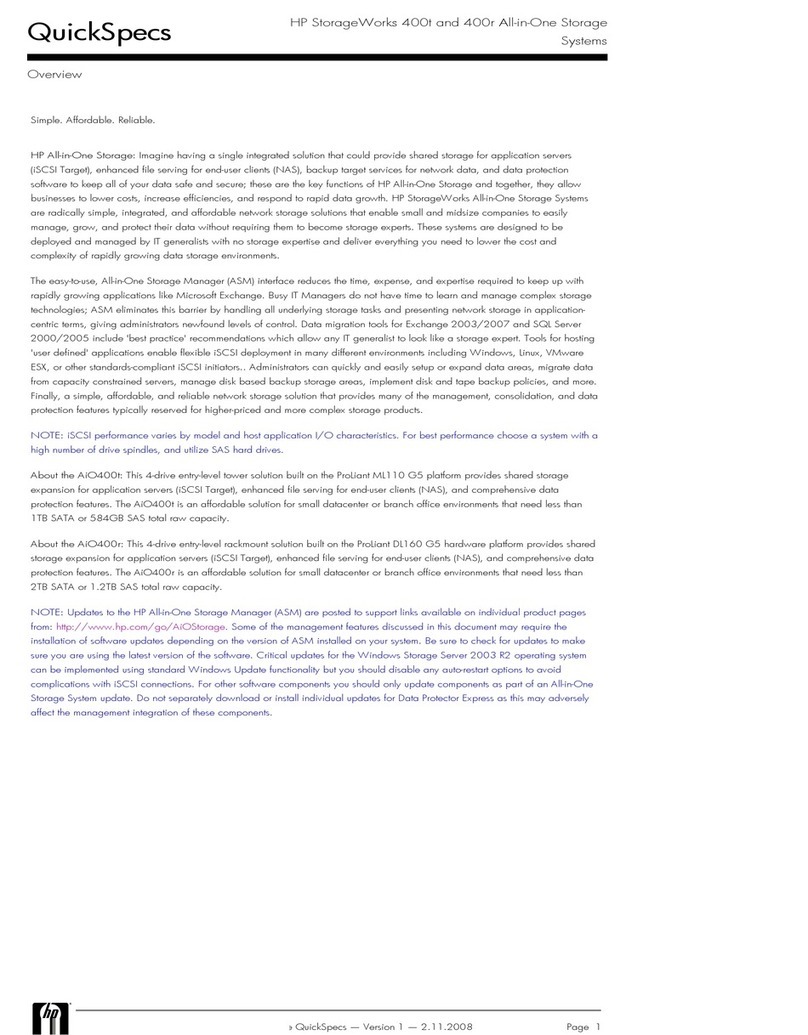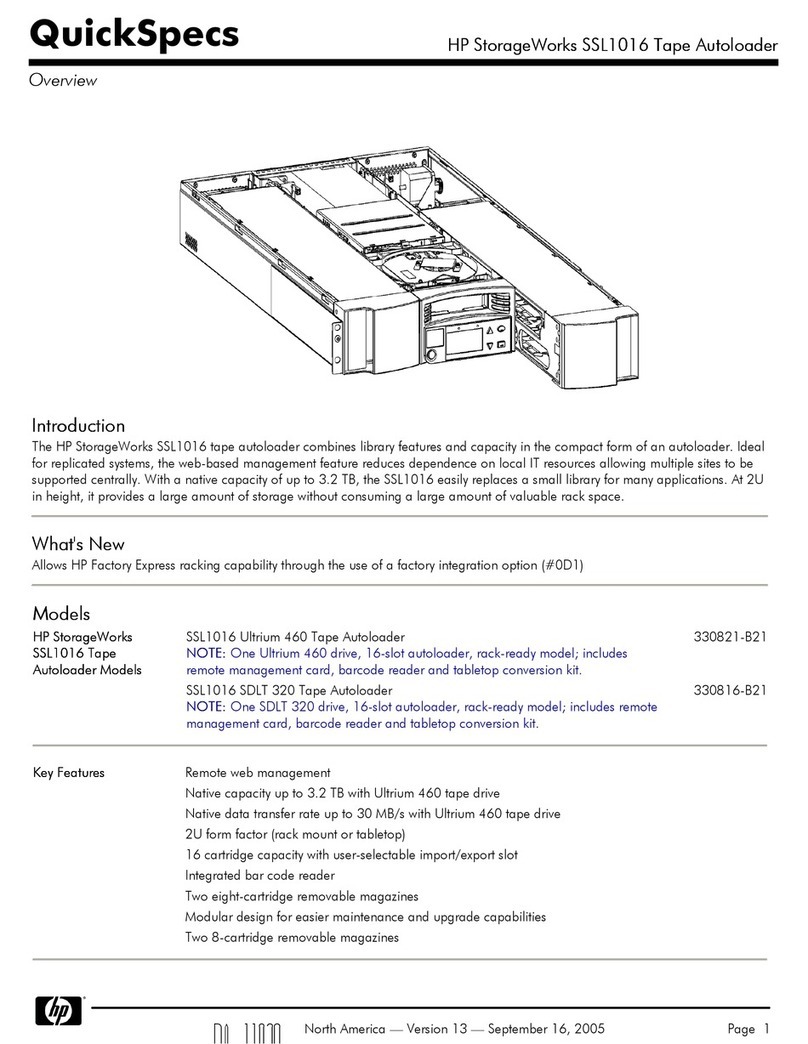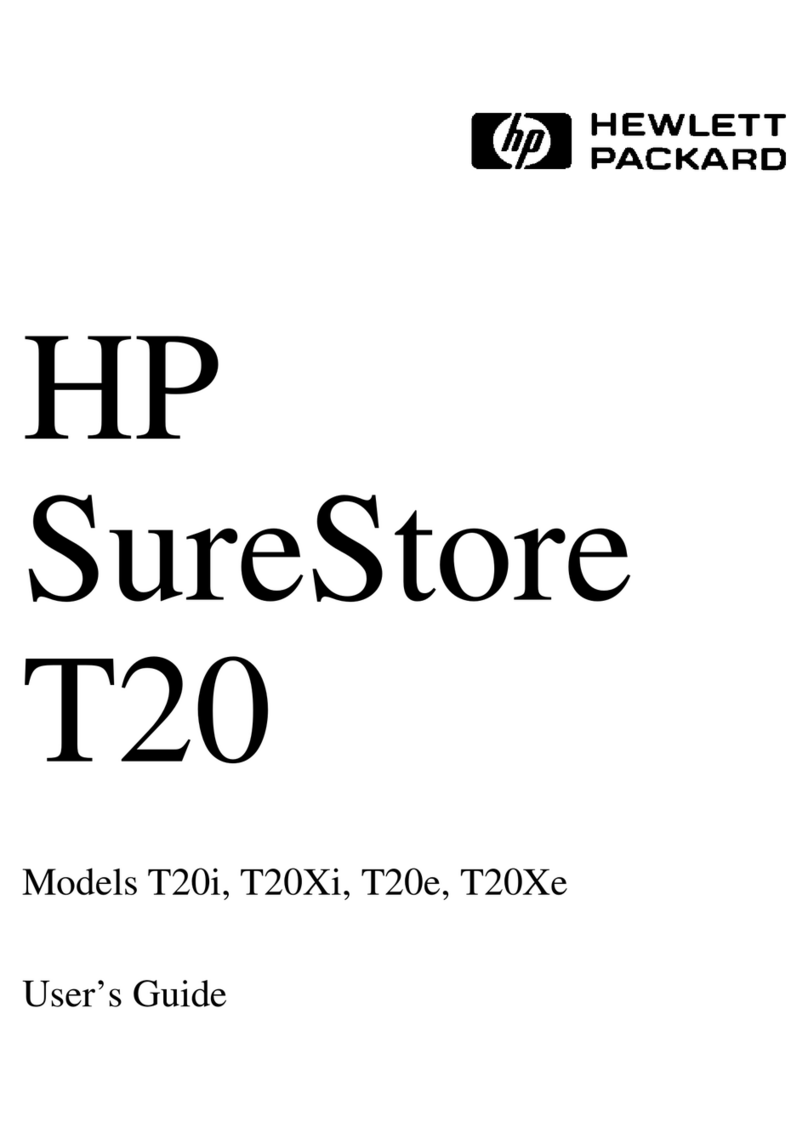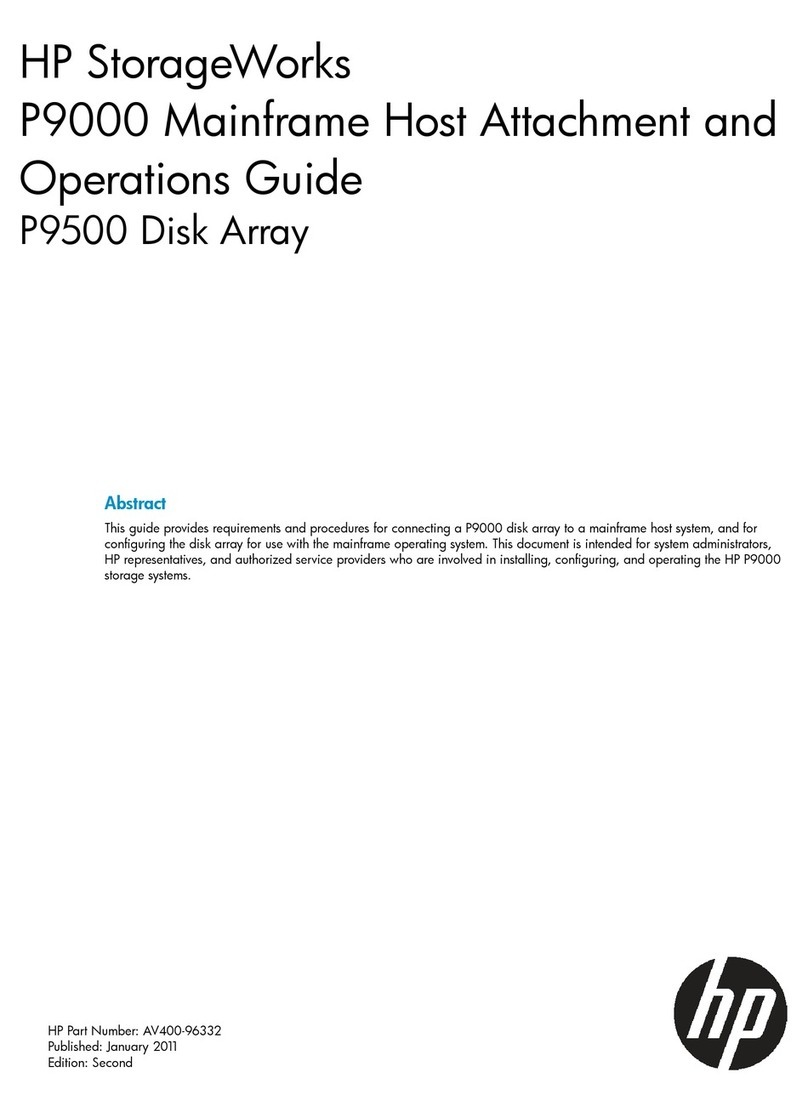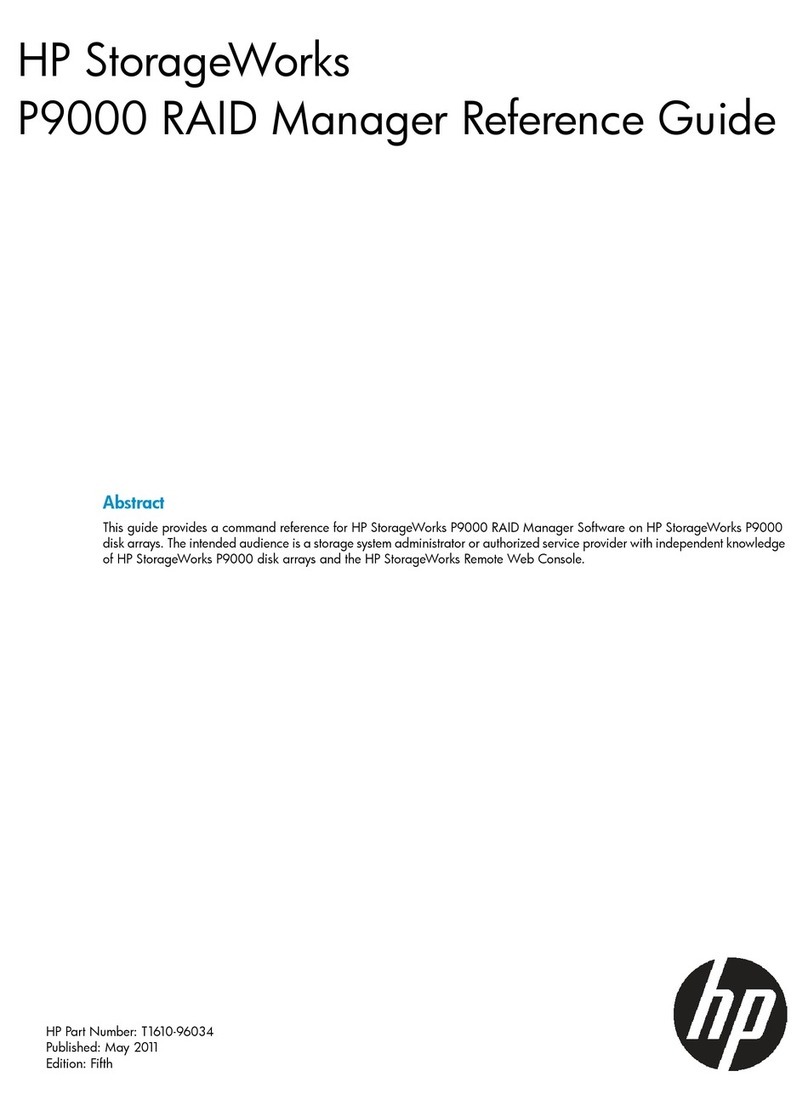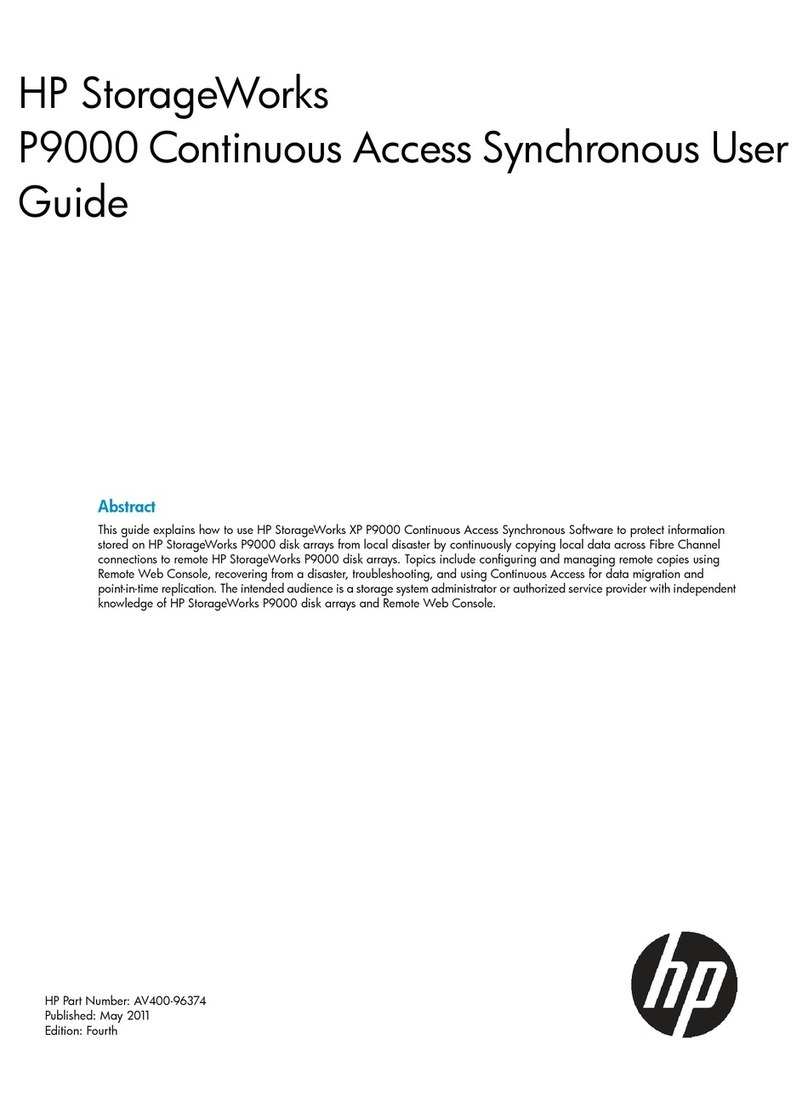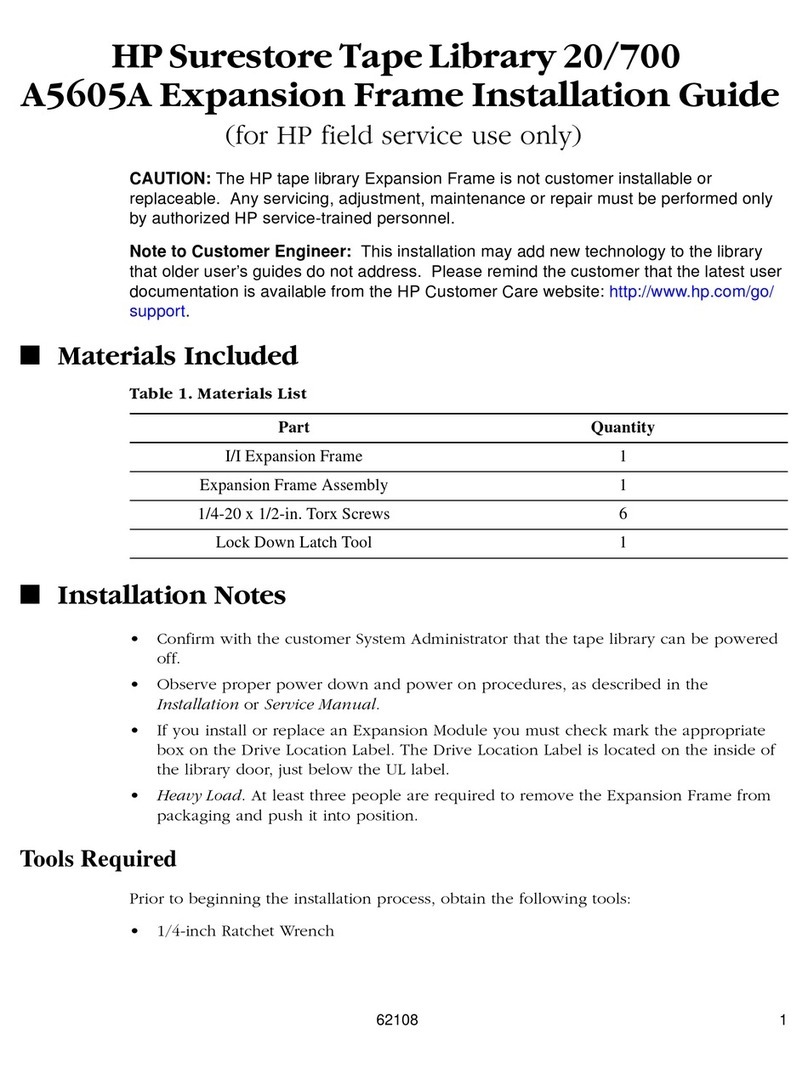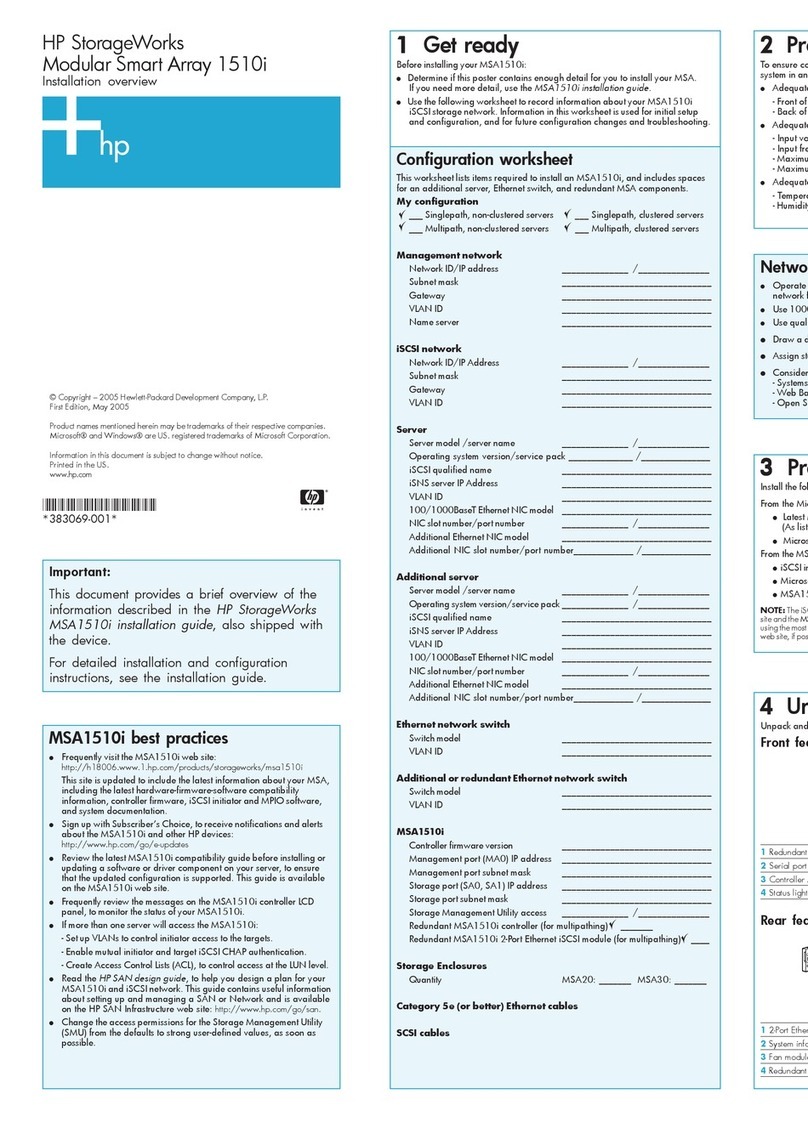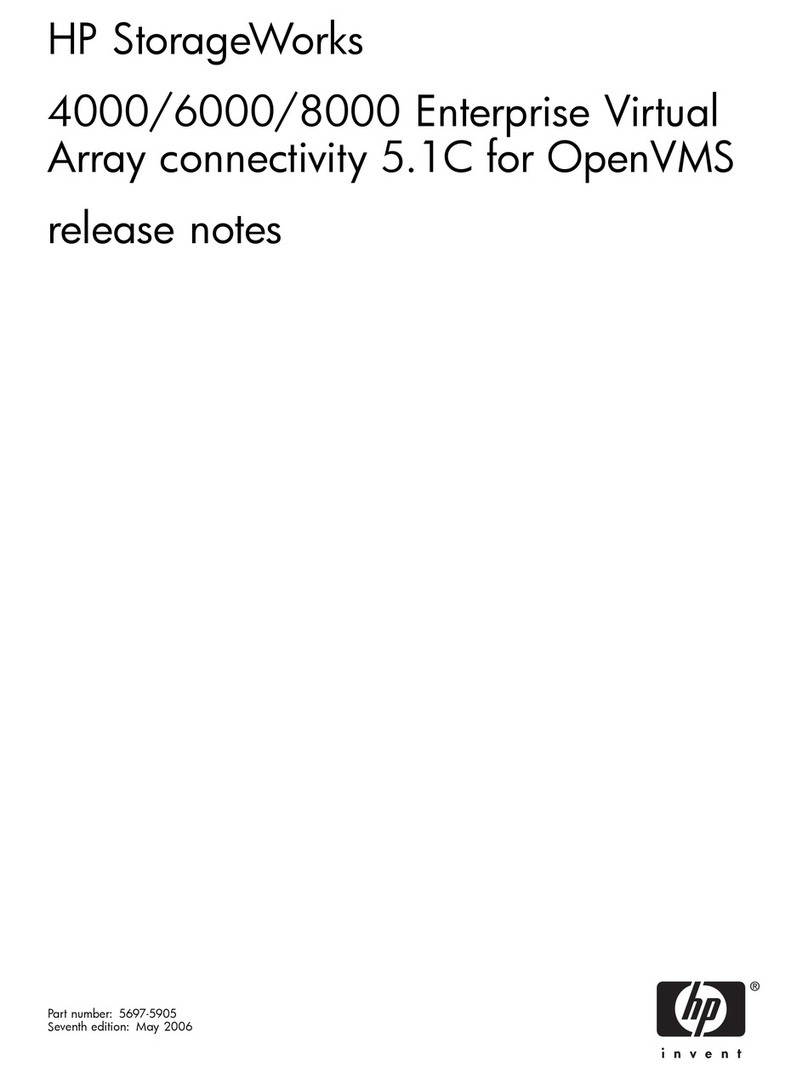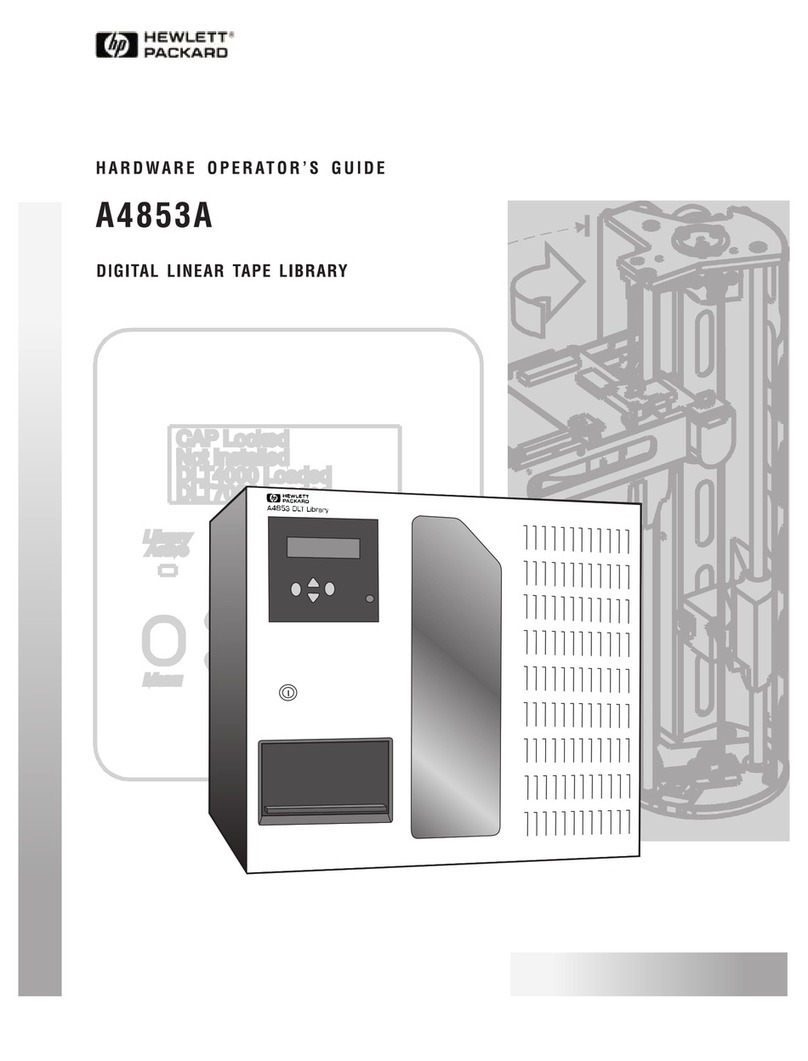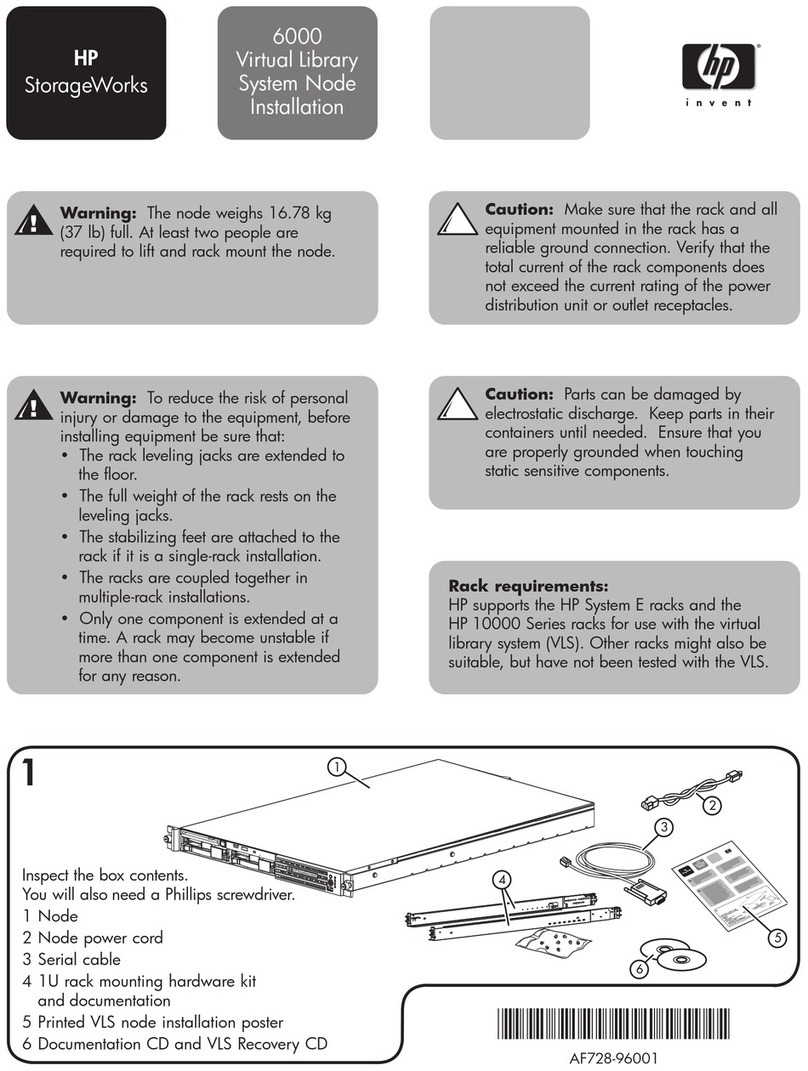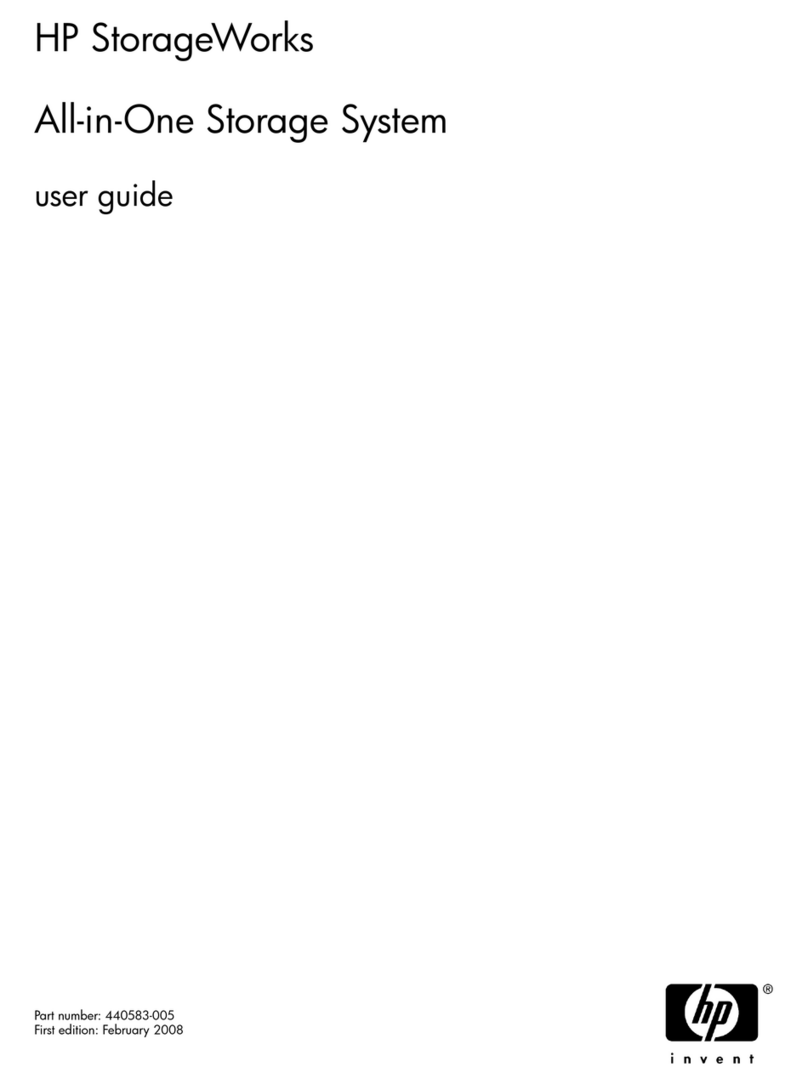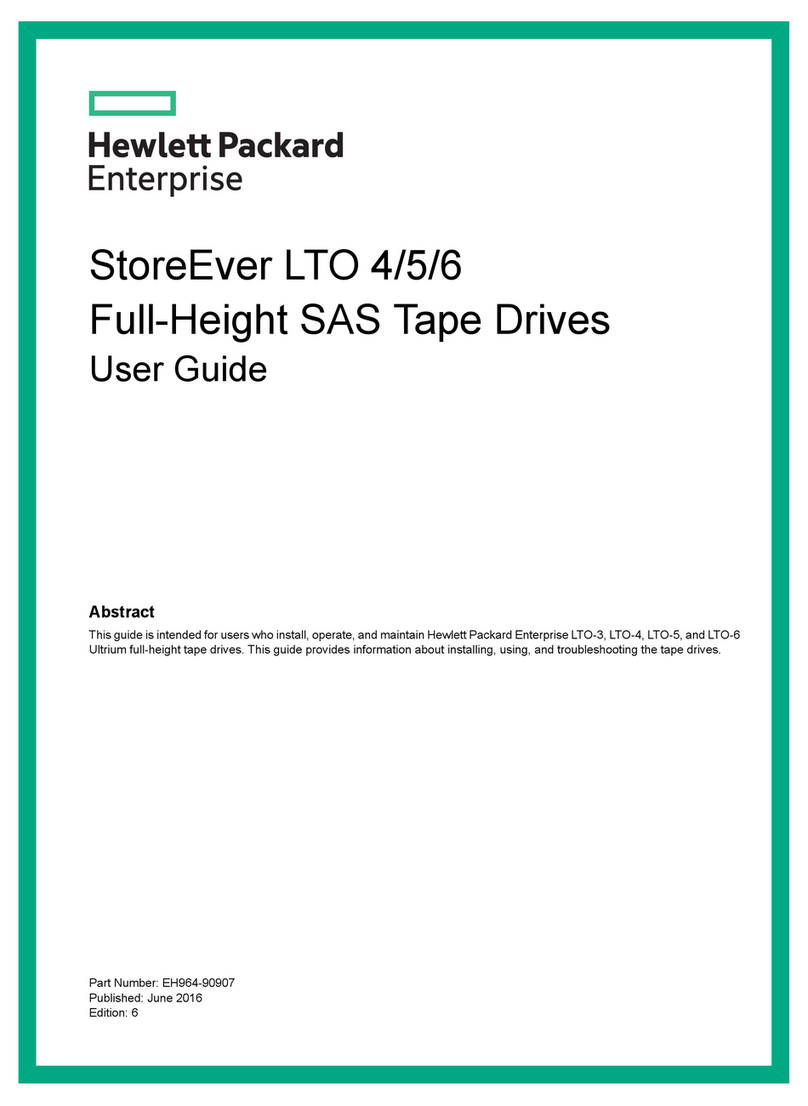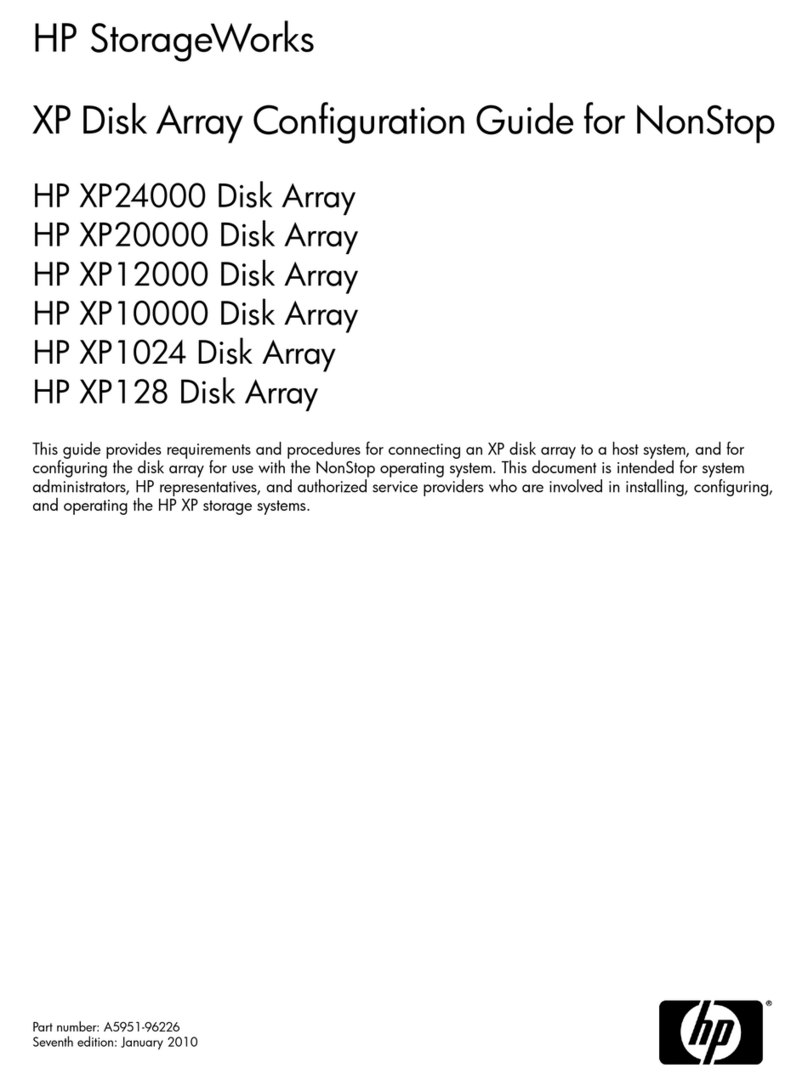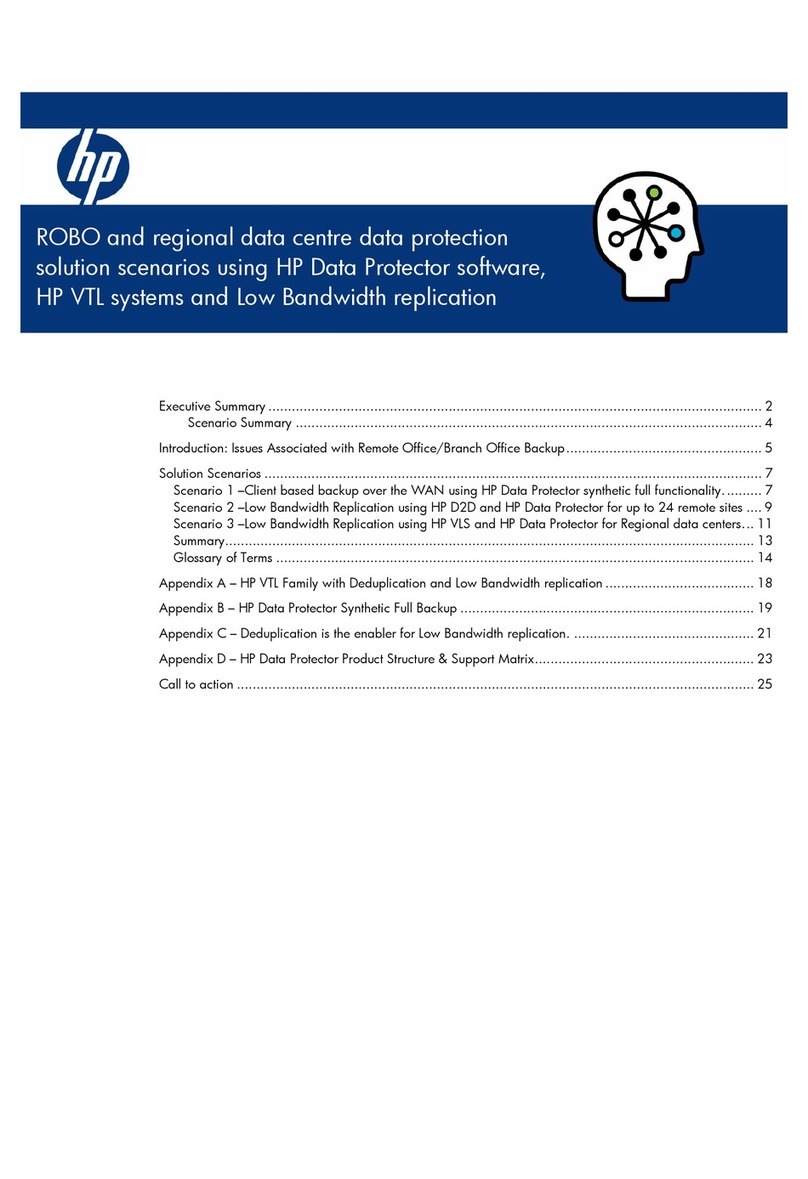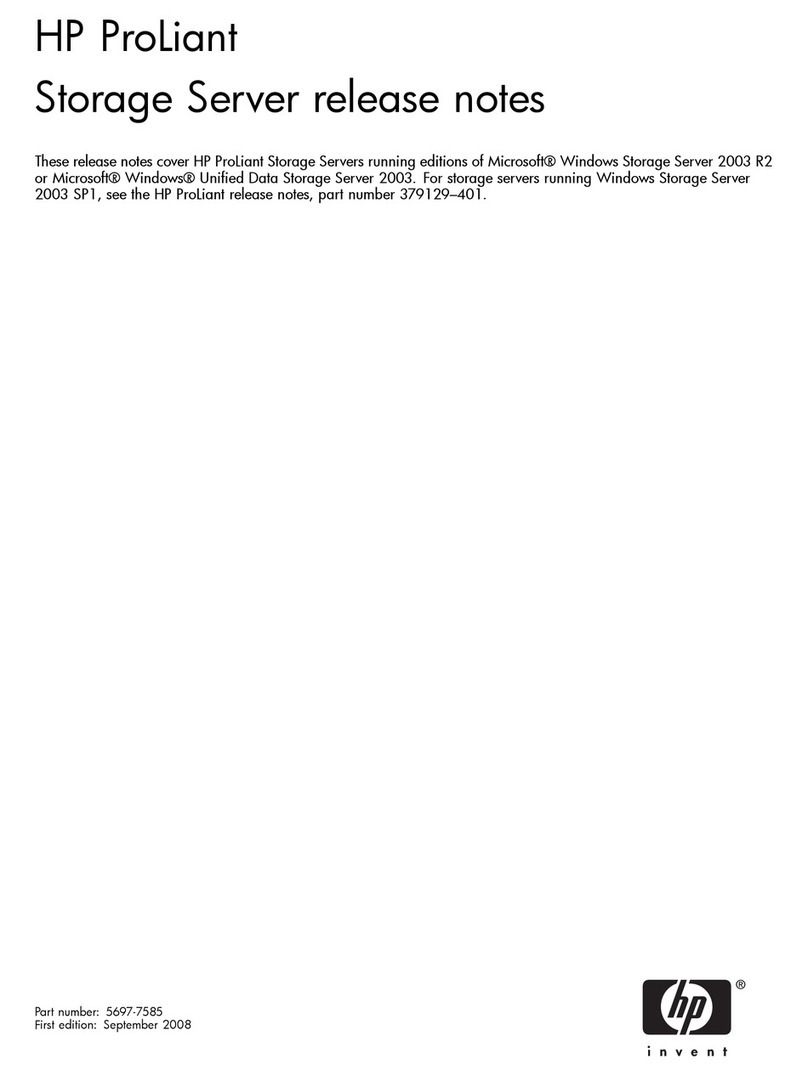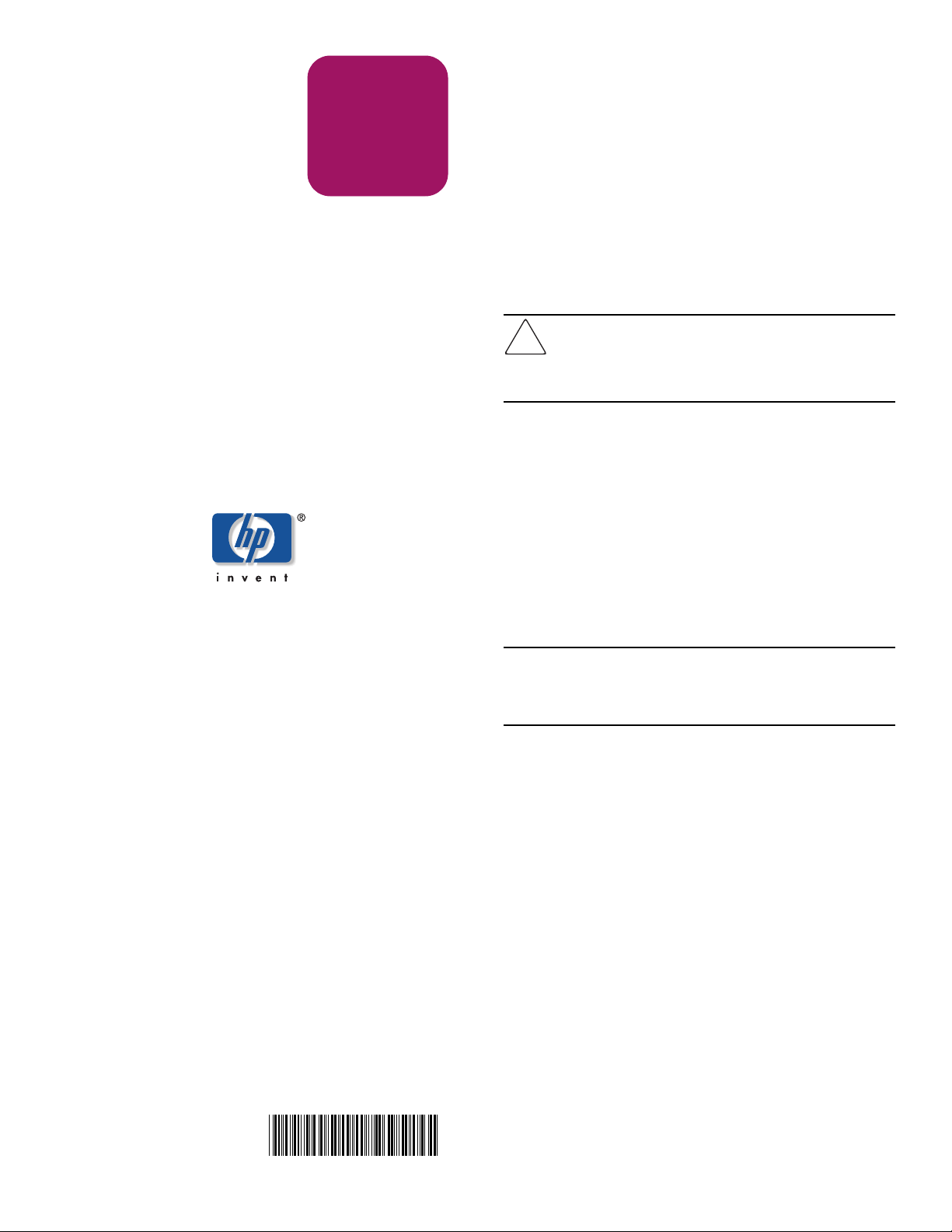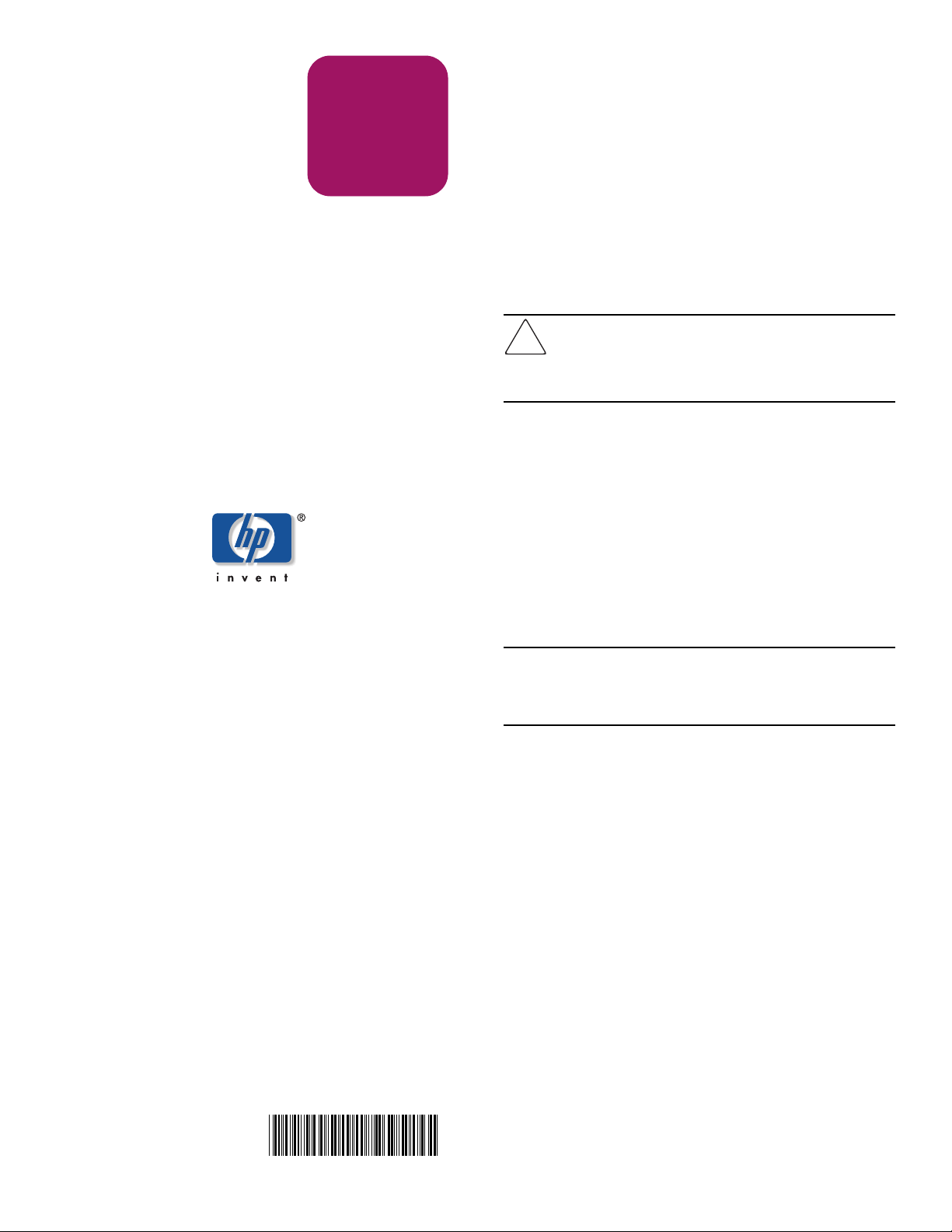
hp StorageWorks
DLT VS 40/80 GB
internal tape drive
DLT VS 40/80 GB Internal Tape Drive Installation Instructions
Second Edition (January 2003)
Part Number: 289066-002
© Hewlett-Packard Company, 2002.
Hewlett-Packard Company makes no warranty of any kind with regard to
this material, including, but not limited to, the implied warranties of
merchantability and fitness for a particular purpose. Hewlett-Packard shall
not be liable for errors contained herein or for incidental or consequential
damages in connection with the furnishing, performance, or use of this
material.
This document contains proprietary information, which is protected by
copyright. No part of this document may be photocopied, reproduced,
or translated into another language without the prior written consent of
Hewlett-Packard. The information contained in this document is subject to
change without notice.
All other product names mentioned herein may be trademarks of their
respective companies.
Hewlett-Packard Company shall not be liable for technical or editorial
errors or omissions contained herein. The information is provided “as is”
without warranty of any kind and is subject to change without notice. The
warranties for Hewlett-Packard Company products are set forth in the
express limited warranty statements accompanying such products.
Nothing herein should be construed as constituting an additional
warranty.
installation
instruction
[bar code goes here in
text box, if applicable]
289066- 002
About this Document
This document provides instructions for installing the HP
StorageWorks DLT VS 40/80 GB Tape Drive into a server.
Required Tools
The following items may be required for DLT VS 40/80 GB
tape drive installation:
■Torx T-15 screwdriver
■Type 1A, Phillips screwdriver
Unpacking the Tape Drive
Caution: If the room in which you are unpacking the drive
differs from the temperature at which the tape drive was
shipped or stored by 30º F (15º C) or more, let the drive
acclimate to the surrounding environment for at least 12
hours before opening the shipping carton.
Unpack and inspect the tape drive for shipping damage:
1. Inspect the shipping box for damage. If you notice any
damage, report it to the shipping company immediately.
2. Open the shipping box and remove the accessories
package. Open the accessories package; you will need these
items during installation.
3. With the drive still in the shipping box, reach under and
around the drive. Carefully lift it out of the shipping box
and place it on the work surface, top facing up. Do not
stand the drive on either end.
4. Carefully remove the drive from the protective bag.
Note: Save the packing materials in case you need to move or ship
the drive in the future. You must ship the DLT VS 40/80 GB tape
drive in the original or equivalent packing materials to preserve
your warranty.