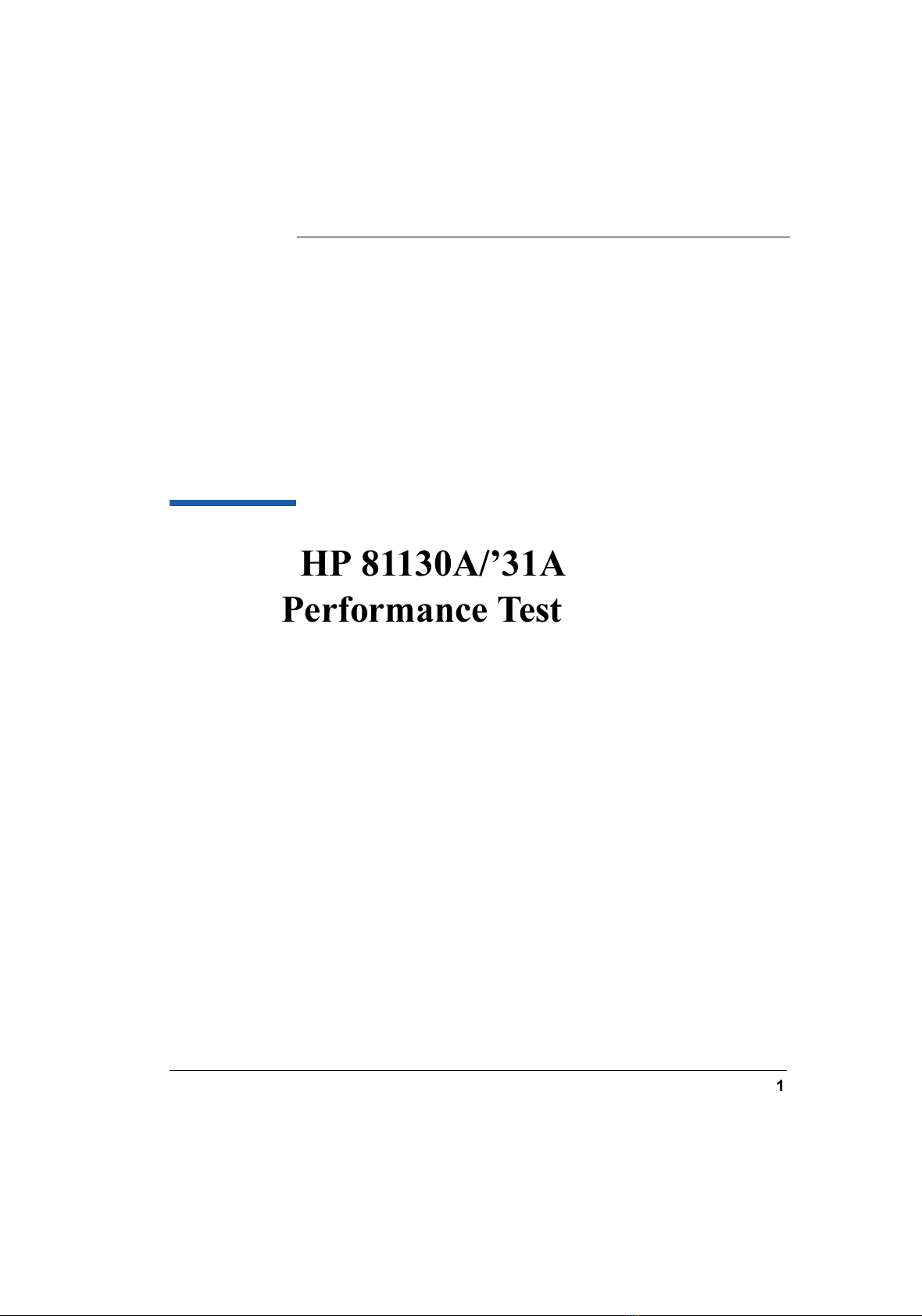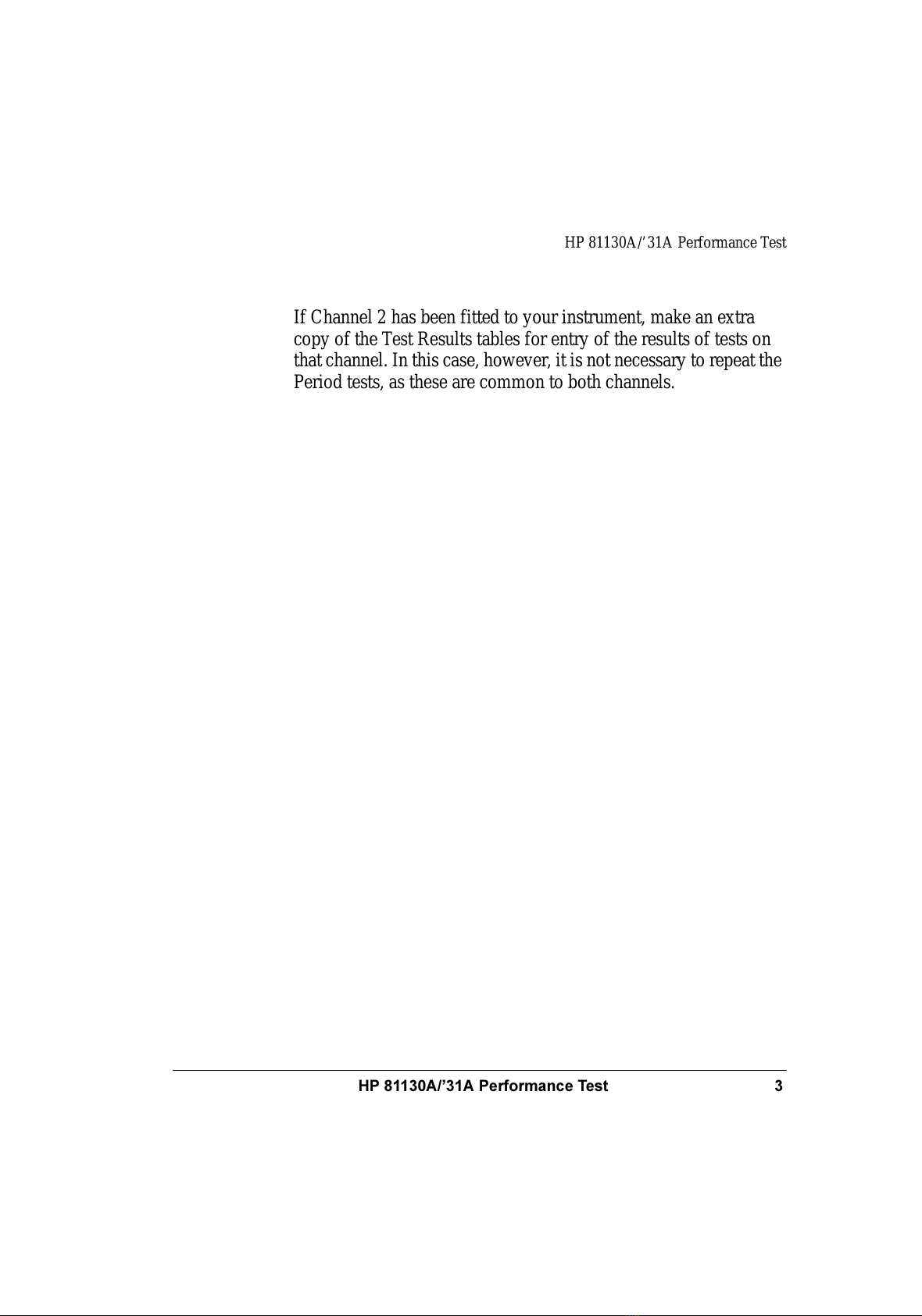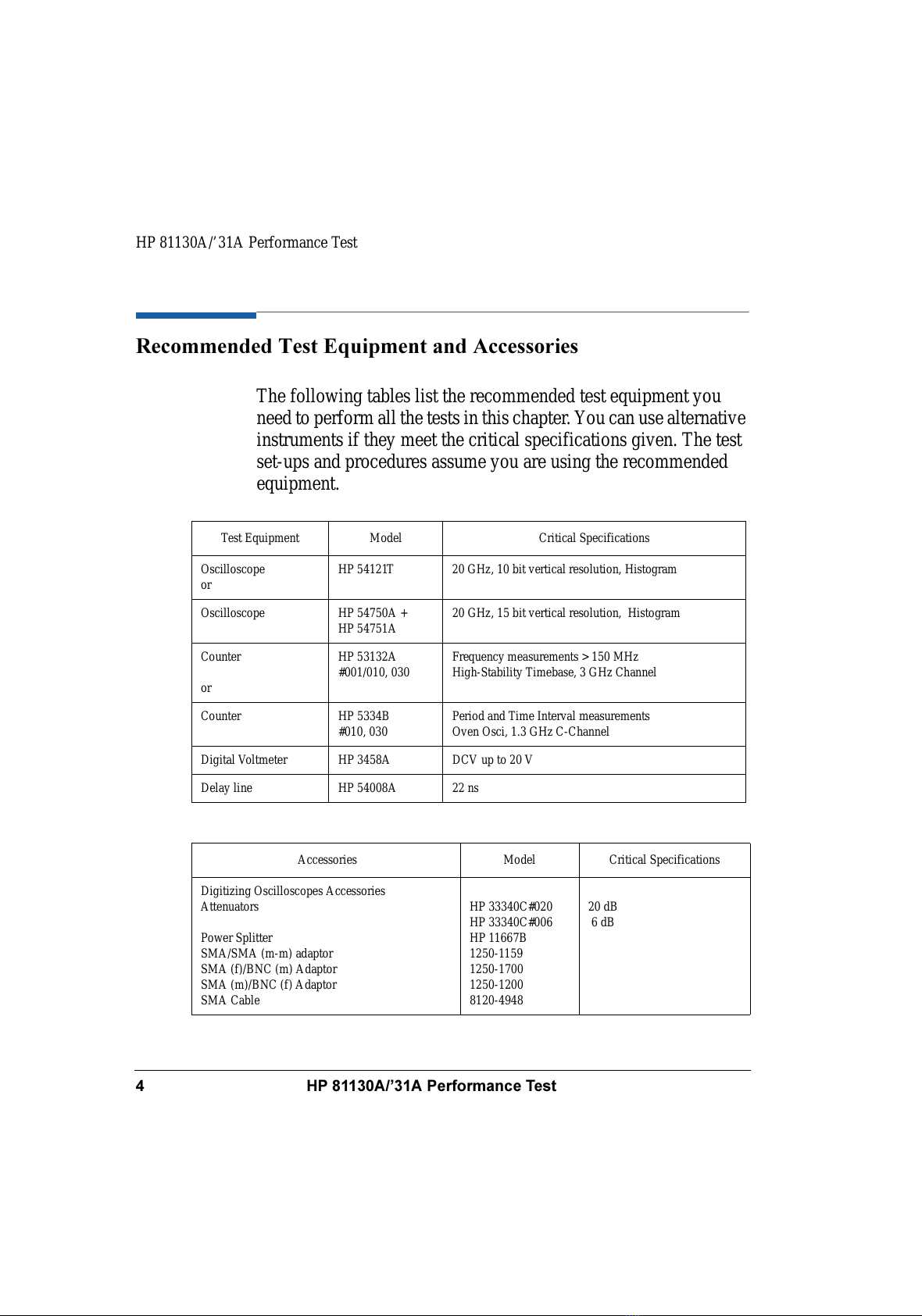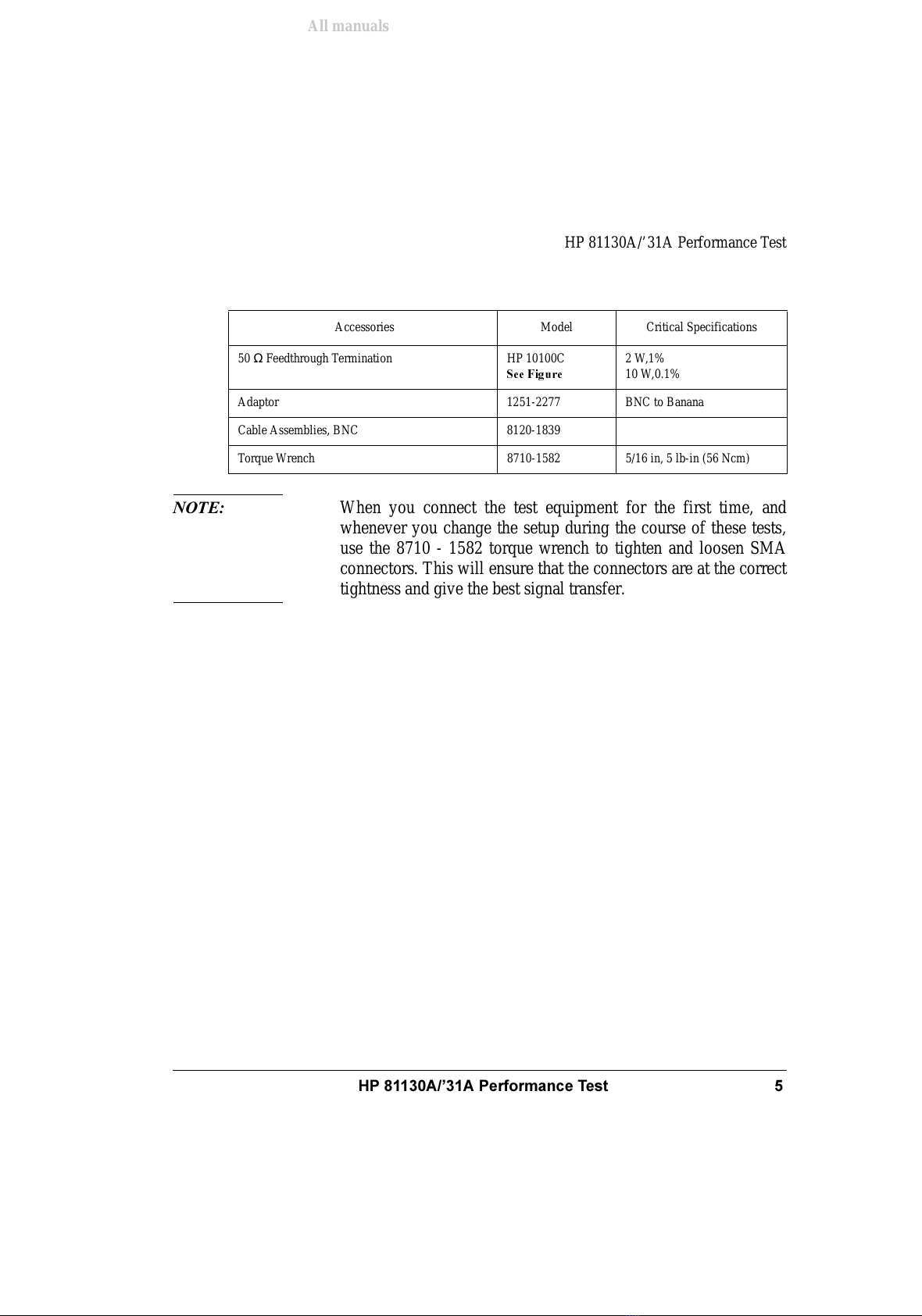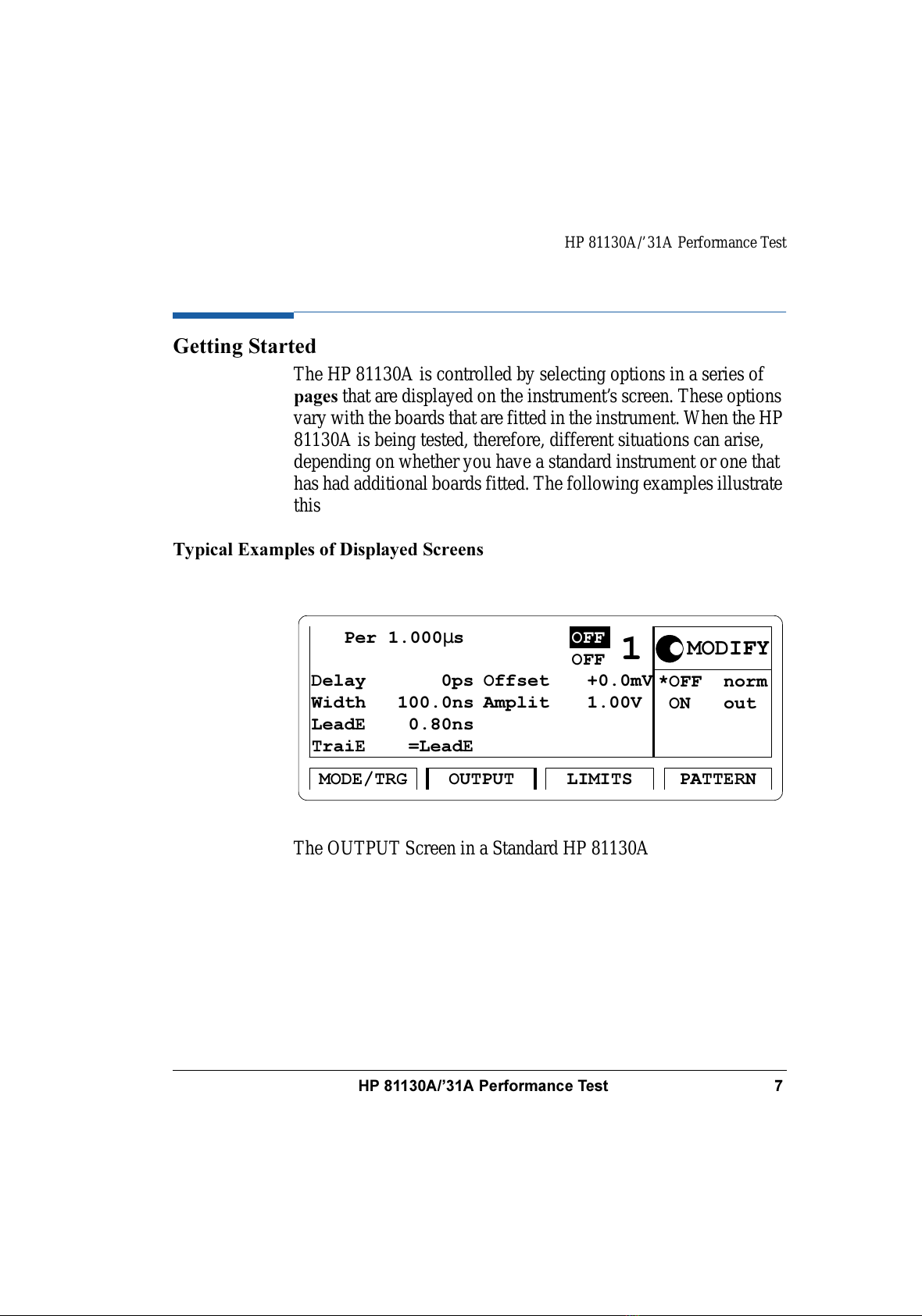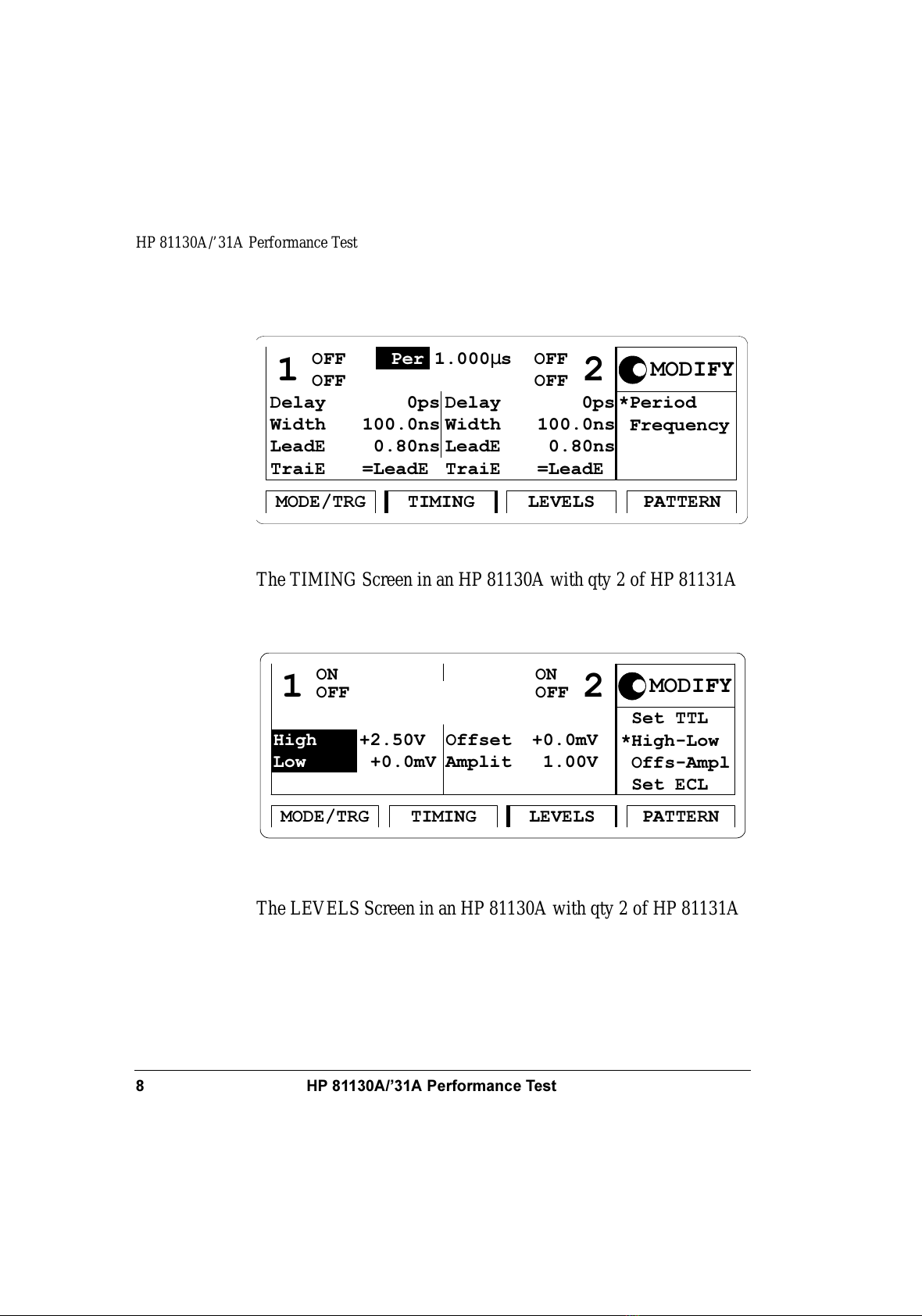+3$¶$3HUIRUPDQFH7HVW
HP 81130A/’31A Performance Test
,QWURGXFWLRQ
Use the tests in this chapter if you want to check that the HP
81130A Pulse Generator Frame with the HP 81131A 400 MHz
Output Channel(s) is working correctly. Before starting any test-
ing allow all test equipment to warm up for at least 30 minutes.
&RQYHQWLRQV8VHG
When referring to actions that you perform during the tests, the
following conventions are used:
FUNCTION This indicates that a labelled button must be pressed
[[02'(75*] This shows that a soft-key must be pressed. A soft-
key is an unlabelled button whose label is shown on the display,
and which can vary according to the job that the button is doing
&217,1828638/6(6This is an option shown on the dis-
play, and is selected by use of the vernier keys. It is shown in
upper or lower case to match the case displayed.
7HVW5HVXOWV7DEOHV
Tables for entering the results of the tests are included at the end
of this chapter. The tests are numbered and reference numbers for
each Test Result (TR) are given in a small table at the end of each
test. The reference number shows you where the actual results
should be entered in the Test Results Tables.
The Test Results tables at the end of the chapter should be photo-
copied, and the Test Results entered on the copies. Then, if the
tests need to be repeated, the tables can be copied again.