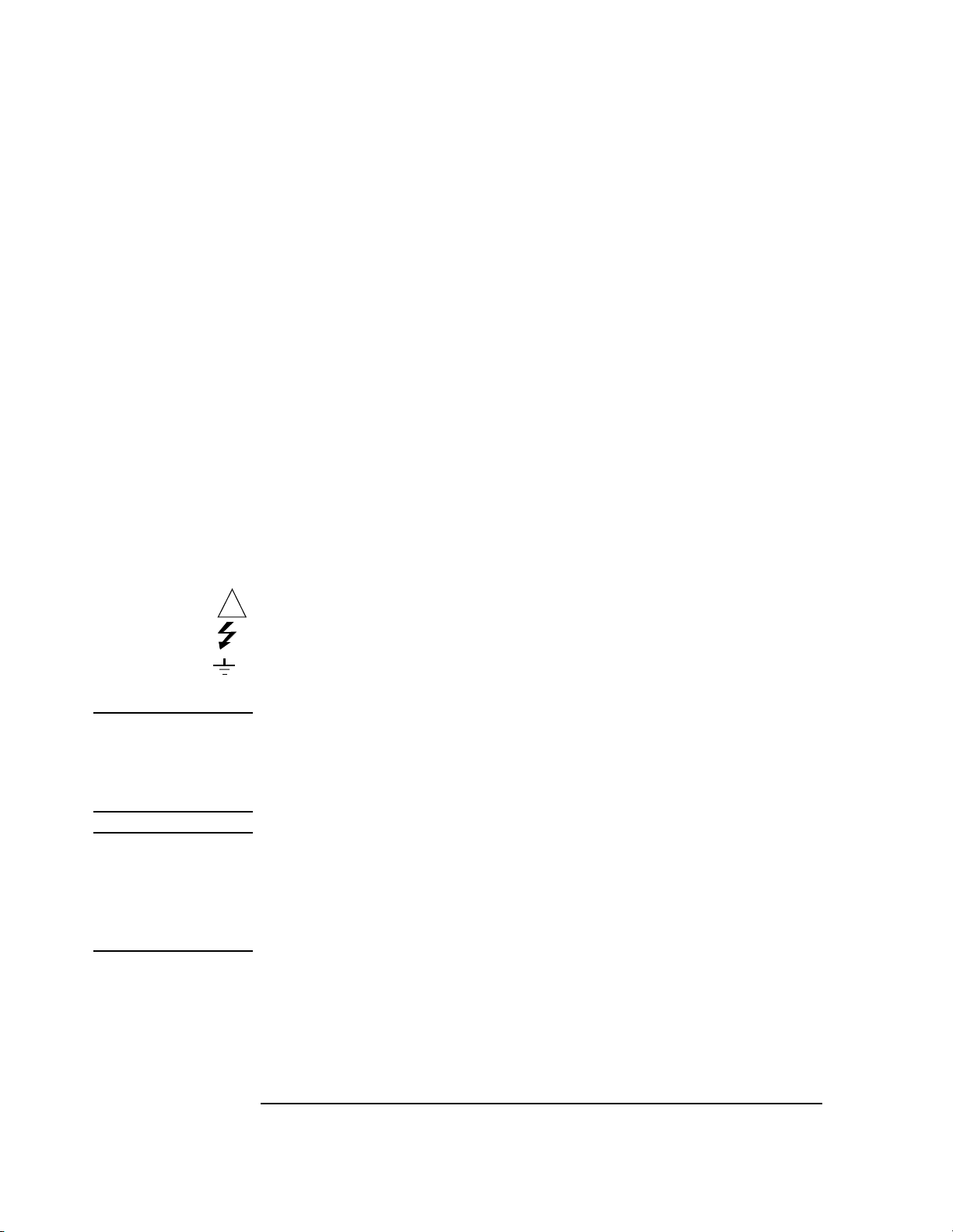8
In this Book Chapter 1, Using HP-IB, describes the general guidelines for using HP-IB and how
to prepare the Test Set for HP-IB usage. This chapter includes example programs for
controlling the basic functions of the Test Set.
Chapter 2, HP-IB Command Guidelines, contains information about sequential
and overlapped commands, command syntax, units of measure, and measurement
states. A short example program is also presented to familiarize the user with remote
operation of the Test Set.
Chapter 3, HP-IB Commands, contains command syntax diagrams, equivalent
front-panel key commands, IEEE 488.2 Common Commands and triggering
commands.
Chapter 4, Advanced Operations, includes information about increasing
measurement throughput, status reporting, error reporting, service requests,
instrument initialization, and passing control.
Chapter 5, Memory Cards/Mass Storage, describes the types of mass storage
(RAM disk, ROM disk, external disk drives, SRAM cards, and ROM cards) and the
file system formats (DOS, LIF) available in the Test Set.
Chapter 6, IBASIC Controller, describes how to develop Instrument BASIC
(IBASIC) programs for use on the Test Set’s built-in IBASIC Controller. Topics
discussed are: interfacing to the IBASIC Controller using the serial ports, overview
of the three program development methods, entering and editing IBASIC programs,
program control using the PROGram Subsystem, and an introduction to writing
programs for the TESTS subsystem.
Chapter 7, Programming the Call Processing Subsystem, describes how to
control the Test Set’s Call Processing Subsystem using the Call Processing
Subsystem’s remote user interface. Topics discussed are: accessing the Call
Processing Subsystem screens, handling error messages, controlling program flow
using the Call Processing Status Register Group, and how to query data messages
received from the mobile station. Example programs are provided showing how to
control the Call Processing Subsystem using service requests and register polling.
Error Messages describes the Text Only HP-IB Errors and the Numbered HP-IB
Errors. This section also describes other types of error messages that the Test Set
displays and where to find more information about those types of error messages.