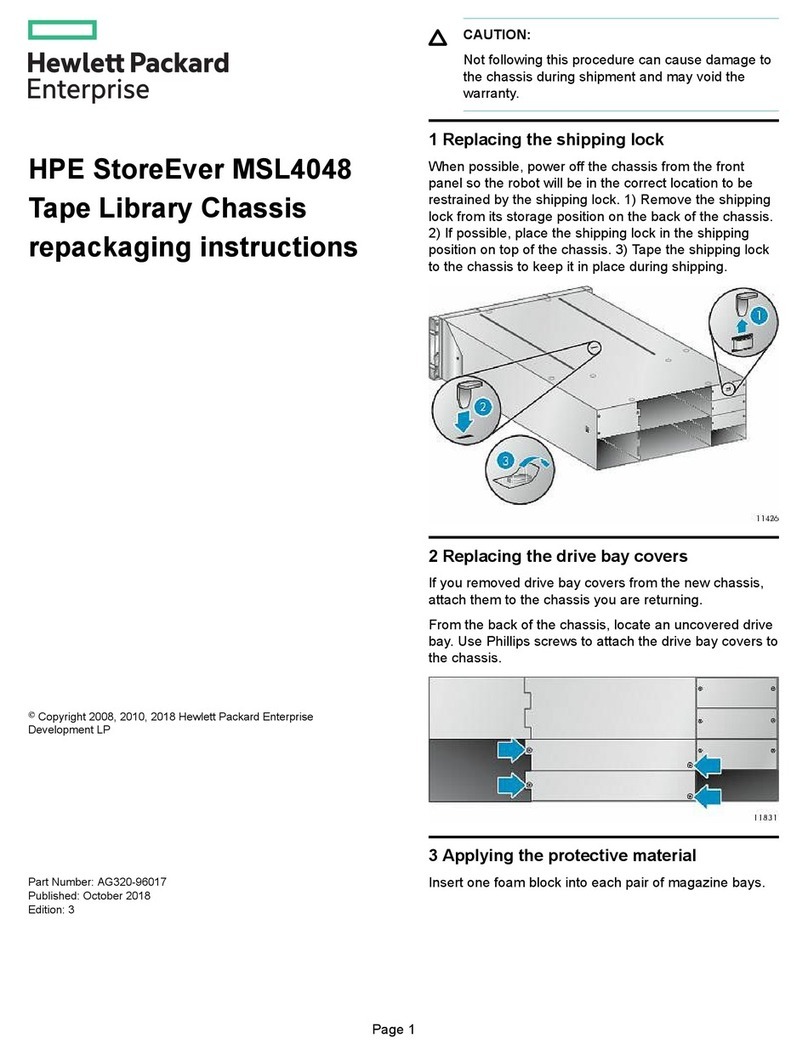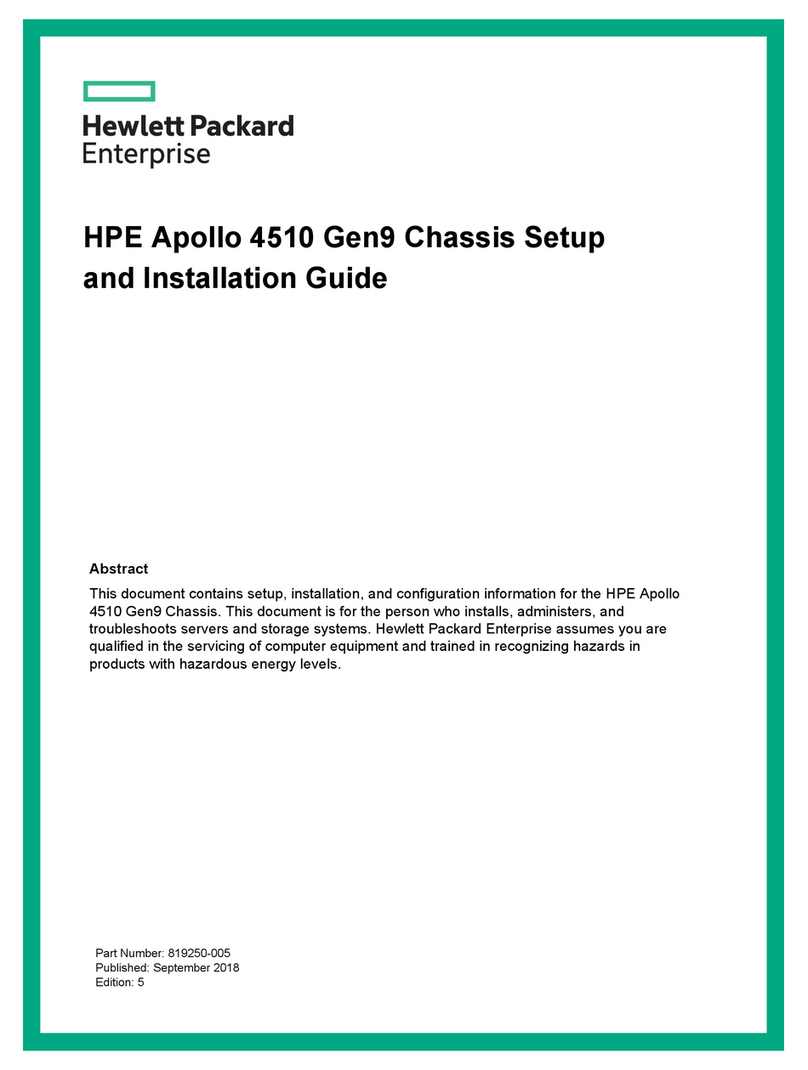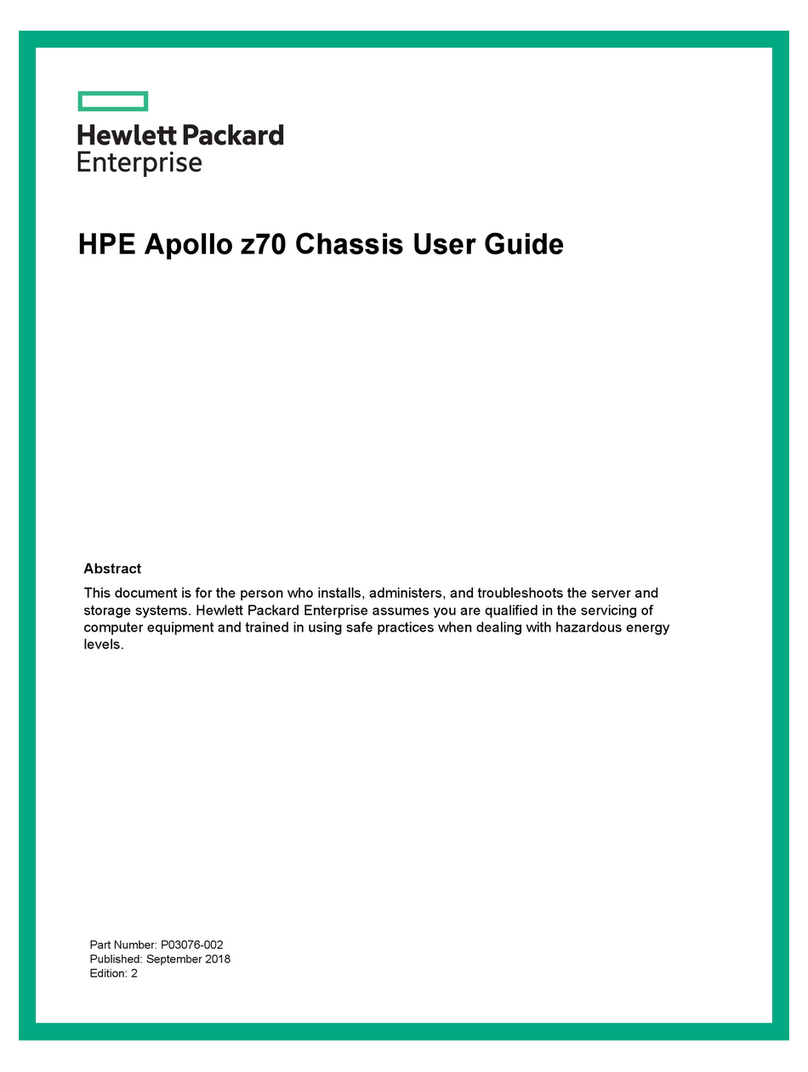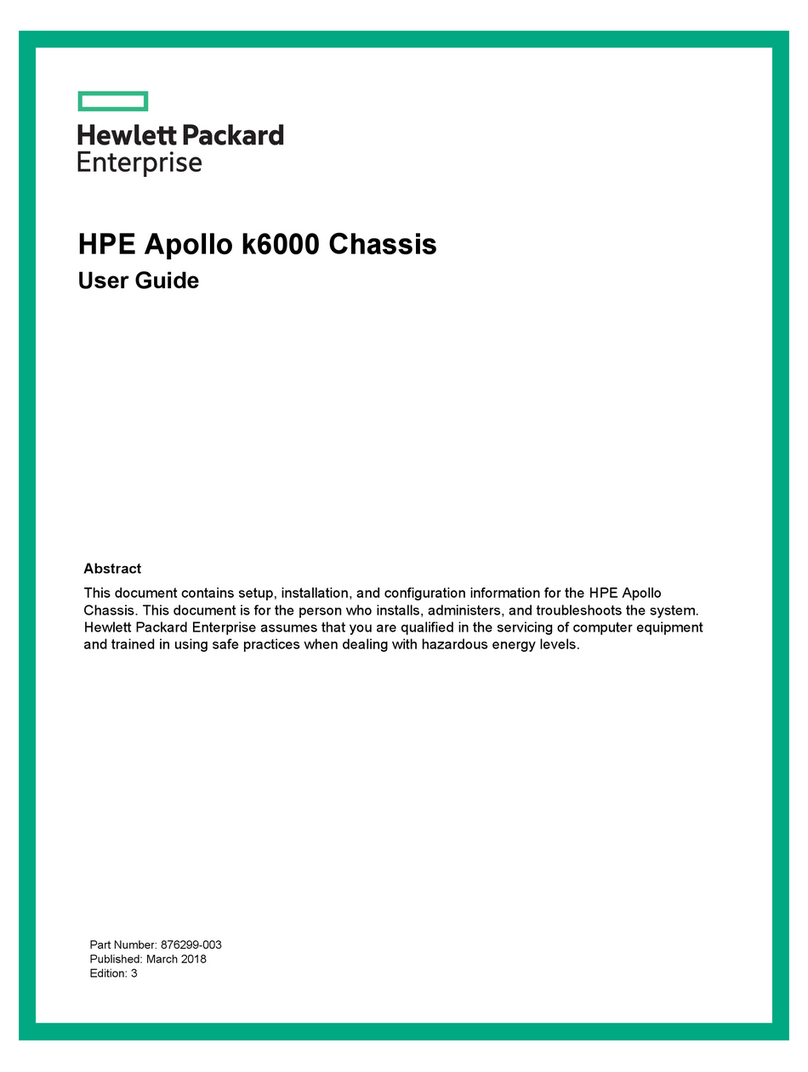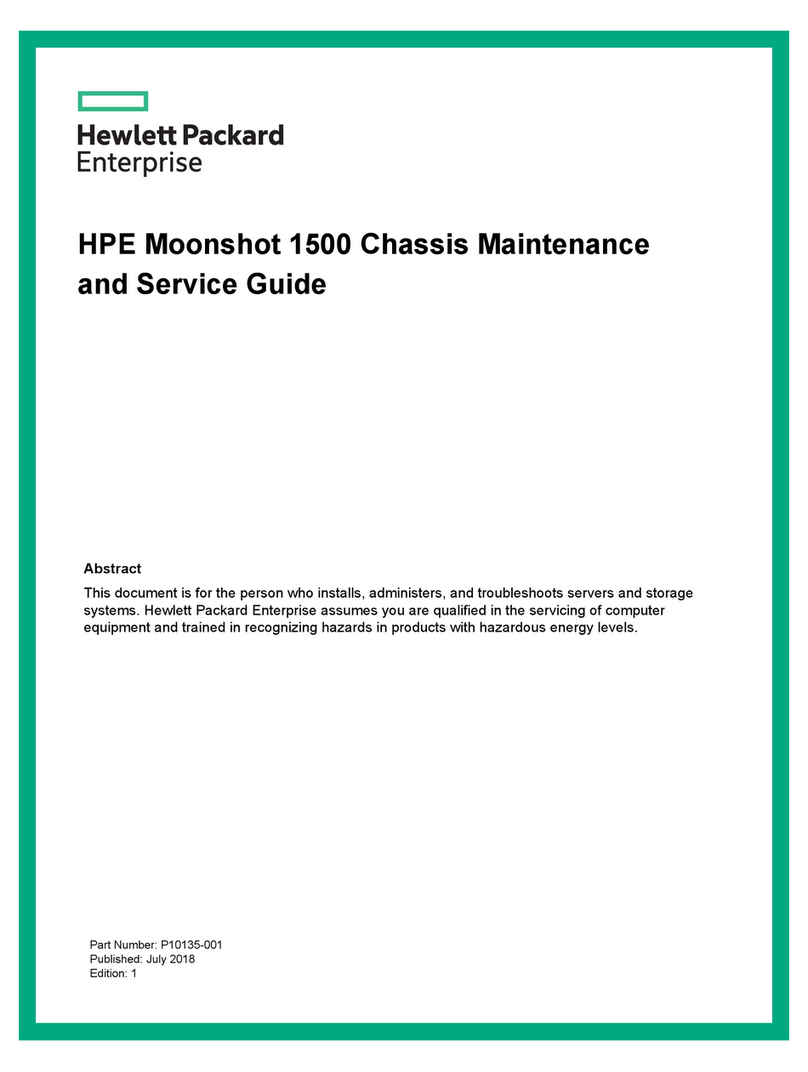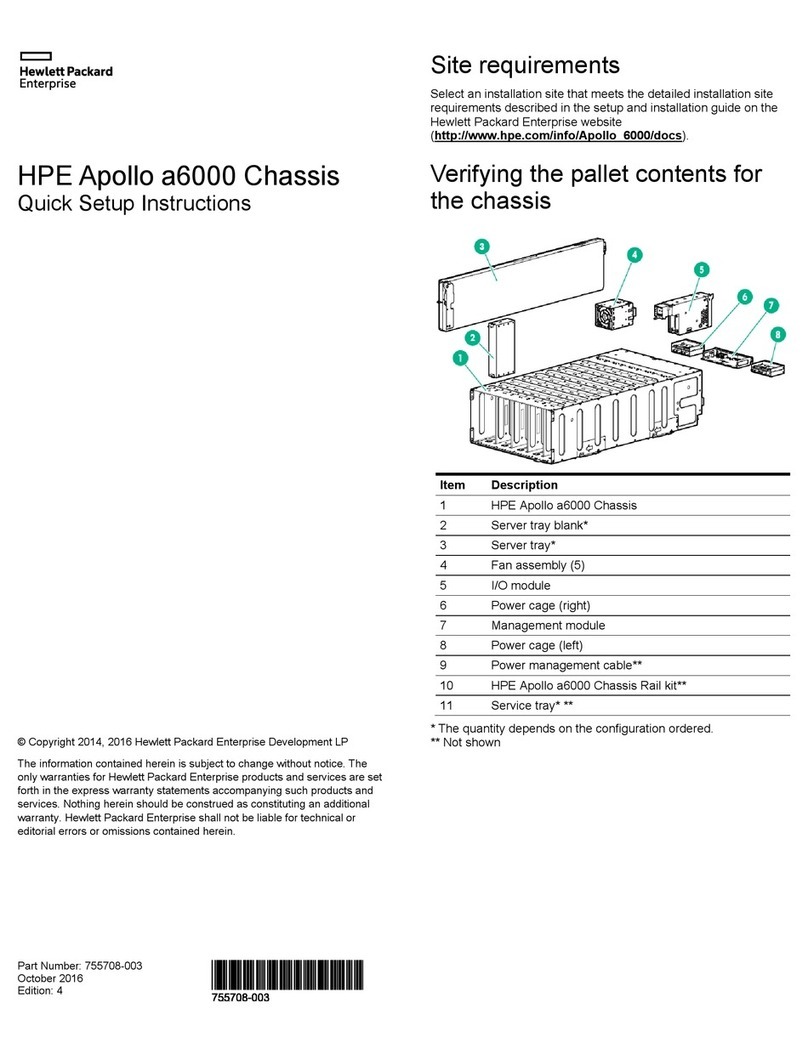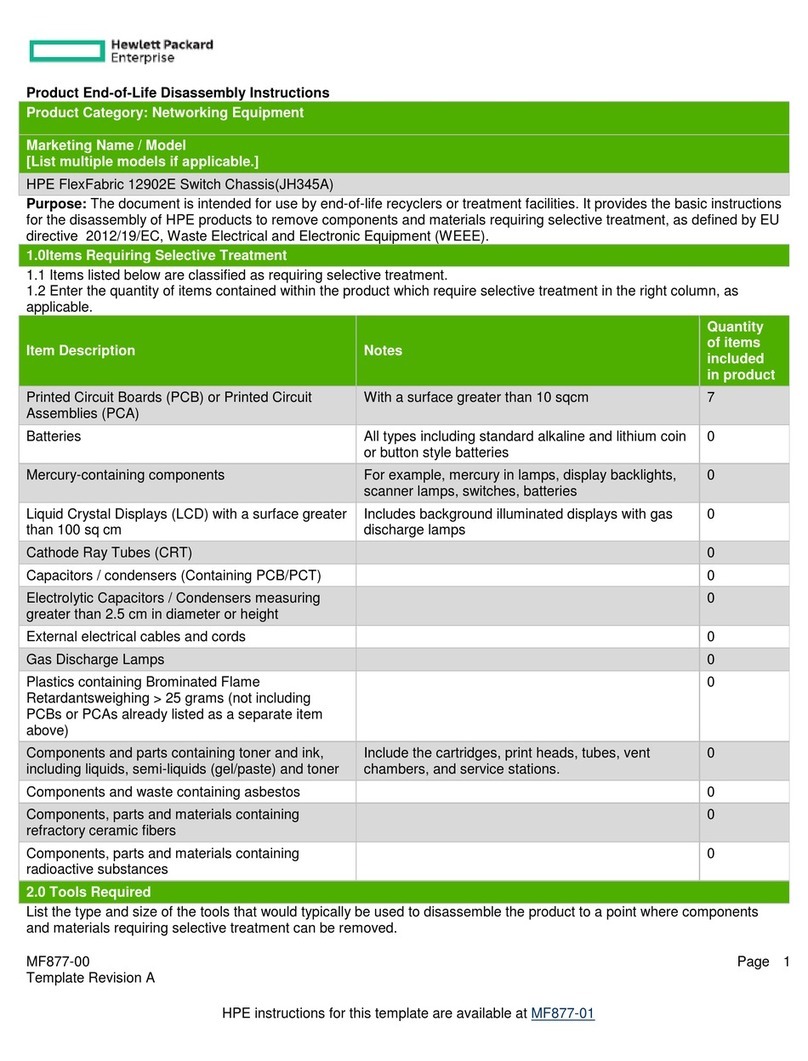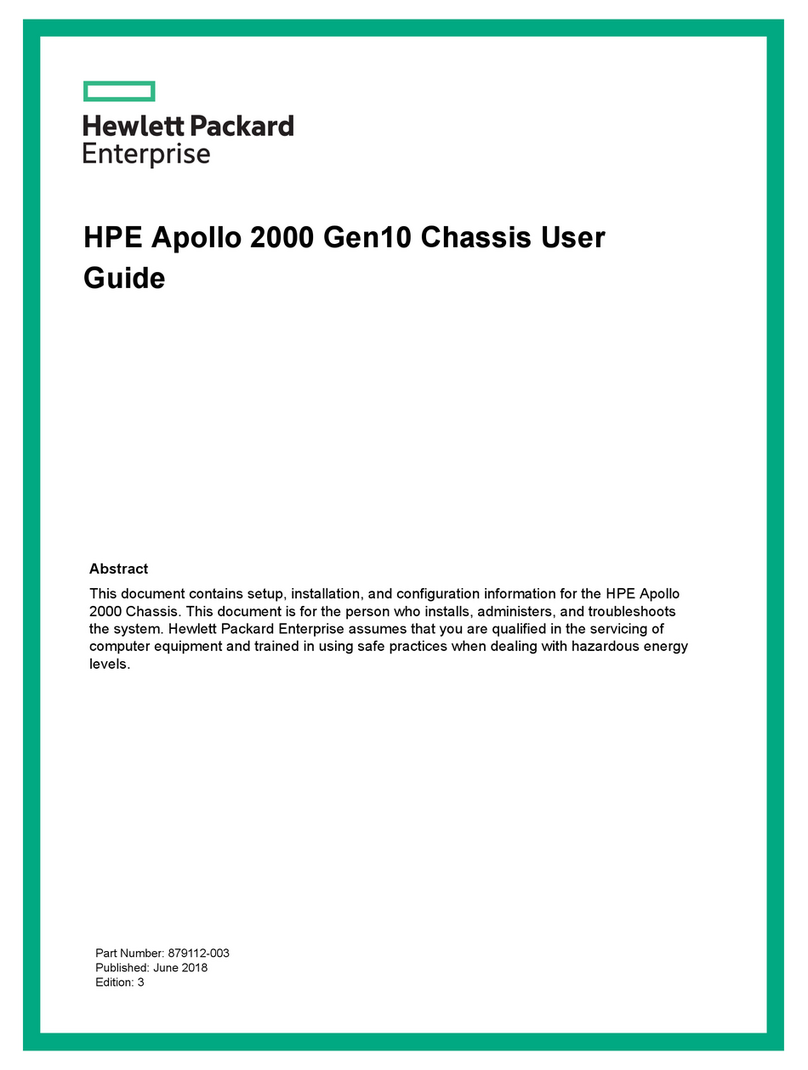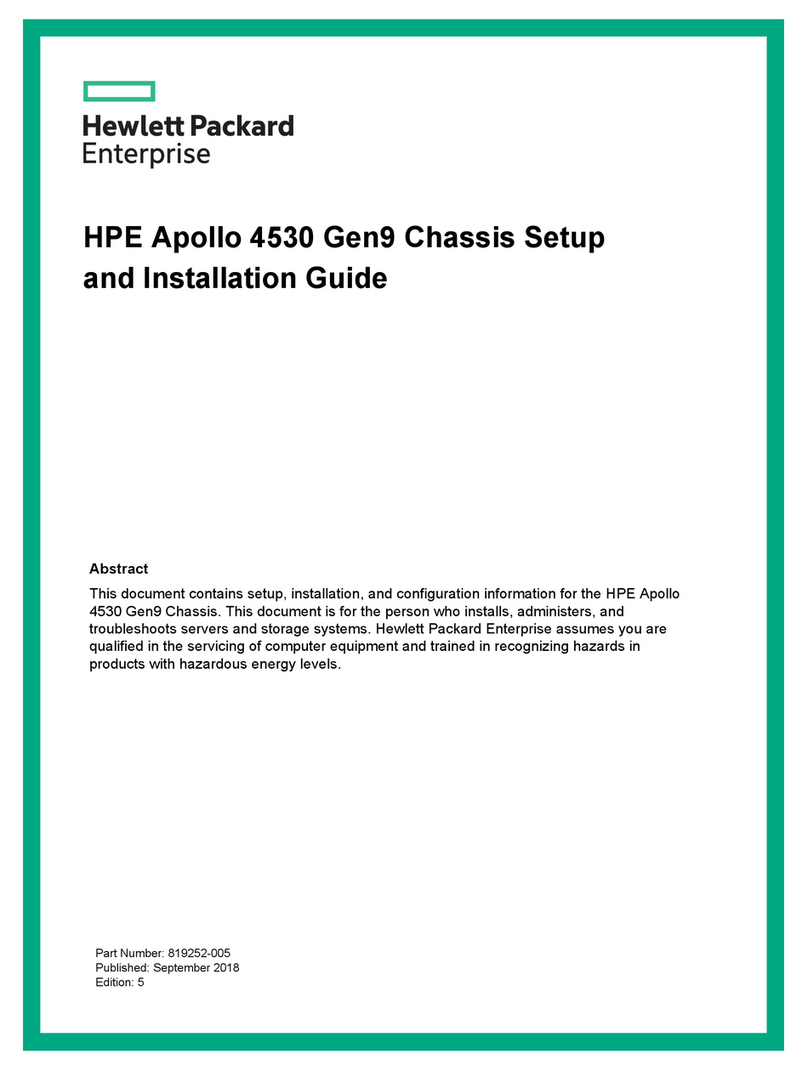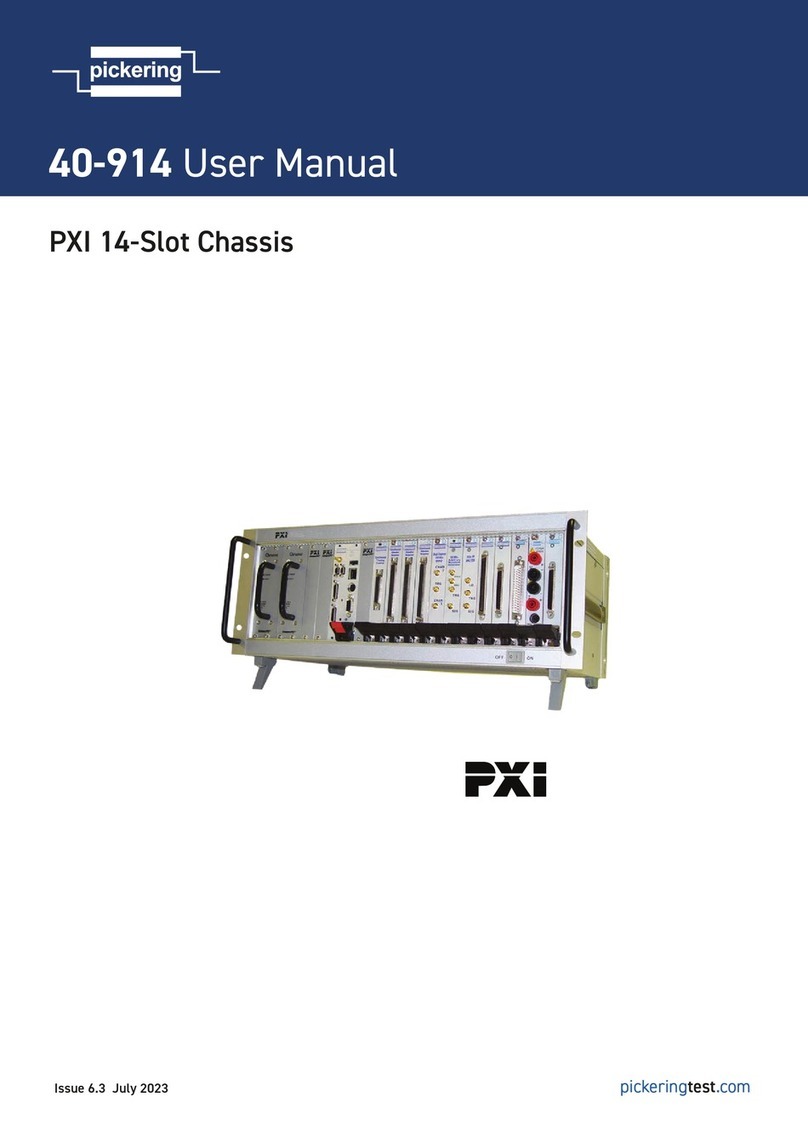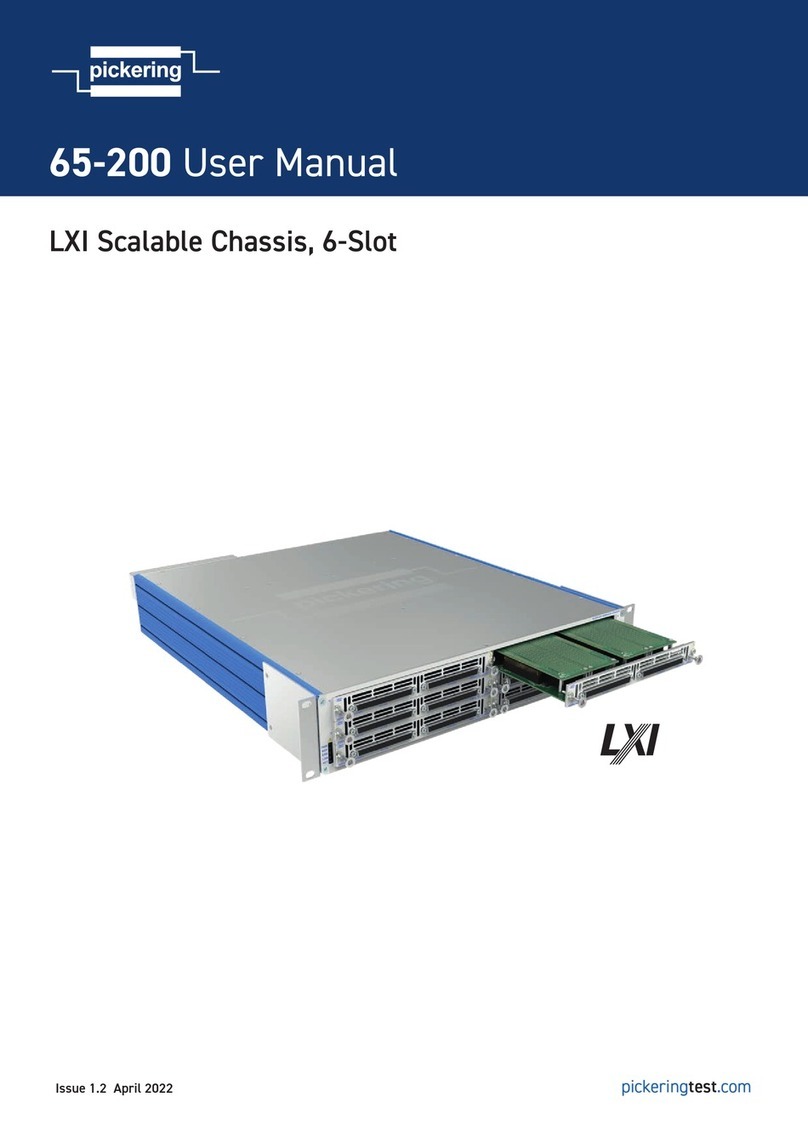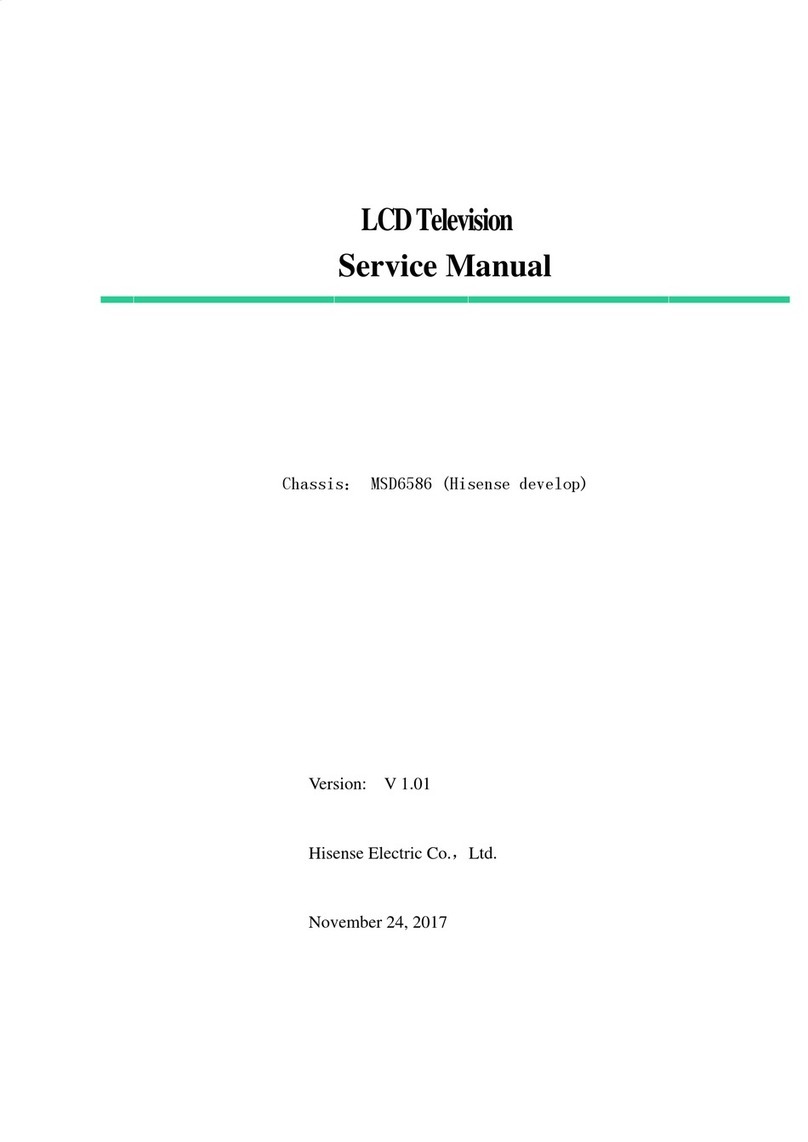MF877-00 Page 3
Template Revision A
HPE instructions for this template are available at MF877-01
8. Remove the vertical busbar
1. Using a #2 screwdriver, remove the 8 screws attaching the top and bottom vertical busbar retainer.
2. Using a #6 nut spinner screwdriver, remove the nuts and washers attaching the cable on the vertical busbar.
3. Remove the vertical busbar and retainer.
9. Remove the busbar assembly
1. Using a #2 screwdriver, remove the 6 screws attaching the right and left busbar retainer.
2. Remove the busbar assembly and retainer.
3. Using a #2 screwdriver, remove the 6 nylon screws attaching the busbar assembly.
4. Separate the busbar assembly into two busbar and one mylar.
10. Remove the backplane cable and PDU cable
1. Using a #6 nut spinner screwdriver, remove the 2 nuts attaching the cable.
2. Remove the washers.
3. Repeat for the other 7 backplane cables.
4. Remove the two PDU cables.
11. Remove the whisper cable
1. Using a torx screwdriver, loose the 20 screws attaching the whisper cable.
2. Remove the whisper cable.
3. Repeat for the other whisper cable.
12. Separate the whisper cable
1. Using a #2 screwdriver, remove the 34 screws attaching the whisper cable.
2. Using a 5mm nut spinner screwdriver, remove the 7 spacers attaching the whisper cable.
3. Separate the whisper cable into 10 brackets,10 blocks ,34 screws,7spacers and 4 cables.
4. Repeat for the other whisper cable.
13. Remove the backplane
1. Using a #2 screwdriver, remove the 18 screws attaching the backplane.
2. Remove the backplane.
3. Repeat for the other backplane.
14. Remove the side cover
1. Using a #1 screwdriver, remove the 8 screws attaching the side cover.
2. Remove the side cover.
3. Repeat for the other three side cover.
15. Remove the top cover
1. Using a #1 screwdriver, remove the 2 screws attaching the top cover inside the chassis.
2. Using a #1 screwdriver, remove the 42 screws around the top cover outside the chassis.
3. Remove the top cover.