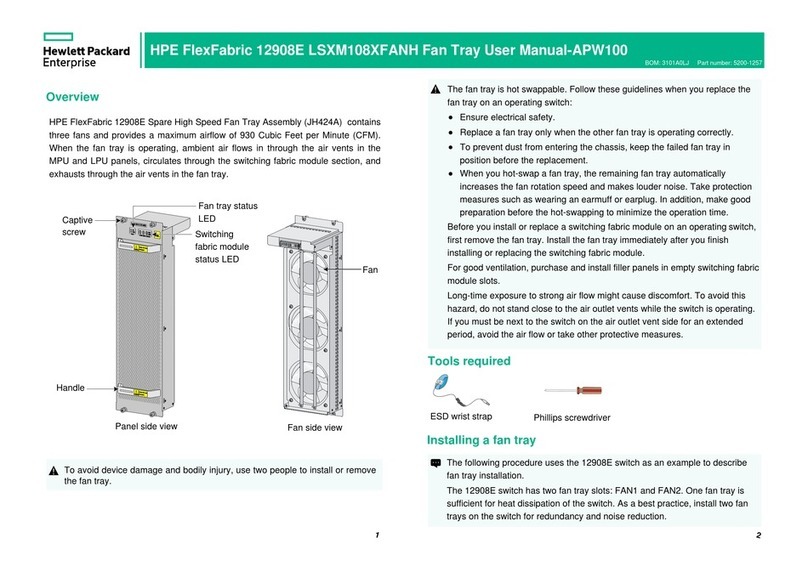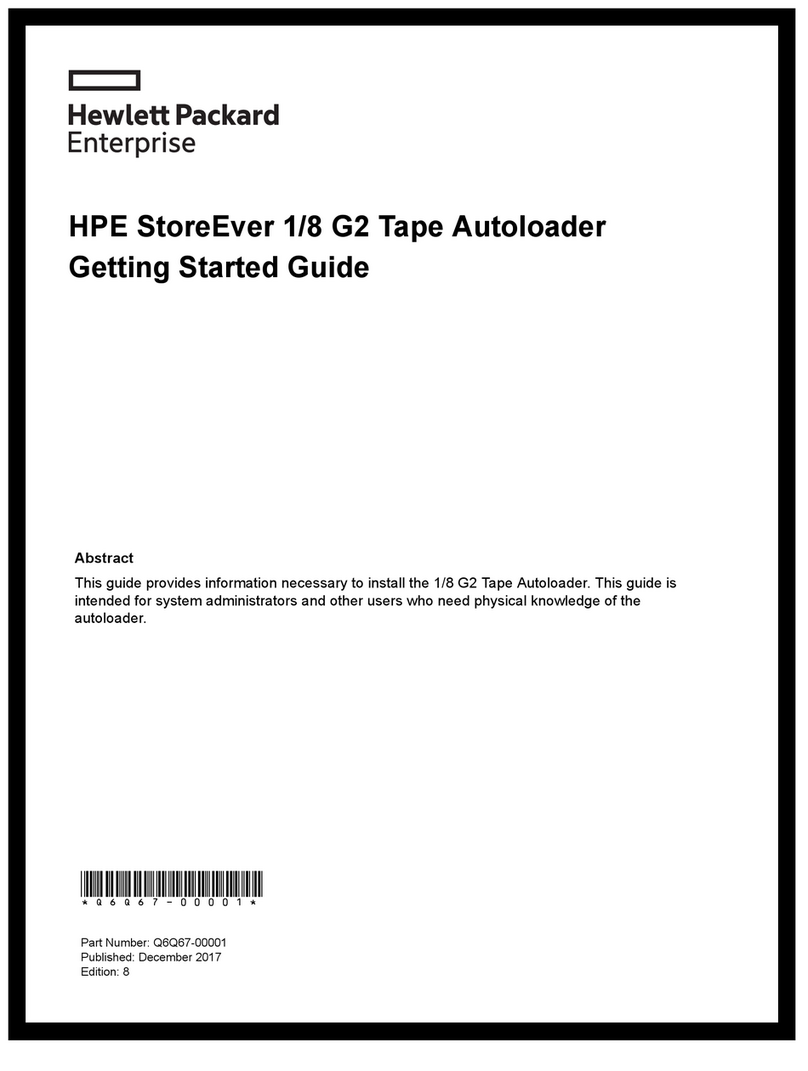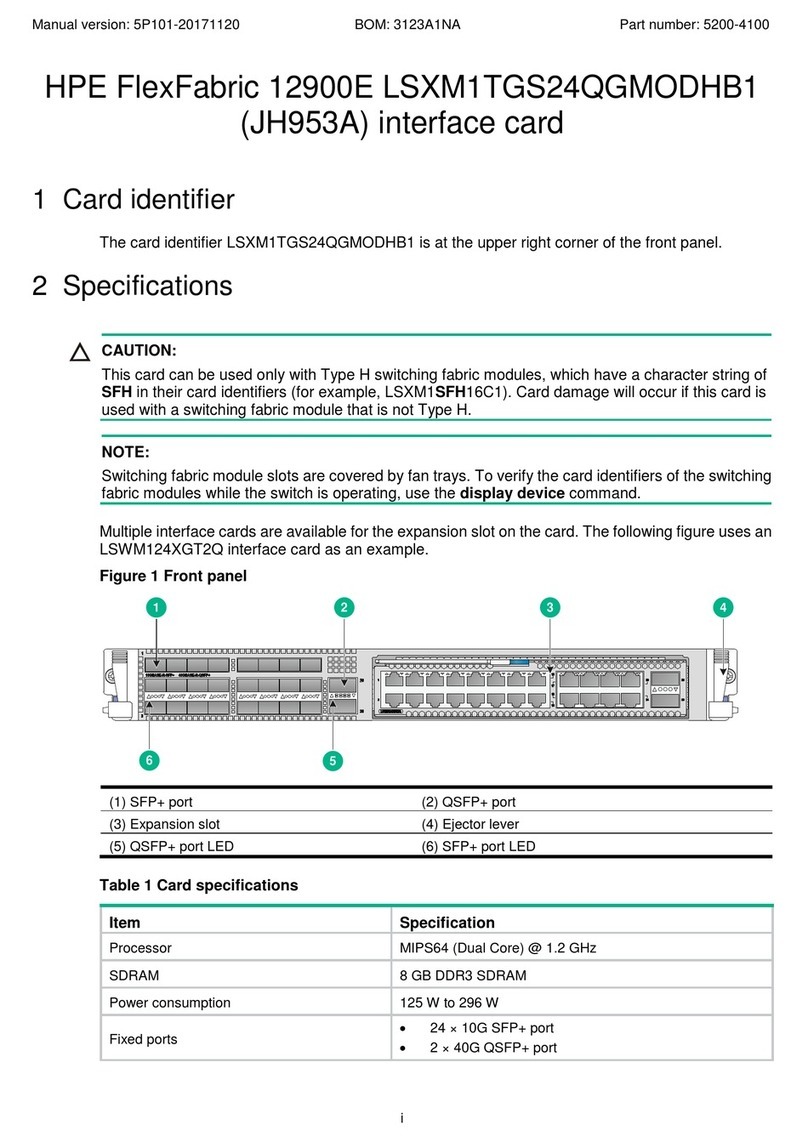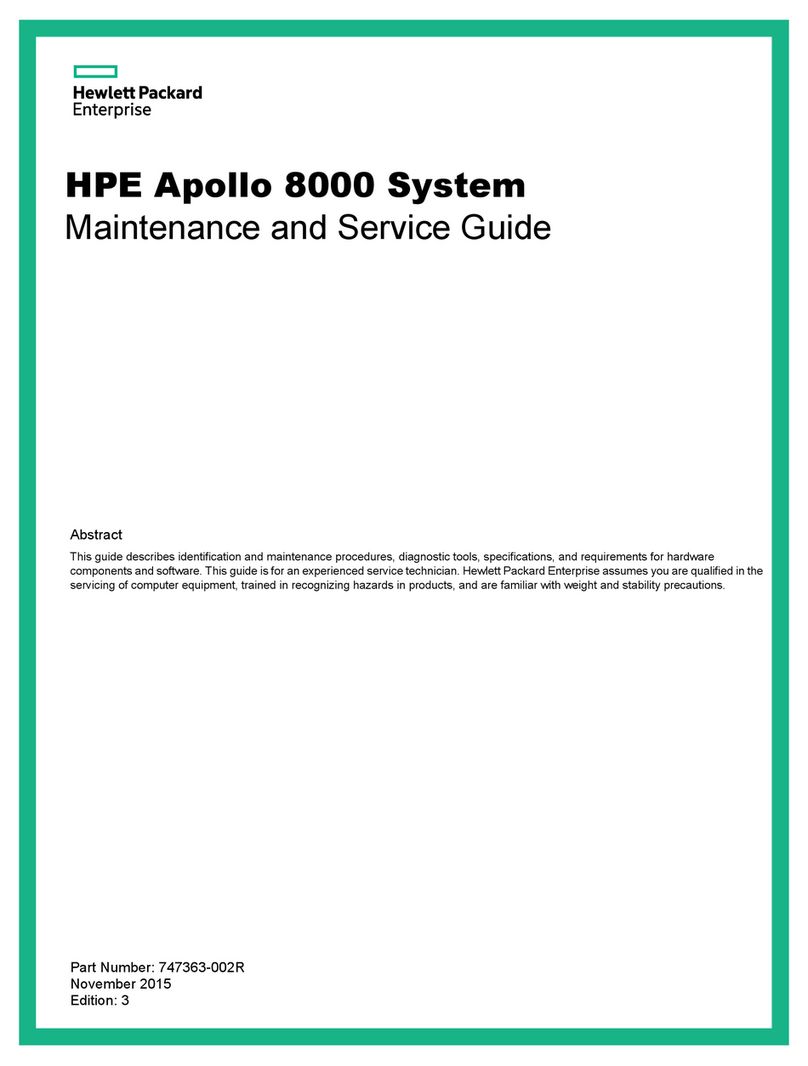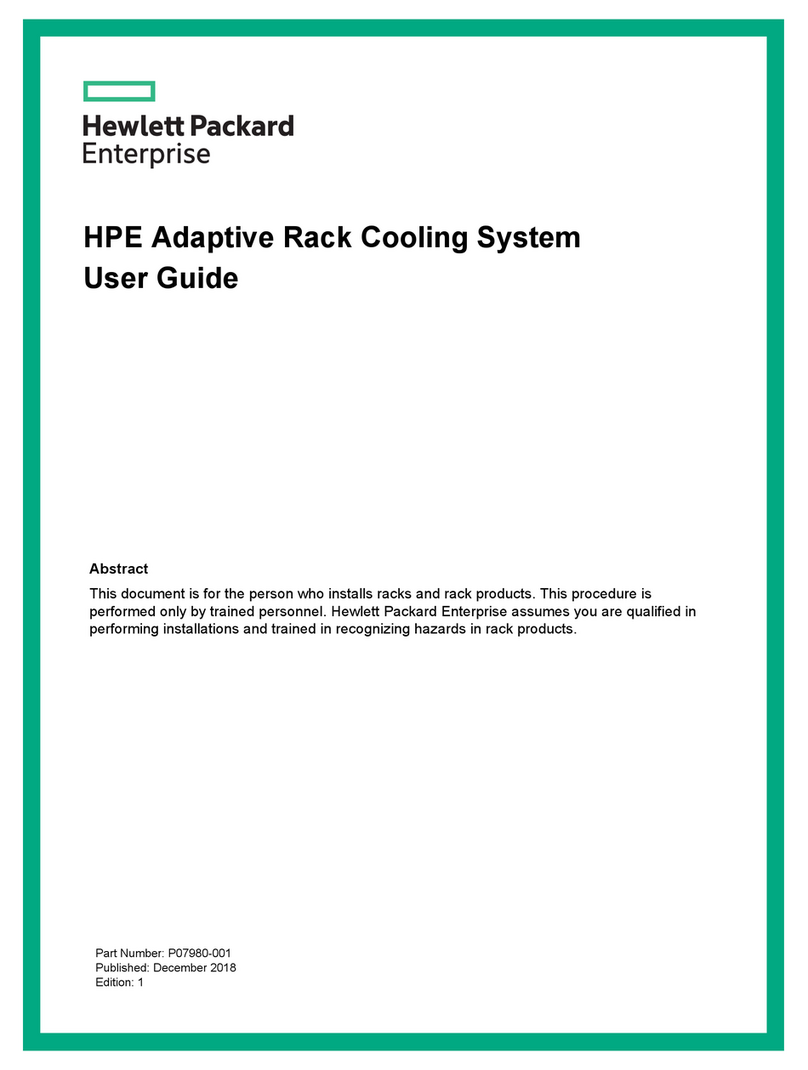Loosen the captive screws on the fan tray.
Hold the fan tray handle and pull the fan tray part way out of the chassis
slowly until the fan tray is disengaged from the chassis. Remove the fan tray
after the fans stop rotating.
Place the fan tray on the anti-static mat.
Wear an ESD wrist strap and make sure it makes good skin contact and is
reliably grounded.
Prepare an anti-static mat.
To access documentation and support services, go to the Hewlett Packard
Enterprise Support Center website:
www.hpe.com/support/hpesc
Documentation
1
2
3
4
5
1
2
3
4
5
Hold the fan tray handle and insert the fan tray into the slot. Keep the fan
tray as straight and stable as possible when inserting it into the slot.
Fasten the captive screws on the fan tray.
Orient the fan tray correctly. Align the positioning pin on the fan tray with the
positioning hole in the chassis.
Wear an ESD wrist strap and make sure it makes good skin contact and is
reliably grounded.
Unpack the fan tray.
1
2
Before you install the fan tray, install switching fabric modules or filler panels
in the switching fabric module slots.
To install the fan tray in slot FAN1, orient the fan tray so that the LEDs are on
the left side of the front panel. To install the fan tray in slot FAN2, orient the
fan tray so that the LEDs are on the right side of the front panel.
!When you remove the fan tray, do not touch the rotating fans to avoid getting
injured.
Before you replace a switching fabric module, remove the fan tray.
!
Removing the fan tray
Orient the fan tray
with the LEDs on
the left for slot
FAN1 Orient the fan tray with
the LEDs on the right for
slot FAN2
Align the positioning pin on the fan tray
with the positioning hole in the chassis
1
2
3
5200-2100