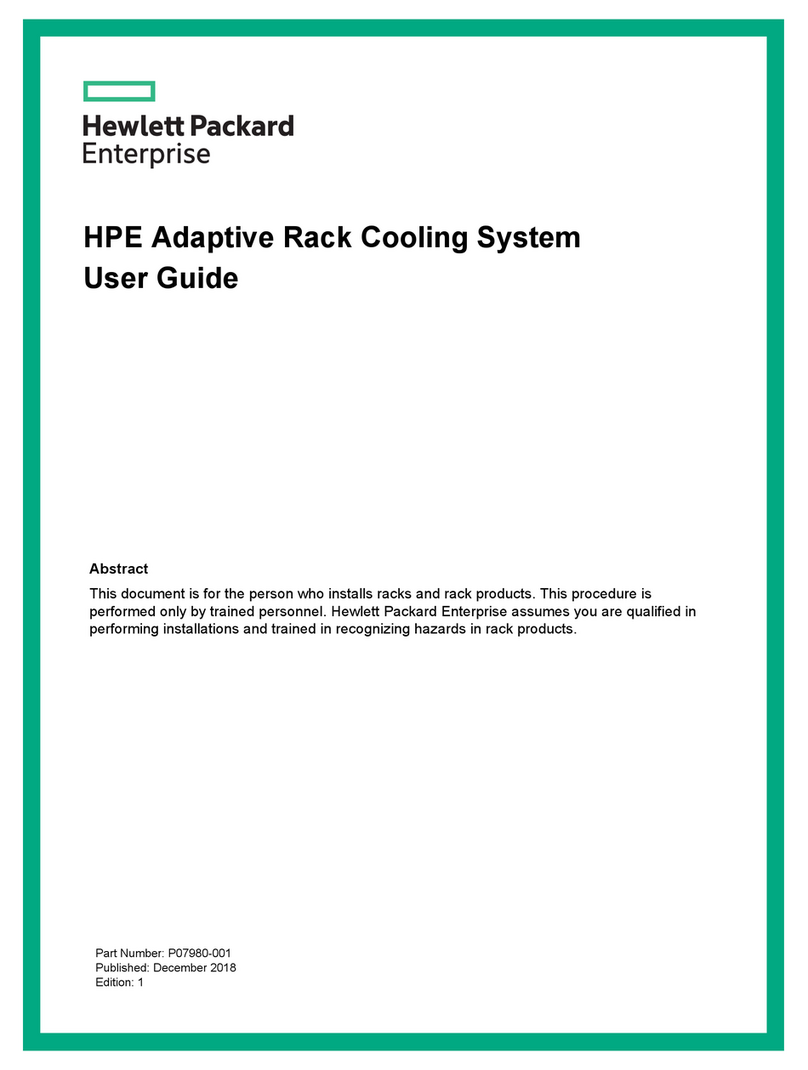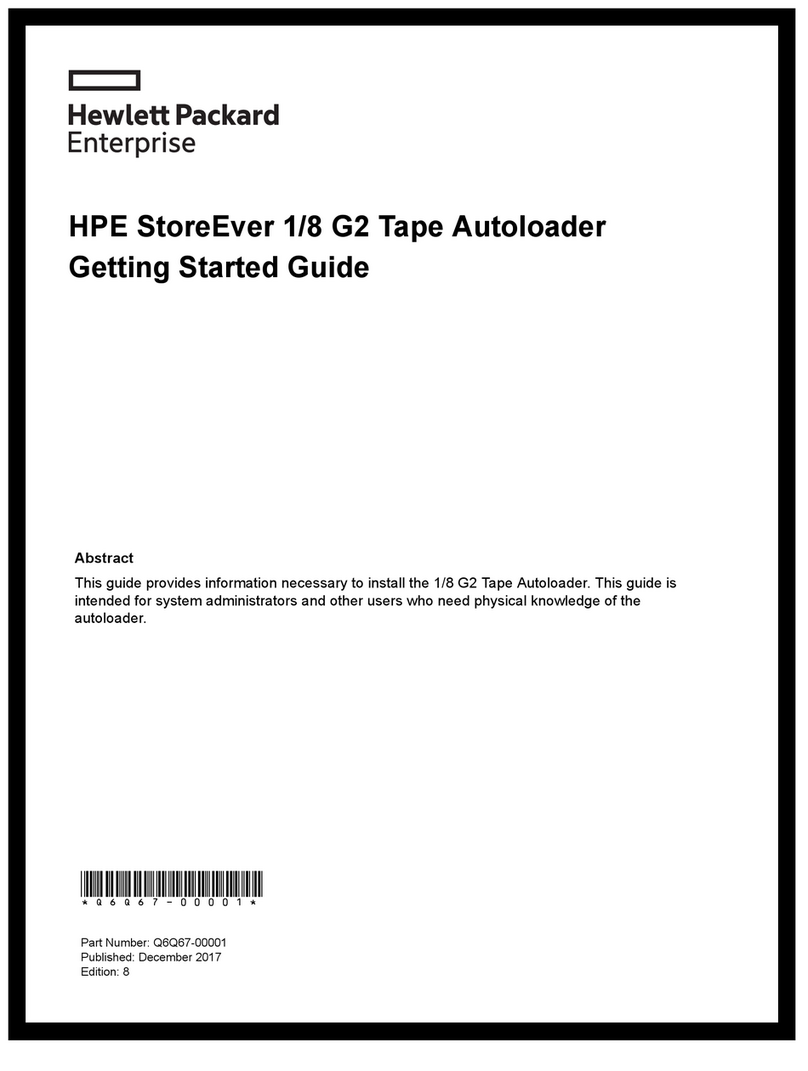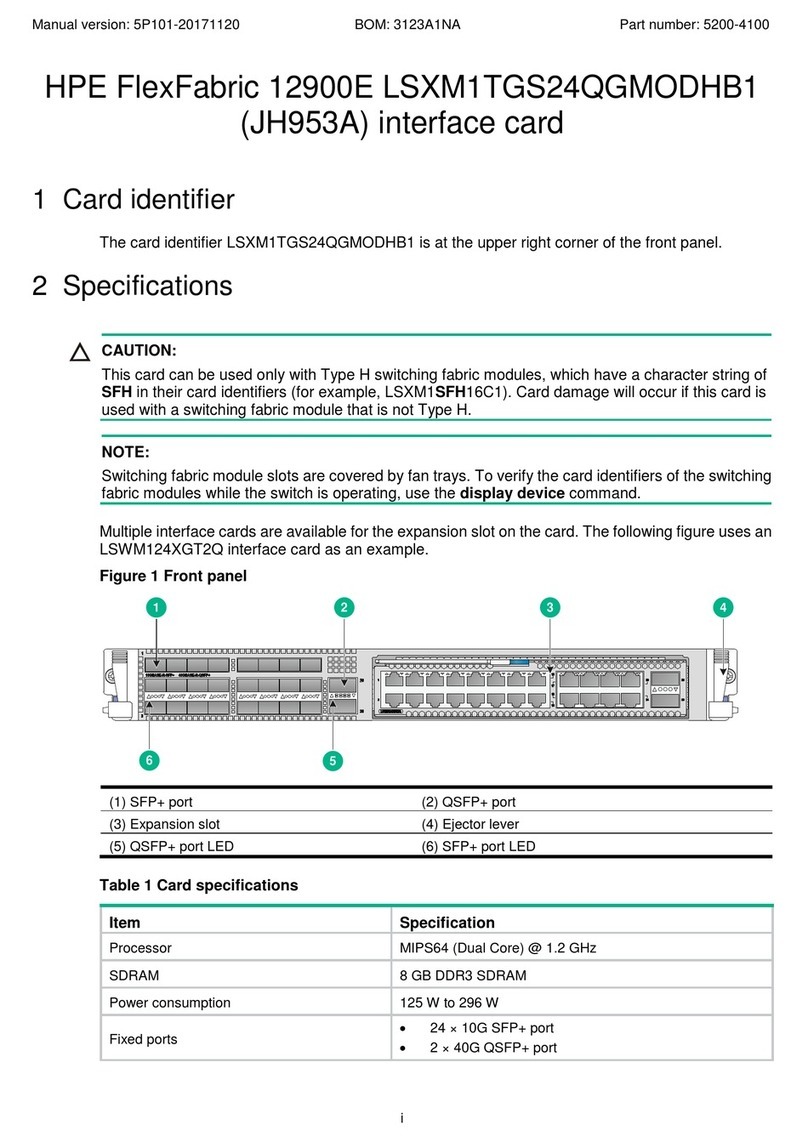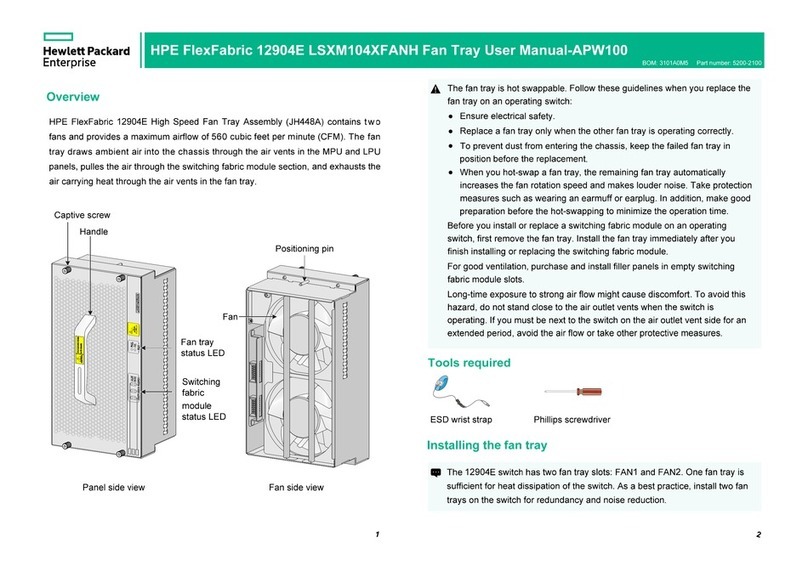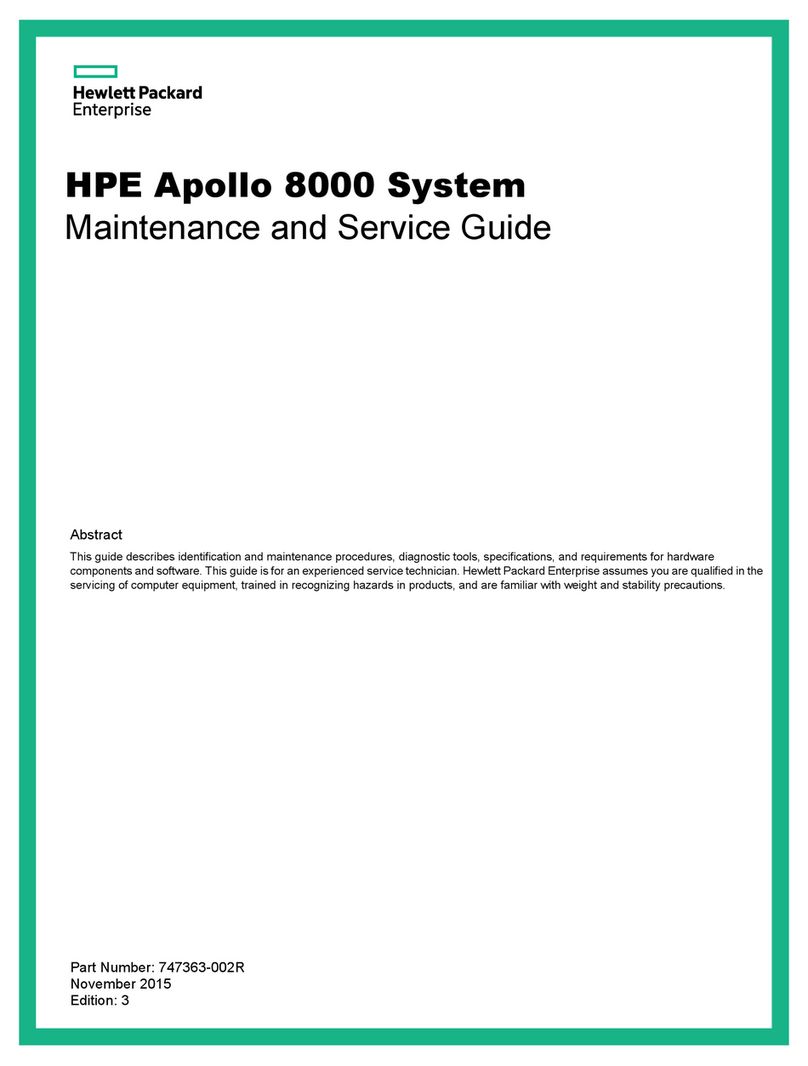The fan tray is hot swappable. Follow these guidelines when you replace the
fan tray on an operating switch:
Ensure electrical safety.
Replace a fan tray only when the other fan tray is operating correctly.
To prevent dust from entering the chassis, keep the failed fan tray in
position before the replacement.
When you hot-swap a fan tray, the remaining fan tray automatically
increases the fan rotation speed and makes louder noise. Take protection
measures such as wearing an earmuff or earplug. In addition, make good
preparation before the hot-swapping to minimize the operation time.
Before you install or replace a switching fabric module on an operating switch,
first remove the fan tray. Install the fan tray immediately after you finish
installing or replacing the switching fabric module.
For good ventilation, purchase and install filler panels in empty switching fabric
module slots.
Long-time exposure to strong air flow might cause discomfort. To avoid this
hazard, do not stand close to the air outlet vents while the switch is operating.
If you must be next to the switch on the air outlet vent side for an extended
period, avoid the air flow or take other protective measures.
Tools required
2
1
Overview !
BOM: 3101A0LJ Part number: 5200-1257
HPE FlexFabric 12908E LSXM108XFANH Fan Tray User Manual-APW100
HPE FlexFabric 12908E Spare High Speed Fan Tray Assembly (JH424A) contains
three fans and provides a maximum airflow of 930 Cubic Feet per Minute (CFM).
When the fan tray is operating, ambient air flows in through the air vents in the
MPU and LPU panels, circulates through the switching fabric module section, and
exhausts through the air vents in the fan tray.
Installing a fan tray
The following procedure uses the 12908E switch as an example to describe
fan tray installation.
The 12908E switch has two fan tray slots: FAN1 and FAN2. One fan tray is
sufficient for heat dissipation of the switch. As a best practice, install two fan
trays on the switch for redundancy and noise reduction.
Switching
fabric module
status LED Fan
Panel side view Fan side view
Fan tray status
LED
To avoid device damage and bodily injury, use two people to install or remove
the fan tray.
!
Handle
Captive
screw
ESD wrist strap Phillips screwdriver