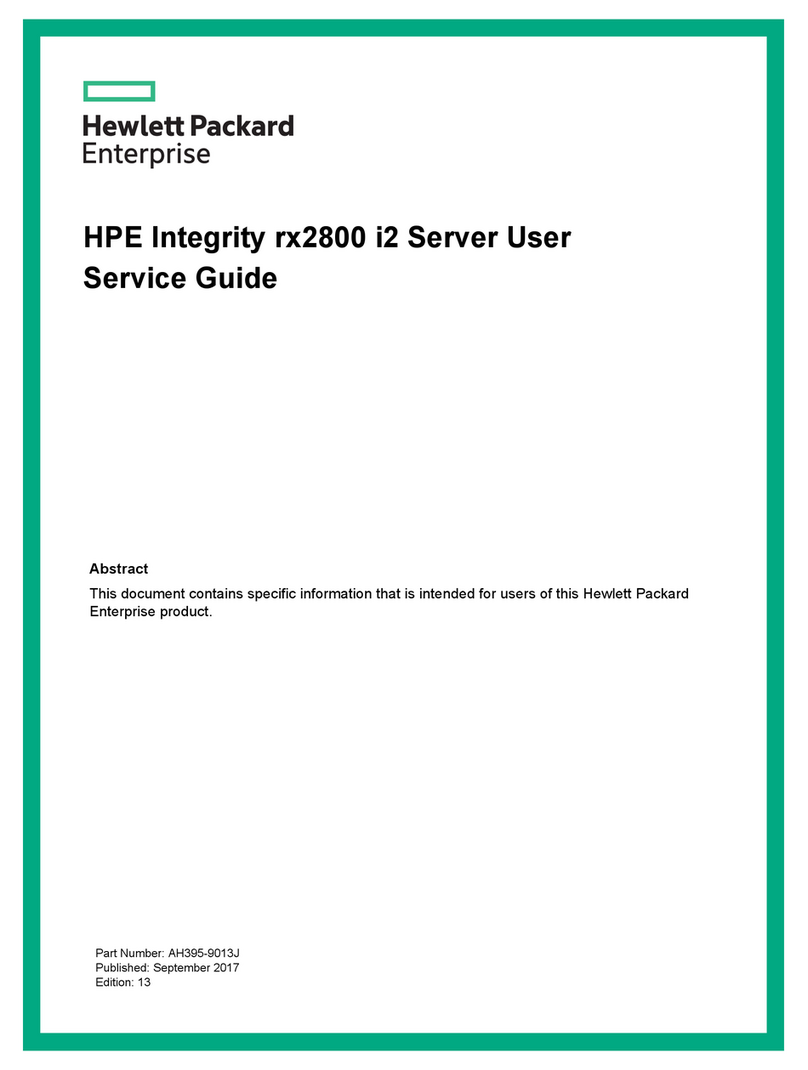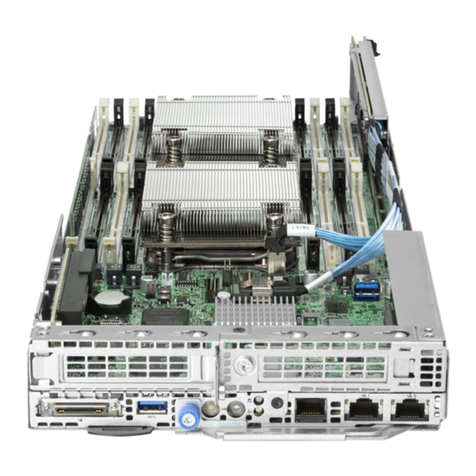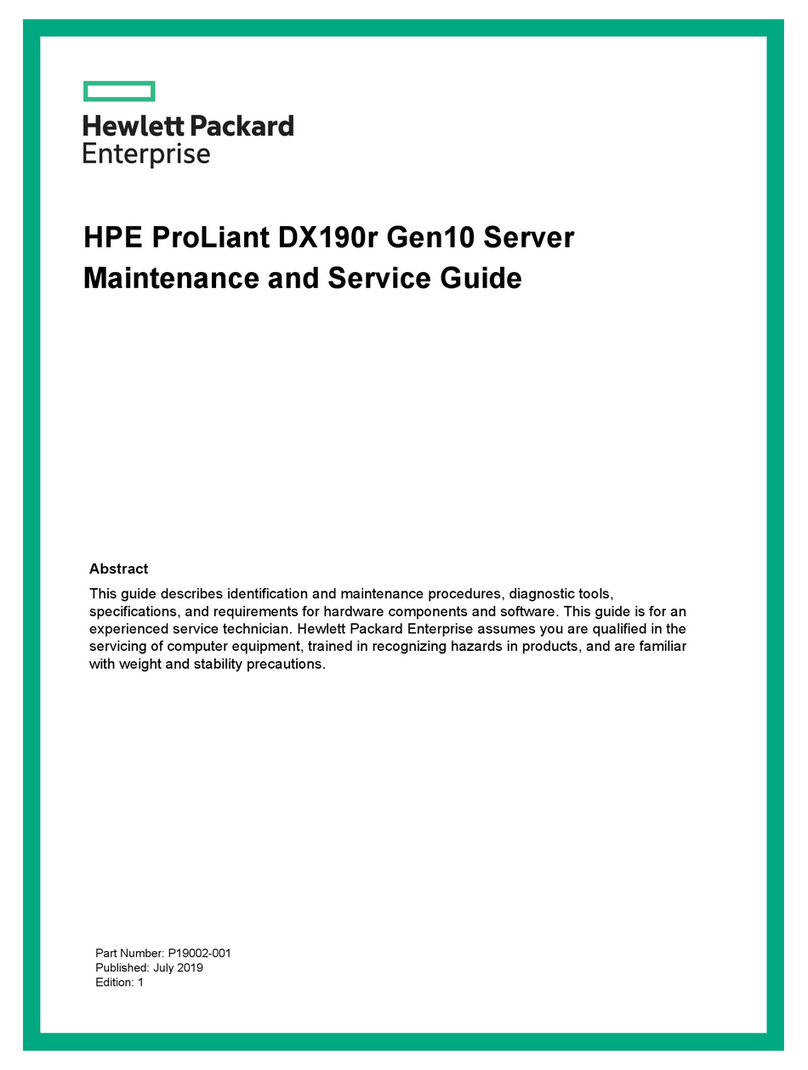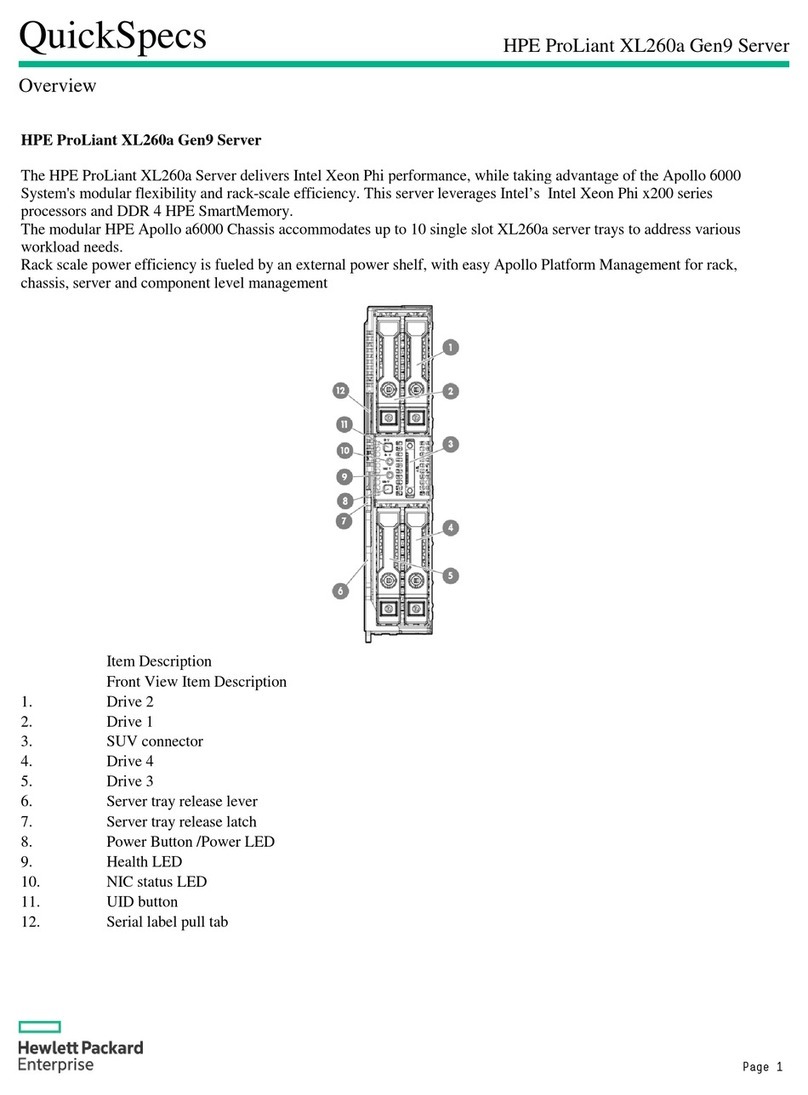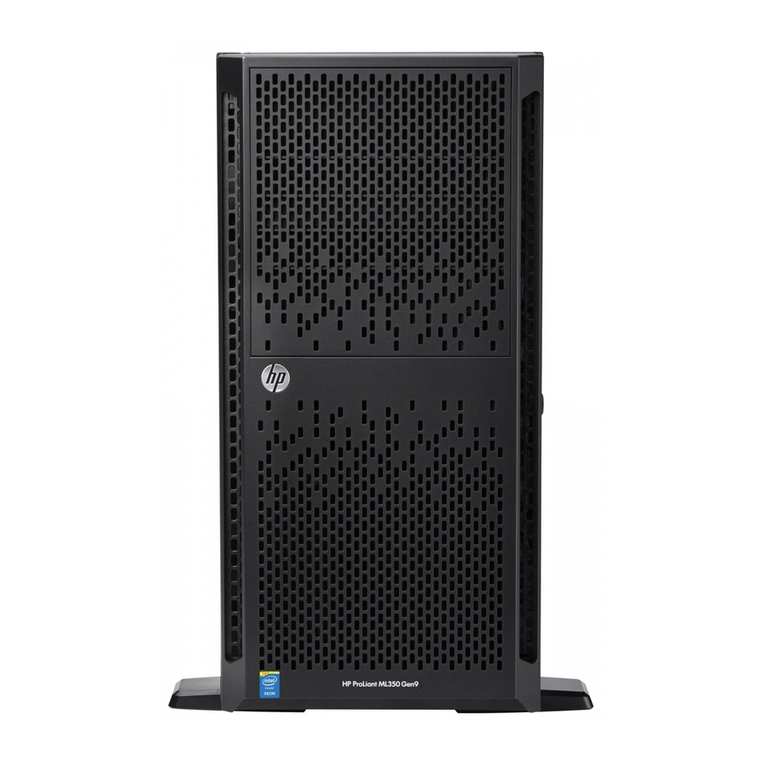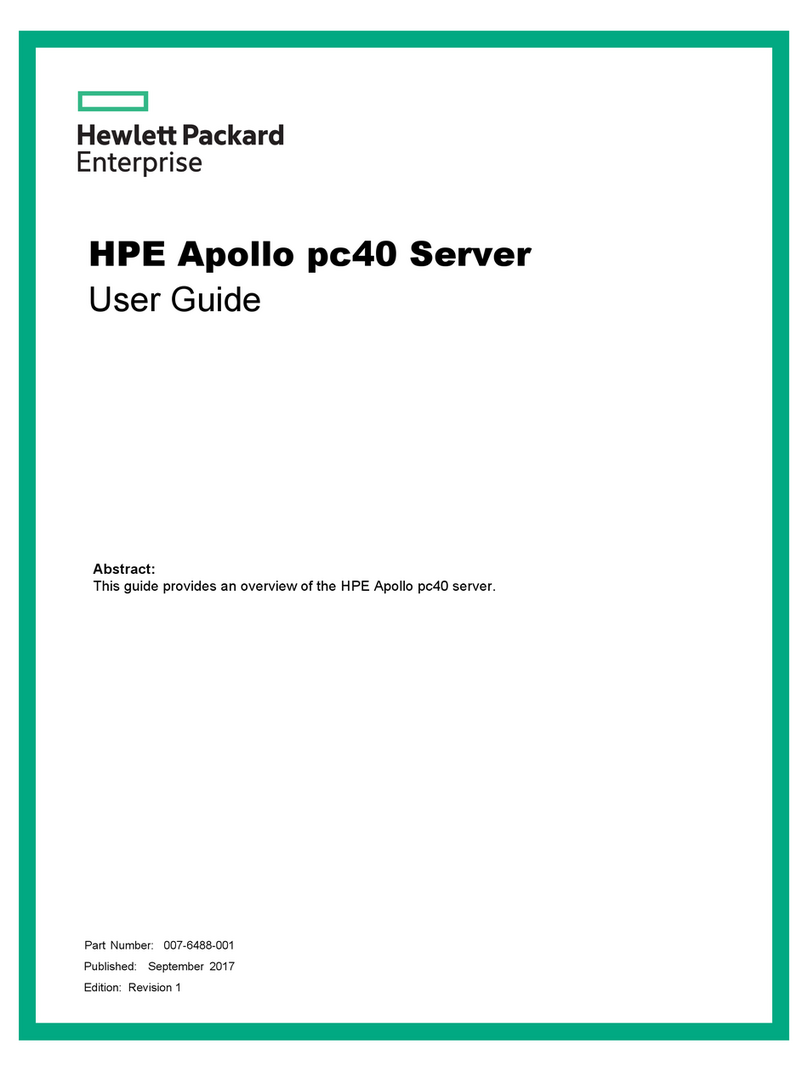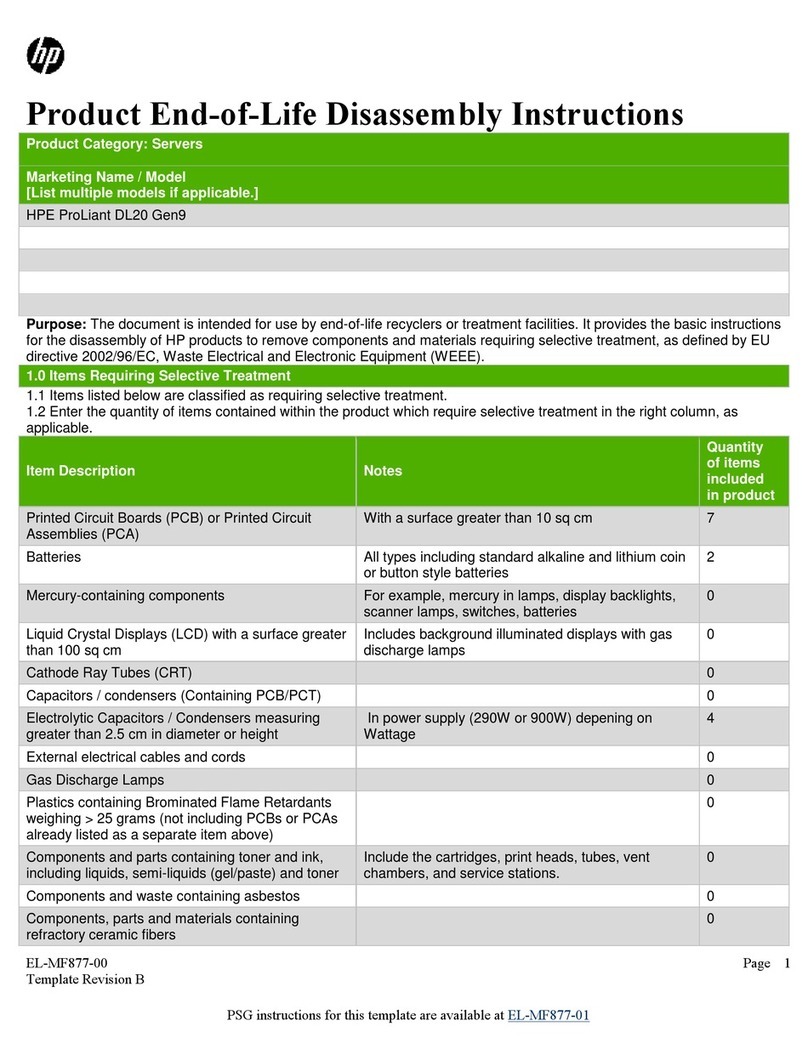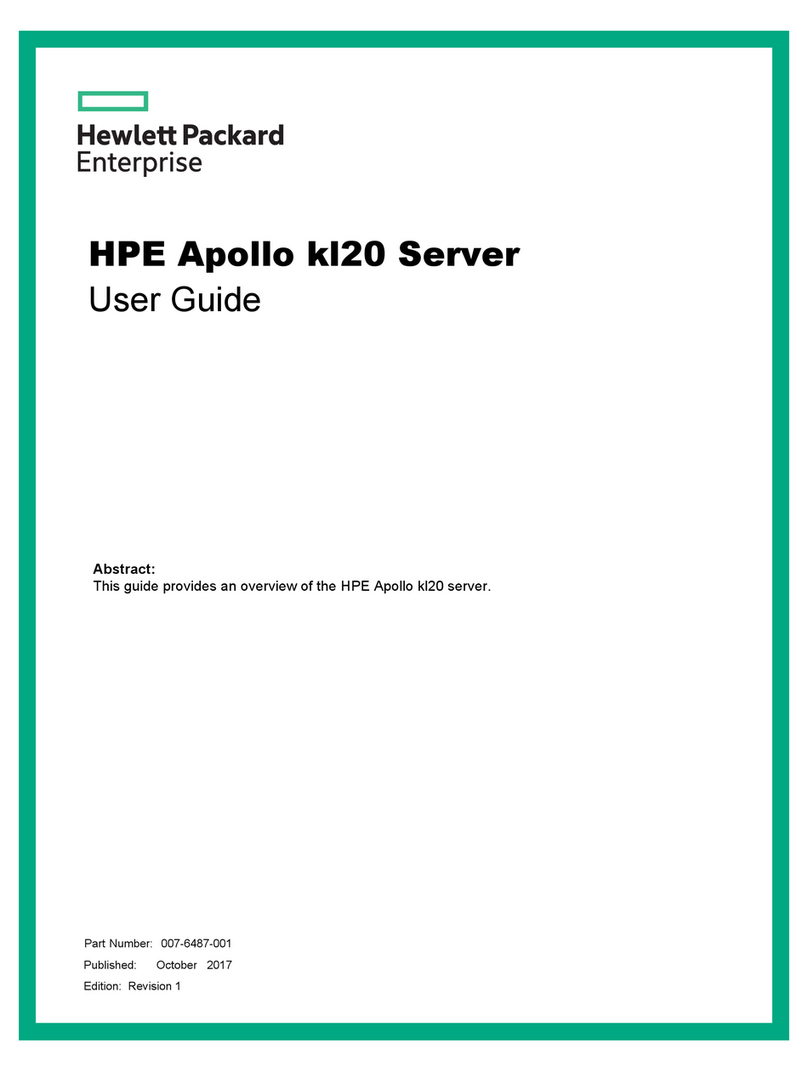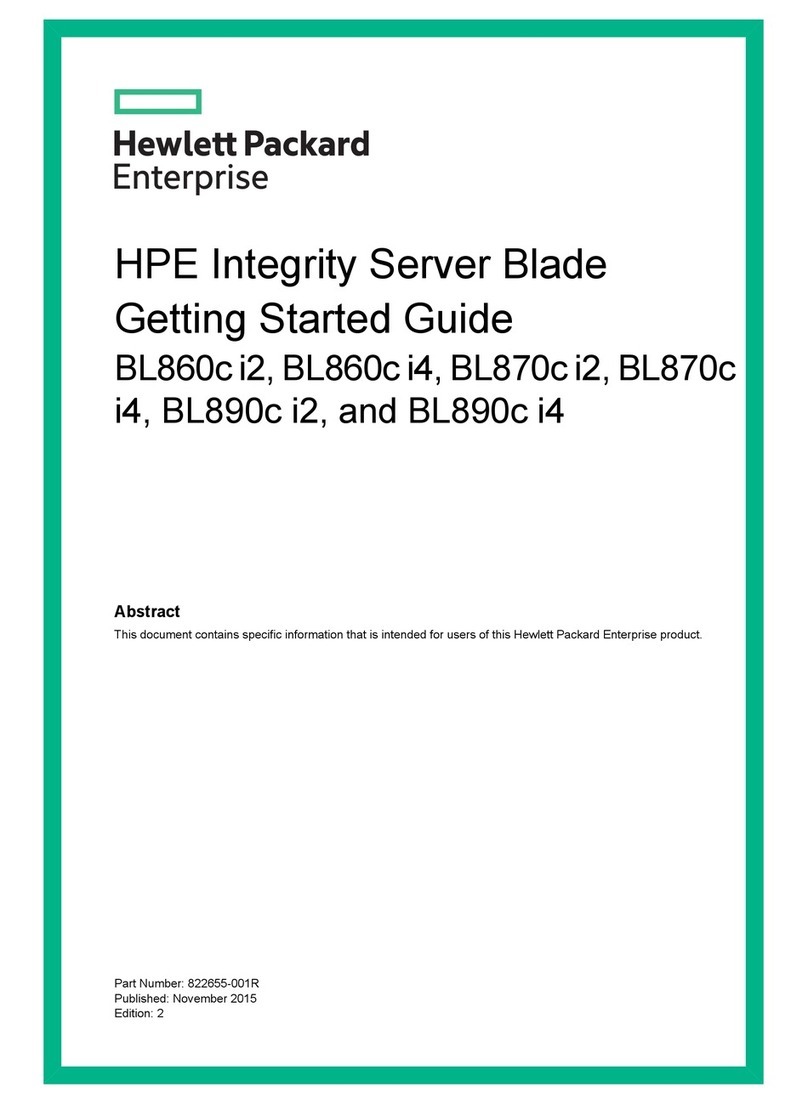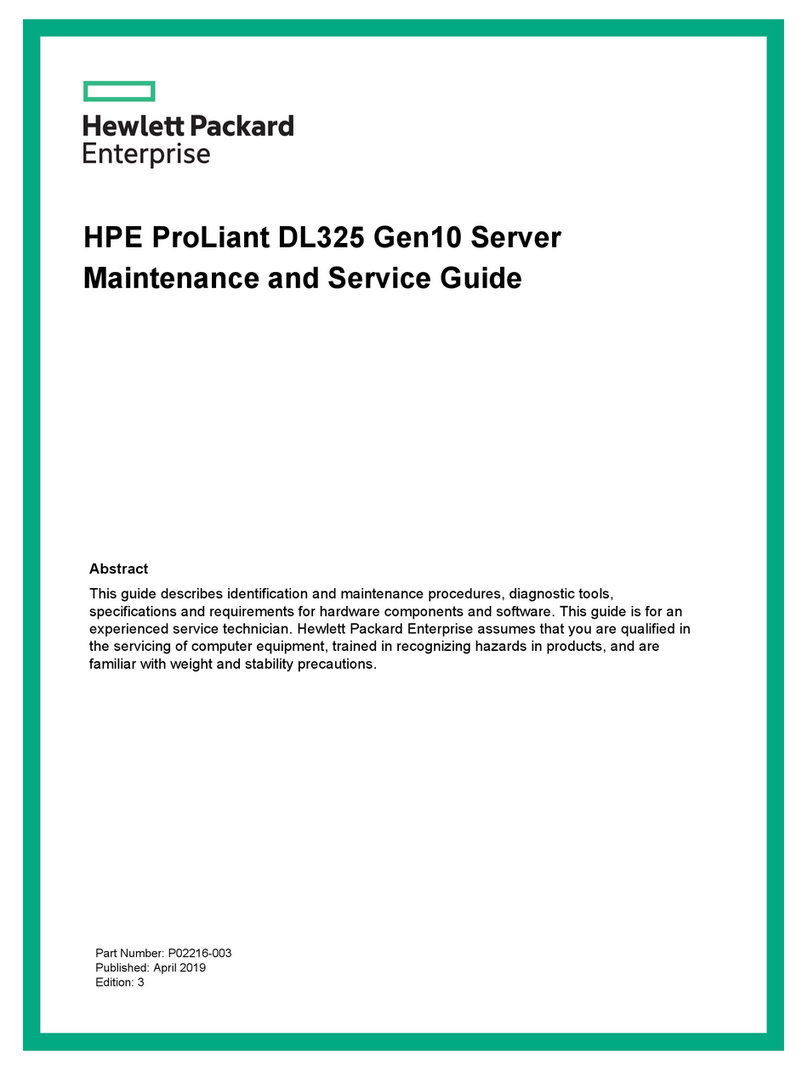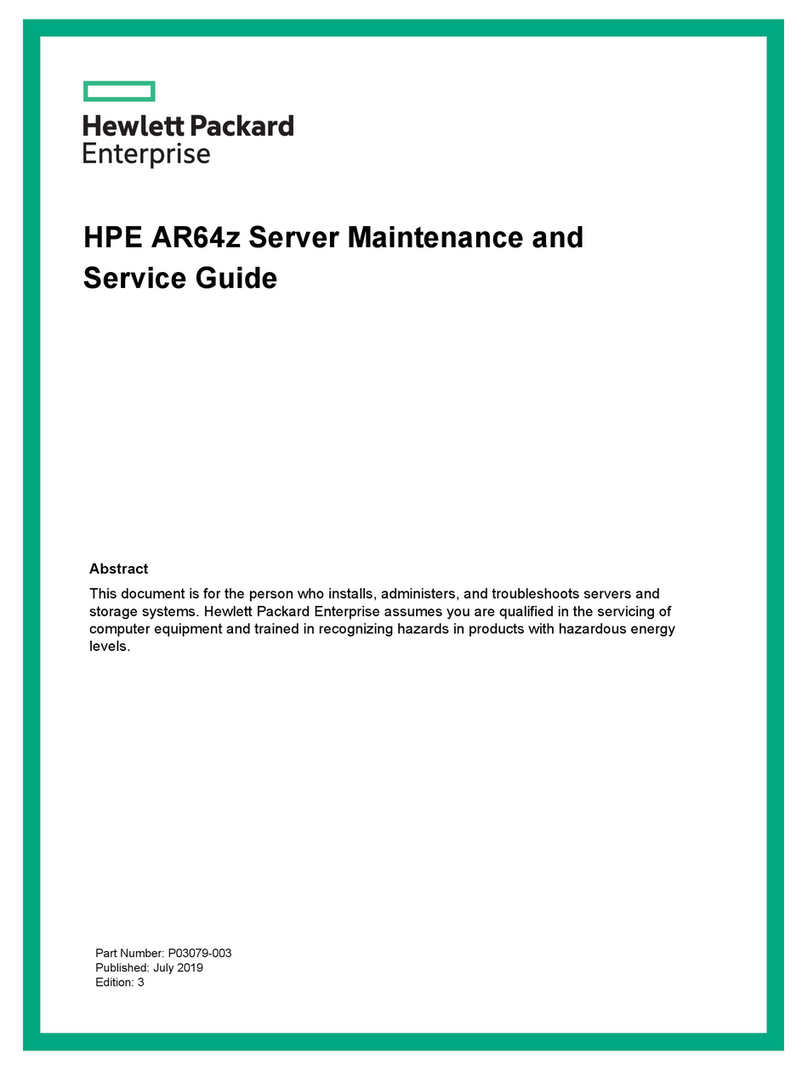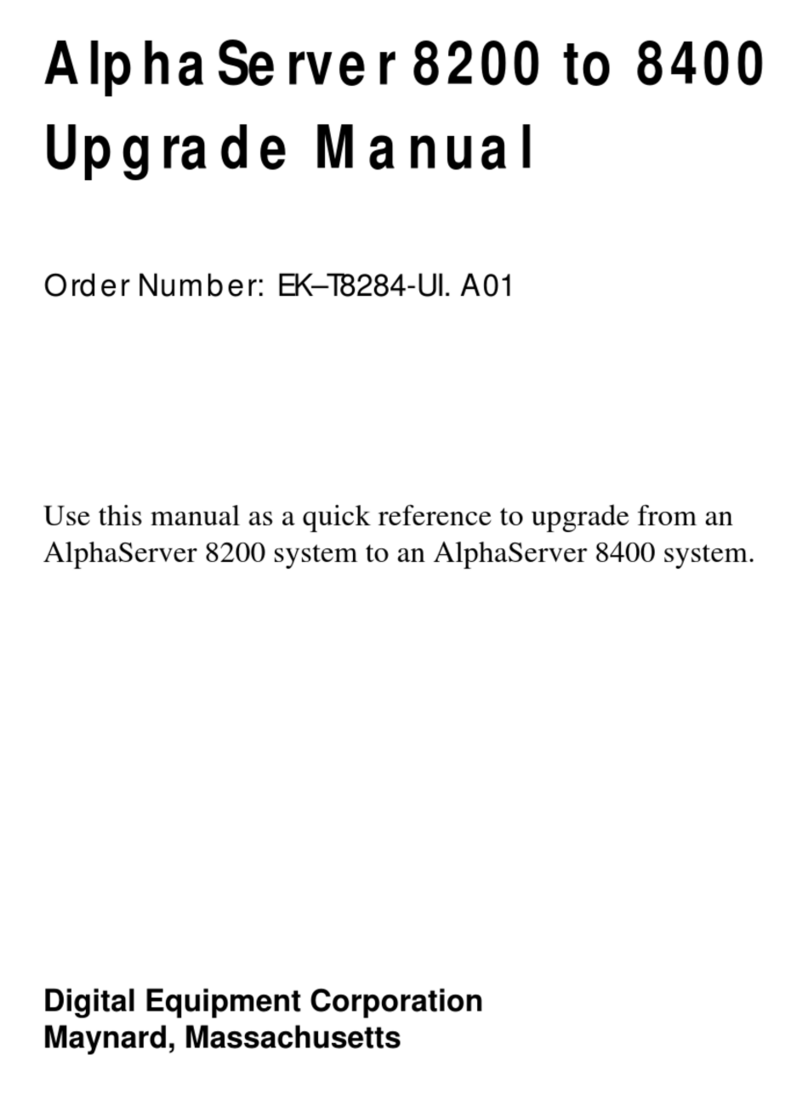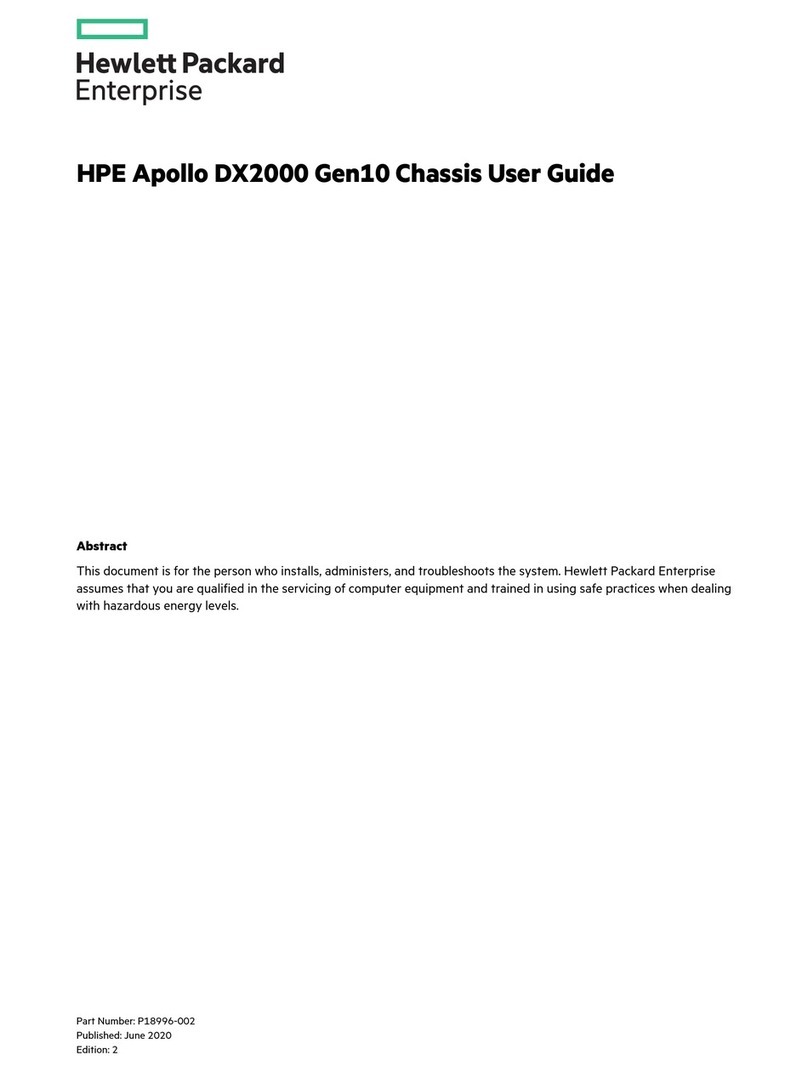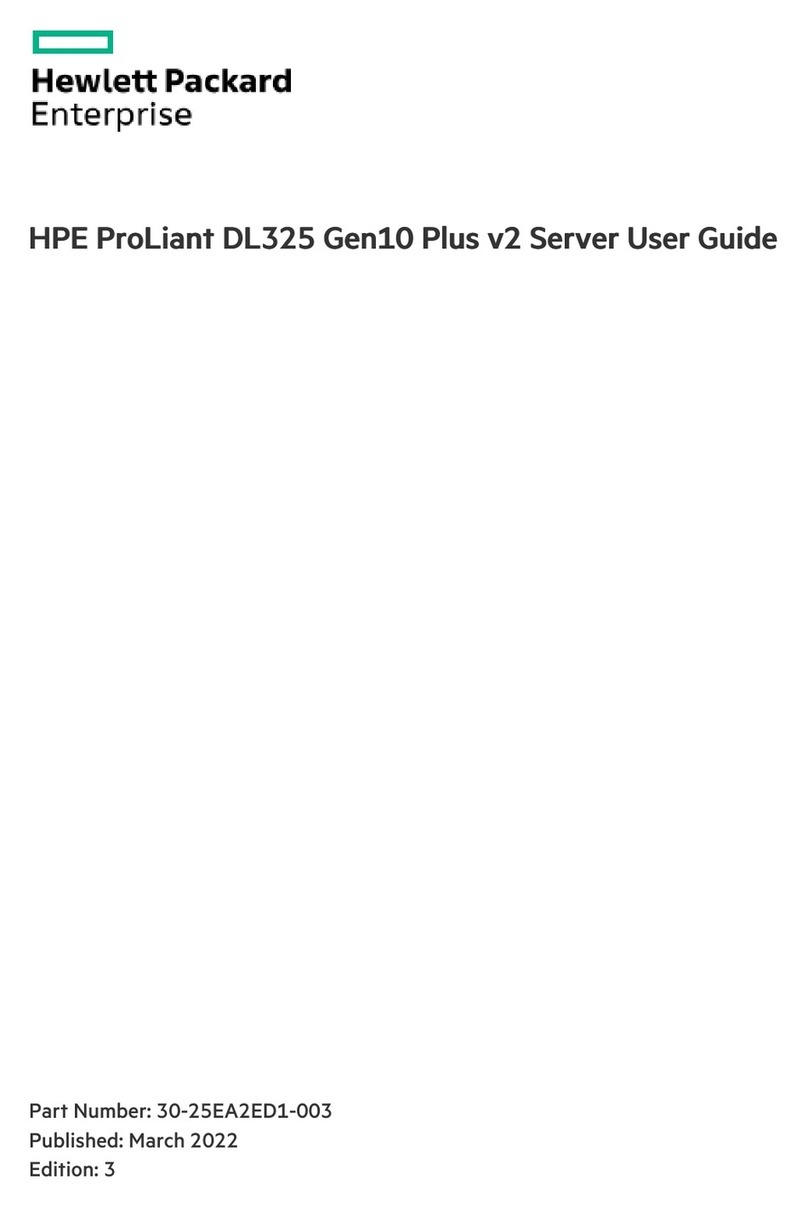• In a media kit from HPE. HPE distributes DVD copies of the operating system releases.
• As a software download. You can download the OS releases from the Red Hat, SUSE, or Oracle
websites and write the software to a DVD.
You can obtain the Foundation Software from the HPE customer support center. To download the
software, complete the following steps:
a. In a browser window, navigate to the following URL:
www.hpe.com/support/hpesc
b. Select the system (MC990 X) and the OS.
c. View or download the software release notes.
d. Download the software bundle(s) that you need. If you install the OS, also plan to install the
Foundation Software. The HPE support center prompts you for your username and password.
e. Write the ISO file to a CD or DVD.
The instructions in this guide assume that you have hard media. Some procedures explain how to
access the release software if you want to install from a network-resident ISO image, but the
instructions are not comprehensive. If you downloaded the ISO images to a local network but do
not want to copy them to hard media, plan to use your network tools to access the software when
the procedures instruct you to insert a DVD or CD.
3. Plan the order in which to install the software.
Install the OS software first, then install the Foundation Software on the MC990 X server chassis.
4. Gather the information that the installer requires.
The installation requires you to provide information about passwords, your public (or house) network,
and so on. You can complete the installation more quickly if you gather this information before you
begin. Obtain the system configuration information that was used when the Integrity MC990 X system
was originally configured. The following list shows the information you need to collect:
• MC990 X server FQDN __________________________________
• MC990 X server hostname __________________________________
• MC990 X server IP address __________________________________
• MC990 X server subnet mask __________________________________
• Site DNS server IP addresses __________________________________
• Site search domain __________________________________
• Password for the MC990 X server system administrator (root user) login
__________________________________
• FQDN of your site network time protocol (NTP) server __________________________________
• IP address of your primary name server ____________________________
• IP address of your secondary name server ____________________________
• RMC FQDN ________________________________
• For RHEL installations, do the following:
Integrity MC990 X system software installation 7