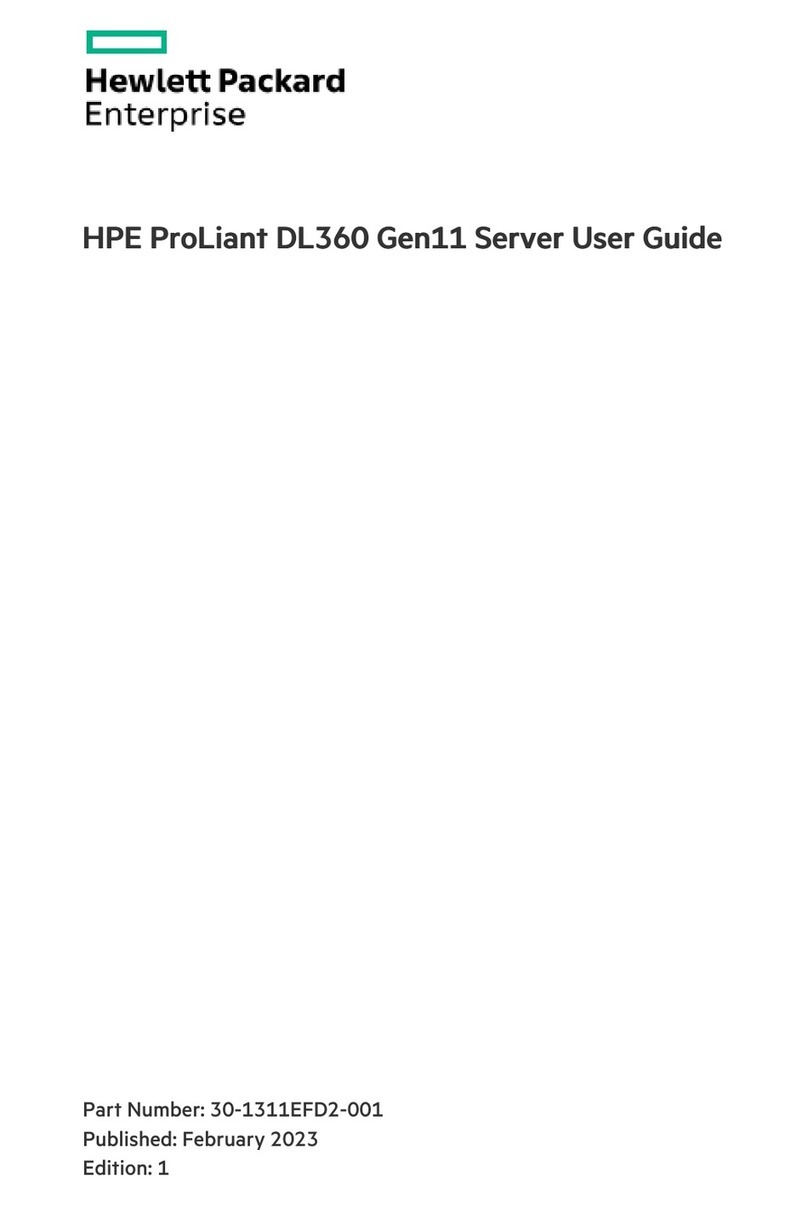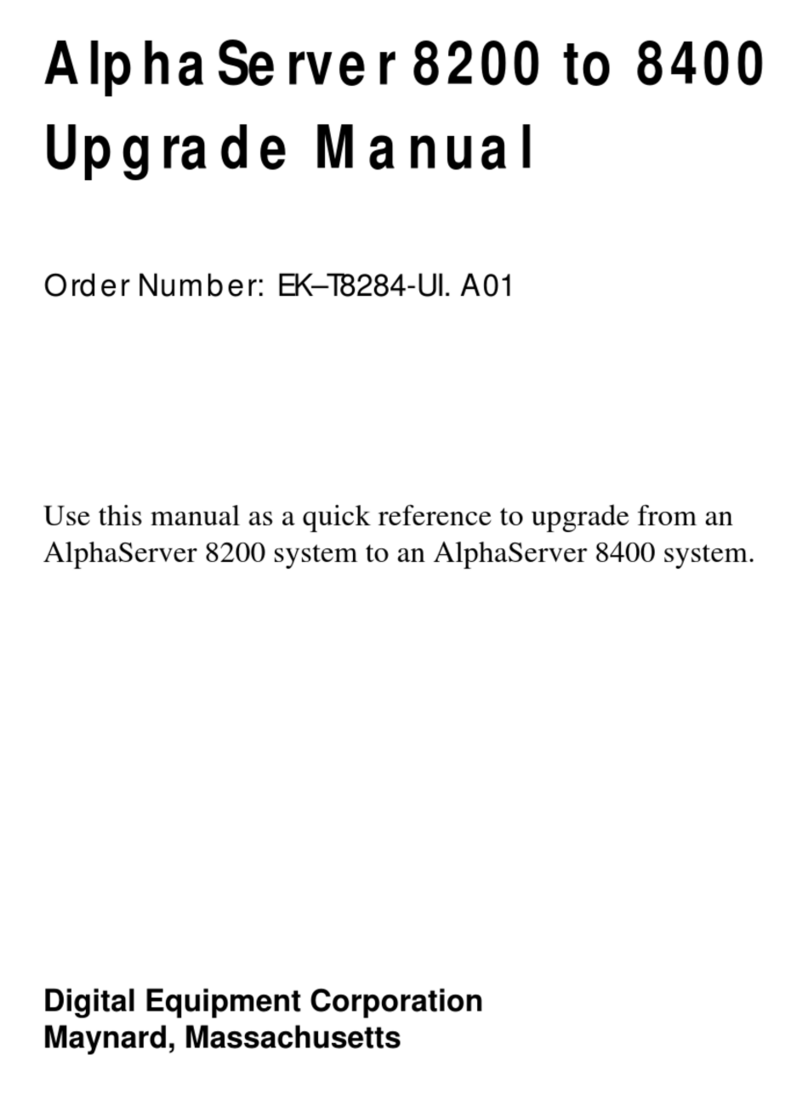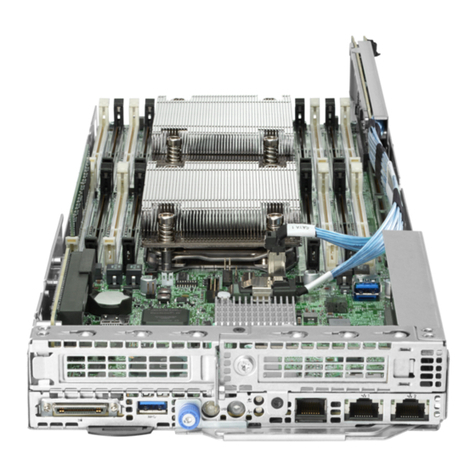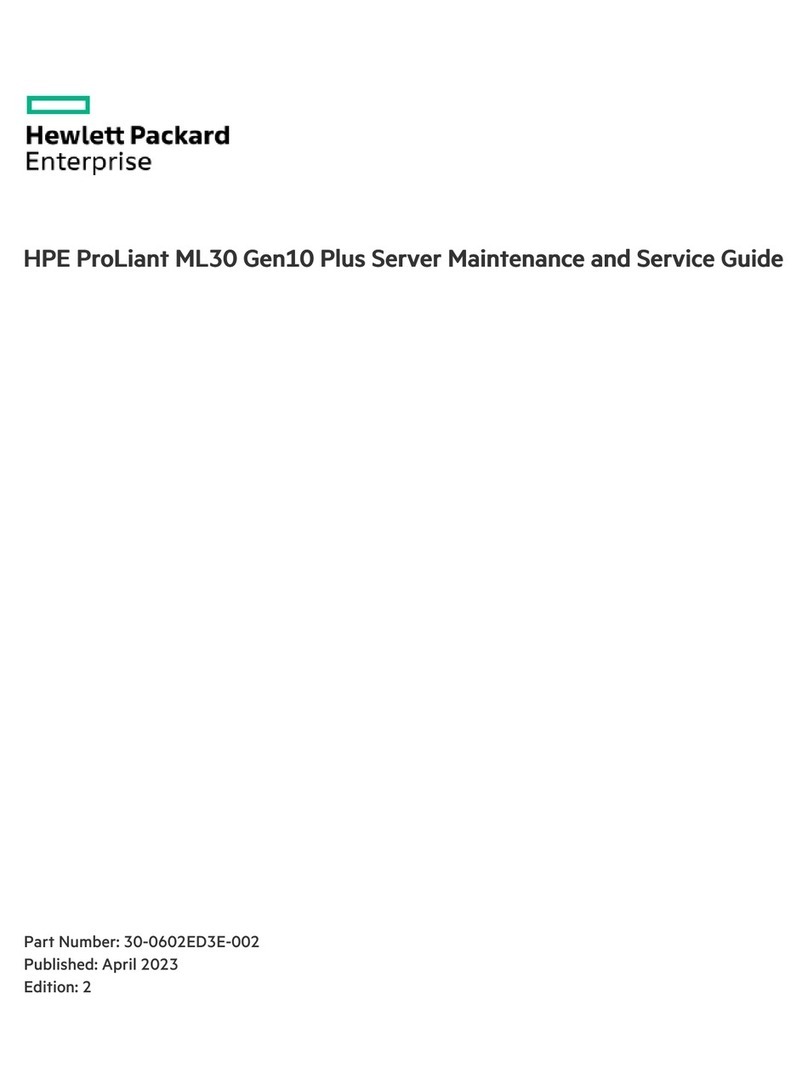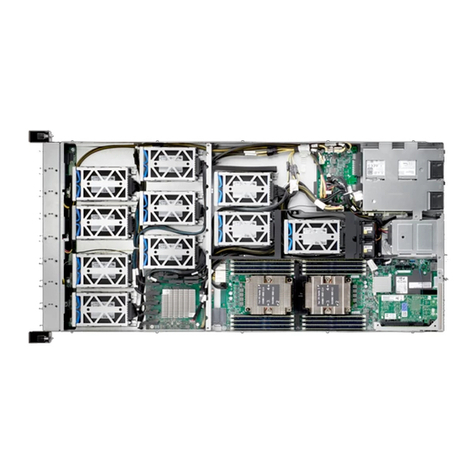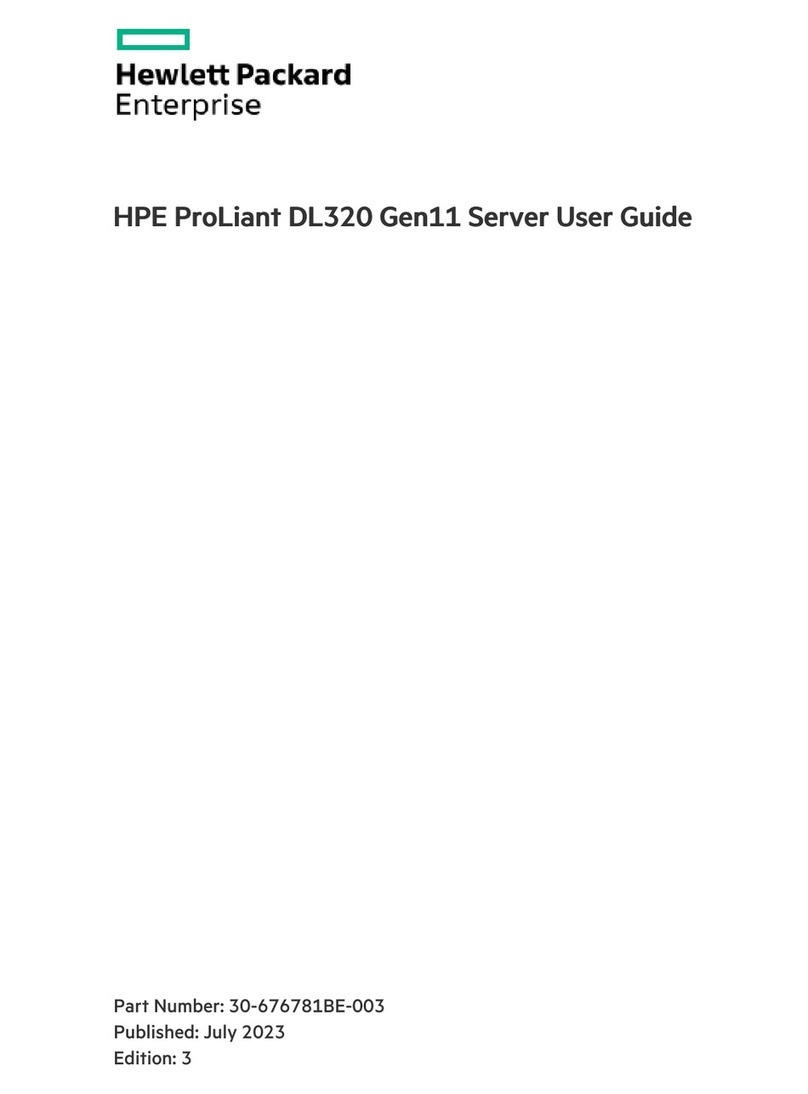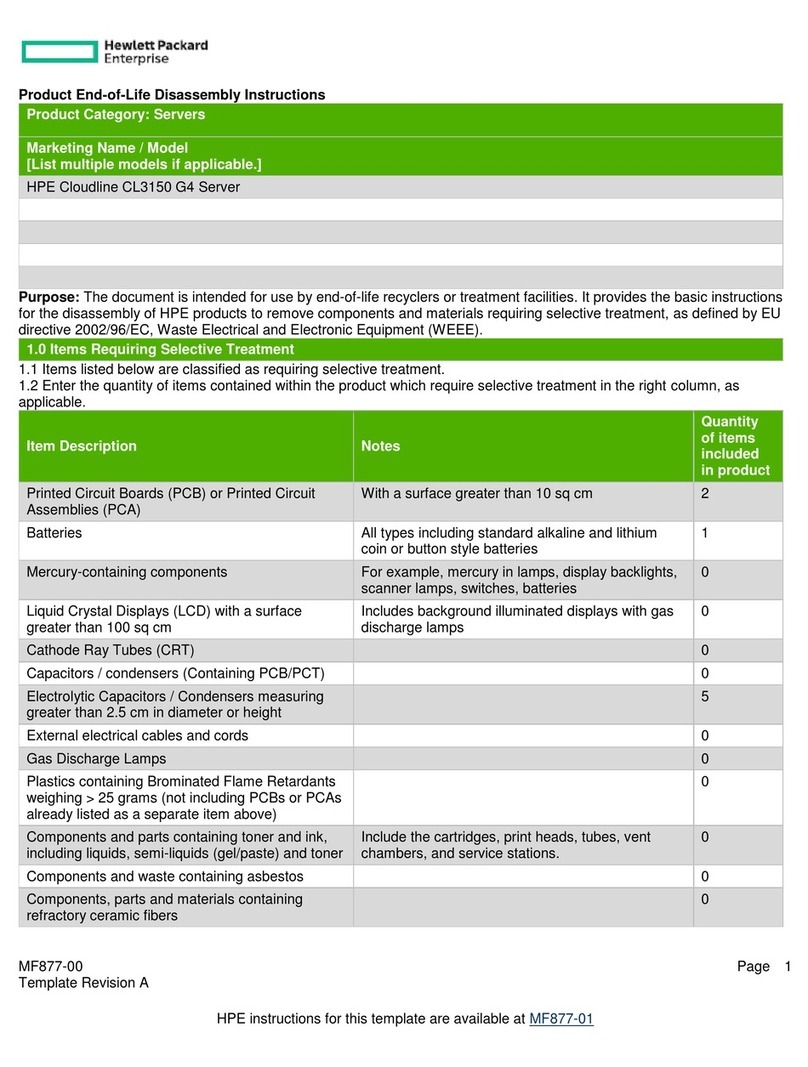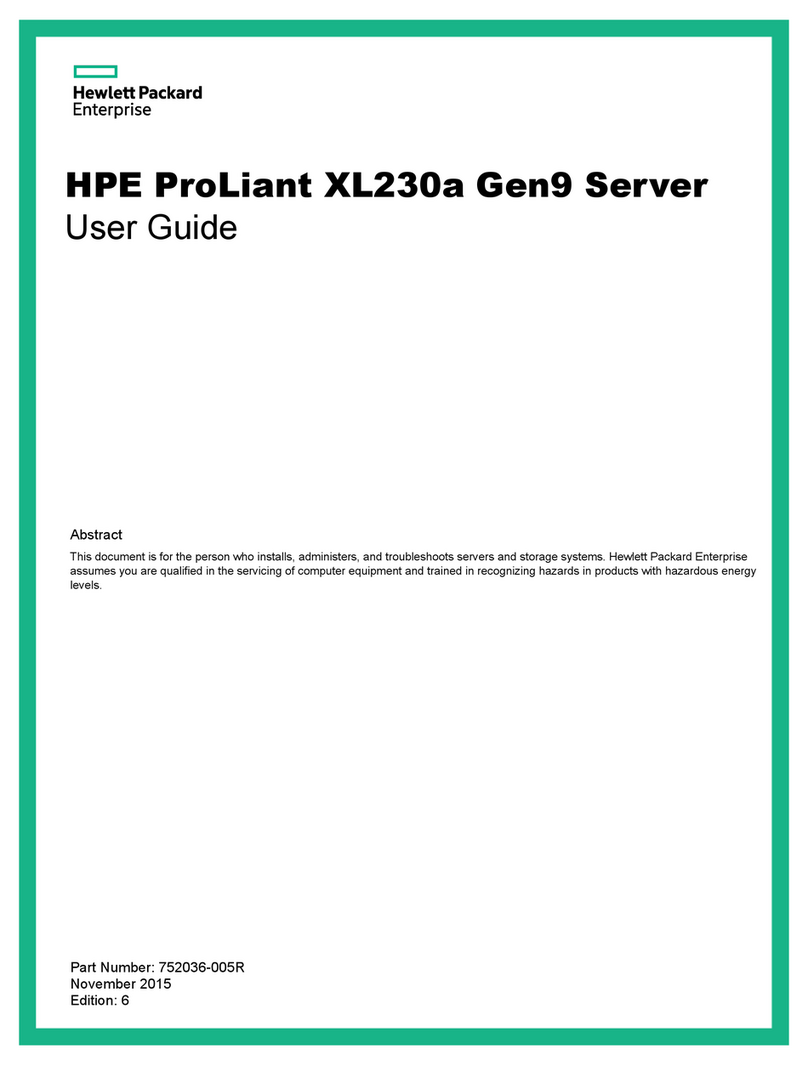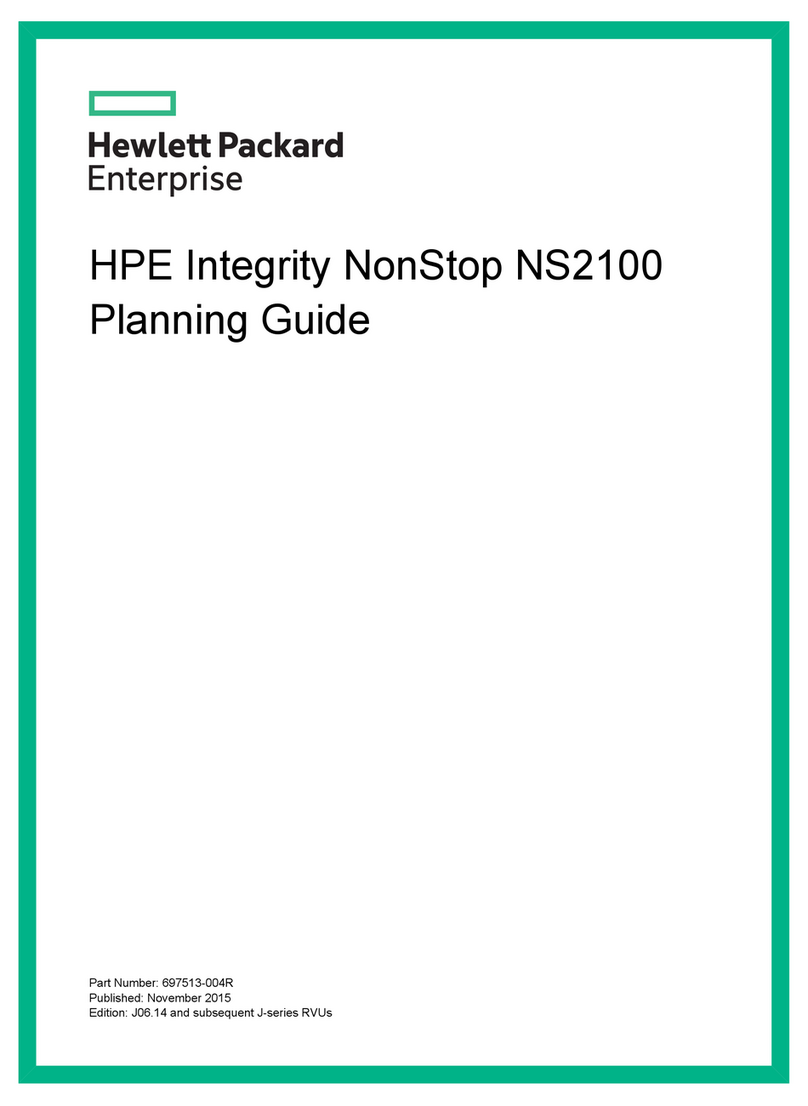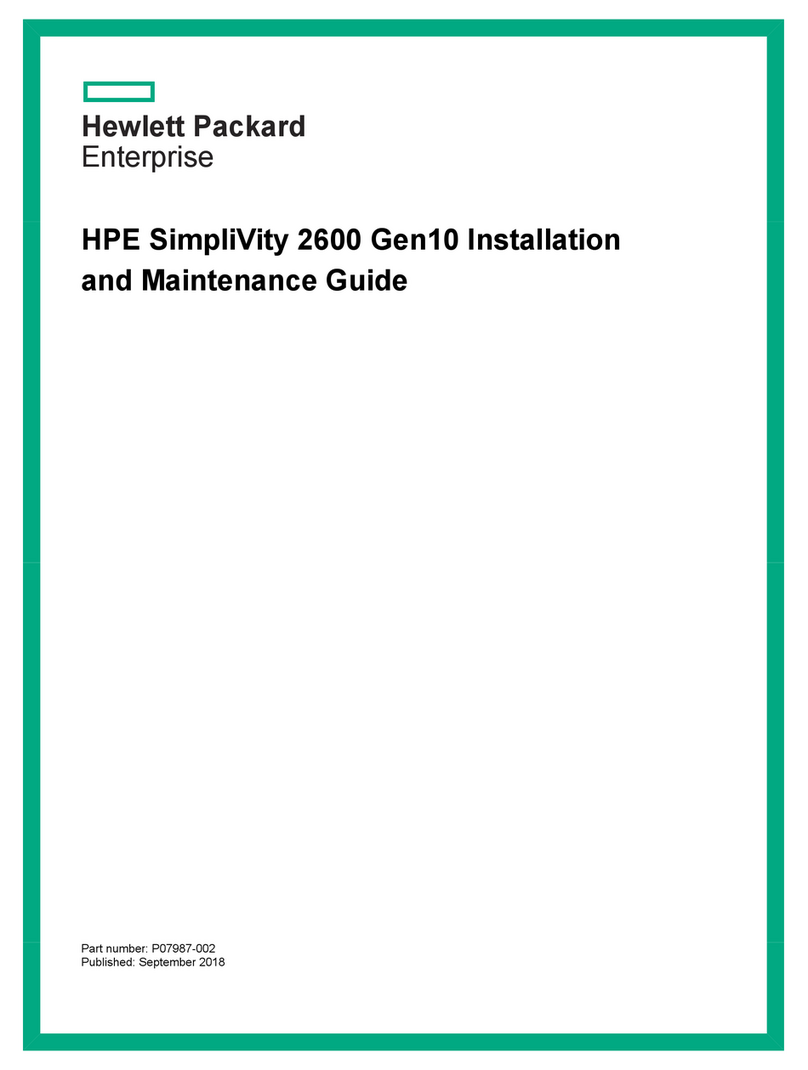Contents 4
Product QuickSpecs...............................................................................................................................................50
Introduction.............................................................................................................................................................50
Security bezel option ..............................................................................................................................................50
Tower to rack conversion .......................................................................................................................................50
Systems Insight Display option ..............................................................................................................................56
Drive options ..........................................................................................................................................................58
Drive installation guidelines .........................................................................................................................58
Removing a drive blank...............................................................................................................................59
Installing a hot-plug SAS or SATA drive......................................................................................................59
Removing a hot-plug SAS or SATA drive....................................................................................................60
Installing NVMe drives.................................................................................................................................60
Storage controller options ......................................................................................................................................62
Installing a Flexible Smart Array Controller option ......................................................................................62
Installing an HPE Host Bus Adapter............................................................................................................65
Installing a storage controller and FBWC module option ............................................................................69
Installing an HPE Smart Storage Battery ....................................................................................................74
Installing a SAS Expander option ................................................................................................................76
Installing a second SAS Expander card ......................................................................................................80
SAS Expander configurations......................................................................................................................83
Installing the HPE NVMe Express bay ........................................................................................................83
Optical drive option.................................................................................................................................................87
Processor option ....................................................................................................................................................90
Processor installation cautions....................................................................................................................90
Installing a second processor......................................................................................................................91
Redundant fan option .............................................................................................................................................95
Memory options......................................................................................................................................................97
Memory-processor compatibility information...............................................................................................97
SmartMemory..............................................................................................................................................99
Memory subsystem architecture..................................................................................................................99
Single-, dual-, and quad-rank DIMMs........................................................................................................100
DIMM identification....................................................................................................................................100
Memory configurations ..............................................................................................................................101
General DIMM slot population guidelines..................................................................................................102
Identifying the processor type....................................................................................................................103
Installing a DIMM.......................................................................................................................................103
SFF media cage option ........................................................................................................................................104
LFF media cage option.........................................................................................................................................108
GPU power cable option ......................................................................................................................................111
Eight-bay SFF drive cage option ..........................................................................................................................116
Eight-bay LFF drive backplane option..................................................................................................................119
M.2 SSD enablement board option ......................................................................................................................121
Installing an M.2 SSD enablement board..................................................................................................121
Installing an SSD module ..........................................................................................................................122
Dual 8Gb microSD Enterprise Midline USB device..............................................................................................123
Power supply options ...........................................................................................................................................124
Hot-plug power supply module..................................................................................................................124
x4 Redundant Power Supply backplane option.........................................................................................125
Power supply modes ............................................................................................................................................129
Selecting the power supply mode..............................................................................................................129
System health and power redundancy ......................................................................................................129
HPE Trusted Platform Module option...................................................................................................................130
Installing the Trusted Platform Module and security rivet..........................................................................131
Retaining the recovery key/password........................................................................................................133
Enabling the Trusted Platform Module ......................................................................................................133
Cabling..................................................................................................................................................134
Cabling overview ..................................................................................................................................................134
Media device data cabling....................................................................................................................................134
Optical device cabling ..........................................................................................................................................135
Front I/O module cabling ......................................................................................................................................136
Systems Insight Display cabling...........................................................................................................................137