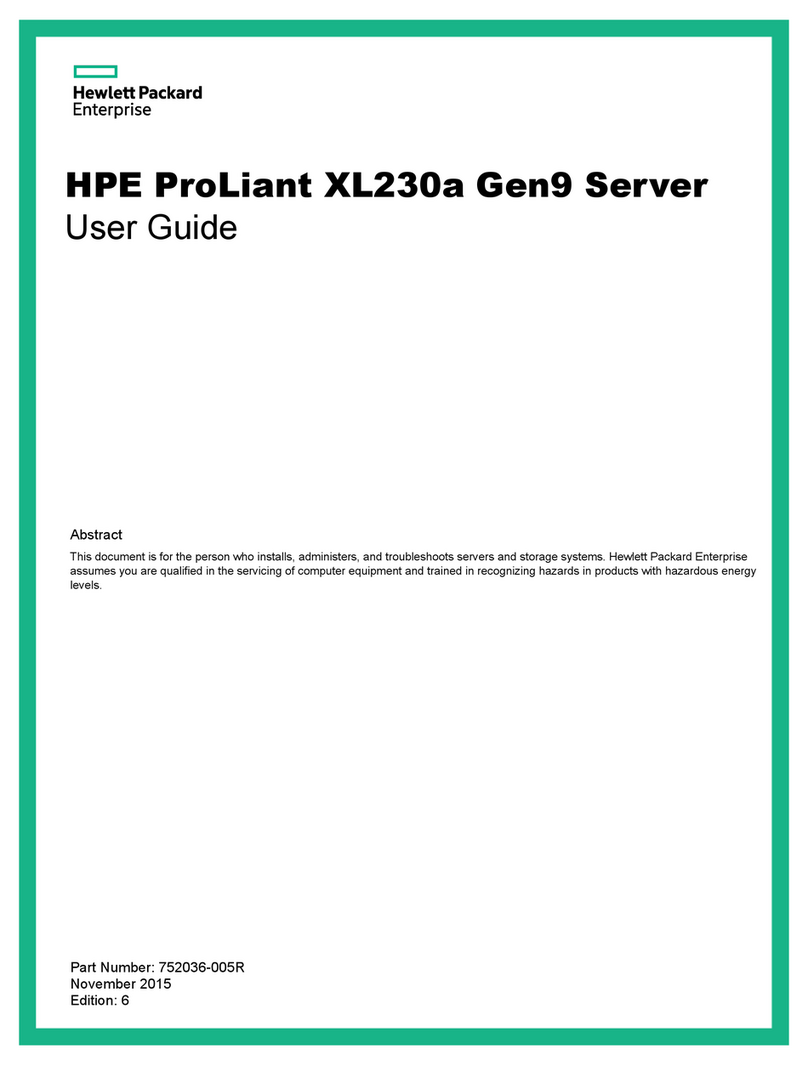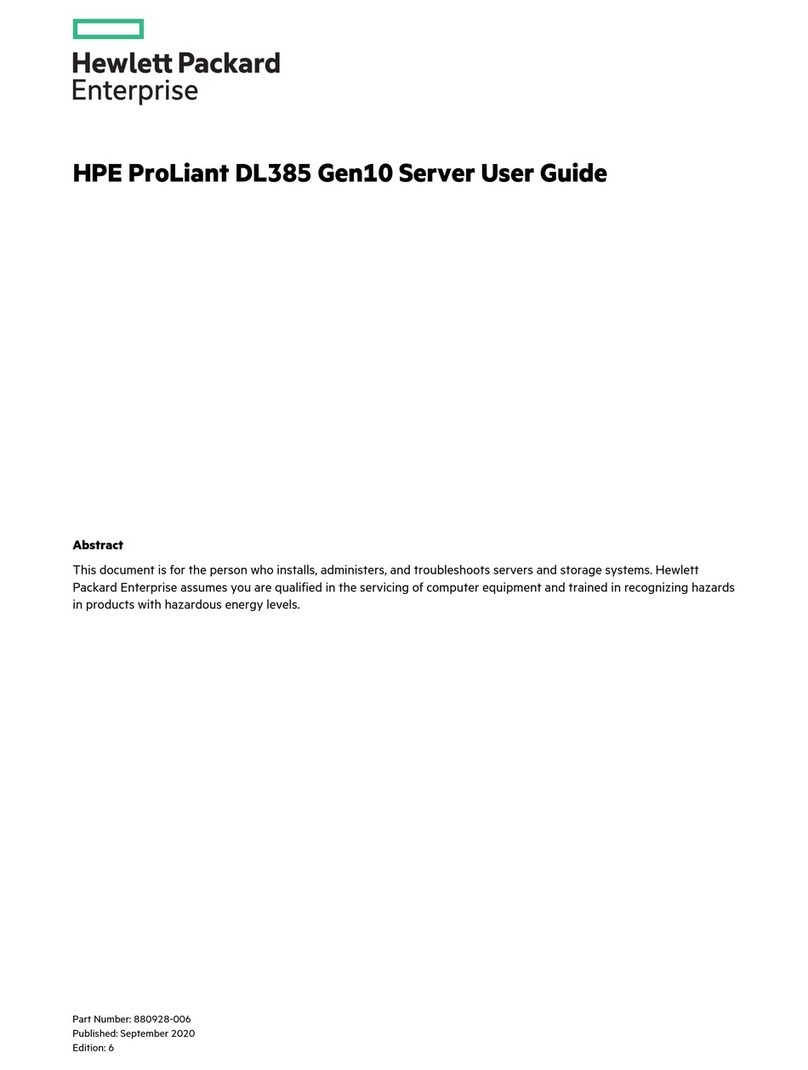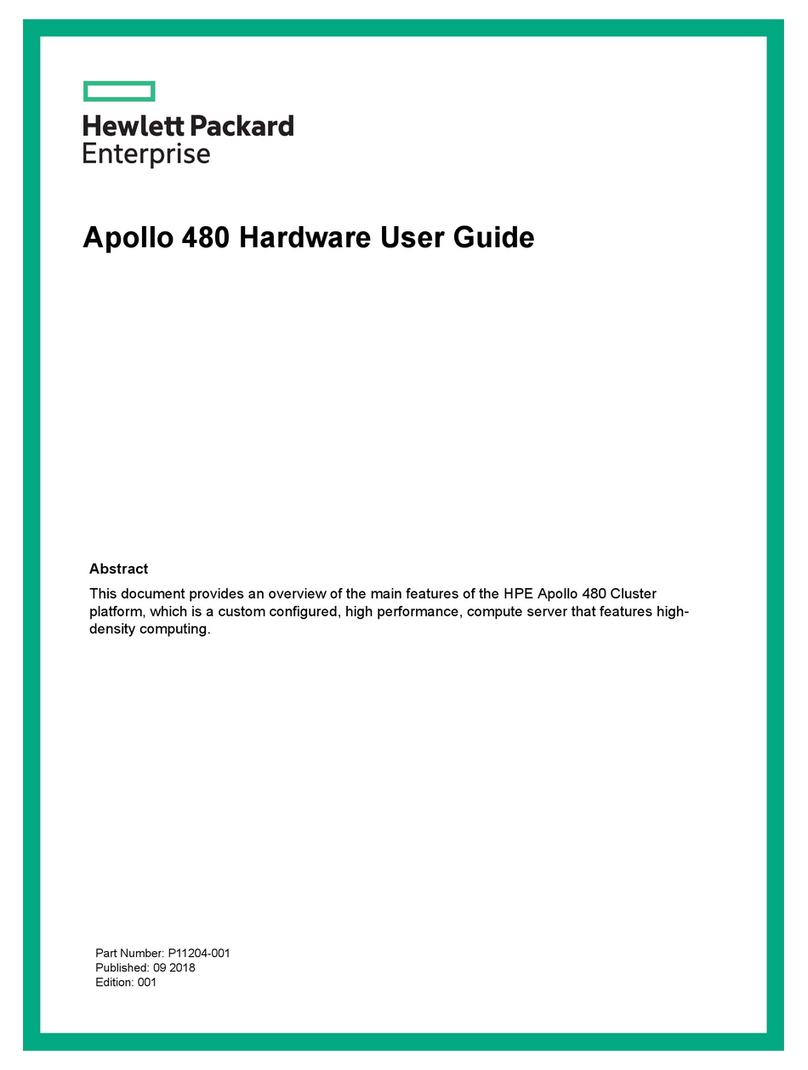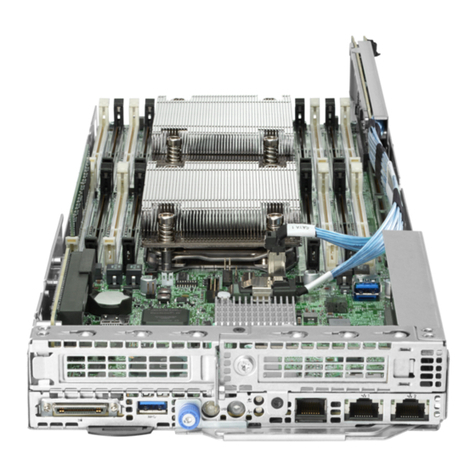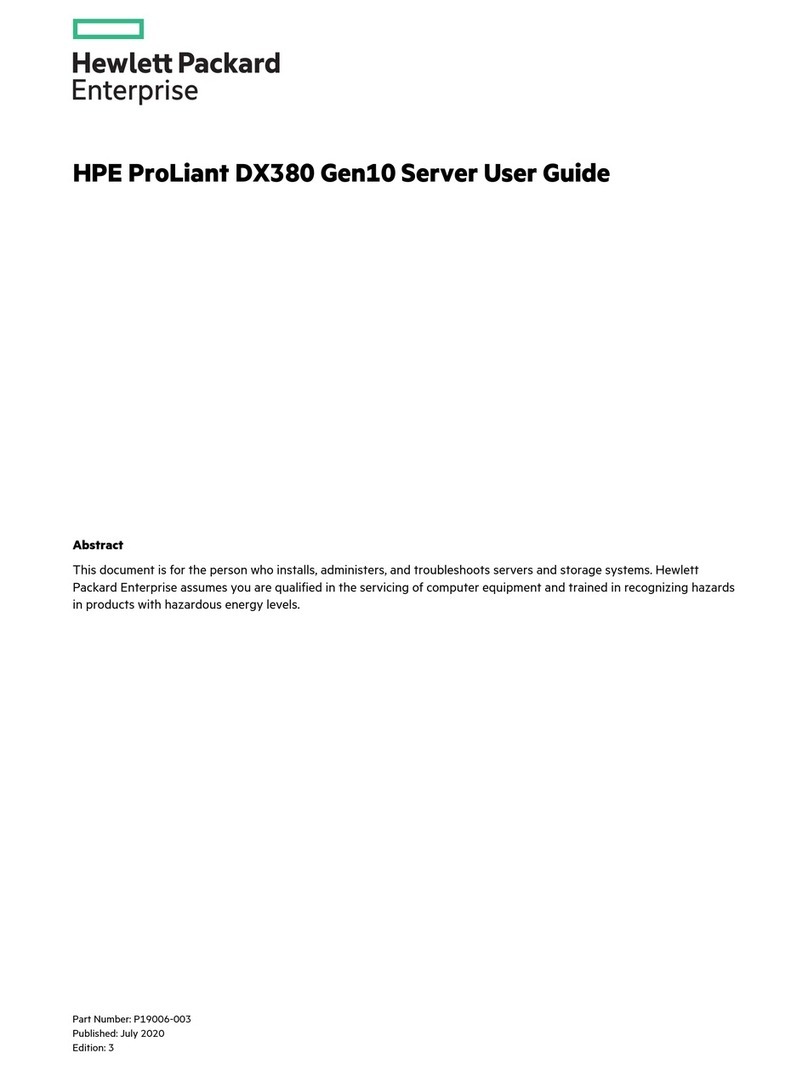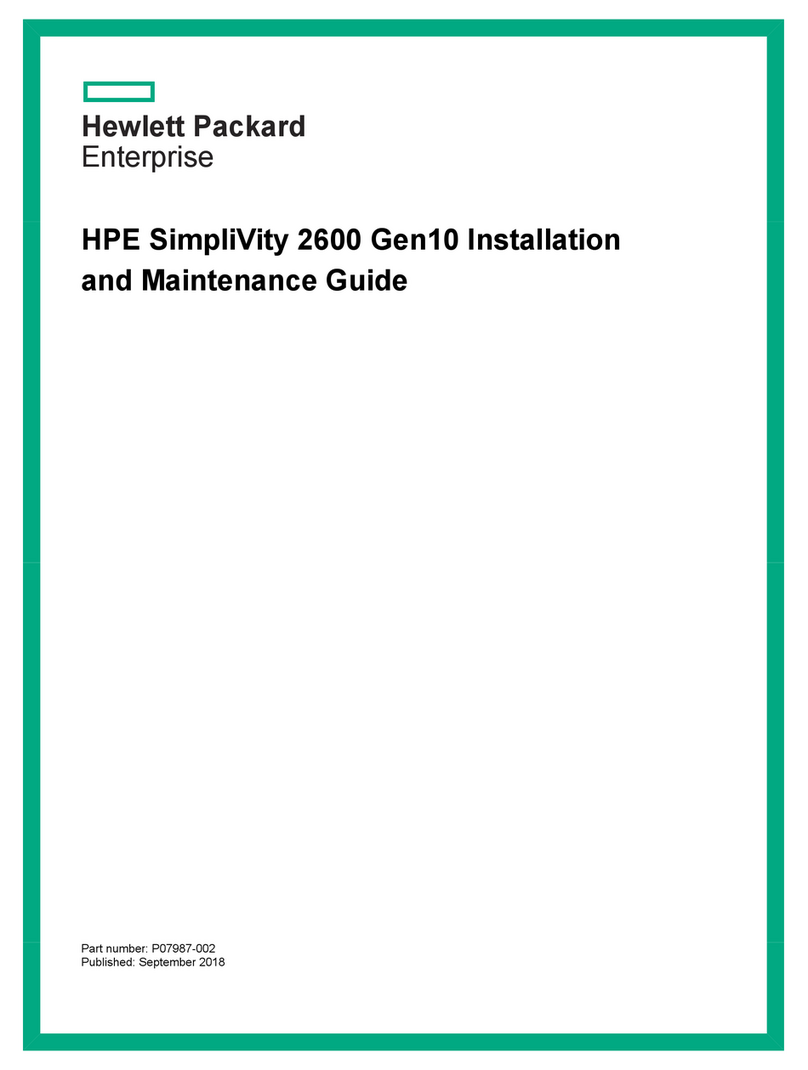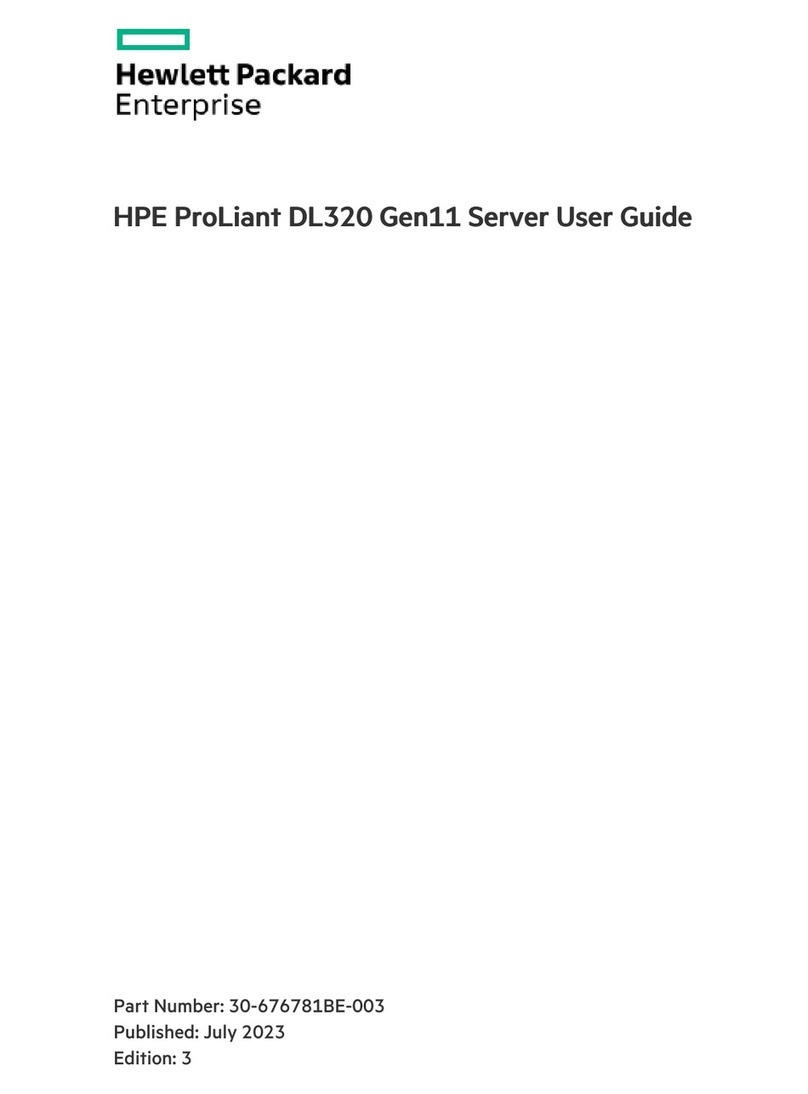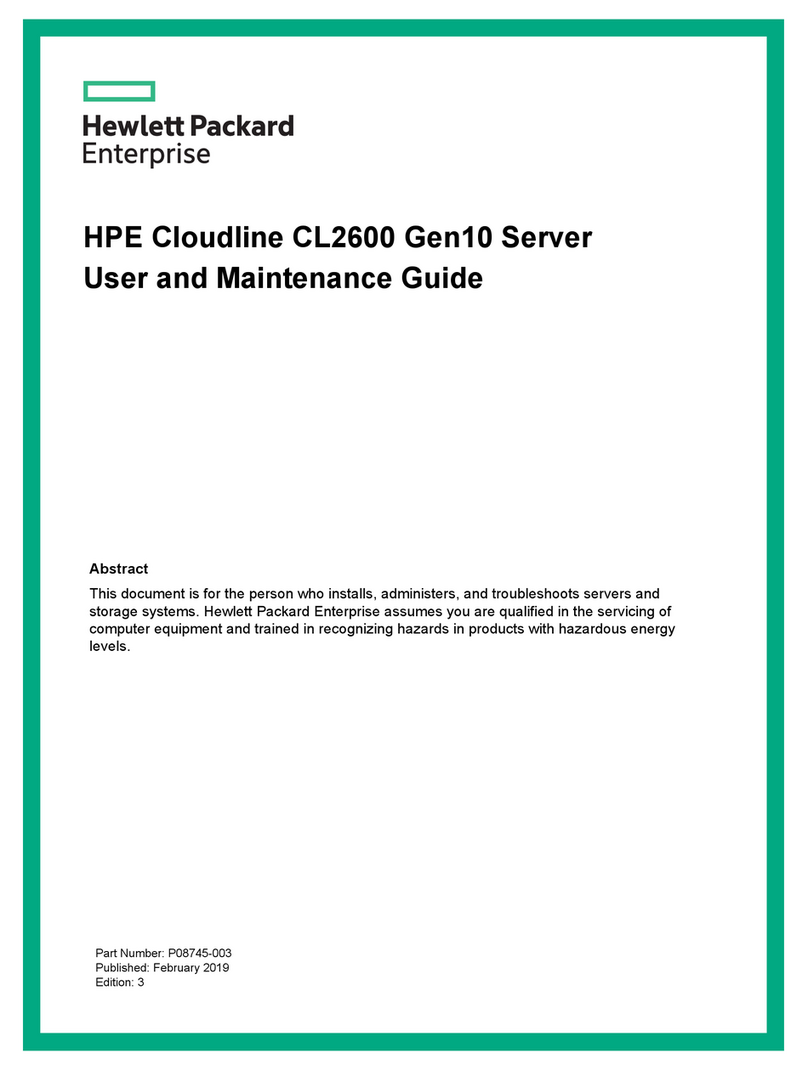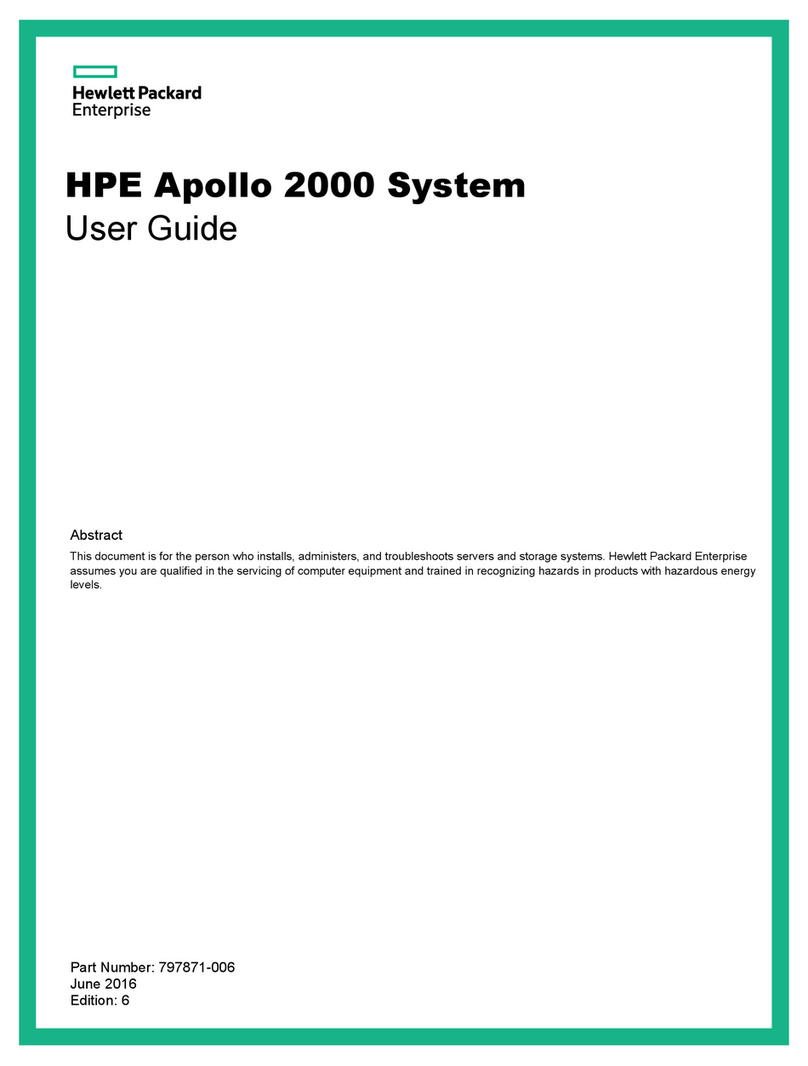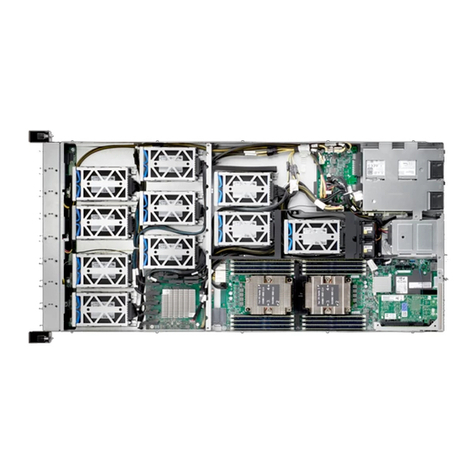Hardware options installation.................................................................. 35
Introduction........................................................................................................................................35
Installing the server in the cradle.......................................................................................................35
Install the server in the cradle.................................................................................................35
Installing the server in the wall mount............................................................................................... 36
Determine the location for the wall mount.............................................................................. 37
Wall mount installation............................................................................................................37
Install the wall mount on a hollow wall......................................................................... 37
Install the wall mount on a brick/concrete wall.............................................................40
Install the server in the wall mount...............................................................................44
Installing the server on the storage expansion unit........................................................................... 46
Install the server on the storage expansion unit..................................................................... 46
Prepare the server for operation after storage expansion unit installation............................. 48
HP Trusted Platform Module information...........................................................................................48
Trusted Platform Module (TPM) — China Import Restrictions................................................49
HP Trusted Platform Module installation guidelines............................................................... 49
Installing the Trusted Platform Module................................................................................... 49
Installing the Trusted Platform board........................................................................... 50
Retaining the recovery key/password.......................................................................... 51
Enabling the Trusted Platform Module.........................................................................51
Cabling........................................................................................................53
Cabling overview .............................................................................................................................. 53
Server fan cabling..............................................................................................................................53
Ambient temperature sensor cabling.................................................................................................53
Software and configuration utilities.........................................................54
Server mode......................................................................................................................................54
HPE iLO.............................................................................................................................................54
Integrated Management Log...................................................................................................54
Insight Diagnostics............................................................................................................................ 54
Insight Diagnostics survey functionality.................................................................................. 55
Scripting Toolkit for Windows and Linux............................................................................................55
Service Pack for ProLiant..................................................................................................................55
Smart Update Manager.......................................................................................................... 56
UEFI System Utilities.........................................................................................................................56
Using UEFI System Utilities....................................................................................................56
Flexible boot control................................................................................................................57
Restoring and customizing configuration settings.................................................................. 57
Secure Boot configuration...................................................................................................... 57
Embedded UEFI shell.............................................................................................................58
Embedded Diagnostics option................................................................................................58
Re-entering the server serial number and product ID.............................................................58
Utilities and features..........................................................................................................................59
Automatic Server Recovery.................................................................................................... 59
USB support........................................................................................................................... 59
External USB functionality........................................................................................... 59
Redundant ROM support........................................................................................................59
Safety and security benefits.........................................................................................60
Keeping the system current...............................................................................................................60
Updating firmware or System ROM........................................................................................ 60
FWUPDATE utility........................................................................................................60
4Contents