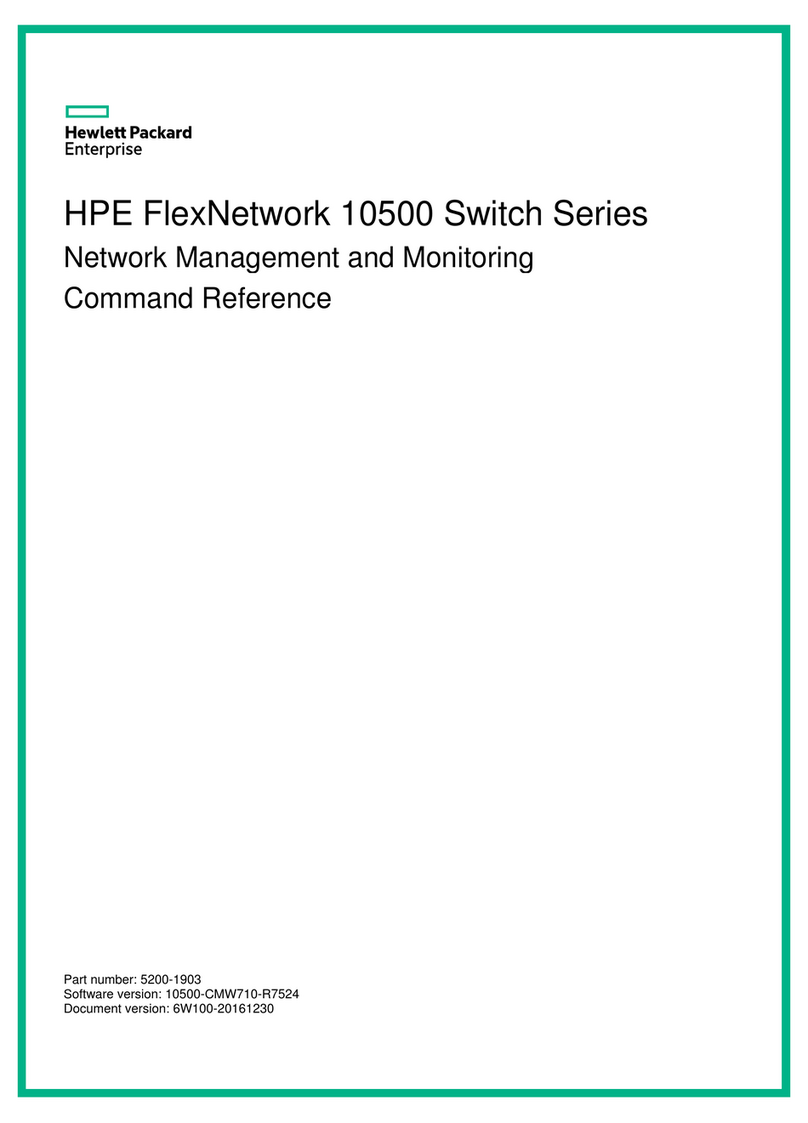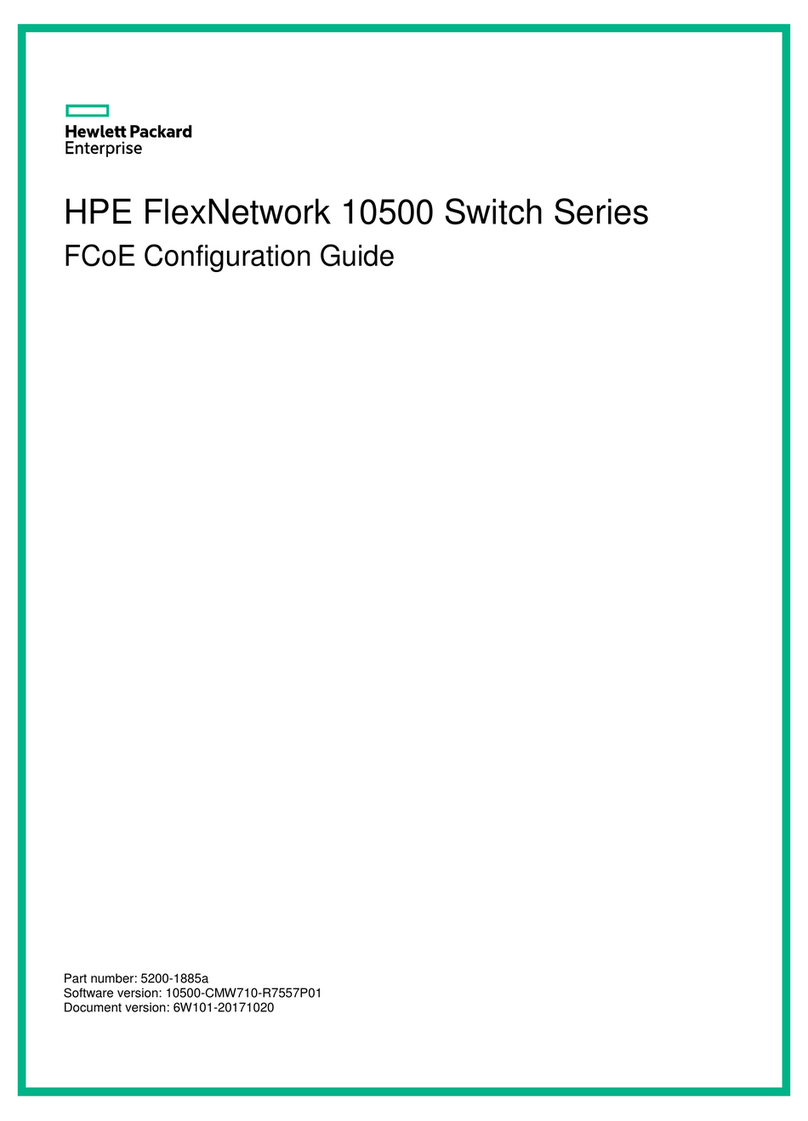HPE Aruba 3810M Assembly instructions
Other HPE Switch manuals
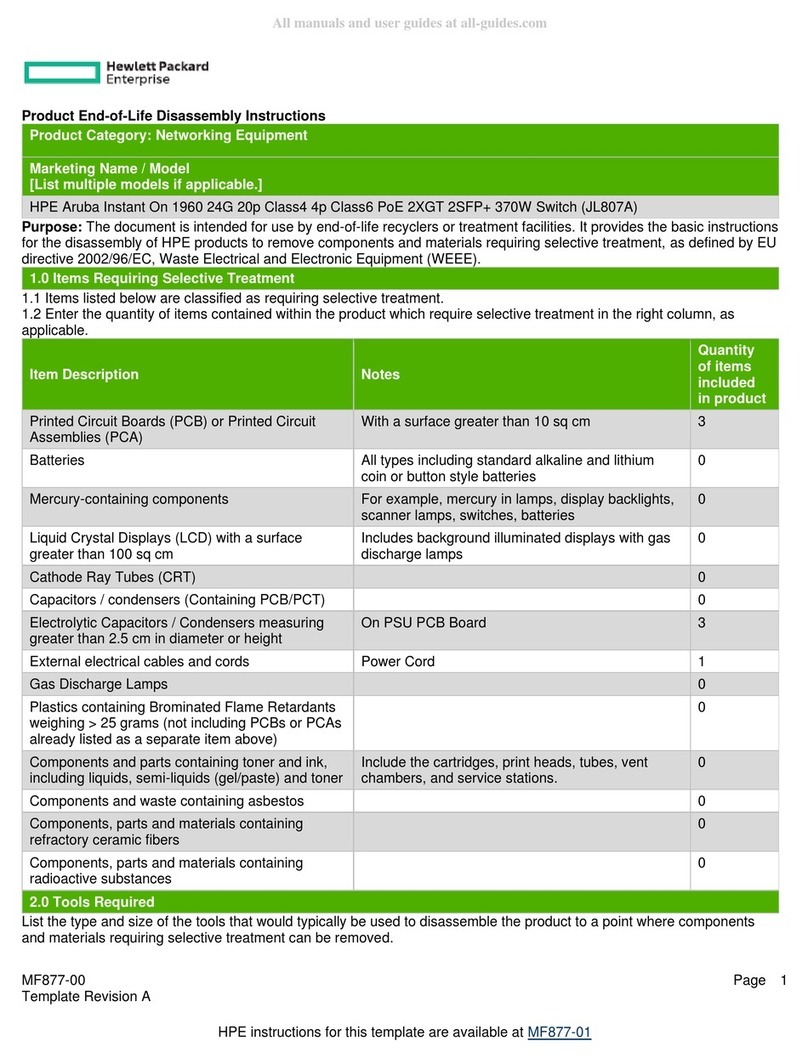
HPE
HPE Aruba Instant On 1960 24G 20p Class4 4p Class6 PoE 2XGT 2SFP+ 370W... Assembly instructions

HPE
HPE FlexNetwork 5130 HI SERIES User manual

HPE
HPE Altoline 6900 Assembly instructions
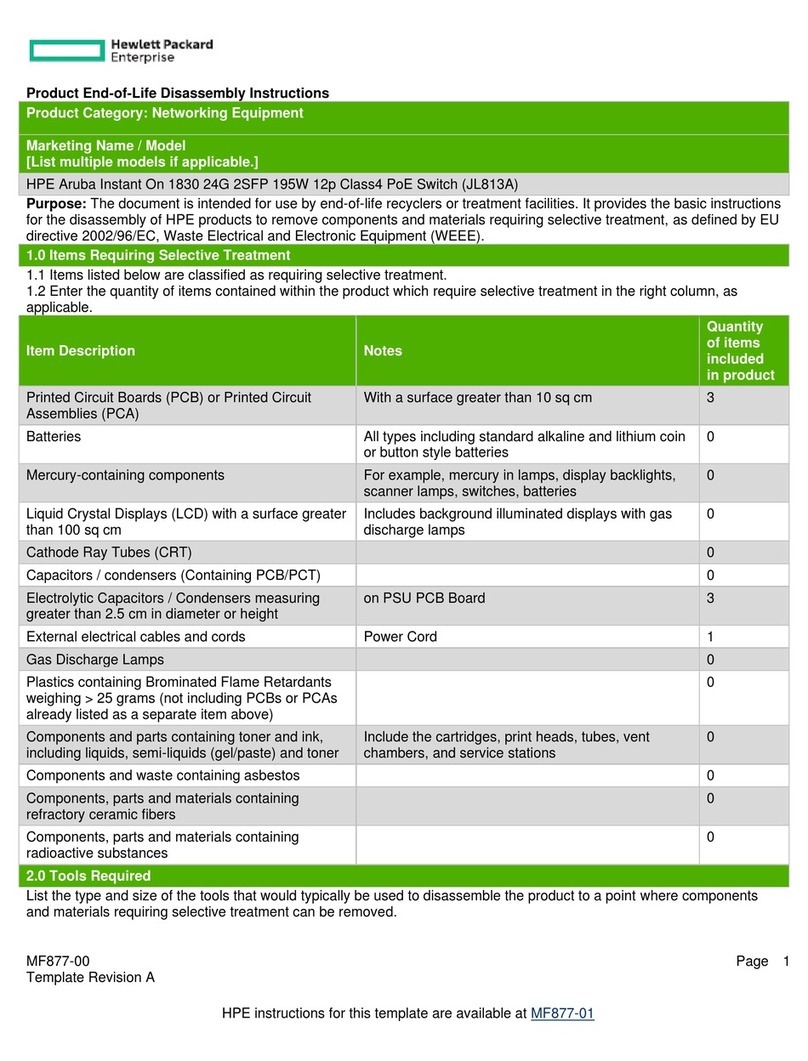
HPE
HPE Aruba Instant On 1830 24G 2SFP 195W 12p... Assembly instructions
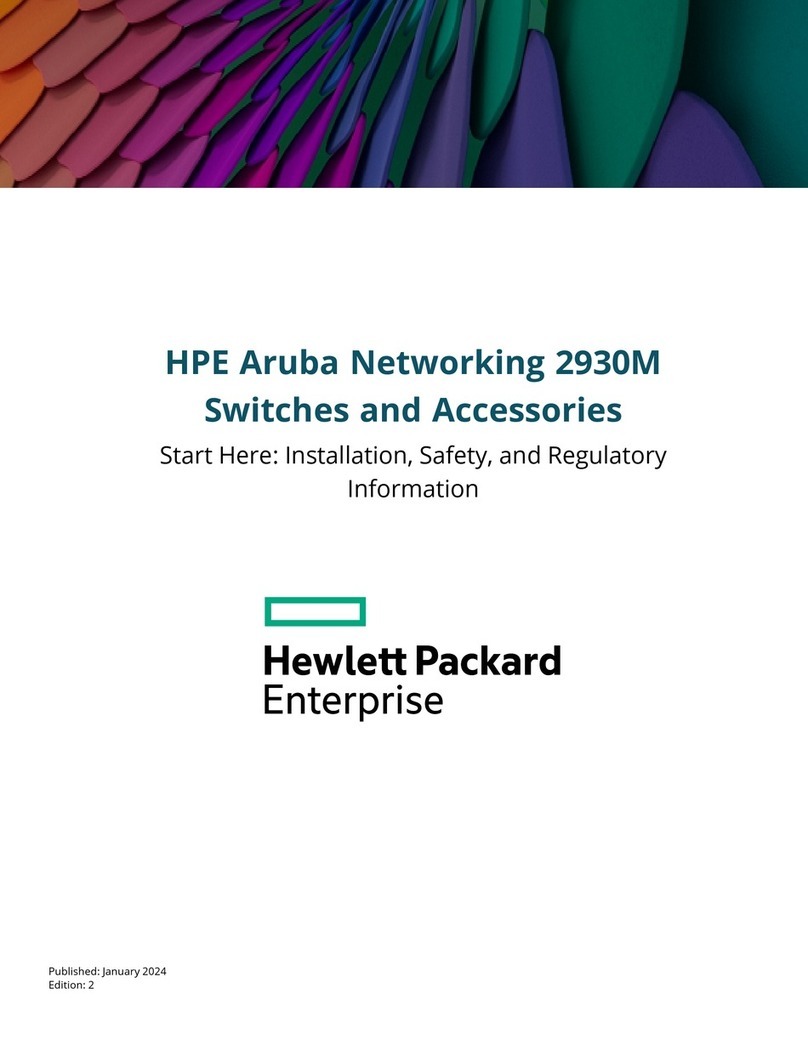
HPE
HPE Aruba Networking 2930M Instruction Manual
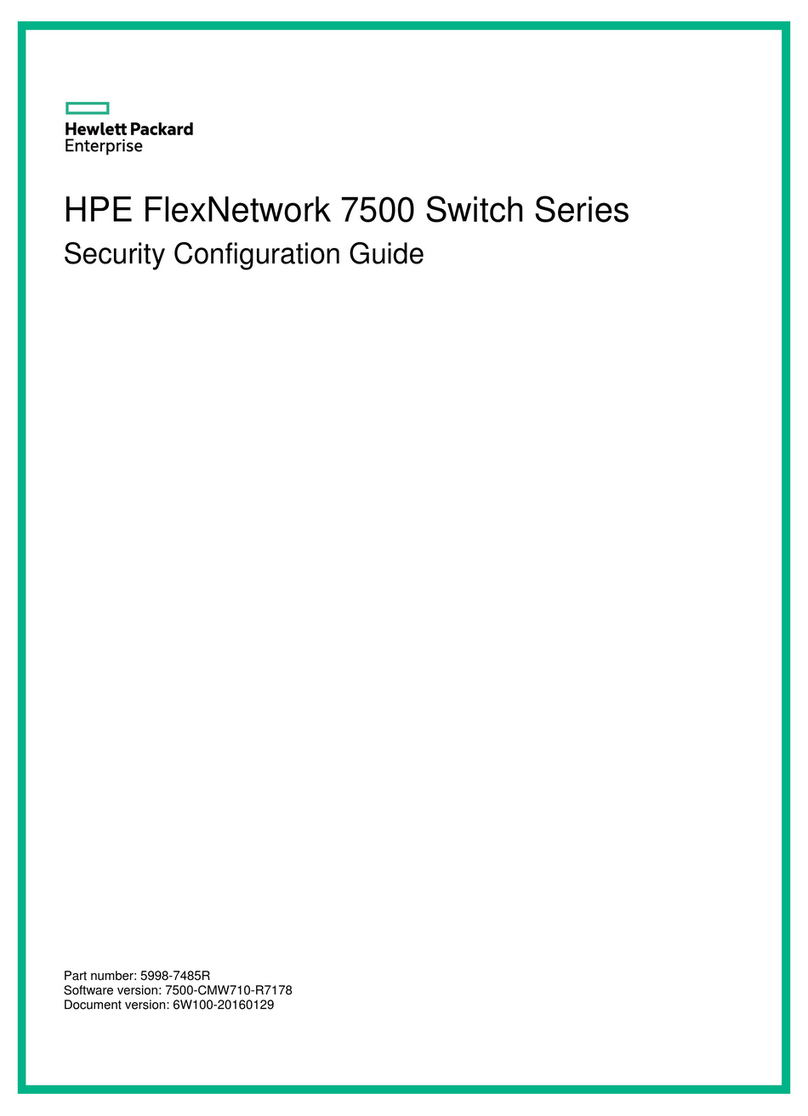
HPE
HPE FlexNetwork 7500 Series User manual

HPE
HPE 12500 Series Installation manual
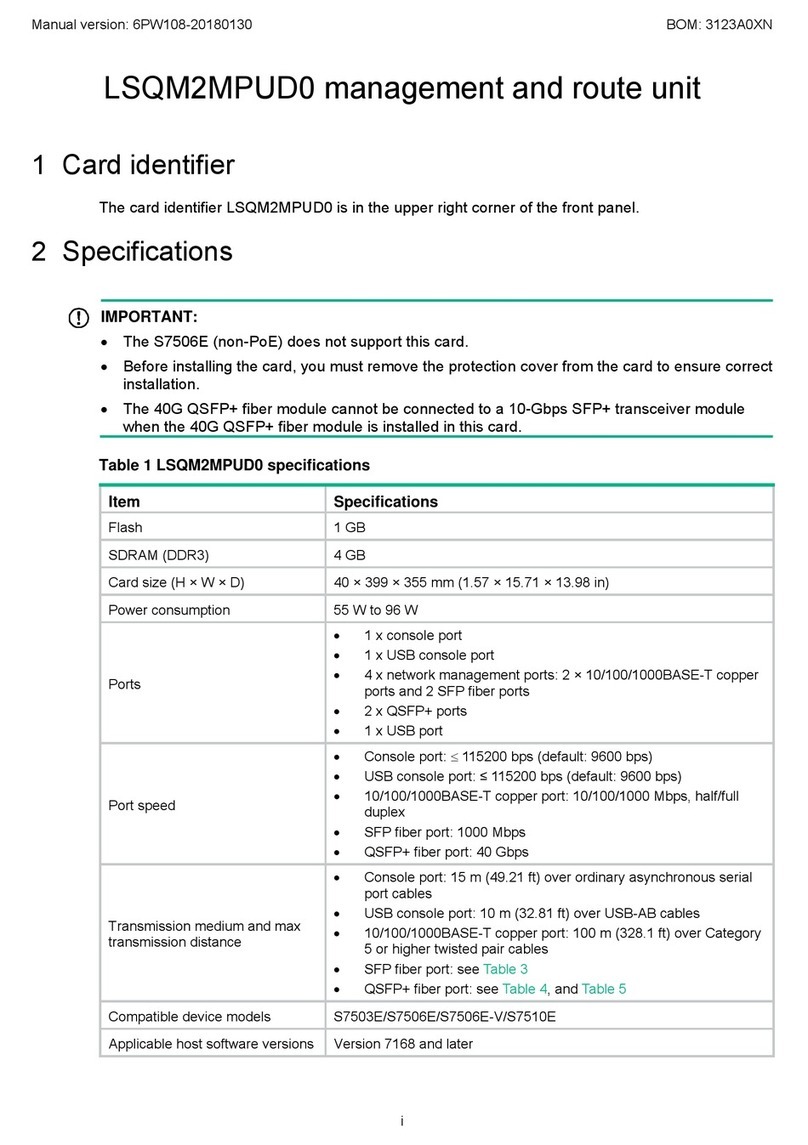
HPE
HPE LSQM2MPUD0 User manual
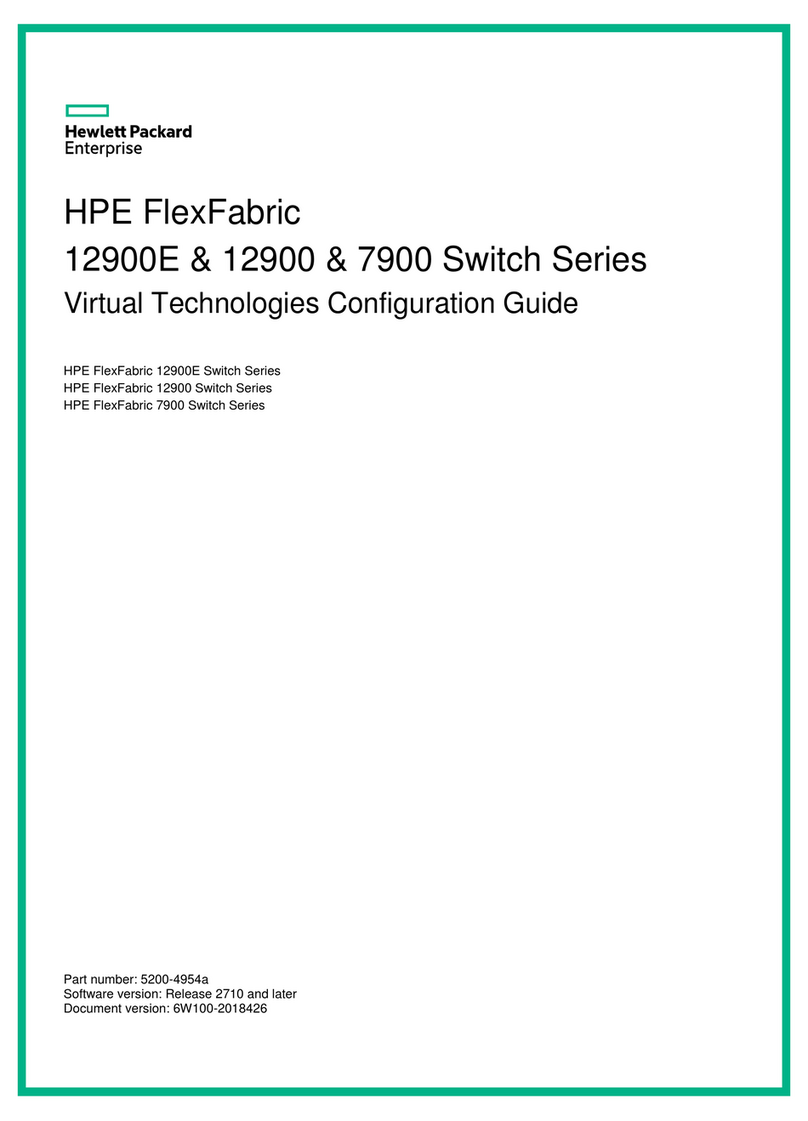
HPE
HPE FlexFabric 12900E User manual
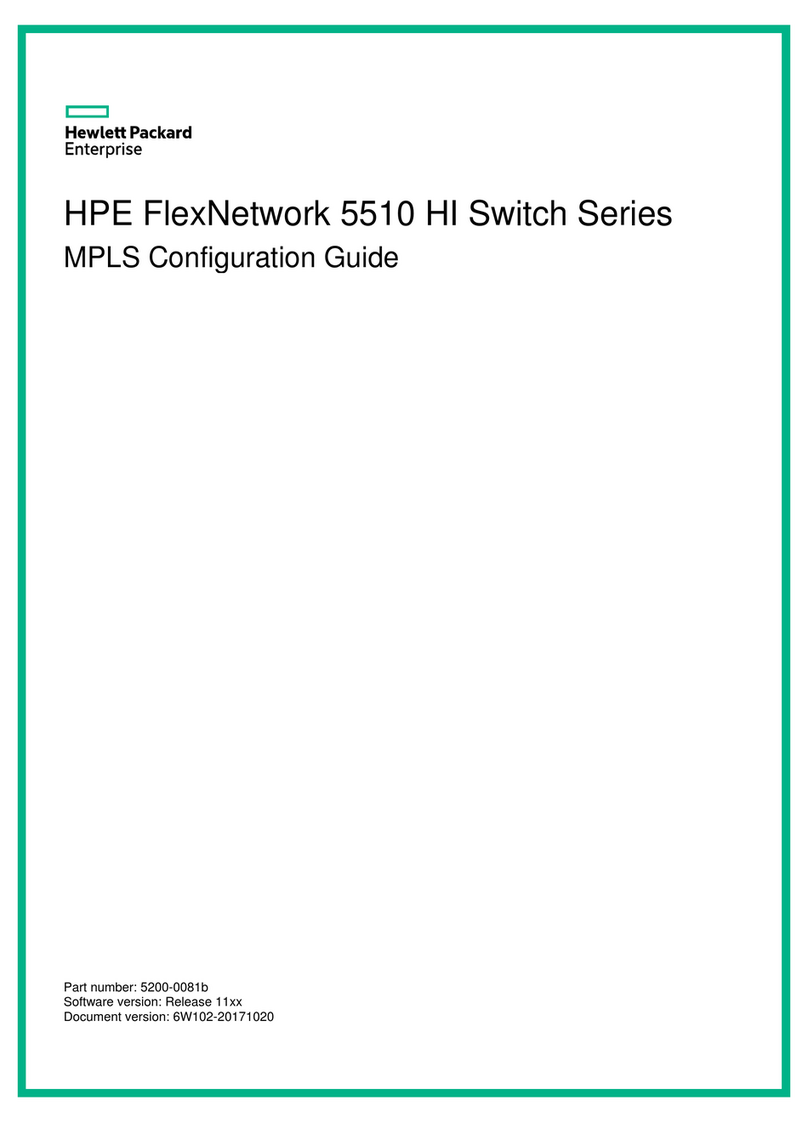
HPE
HPE FlexNetwork 5510 HI Series User manual
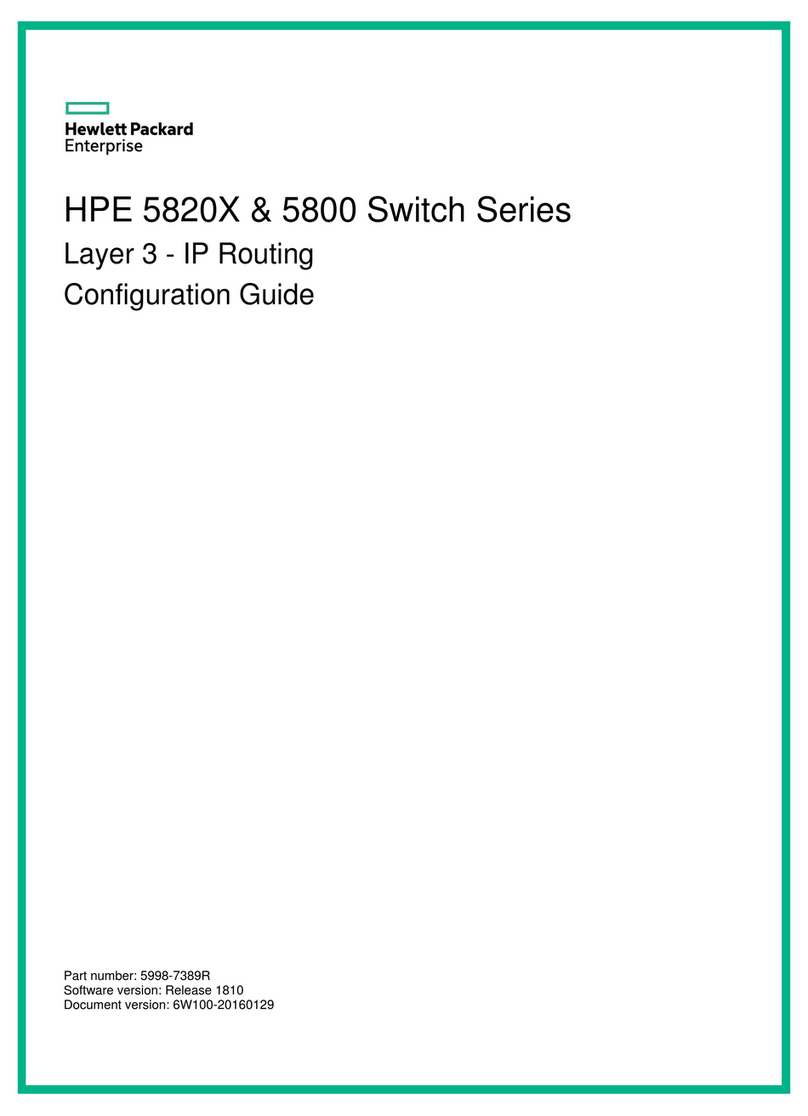
HPE
HPE 5800 Series User manual
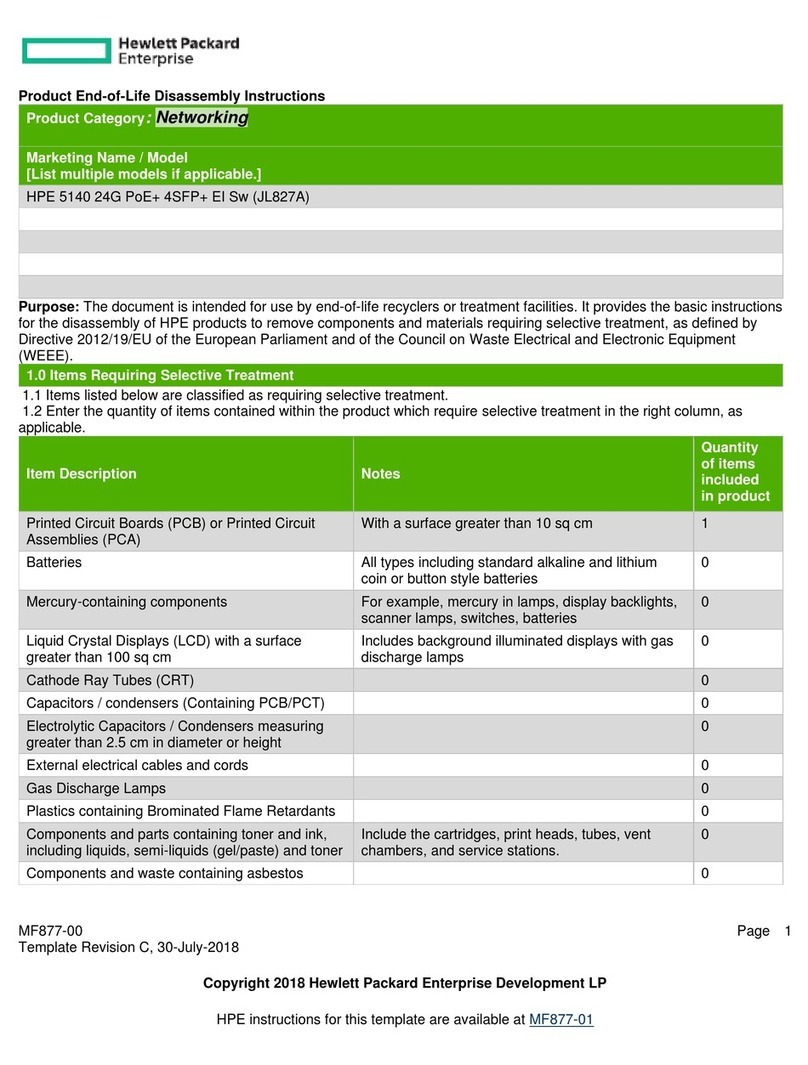
HPE
HPE 5140 24G PoE+ 4SFP+ EI Sw Assembly instructions

HPE
HPE OfficeConnect 1950 Series User manual

HPE
HPE Altoline 6920 48XG 6QSFP+ Assembly instructions

HPE
HPE Aruba 6200F Assembly instructions
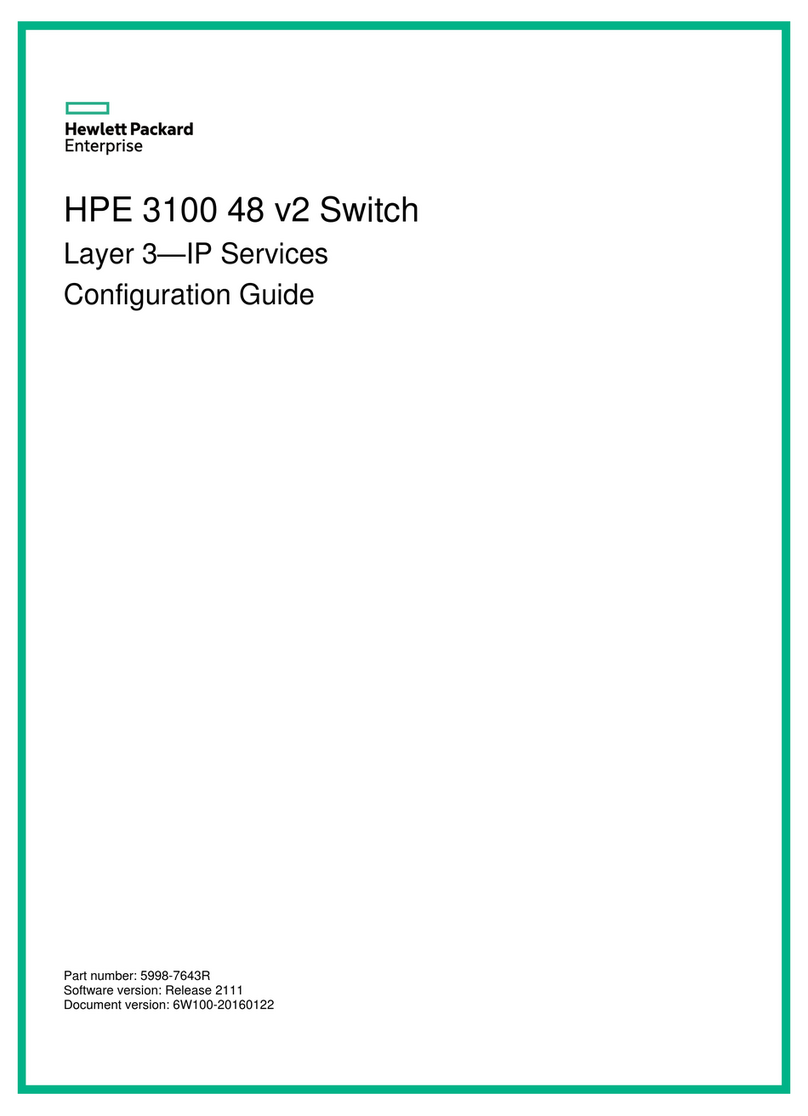
HPE
HPE StoreOnce 3100 User manual

HPE
HPE FlexFabric 5940 SERIES User manual

HPE
HPE FlexFabric 5940 SERIES User manual
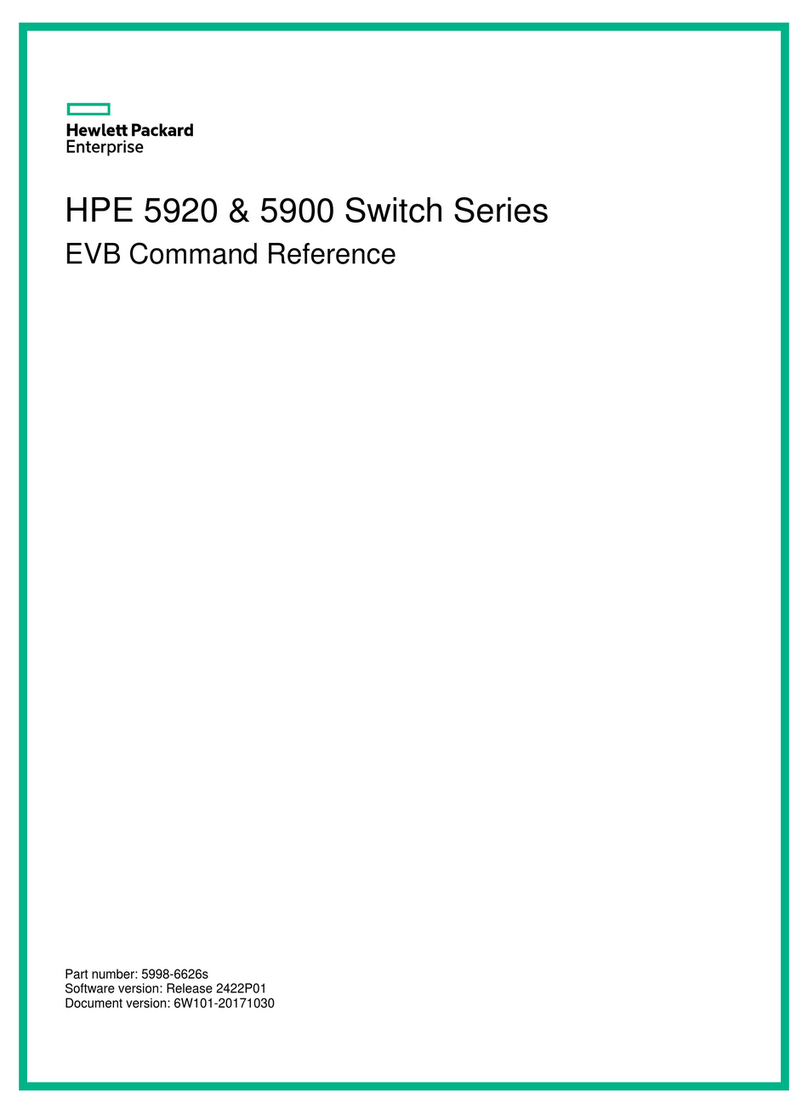
HPE
HPE 5920 series Installation manual

HPE
HPE 5820X Series User manual