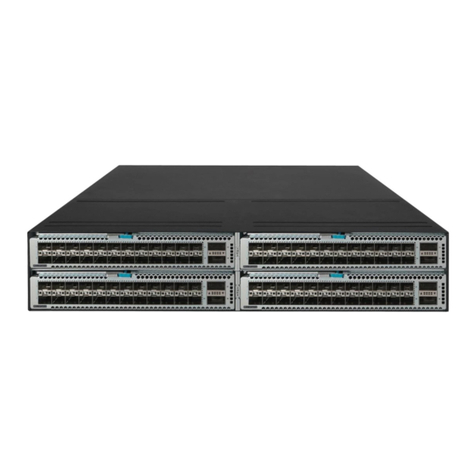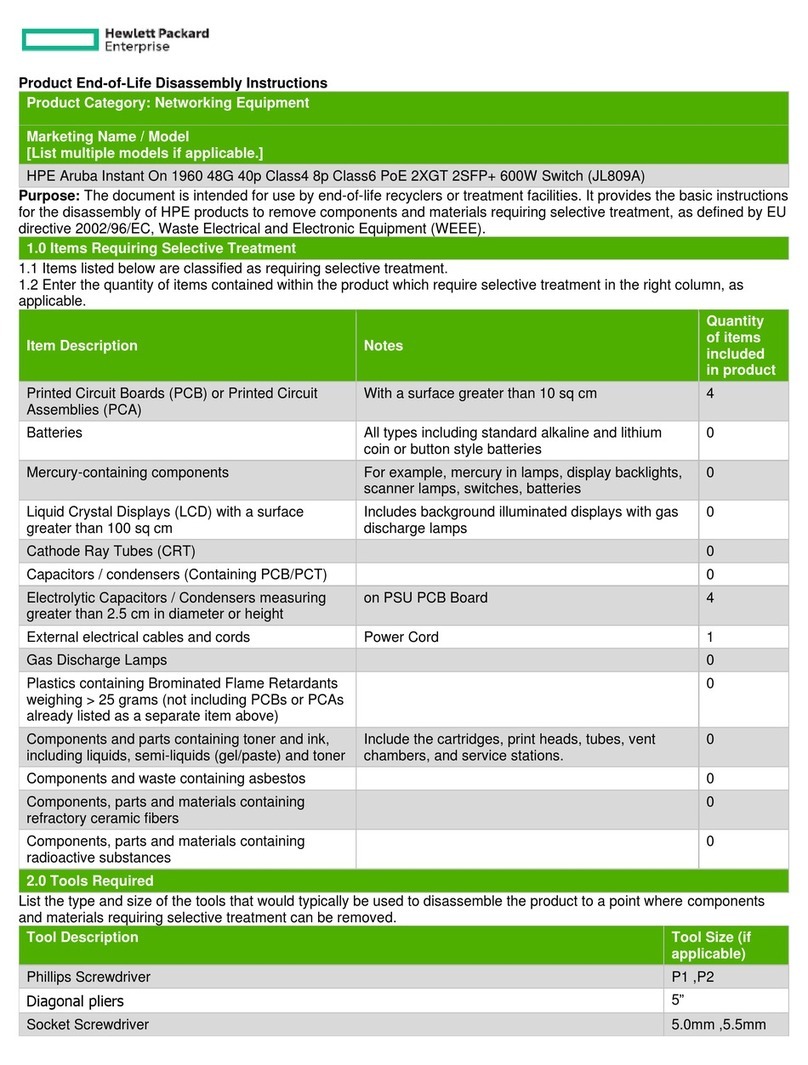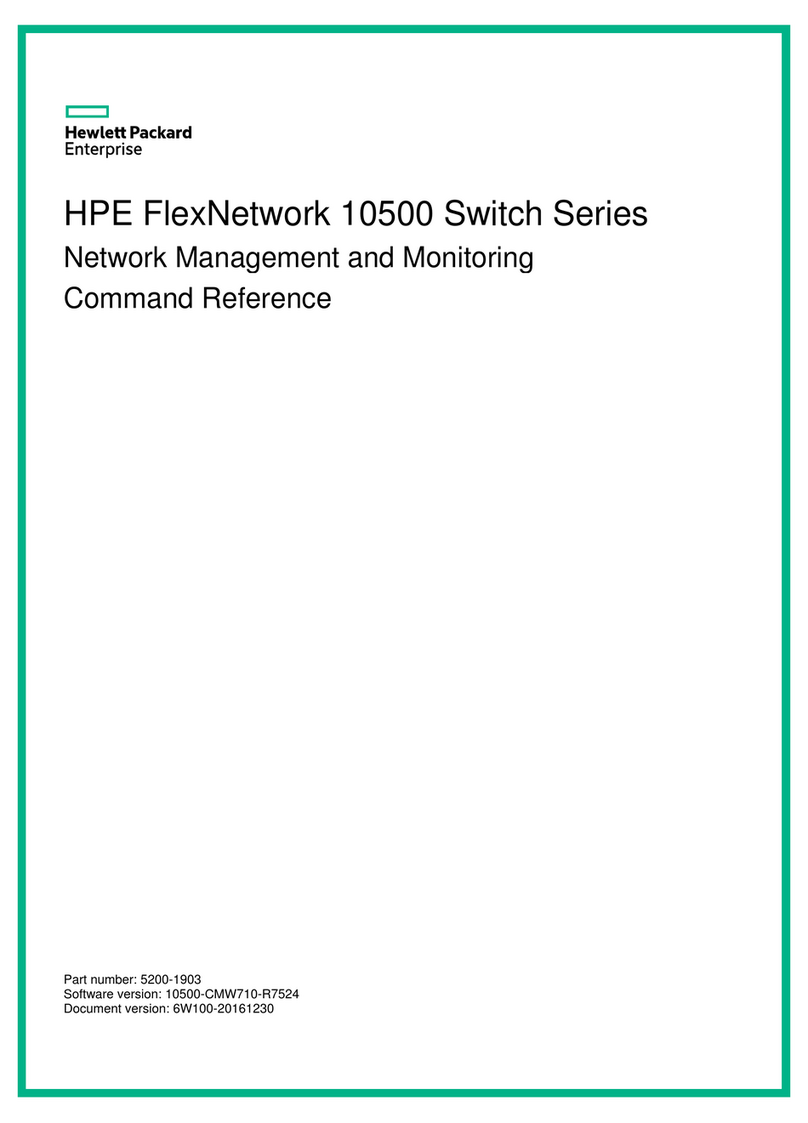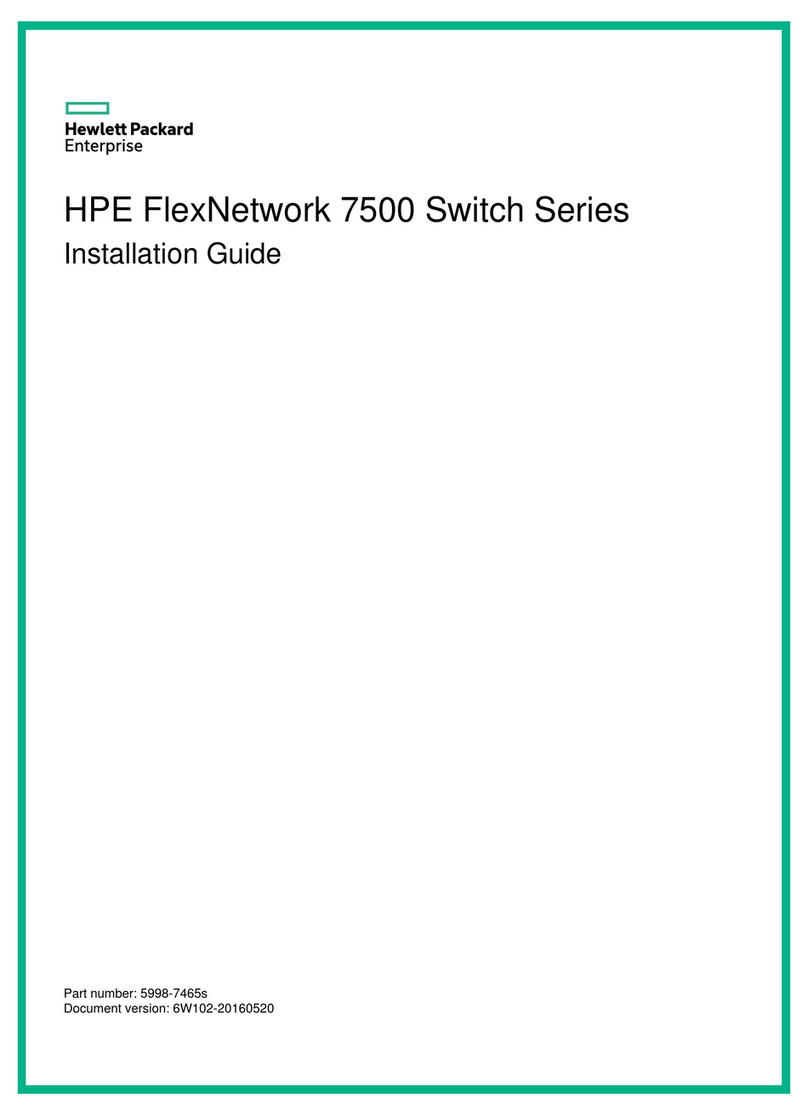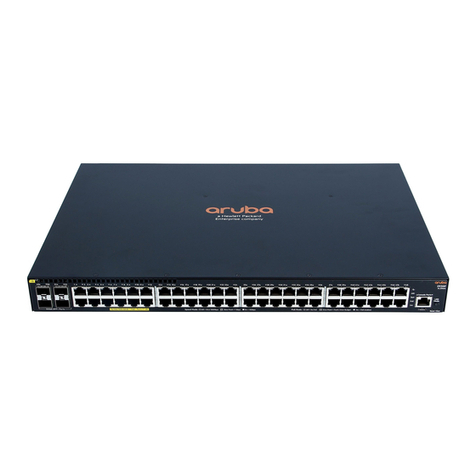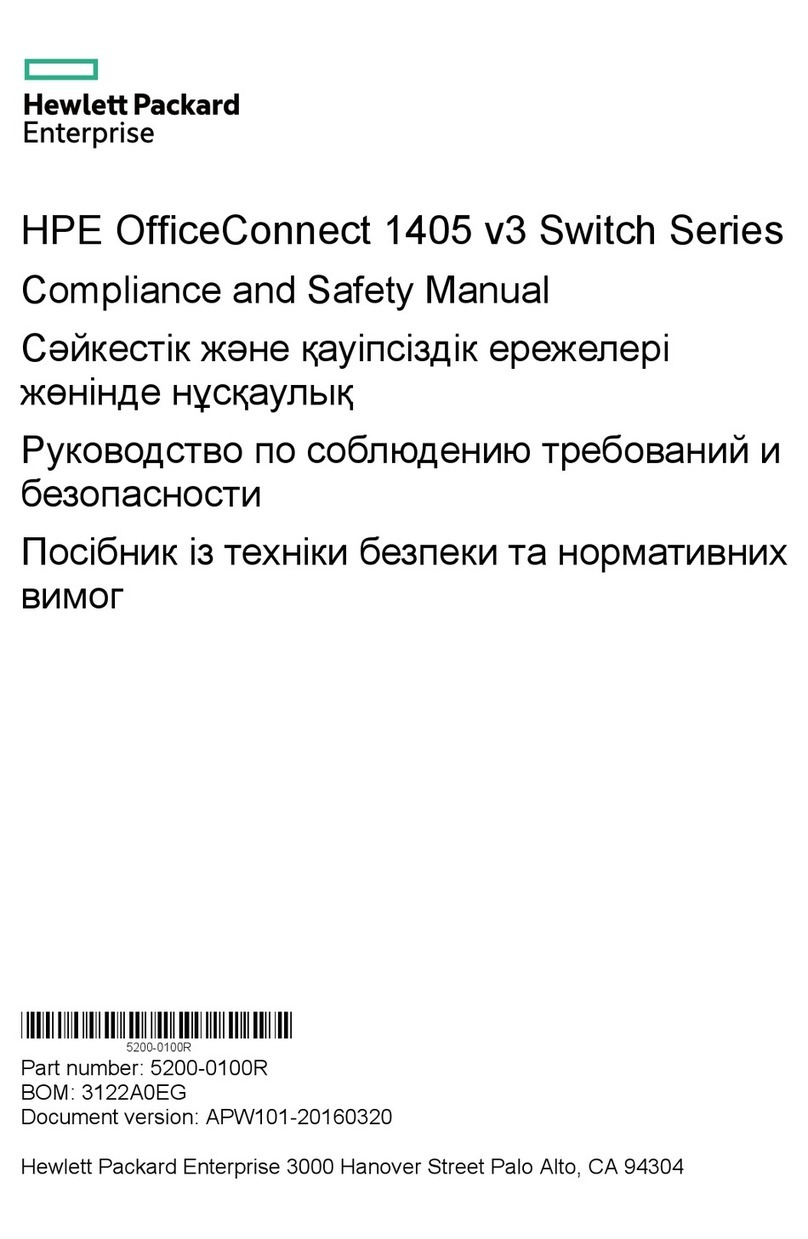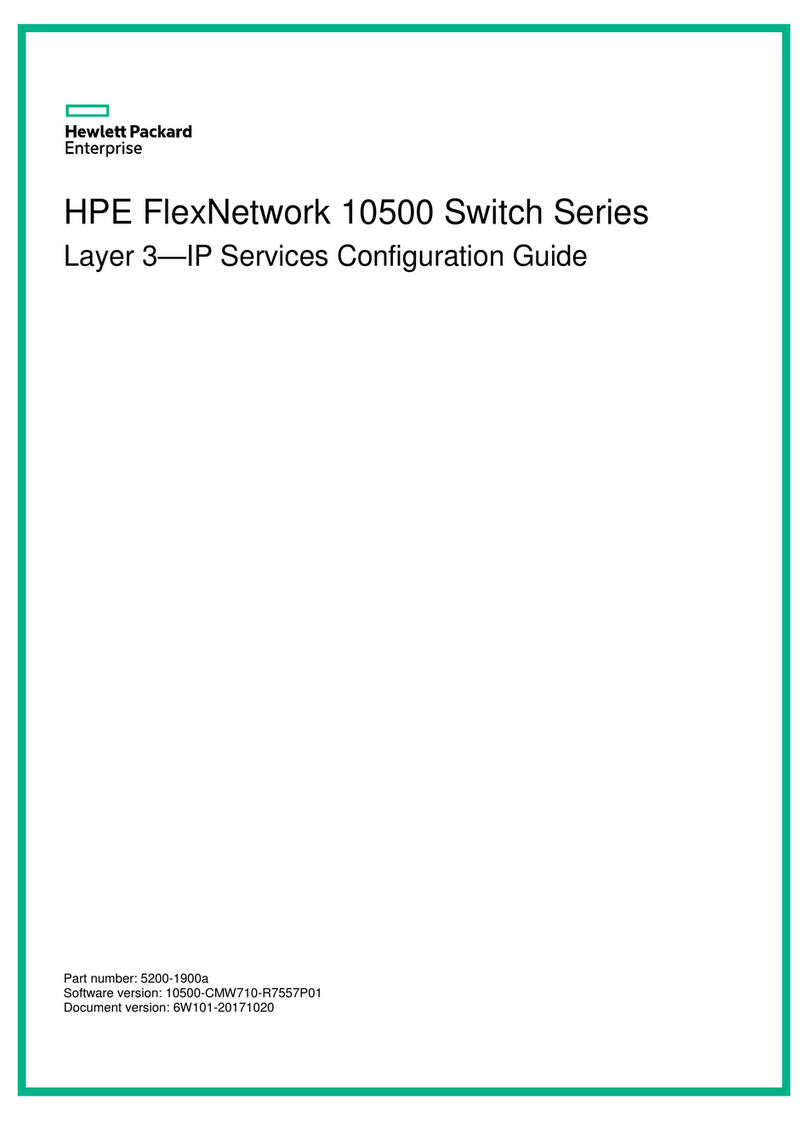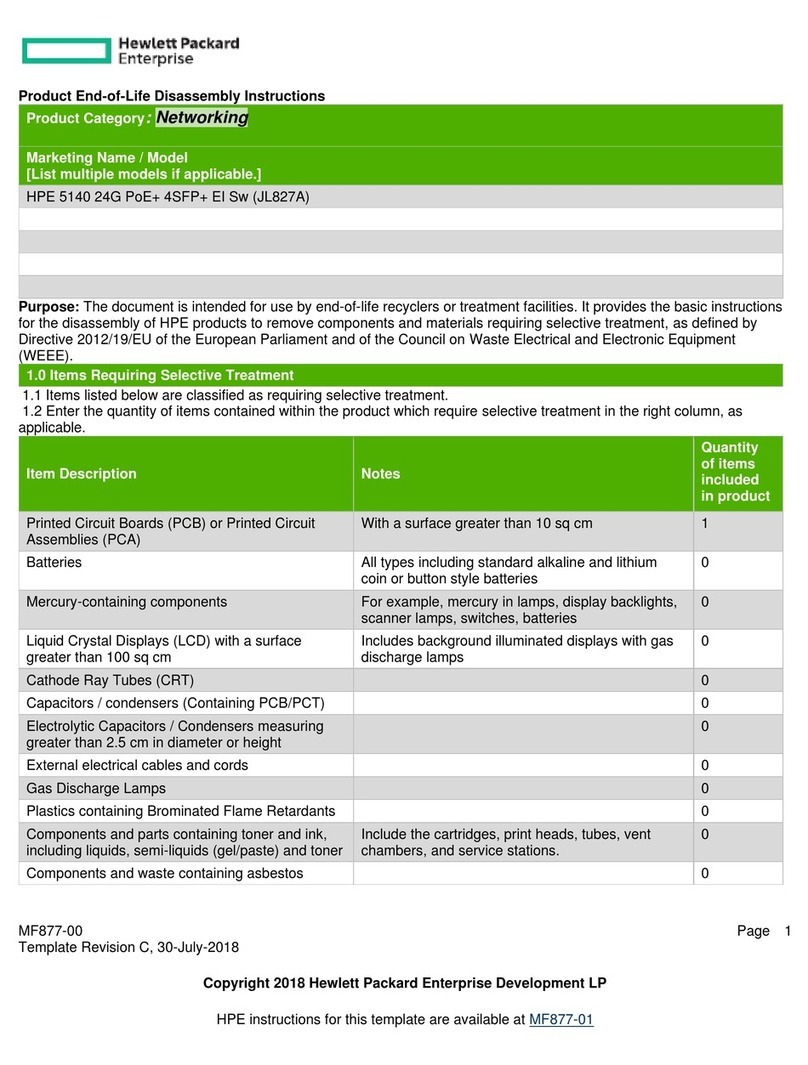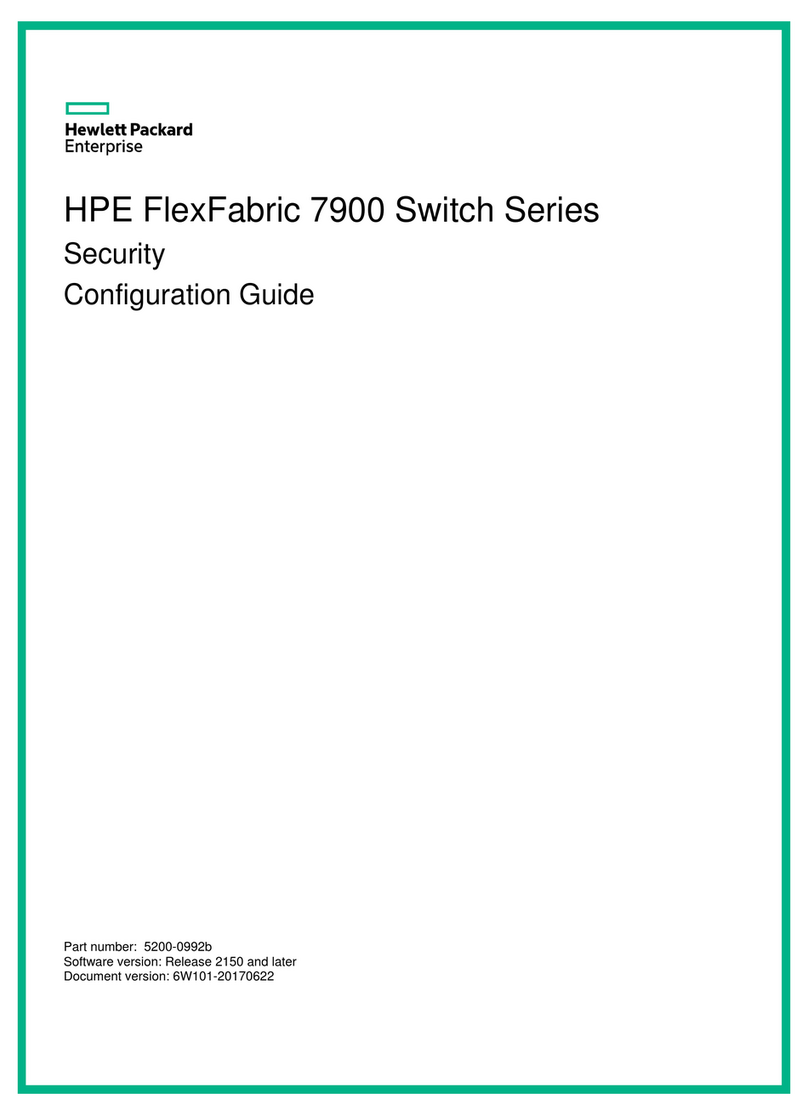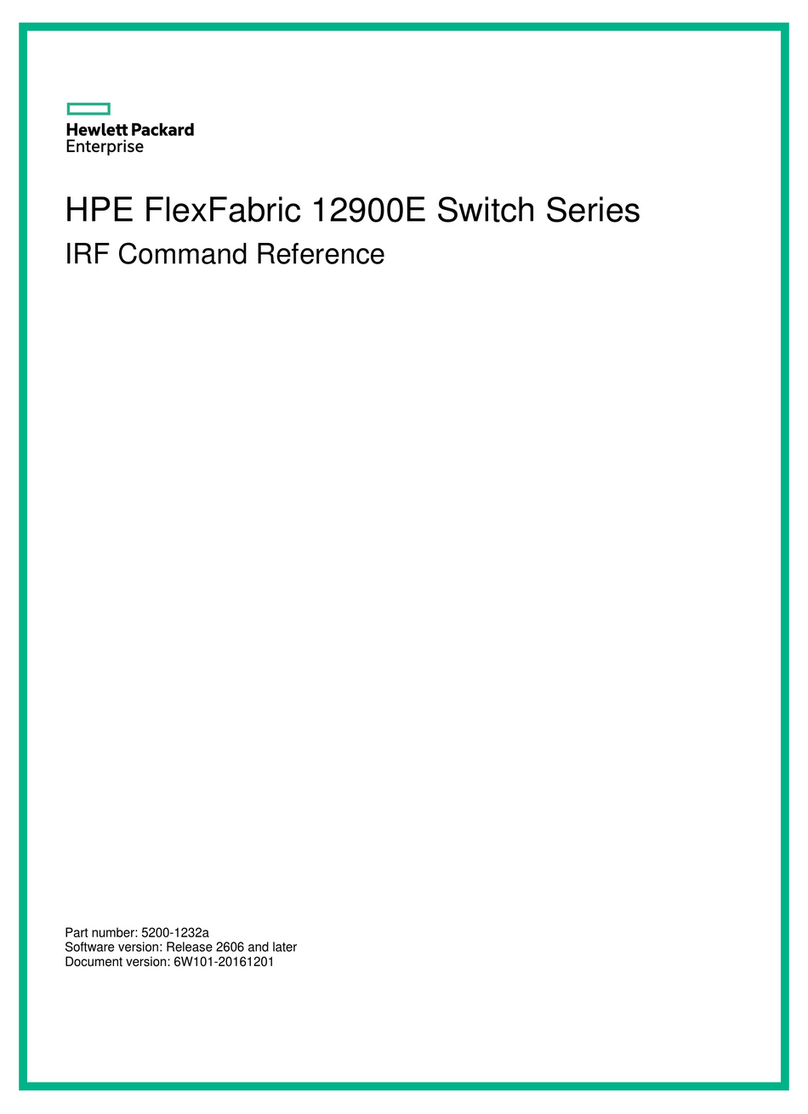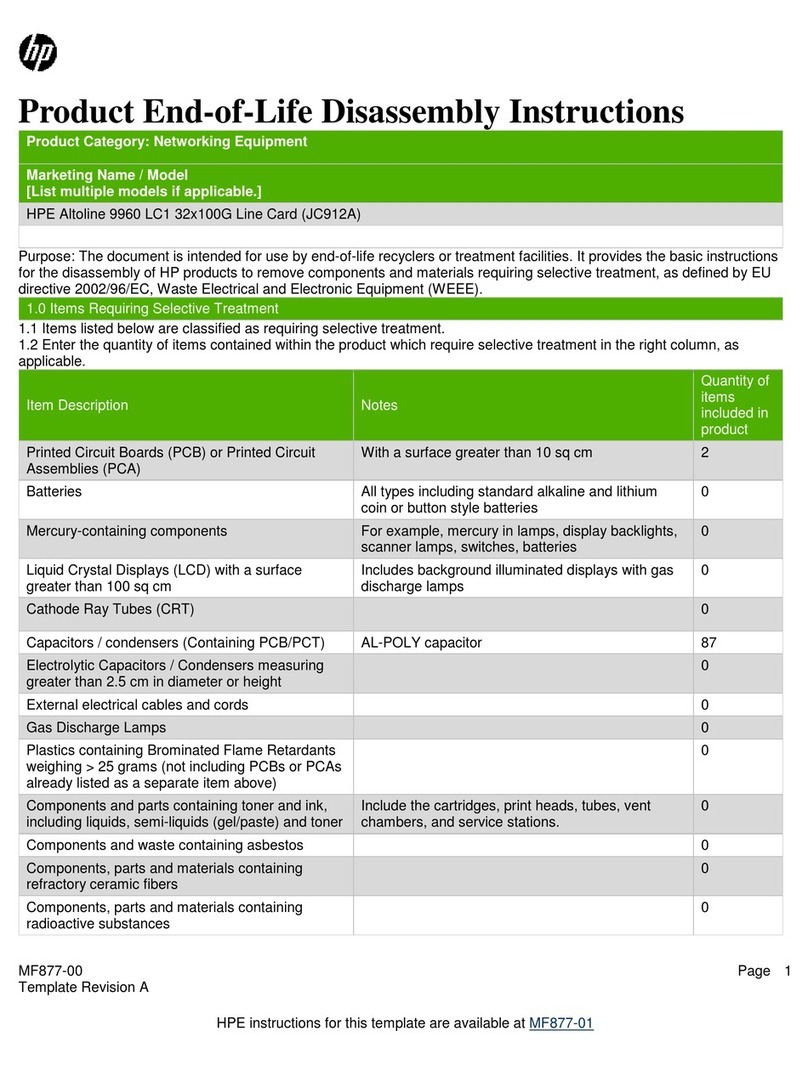i
Contents
Configuring an IRF fabric ···································································1
About IRF···································································································································1
IRF network model ················································································································1
IRF benefits ·························································································································2
Basic concepts ·····················································································································3
IRF network topology ·············································································································5
Master election ·····················································································································5
Interface naming conventions··································································································6
File system naming conventions·······························································································6
Configuration synchronization··································································································7
Multi-active handling procedure································································································7
MAD mechanisms ·················································································································9
Restrictions and guidelines: IRF configuration ················································································· 14
Hardware compatibility with IRF····························································································· 14
Software requirements for IRF ······························································································· 15
IRF fabric size ···················································································································· 15
Member ID restrictions ········································································································· 15
Candidate IRF physical interfaces ·························································································· 15
Transceiver modules and cables selection for IRF····································································· 16
IRF port connection ············································································································· 16
IRF physical interface configuration restrictions and guidelines ····················································17
Feature compatibility and configuration restrictions with IRF························································18
IRF tasks at a glance·················································································································· 18
Planning the IRF fabric setup ······································································································· 19
Setting up an IRF fabric··············································································································· 20
Assigning a member ID to each IRF member device·································································· 20
Specifying a priority for each member device············································································20
Binding physical interfaces to IRF ports··················································································· 20
Saving configuration to the next-startup configuration file···························································· 21
Connecting IRF physical interfaces························································································· 21
Setting the operating mode to IRF mode·················································································· 21
Accessing the IRF fabric······································································································· 22
Configuring MAD ······················································································································· 22
Restrictions and guidelines for MAD configuration ····································································· 22
Configuring LACP MAD········································································································ 22
Configuring BFD MAD·········································································································· 23
Configuring ARP MAD·········································································································· 27
Configuring ND MAD ··········································································································· 30
Excluding service interfaces from the shutdown action upon detection of multi-active collision··········· 31
Recovering an IRF fabric ······································································································ 32
Optimizing IRF settings for an IRF fabric ························································································ 32
Changing the member ID of a member device ··········································································32
Changing the priority of a member device ················································································ 33
Adding physical interfaces to an IRF port················································································· 33
Bulk-configuring basic IRF settings for a member device ···························································· 34
Enabling IRF auto-merge······································································································35
Configuring a member device description················································································· 35
Configuring the IRF bridge MAC address················································································· 35
Enabling software auto-update for software image synchronization···············································37
Setting the IRF link down report delay····················································································· 38
Removing an interface card that has IRF physical interfaces ·······················································38
Replacing an interface card that has IRF physical interfaces ······················································· 38
Display and maintenance commands for IRF··················································································· 39
IRF configuration examples·········································································································· 39
Example: Configuring an LACP MAD-enabled two-chassis IRF fabric ··········································· 39
Example: Configuring a BFD MAD-enabled two-chassis IRF fabric··············································· 41
Example: Configuring an ARP MAD-enabled two-chassis IRF fabric ·············································44