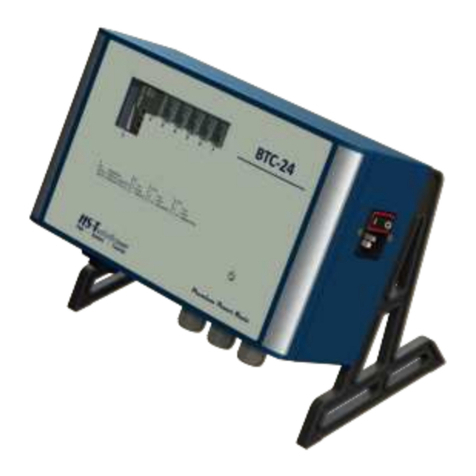- 8 -
1.7 Improper use
DANGER
The use of this device for other purposes is not permied. Improper use or
incorrect accessories can lead to dangers with unforeseeable consequences.
We do not assume any liability for damage and malfuncons resulng from non-
observance of these operang instrucons and improper use.
1.8 Dues of the operator
The operator commits to only allow people to work with this device, with the basic
regulaons on work safety and accident prevenon and who have been trained on how to
use this device at the workplace.
The safety awareness of the personnel while working will be reviewed at regular intervals.
1.9 Dues of personnel
Prior to its use all people who work with this device are obligated to inform themselves of
the applicable workplace safety and accident prevenon regulaons for this device and to
observe them.
1.10 Training of personnel
Only trained and instructed personnel should work with this device. The responsibilies of
the personnel must be clearly dened. Trainees may only work with this device under the
supervision of an experienced person.