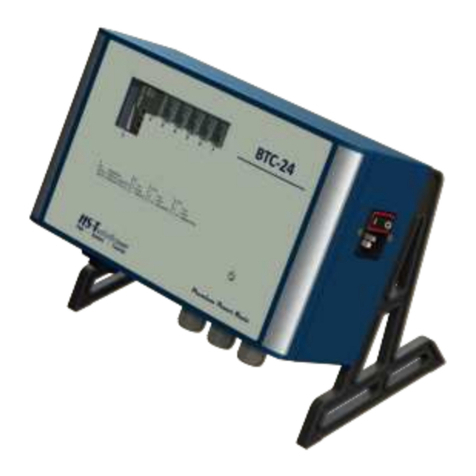- 9 -
1.9 Dues of personnel
Prior to its use all people who work with this device are obligated to inform themselves of
the applicable workplace safety and accident prevenon regulaons for this device and to
observe them.
1.10 Training of personnel
Only trained and instructed personnel should work with this device. The responsibilies of
the personnel must be clearly dened. Trainees may only work with this device under the
supervision of an experienced person.
1.11 Guarantee and liability
Guarantee and liability claims for personal injury and property damage are excluded, if
caused by one or more of the following:
• improper use
• failure to observe these operang instrucons
• improper installaon, commissioning, operaon and maintenance of the device
• Operang the device with defecve safety devices or improperly installed, or non-func-
oning safety and protecve devices
• Failure to observe the informaon in the operang instrucons regarding transport,
storage, assembly, commissioning, operaon and maintenance of the device
• unauthorised structural modicaons to the device
• improperly performed repairs
• catastrophes due to external inuences and acts of God