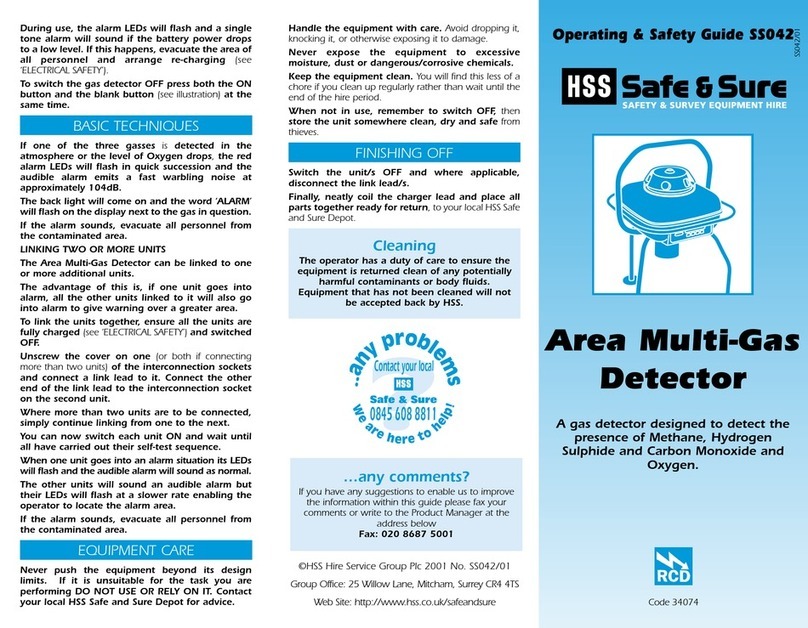For advice on the safety and suitability of this equipment
contact your local HSS Safe and Sure Depot.
There is a serious risk of personal injury if you do
not follow all instructions laid down in this guide.
The hirer has a responsibility to ensure that all
necessary risk assessments have been completed
prior to the use of this equipment.
This equipment should only be used by an
operator who has been deemed competent to do
so by his/her employer.
This equipment may be used in a workplace subject
to a permit to work, it is the hirer’s responsibility to ensure
that the equipment’s technical specification meets the
requirements of any such permit to work prior to starting
work. For further technical information contact your
local HSS Safe and Sure Depot.
This equipment should be used by an able bodied,
competent adult who has read and understood these
instructions. Anyone with either a temporary or permanent
disability, should seek expert advice before using it.
Keep children, animals and bystanders away from
the work area. Cordon off a NO GO area using either
cones, barriers or tape, available for hire from your local
HSS Safe and Sure Depot.
Never use this equipment if you are ill, feeling
tired, or under the influence of alcohol or
drugs.
Wear sensible, suitably protective clothing and
footwear plus any safety wear appropriate to the
work in progress.
Make sure you know how to operate this
equipment safely and are aware of its limitations
before you use it.
Remember that this equipment does not guarantee
life protection but if used correctly it will help provide
a safer environment to work in.
Make sure that everyone is warned of what you
are doing.
Check the condition of the equipment before use.
If it shows signs of damage or excessive wear, return it
to your local HSS Safe and Sure Depot.
GENERAL SAFETY
GETTING STARTED
The battery charger is designed to plug straight
into a standard 230V 13amp power supply.
Using electrical equipment in very damp or wet
conditions can be dangerous.
To reduce the risk of electric shock, always use a
suitable RCD (Residual Current-Operated Device)
available from your local HSS Safe and Sure Depot.
The battery is an integral part of the unit and will last
approximately 12 hours in normal use.
GETTING STARTED
The gas detector battery must only be re-charged
indoors and in a NON HAZARDOUS
ENVIRONMENT.
To charge the battery,
simply insert the unit
into the charger (see
illustration), ensuring the
unit is the correct way up.
Plug the charger into a
suitable power supply
and switch the supply
ON.
Charging is fully automatic
and the battery should
be fully charged in
approximately four to six hours depending on
battery condition.
Only use the charger supplied, any other type of
charger may cause the battery to explode.
If an extension lead is used for the charger it should
be fully unwound and loosely coiled, away from the
equipment. Never run leads through water, over sharp
edges or where they could trip someone.
Never carry or pull the charger by its power supply
cable.
Controls
Switch the unit ON by pressing the ON button. The
alarm will sound and the red ‘alarm’LED will flash
momentarily.
The unit will then perform a self-test and will display
the current battery condition. The battery voltage must
read above 5.8V, if it reads lower, recharge the unit (see
‘ELECTRICAL SAFETY).
During the self-test, if the unit has passed its due date
for re-calibration, ‘Calibration due’ will show on the
display, the red LED will flash and the alarm will sound.
If the words ‘Sensors Changed’ appear on the
display, one or more of the sensor modules may
have a fault.
If either warnings occur, DO NOT USE OR RELY ON
IT, contact your local HSS Safe and Sure Depot for a
replacement unit.
There is a backlight facility, which will illuminate the
display in situations where the lighting is not very good. To
operate the backlight press the ‘backlight’ (sun
emblem) button, press again to turn the light OFF.
The back light feature comes ON automatically in the
event of an alarm.
During use, the power LED will flash. If the battery
power drops to a low level, the power LED will flash
at a quicker rate and the unit will emit a beep.
If this happens, evacuate the area of all personnel
and arrange re-charging (see ‘ELECTRICAL SAFETY’).
To switch the gas detector OFF press both the ON
button and the blank button (see illustration) at the
same time.
BASIC TECHNIQUES
The unit is supplied with an aspirator, used to test an area
prior to entry.
Securely attach the aspirator manifold to the top of the
unit, aligning the two securing wing nuts to the threads so
that the manifold covers the sensors.
Make sure the long end pipe is fitted to one end of the
aspirator and the bulb with a short length of pipe to
the other. When activated, air is drawn in to the long end
pipe, over the sensors and out through the bulb.
Switch the unit ON in a non-hazardous area and wait
until the unit has passed its self-test.
The display will then ask “are you in clean air?”, you
should now press the button below the ‘YES’ on the
display (the ON button).
Insert the aspirator long end pipe into the work area
then squeeze and release the bulb a minimum of 20
times.
If one of the three gasses is detected in the atmosphere
or the level of Oxygen drops, the alarm will sound. The
alarm LED flashes, the backlight comes on and the word
‘ALARM’ flashes on the display next to the gas in question.