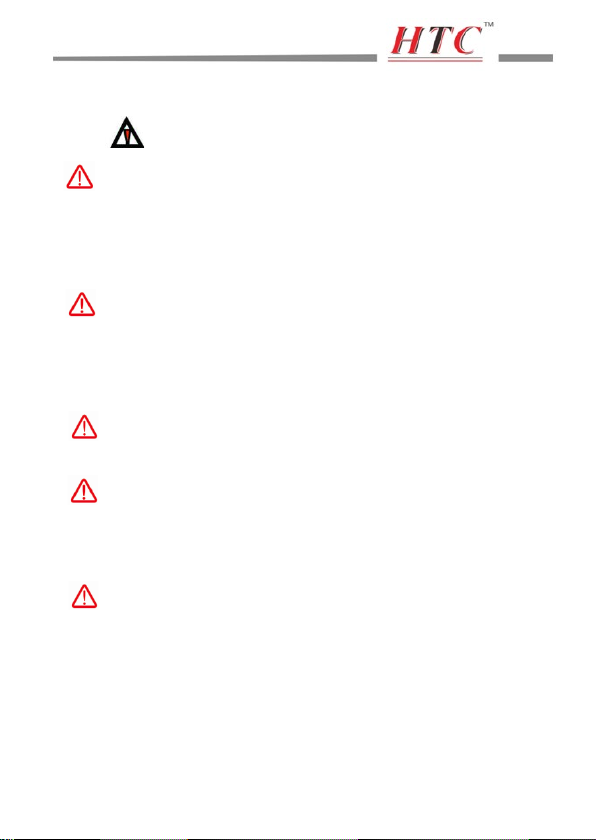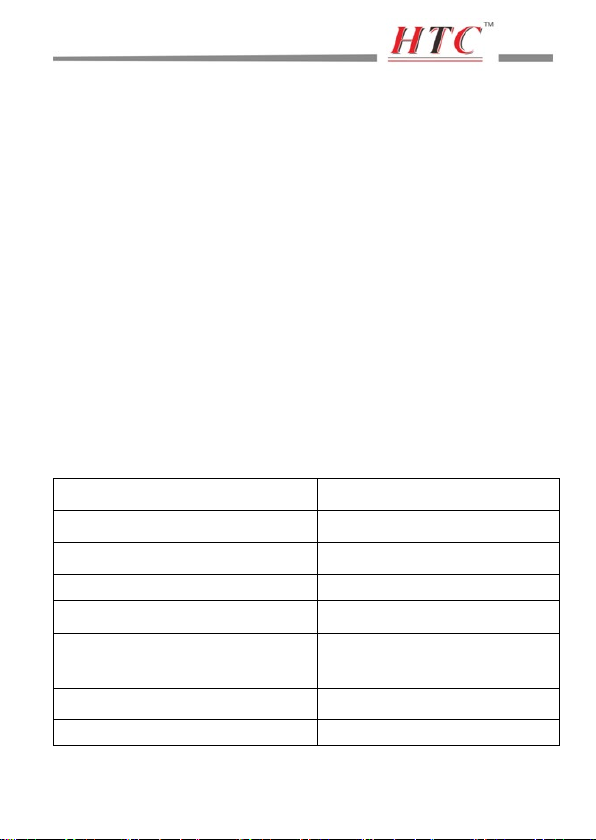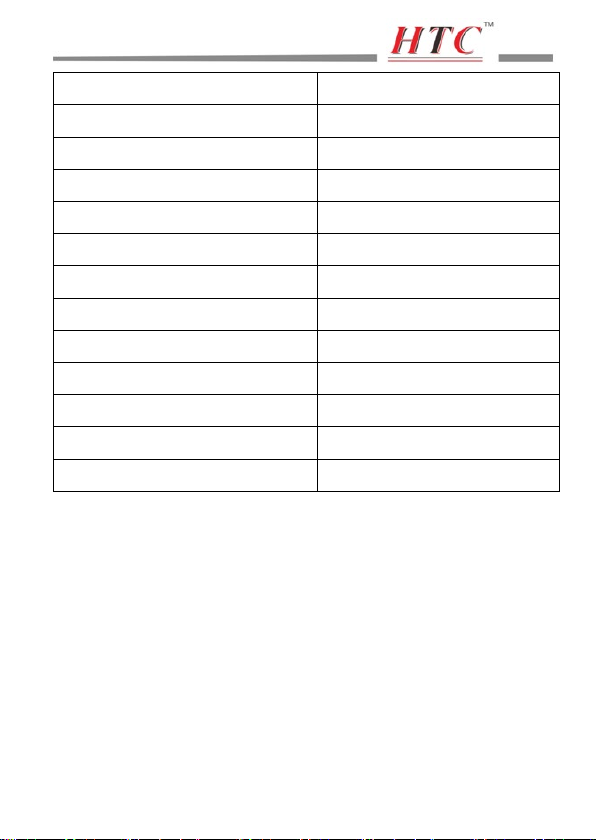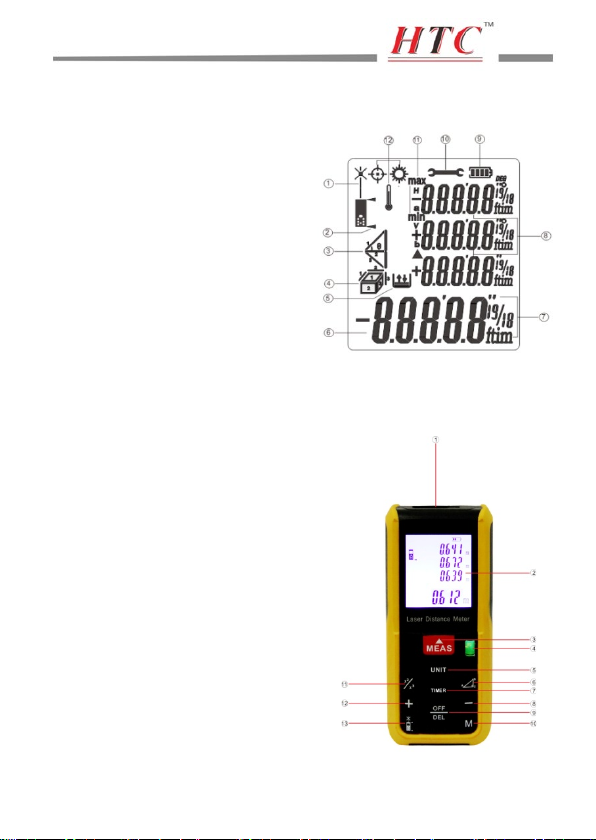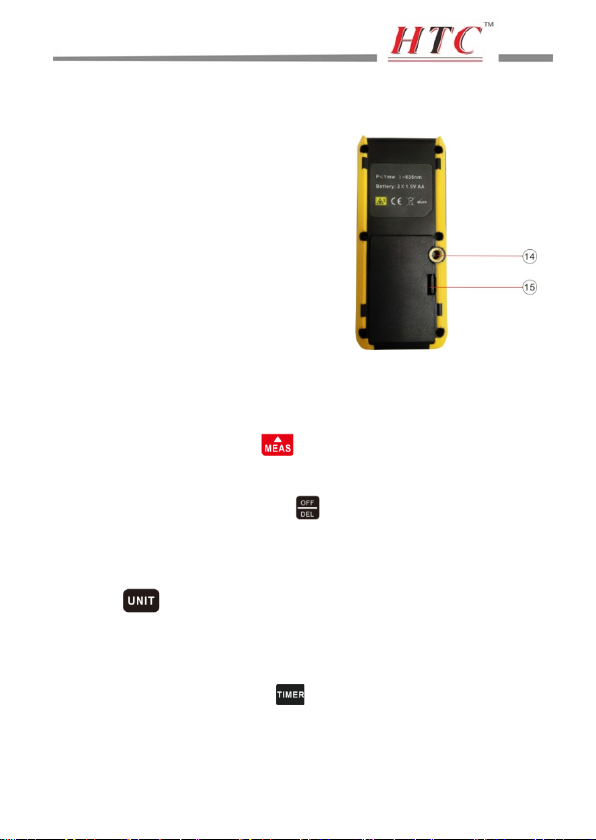9
7.7 Volumetric Measurement:
Double press key, the cube icon with one edge flashing will
appear on the left screen. Complete the following operations according to
screen tips:
1) Press the key to measure the fist edge(length)
2) Press the key to measure the second edge(width)
3) Press the key to measure the third edge(height). Volume will be
calculated automatically by the meter and the results shown on main display
screen.
4) Press the key again to remove previous measured result and to exit the
volumetric measurement.
7.8 Pythagorean proposition indirect measurement:
There are three modes to measure the unilateral distance of a triangle by
ways of Pythagorean proposition. This is convenient for users to do indirect
measuring in certain complex environments.
Notes:
●All measuring points must be in the same horizontal or vertical plane.
●To ensure the accuracy of measurement, it must be measured from the same
starting point, based on this point to make rotation measurement, measuring order
of the hypotenuse edge at first, then the vertical edge. It is suggested to fix the
meter in a tripod to proceed measuring.
●Under Pythagorean proposition measurement mode, length of vertical side must