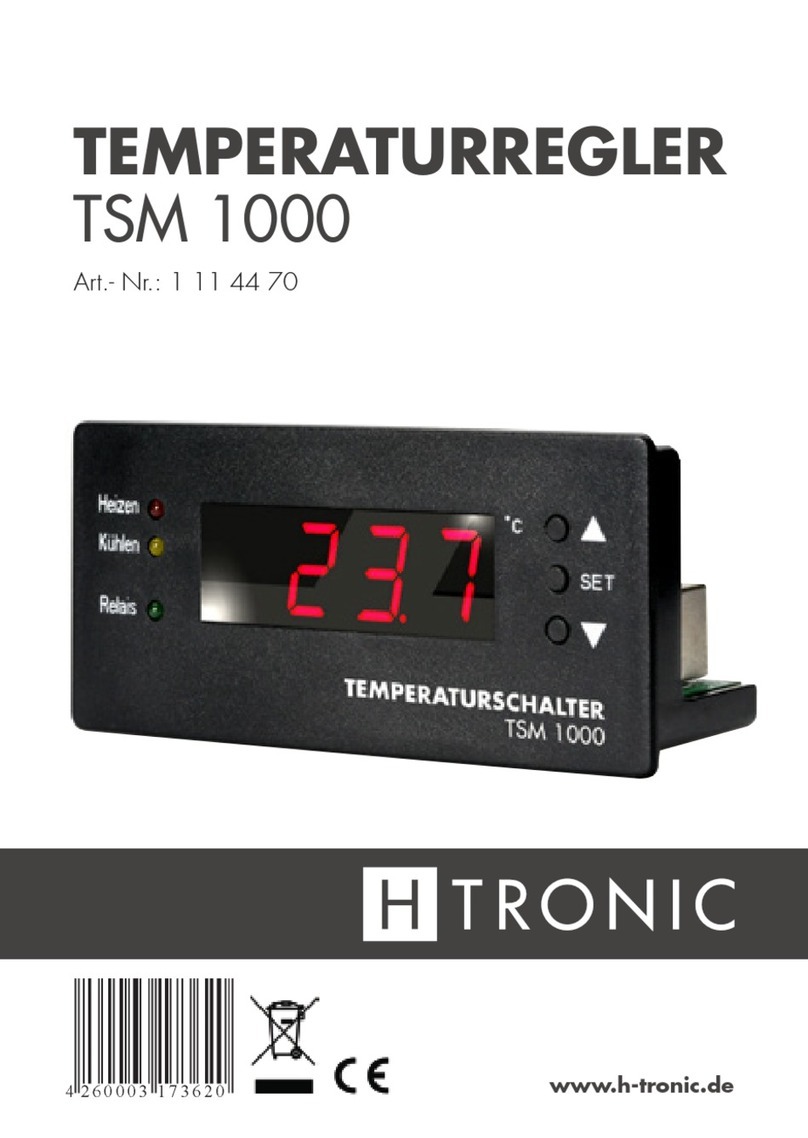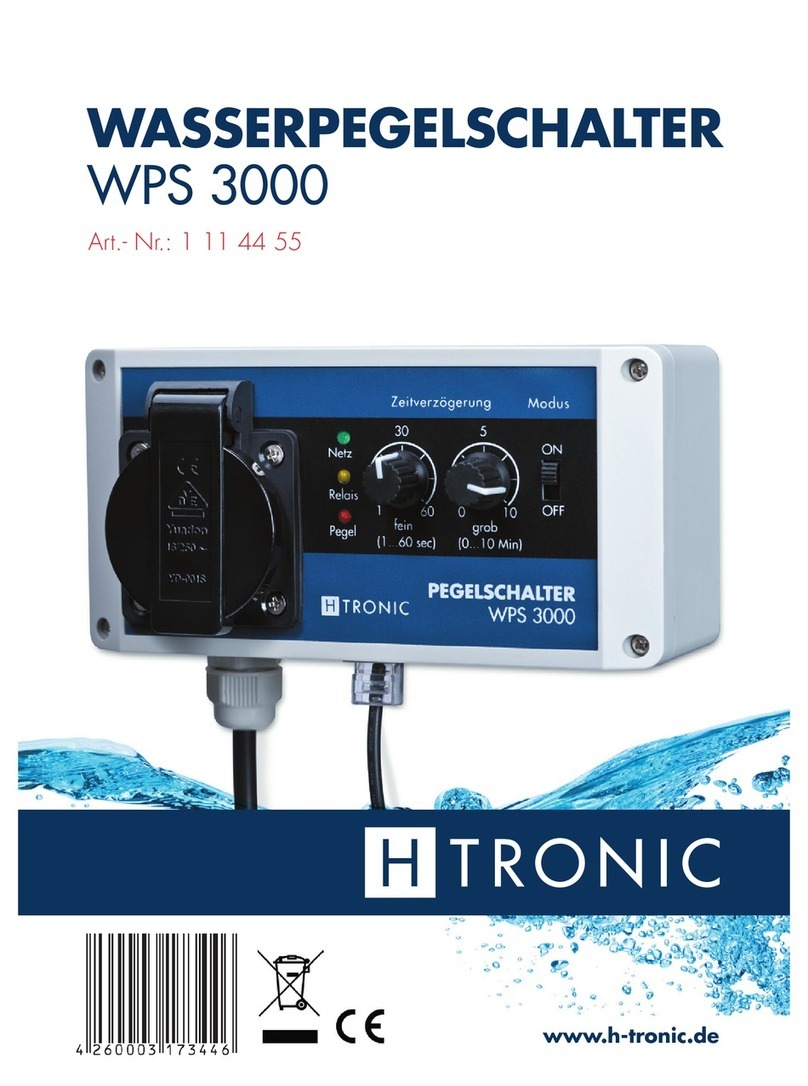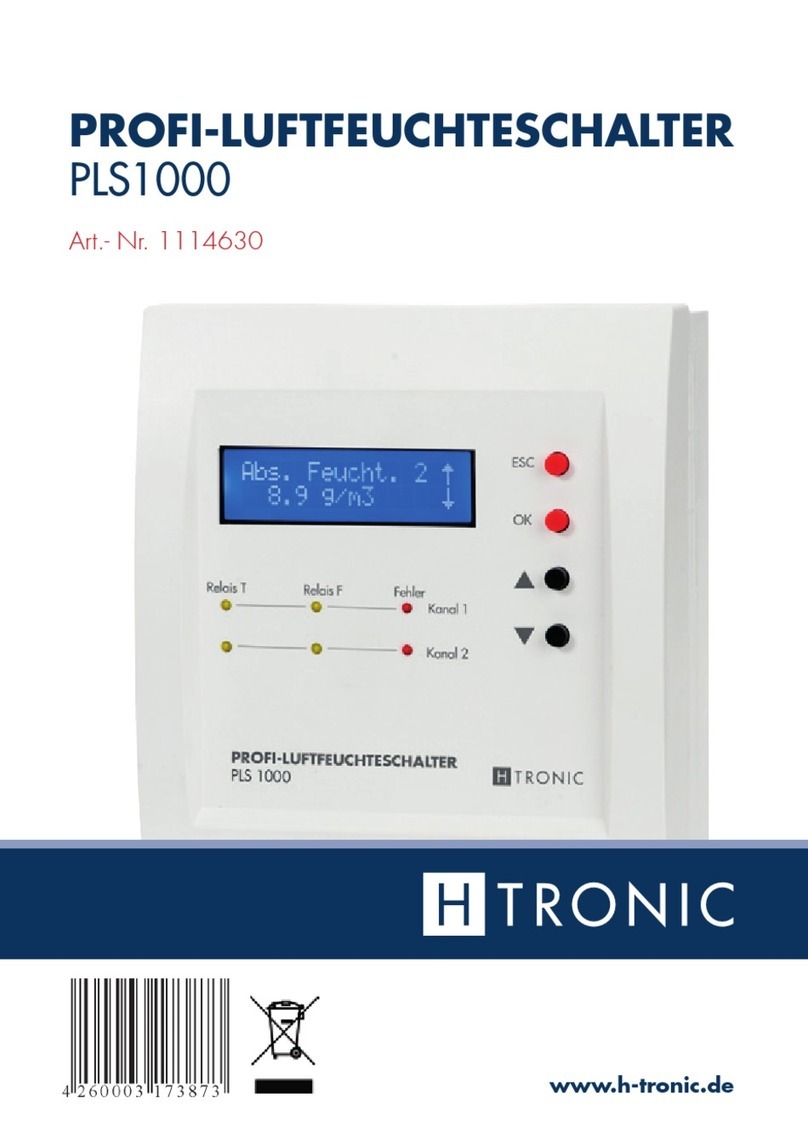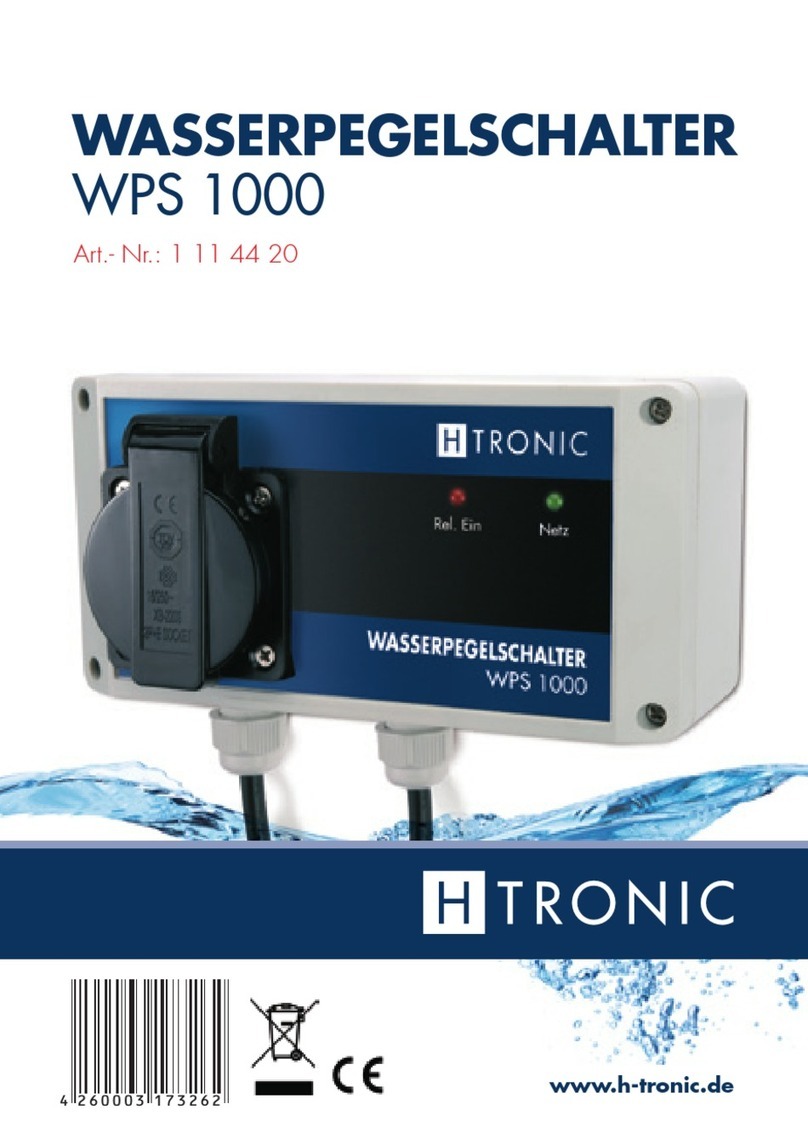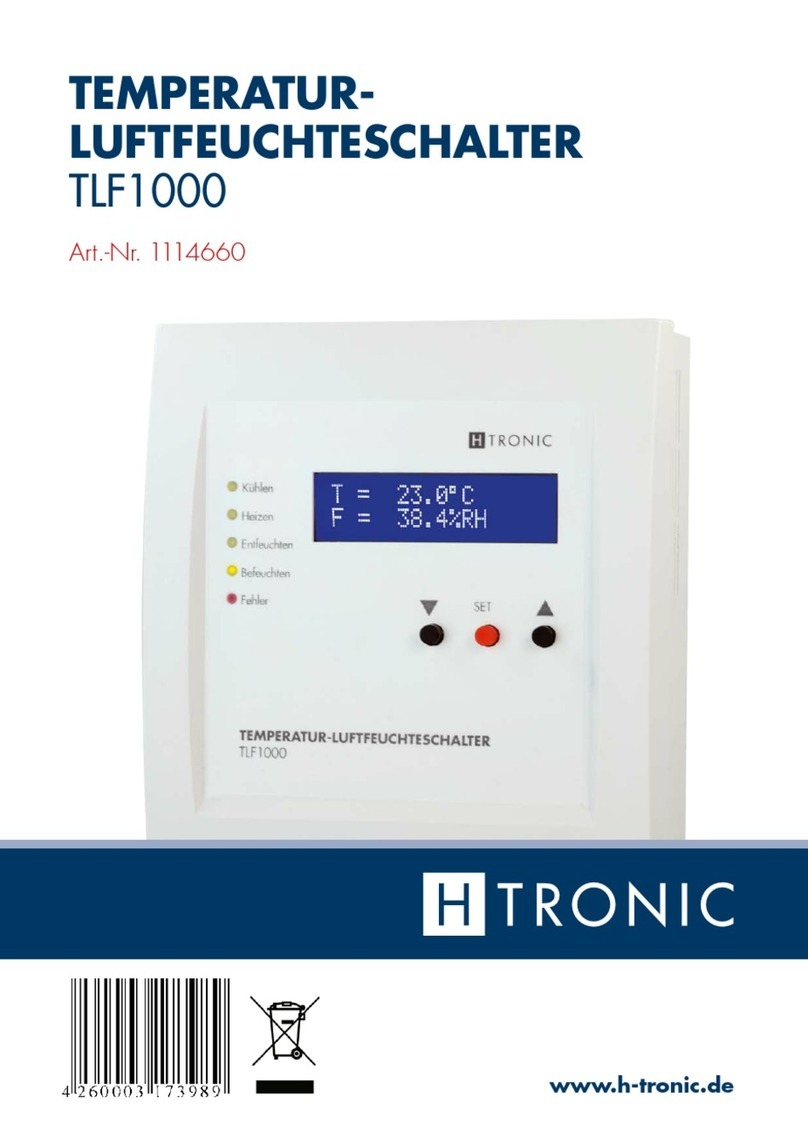WATER PROTECTION
SWITCH
WSS1
ITEM NO.: 111 47 25
The water protection switch WSS1 detects
leaks, alerts the user acoustically and visually,
and shuts off the power and water supply.
Areas of application include:
Detection of defects in washing machines,
dishwashers or hot water boilers.
Alarm for incoming high water.
Additional fuse for water level or float
switch.
1. Target group,
qualification
Qualified electricians are trained for
the specific scope of their work and know
the relevant standards and regulations. They
can perform work on electrical systems and
independently recognise and avoid potential
dangers based on their training and experi-
ence.
Users have read these operating instructions
and are aware of the possible dangers asso-
ciated with improper behaviour.
2. Safety
2.1 Depiction used
WARNING
Possibility of serious bodily injury
or death
`Preventive measures
Note
Instructions for use/ useful information
2.2 Intended use
The water protection switch is intended for
use in the private and commercial sector,
to detect leakages of electro-conduc-
tive, non-aggressive liquids with a
water sensor,
alert users about such,
turn off the connected power and water
supply with the solenoid valve.
Any other or extended use of the water pro-
tection switch that is outside the operating
parameters is improper.
Modifications are prohibited.
2.3 Electricity risks
Comply with the operating parameters,
see 3Technical data.
Inspect live cables and lines for insula-
tion faults and breaks before use.
Do not touch any damaged lines.
Unplug the universal temperature switch
before working on it.
Do not open the water protection
switch.
Do not operate the water protection
switch if:
-the water circuit breaker, solenoid
valve, water sensor, or cable are
damaged,
-the water protection switch has
been exposed to extreme moisture,
-in case of moisture ingress.
2.4 Provisions for persons
with limited abilities
Persons with limited physical, sensory
or mental abilities or persons with
insufficient experience or knowledge
must neither install the water protection
switch nor connect it electrically.
There is a risk of choking through plastic
bags and if swallowed. Keep children
away from the packaging material.
Children underestimate the danger of
electrical appliances. Do not leave
children unsupervised with the water
protection switch.
2.5 Behaviour in case of an
emergency
De-energise the water protection switch
and connected loads from the power sup-
ply if there is a:
risk of injury,
risk of damaging the water protection
switch or any other objects.
Note
In the event of an accident, take imme-
diate action and, if required, call the
EU-wide emergency number 112.
5. Installation
Prerequisites:
The operating location of the water
protection switch must be protected
from moisture, dust, and direct sunlight.
A free, easily accessible 230 V protec-
tive contact socket is available.
You have given the water protection
switch for at least 2 hours to adjust to
the ambient conditions at the operating
site.
The water supply is turned off.
WARNING
Tripping due to loose cables
possible.
`Keep escape routes and stairways
clear.
`Lay cables so that tripping and
stepping on them is prevented, e.g.
in a cable duct.
Note
Never connect several water protec-
tion switchs to each other.
How to mount the water protection switch:
1. Plug the water protection switch into
a 230 V socket.
Figure 2 Plugging in the water protection
switch
¨The "Power" LED lights up.
2. Plug the cable of the water sensor
into the left-hand socket of the water
protection switch (item 1, Figure 1).
Figure 3 Mounting the water sensor
3. Lay the cable so that the metal pins of
the water sensor pointing downwards
have a distance of 0.5 mm to the
floor, under consideration of slopes.
4. Fasten the water sensor through the
mounting hole with appropriate fas-
tening material, e.g. with a screw.
¨The water sensor is mounted.
5. Plug the cable of the solenoid valve
into the right-hand socket of the water
protection switch (item 2, Figure 1).
6. Lay the cable of the solenoid valve to
the place of use.
Note
Only skilled users are allowed to install
the solenoid valve between the unit and
the water supply.
Note
Tighten the union nuts manually. Do not
use any tools. The union nuts may be
damaged by this.
Have the water supply installed by a
professional if in doubt.
1
2
3
4
5
6
7
Figure 4 Connecting the solenoid valve
Item Designation
1 Water supply
2 Prefilter
3 Union nut solenoid valve
4 Solenoid valve
5 Seal
6 Union nut water hose
7 Water hose
7. Screw the solenoid valve (item4,Fig-
ure 4) incl. pre-filter (item 2,Figure 4)
with the union nut (item 3,Figure 4)
to the water supply (item 1,Figure 4).
8. Screw the hose of the device
(item7,Figure 4) to the other side of
the solenoid valve using the union nut
(item6,Figure 4) and a suitable seal
(item5,Figure 4).
¨The solenoid valve is mounted.
9You have mounted the water protec-
tion switch.
Note
When switched, the solenoid valve will
heat up to a safe temperature. This is due
to technical reasons and is safe for use.
3. Technical data
Ambient temperature 0 ...+50°C
Relative humidity <80%
Dimensions WSS1
length, width, height 98mm,
60mm,
41mm
Dimensions WSS1V
Length, width, height 84mm,
54mm,
40mm
Dimensions
water sensor
length, width, height
75mm,
30mm,
8mm
Weight WSS1 157g
Weight WSS1V 315g
Weight
water sensor 56g
Operating voltage 230V AC
Power consumption approx. 5.0
W
Power consumption
standby approx.
0.5W
Switching capacity
(resistive load) max. 3680 W
Trigger sensitivity ≈100 kOhm
Protection class IP20
Water sensor connec-
tion 3.5mm
Solenoid valve
connection 2.5mm
Alarm volume approx. 80 dB
Water connection G3/4
Cable lengths approx. 2 m
2
1
Figure 1 Sockets of the water protection switch
Item Designation
1 Input water sensor
2 Solenoid valve input
4. Scope of delivery
Water protection switch WSS1
Solenoid valve WSS1V
Water sensor
www.h-tronic.de
6. Commissioning
6.1 Display
1
2
3
4
5
6
7
Figure 5 Display of the water protection switch
Item Colour Designation
1 green "Power" LED
2 orange "Valve" LED
3 red "Water" LED
4 red "Sensor error" LED
5 red "Valve error" LED
6 red "Alarm" LED
7 grey Button
6.2 Device connection
Do not operate any safety-relevant applica-
tions on the water protection switch.
For connecting a device to the water protec-
tion switch:
1. Open the water supply at the faucet.
2. Check the tightness of the connection.
3. Push the button on the water protection
switch (item 7, Figure 5).
¨The "Valve" LED lights up (item 2, Figure
5).
¨The integrated socket on the water
protection switch is turned on.
¨The solenoid valve is open.
4. Plug the power cable of the device
into the socket of the water protection
switch.
Figure 6 Plugging the device into the water pro-
tection switch
9You have connected the device to the
water protection switch.
The power and water supply to the unit are
not interrupted while there is no leakage or
fault.