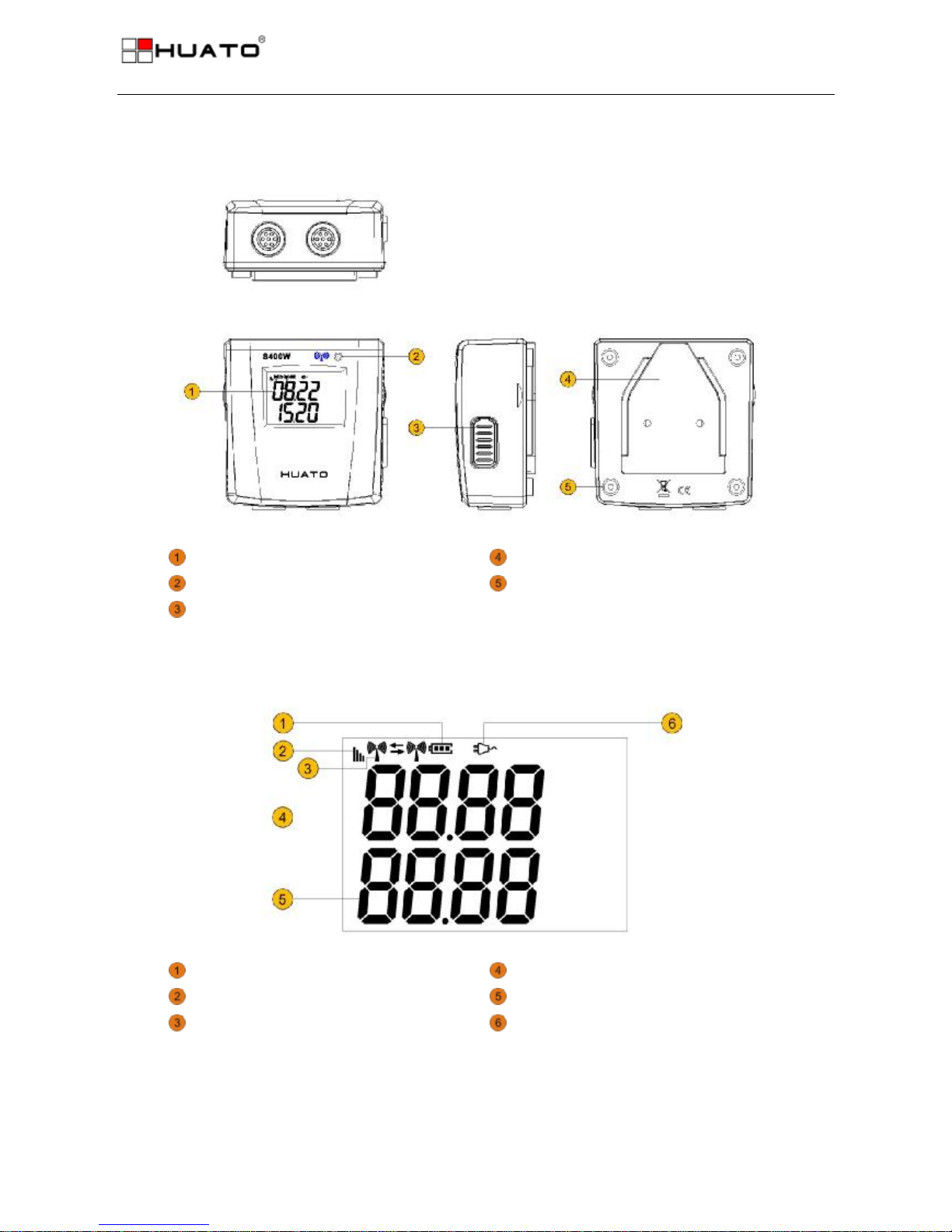CONTENTS
CHAPTER1BRIEFINTRODUCTIONSFORTOMONITORWIRELESS SYSTEM..............................1
S300-EWIRELESS BASE STATION (TRANSMISSIONRELAY).......................................................................2
NETWORK TOPOLOGY..............................................................................................................................3
REAL-TIME MONITORING..........................................................................................................................4
1.1 FEATURES:....................................................................................................................................5
1.1.1 TechnicalParametersforWireless BaseStation...................................................................5
1.1.2 TechnicalParametersforWireless Repeater.........................................................................5
1.1.3 TechnicalParametersforWireless Logger............................................................................5
1.2APPLICATIONS..................................................................................................................................5
1.3MODEL LIST .....................................................................................................................................6
1.4BRIEF INTRODUCTION FOR WIRELESS BASE STATION ........................................................................7
1.4.1 Wireless BaseStationInterface.............................................................................................7
1.4.2 IntroductionforLCD Displayof Wireless BaseStation..........................................................7
1.5BRIEF INTRODUCTION FOR WIRELESS REPEATER..............................................................................8
1.5.1 Wireless repeaterinterface.....................................................................................................8
1.5.2 LCD displaysymbolsintroductionforWireless repeater.......................................................8
1.6WIRELESSTEMPERATURE &HUMIDITYDATALOGGER (S380-WS)......................................................9
1.6.1 Wireless temperaturehumidityloggerinterface.....................................................................9
1.6.2 IntroductionforLCD displaysymbolsof Wireless temperaturehumiditydatalogger...........9
1.6.3 Install battery........................................................................................................................10
1.7WIRELESSTEMPERATURE &HUMIDITYDATALOGGERWITH LCD DISPLAY..........................................10
1.7.1 Wireless temperaturehumiditylogginginterface.................................................................10
1.7.2 IntroductionforLCD displaysymbolsof Wireless temperaturehumiditylogger.................11
1.8WIRELESSTEMPERATURE &HUMIDITYDATALOGGERWITHOUT LCD DISPLAY ...................................11
1.9INSTALLBATTERY............................................................................................................................12
CHAPTER2INSTRUCTIONSFORTOMONITORSOFTWAREOPERATION.....................................13