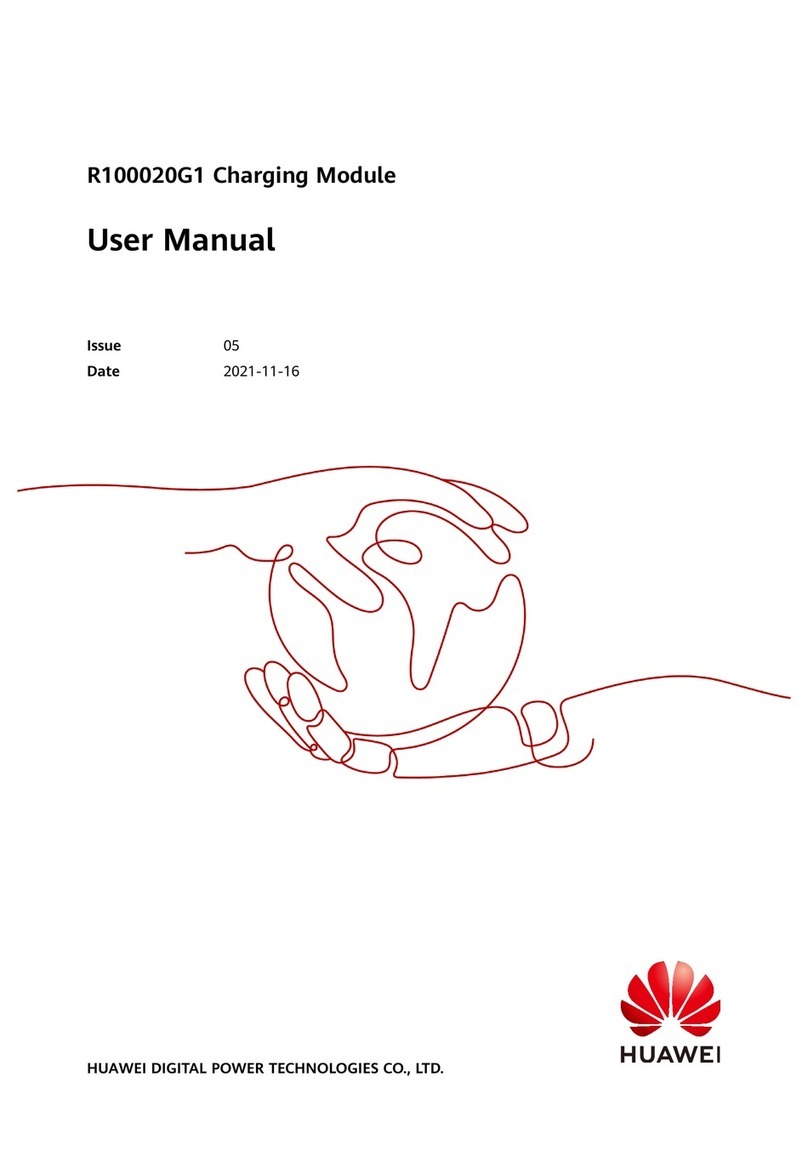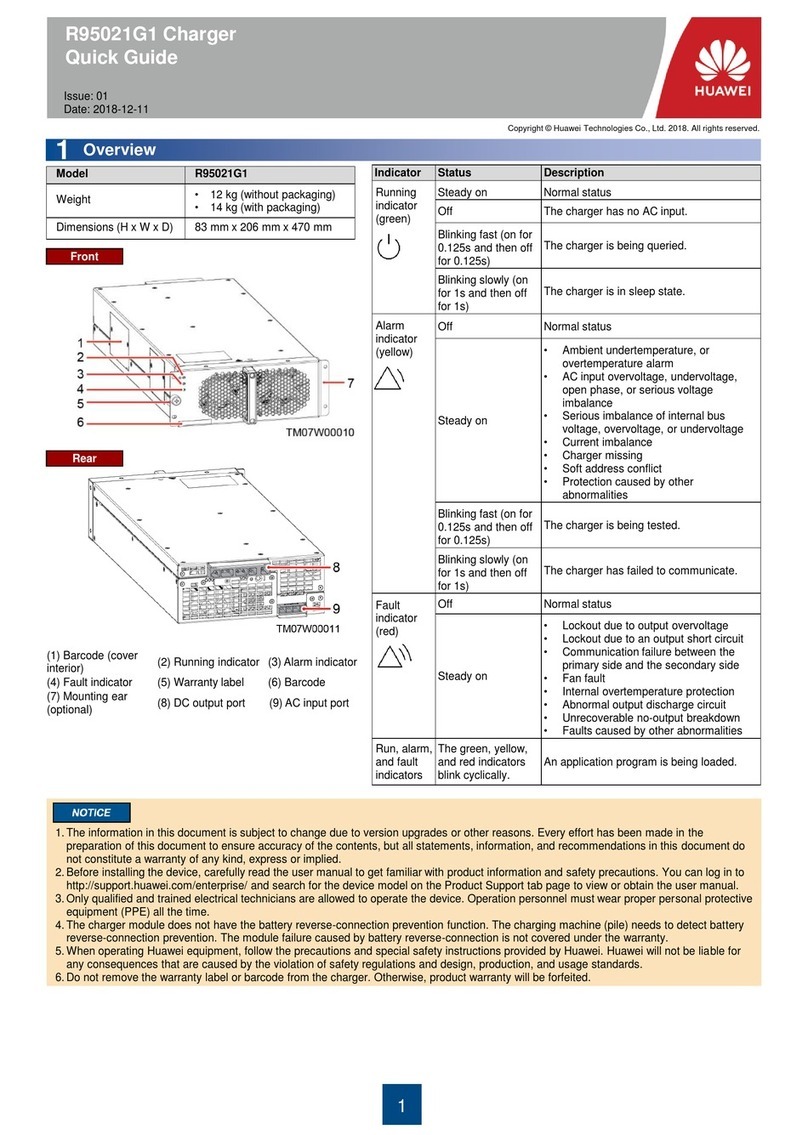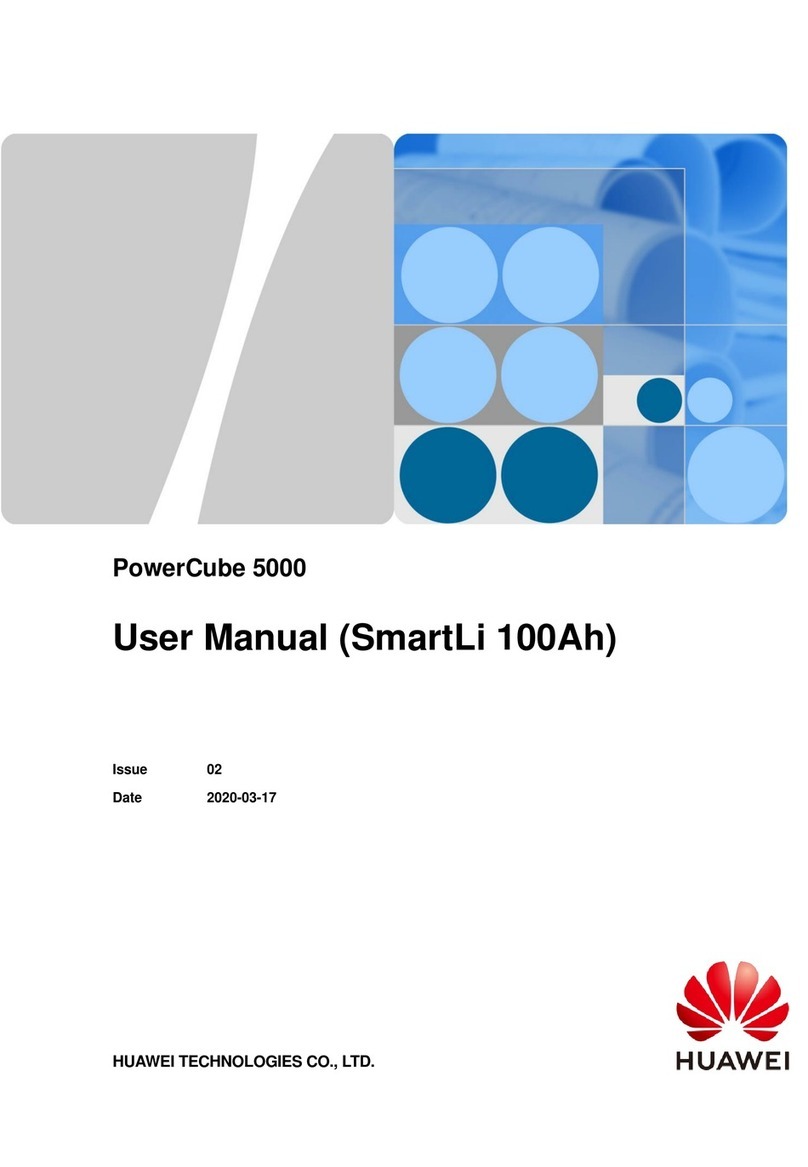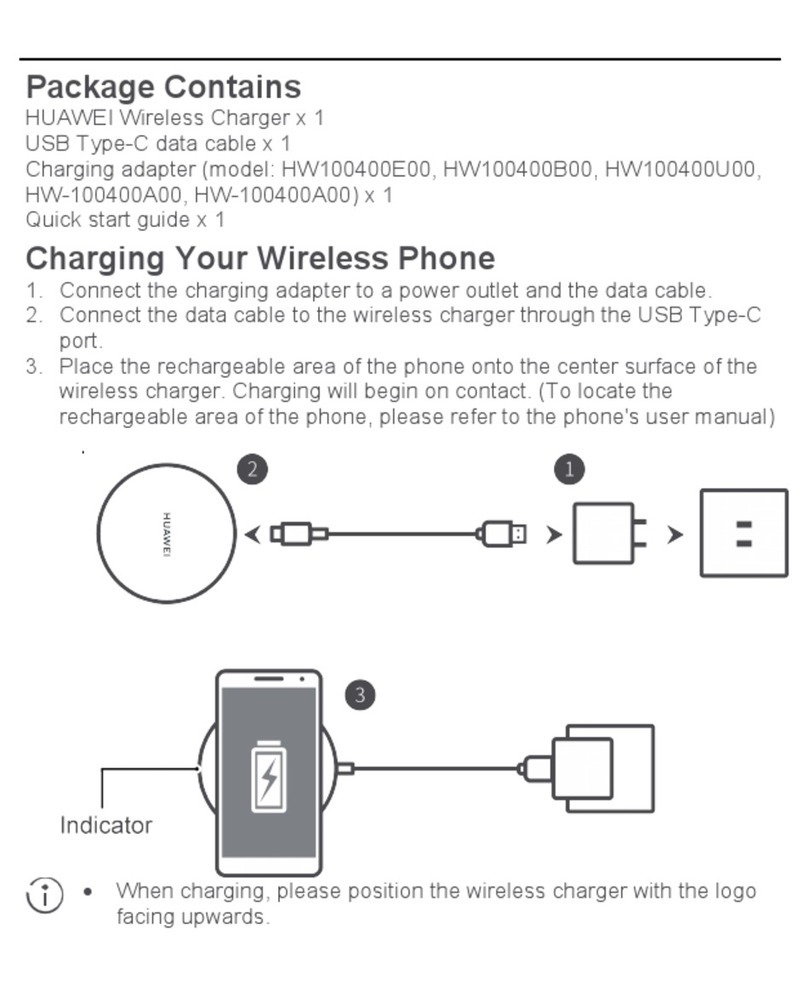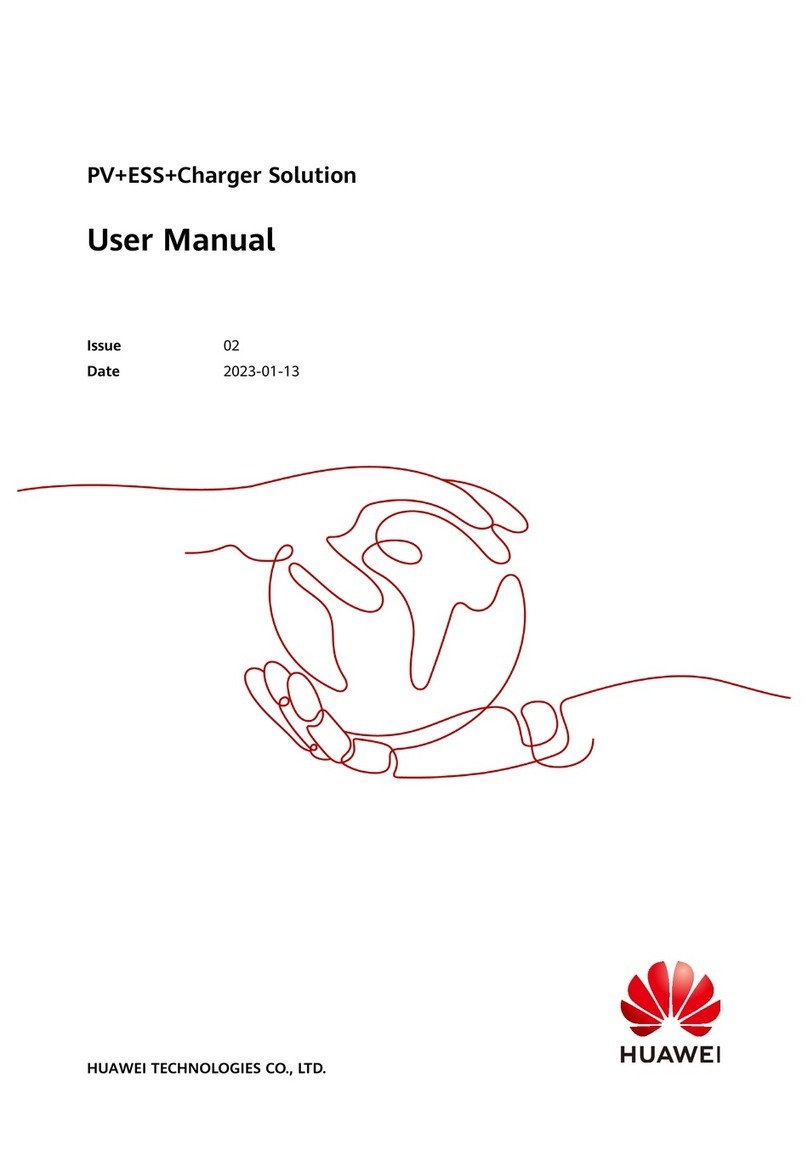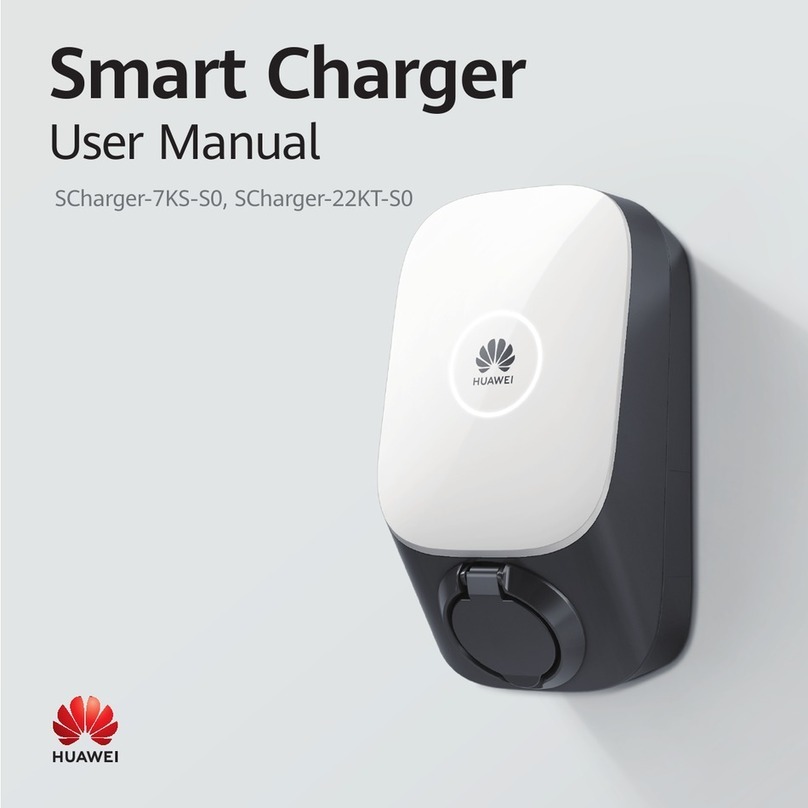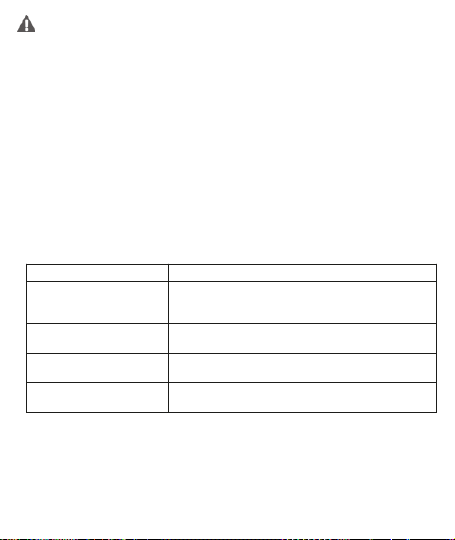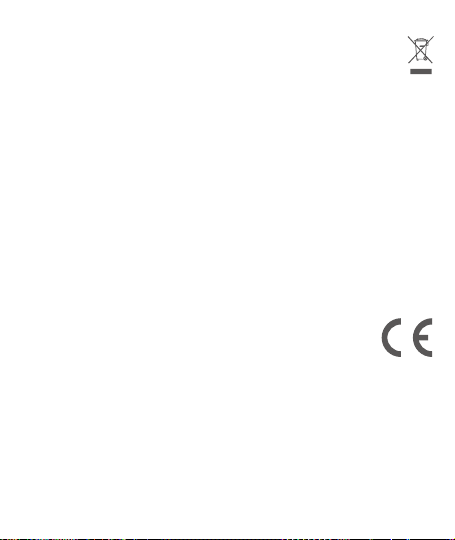•Some wireless devices may interfere with implantable medical devices and
other medical devices, such as pacemakers, cochlear implants, and
hearing aids. Consult the manufacturerof your medical devices for more
information.
•When using the device, keep it at least 30 cm away from medical devices.
•Keep the device dry. Avoid using the device in dusty, damp, or dirty
environments,as such environments may cause device malfunction.
•Do not use the device duringthunderstorms, as thunderstorms may cause
device malfunction or a shock hazard.
•Only use the device within its approvedoperatingrange of –10 C to +45 C,
and onlyallow it to beexposed to temperatureswithin its approvedstorage
range of –40 Cto +70 C.Extreme heator cold may cause device
malfunction.
•If the charging adapter needs to be replaced,the output of the adaptermust
match the specifications of the wireless charger, and must meet the
requirements of Clause 2.5 in GB 4943.1.
•If the device needs to be connectedto a USB port, ensure that the USB port
is USB-IF certified, and that it complies with the USB-IF standards.
•Keep the device away from excessive heat sources and direct sunlight. Do
not place it on or in heating devices, such as heaters,microwave ovens,
ovens,or radiators.
•Dispose of the device in accordancewith local regulations. Do not dispose
of the device as normal householdwaste. Respect local laws on the
disposal of the device and its accessories and support recycling efforts.
•To prevent accidental swallowing and choking, keep the device out of reach
of childrenand pets.
•Keep the device and its accessories that may contain small components
out of the reach of children. Otherwise,children may damage the device
and its accessories by mistake, or swallow the small components, which
may result in hazards such as choking.
•Do not drop, squeeze, or pierce the device to avoid short-circuiting and
overheating.
•Connectingthe device to non-approved or incompatible power supplies,
chargers, or batteries is not advised as this may cause hazards such as
fires.
•Do not wirelessly charge a device that does not meet the Qi standard,and
avoid placing metallic items onto the surface of the wireless charger for a
long time, as they may induce heat and cause device malfunction.
3