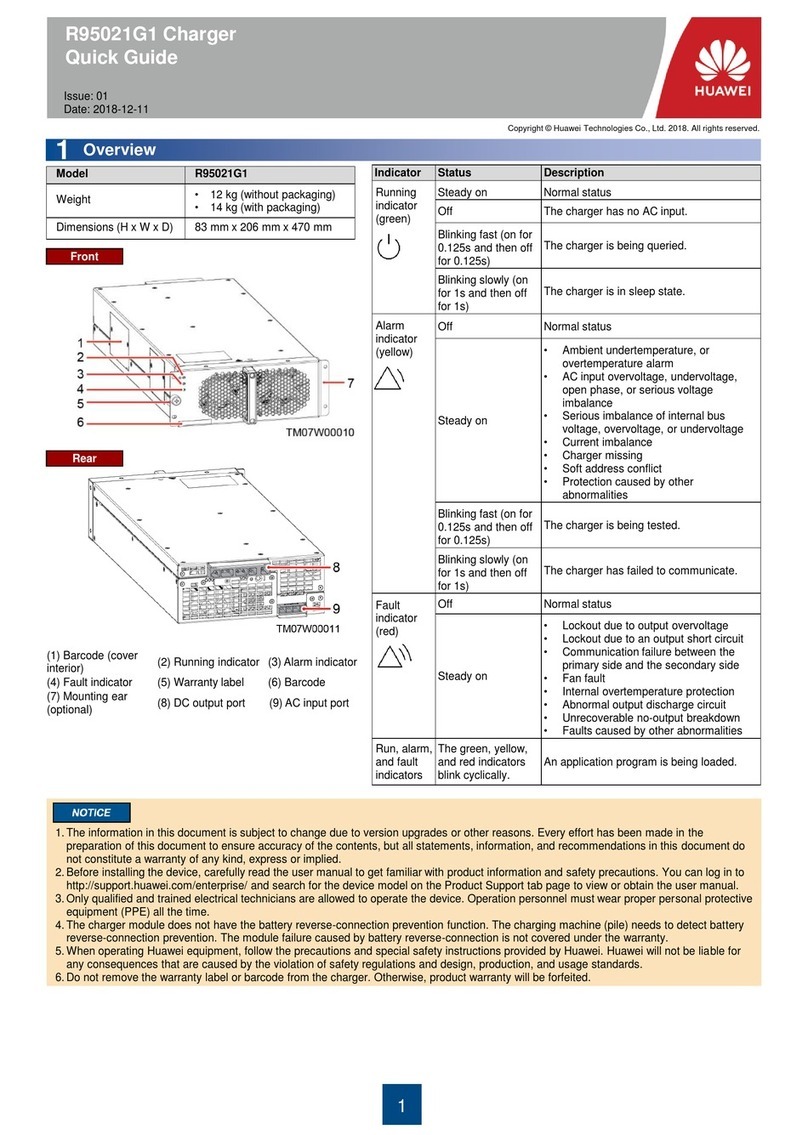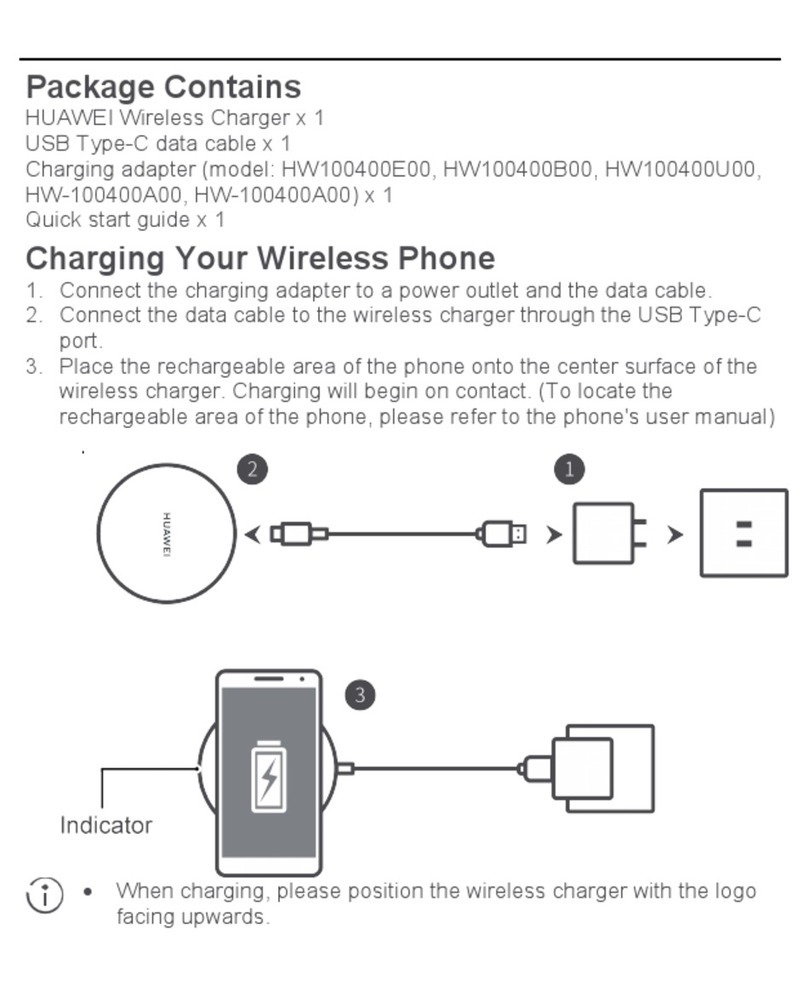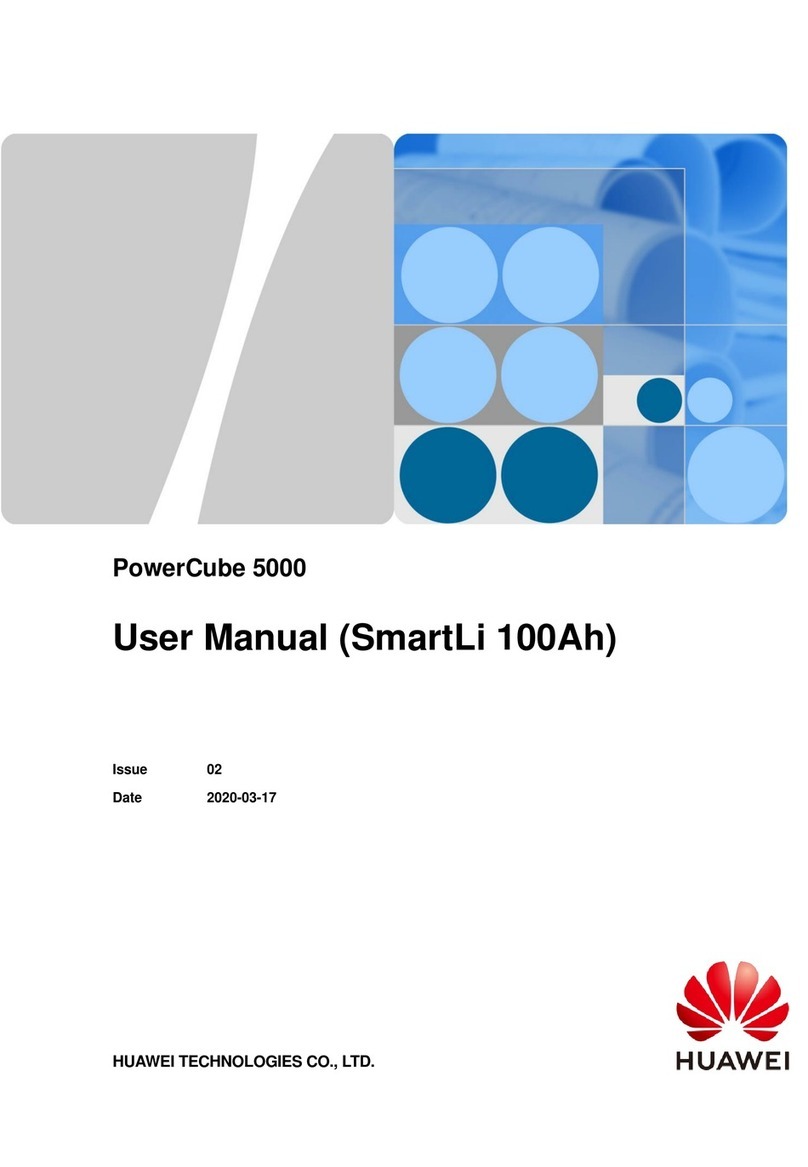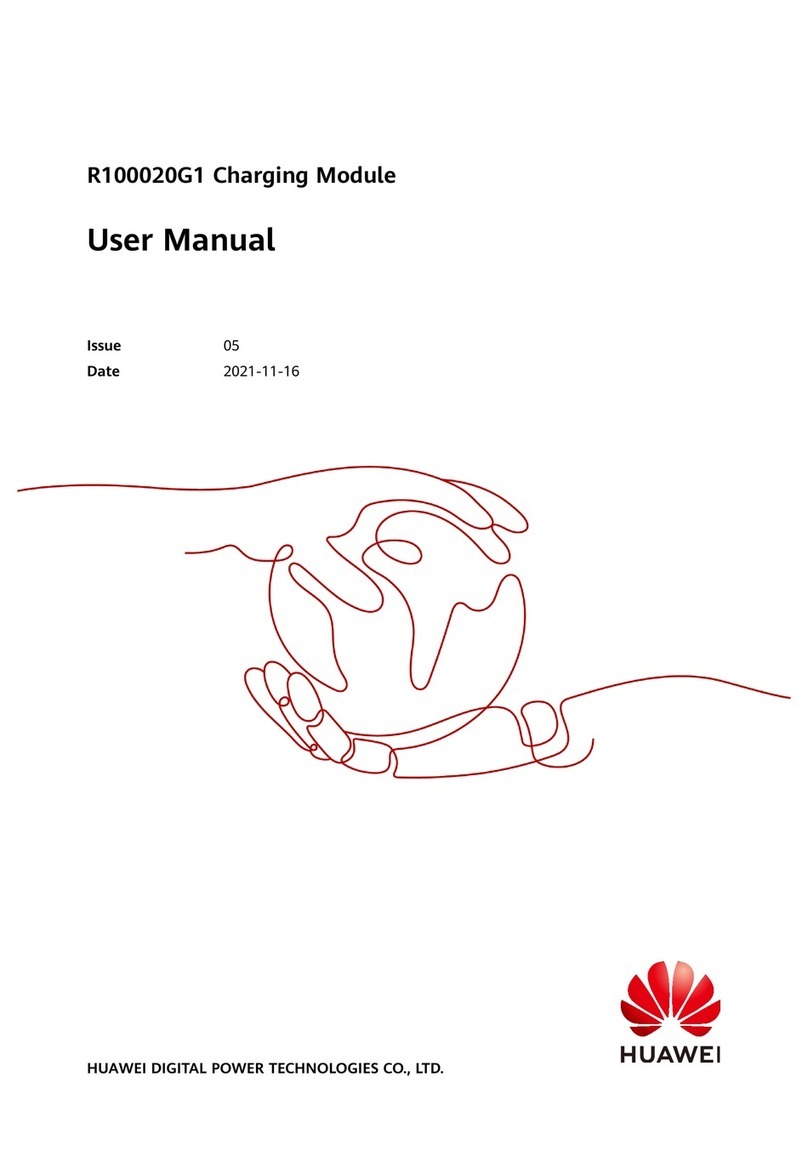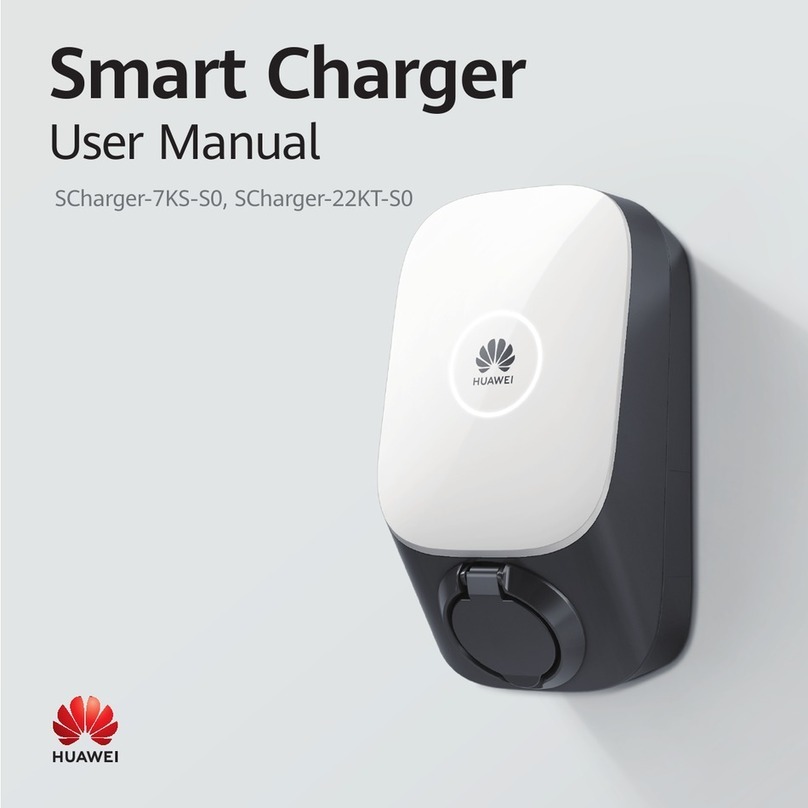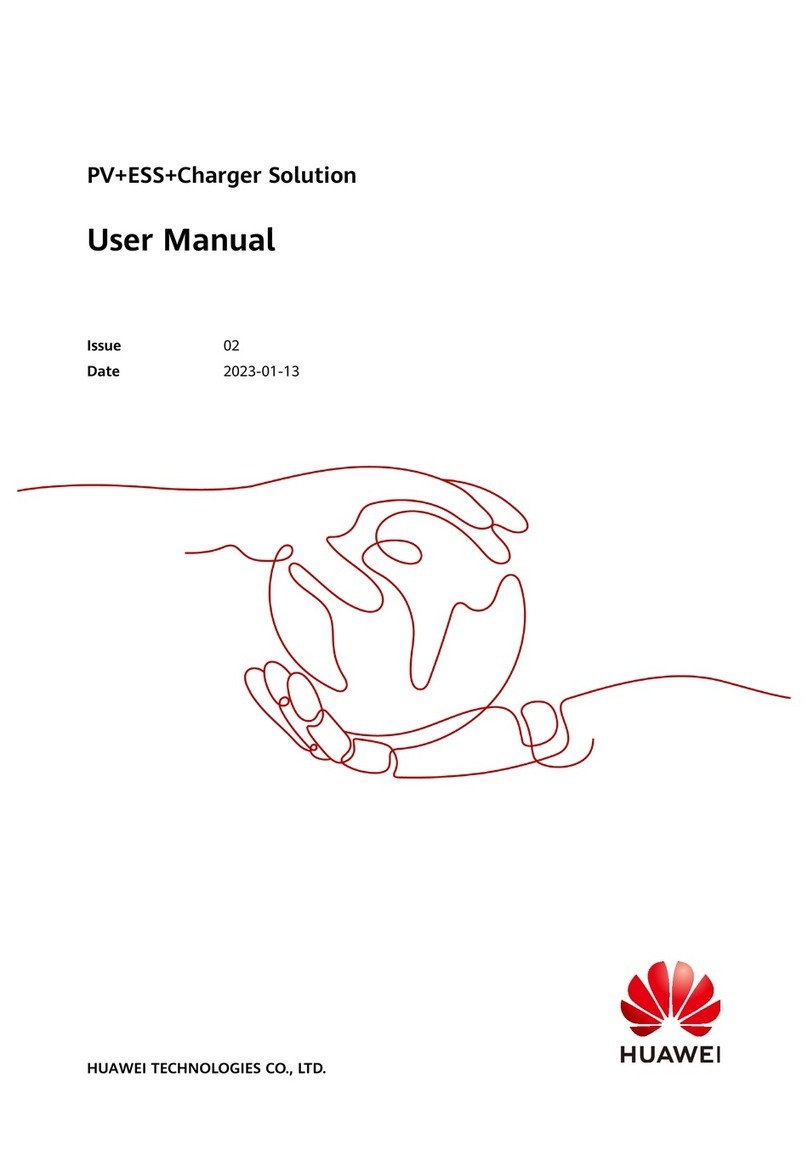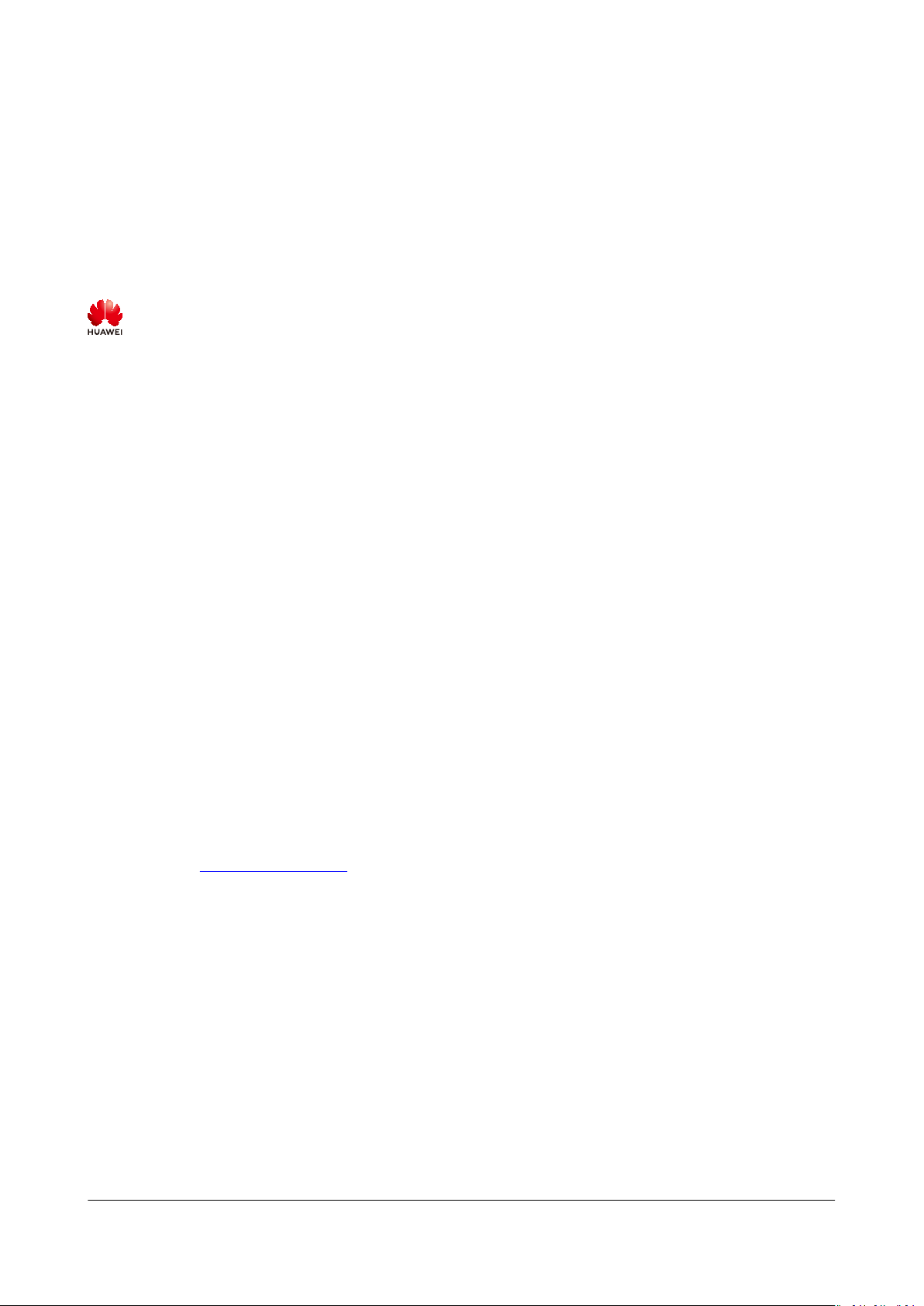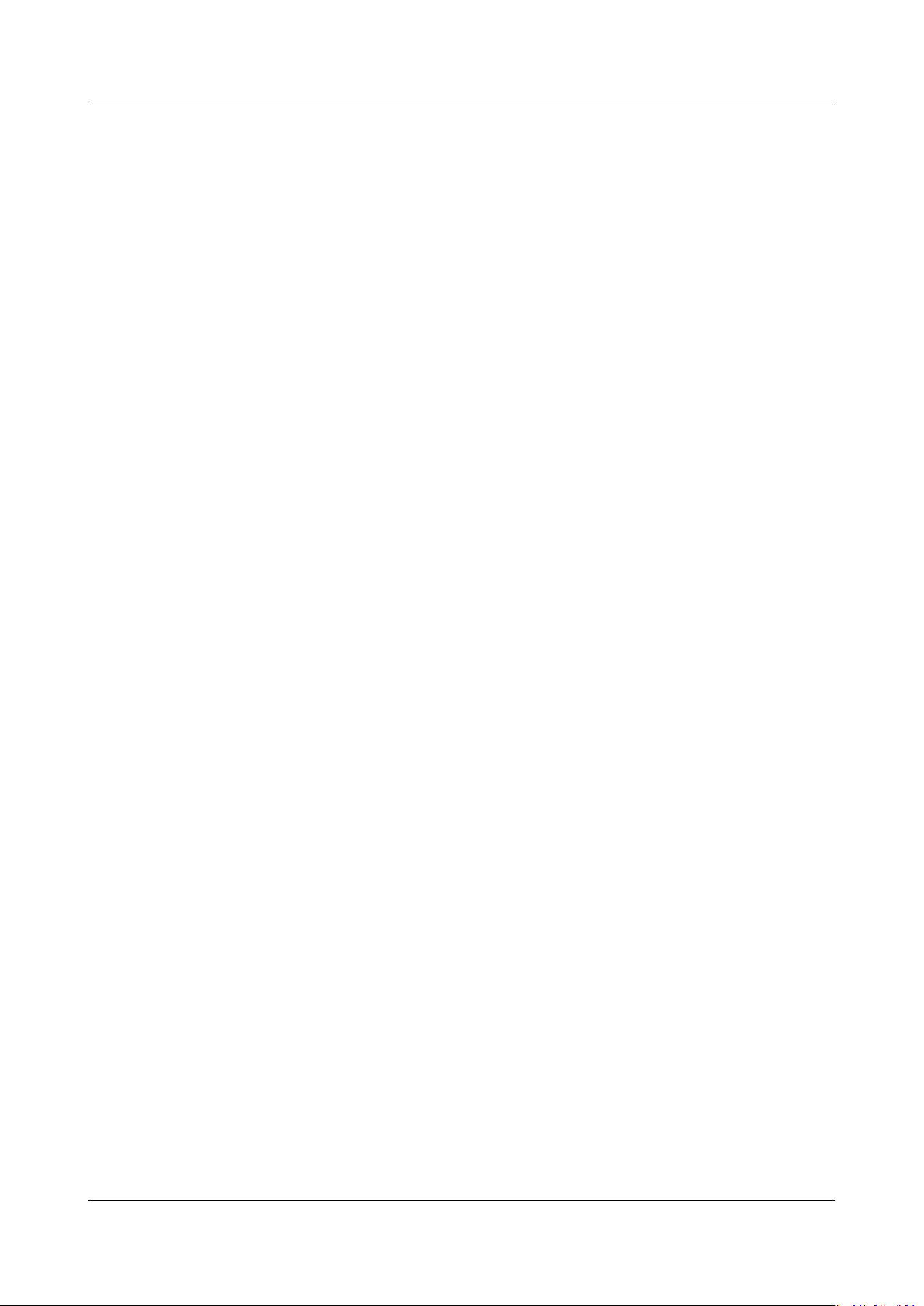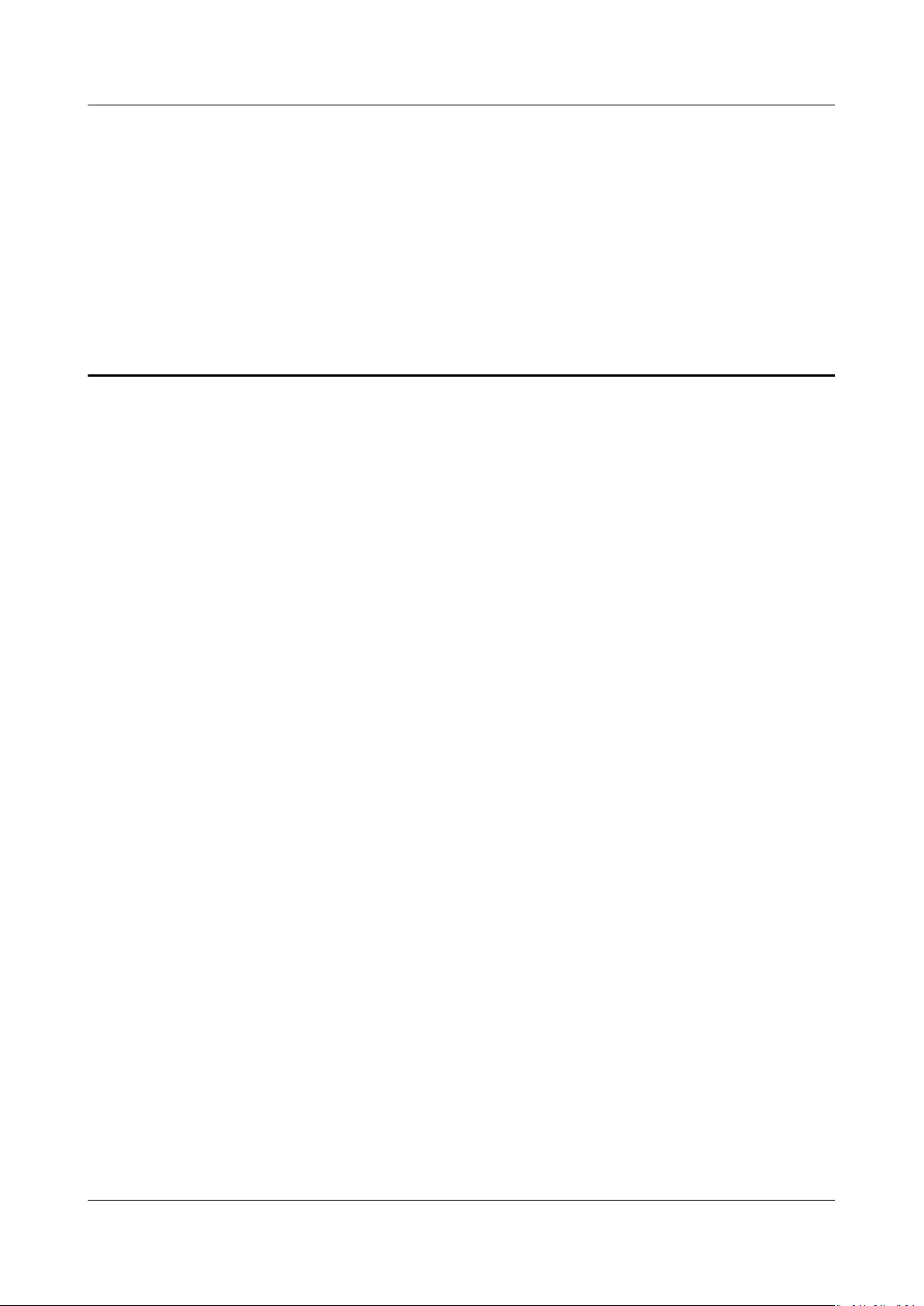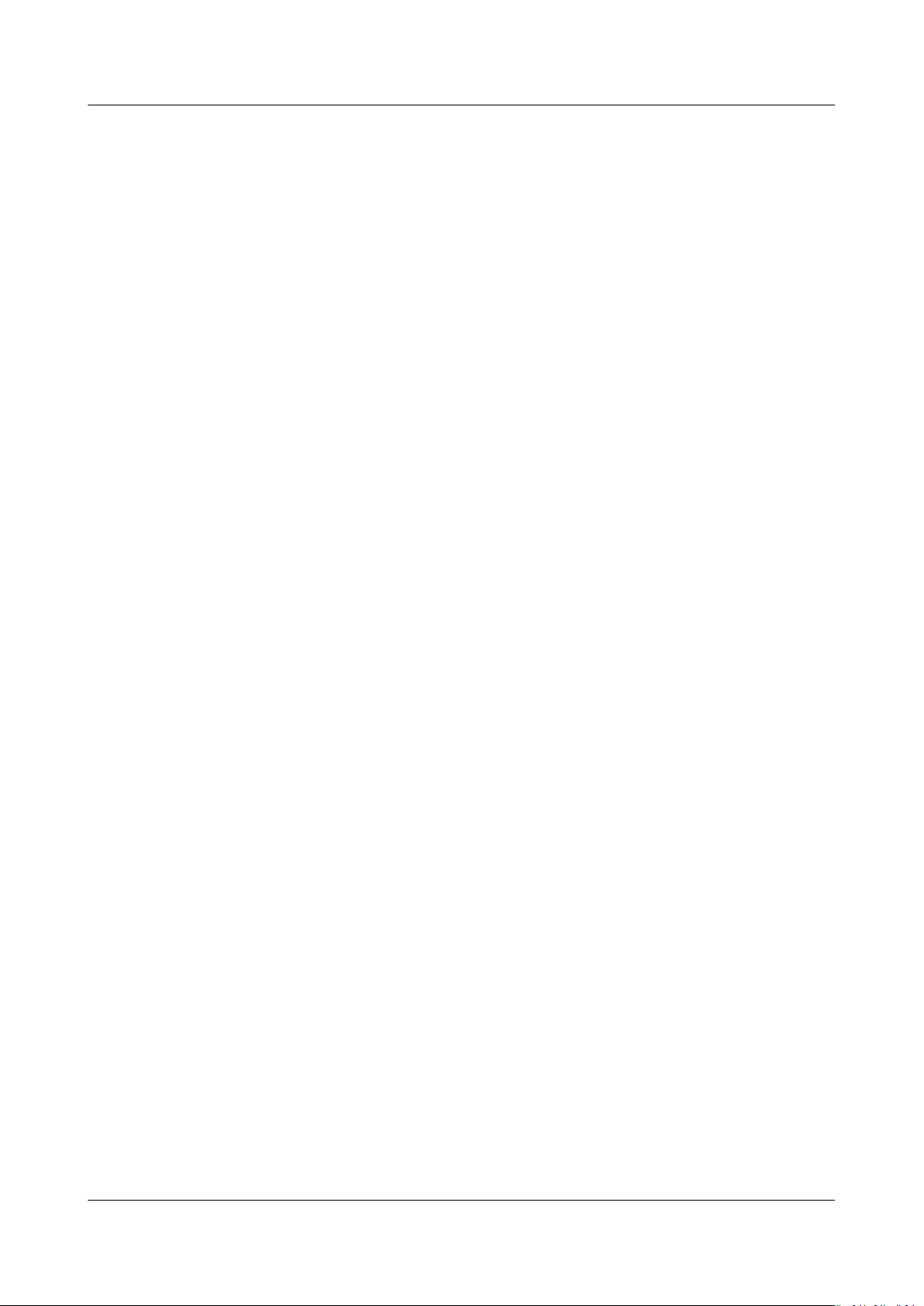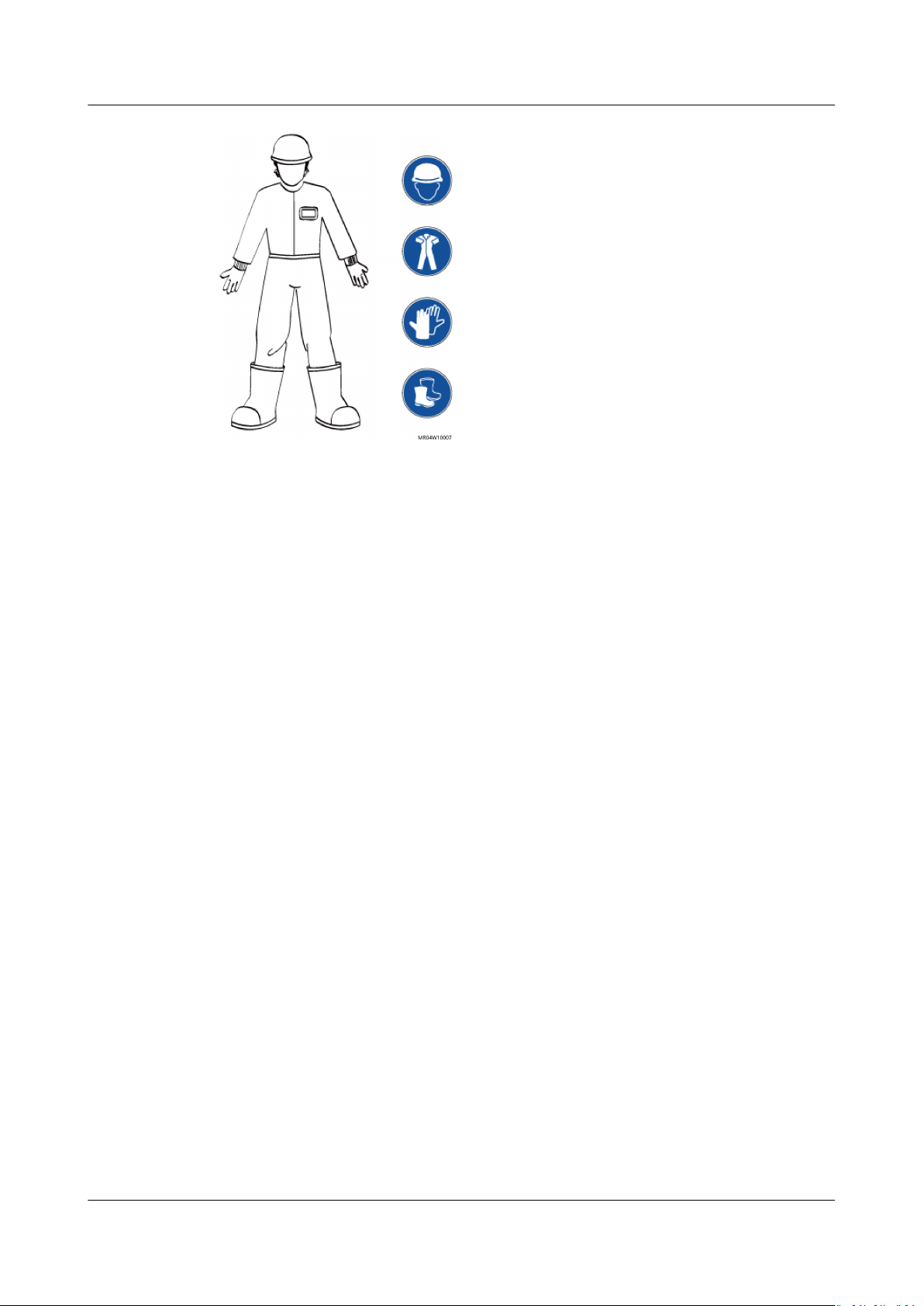● Operation beyond the specied parameter ranges
● Unauthorized modications to the product or software code or removal of the
product
● Equipment damage due to force majeure (such as lightning, earthquakes, re,
and storms)
● Warranty expired and not extended
● Installation or use in environments which are not specied in relevant
international standards
● The charging module cannot prevent battery reverse connection, which needs
to be detected by the charging machine (pile). The module failure caused by
battery reverse connection is not covered under the warranty.
● When installing the charging module, ensure that all mounting holes on the
module panel are secured by screws. The module failure caused by loose
connection is not covered under the warranty.
Common Safety
● Personnel who plan to install, operate, or maintain the equipment need to
receive thorough training, obtain required job qualications, understand all
necessary safety precautions, and be able to correctly perform all operations.
● Follow local laws and regulations when installing, operating, or maintaining
the equipment. The safety instructions in this document are only supplements
to local laws and regulations.
● If there is a probability of personal injury or equipment damage during
installation, immediately stop the operations, report the case to the project
owner, and take feasible protective measures.
● Do not install, use, or operate the equipment outdoors (including but not
limited to transporting the equipment, installing cabinets, and installing
power cables) under bad weather conditions such as thunderstorms, raining,
snowing, or strong winds.
● Before installing, operating, or maintaining the equipment, remove conductive
objects such as watches, bracelets, bangles, rings, and necklaces.
● When installing, operating, or maintaining the equipment, use insulated tools
and wear personal protective equipment such as insulation gloves, safety
clothing, safety helmet, and safety shoes, as shown in the following gure.
R100030G1 Charging Module
User Manual 1 Safety Precautions
Issue 05 (2021-11-16) Copyright © Huawei Digital Power Technologies Co., Ltd. 2