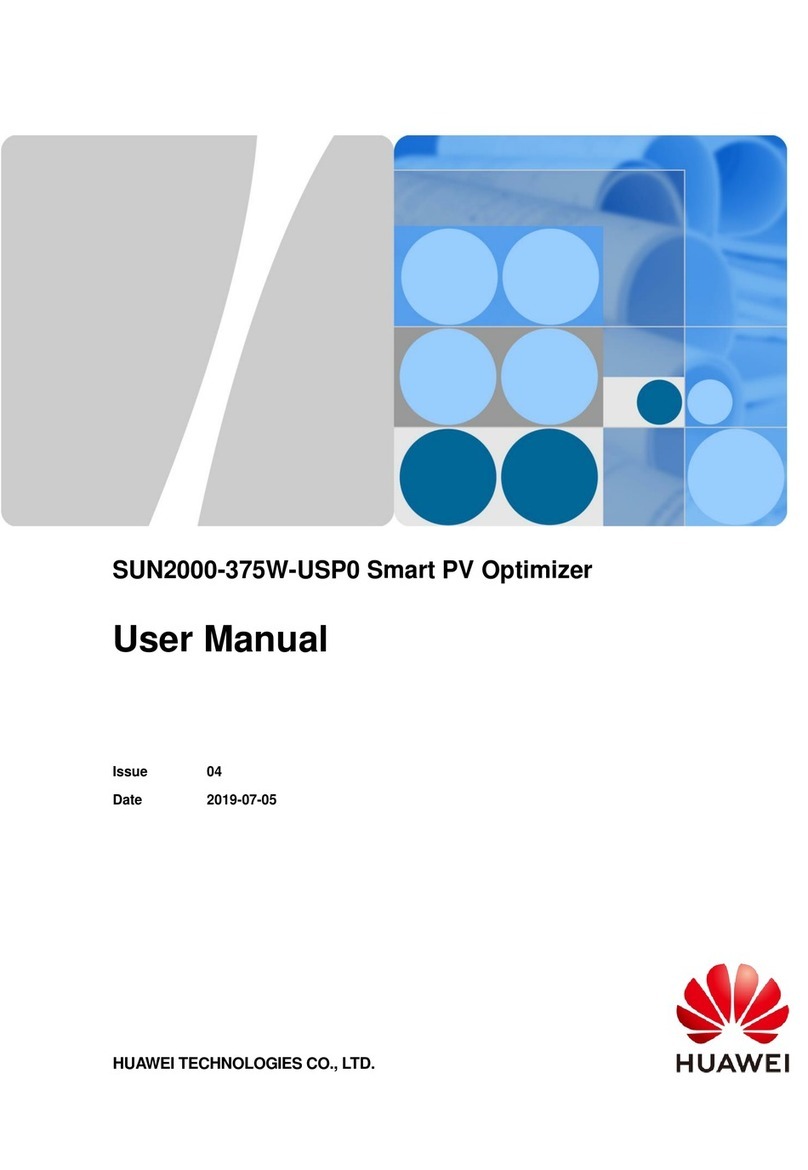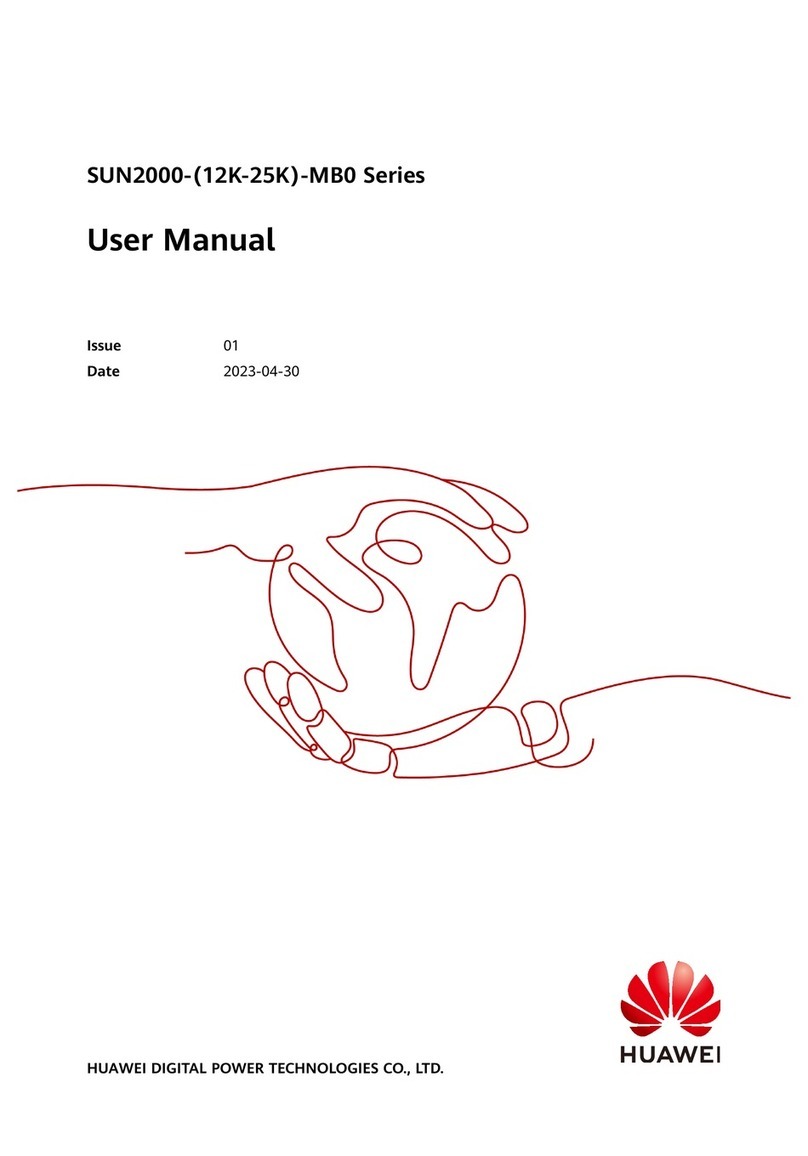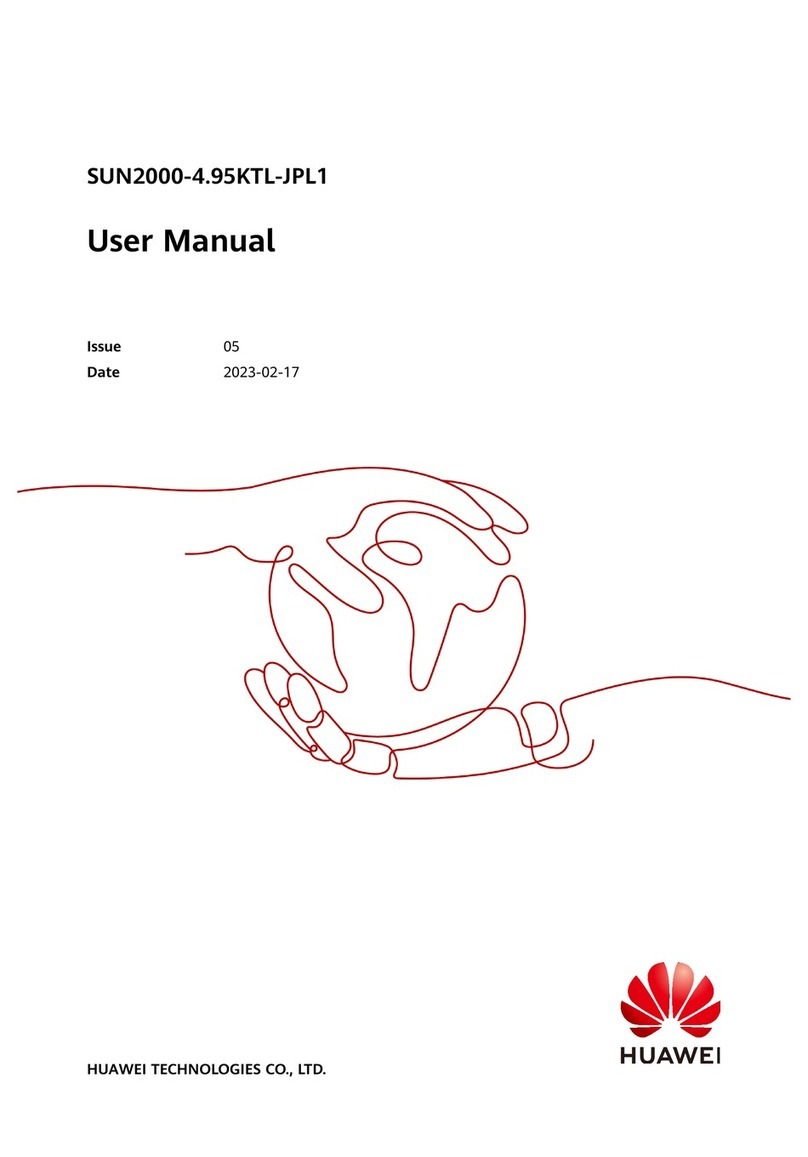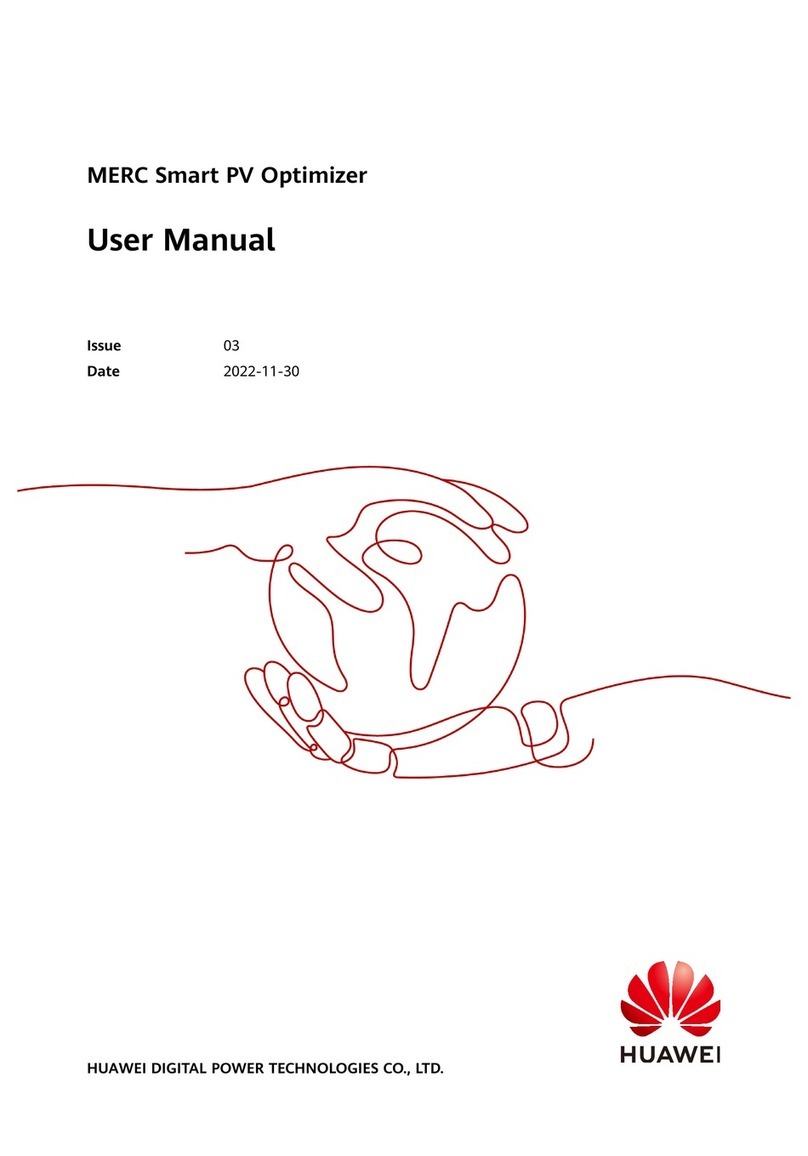SUN2000-(90KTL-100KTL) Series
User Manual
Huawei Proprietary and Confidential
Copyright © Huawei Technologies Co., Ltd.
Contents
About This Document.................................................................................................................... ii
1 Safety Precautions.........................................................................................................................1
2 Overview.........................................................................................................................................4
2.1 Introduction ..................................................................................................................................................................4
2.2 Appearance ...................................................................................................................................................................5
2.3 Label Description..........................................................................................................................................................8
2.4 Working Principles........................................................................................................................................................9
2.4.1 Conceptual Diagram ..................................................................................................................................................9
2.4.2 Working Modes........................................................................................................................................................10
3 Storage...........................................................................................................................................12
4 Installation....................................................................................................................................13
4.1 Checking Before Installation ......................................................................................................................................13
4.2 Tools ...........................................................................................................................................................................14
4.3 Determining the Installation Position .........................................................................................................................15
4.3.1 Environment Requirements .....................................................................................................................................15
4.3.2 Space Requirements.................................................................................................................................................16
4.4 Installing the Mounting Bracket .................................................................................................................................19
4.4.1 Support-mounted Installation ..................................................................................................................................19
4.4.2 Wall-mounted Installation........................................................................................................................................22
4.5 Installing the SUN2000 ..............................................................................................................................................24
5 Electrical Connections................................................................................................................29
5.1 Precautions..................................................................................................................................................................29
5.2 Crimping the OT Terminal..........................................................................................................................................29
5.3 Opening the Maintenance Compartment Door ...........................................................................................................31
5.4 Installing the AC Output Power Cable........................................................................................................................33
5.5 Connecting DC input power cables ............................................................................................................................40
5.6 Installing the Communications Cable.........................................................................................................................45
5.6.1 Communication Mode Description..........................................................................................................................45
5.6.2 Installing the RS485 Communications Cable ..........................................................................................................46
5.6.2.1 Terminal Block Connection ..................................................................................................................................47
5.6.2.2 Connecting Cables to the RJ45 Network Port ......................................................................................................50