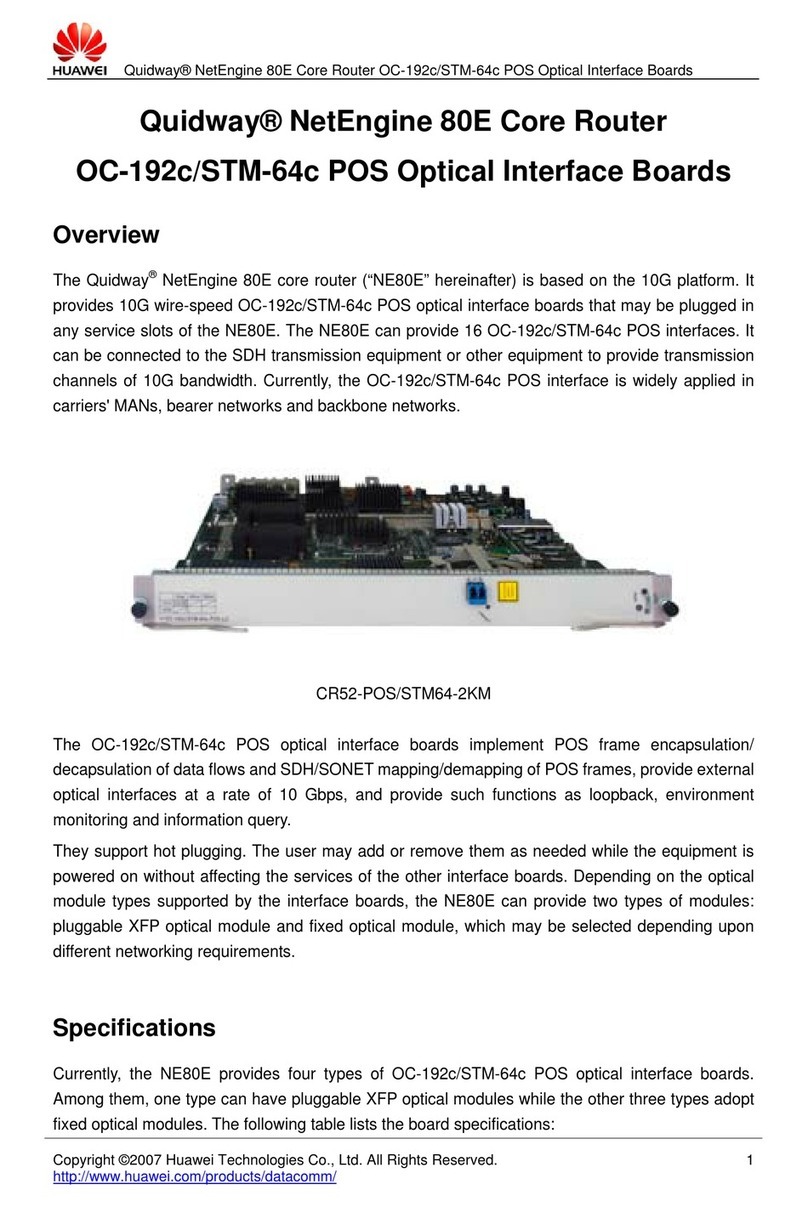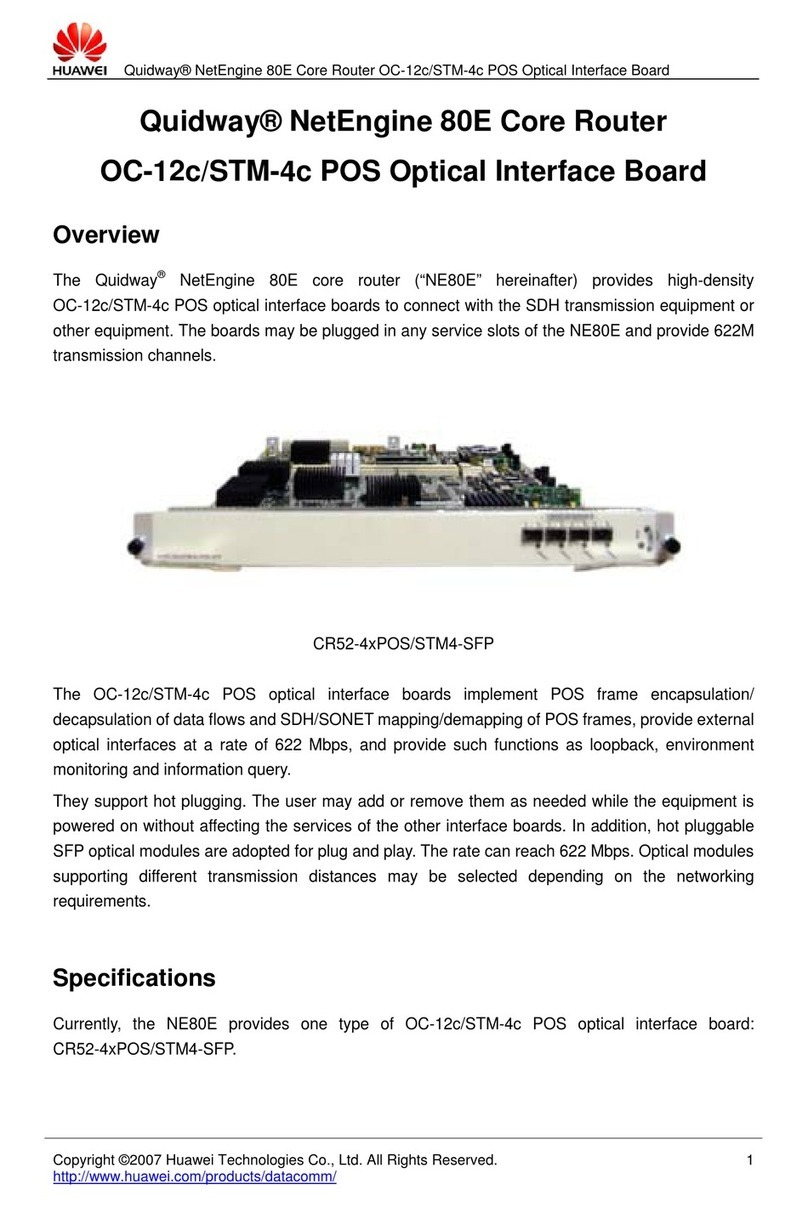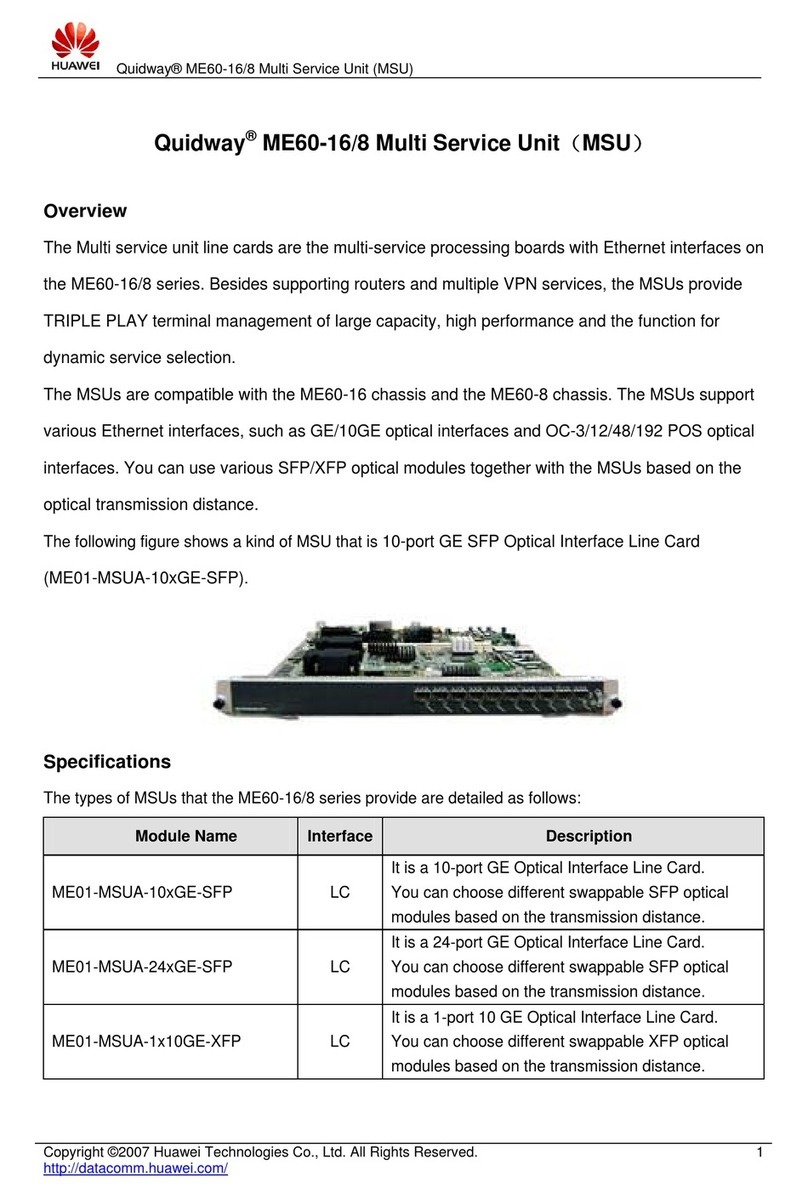Huawei NetCo 15000-C30 Guide
Other Huawei Network Hardware manuals
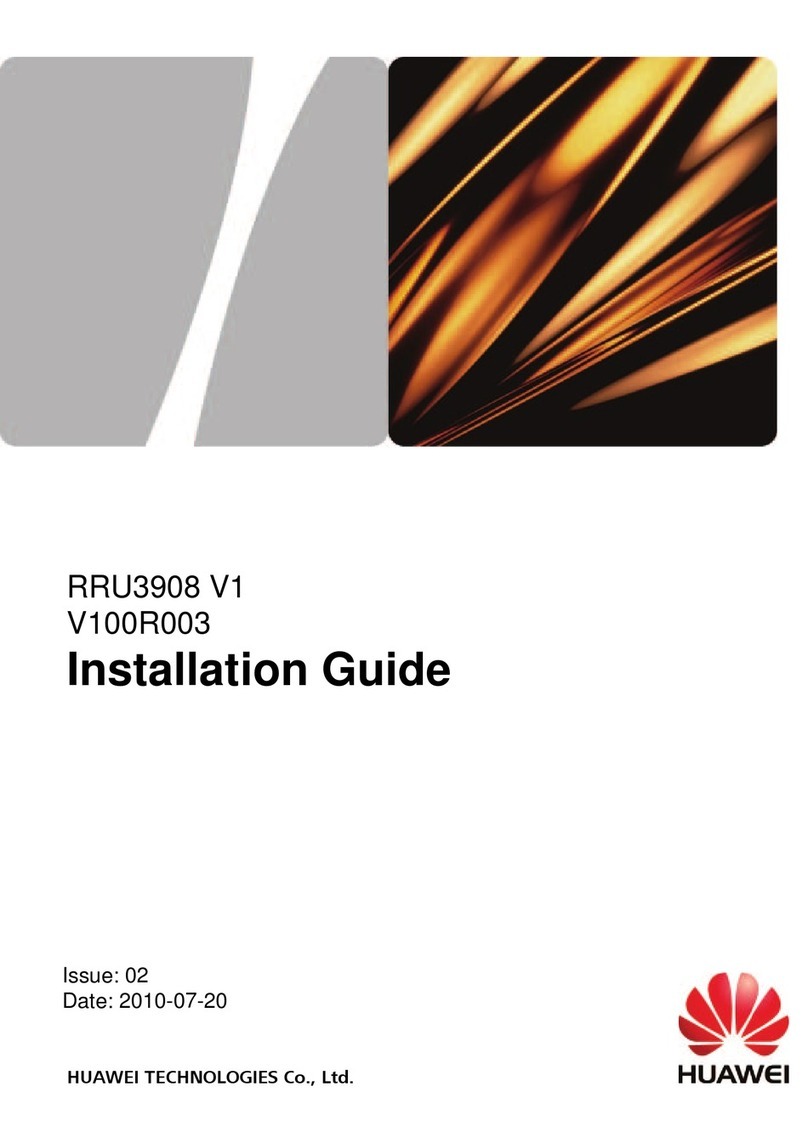
Huawei
Huawei RRU3908 V1 User manual

Huawei
Huawei PowerCube 500 V200R001C10 User manual
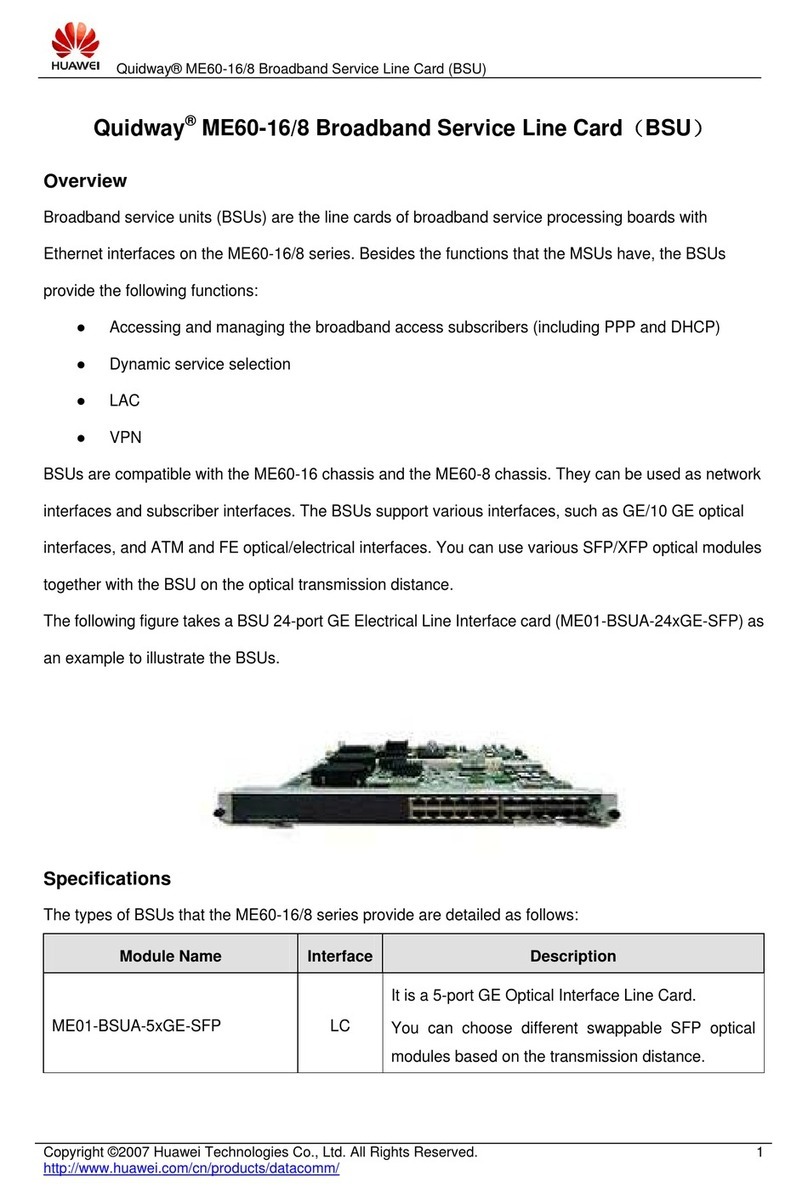
Huawei
Huawei ME01-BSUA User manual

Huawei
Huawei FusionModule2000 V500R003C10 Technical specifications

Huawei
Huawei FusionModule2000-S User manual
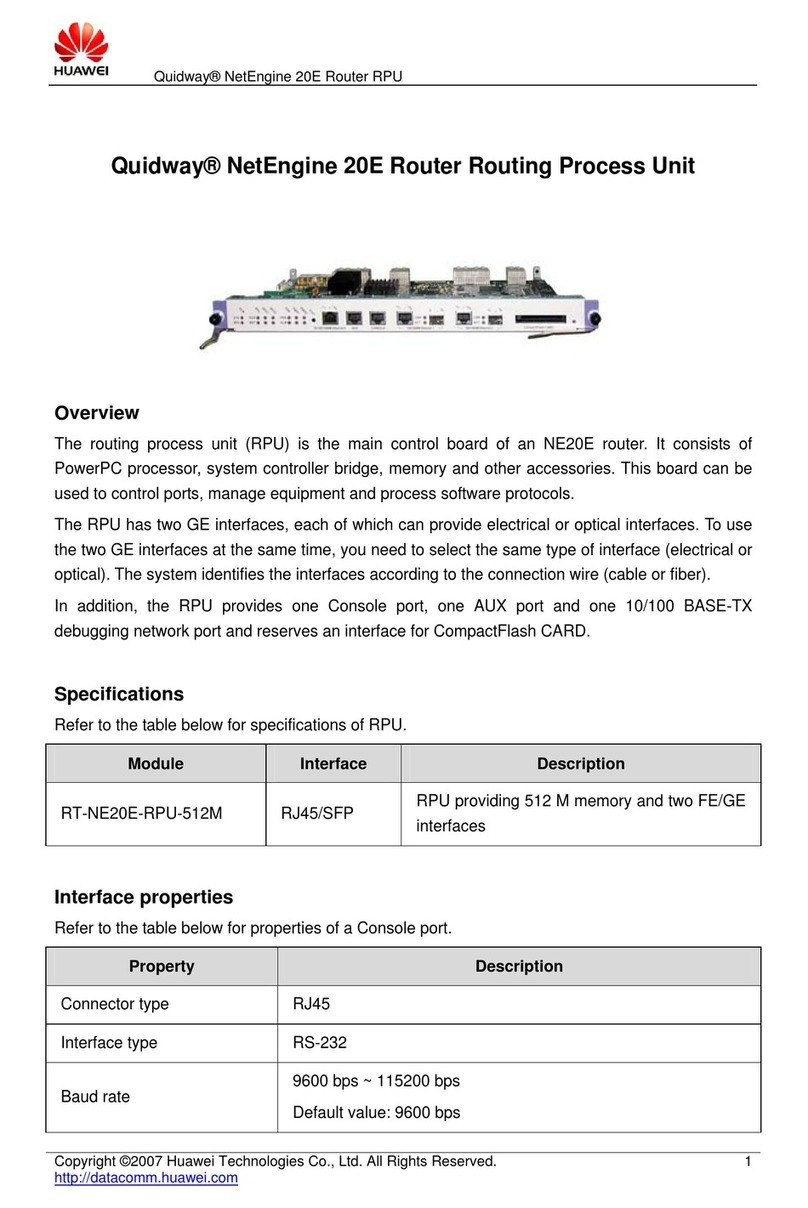
Huawei
Huawei RT-NE20E-RPU-512M User manual
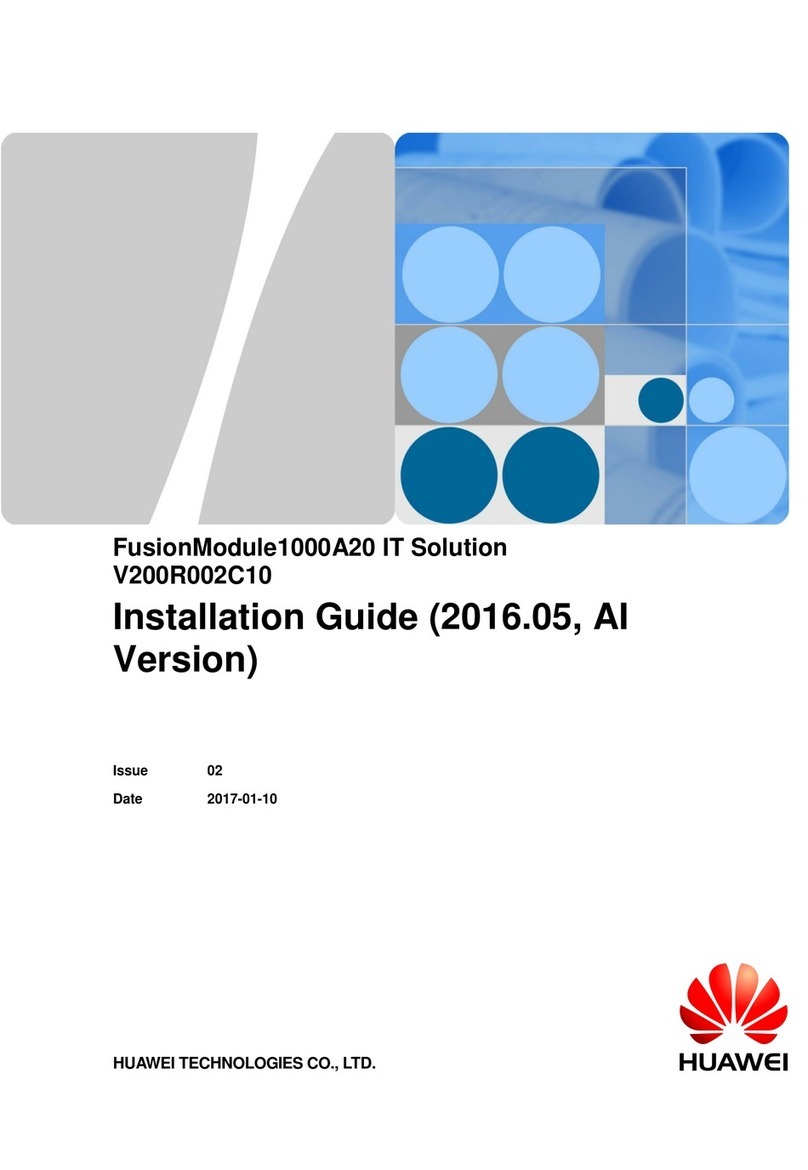
Huawei
Huawei FusionModule1000A20 User manual
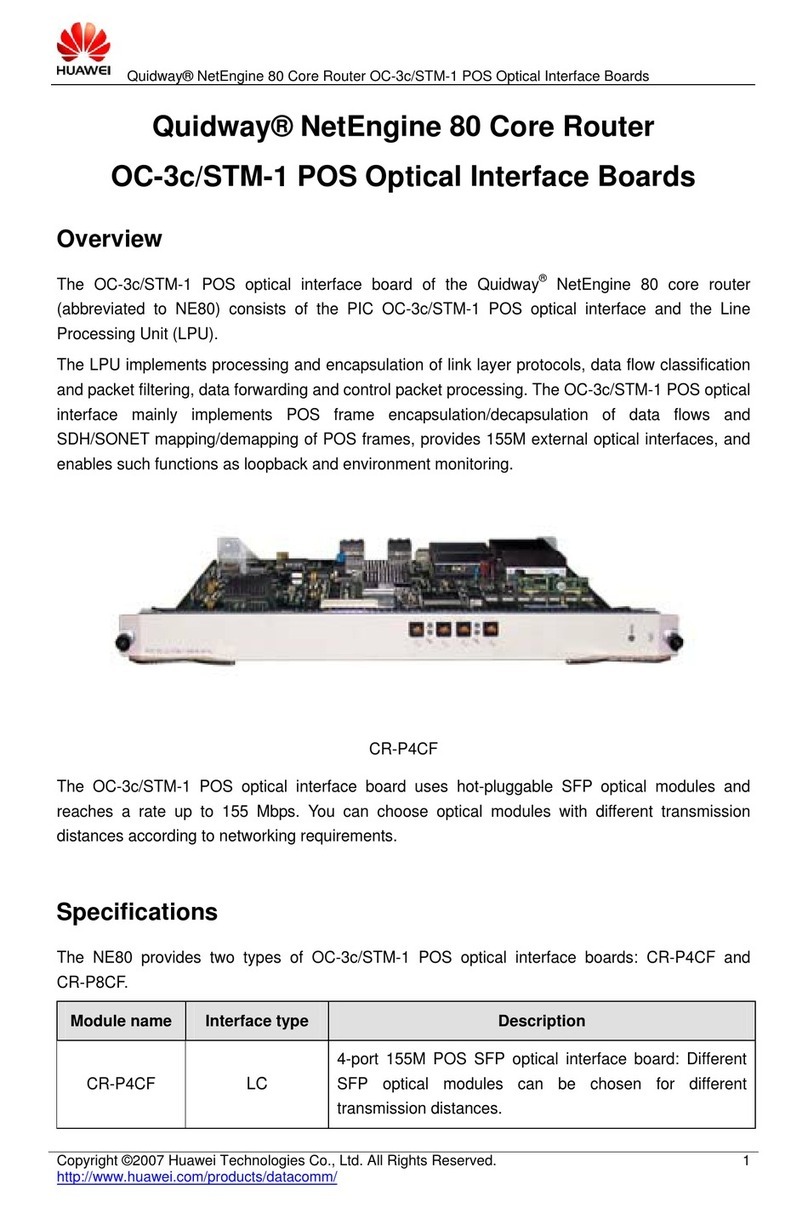
Huawei
Huawei CR-P4CF User manual
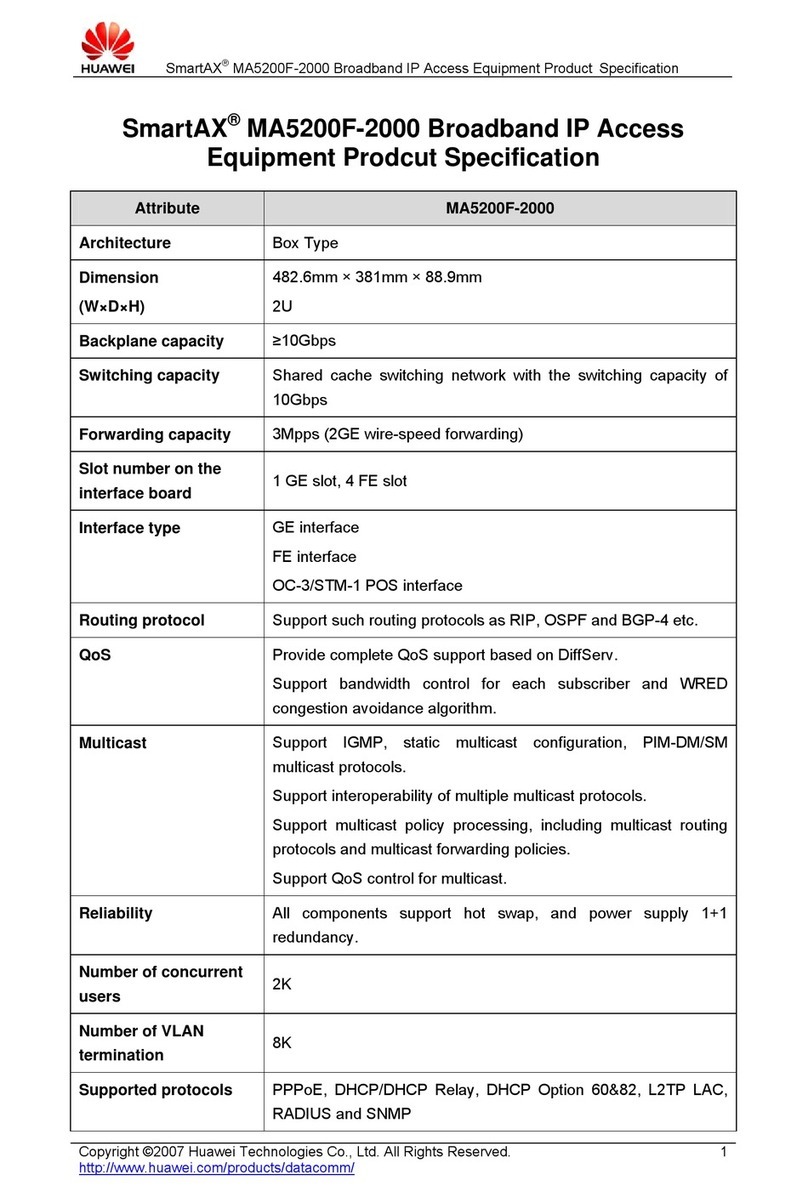
Huawei
Huawei MA5200F-2000 User manual

Huawei
Huawei OptiXstar P612E User manual

Huawei
Huawei BBU3806 User manual
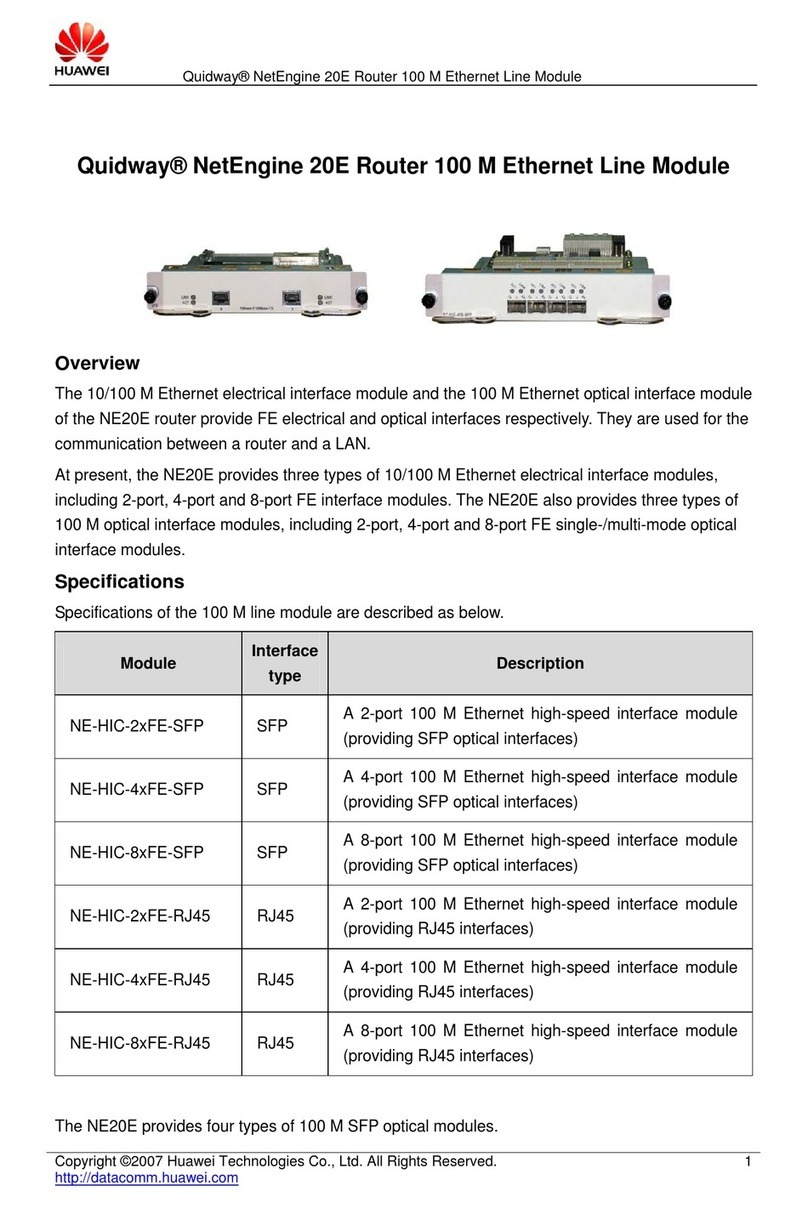
Huawei
Huawei NE-HIC-2xFE User manual
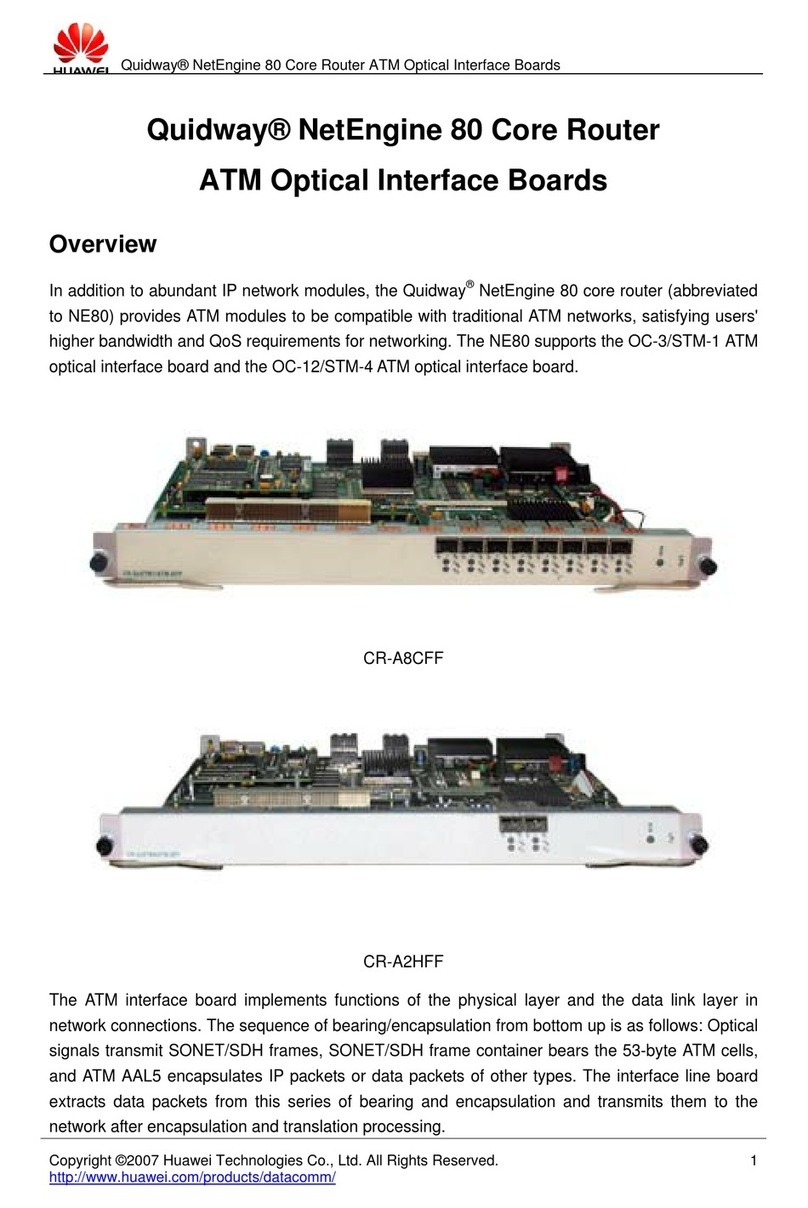
Huawei
Huawei CR-A2HFF User manual
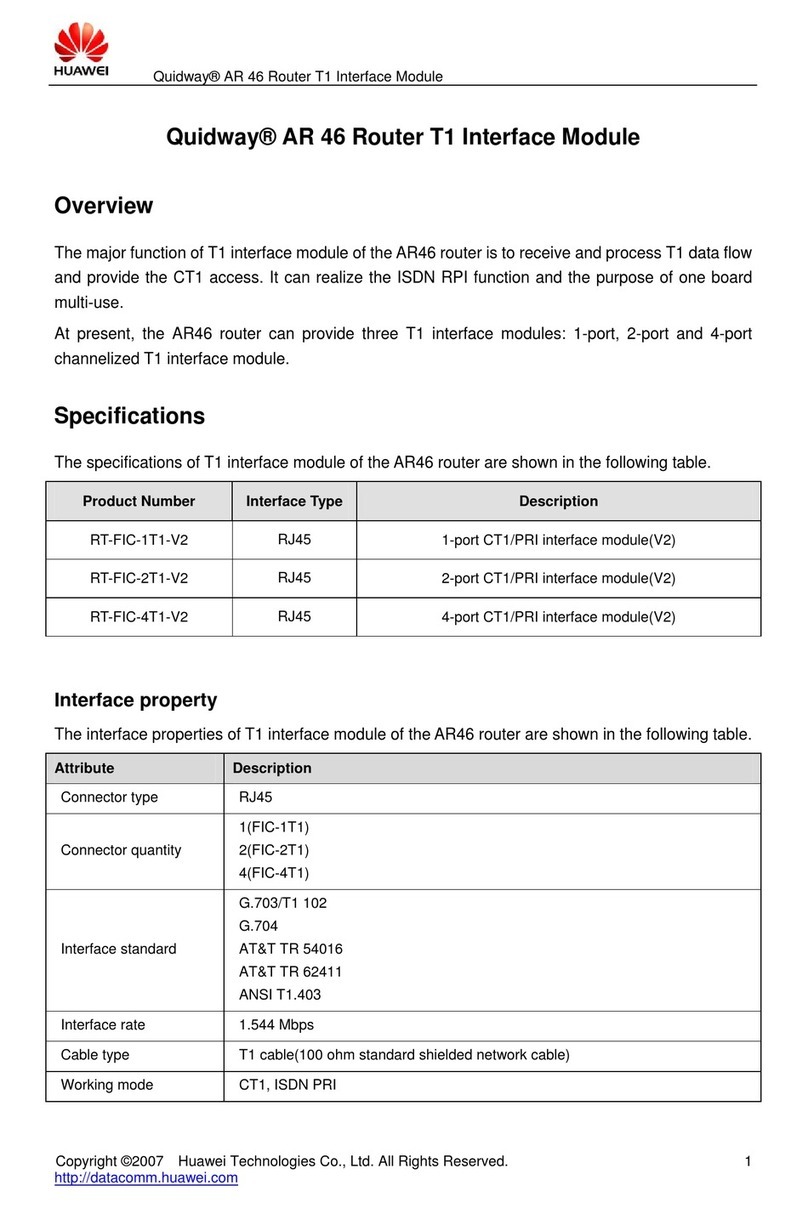
Huawei
Huawei RT-FIC-1T1-V2 User manual
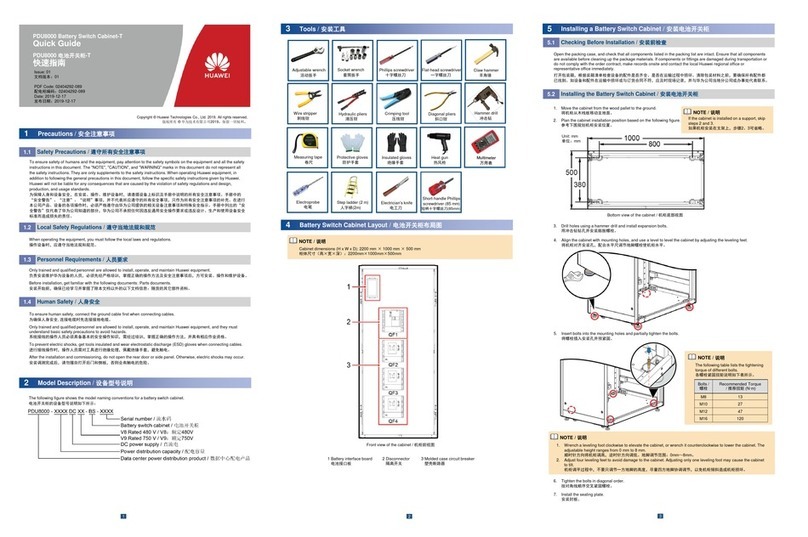
Huawei
Huawei PDU8000 Series User manual
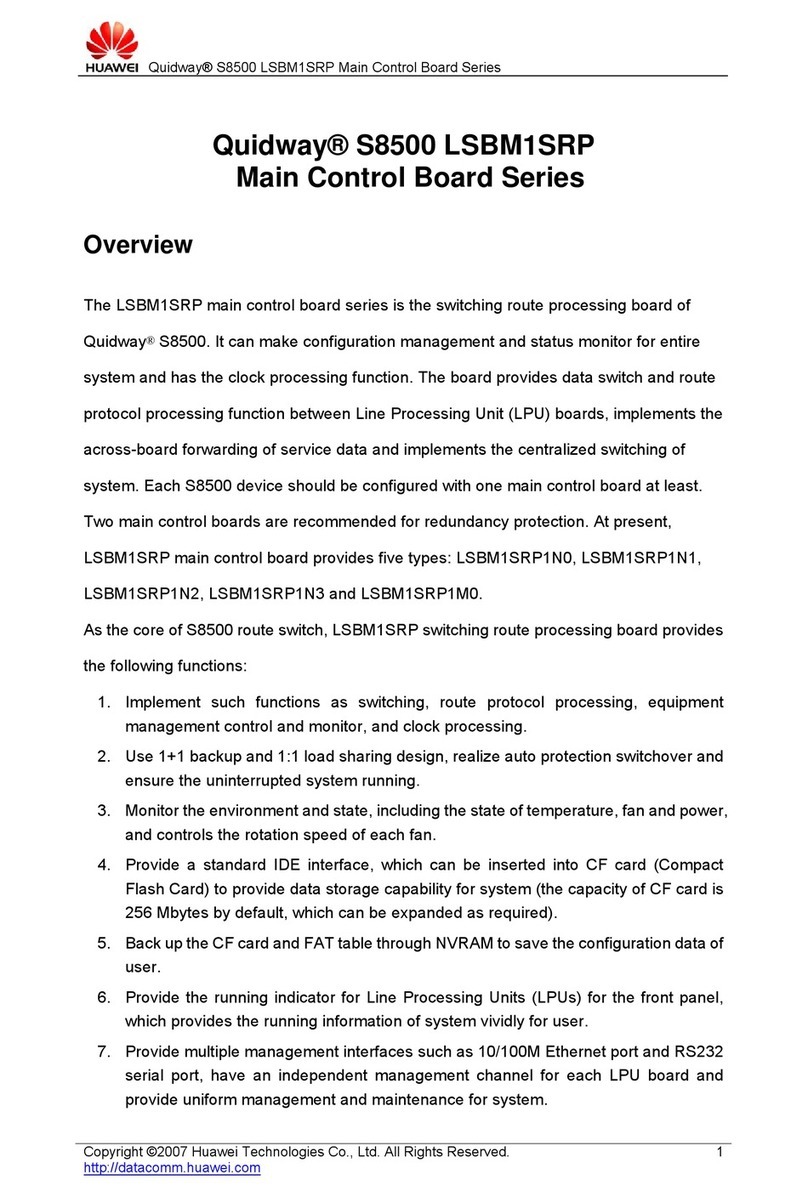
Huawei
Huawei LSBM1SRP User manual

Huawei
Huawei FusionServer Pro CH121 V5 V100R005 Manual
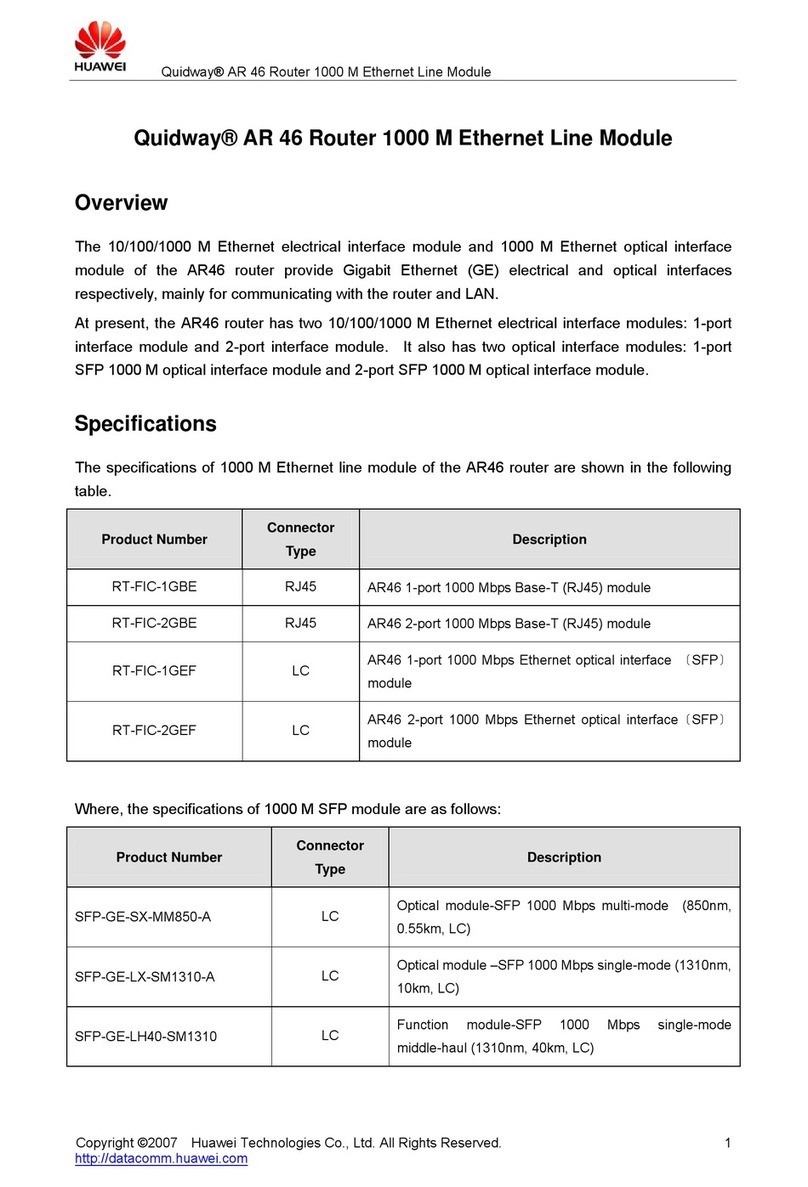
Huawei
Huawei RT-FIC-1GBE User manual

Huawei
Huawei CX600-X1-M Series Guide

Huawei
Huawei RRU3942 User manual
Popular Network Hardware manuals by other brands

Matrix Switch Corporation
Matrix Switch Corporation MSC-HD161DEL product manual

B&B Electronics
B&B Electronics ZXT9-IO-222R2 product manual

Yudor
Yudor YDS-16 user manual

D-Link
D-Link ShareCenter DNS-320L datasheet

Samsung
Samsung ES1642dc Hardware user manual

Honeywell Home
Honeywell Home LTEM-PV Installation and setup guide