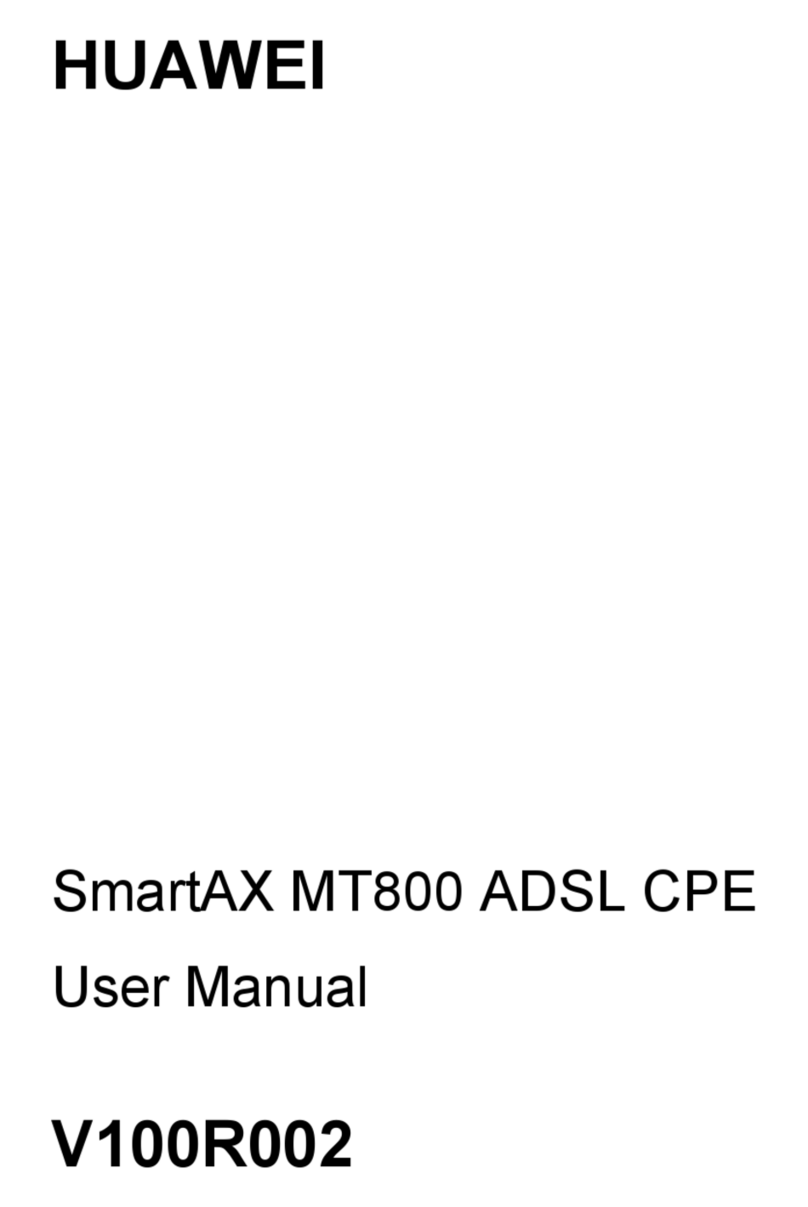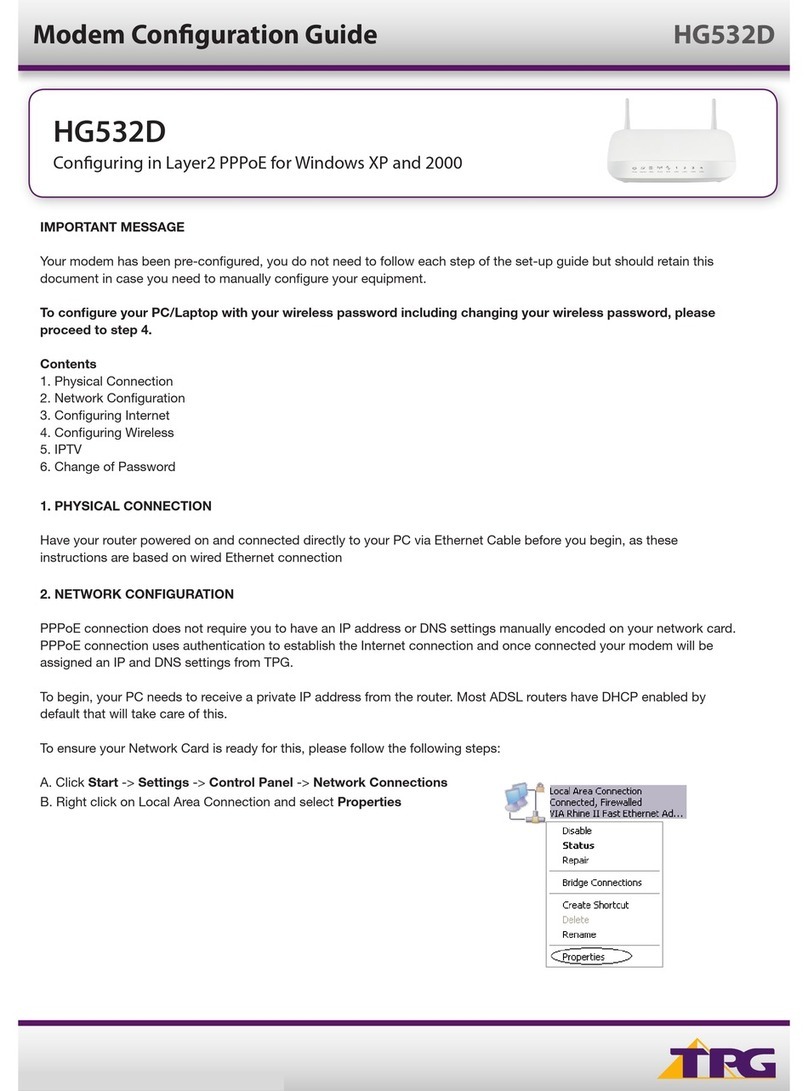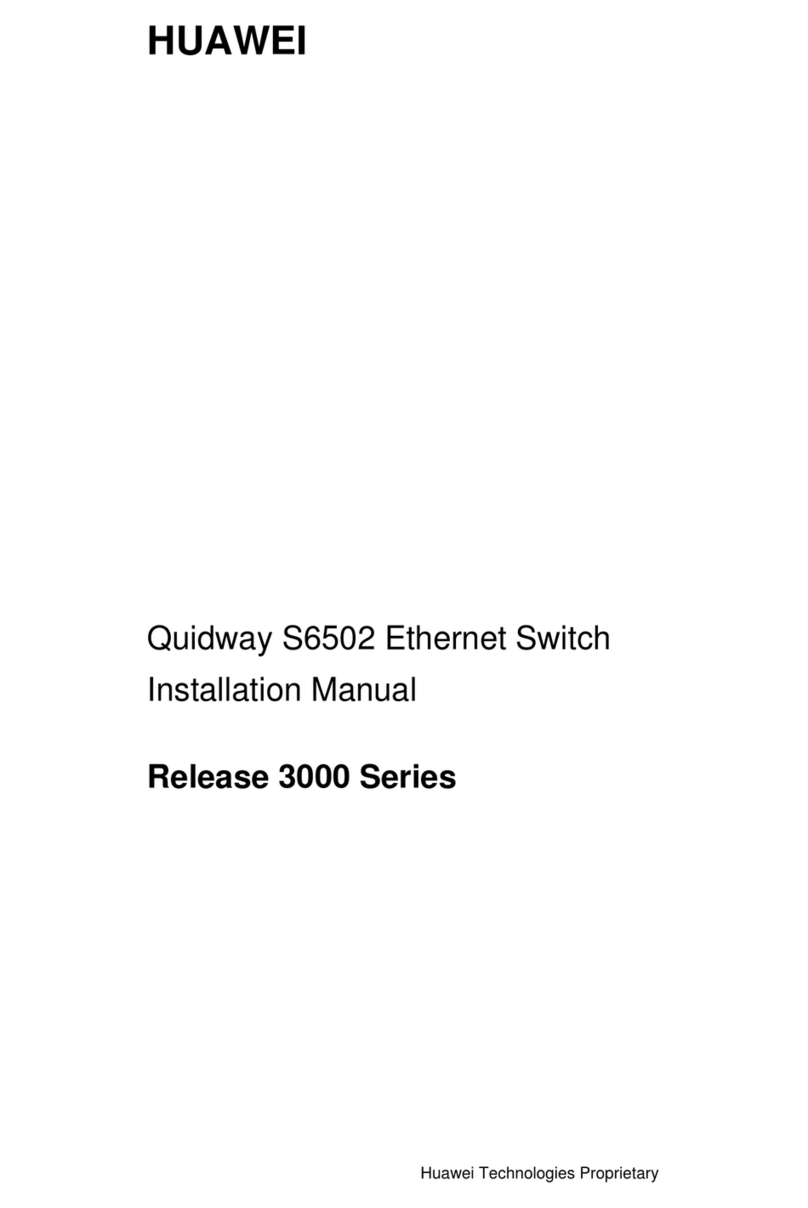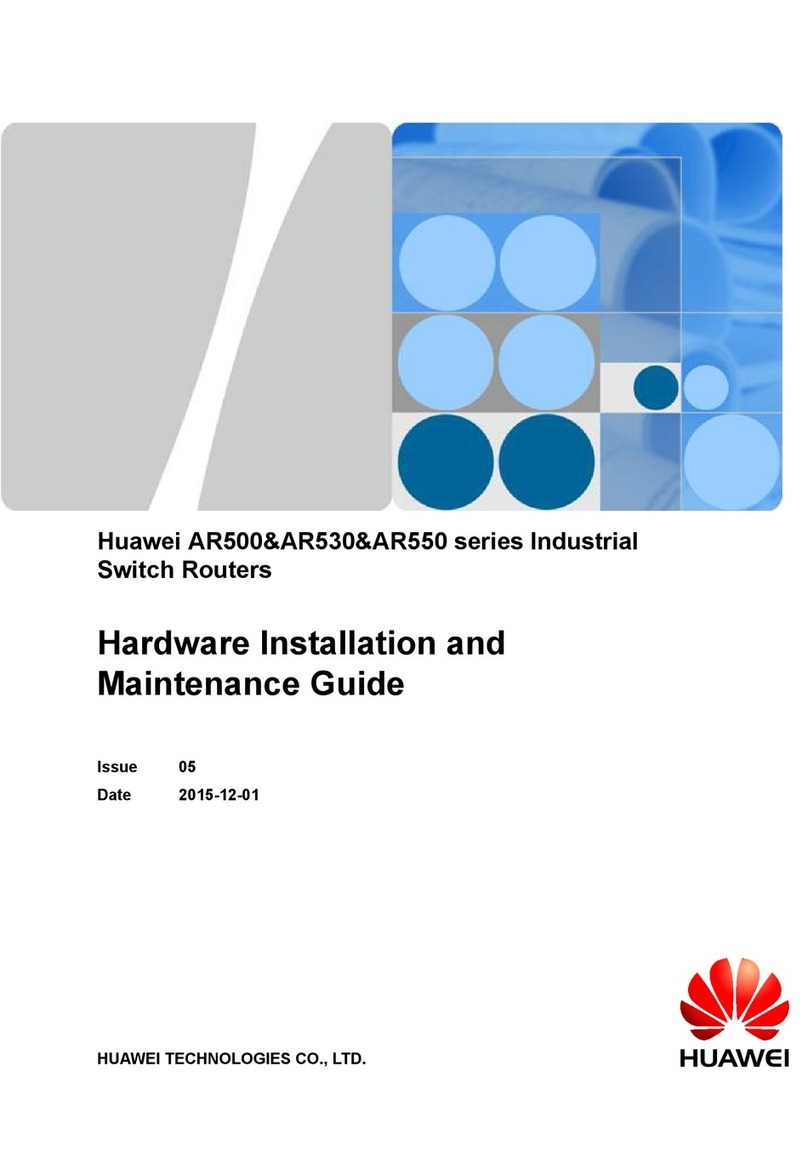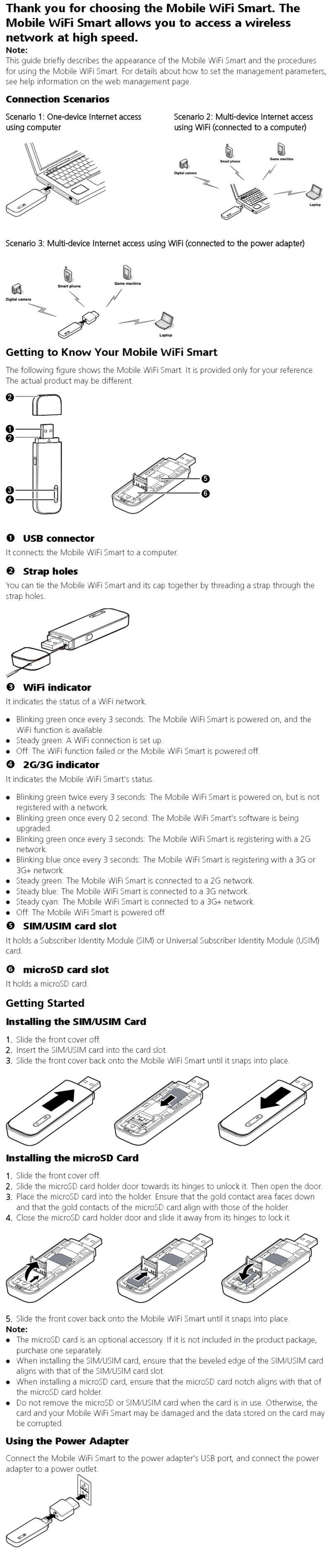2.3.7 Checking the Configuration.....................................................................................................................25
2.4 Configuring NTP Security Mechanisms...........................................................................................................26
2.4.1 Setting NTP Access Authorities..............................................................................................................29
2.4.2 Enabling NTP Authentication.................................................................................................................30
2.4.3 Configuring NTP Authentication in Unicast Server/Client Mode..........................................................30
2.4.4 Configuring NTP Authentication in Peer Mode......................................................................................31
2.4.5 Configuring NTP Authentication in Broadcast Mode.............................................................................31
2.4.6 Configuring NTP Authentication in Multicast Mode..............................................................................32
2.4.7 Checking the Configuration.....................................................................................................................32
2.5 Configuring the System Clock.........................................................................................................................33
2.6 Maintaining NTP..............................................................................................................................................34
2.6.1 Monitoring the NTP Running Status.......................................................................................................34
2.7 Configuration Examples...................................................................................................................................35
2.7.1 Example for Configuring NTP Authentication in Unicast Server and Client Mode...............................35
2.7.2 Example for Configuring NTP Peer Mode..............................................................................................39
2.7.3 Example for Configuring NTP Authentication in Broadcast Mode........................................................42
2.7.4 Example for Configuring Multicast Mode..............................................................................................46
3 SNMP Configuration..................................................................................................................50
3.1 Introduction to SNMP......................................................................................................................................51
3.1.1 SNMP Overview......................................................................................................................................51
3.1.2 SNMP Features Supported by the NE5000E...........................................................................................53
3.2 Configuring a Device to Communicate with an NM Station by Running SNMPv1........................................56
3.2.1 Configuring Basic SNMPv1 Functions...................................................................................................57
3.2.2 (Optional) Controlling the NM Station's Access to the Device...............................................................59
3.2.3 (Optional) Configuring the Trap Function..............................................................................................61
3.2.4 Checking the Configuration.....................................................................................................................62
3.3 Configuring a Device to Communicate with an NM Station by Running SNMPv2c......................................64
3.3.1 Configuring Basic SNMPv2c Functions.................................................................................................65
3.3.2 (Optional) Controlling the NM Station's Access to the Device...............................................................68
3.3.3 (Optional) Configuring the Trap Function..............................................................................................69
3.3.4 (Optional) Configuring the Informs Function.........................................................................................70
3.3.5 Checking the Configuration.....................................................................................................................71
3.4 Configuring a Device to Communicate with an NM Station by Running SNMPv3........................................74
3.4.1 Configuring Basic SNMPv3 Functions...................................................................................................75
3.4.2 (Optional) Controlling the NM Station's Access to the Device...............................................................78
3.4.3 Configuring SNMPv3 Authentication and Privacy.................................................................................80
3.4.4 (Optional) Configuring the Trap Function..............................................................................................81
3.4.5 (Optional) Configuring the Informs Function.........................................................................................82
3.4.6 Checking the Configuration.....................................................................................................................83
3.5 SNMP Configuration Examples.......................................................................................................................86
3.5.1 Example for Configuring a Device to Communicate with an NM Station by Using SNMPv1..............86
3.5.2 Example for Configuring a Device to Communicate with an NM Station by Using SNMPv2c............89
HUAWEI NetEngine5000E Core Router
Configuration Guide - System Management Contents
Issue 01 (2011-10-15) Huawei Proprietary and Confidential
Copyright © Huawei Technologies Co., Ltd.
v