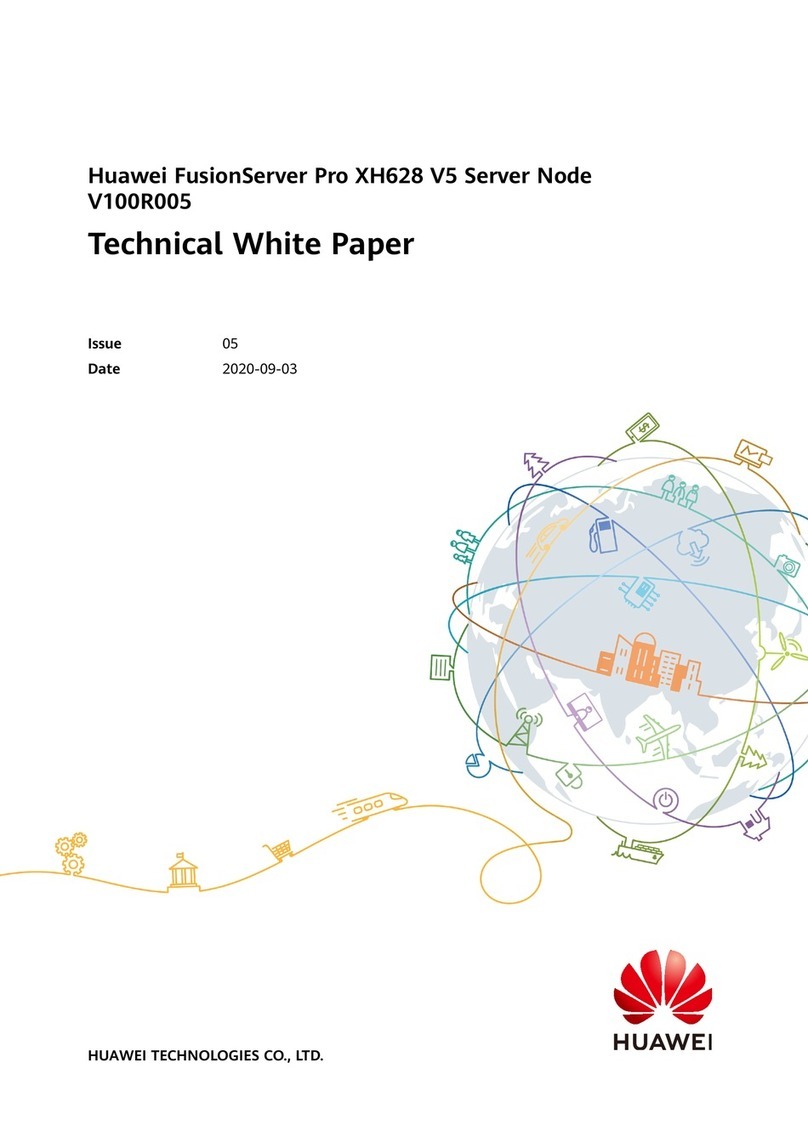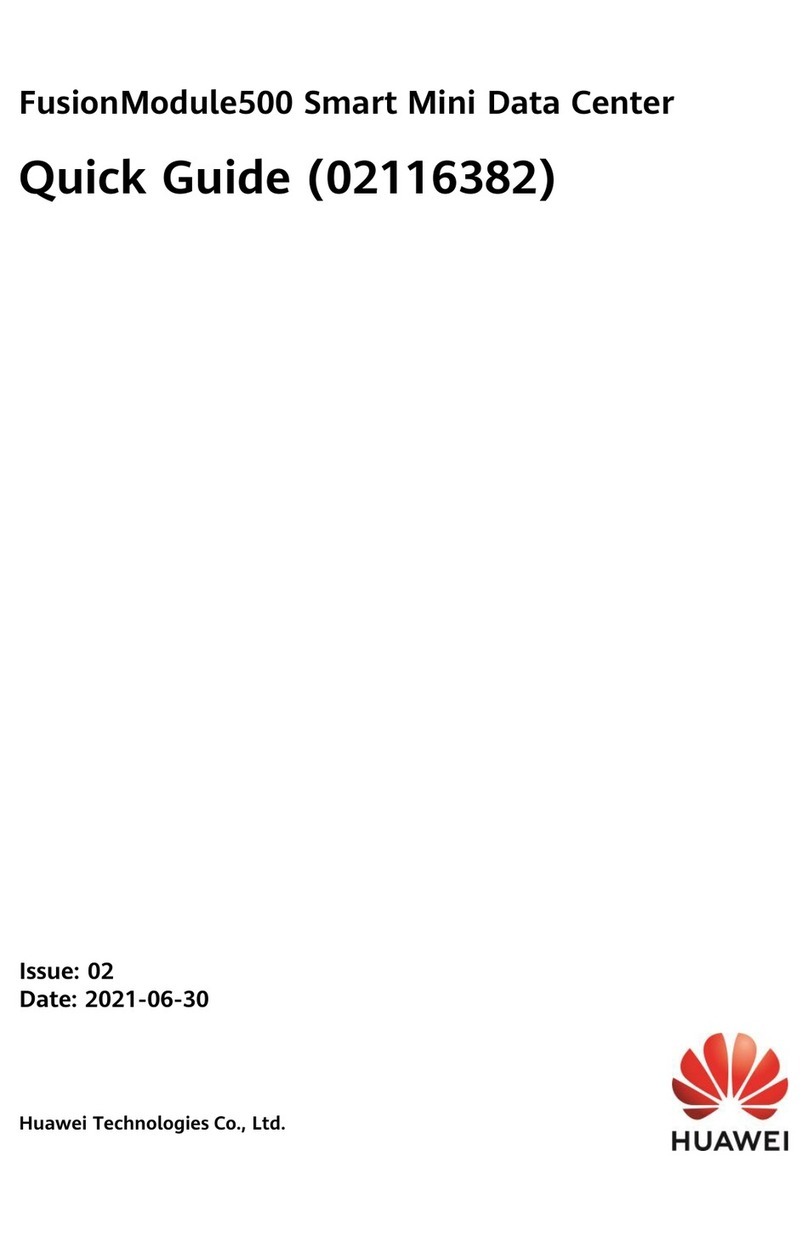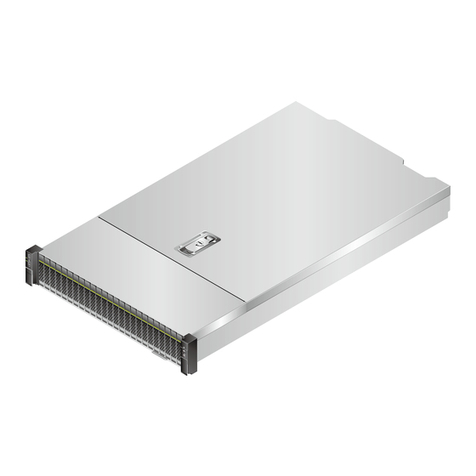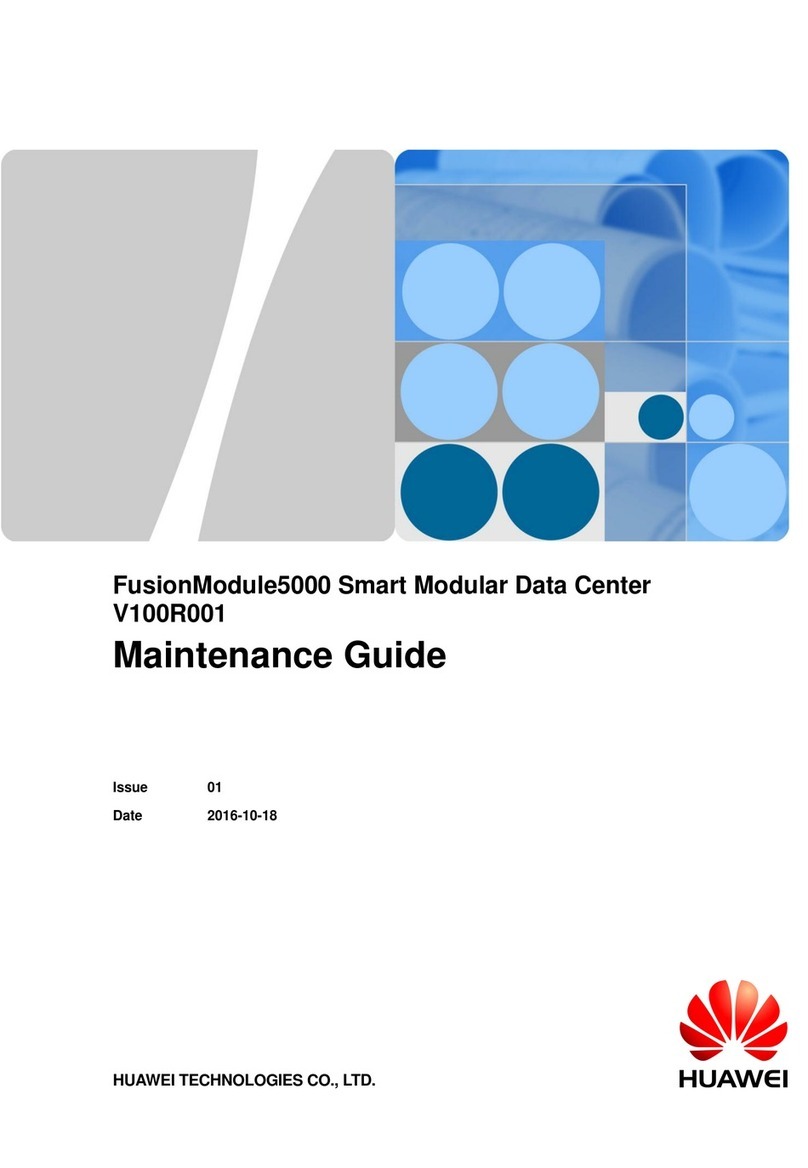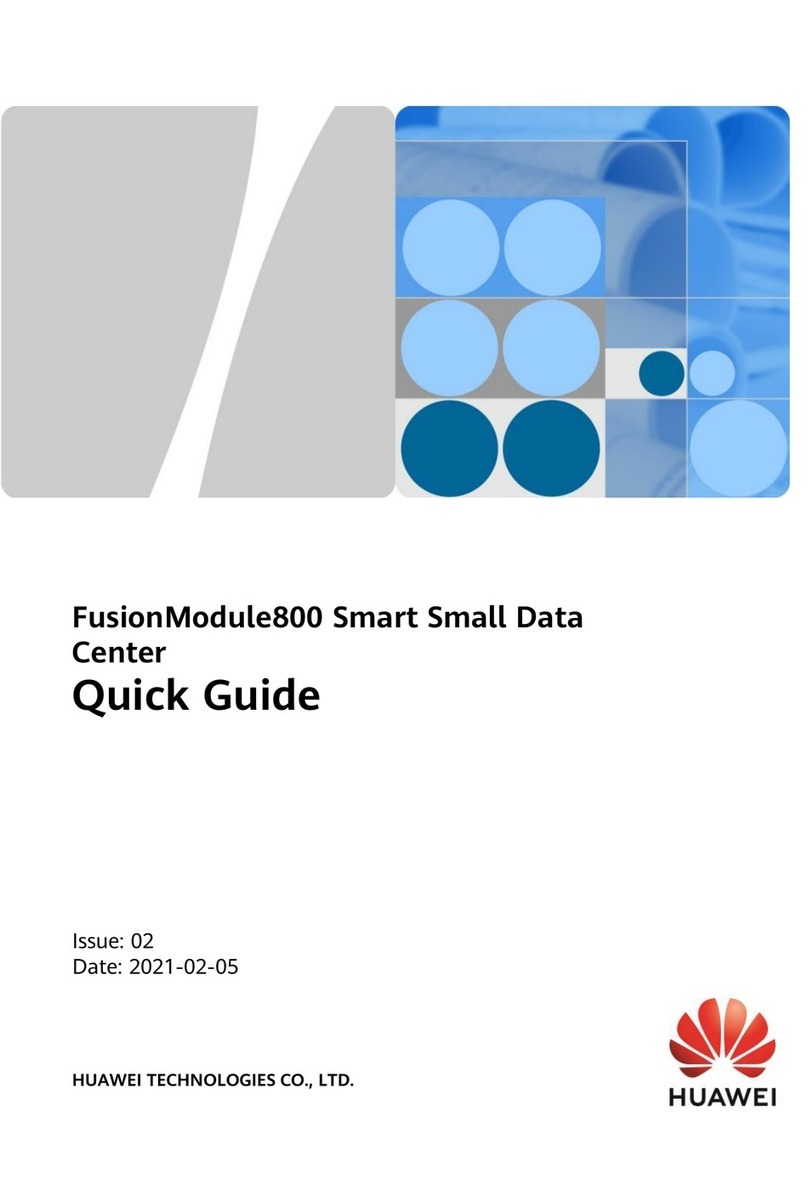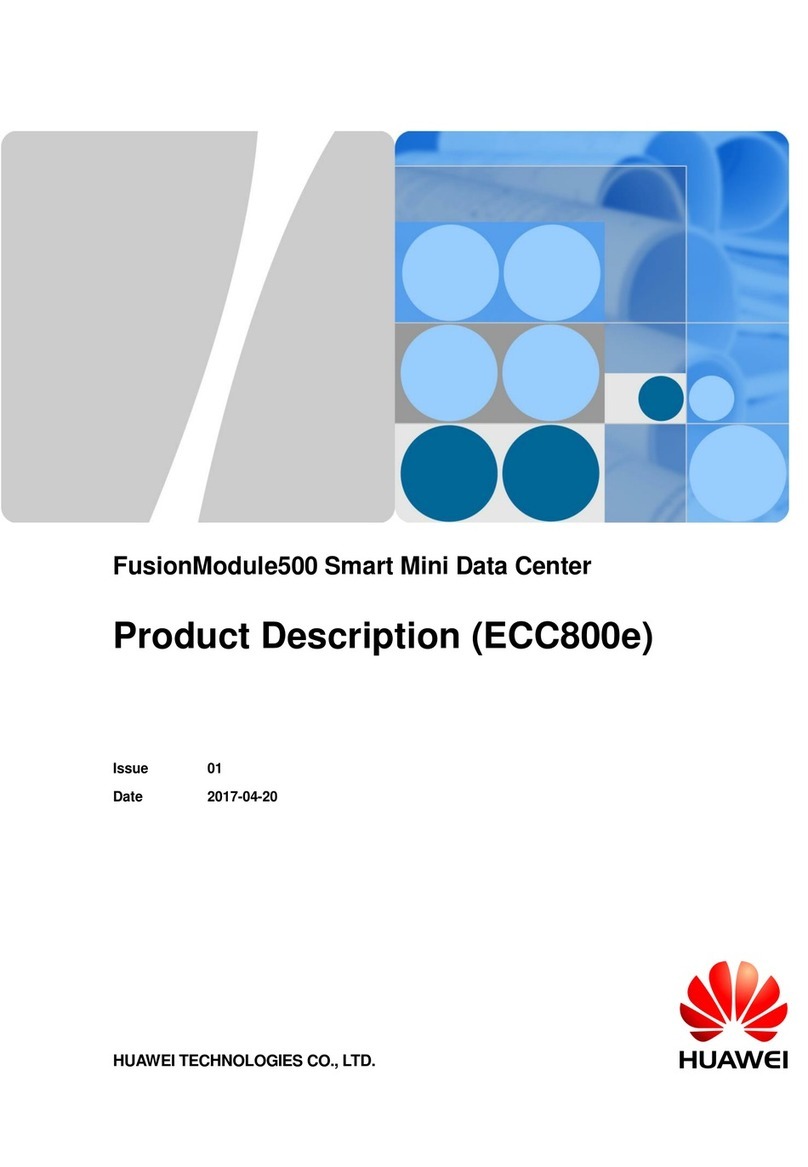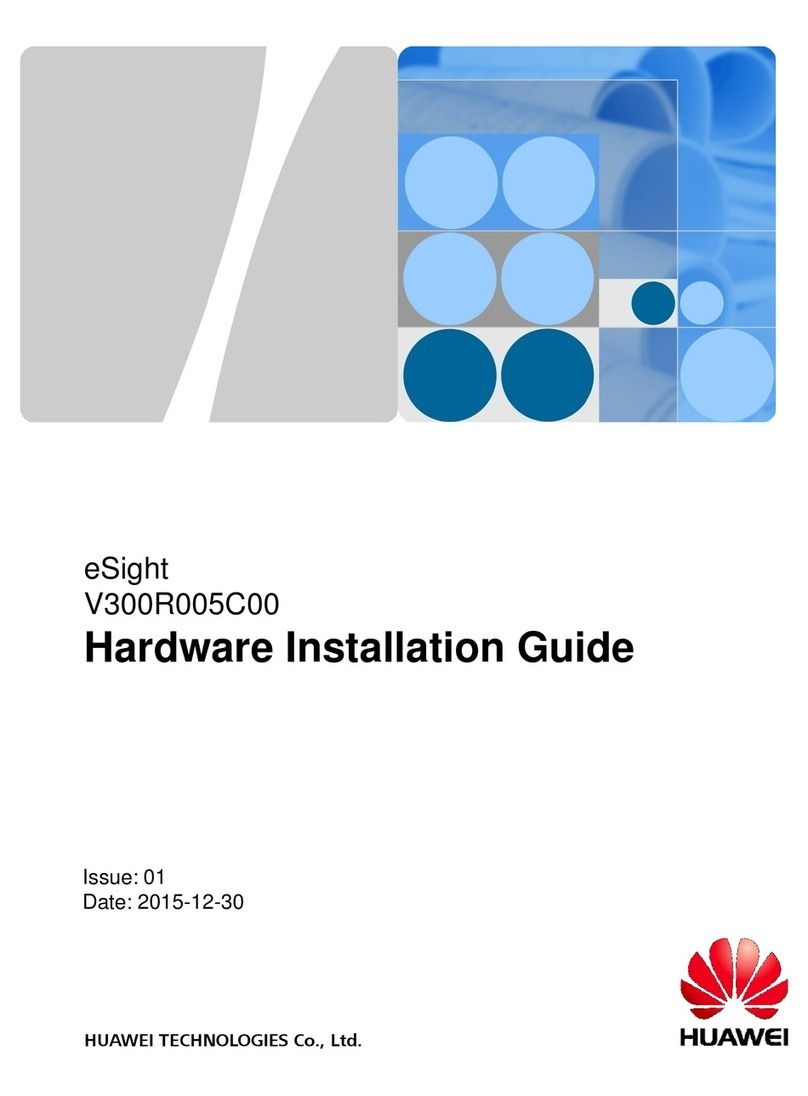123
Atlas 900 PoD Quick Start Guide
(Model 9000, AC)
Document Issue: 04 (2023-03-30) BOM: 31500ESN (2/2)
Huawei Technologies Co., Ltd.
Copyright © Huawei Technologies Co., Ltd. 2023 All rights reserved.
No part of this document may be reproduced or transmitted in any form or by any means without prior written
consent of Huawei Technologies Co., Ltd.
and other Huawei trademarks are trademarks of Huawei Technologies Co., Ltd.
All other trademarks and trade names mentioned in this document are the property of their respective holders.
The purchased products, services and features are stipulated by the contract made between Huawei and the
customer. All or part of the products, services and features described in this document may not be within the
purchase scope or the usage scope. Unless otherwise specified in the contract, all statements, information, and
recommendations in this document are provided "AS IS" without warranties, guarantees or representations of any
kind, either express or implied.
The information in this document is subject to change without notice. Every effort has been made in the
preparation of this document to ensure accuracy of the contents, but all statements, information, and
recommendations in this document do not constitute a warranty of any kind, e
x
press or implied.
Indicates a hazard with a high level of risk which, if not avoided, will
result in death or serious injury.
Indicates a hazard with a medium level of risk which, if not avoided,
could result in death or serious injury.
Indicates a hazard with a low level of risk which, if not avoided, could
result in minor or moderate injury.
Indicates a potentially hazardous situation which, if not avoided,
could result in equipment damage, data loss, performance
deterioration, or unanticipated results.
NOTICE is used to address practices not related to personal injury.
Supplements the important information in the main text.
NOTE is used to address information not related to personal injury,
equipment damage, and environment deterioration.
1Specifications
The Atlas 900 PoD (model 9000) is a basic AI cluster unit launched by Huawei. It features high
density, high performance, energy efficiency, reliability, flexible scalability, cabinet-based
delivery, simplified O&M, and low TCO.
Environmental specifications:
⚫Operating range: 5°C to 40°C (41°F to 104°F) (Operating
altitude ≤ 1800 m, ASHRAE Classes A2, A3, and A4 compliant)
⚫Storage range (within three months): –30°C to +60°C (–22°F to
+140°F)
⚫Storage range (within six months): –15°C to +45°C (5°F to
113°F)
⚫Maximum change rate: 20°C/h (36°F/h), 5°C (9°F) per 15
minutes
Relative humidity
(RH, non-condensing)
⚫Operating range: 8% to 90%
⚫Storage humidity (within 72 hours): 8% to 95%
⚫Storage humidity (within six months): 20% to 75%
Operating altitude: ≤ 3,050 m (10,006.56 ft)
ASHRAE 2015 compliant:
⚫When the server configuration complies with ASHRAE Classes
A1 and A2 and the altitude is above 900 m (2952.76 ft), the
highest operating temperature decreases by 1°C (1.8°F) for
every increase of 300 m (984.24 ft).
⚫When the configuration complies with ASHRAE Class A3
standards and the altitude is above 900 m (2952.76 ft.), the
highest operating temperature decreases by 1°C (1.8°F) for
every increase of 175 m (574.14 ft.).
⚫When the configuration complies with ASHRAE Class A4
standards and the altitude is above 900 m (2952.76 ft.), the
highest operating temperature decreases by 1°C (1.8°F) for
every increase of 125 m (410.1 ft.).
Load-bearing
requirements for the
equipment room
Load-bearing capacity > (Total weight of cabinets + Total weight
of maintenance personnel)/Floor area occupied by cabinets
Where:
⚫It is assumed that each cabinet is maintained by one person in
the front and one in the rear of the cabinet and that the
weight of each person is 100 kg (220.46 lb.).
⚫Floor area occupied by cabinets = Cabinet width x (Cabinet
depth + Front aisle width/2 + Rear aisle width/2)
A schematic diagram of the external structure:
The water inlet is blue and the water outlet is red.
2Tools
⚫Paper knife: Used to cut the sealing tape of the packing case.
⚫Phillips screwdriver: Used to tighten small screws.
⚫Electrostatic discharge (ESD) gloves: Used to prevent ESD damage when you handle a server
component or precision instrument.
⚫Adjustable wrench: Used to adjust the leveling feet of the cabinet.
3Installation
⚫Exercise caution when using tools.
⚫If the installation position of the device is higher than the shoulders of the installation
personnel, use a vehicle such as a lift to facilitate installation. Prevent the equipment from
falling down and causing personal injury or damage to the equipment. When a ladder is
used, ensure that another person holds the ladder steady to prevent accidents.
⚫Wear ESD gloves and remove conductive objects, such as jewelry and watches.
⚫At least four persons are required to move the device. When moving a device, keep your
back straight and move smoothly to avoid any injury.
⚫Do not use mounting ears as the holding points when moving the device. Otherwise, the
device may be damaged or slipped.
1. Unpack the cabinet.
Air/liquid heat exchanger
Management plane switch (example)
Parameter plane switch (example)
Service plane switch (example)