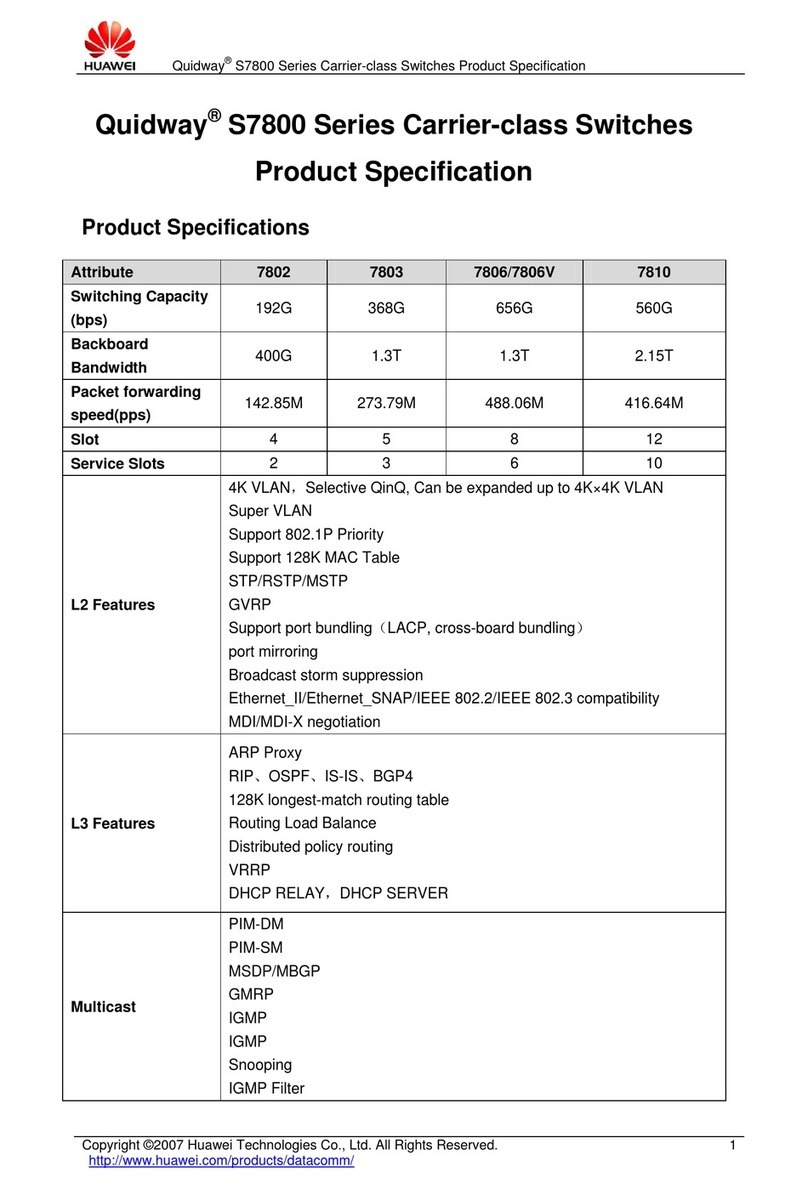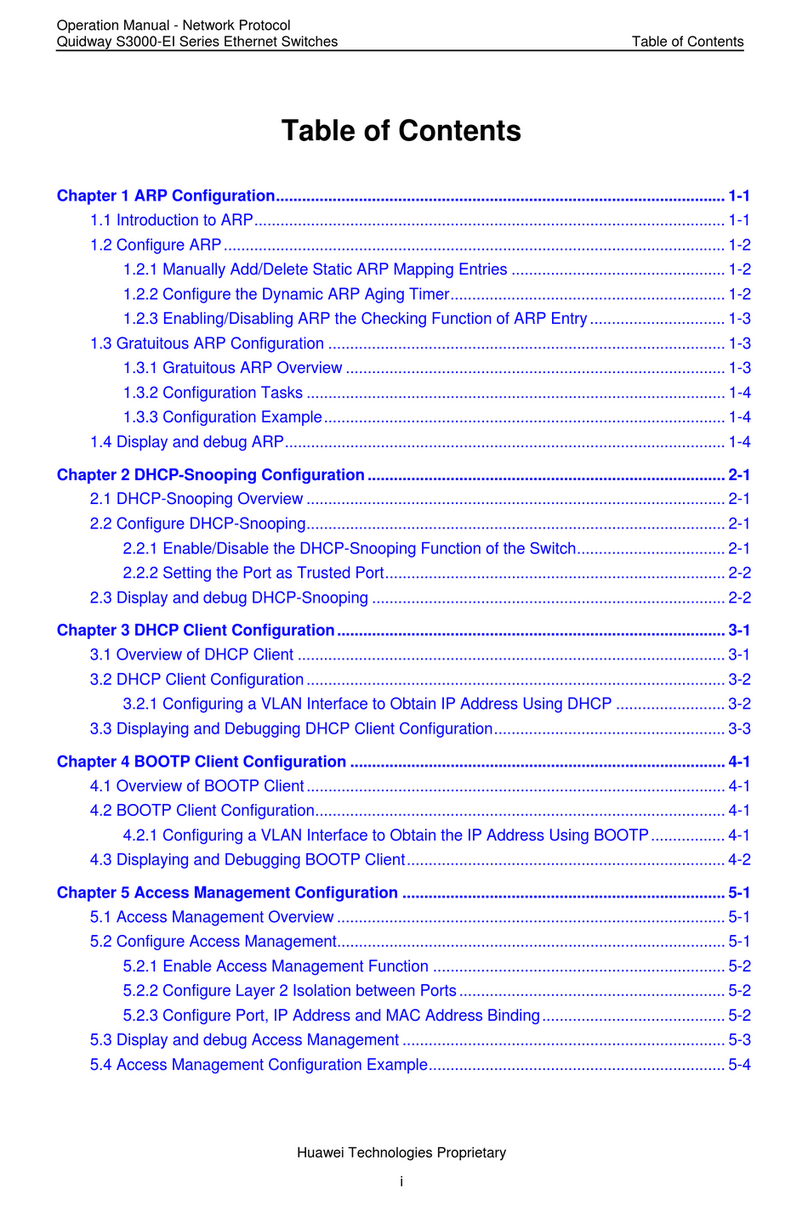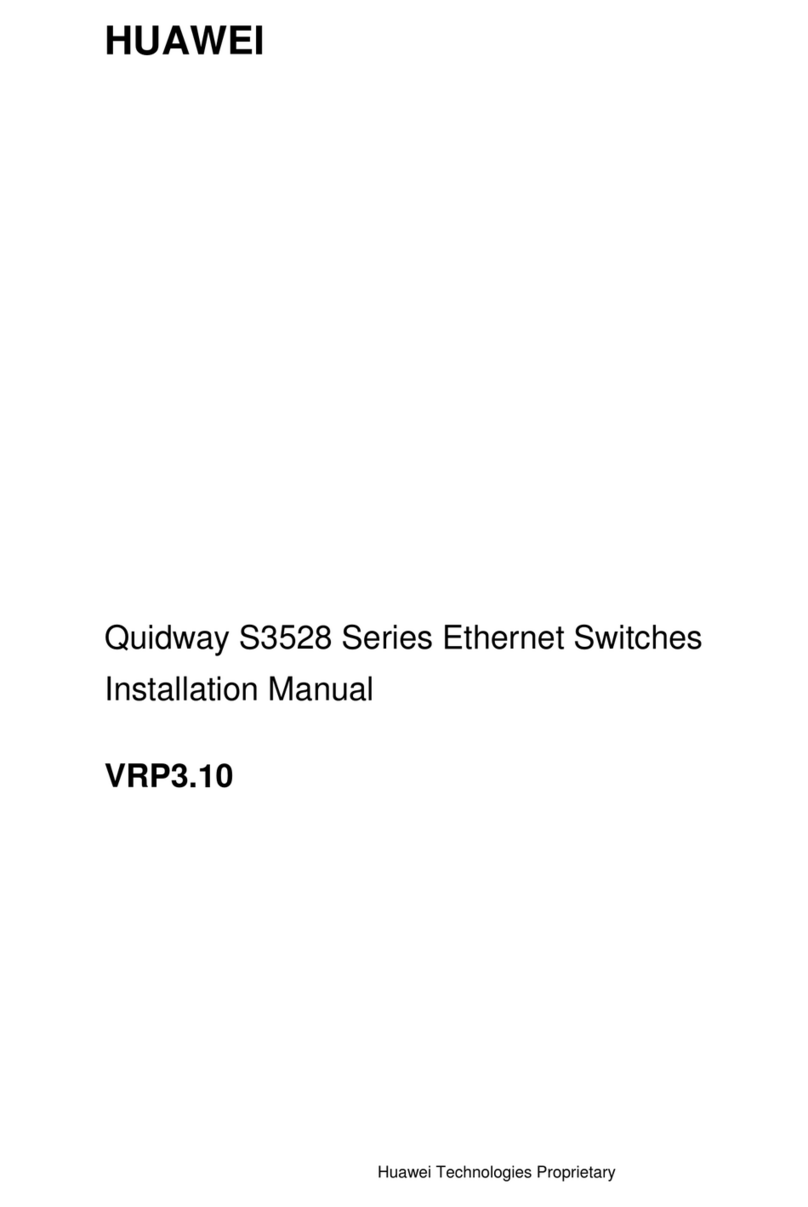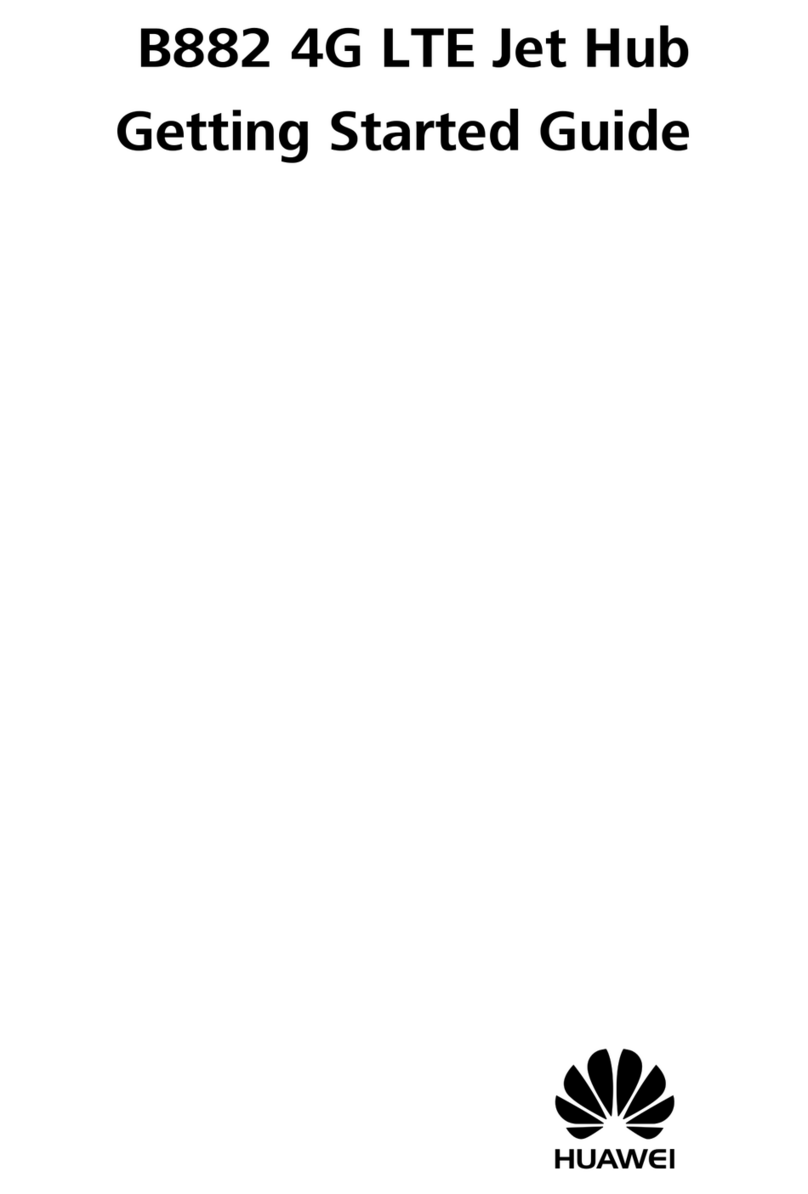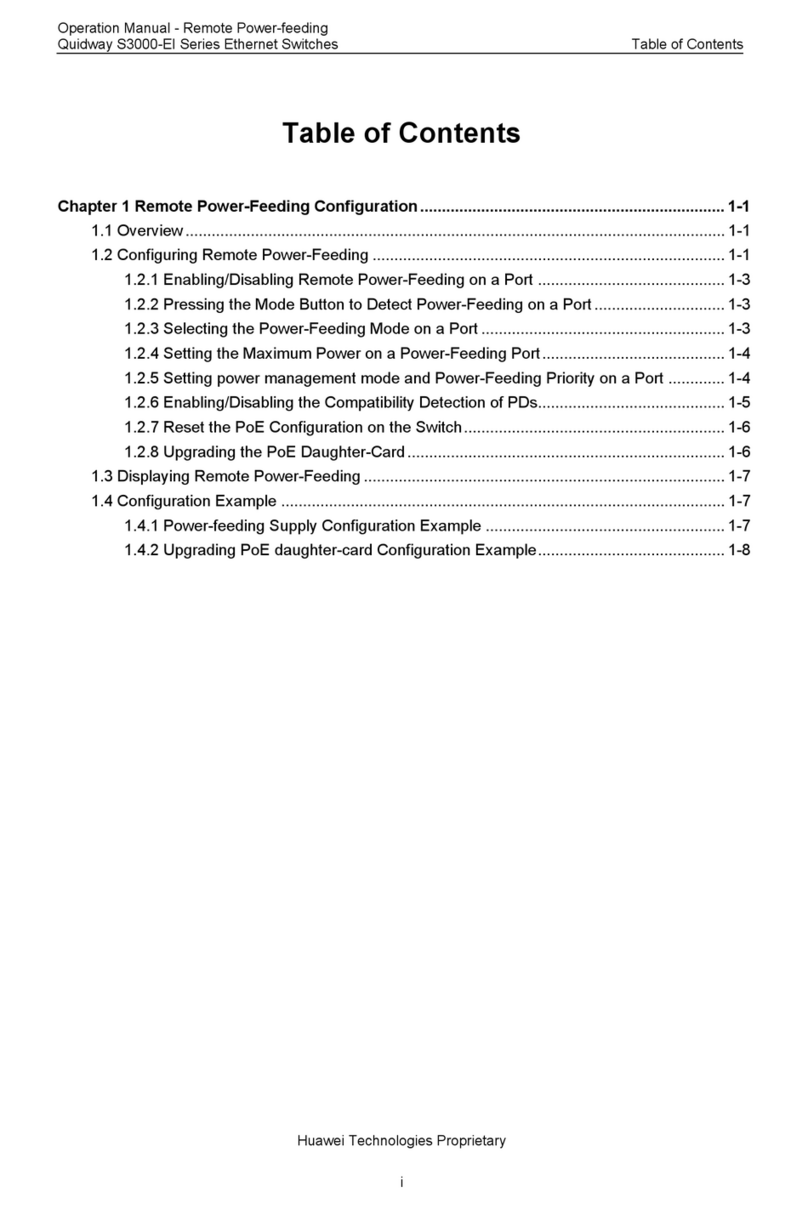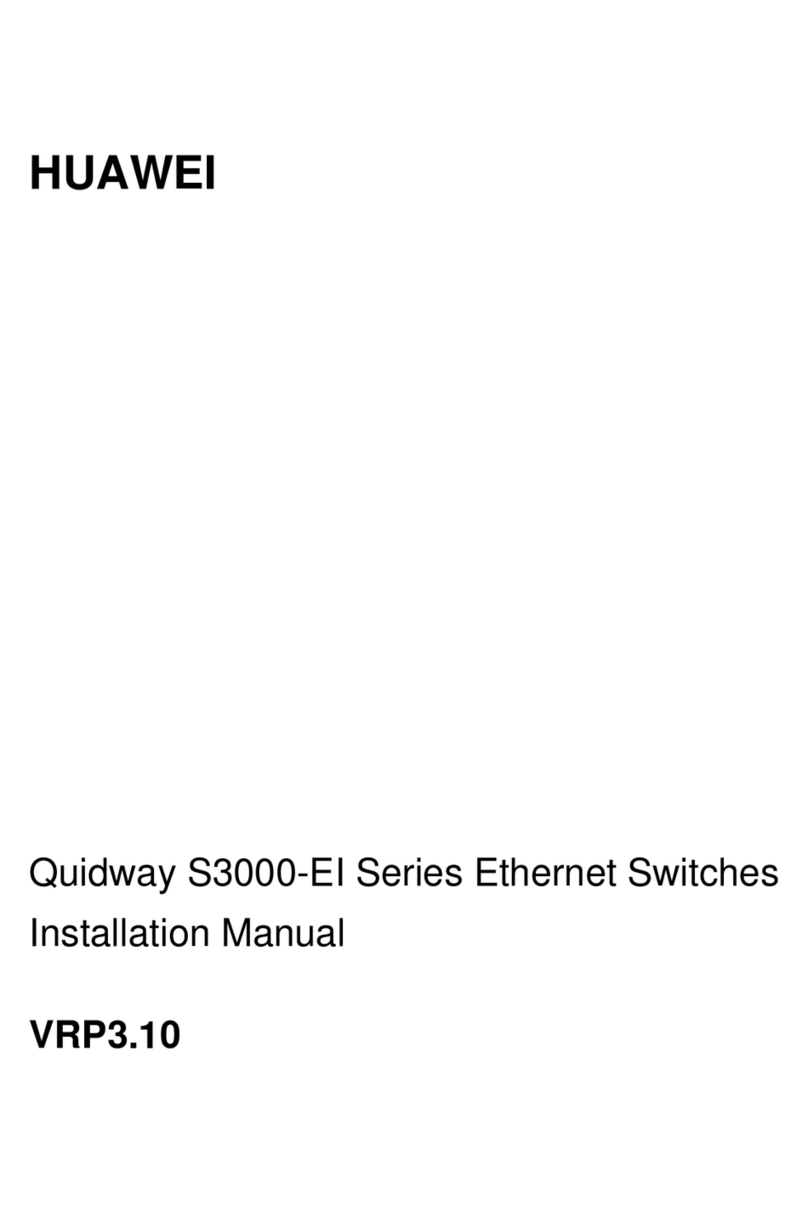ACBox2000-21-D-A
User Manual (Pan-Europe Edition)
Huawei Proprietary and Confidential
Copyright © Huawei Technologies Co., Ltd.
Contents
About This Document.................................................................................................................... ii
1 Safety Precautions.........................................................................................................................1
2 Product Overview .........................................................................................................................4
2.1 Introduction ..................................................................................................................................................................4
2.2 Label Conventions........................................................................................................................................................6
2.3 Working Principle.........................................................................................................................................................7
3 ACBox2000 Storage.......................................................................................................................9
4 Installation....................................................................................................................................10
4.1 Checking Before Installation ......................................................................................................................................10
4.2 Tools ...........................................................................................................................................................................10
4.3 Installation Dimensions ..............................................................................................................................................14
4.4 Determining the Installation Position .........................................................................................................................15
4.5 Wall-Mounted Installation ..........................................................................................................................................15
4.6 Support-Mounted Installation.....................................................................................................................................18
4.7 Pole-Mounted Installation...........................................................................................................................................20
5 Electrical Connections................................................................................................................22
5.1 Safety Precautions ......................................................................................................................................................22
5.2 Cable Specifications ...................................................................................................................................................22
5.3 Opening the Chassis Door ..........................................................................................................................................23
5.4 Connecting a Ground Cable........................................................................................................................................24
5.5 Connecting AC Input Power Cable 1..........................................................................................................................26
5.6 Connecting AC Input Power Cable 2..........................................................................................................................29
5.7 Connecting an AC Output Power Cable .....................................................................................................................33
5.8 Closing the Chassis Door............................................................................................................................................38
6 System Commissioning .............................................................................................................41
6.1 Checking Before Power-On........................................................................................................................................41
6.2 System Power-On.......................................................................................................................................................42
6.3 Powering Off the ACBox2000....................................................................................................................................42
7 Routine Maintenance .................................................................................................................43
8 Technical Specifications ............................................................................................................44